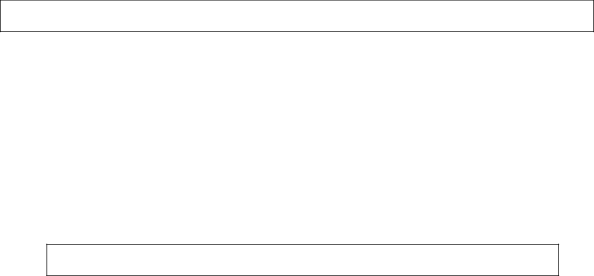
Orbit 3 | MICROBOARDS TECHNOLOGY, LLC |
Installation Requirements
System Setup
•Connect the power cable to the Orbit 3 duplicator and plug in to a protected power outlet strip or UPS power supply.
•Turn on power to the duplicator.
•Install the Input Rods and Output Bin. The system is now ready to use.
Install your Orbit 3 duplicator in the following environment:
9On a level and stable surface
9In a well ventilated location
9Temperature:
9Humidity:
9In an area with enough space to access the reject area behind the Orbit 3
9In an area with enough vertical space for loading the Input bin
9In an area with enough space for the Output Bin
Do not install your Orbit 3 duplicator in the following places:
8Under direct sunlight (If the machine is exposed to sunlight, the light should be blocked by a curtain or blind.)
8A dusty location
8A place where there is a lot of vibration
8Near open flame
8A place where the temperature and humidity change drastically
8Near a heating device such as a heater or furnace
8A location where air from an air conditioner blows directly onto the unit
8Near a container filled with water
In winter during times of low humidity or in a location where static electricity is
generated, use an
Installing the Input Rods
The input rods should be installed onto the Orbit 3 before attempting to load the Input bin.
The short, wide rod is shipped in the correct location, in the far left Input rod position. The remaining 2 long input rods should be installed on the right.
Power supply
Use house current as the power source for the unit.
Do not use an outlet near a motor driven appliance (i.e. air conditioner, copying machine).
Use an outlet with stable power supply voltages.
Do not overload an outlet. Do not use a service outlet from a PCs or other office machine.
Do not touch the power cord with a wet hand.
Be careful not to damage the power cord.
Inspect the power cord periodically.
In the event that the power cord is damaged, replace the power cord.
6