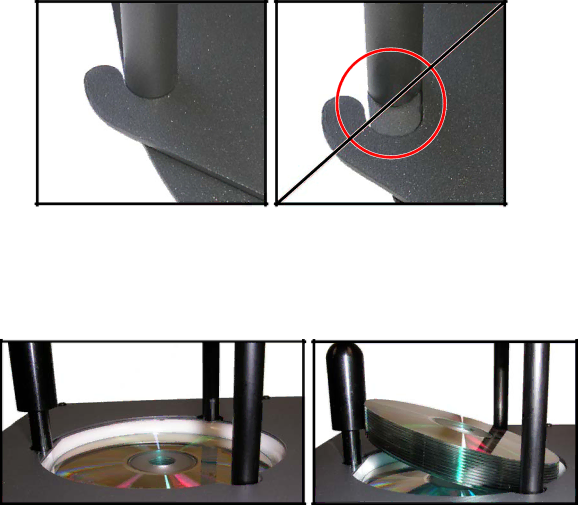
Orbit 3 | MICROBOARDS TECHNOLOGY, LLC |
Orbit 3 Operation
The Output Bin
The Output bin should be installed prior to operating the Orbit 3.
1.Remove the 2 thumbscrews on the front of the Orbit 3.
2.Attach the Output Bin to the front of the Orbit 3 using the 2 thumbscrews.
3.Slide the Output Spindle into the Bin until the spindle locks against the vertical rods of the Output Bin. The feet of the spindle must be installed in the correct position, or the burned media may not be unloaded properly.
Correct | Incorrect |
Please note that the Output Bin has a capacity of 100 discs. Exceeding the capacity of the Output Bin can lead to media jamming in the Orbit 3 or damaged discs.
Loading Discs
The Orbit 3 will accept CD or DVD 120 mm (12 cm) discs only. Business card or 8 cm discs are not supported by this system.
Figure 1 | Figure 2 |
Load the first 5 or 6 discs flat, as seen in figure 1.
Load the rest of the discs at an angle, against the wide input rod, as seen in figure 2.
The Orbit 3 holds a maximum of 100 discs. DO NOT load more than 100 discs in the Orbit 3, as this may cause the discs to feed or unload incorrectly.
Rejected Discs
Rejected discs will be unloaded out the back of the Orbit 3. There should be enough unobstructed space behind the Orbit 3 to accommodate rejected discs.
7