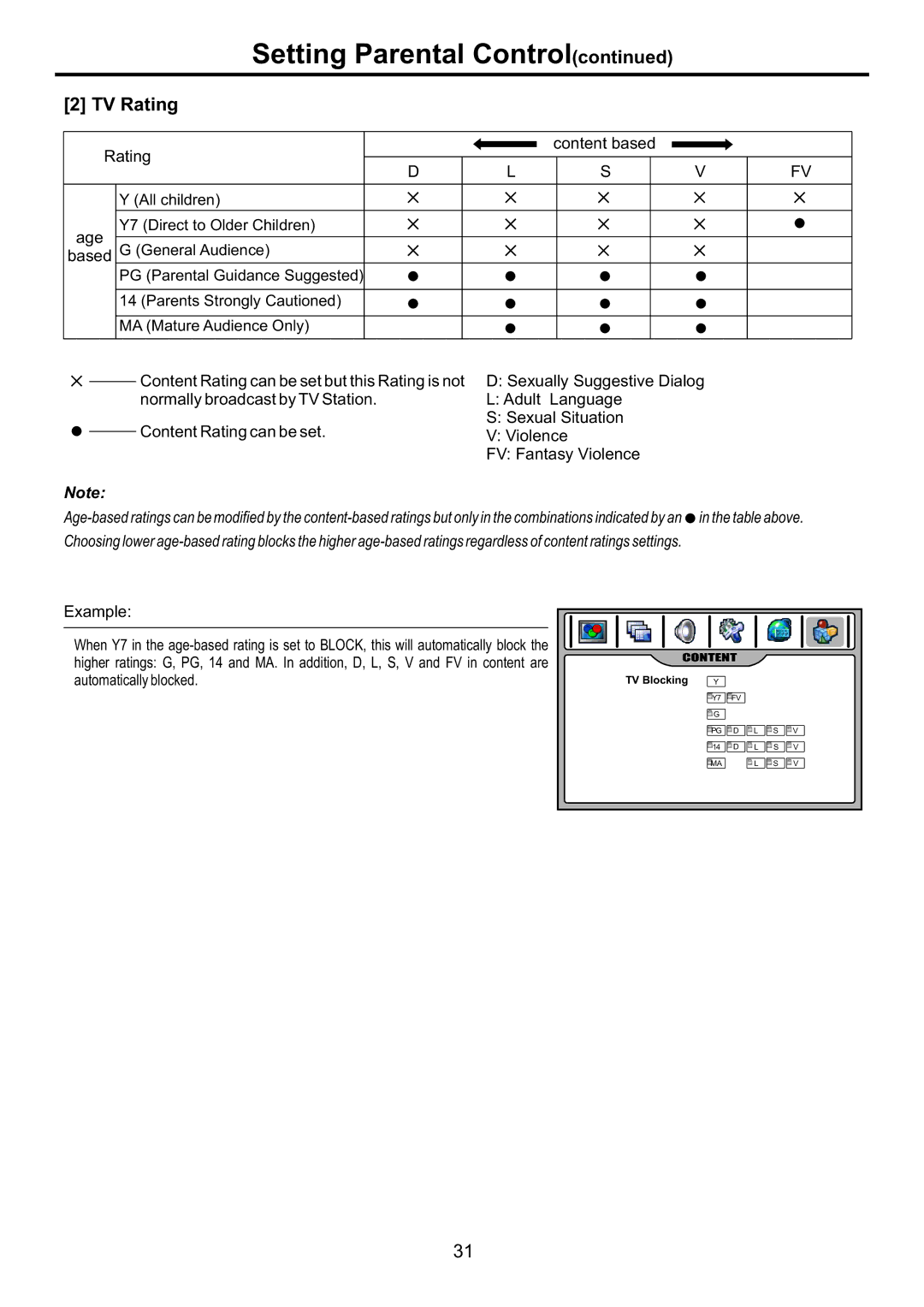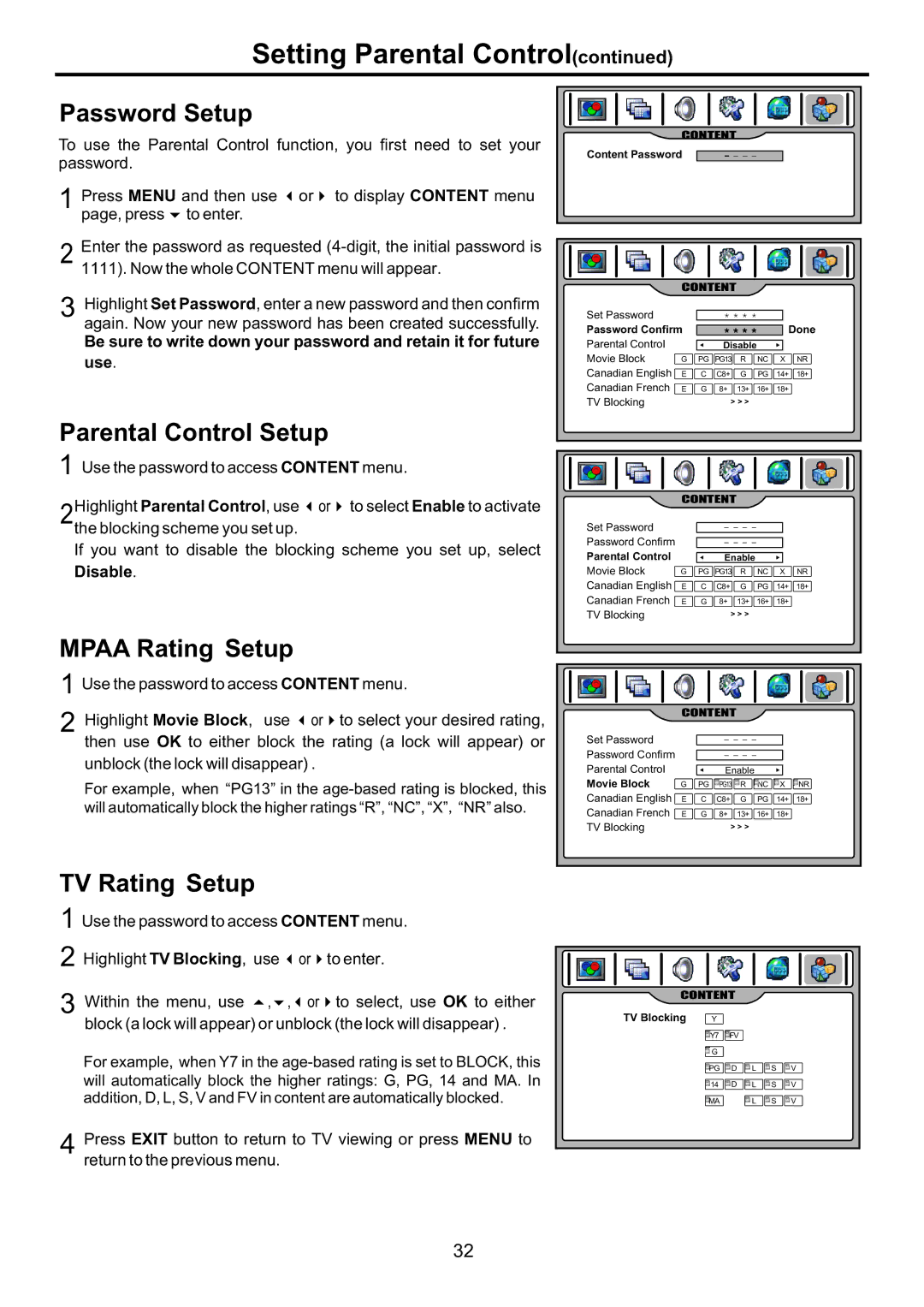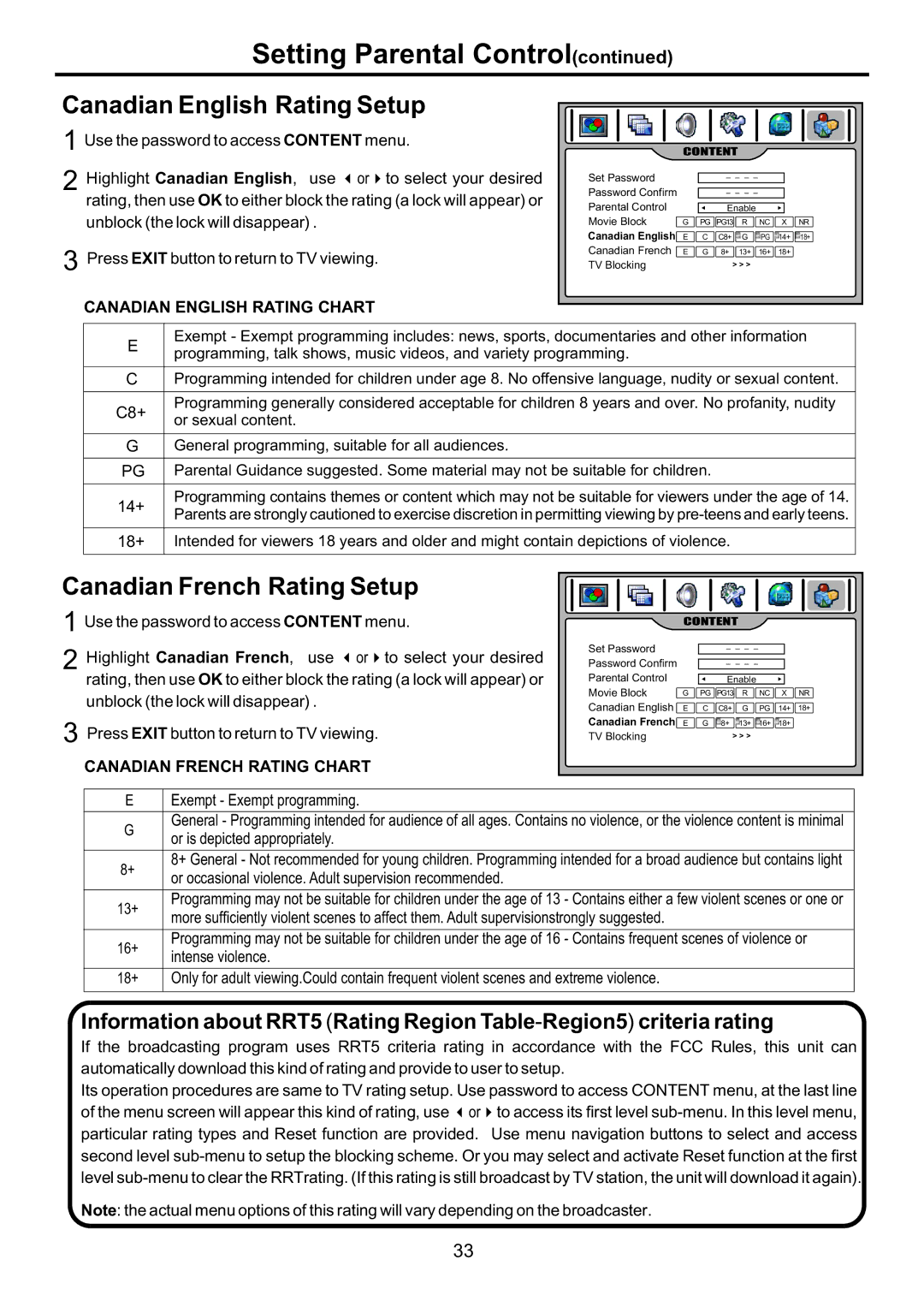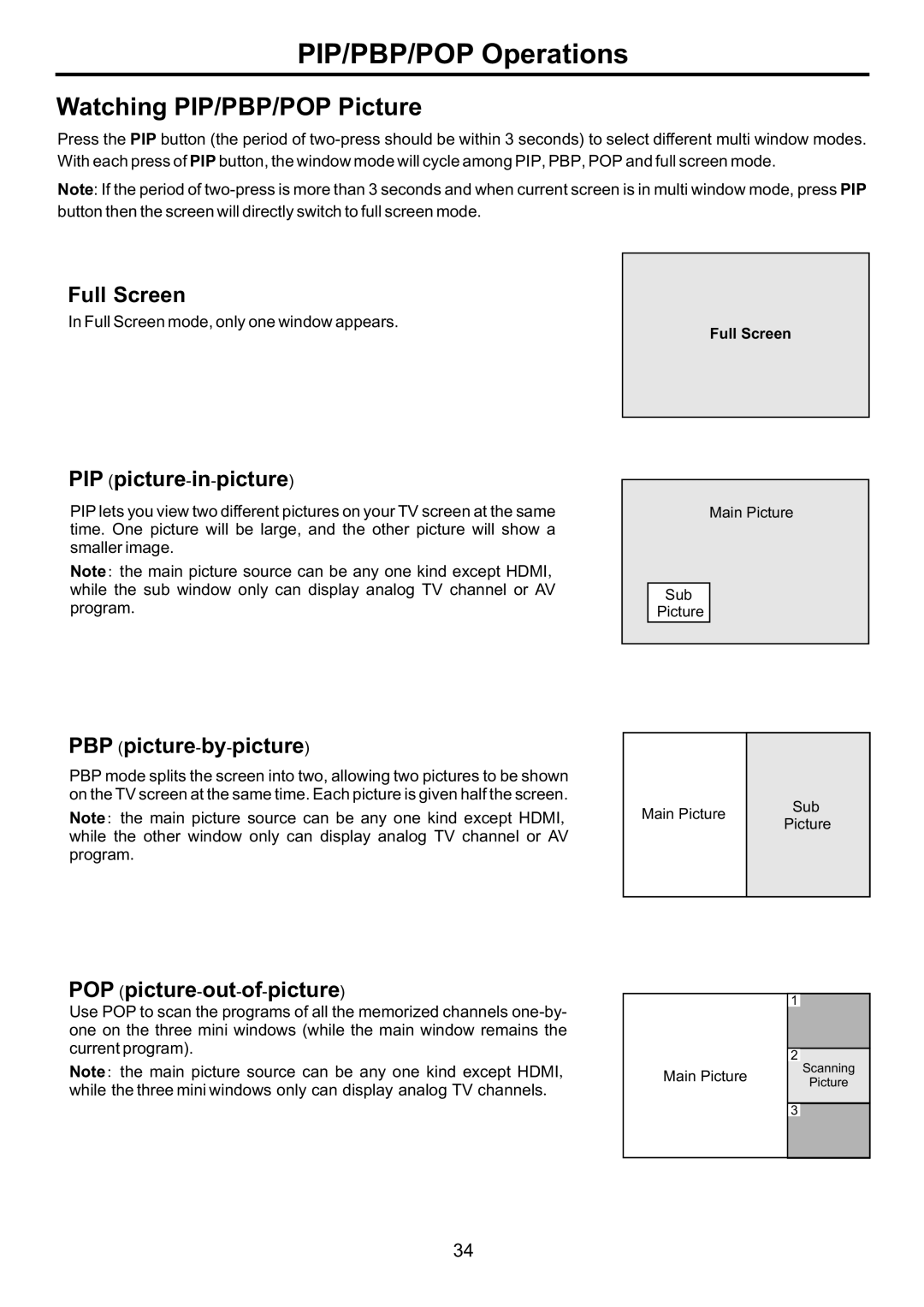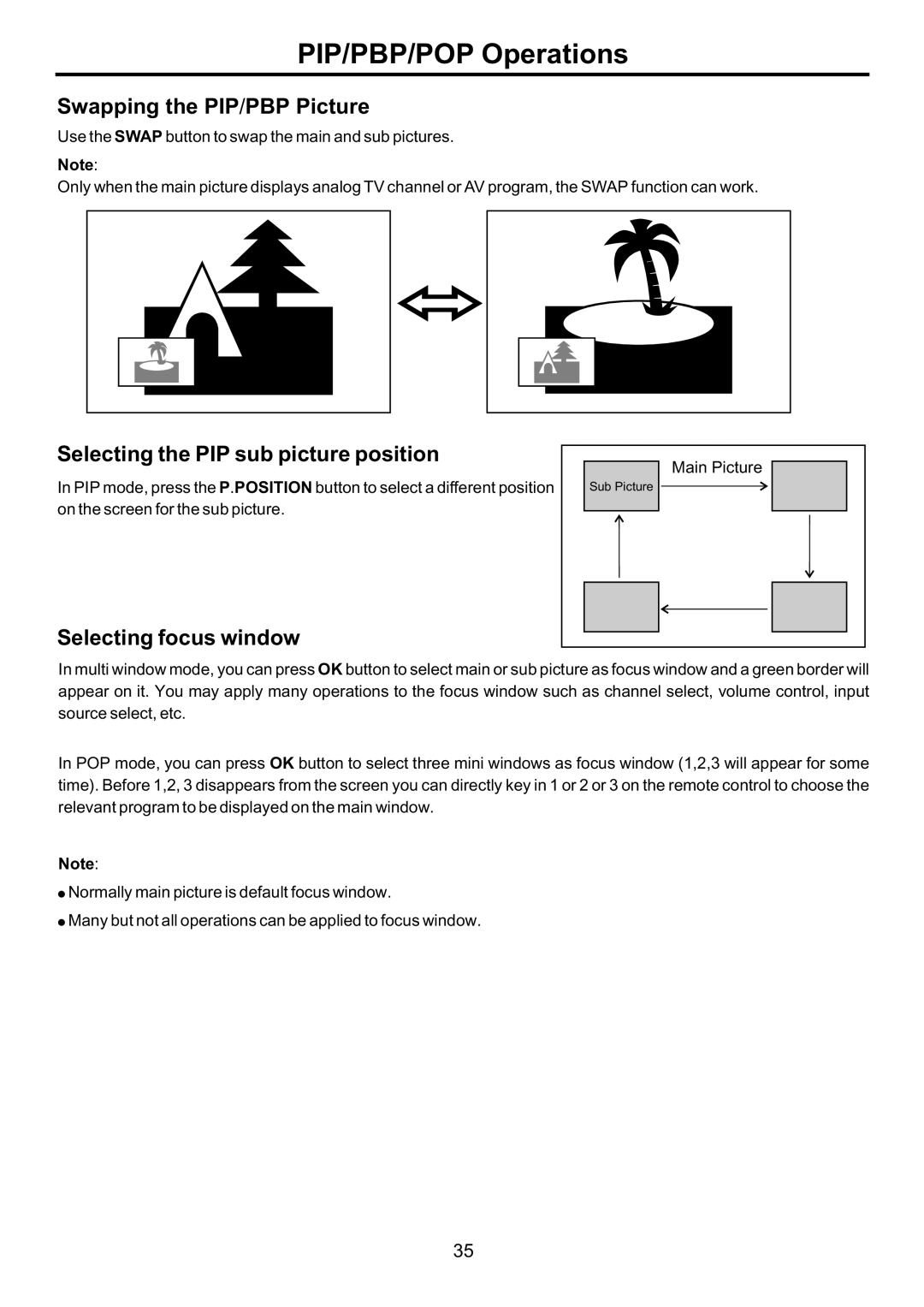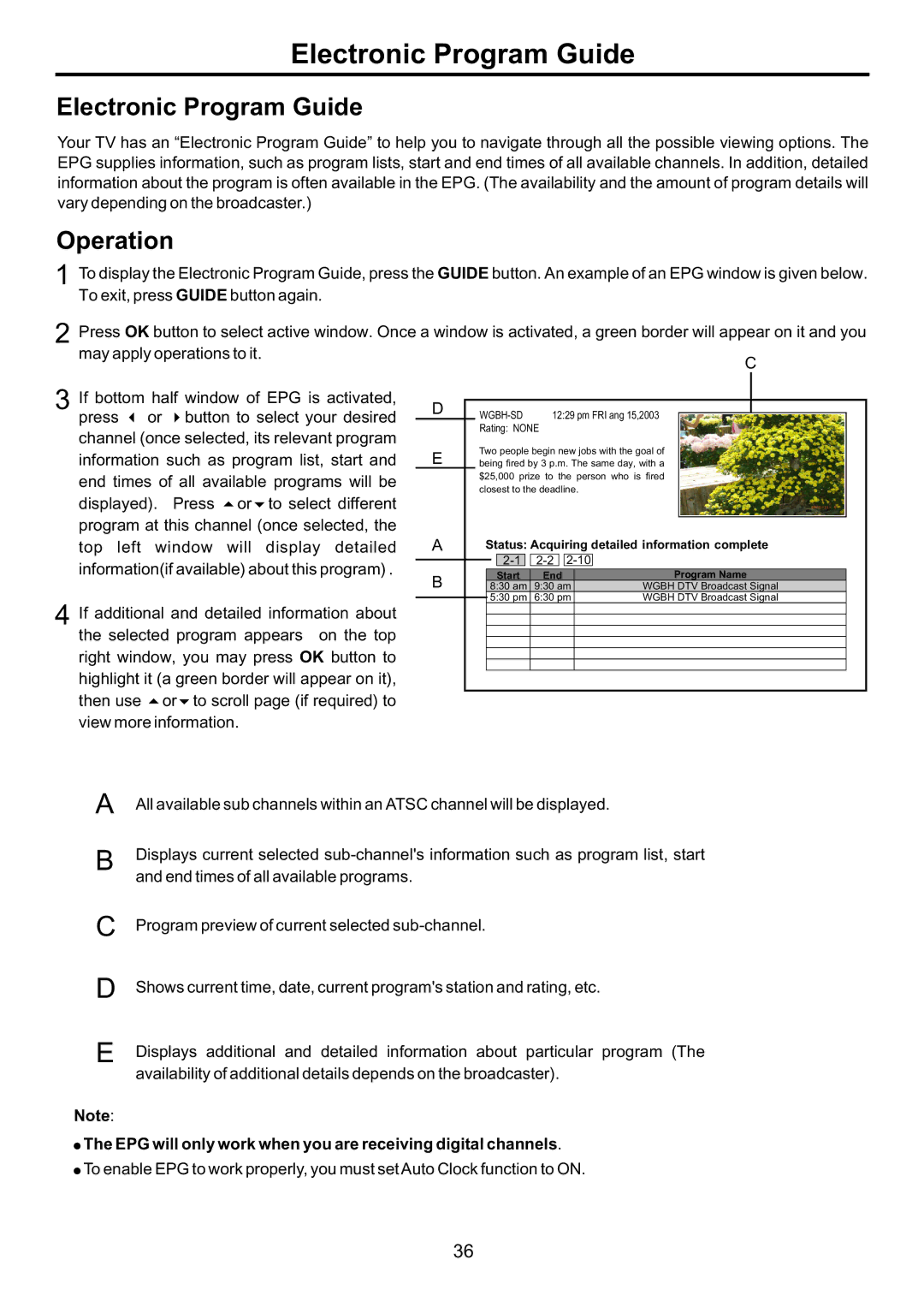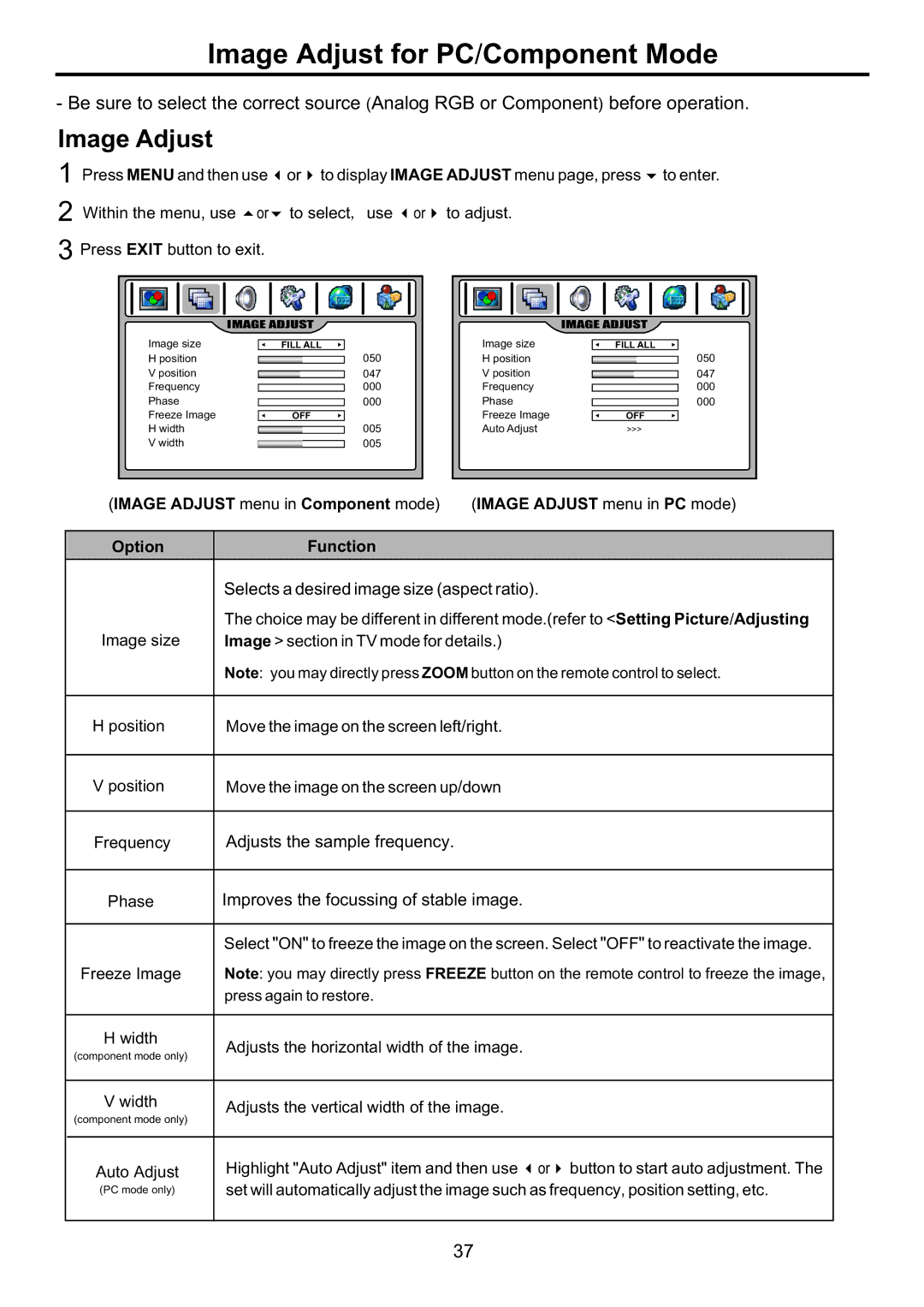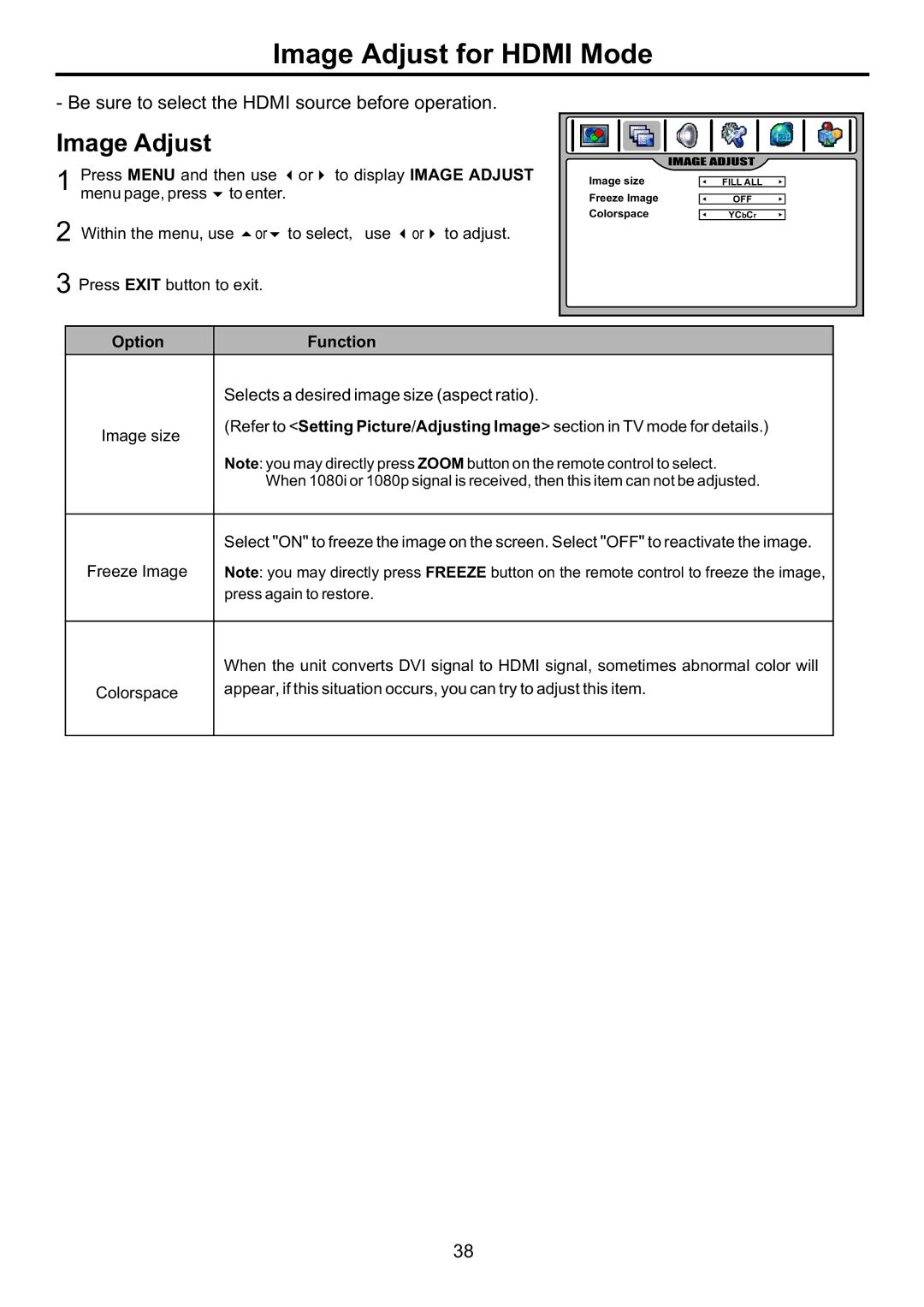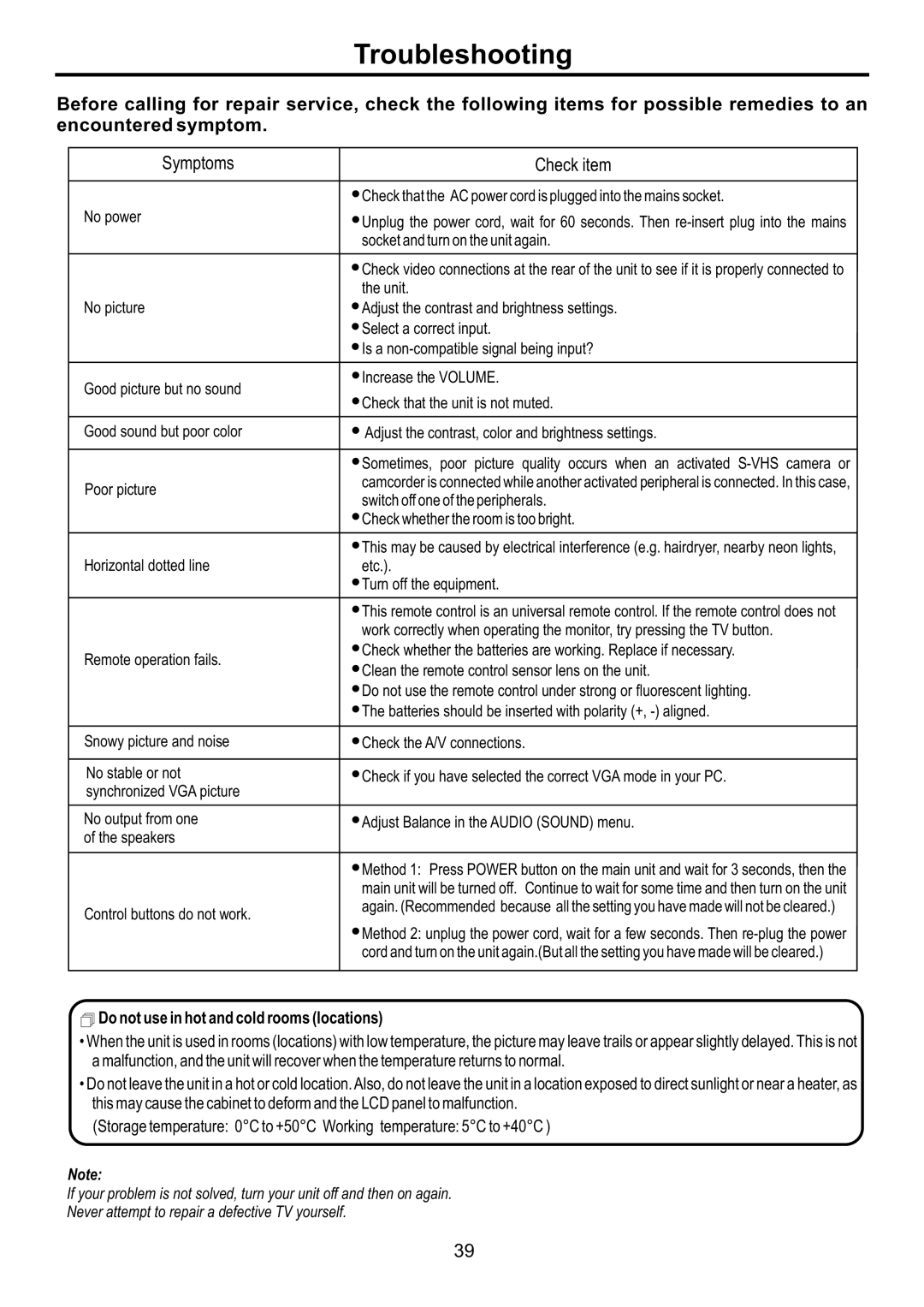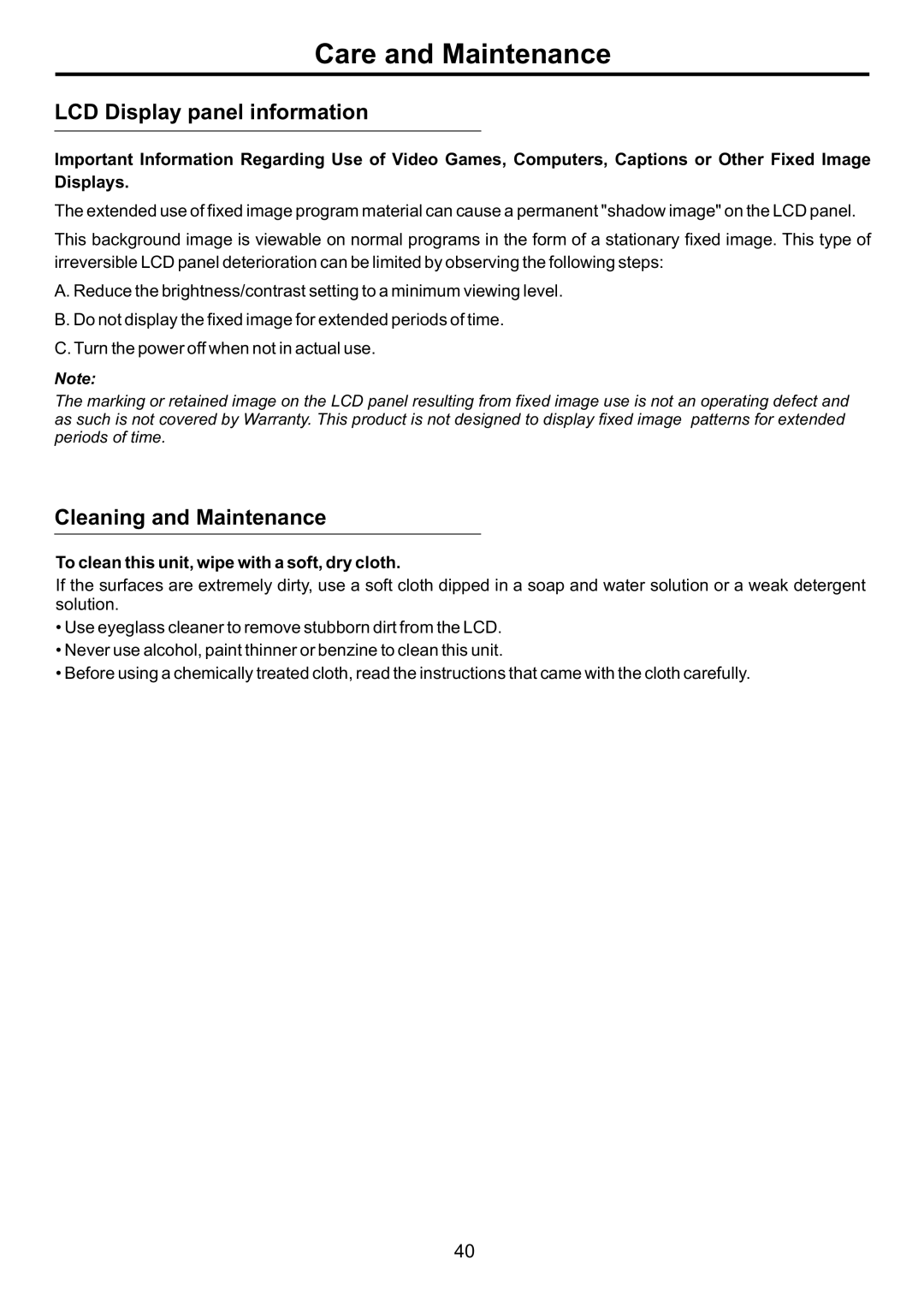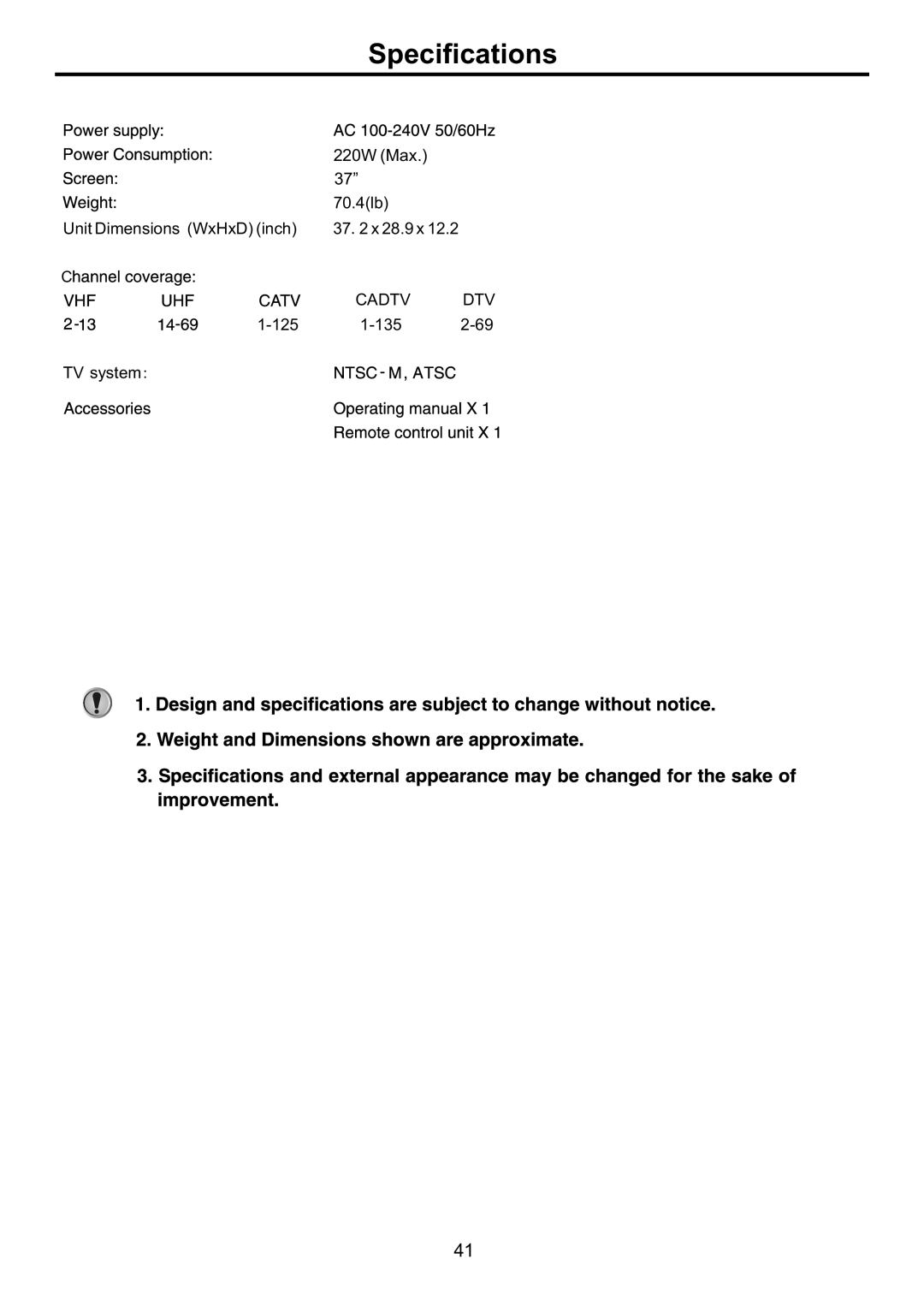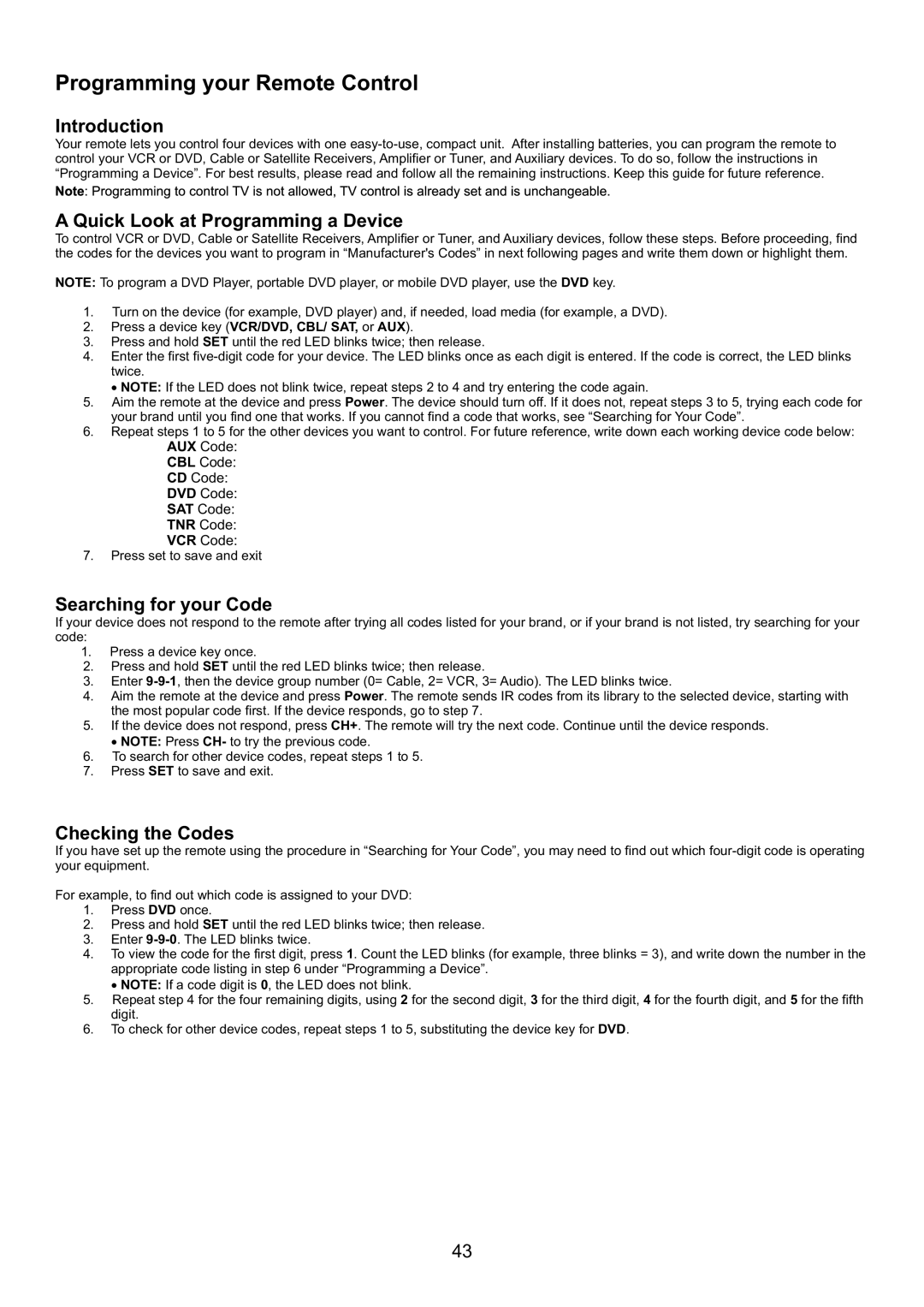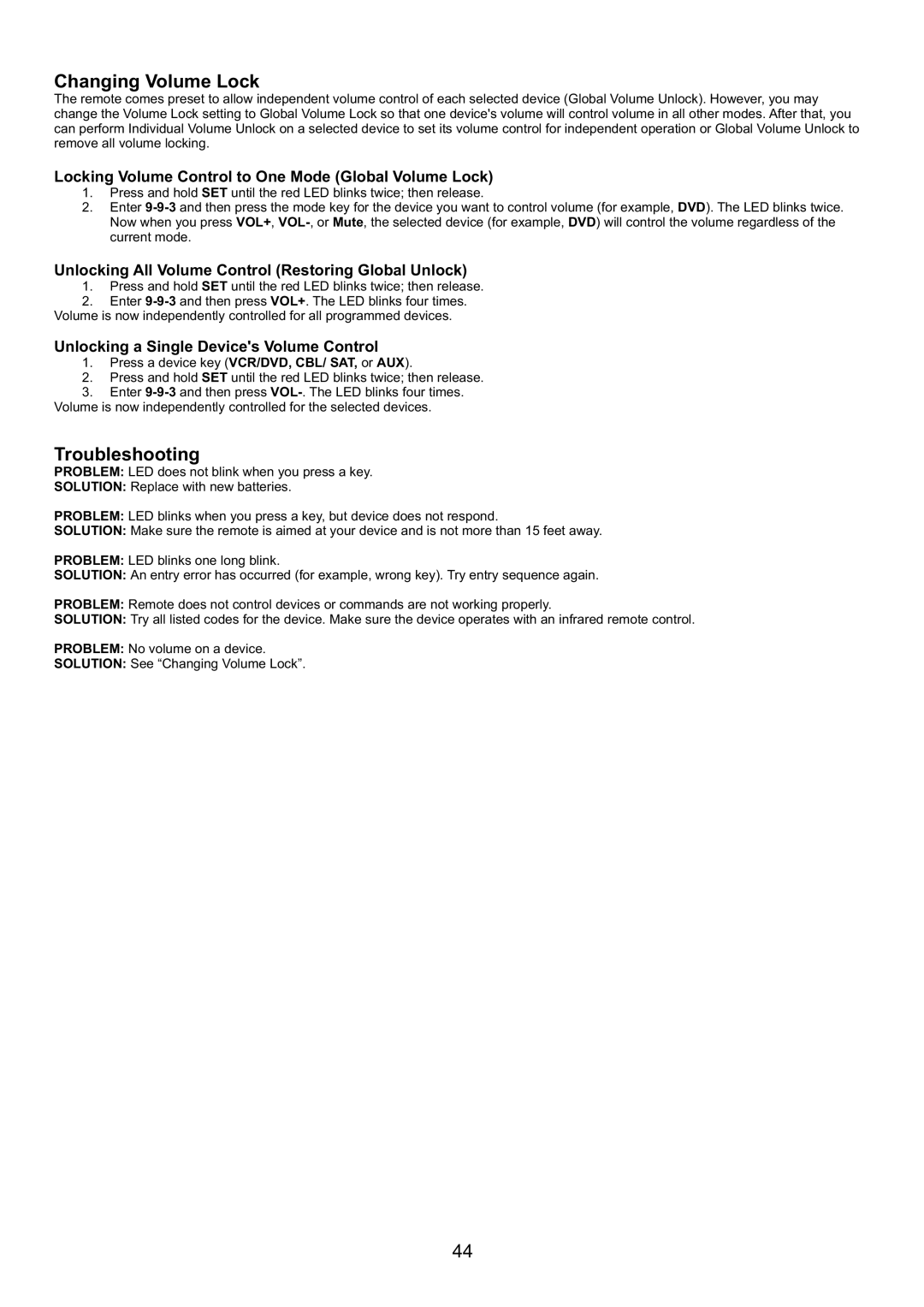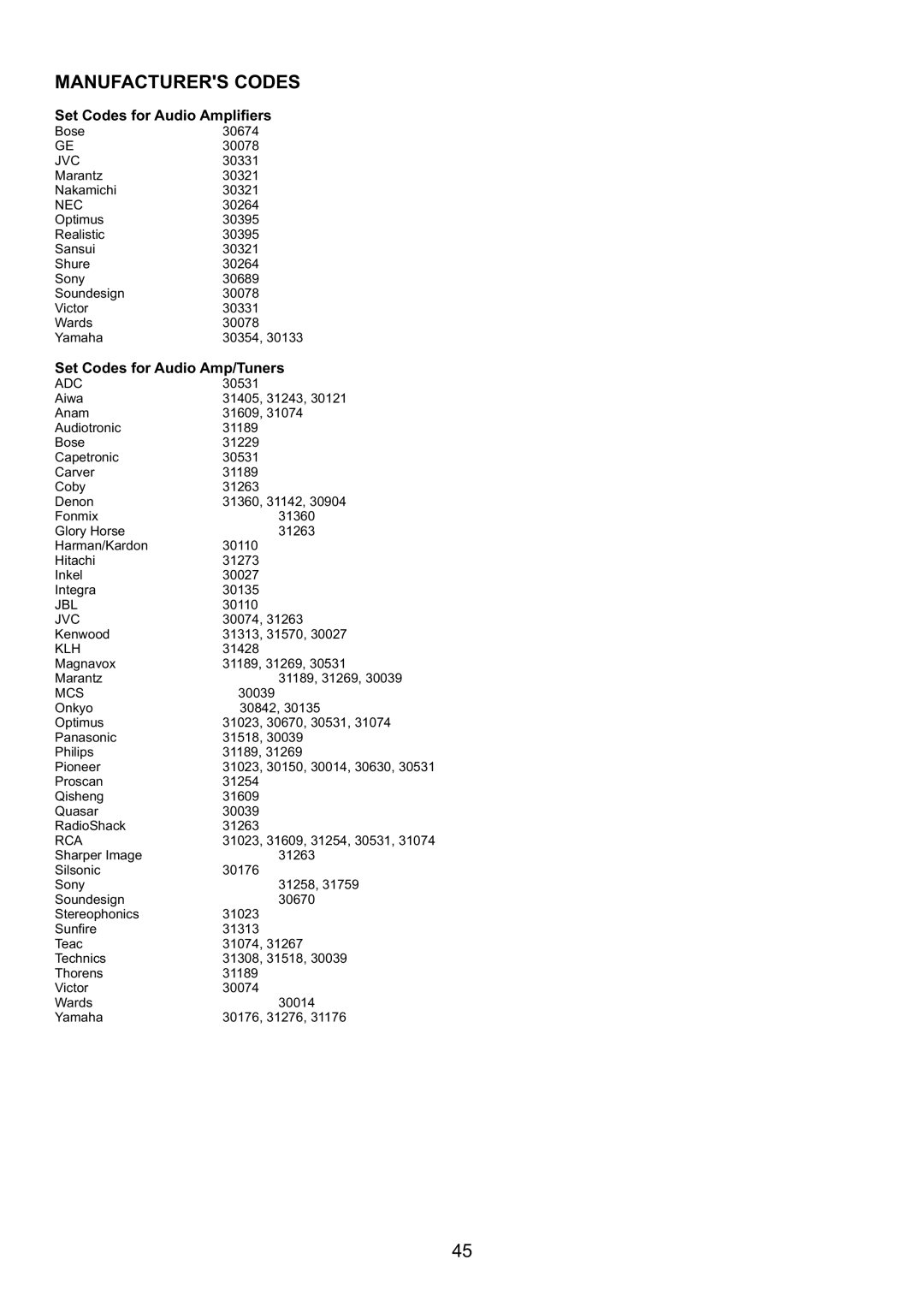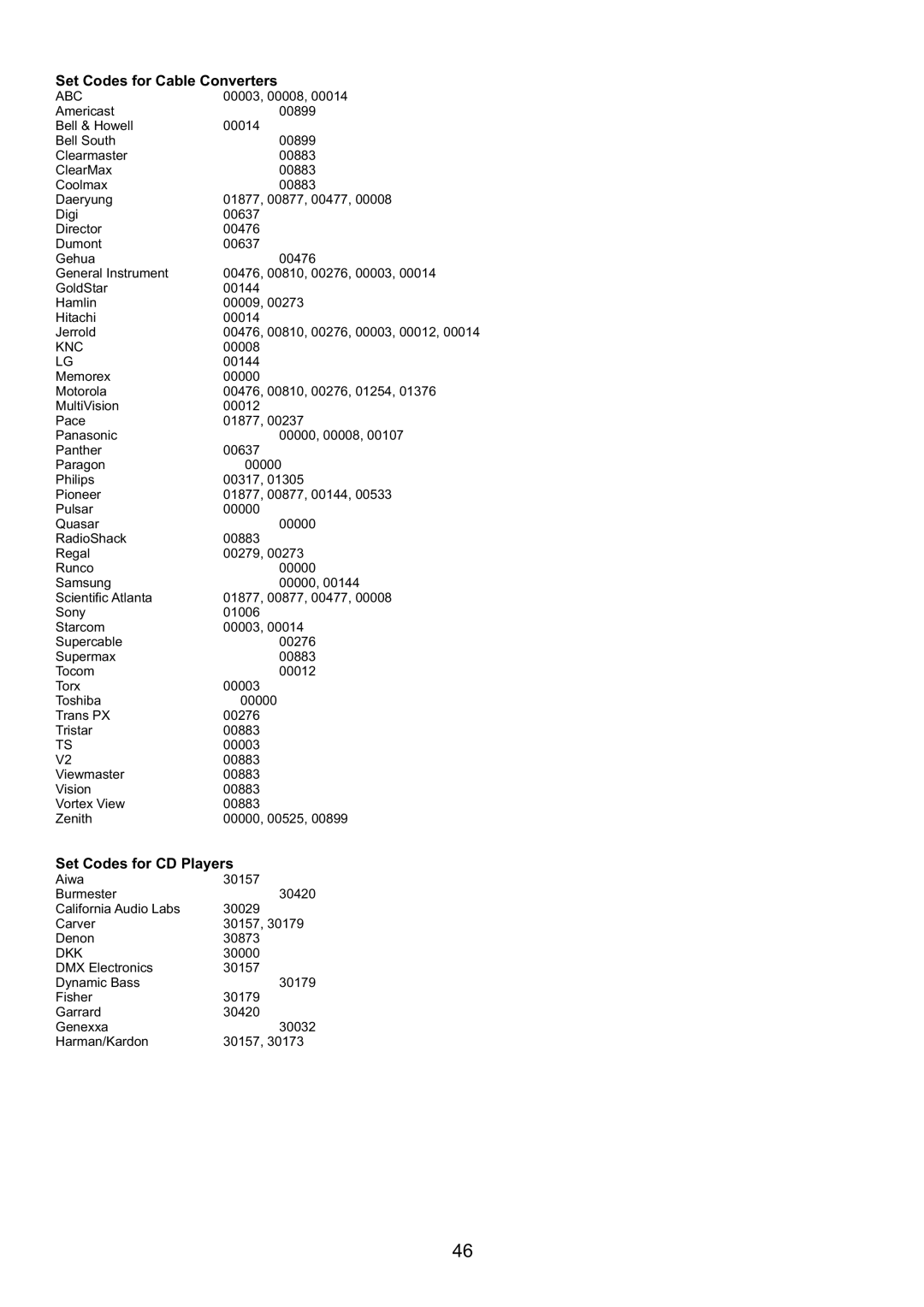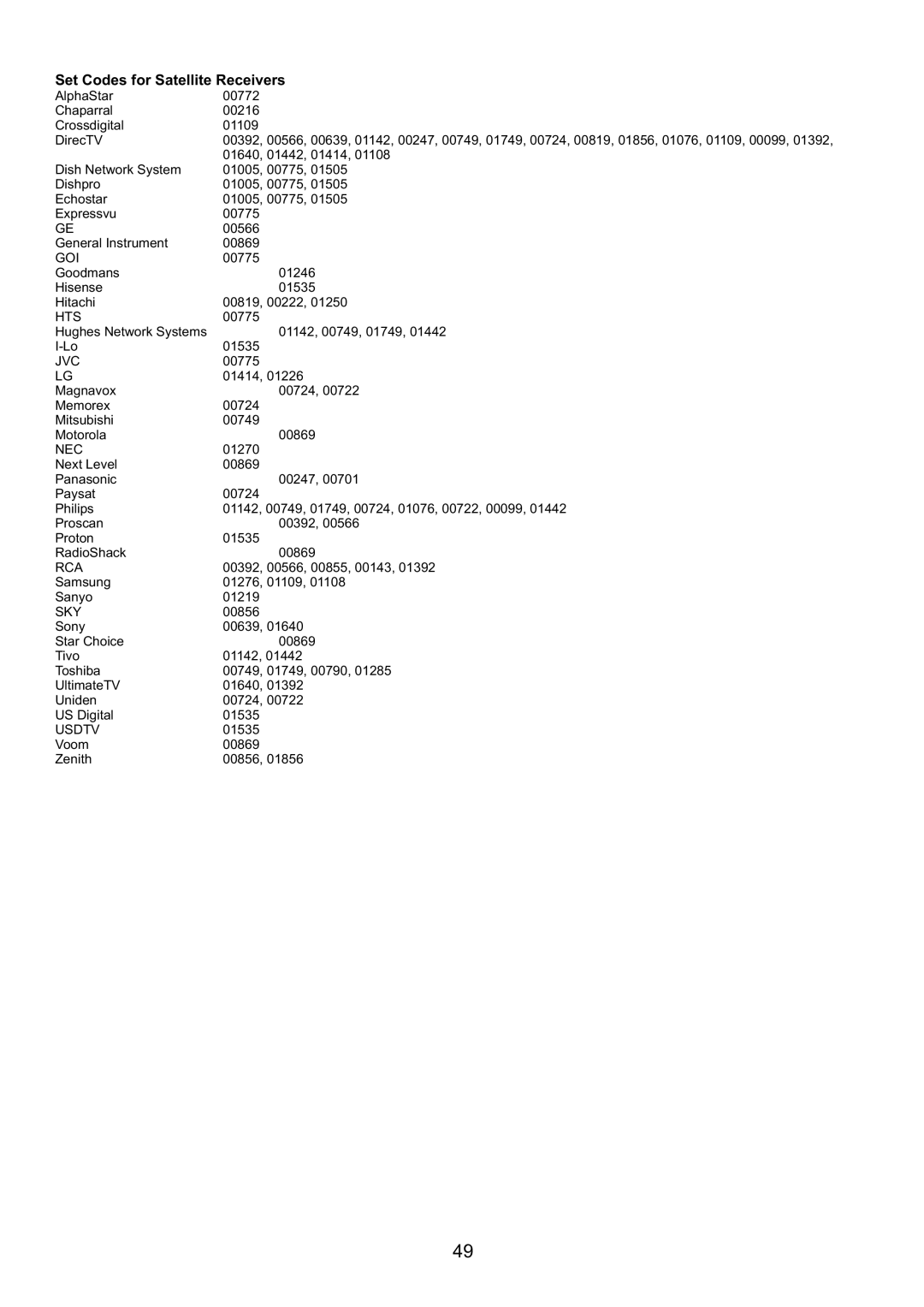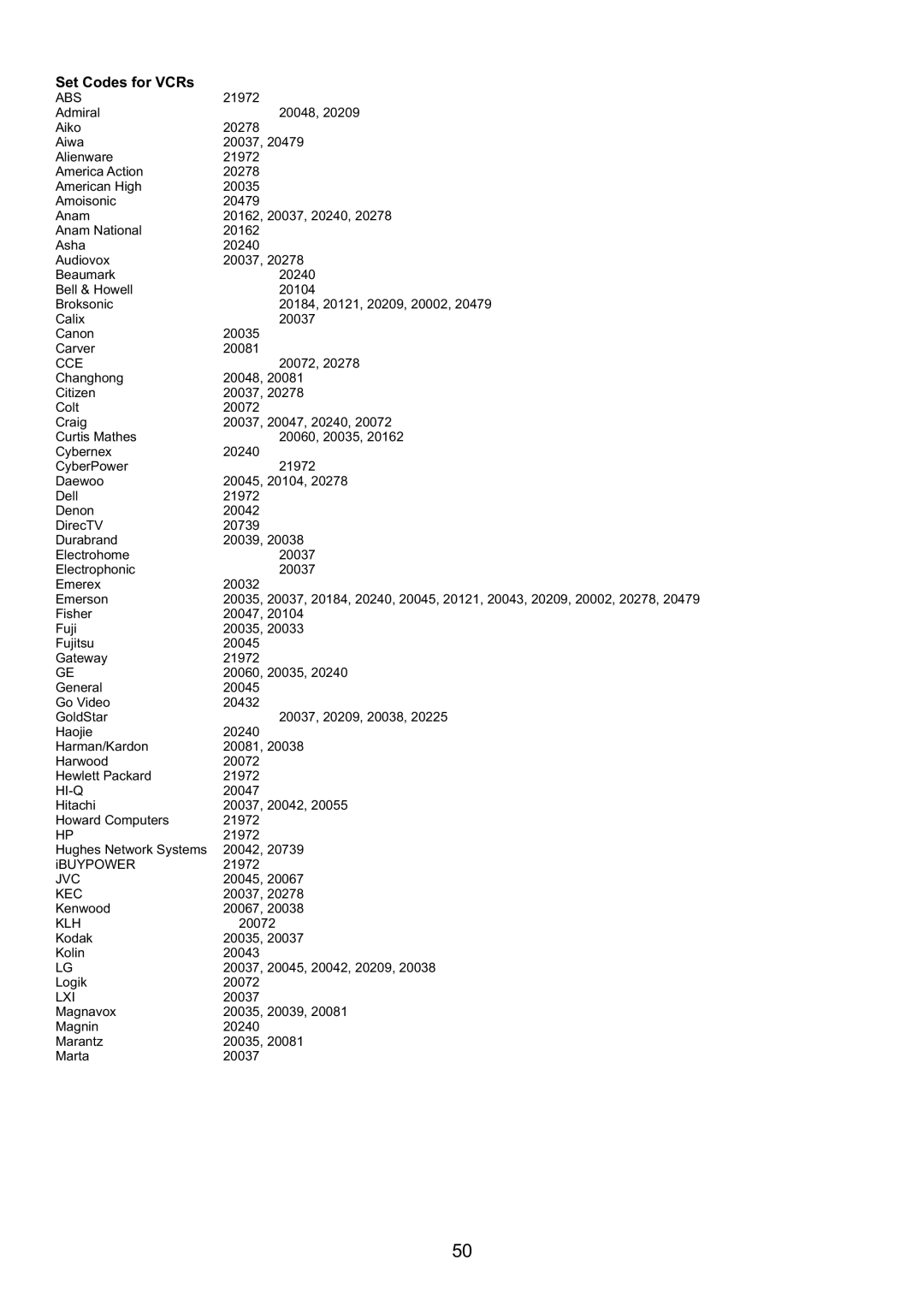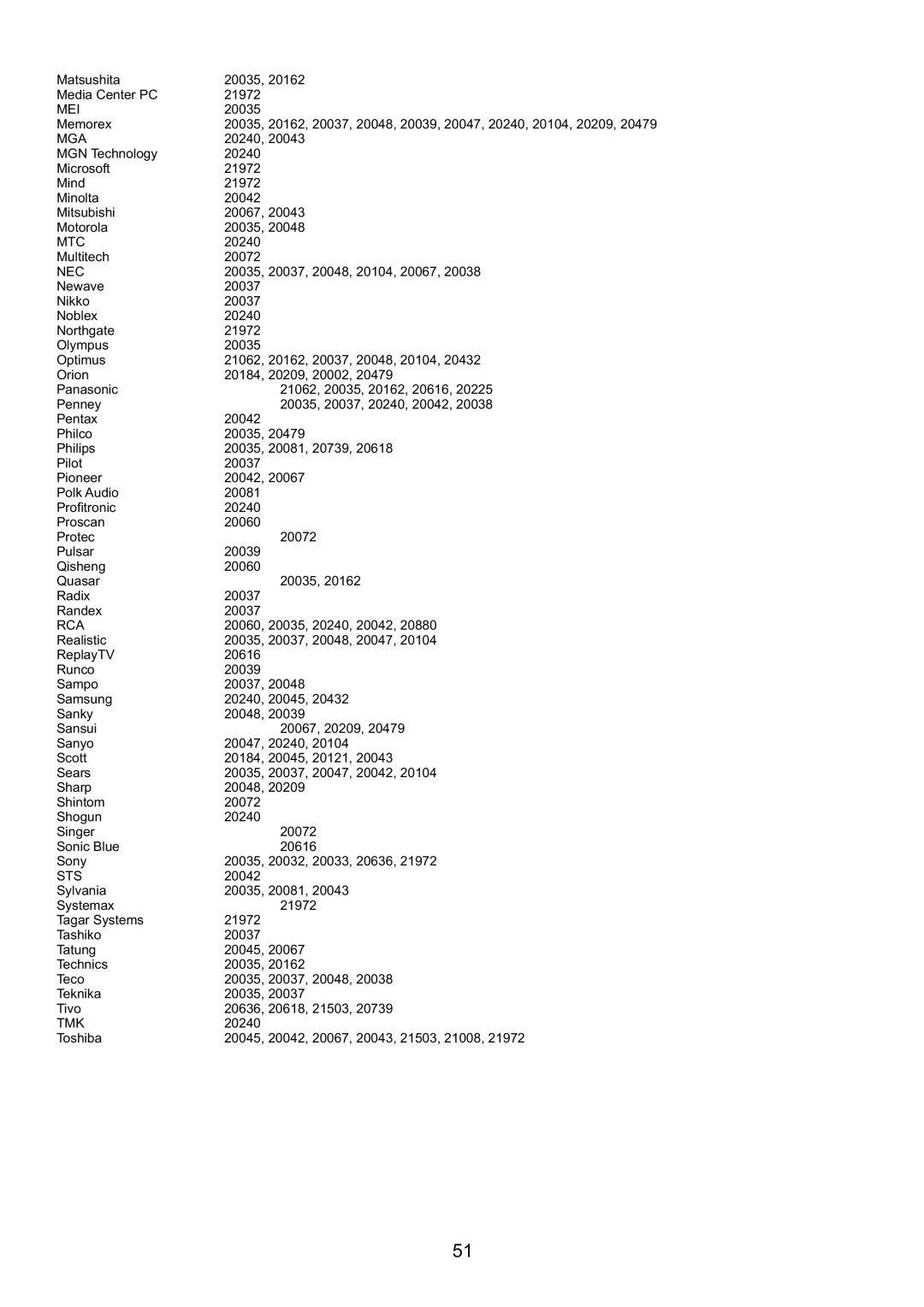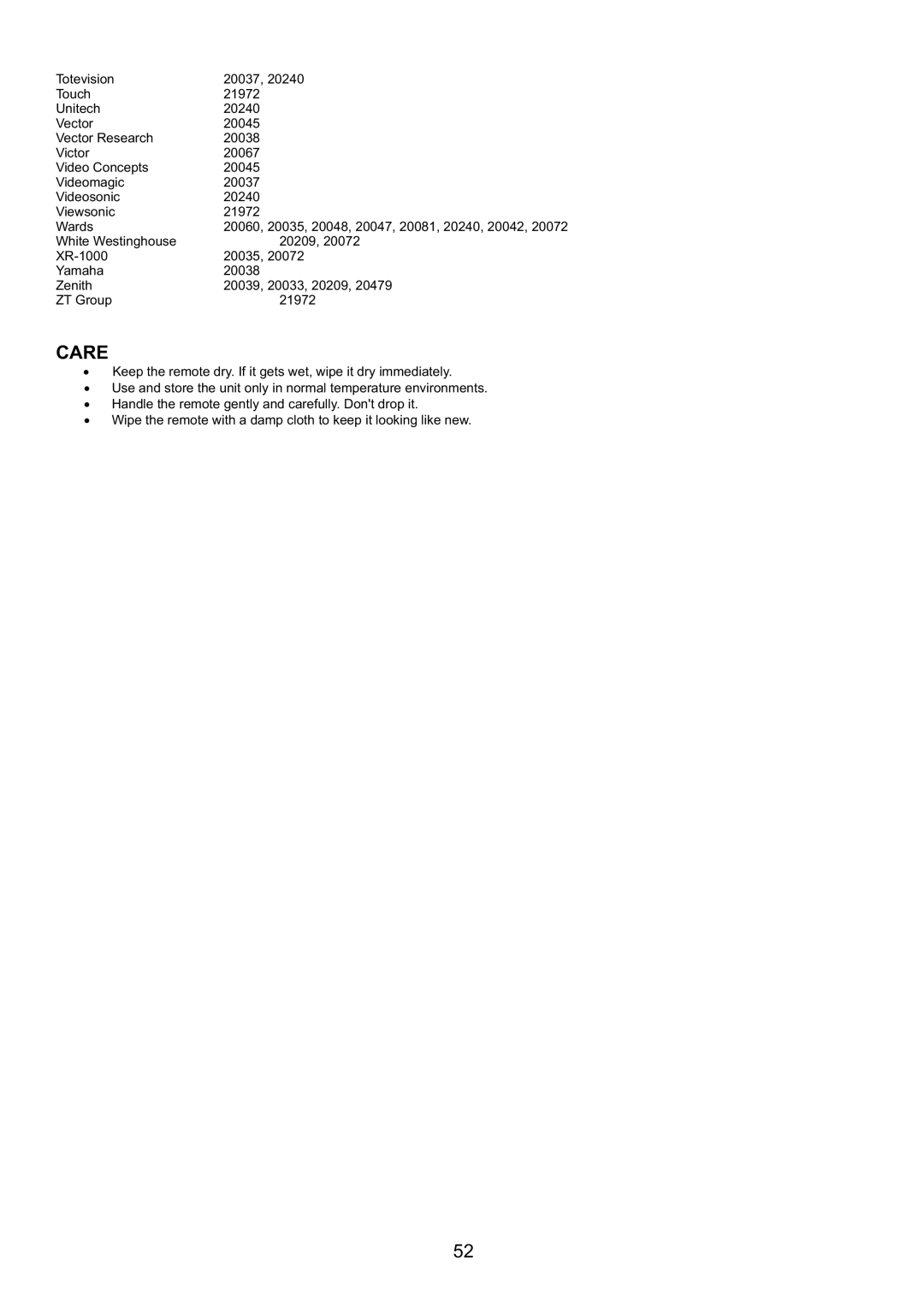FPE3707HR specifications
The Audiovox FPE3707HR is a versatile and compact flat-panel television designed to deliver high-quality images and a range of connectivity options, making it an excellent choice for both home use and portable entertainment. This model, featuring a 37-inch display, is particularly well-suited for smaller rooms, dormitories, or even RVs, where space may be limited.One of the standout features of the FPE3707HR is its high-resolution LCD panel, which provides vibrant colors and sharp images. With a native resolution of 1366 x 768 pixels, the display ensures clear visuals for a variety of content, from movies to video games. This model supports multiple aspect ratios, including widescreen, which enhances the viewing experience across different media formats.
In terms of technology, the FPE3707HR comes equipped with advanced processing capabilities that enhance picture quality. This includes features like contrast enhancement and color correction, which work to improve the overall image fidelity and ensure that viewers can enjoy an immersive experience. Additionally, the model supports various video formats, allowing for seamless playback of diverse content types.
Connectivity is another strong point of the Audiovox FPE3707HR. The television is outfitted with multiple input options, including HDMI, composite, and component video inputs, making it easy to connect to various devices such as gaming consoles, Blu-ray players, and streaming devices. This ensures that users can enjoy their favorite content without hassle.
The FPE3707HR also features built-in stereo speakers that provide decent sound quality, although audiophiles might prefer using an external sound system for a more enhanced audio experience. Moreover, the TV comes with a remote control for convenient operation, allowing users to easily navigate through channels and settings.
An important aspect of this model is its energy efficiency, which helps reduce power consumption without compromising on performance. This makes the Audiovox FPE3707HR an eco-friendly option for consumers looking to lower their energy bills.
Overall, the Audiovox FPE3707HR combines portability, functionality, and quality, making it an attractive choice for anyone in need of a reliable flat-panel television. Whether used for casual viewing or as part of a dedicated home theater setup, this model proves to be a commendable addition to any entertainment space.