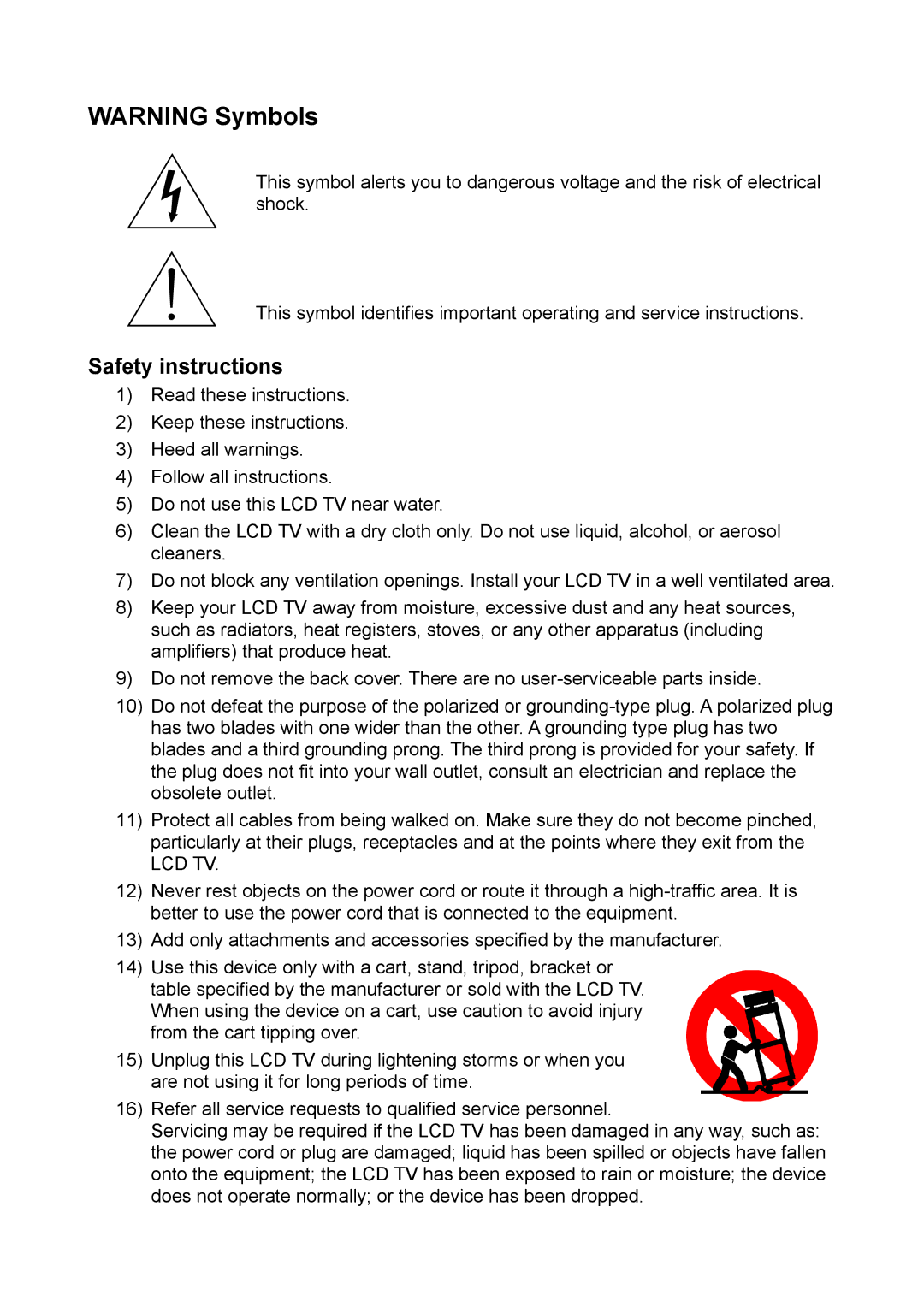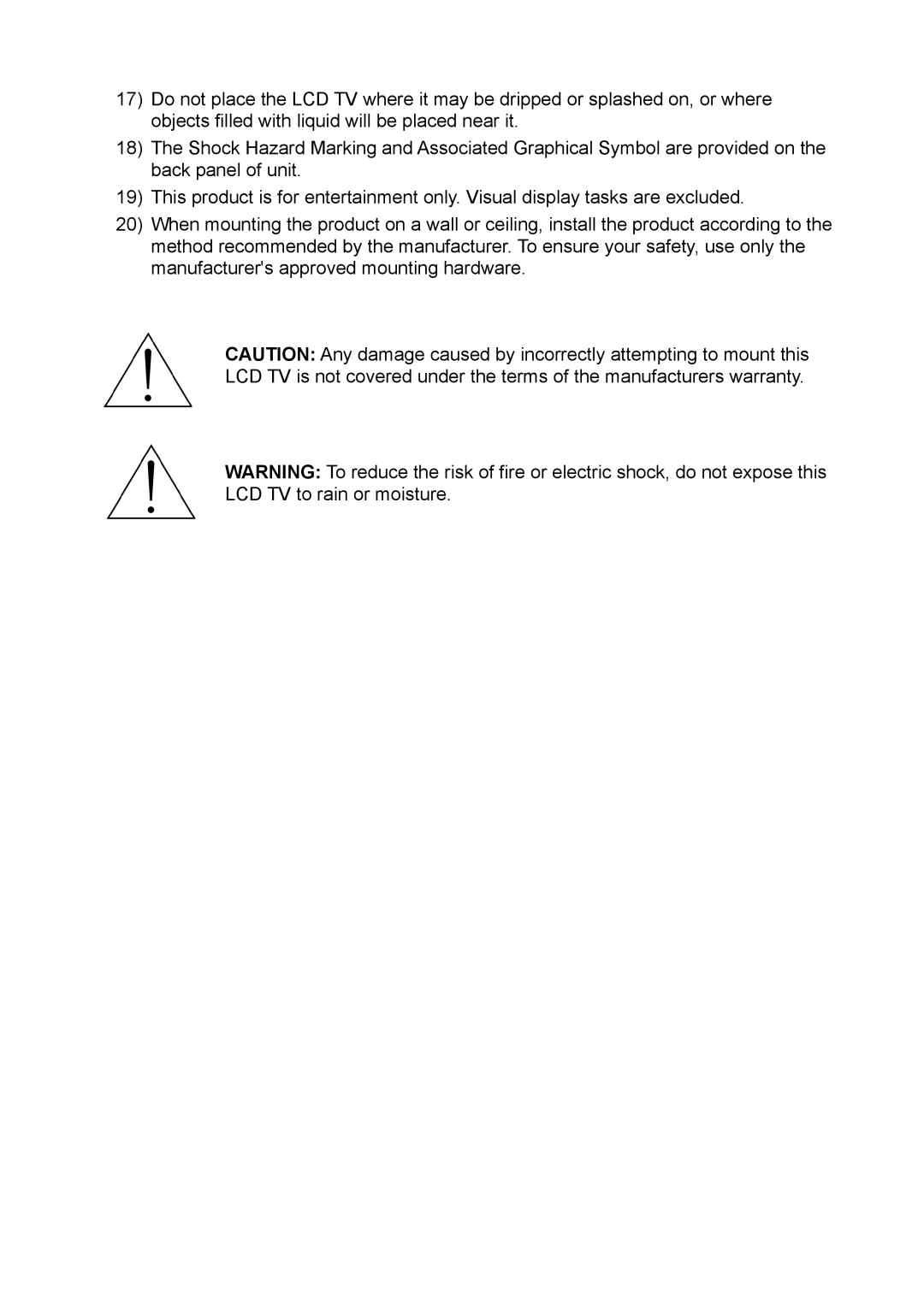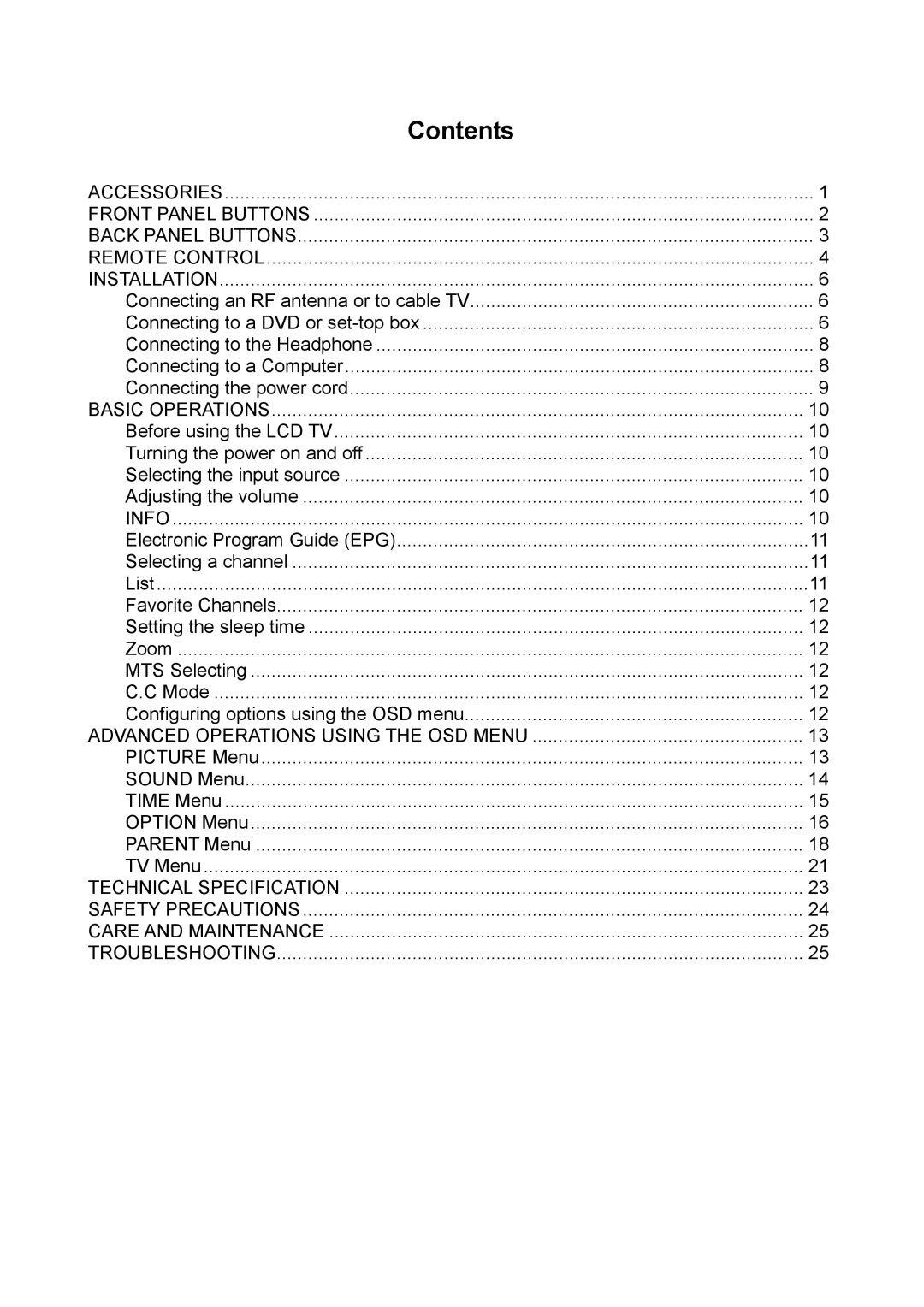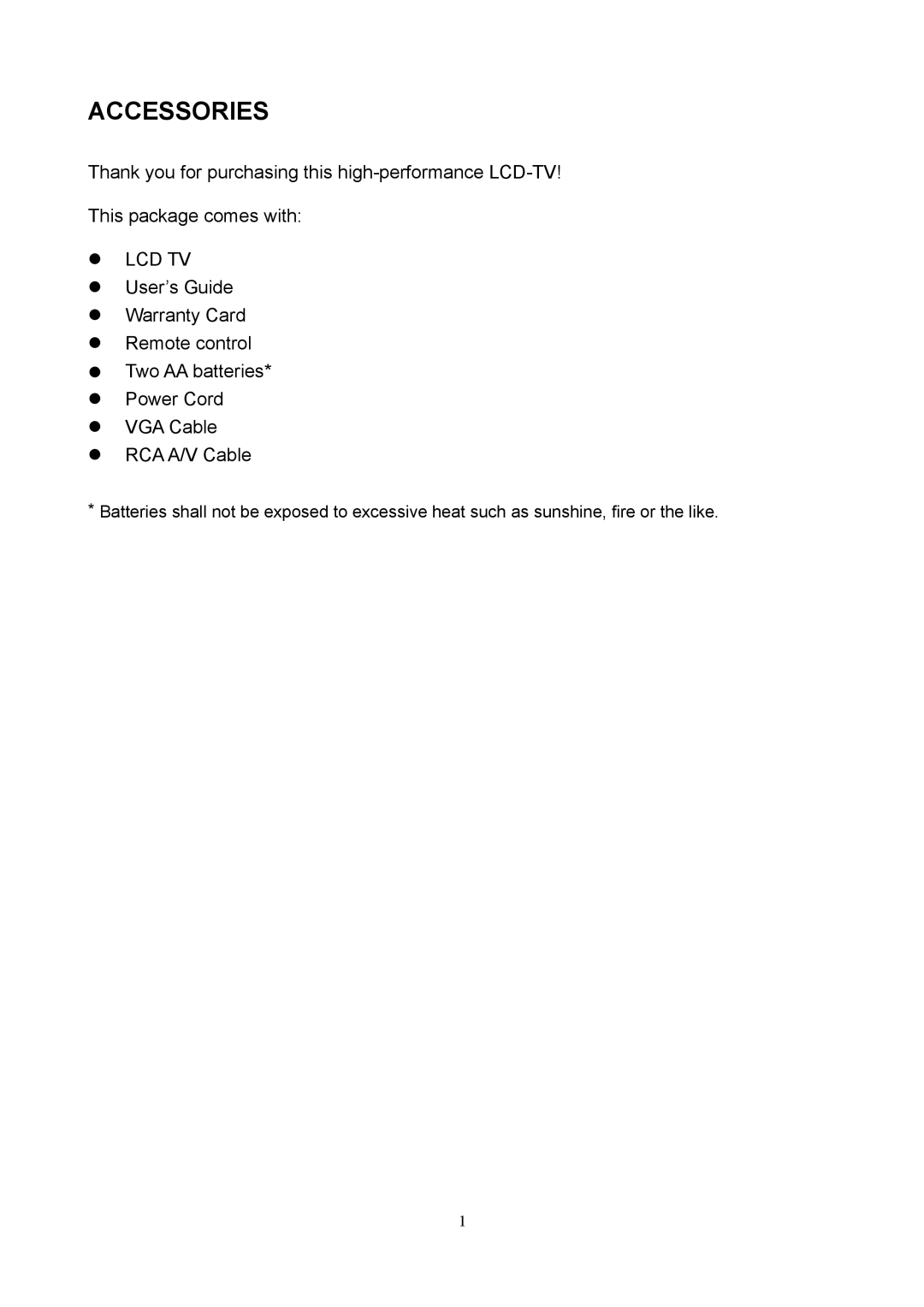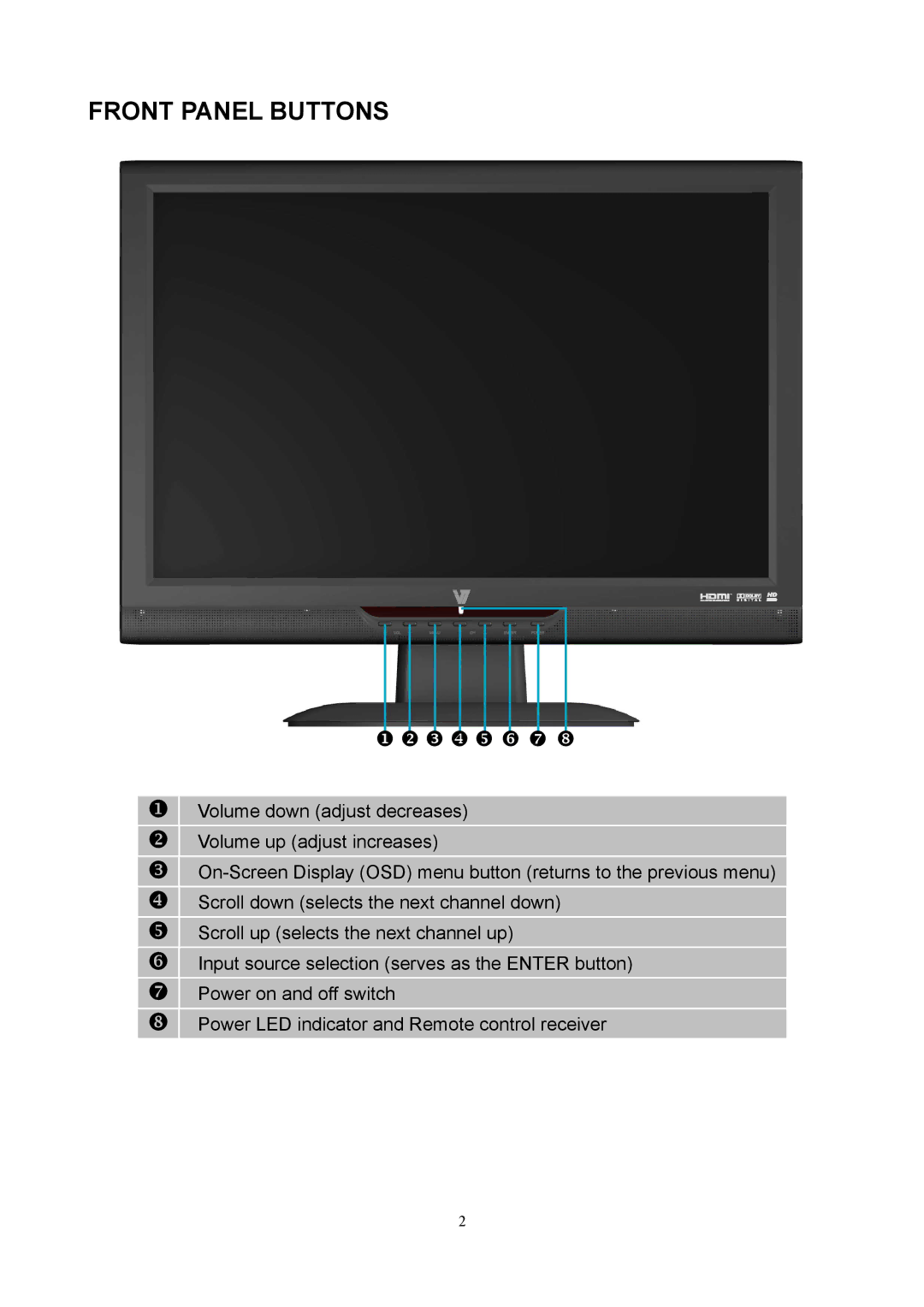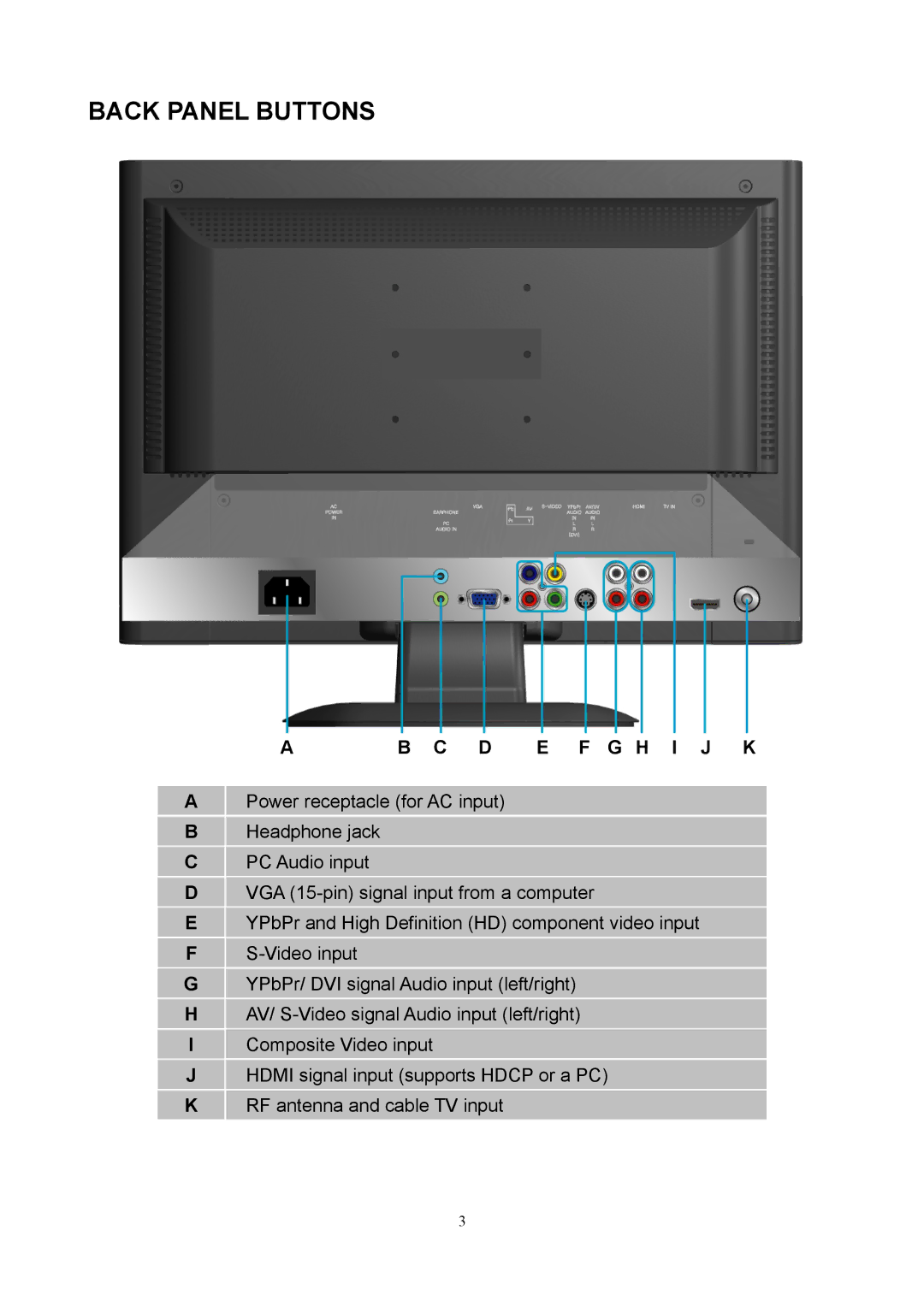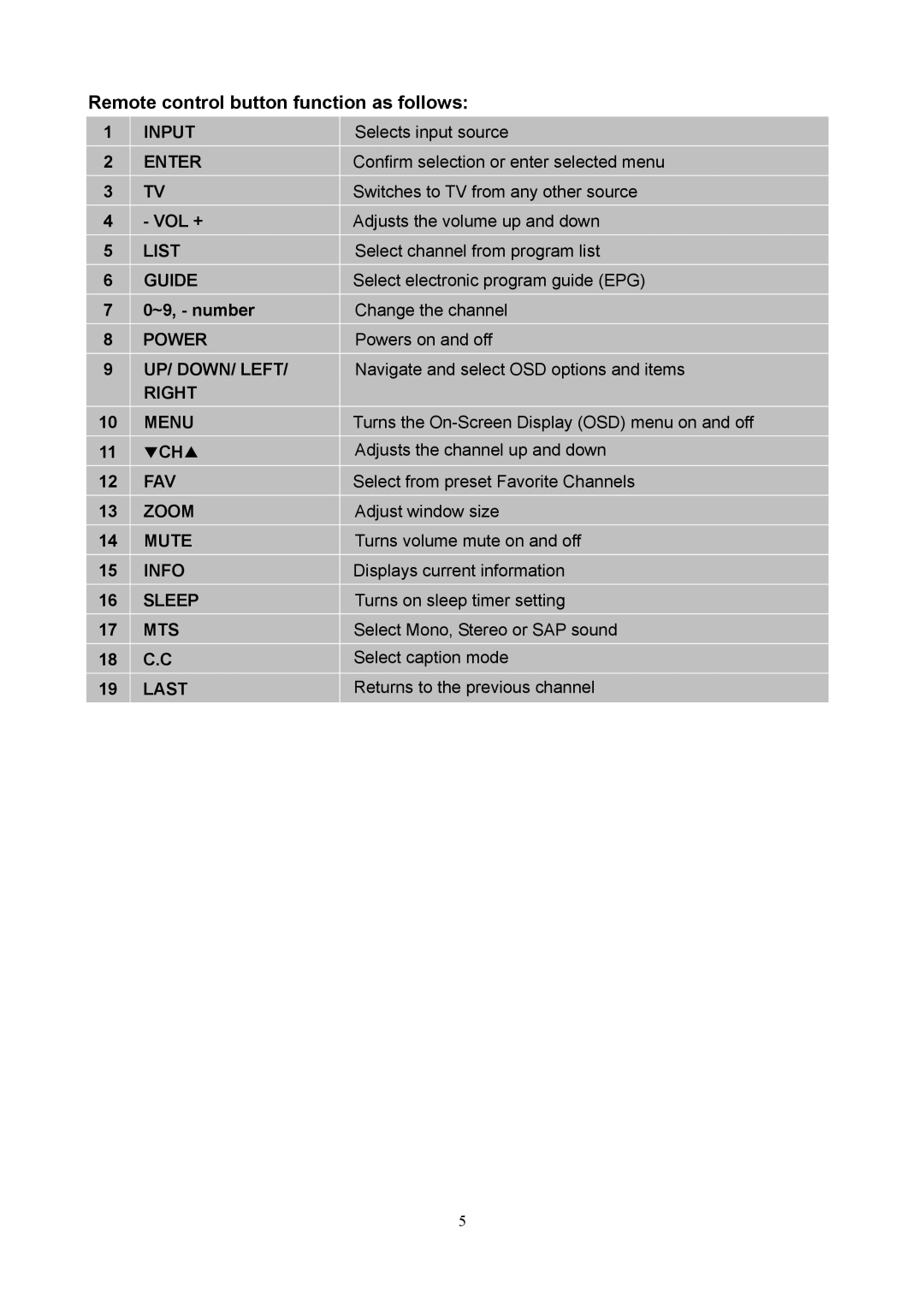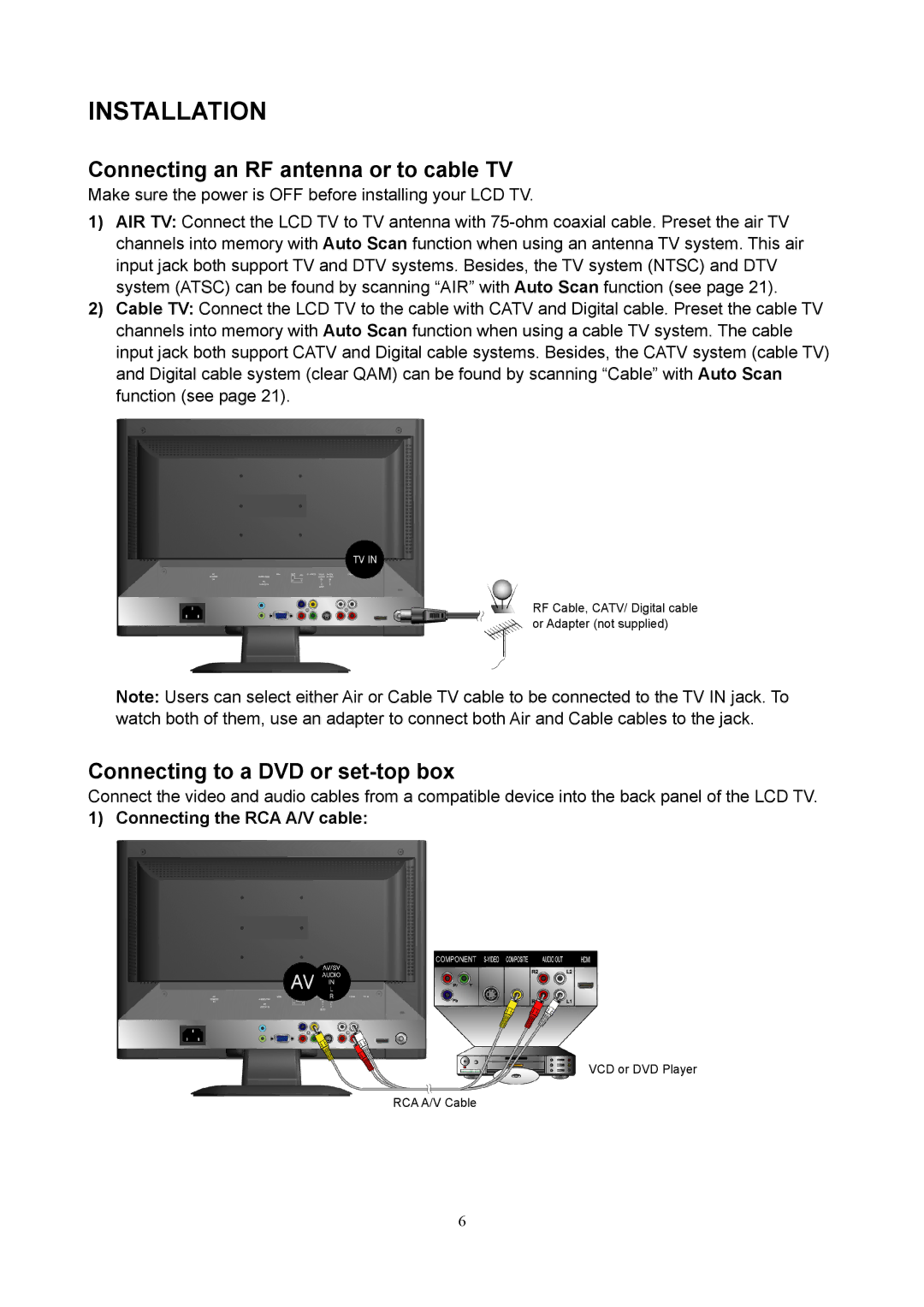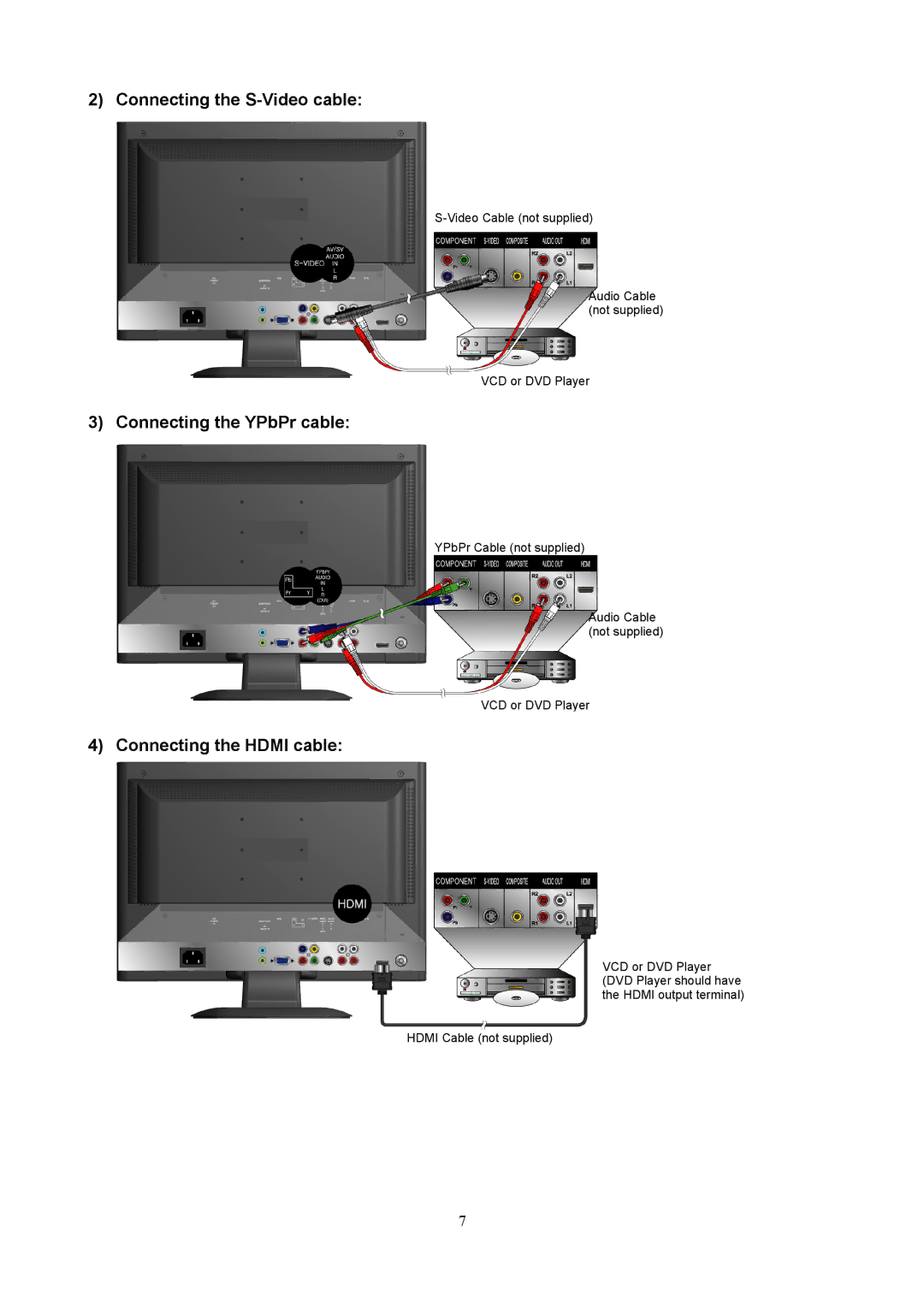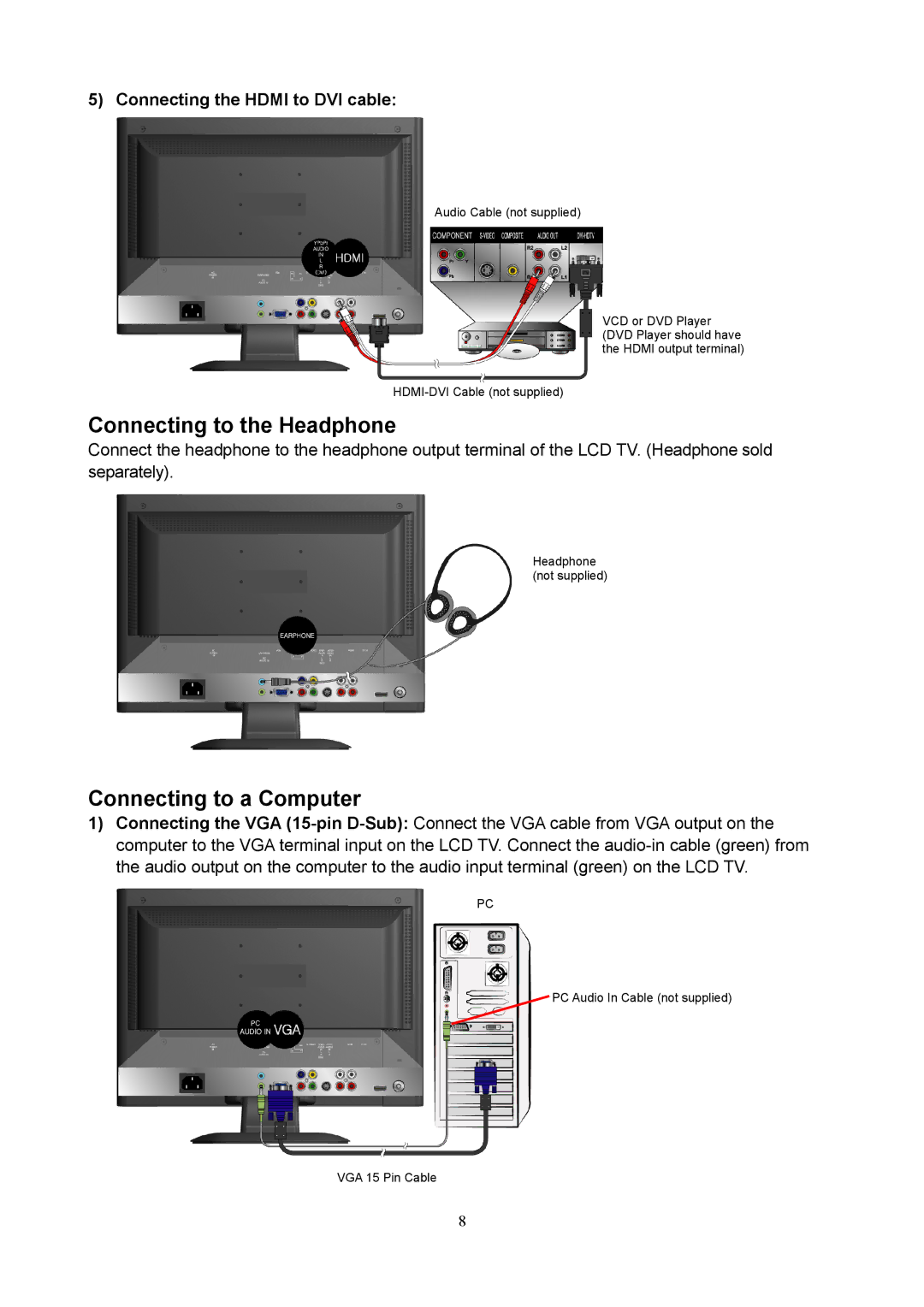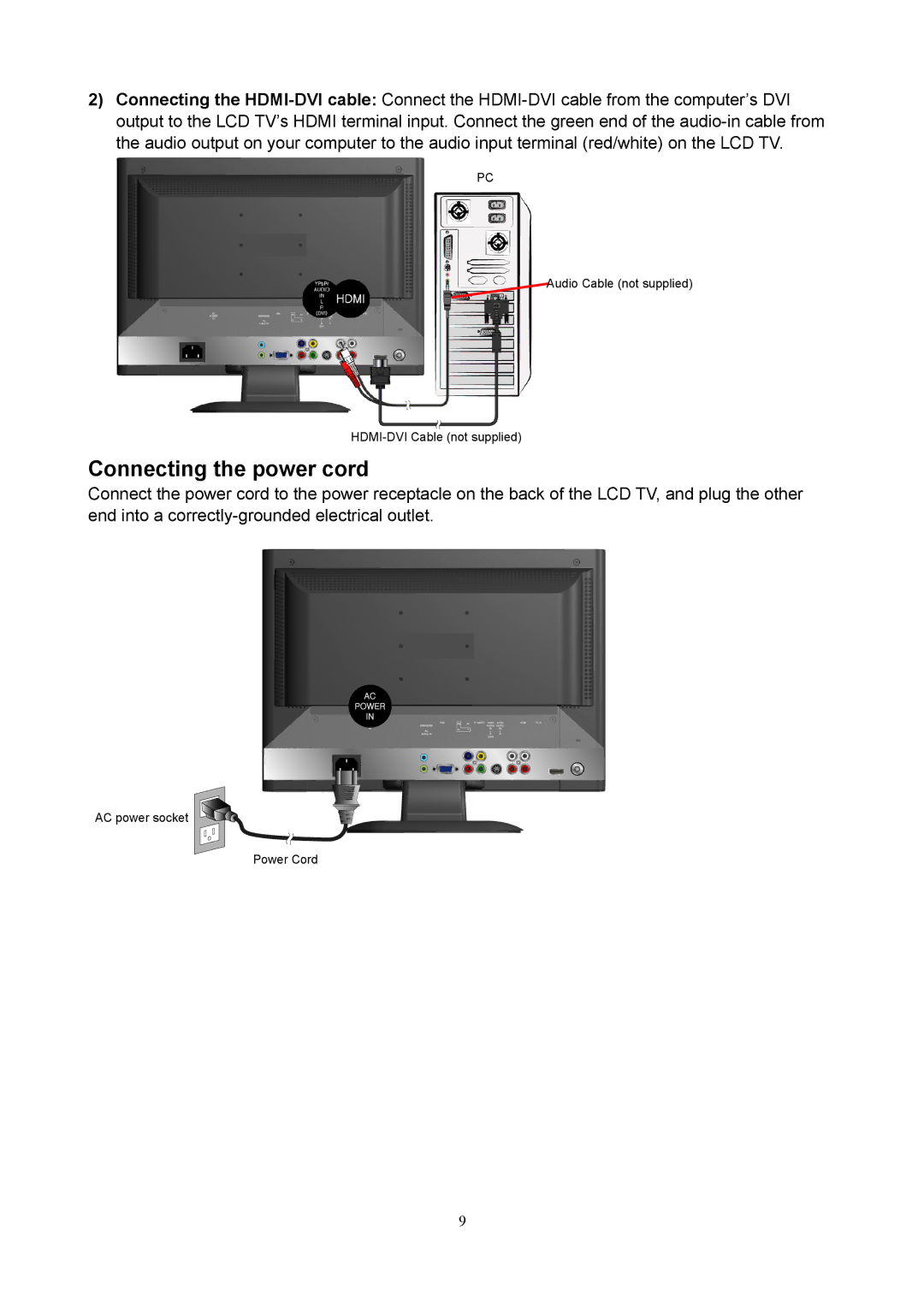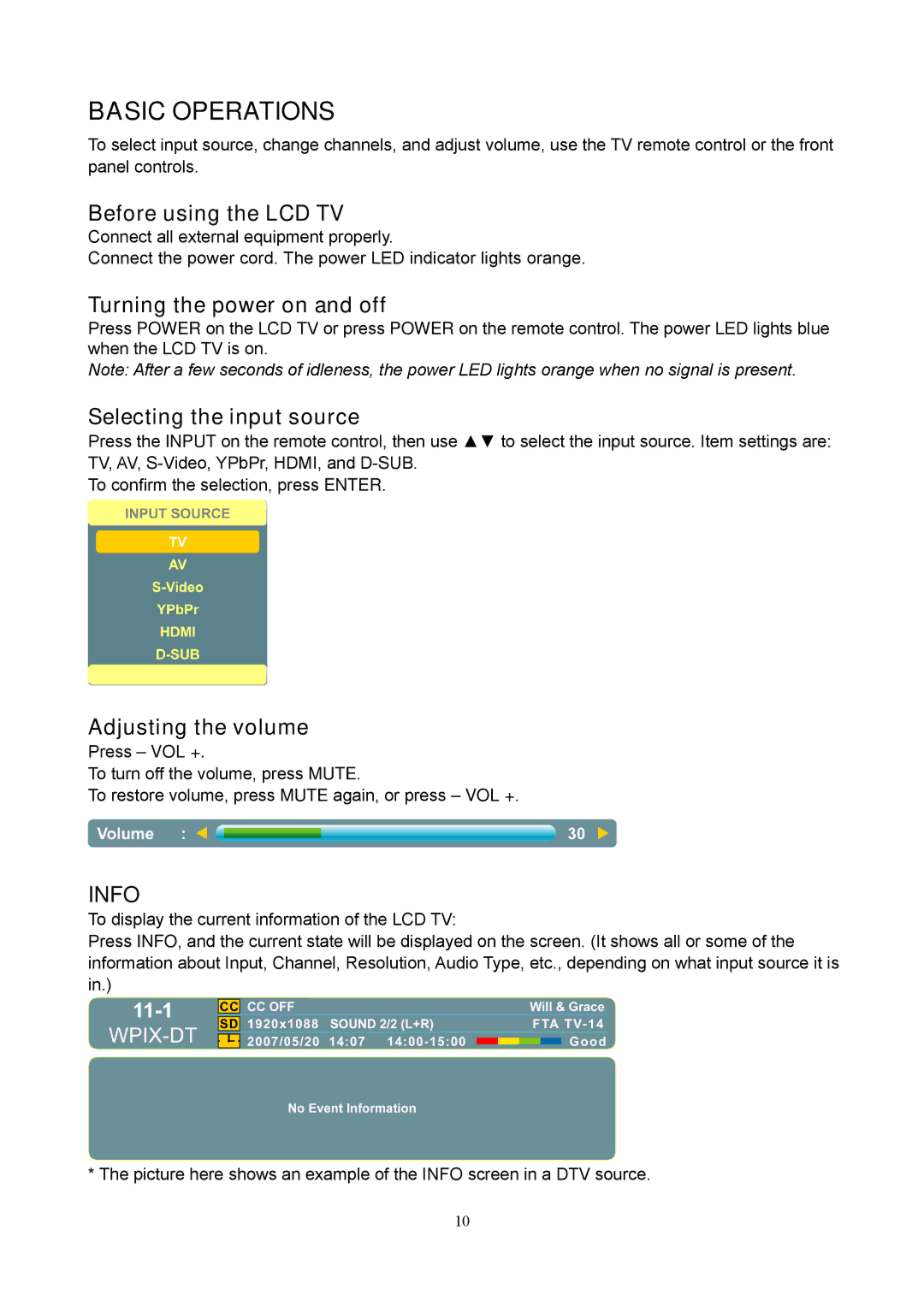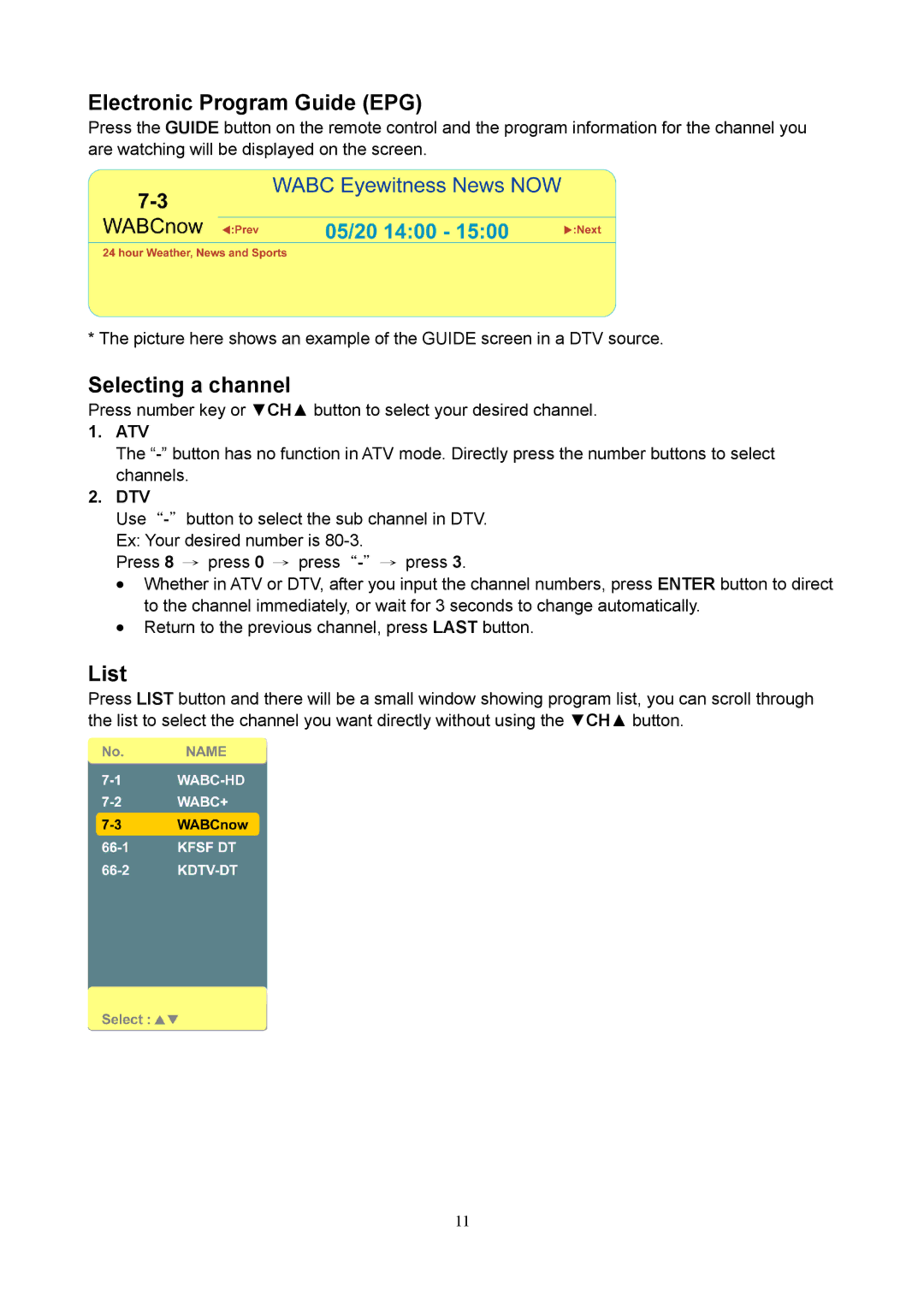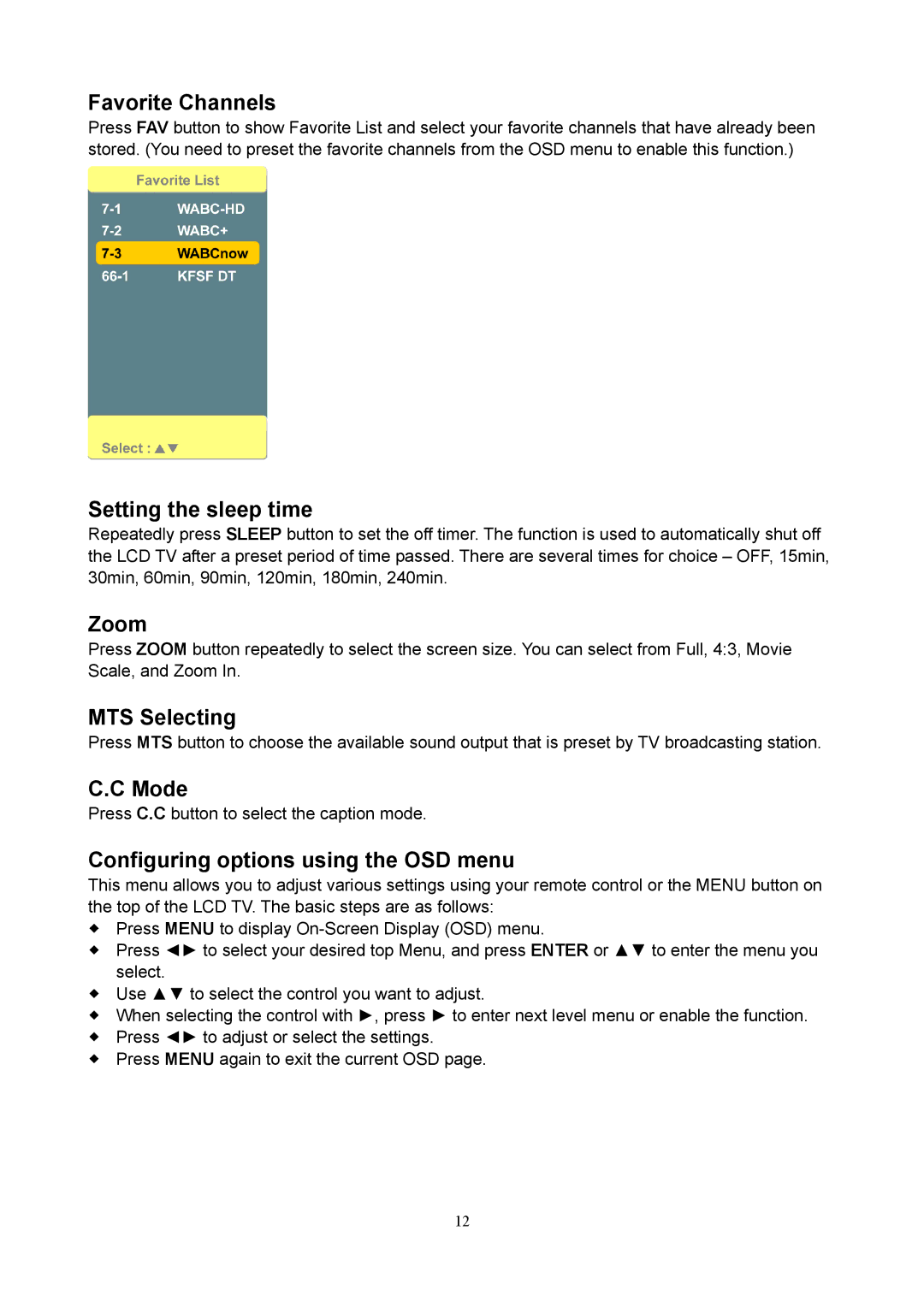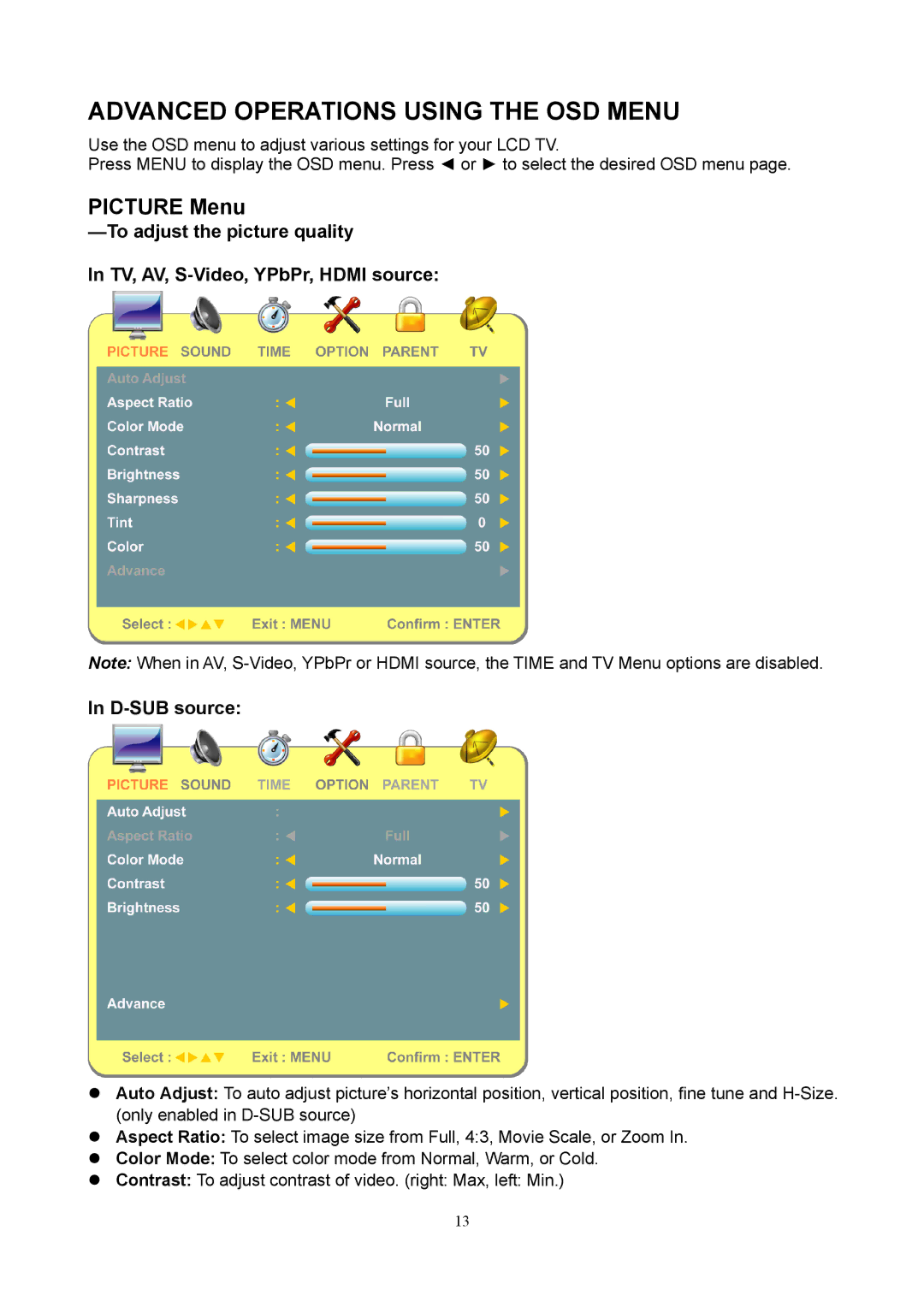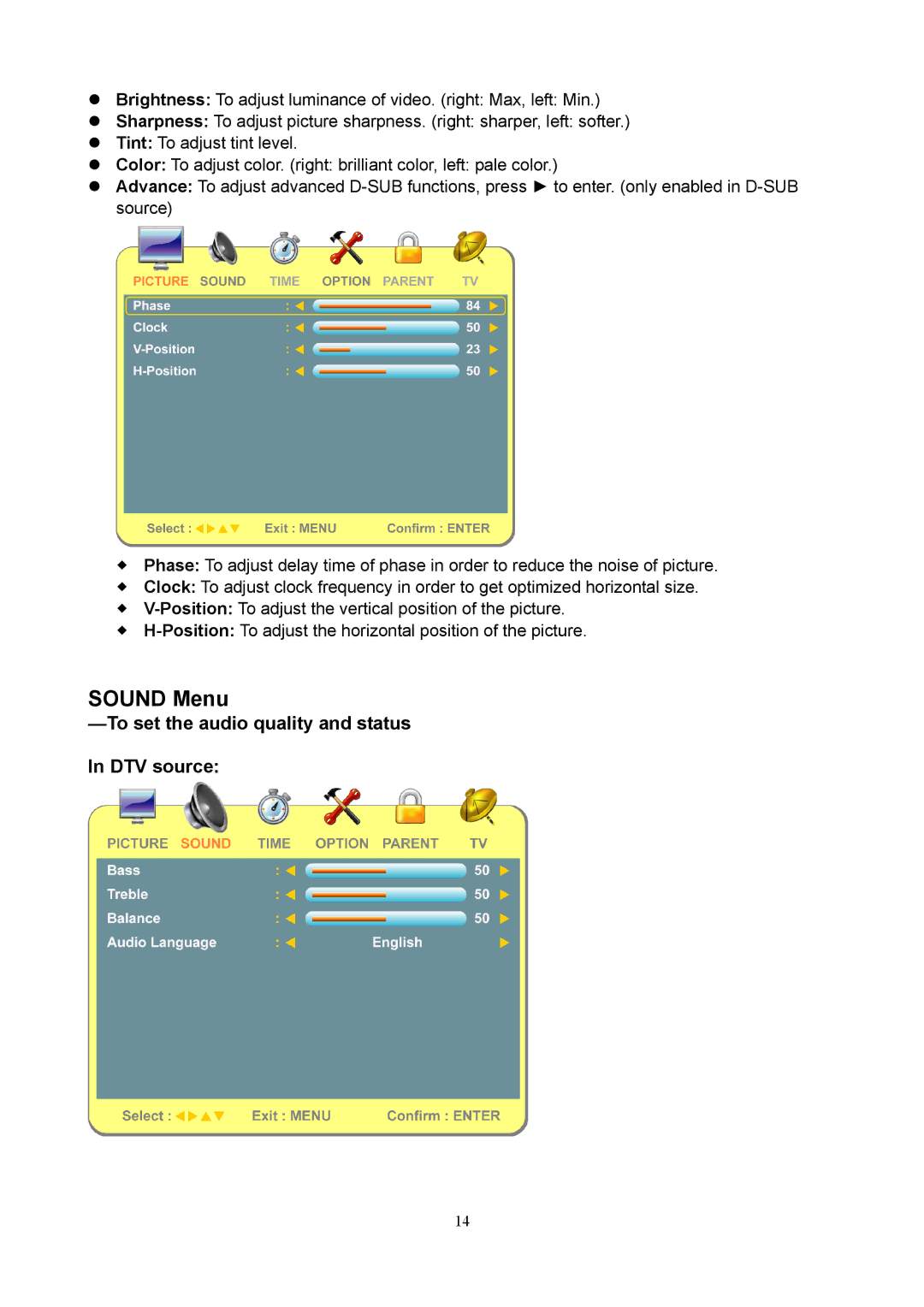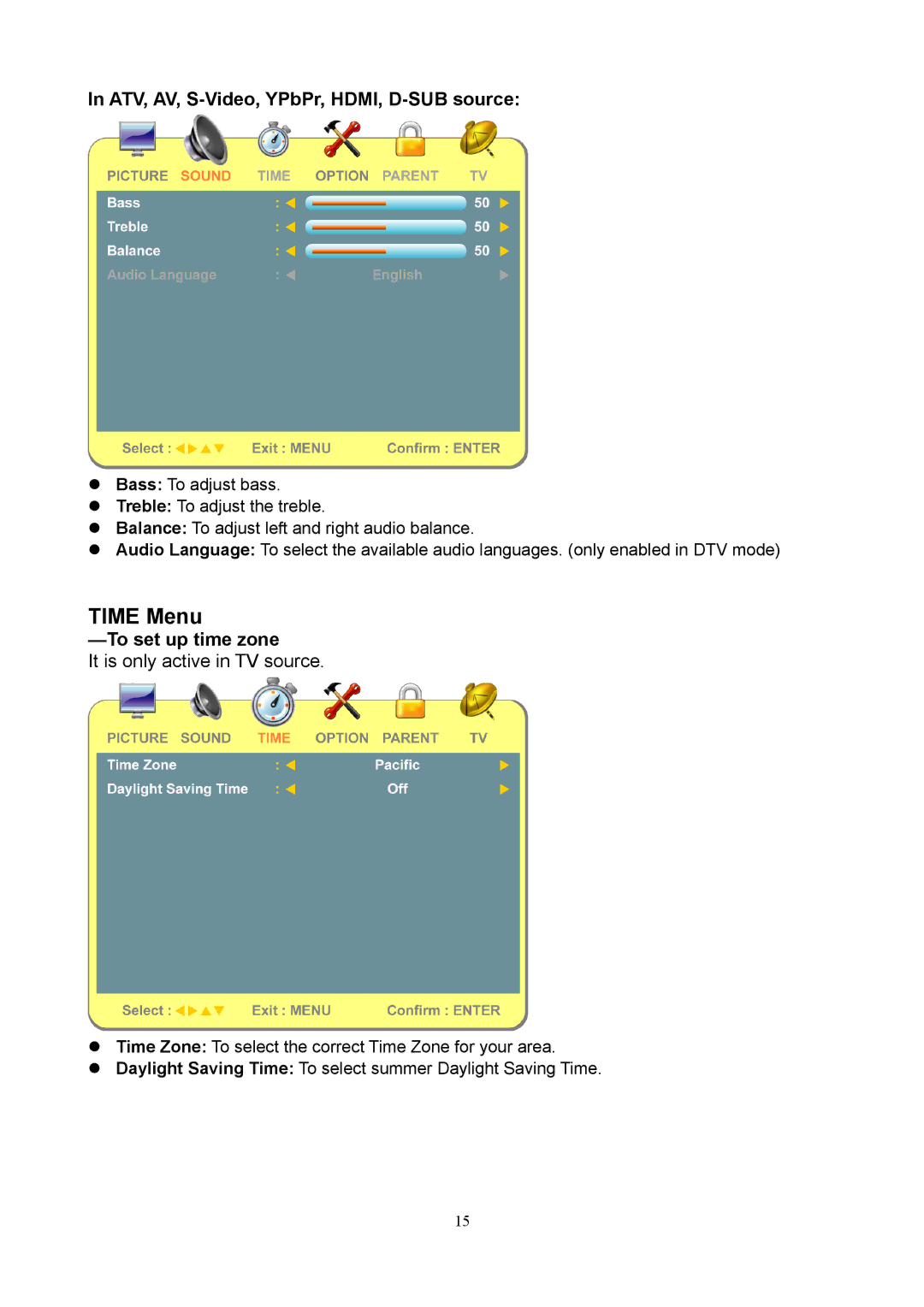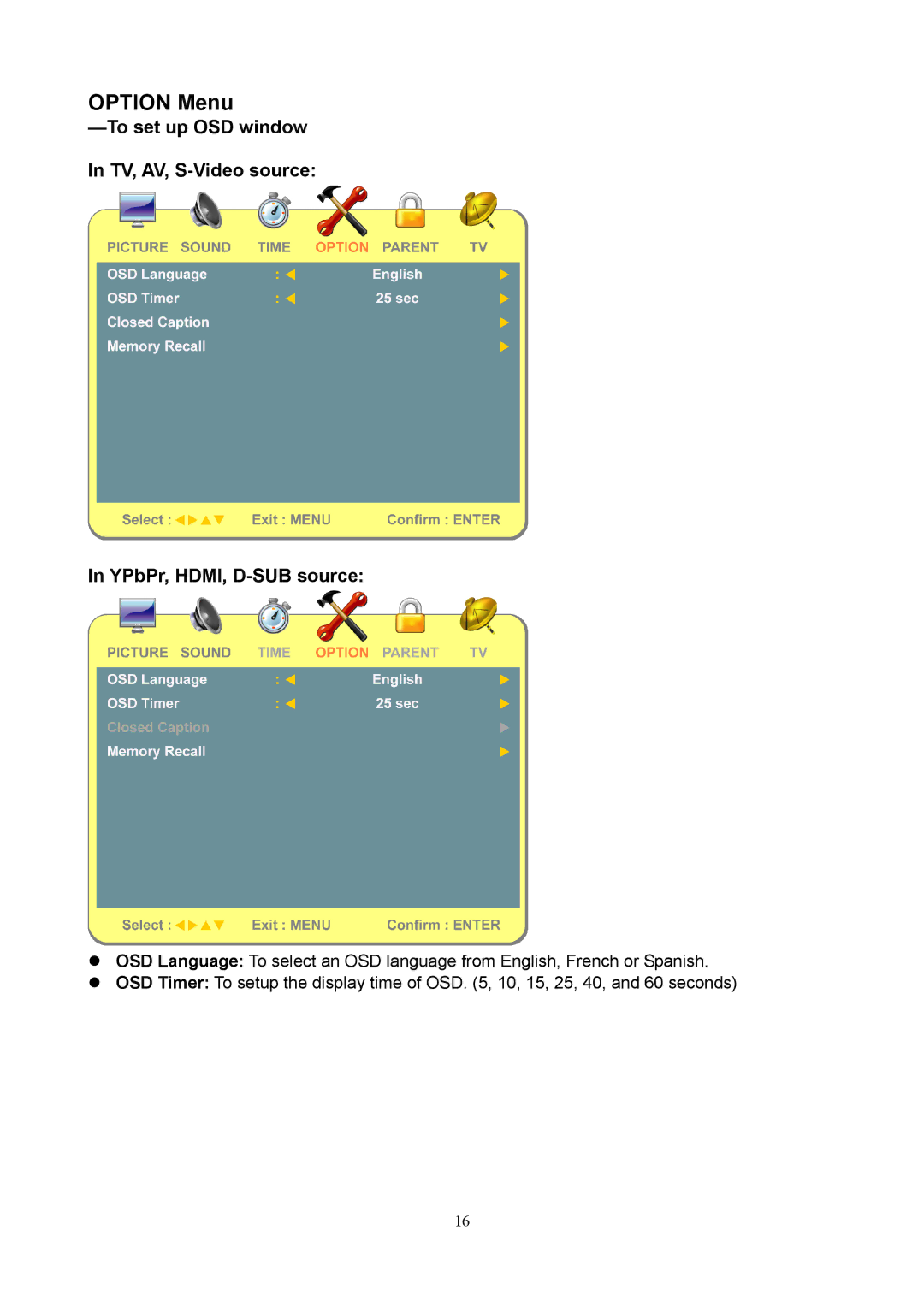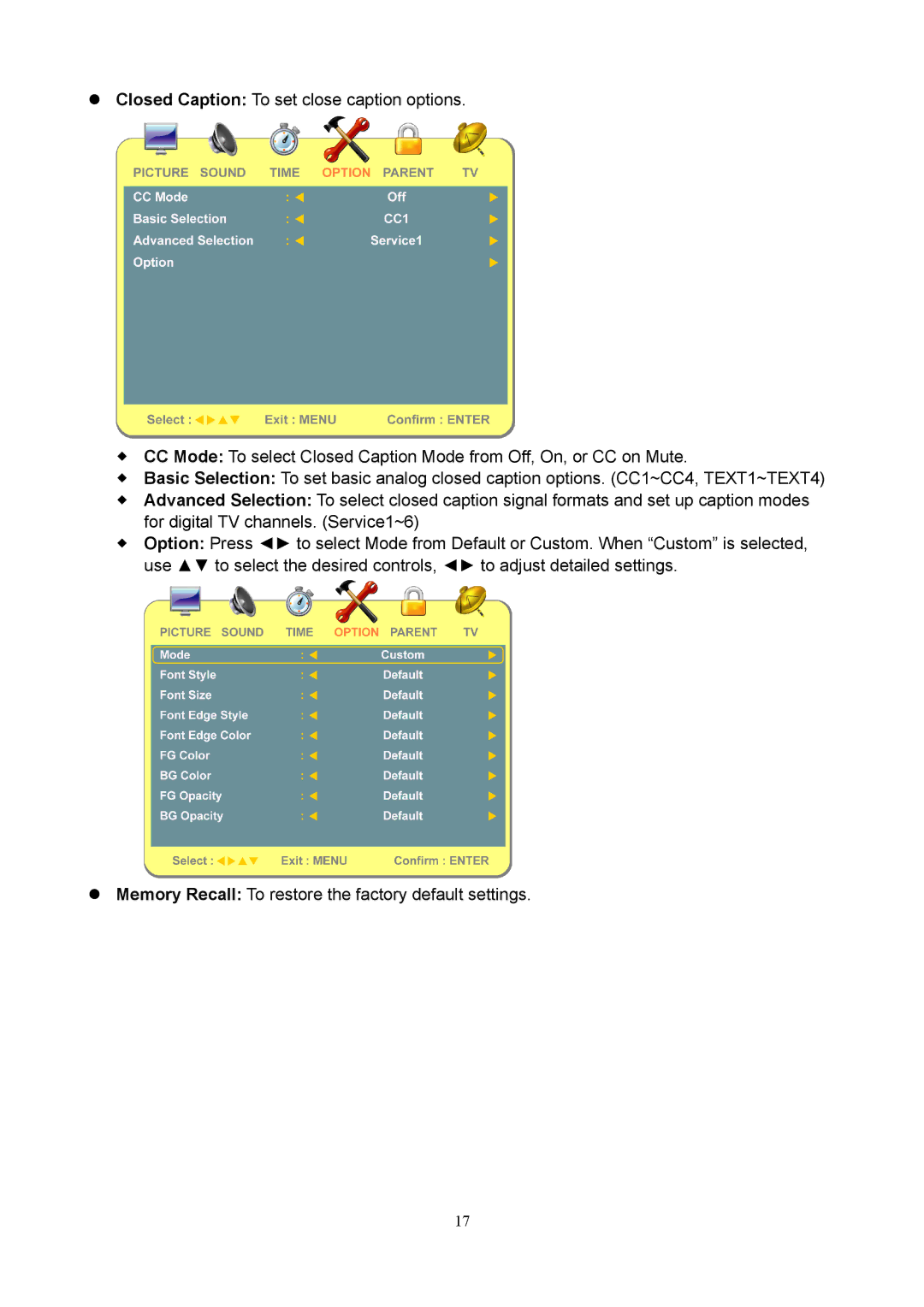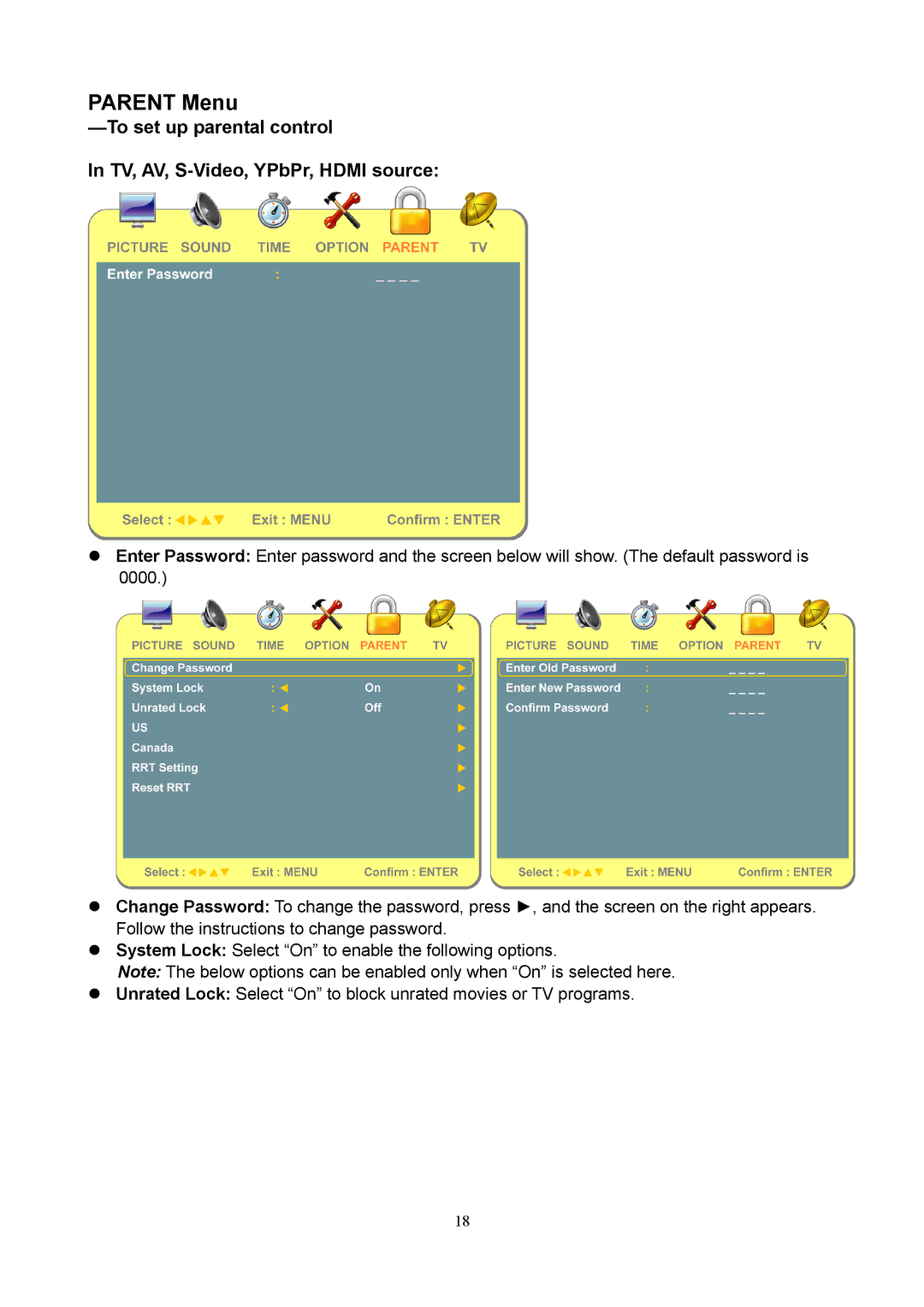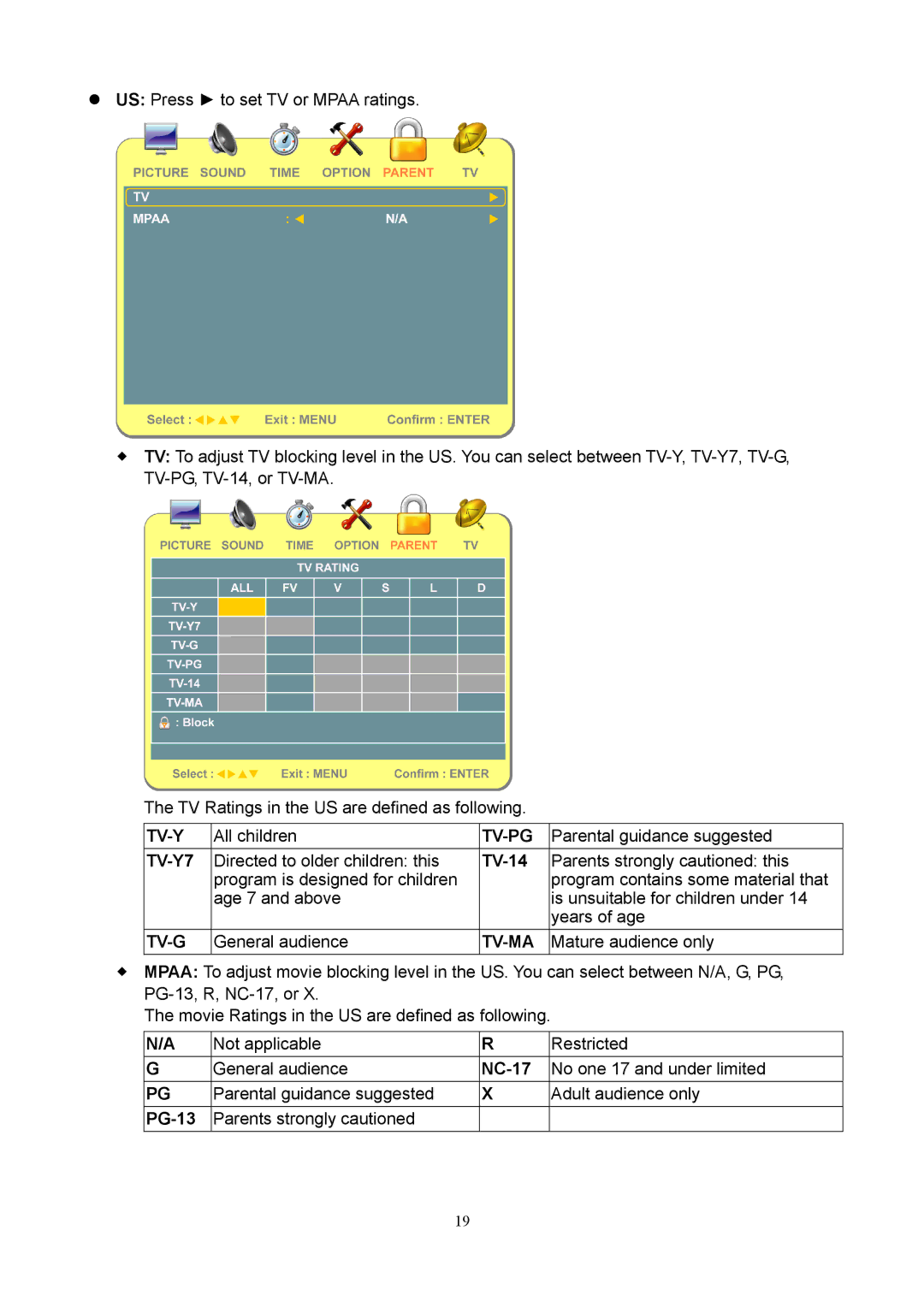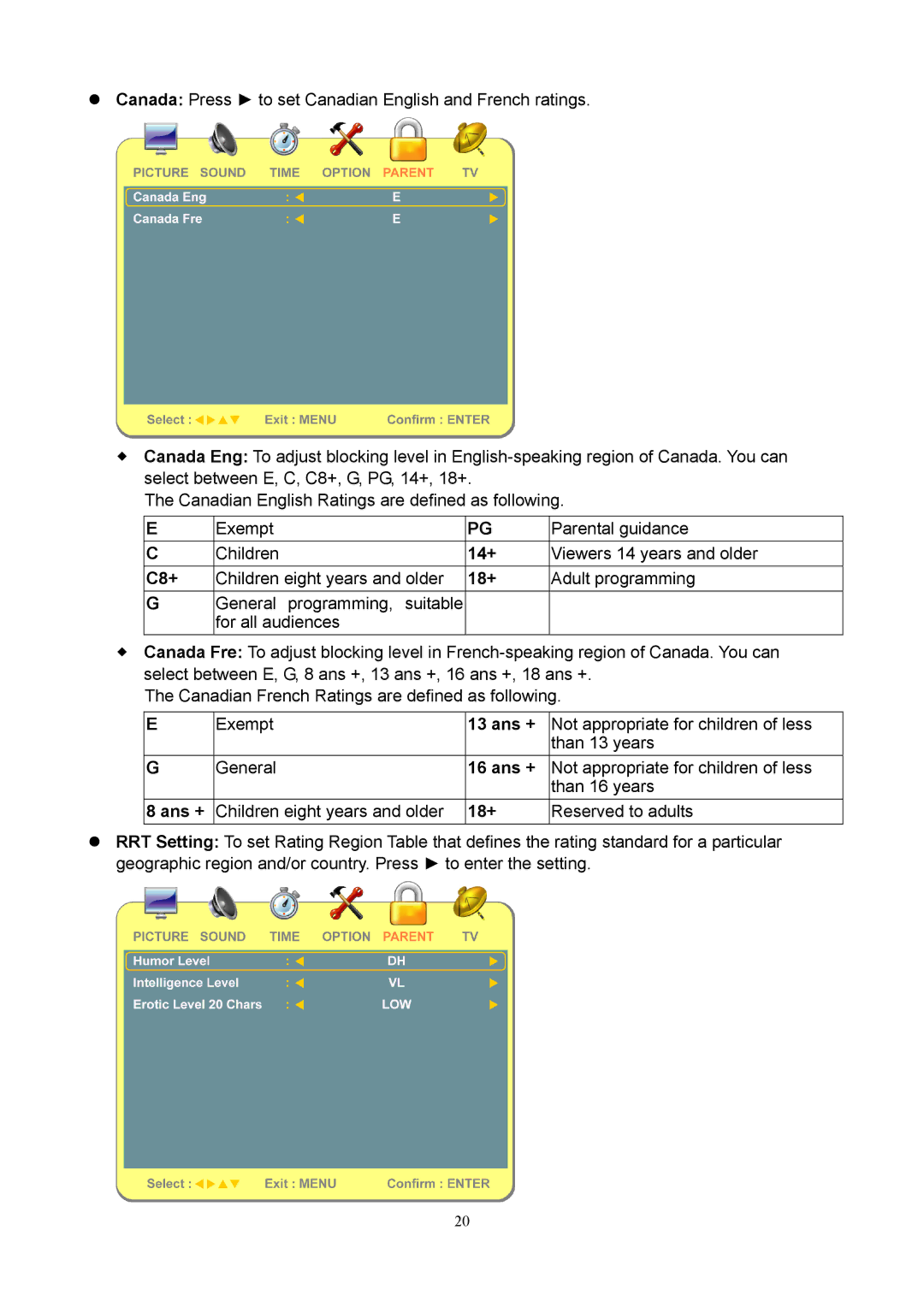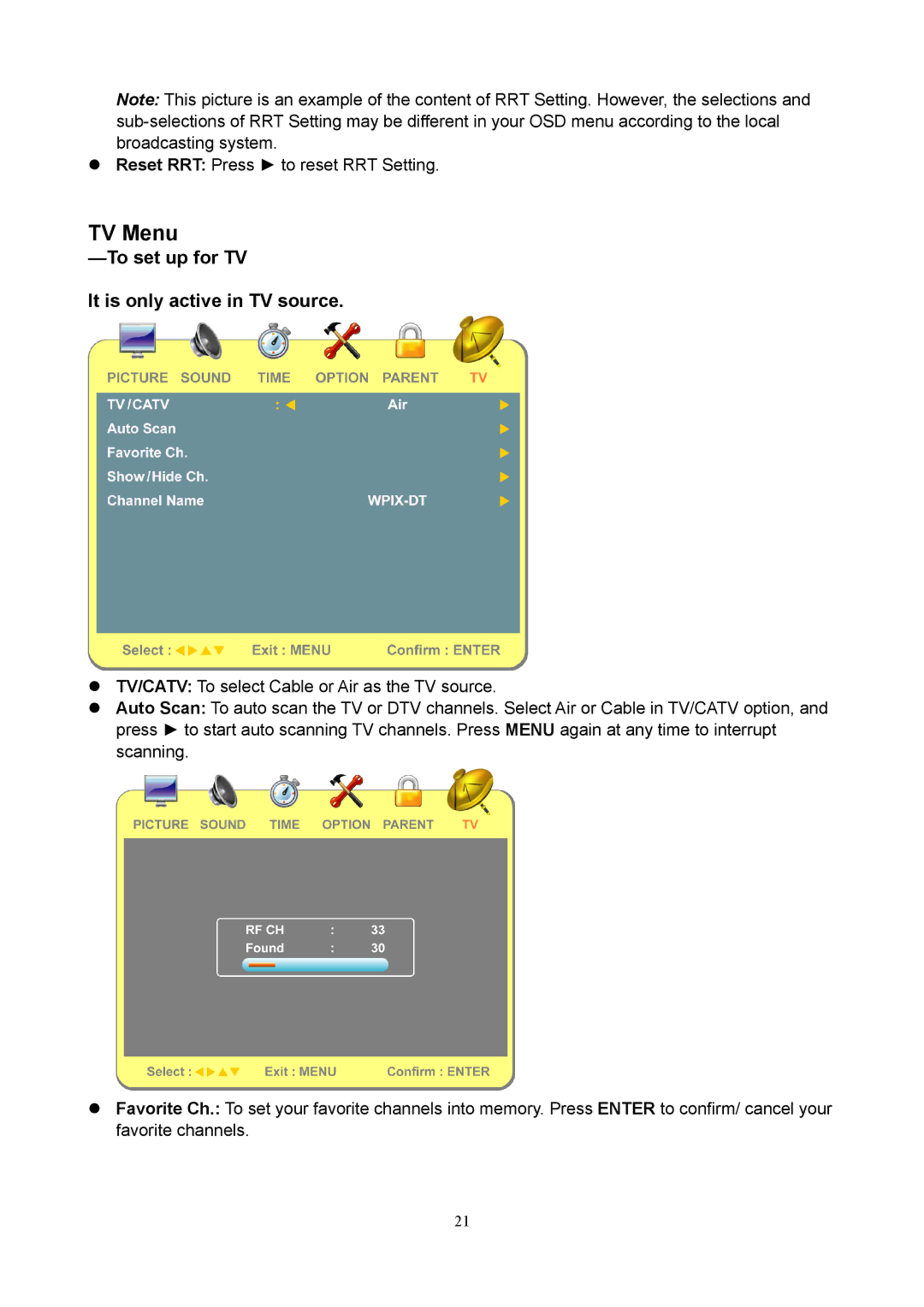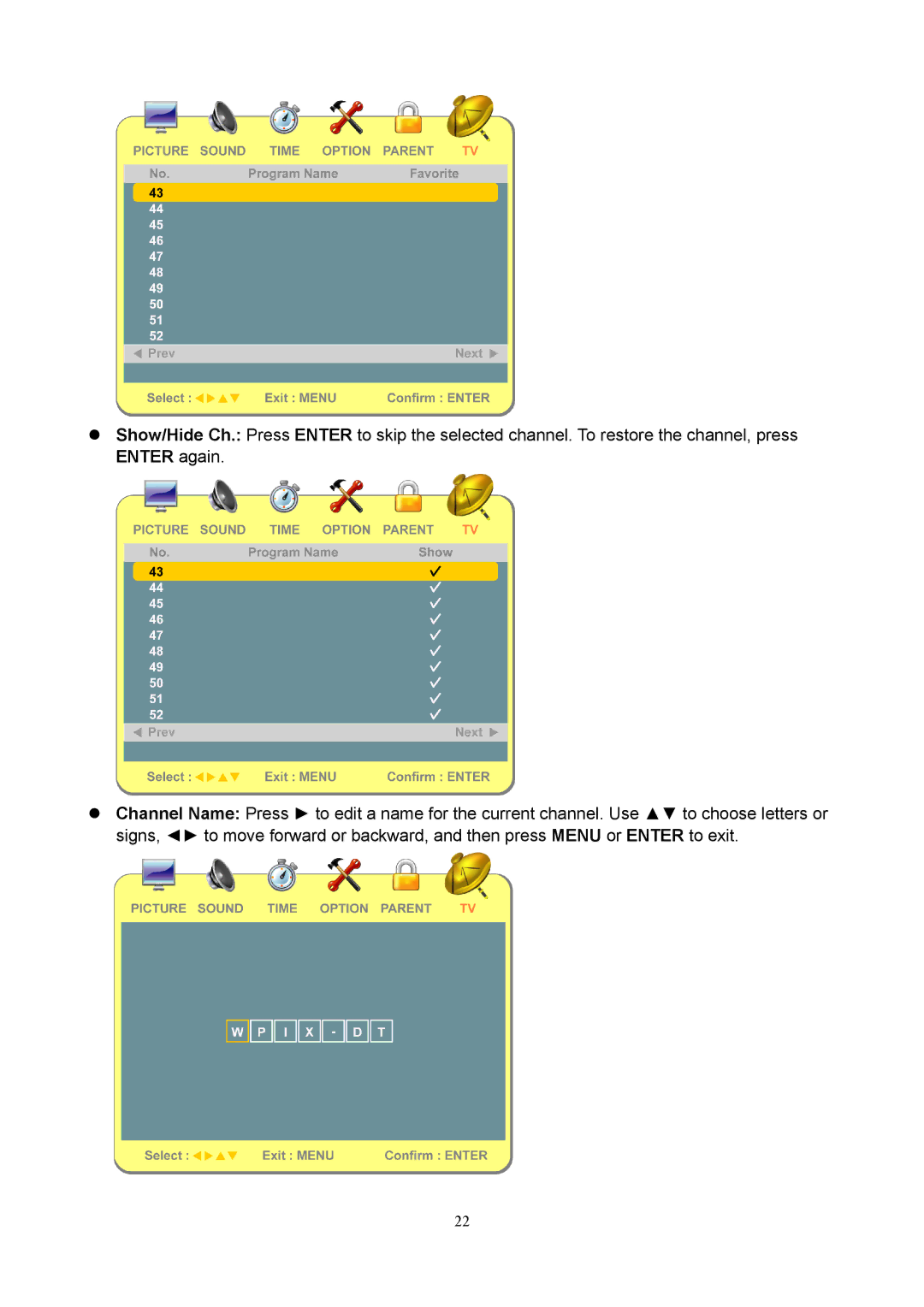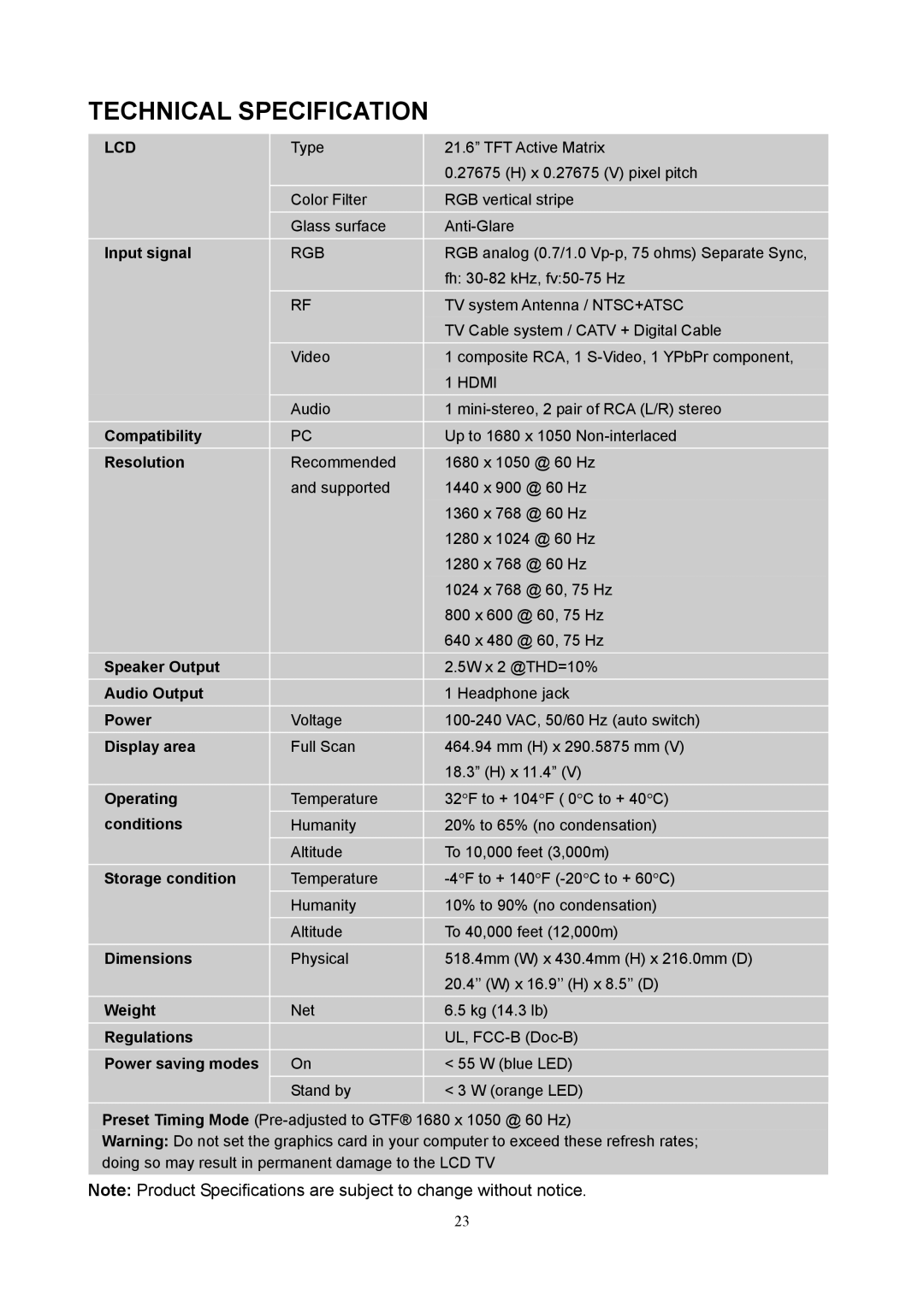Contents |
|
ACCESSORIES | 1 |
FRONT PANEL BUTTONS | 2 |
BACK PANEL BUTTONS | 3 |
REMOTE CONTROL | 4 |
INSTALLATION | 6 |
Connecting an RF antenna or to cable TV | 6 |
Connecting to a DVD or | 6 |
Connecting to the Headphone | 8 |
Connecting to a Computer | 8 |
Connecting the power cord | 9 |
BASIC OPERATIONS | 10 |
Before using the LCD TV | 10 |
Turning the power on and off | 10 |
Selecting the input source | 10 |
Adjusting the volume | 10 |
INFO | 10 |
Electronic Program Guide (EPG) | 11 |
Selecting a channel | 11 |
List | 11 |
Favorite Channels | 12 |
Setting the sleep time | 12 |
Zoom | 12 |
MTS Selecting | 12 |
C.C Mode | 12 |
Configuring options using the OSD menu | 12 |
ADVANCED OPERATIONS USING THE OSD MENU | 13 |
PICTURE Menu | 13 |
SOUND Menu | 14 |
TIME Menu | 15 |
OPTION Menu | 16 |
PARENT Menu | 18 |
TV Menu | 21 |
TECHNICAL SPECIFICATION | 23 |
SAFETY PRECAUTIONS | 24 |
CARE AND MAINTENANCE | 25 |
TROUBLESHOOTING | 25 |