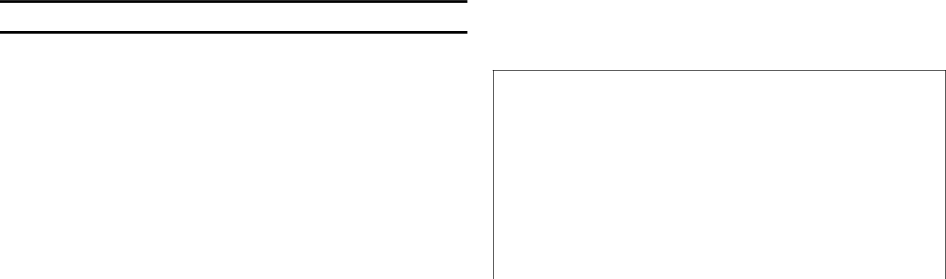
Serial Data Communications
A close examination of the serial bus structure shows there are two serial buses. Both are active as long as the set is ON.
Serial Bus 0
Serial Bus 1
Serial Bus 0
Bus 0 is used for
·System Control IC202
·Interface IC201
·EEProm IC201
System Control IC202 is the master IC. It sends and receives data on the serial data in (SI0, at IC202/pin 76) and out (SO0, at IC202/pin 77) lines. The data is always accompanied by serial clock (SC0, at IC202/pin 78) from IC202. There are always communications between these two ICs as long as there is power applied.
Interface IC201
System Control IC202 has the continuous task of transferring display in- formation to the Interface IC201. The Interface IC201 must inform Sys- tem Control IC202 that there is a new command such as play or stop.
Communications begin when Interface IC201/pin 78 outputs a low going “ready” pulse. In this IC the ready command is more like an interrupt command. This low going pulse is received by IC601/pin 22, which is used as an expansion port to access System Control IC201 via the paral- lel bus. The interrupt input is periodically checked within IC202’s program. When found, IC202 will enter a subroutine and acknowledge IC201’s re- quest to send data for processing.
System Control IC202 acknowledges the interrupt signal by outputting two signals: a low chip select signal from pin 97 and a clock signal from pin 78. This allows for data communications on the SI0 and SO0 lines at
23
IC202/pins 76 and 77 to occur. The entire operation is similar to some- one working when interrupted by a doorbell. When he is ready, he will answer the door. Afterwards he returns to his work in the house or else- where. The IC201 to IC202 communications sequence is:
System Control IC202 and Interface IC201 Data Transfer Sequence
Name of Signal | Signal Source | Signal purpose | |
|
|
|
|
1. | SRDY (ready) | IC201pin 78 | Request communications |
|
|
|
|
2. | CSOL (chip | IC202/pin 97 | Communications window (active |
| select) |
| low) |
|
|
|
|
3. | SC0 (clock) | IC202/pin 78 | Serial clock for data |
|
|
|
|
4. | SI0 (data) | IC201/pin 71 | User commands |
|
|
|
|
5. | SO0 (data) | IC202/pin 77 | Display update |
|
|
|
|
6. | CSOL (chip | IC202/pin 97 | Communications ends (returns |
| select) |
| high) |
|
|
|
|
EEProm IC201
During playback or when playback is started, System Control IC202 re- trieves information held in EEProm IC201. IC201 holds servo data and stores some disc parameters, such as how many information layers are on the disc. Some of this data is visible in the test mode.
·Two single direction serial data lines (SO0 and SI0)
·Clock pulses from IC202/pin 78
·Chip Select signal from IC601/pin 23
Periodically in IC202’s routine, EEProm IC201is chip selected (when pin 3 is brought low). When this occurs, data is transferred between the ICs on the data lines (SO0 and SI0).