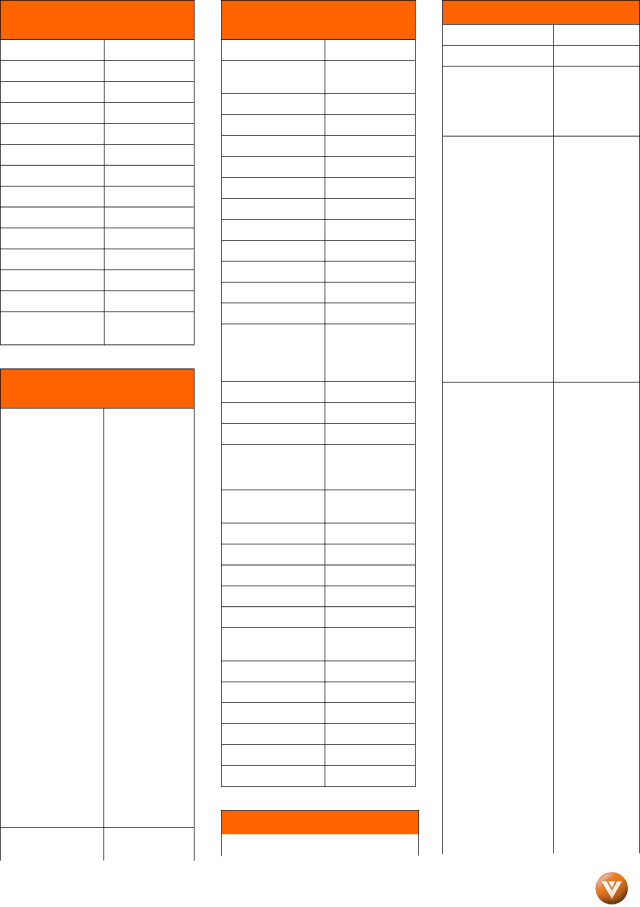
VIZIO VO47L FHDTV10A User Manual
Setup Code for Cable Converters
Setup Code for Satellite Receivers
Setup Code for DVD Players
Akai
20770
Starcom
Supercable
Supermax
Tocom
Torx
00003, 00014 00276 00883 00012 00003
HTS
Hughes Network Systems
JVC
00775
01142, 00749, 01749, 01442
01535
00775
Allegro
Apex Digital
20869
20672, 20717, 20797, 21061, 20796, 21056, 21937, 20794, 21020, 21915
Toshiba
Trans PX
Tristar
TS
V2
Viewmaster
Vision
Vortex View
Zenith
00000
00276
00883
00003
00883
00883
00883
00883
00000, 00525, 00899
LG
Magnavox
Memorex
Mitsubishi
Motorola
NEC
Next Level
Panasonic
Paysat
Philips
01414, 01226
00724, 00722
00724
00749
00869
01270
00869
00247, 00701
00724
01142, 00749, 01749, 00724, 01076, 00722, 00099, 01442
Blaupunkt | 20717 |
|
|
Blue Parade | 20571 |
|
|
Broksonic | 20695 |
|
|
Changhong | 20627, 21061 |
|
|
CineVision | 20869 |
|
|
Coby | 21086 |
|
|
Curtis Mathes | 21087 |
|
|
CyberHome | 21024, 21023, |
| 21129, 20816, |
| 21117 |
|
|
Daewoo | 20833, 21172, |
| 20869 |
|
|
Denon | 20490 |
Setup Code for Satellite Receivers
AlphaStar | 00772 |
|
|
Chaparral | 00216 |
|
|
Crossdigital | 01109 |
|
|
DirecTV | 00392, 00566, |
| 00639, 01142, |
| 00247, 00749, |
| 01749, 00724, |
| 00819, 01856, |
| 01076, 01109, |
| 00099, 01392, |
| 01640, 01442, |
| 01414, 01108 |
|
|
Dish Network | 01005, 00775, |
System | 01505 |
|
|
Dishpro | 01005, 00775, |
| 01505 |
|
|
Echostar | 01005, 00775, |
| 01505 |
|
|
Expressvu | 00775 |
|
|
GE | 00566 |
|
|
General | 00869 |
Instrument |
|
|
|
GOI | 00775 |
|
|
Goodmans | 01246 |
|
|
Hisense | 01535 |
Proscan
Proton
RadioShack
RCA
Samsung
Sanyo
SKY
Sony
Star Choice
Tivo
Toshiba
UltimateTV
Uniden
US Digital
USDTV
Voom
Zenith
00392, 00566
01535
00869
00392, 00566, 00855, 00143, 01392
01276, 01109, 01108
01219
00856
00639, 01640
00869
01142, 01442
00749, 01749, 00790, 01285
01640, 01392
00724, 00722
01535
01535
00869
00856, 01856
DVD2000 | 20521 |
|
|
Emerson | 20591, 20675 |
|
|
Enterprise | 20591 |
|
|
Fisher | 21919 |
|
|
Funai | 20675 |
|
|
Gateway | 21158, 21073 |
|
|
GE | 20522, 20717 |
|
|
Go Video | 20744, 20833, |
| 21099, 20783, |
| 21075, 20869, |
| 21730 |
|
|
Greenhill | 20717 |
|
|
Harman/Kardon | 20582, 20702 |
|
|
Hitachi | 20573, 20664, |
| 21919 |
|
|
Hiteker | 20672 |
|
|
Initial | 20717 |
|
|
Integra | 20627, 21924 |
|
|
JBL | 20702 |
|
|
JVC | 20558, 20623, |
| 20867 |
|
|
Kenwood | 20490, 20534 |
|
|
KLH | 20717, 21020, |
Hitachi | 00819, 00222, |
| 01250 |
|
|
Version 11/7/2007
Setup Code for DVD Players
Aiwa | 20641, 21912 |
|
|
71
www.VIZIO.com
| 21149 |
|
|
Koss | 20651, 21980 |
|
|