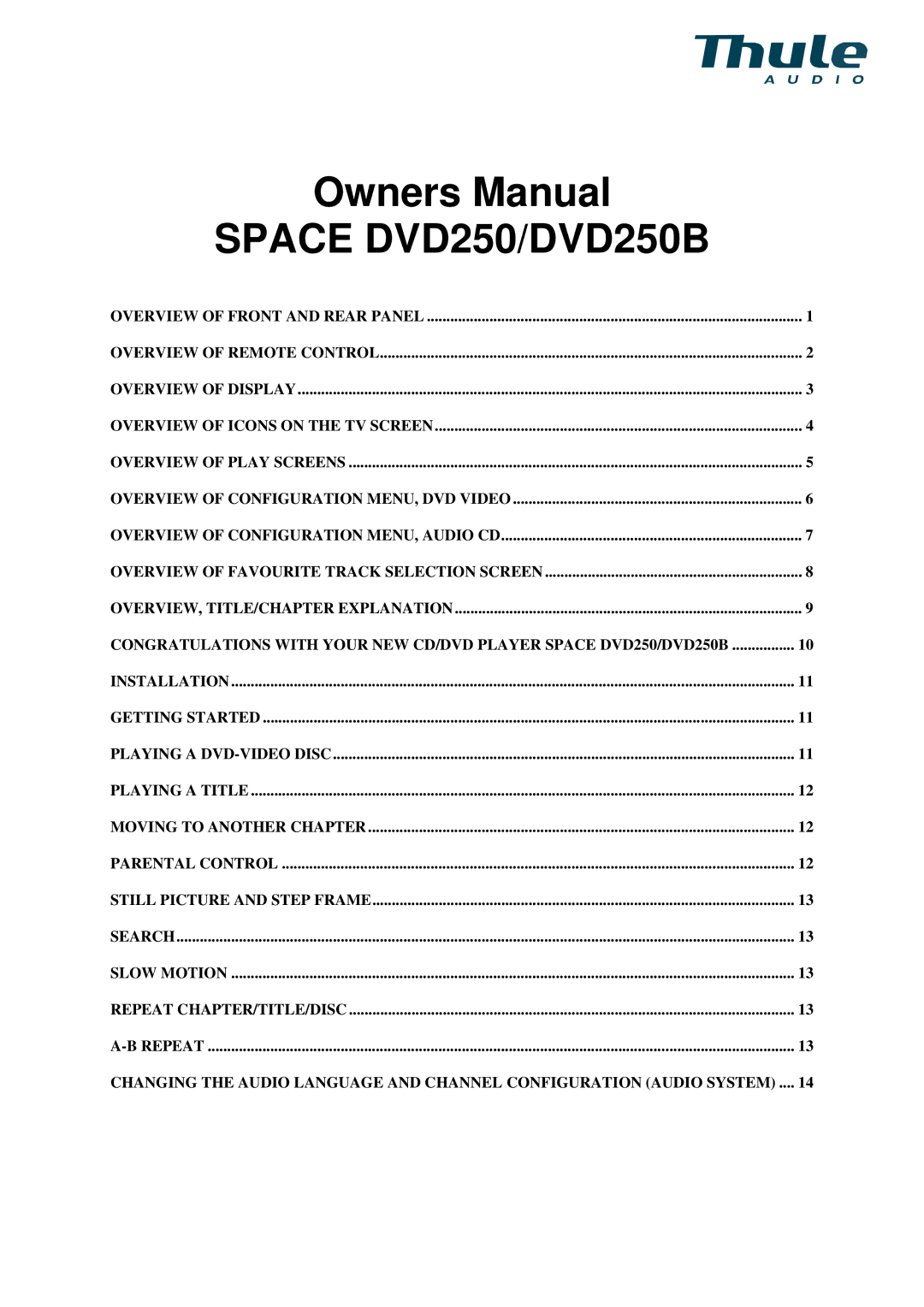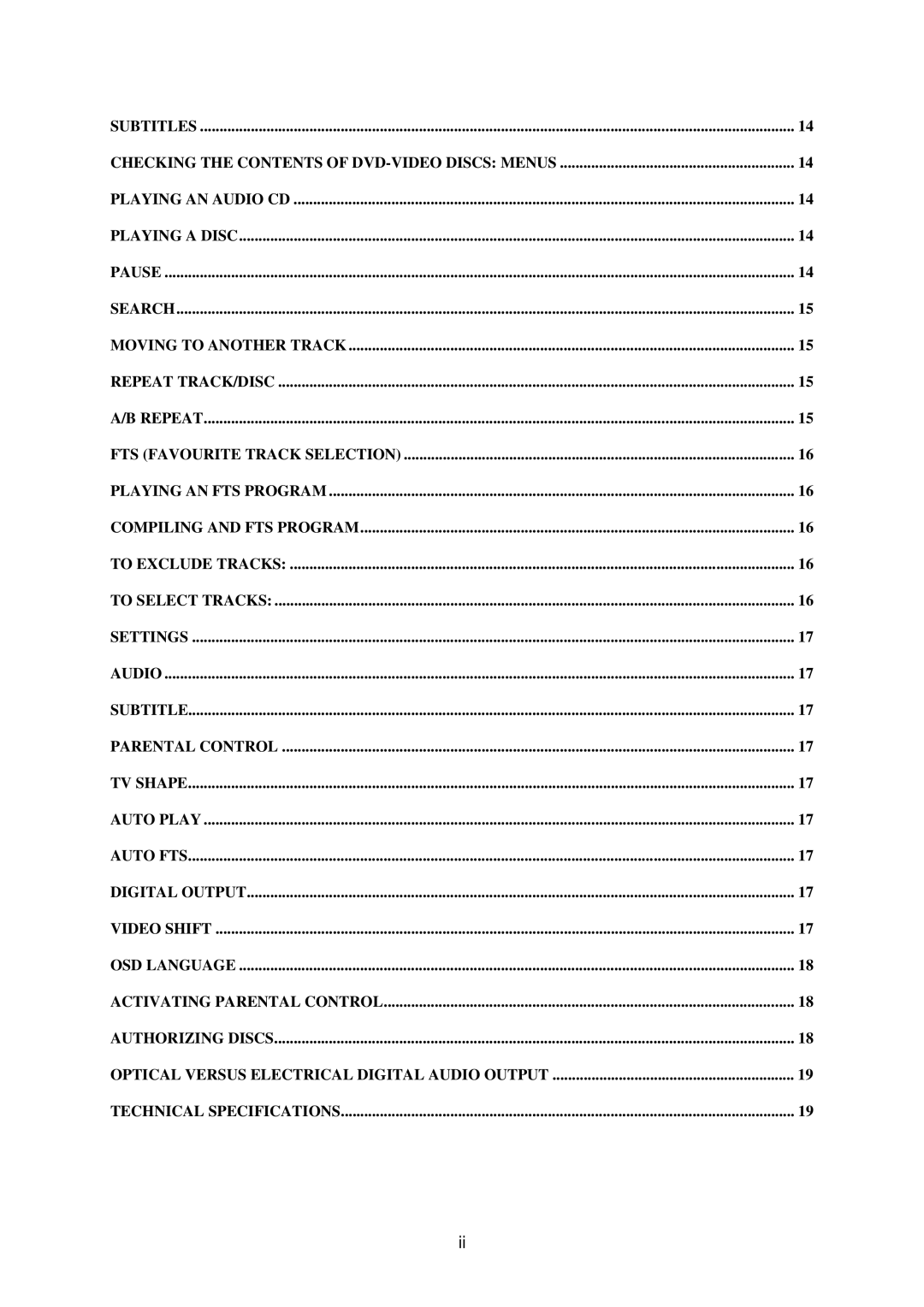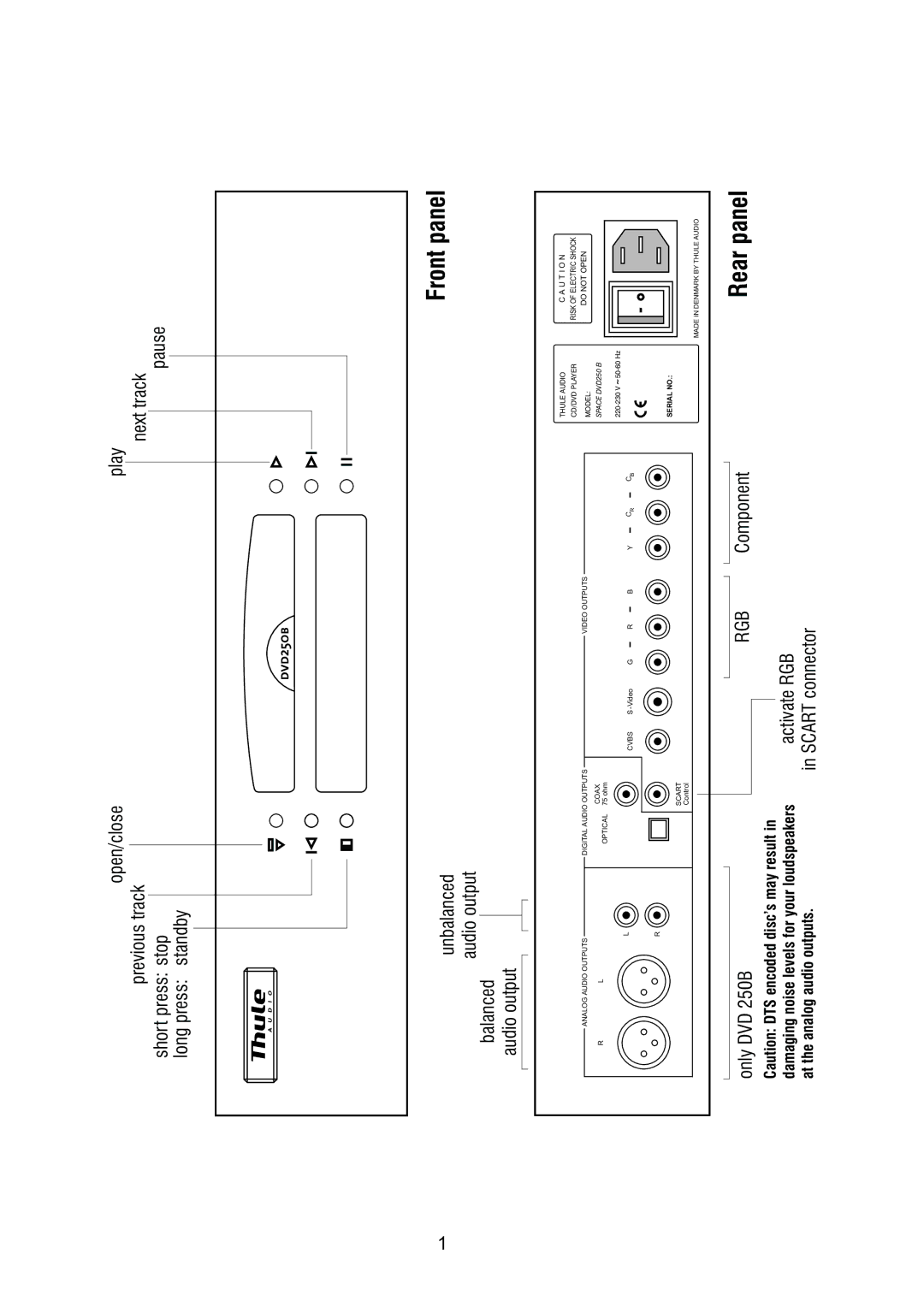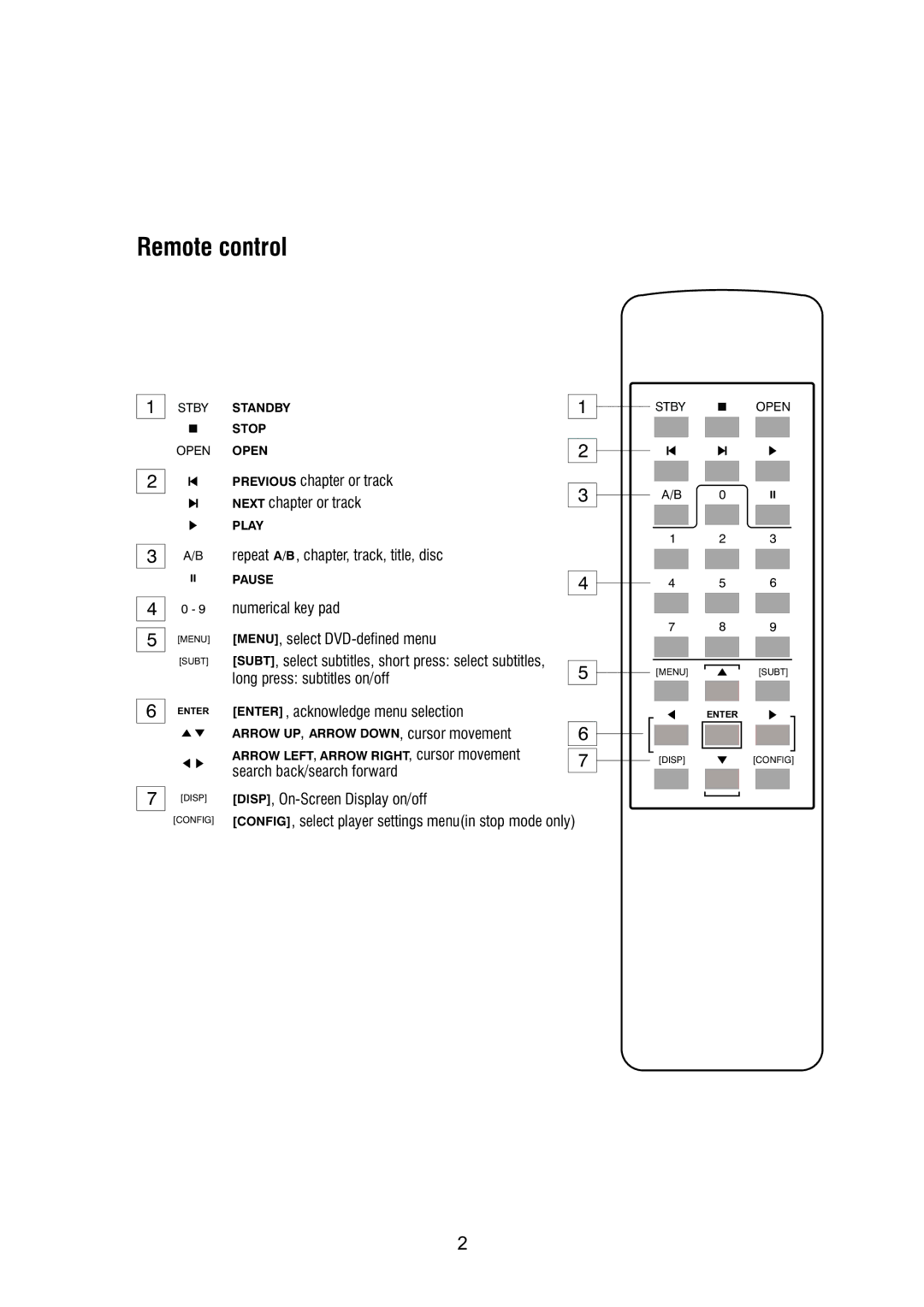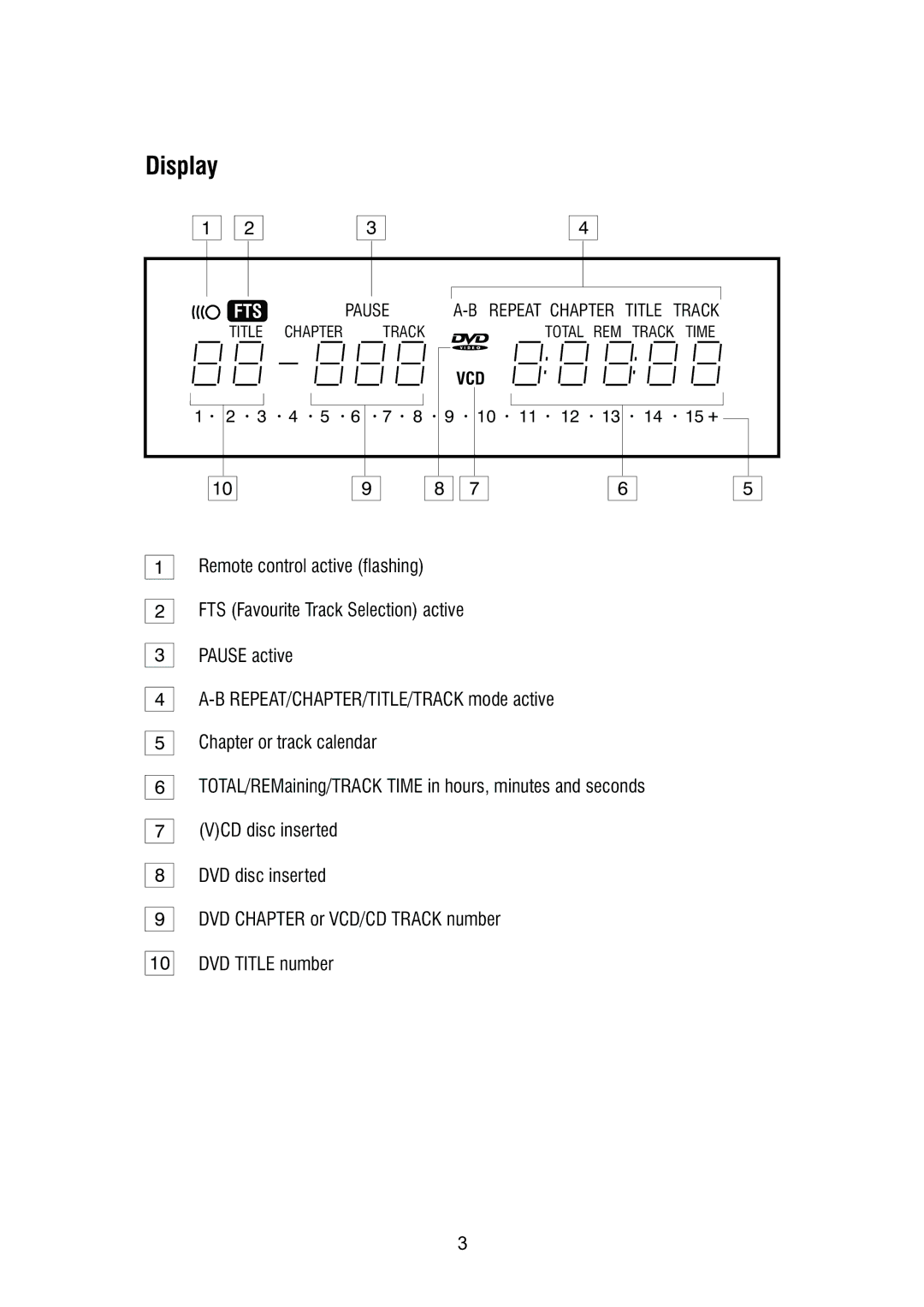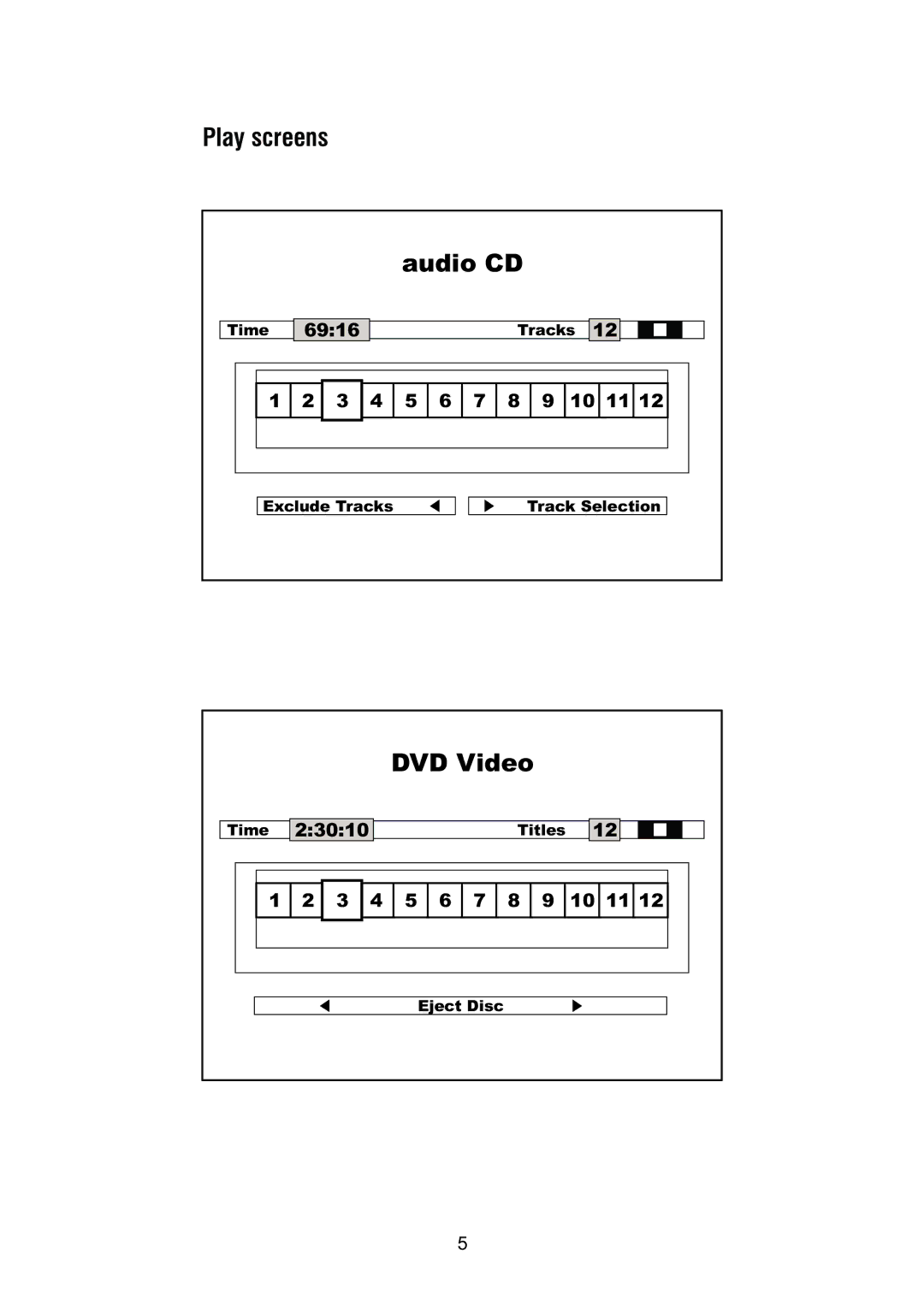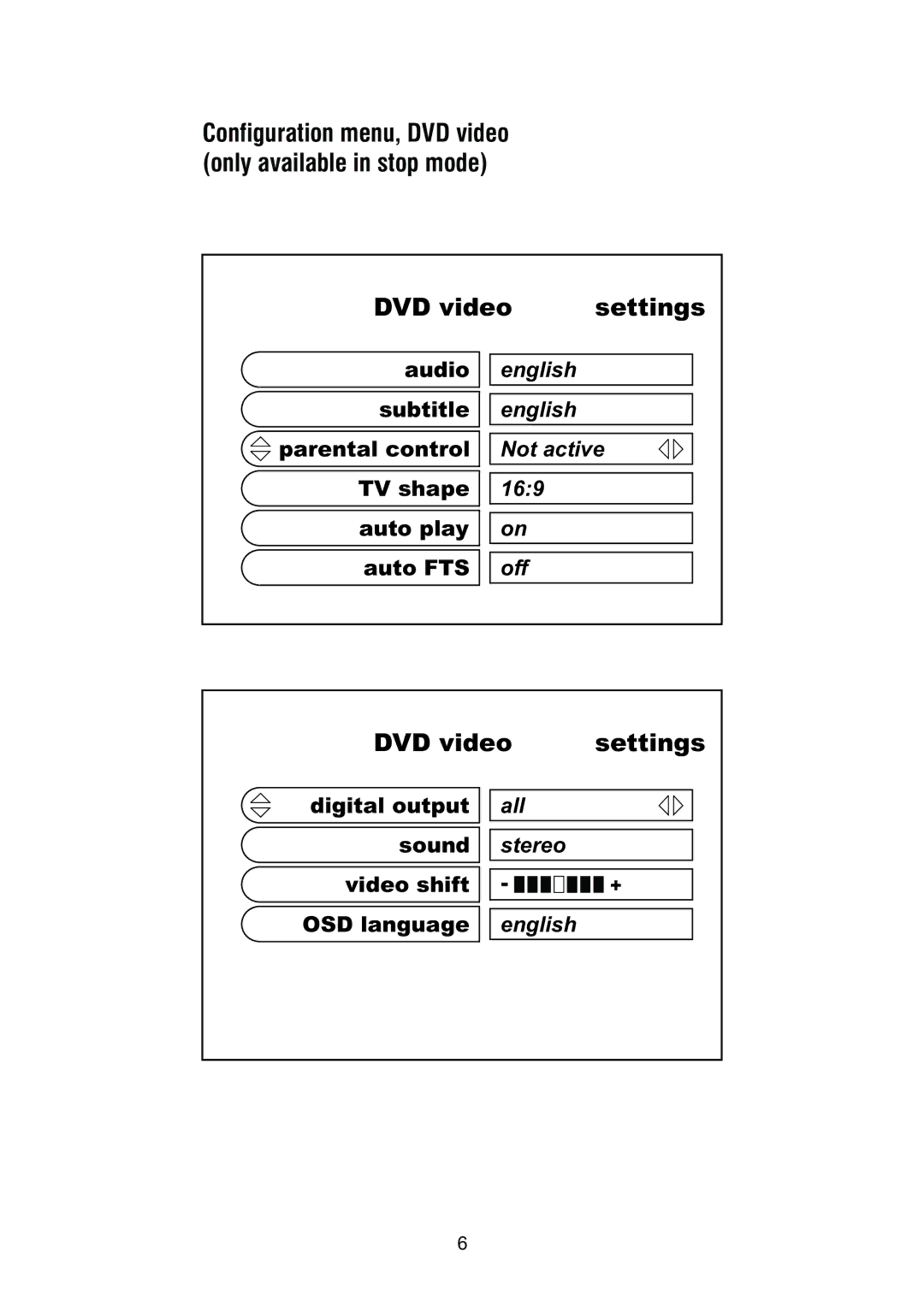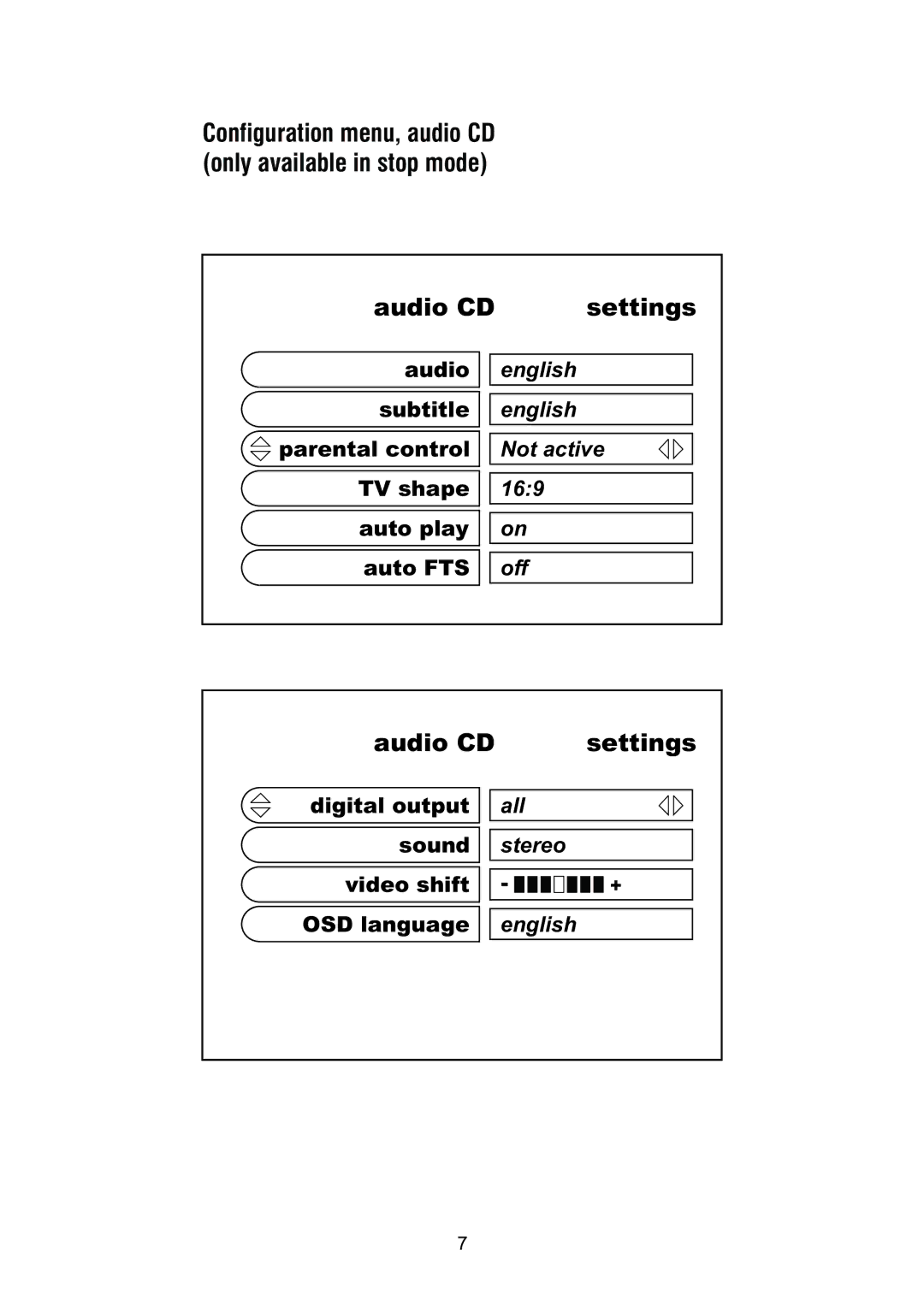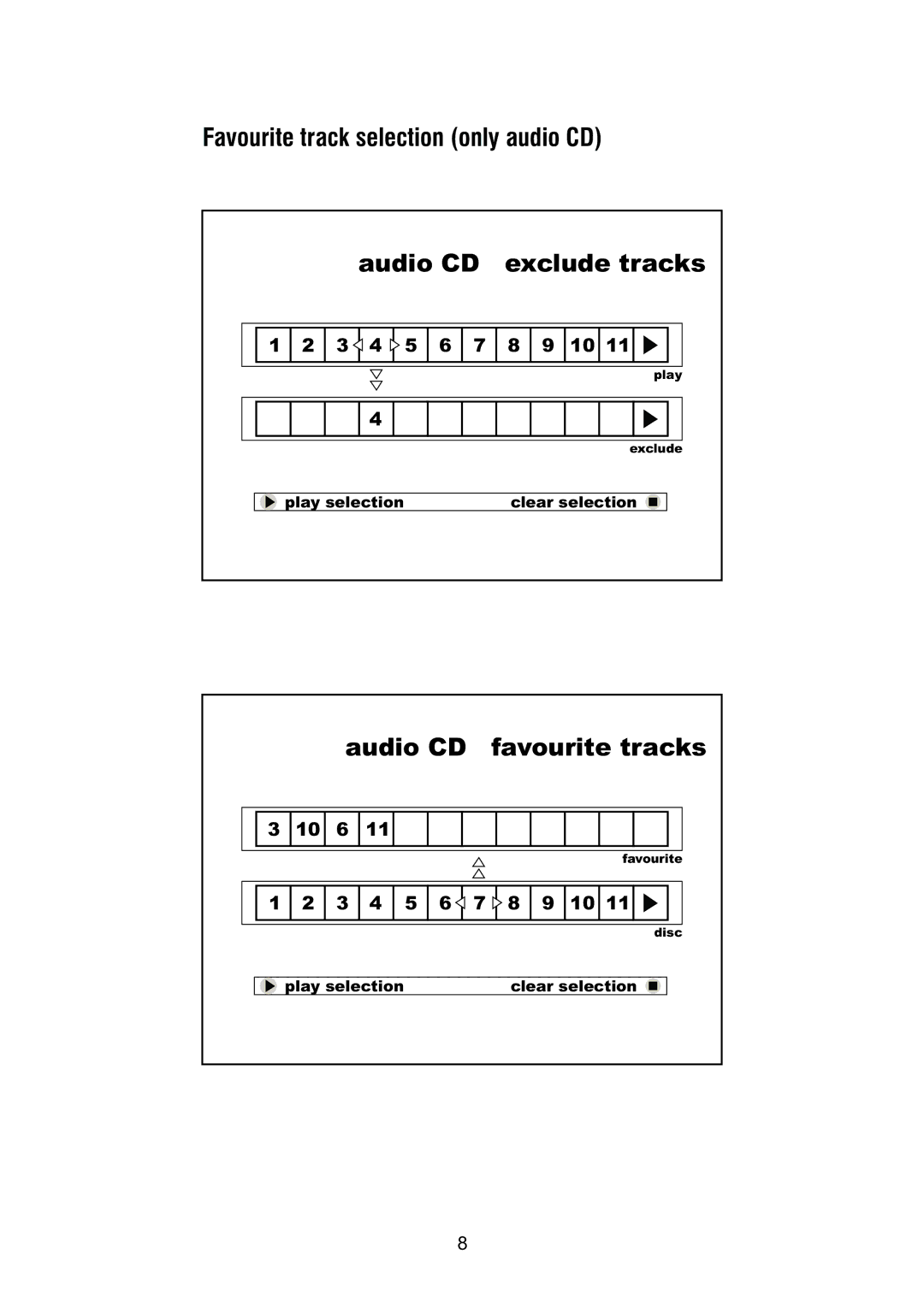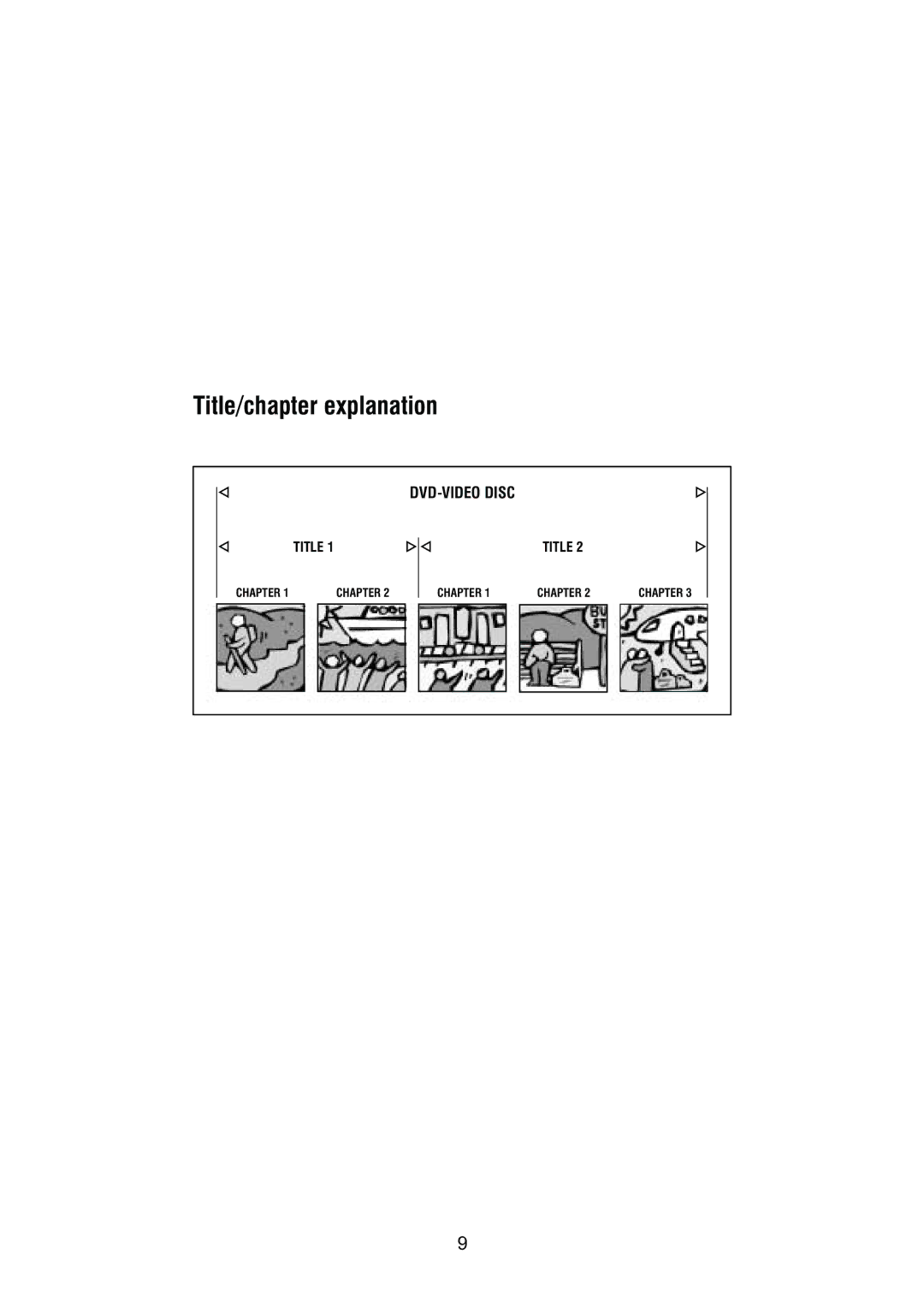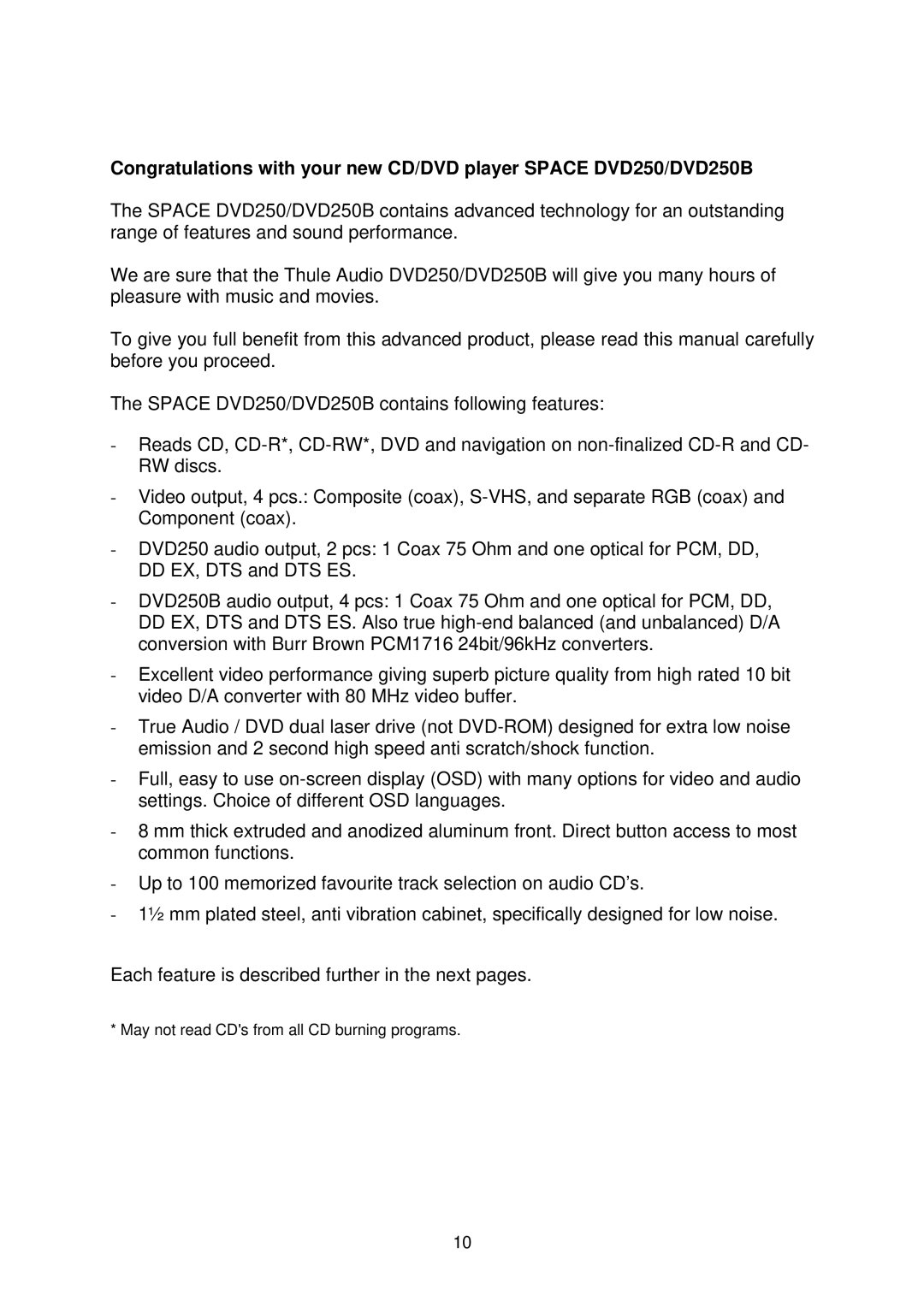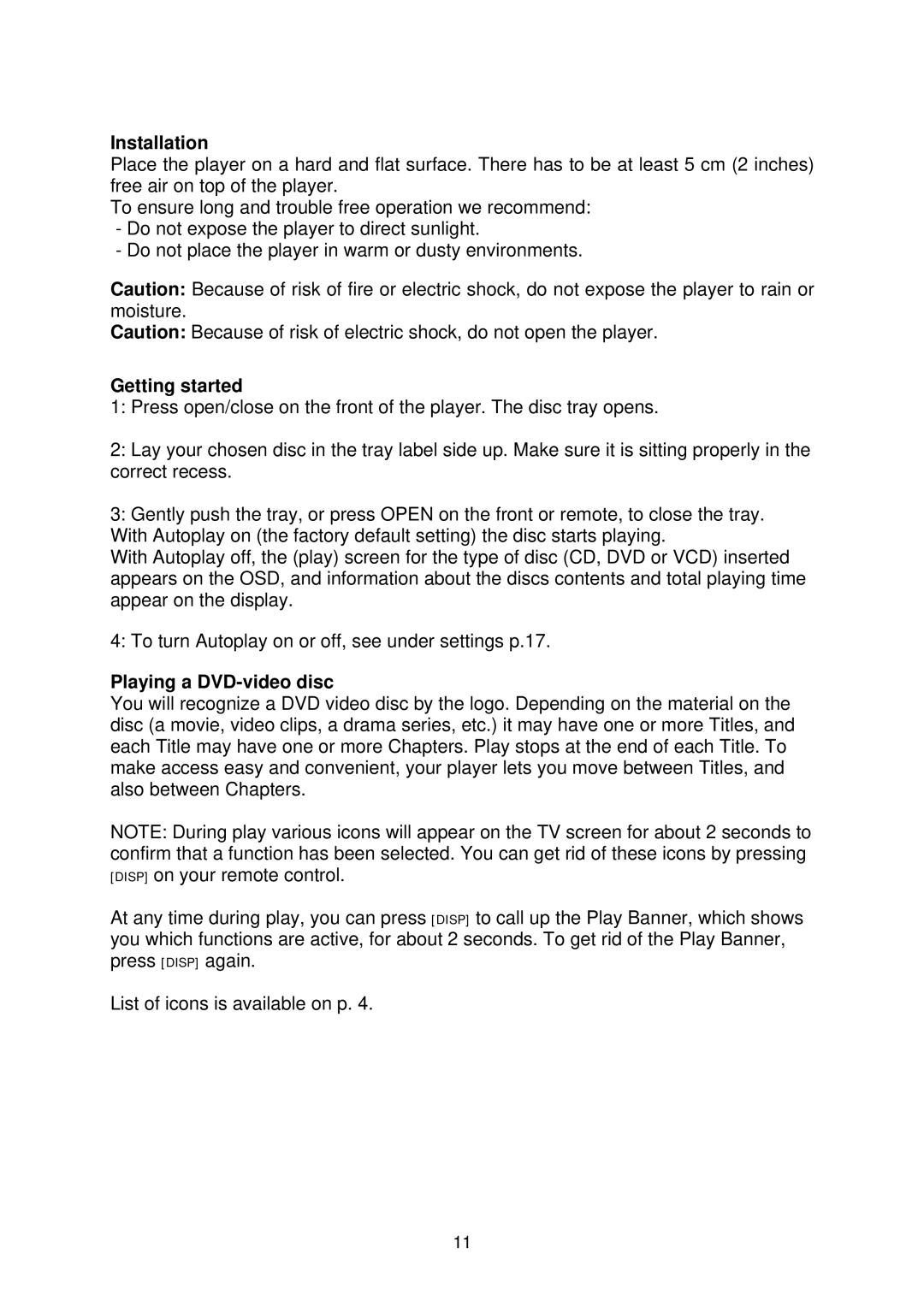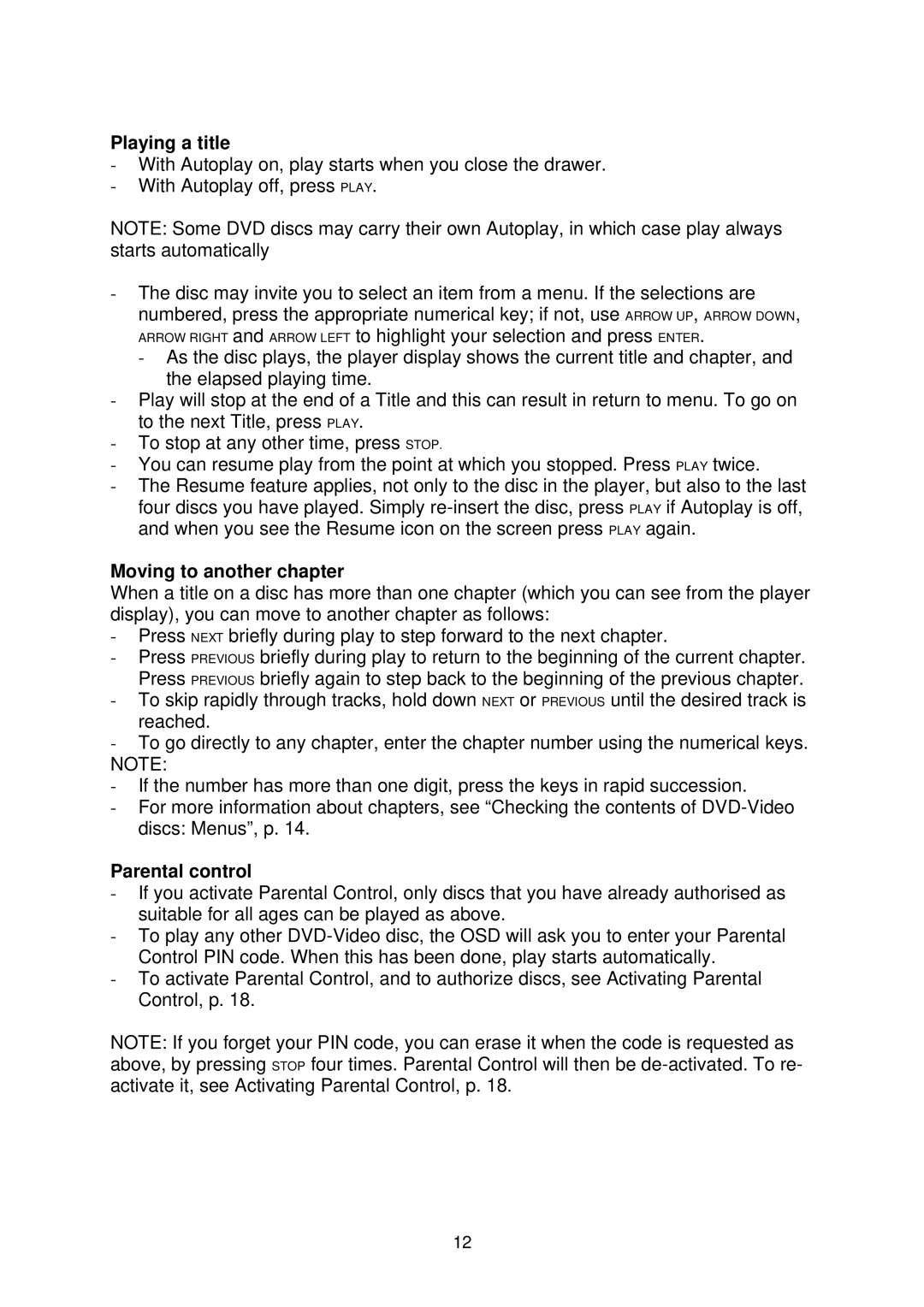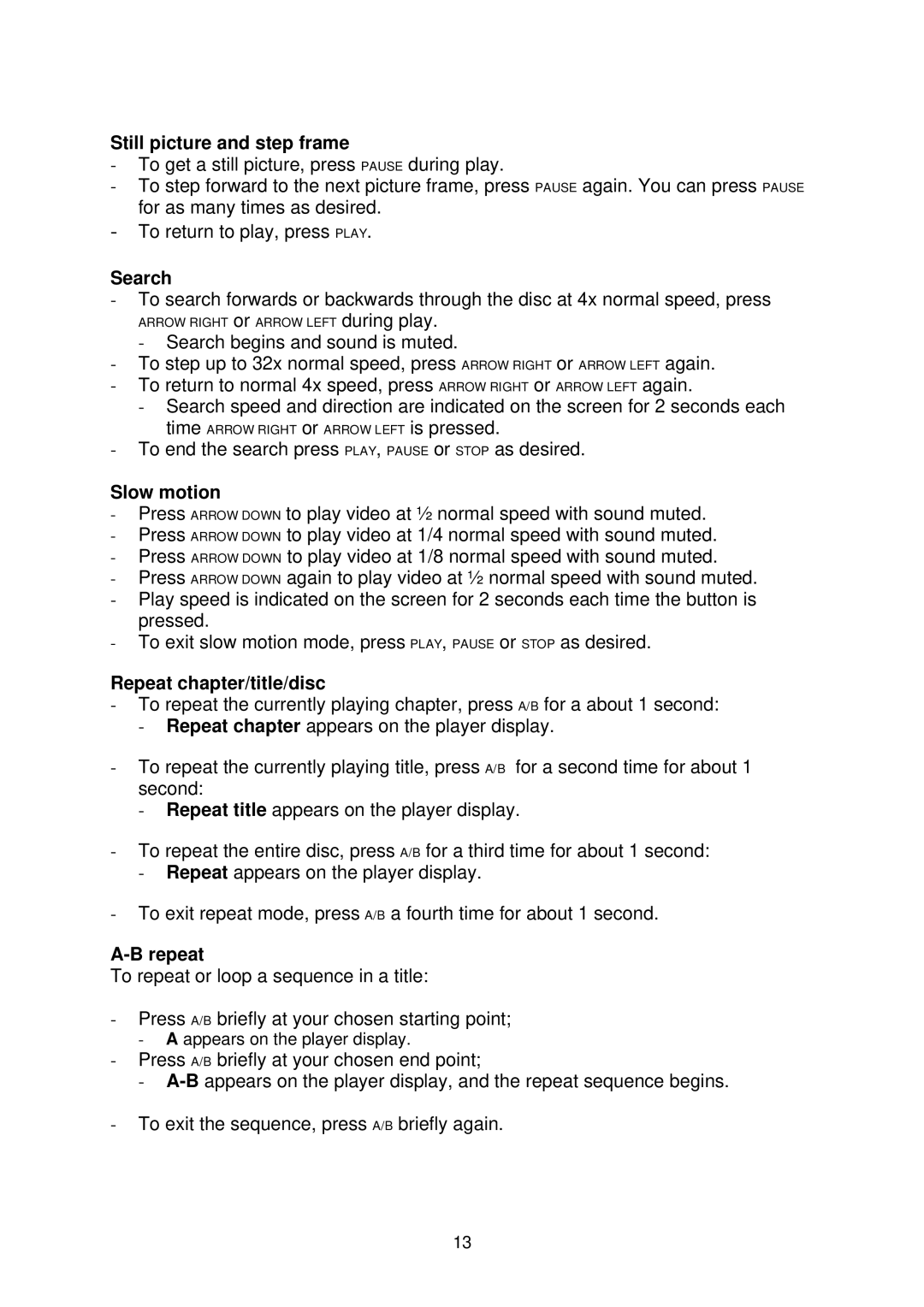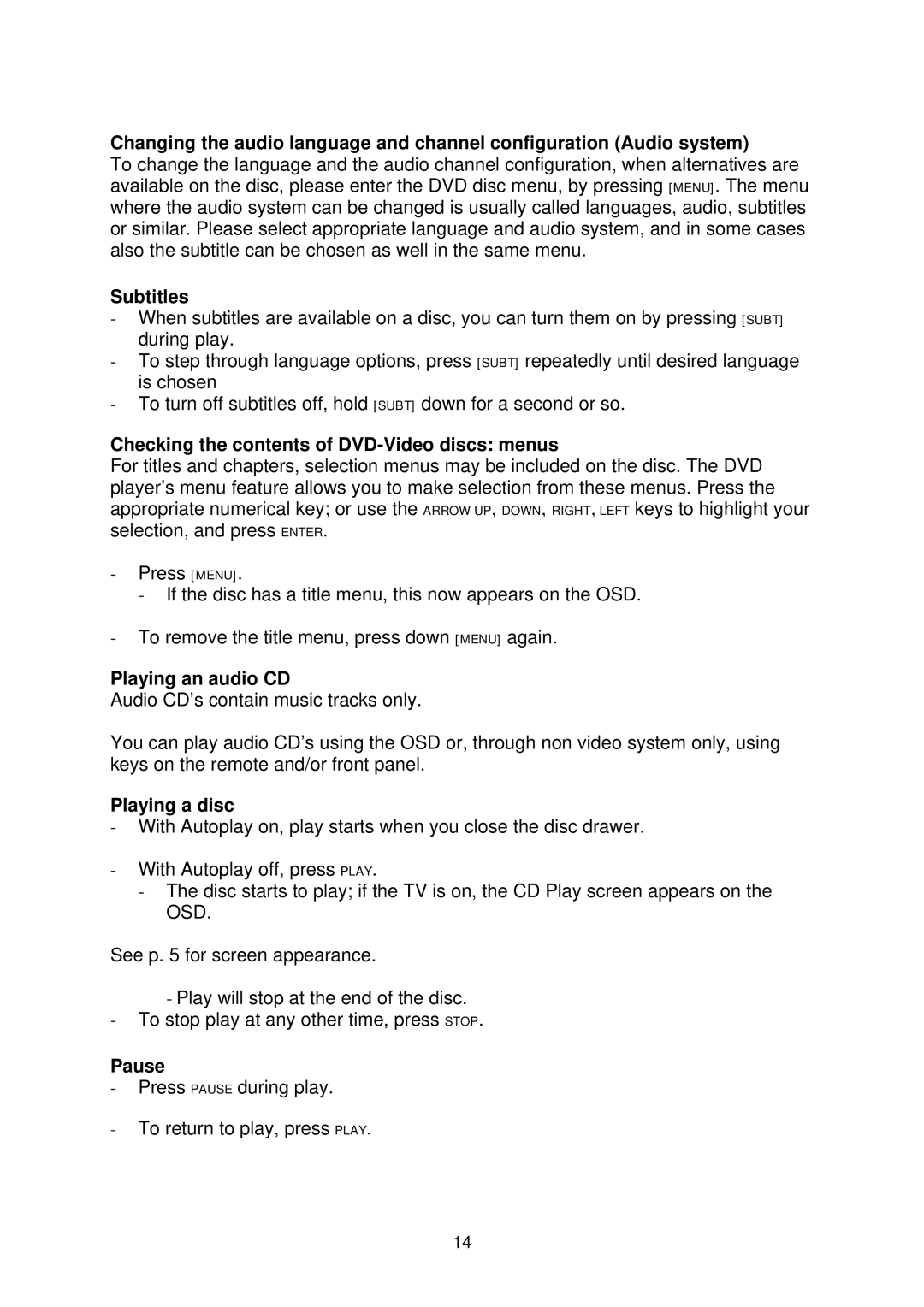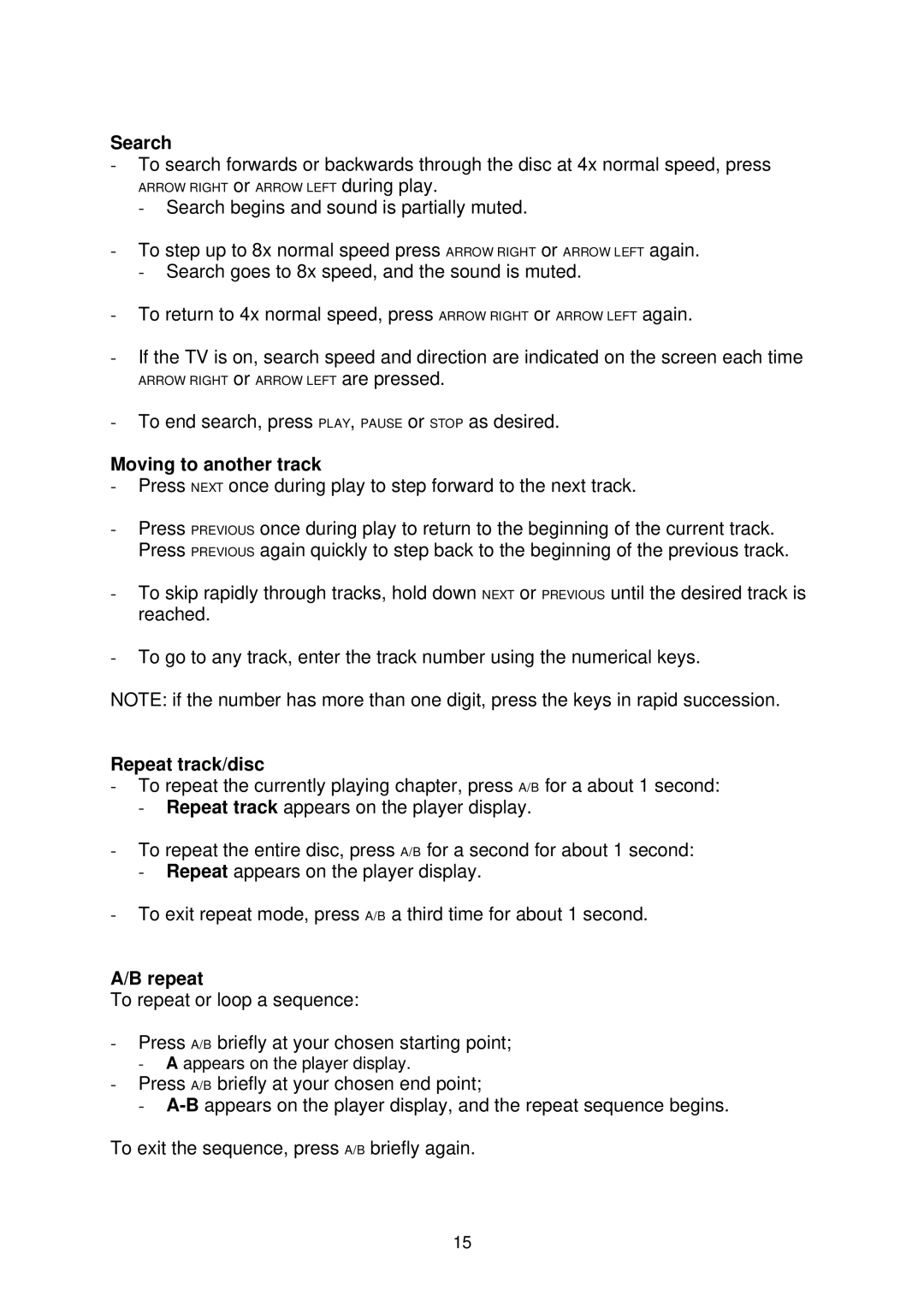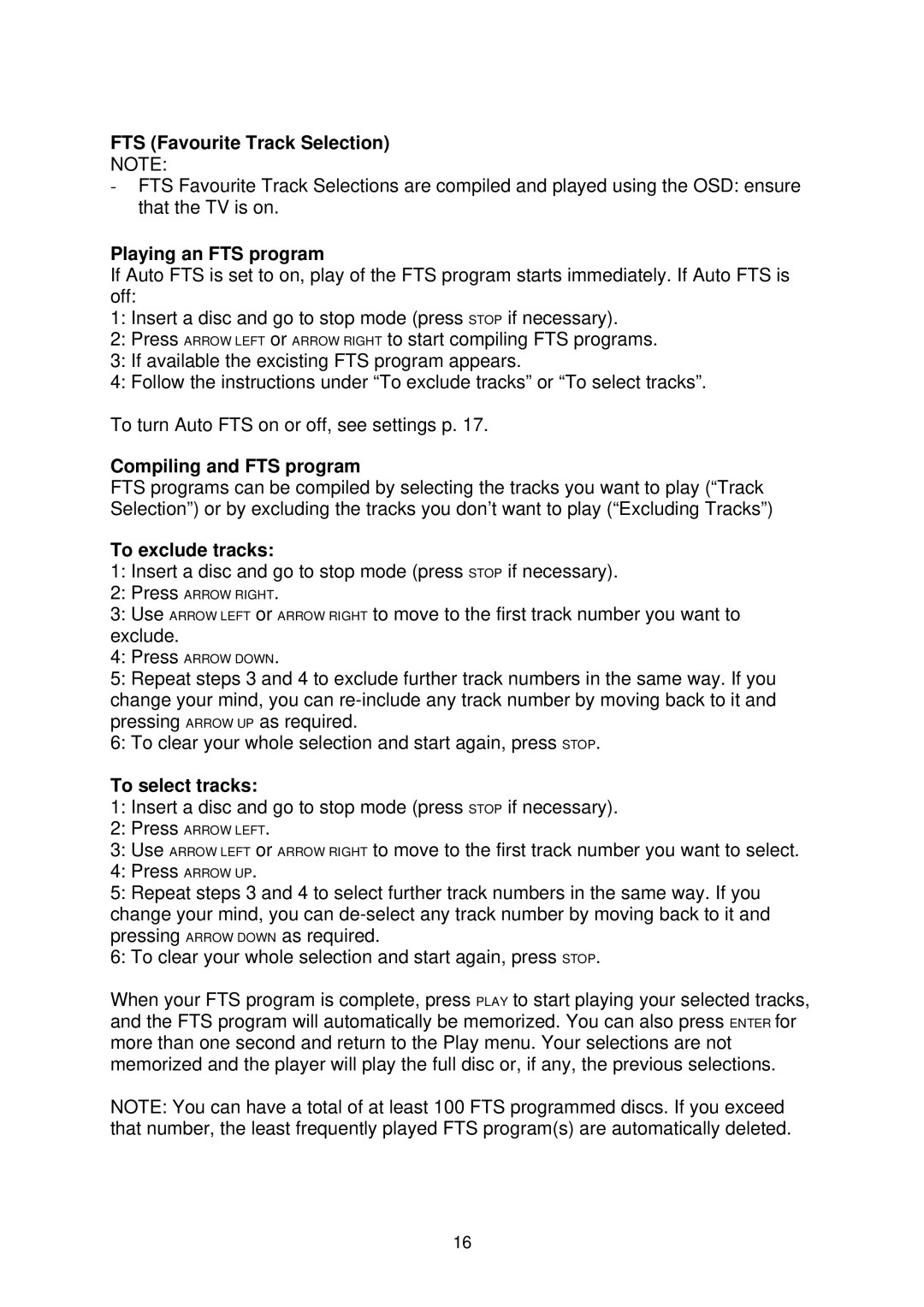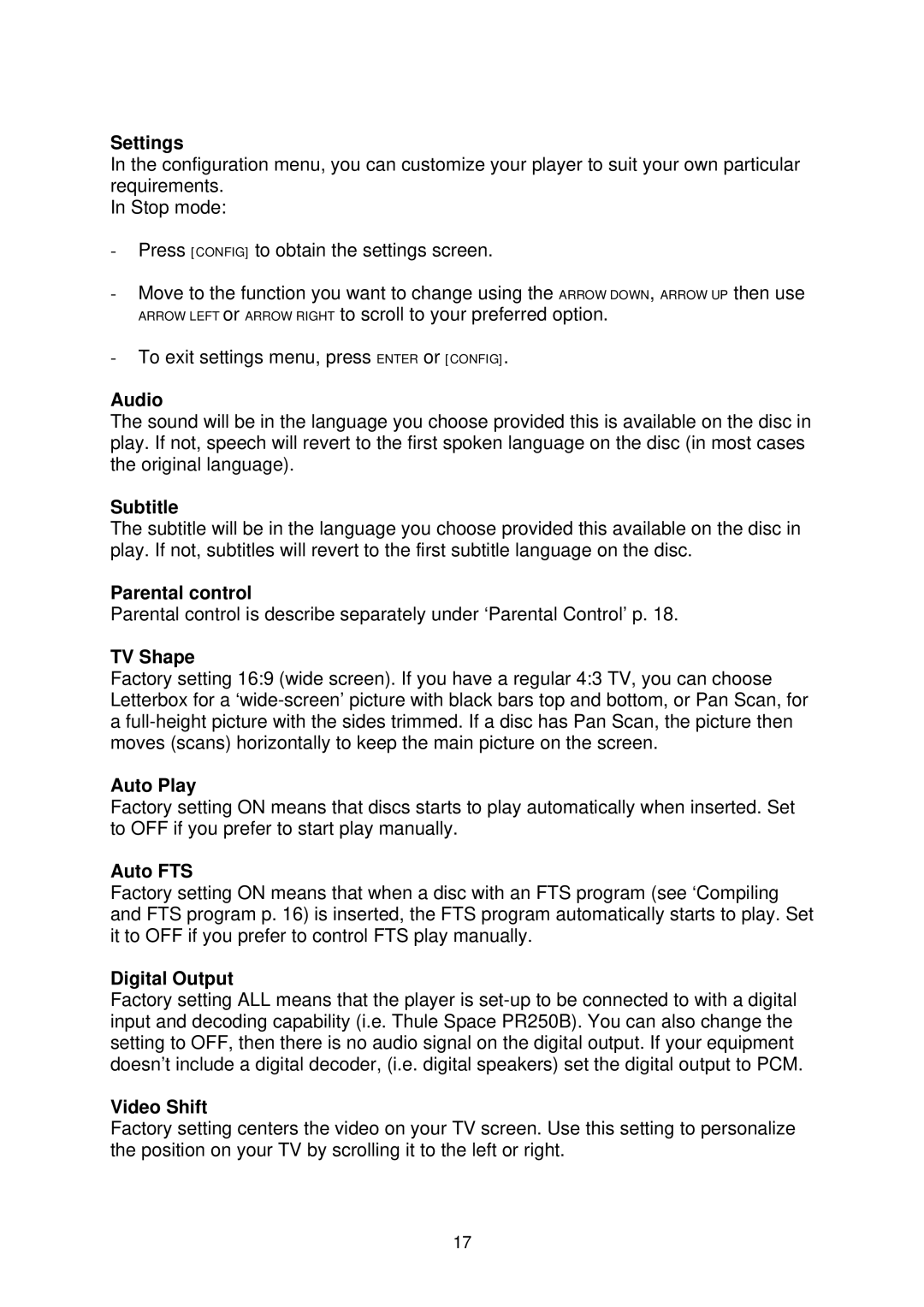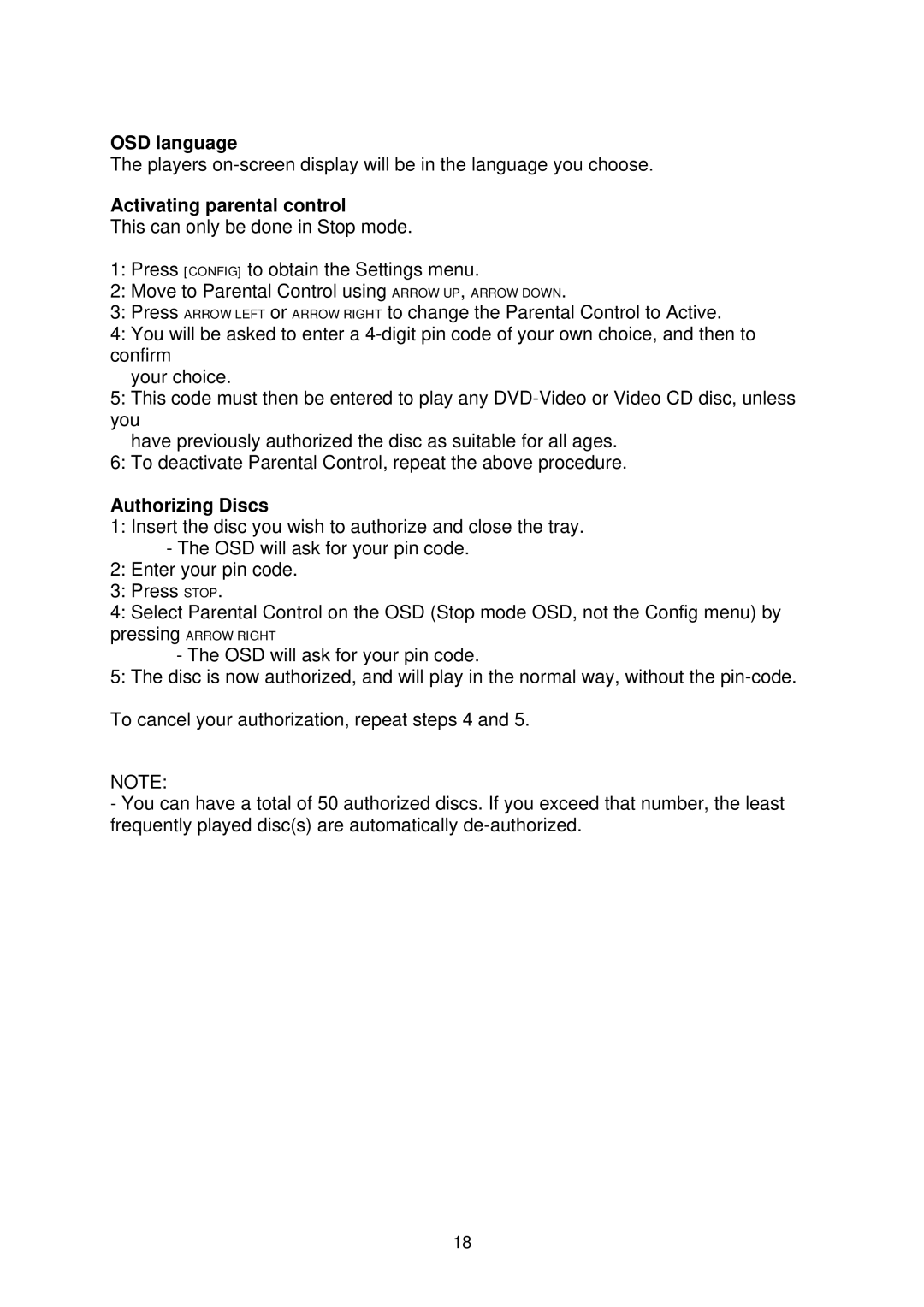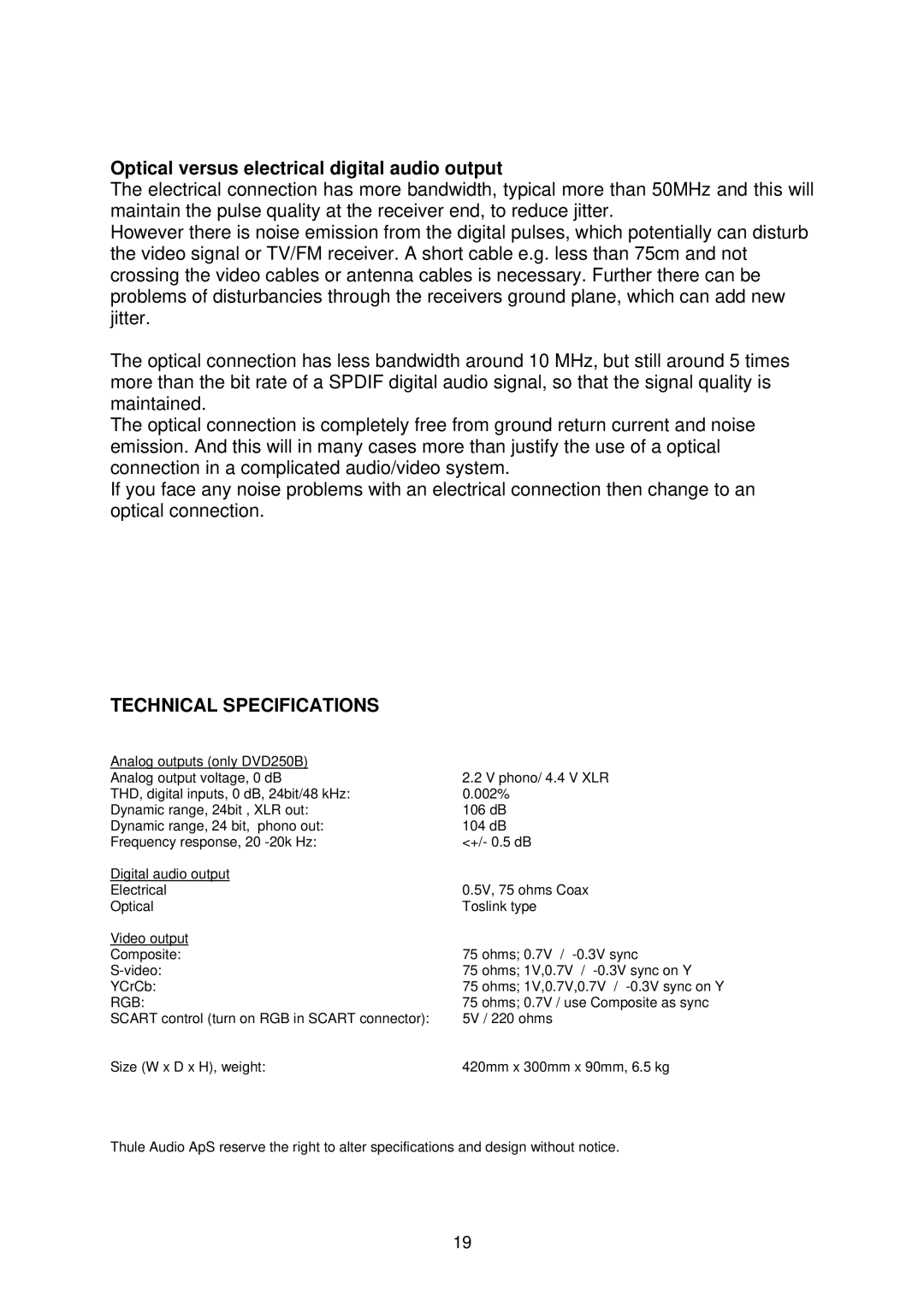Icons on the TV screen
![]()
![]()
![]() ......................................Play
......................................Play
.........Repeat disc
![]()
![]()
![]()
![]() ......................................Pause
......................................Pause
![]()
![]()
![]() ......................................Stop
......................................Stop
A - B | |
|
T |
C |
chapter |
shuffle |
.........Repeat title
.........Repeat chapter
.........Chapter shuffle
|
|
|
|
|
|
|
|
|
|
| Search forward |
| 4 |
|
|
|
|
| ....................... |
|
| ||
|
|
|
|
|
|
|
|
|
|
| Search backward |
|
|
|
|
|
|
|
|
|
|
| |
|
|
|
|
|
|
|
|
|
|
| |
| 4 |
|
|
|
|
| ....................... |
|
| ||
|
|
|
|
|
|
|
|
|
|
| Slow forward |
|
|
|
|
|
|
|
|
|
|
| |
|
|
|
|
|
|
|
|
|
|
| |
| 1/2 |
|
|
| 1/4 |
|
|
| 1/8 |
| |
|
|
|
|
|
|
|
|
|
|
|
|
.........Resume
| TITLE |
| ......................................Title indication |
|
|
| |
| 02 |
|
|
|
|
|
|
|
| ||
| CHAPT |
| ......................................Chapter indication |
|
|
| |
| 004 |
|
|
|
|
|
|
......................................Disable function
AUDIO |
ENG |
dts |
2 ch |
7:24:59 |
.........Audio language
.........Audio system
.........Remaining time of title
3 | 7 |
1 | 1 |
......................................Angle
......................................No alternative angle
7:59 |
2:48:59 |
.........Elapsed time
.........Total time
......................................Subtitle language
no
During play, various icons will appear on the TV screen for about 2 seconds to confirm that a function has been selected. You can get rid of these icons by pressing [DISP].
At any time during play, you can press [DISP] to call up the Play Banner, which shows you which functions are active, for about 2 seconds.
4