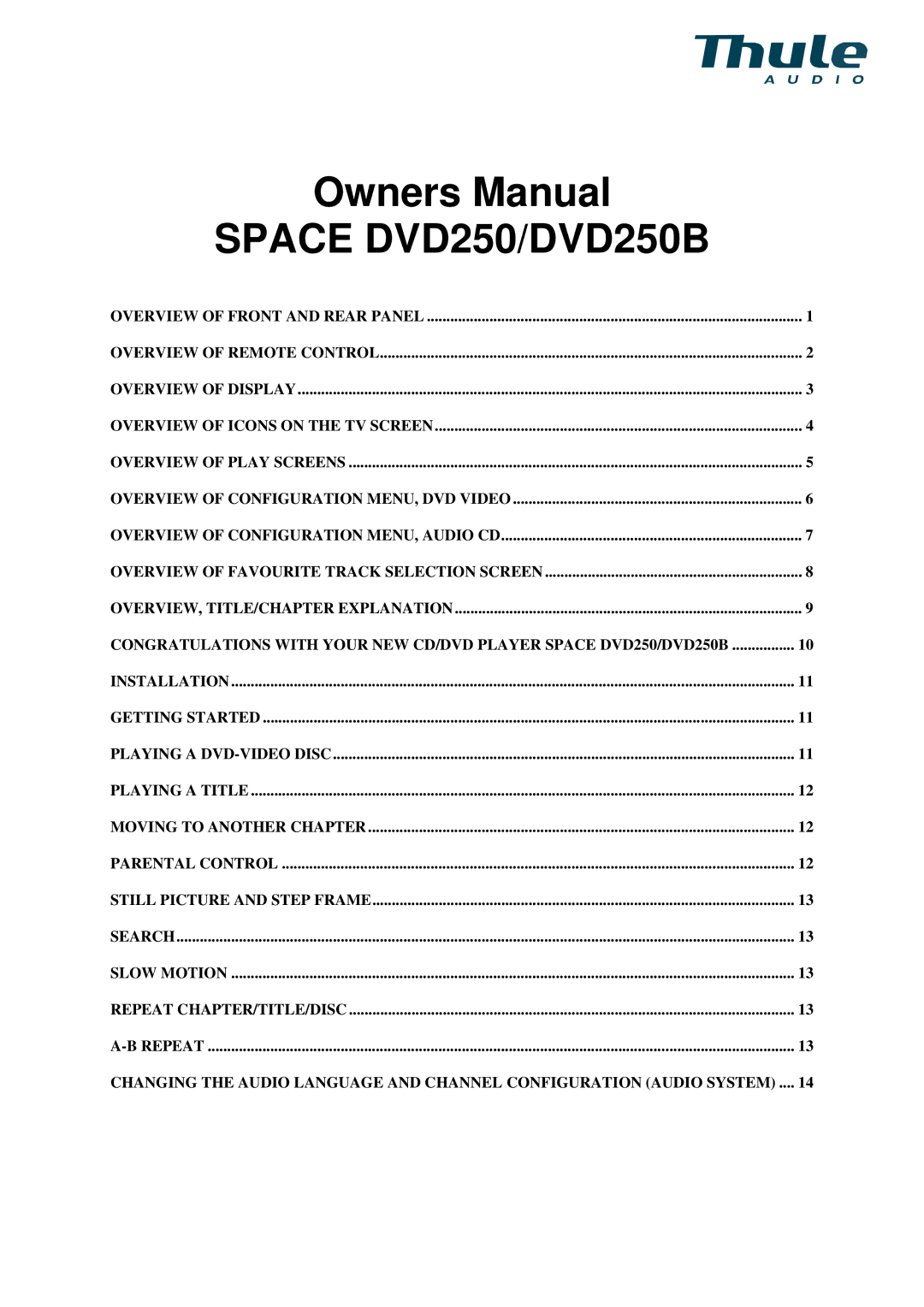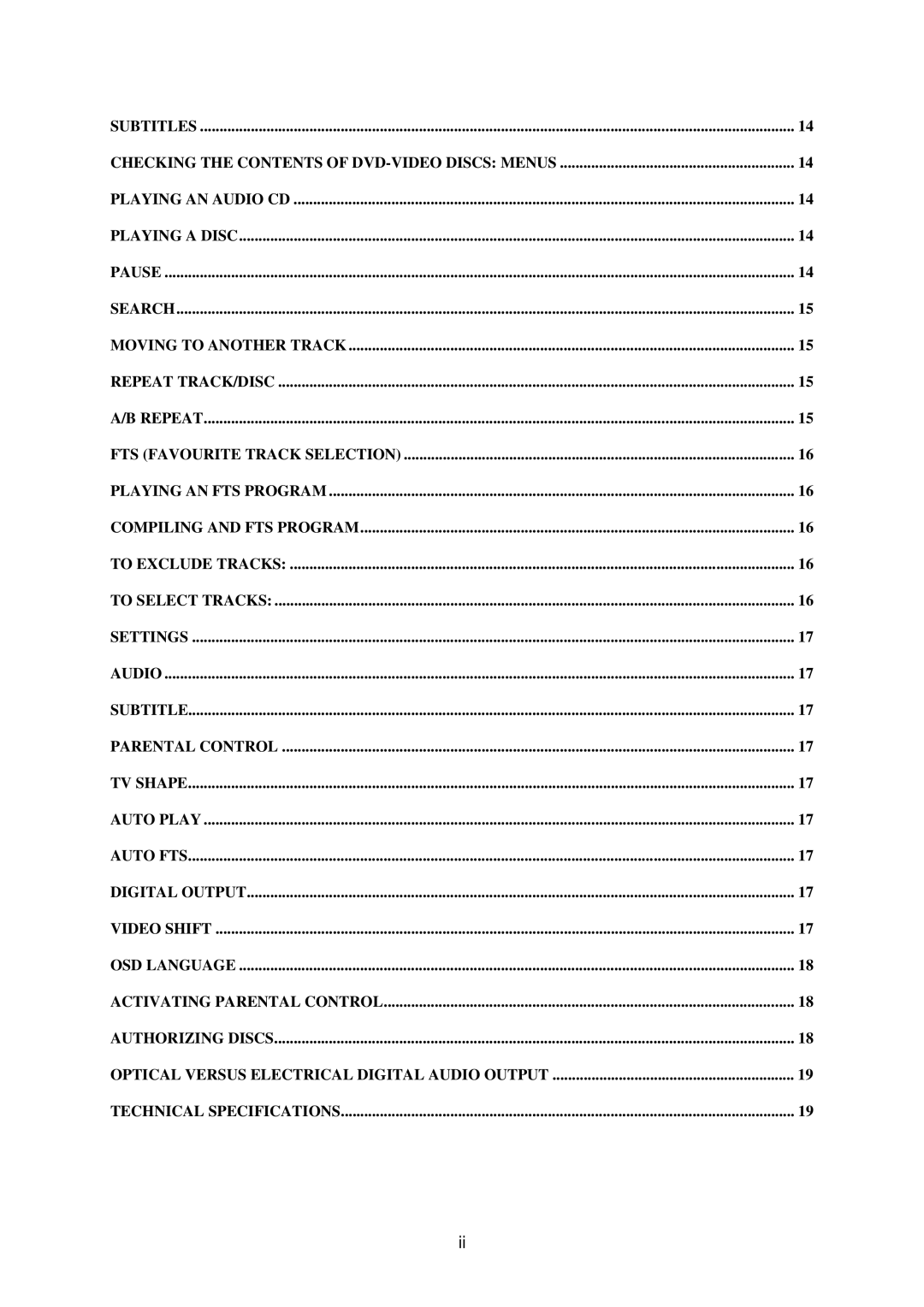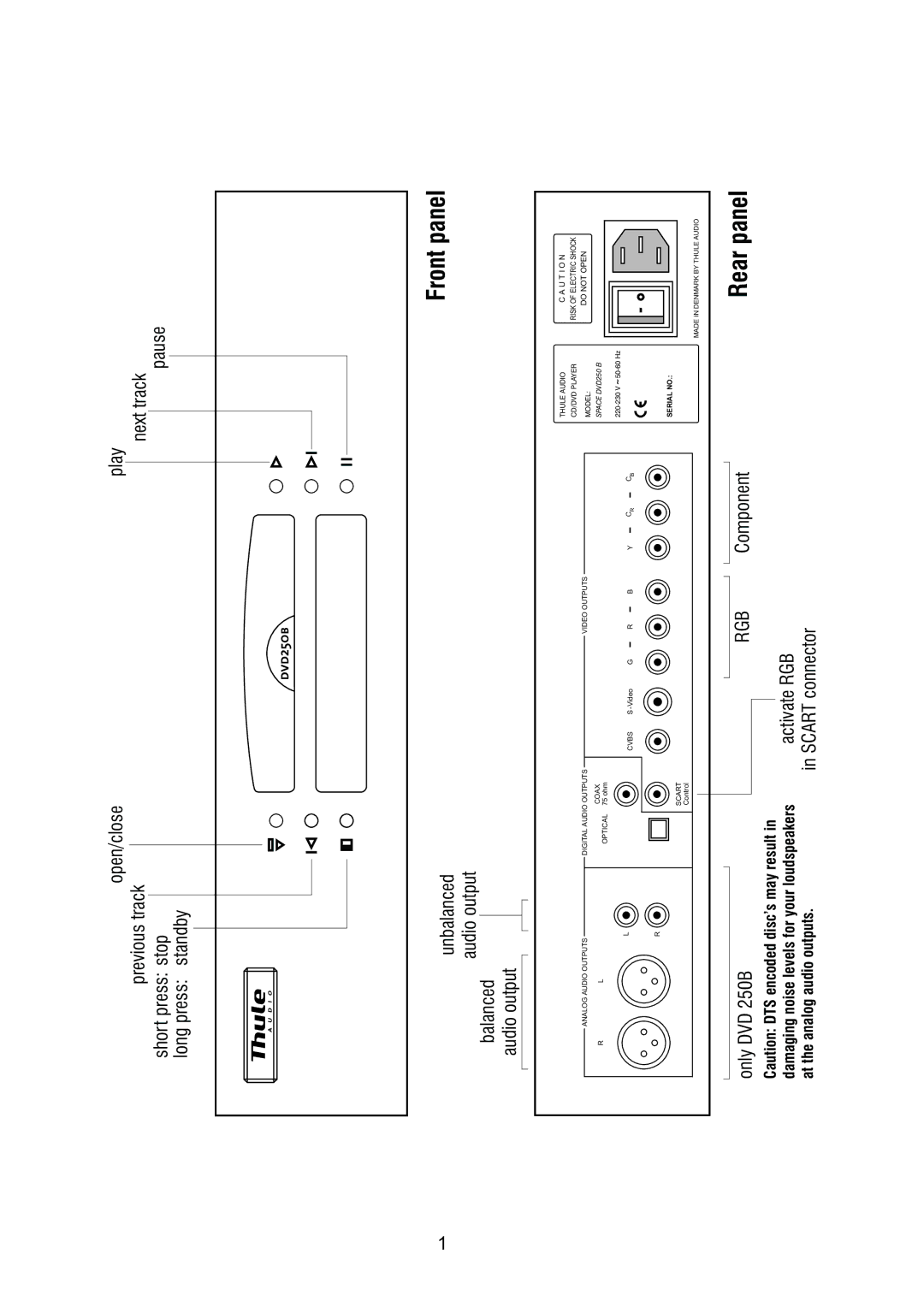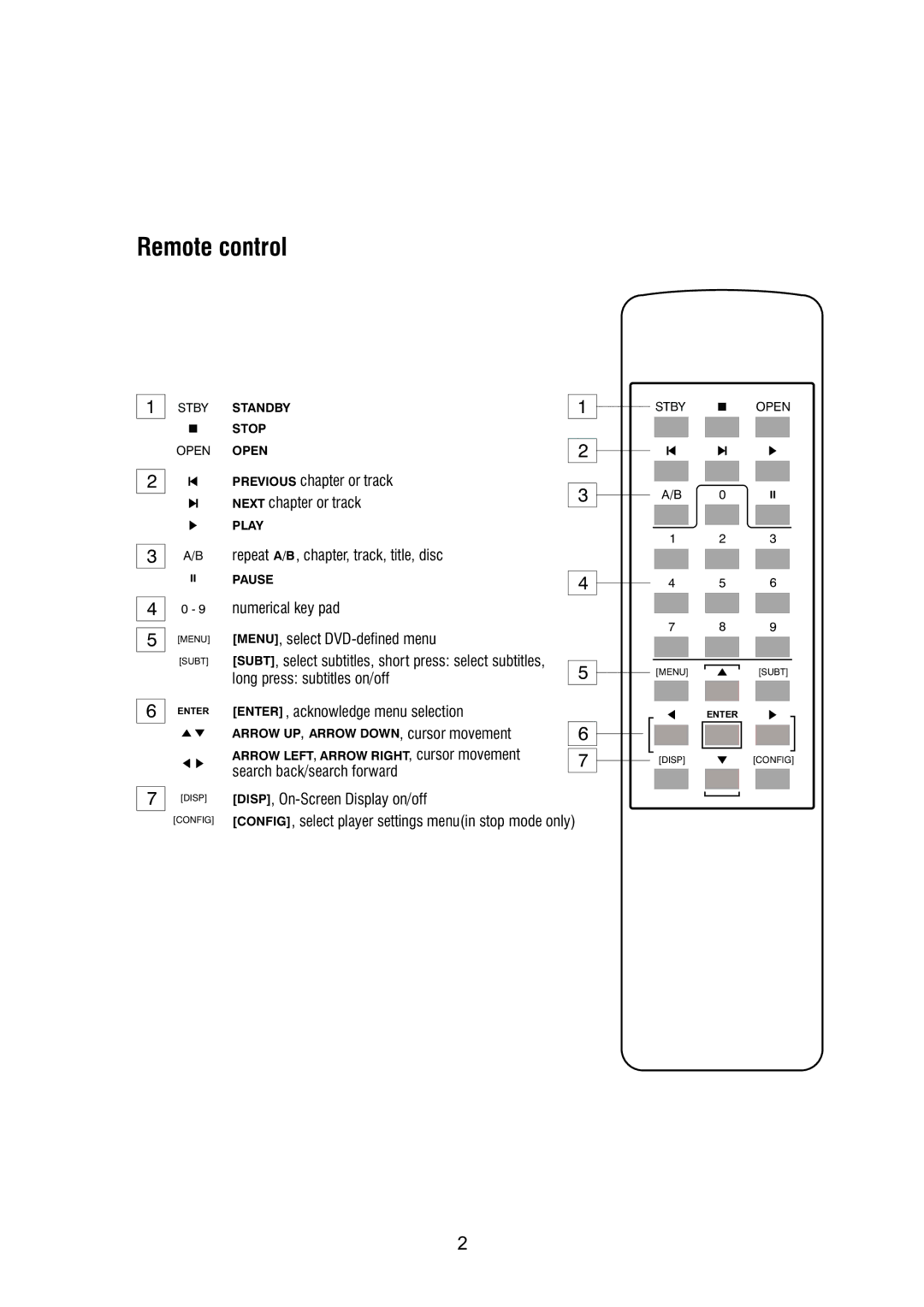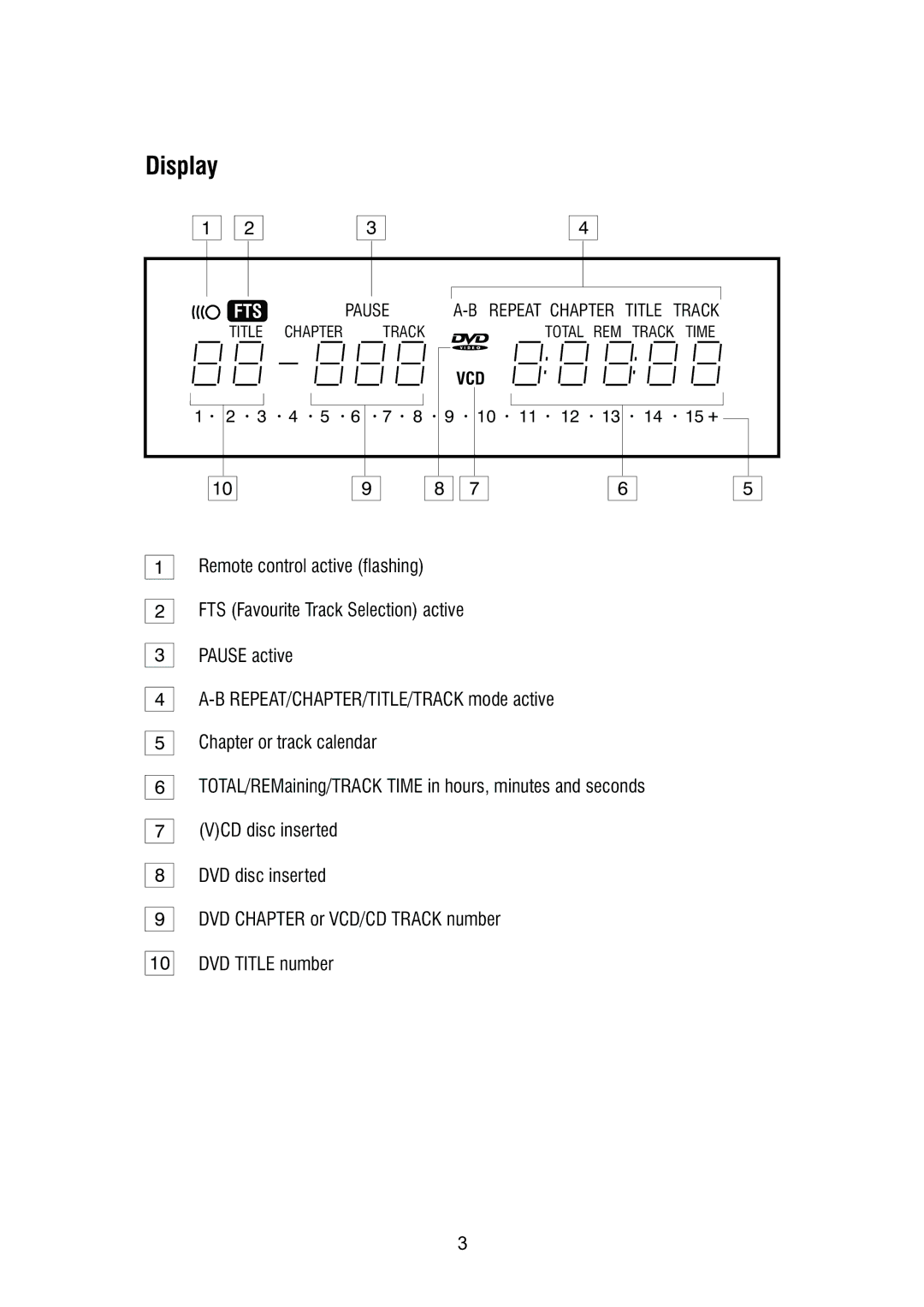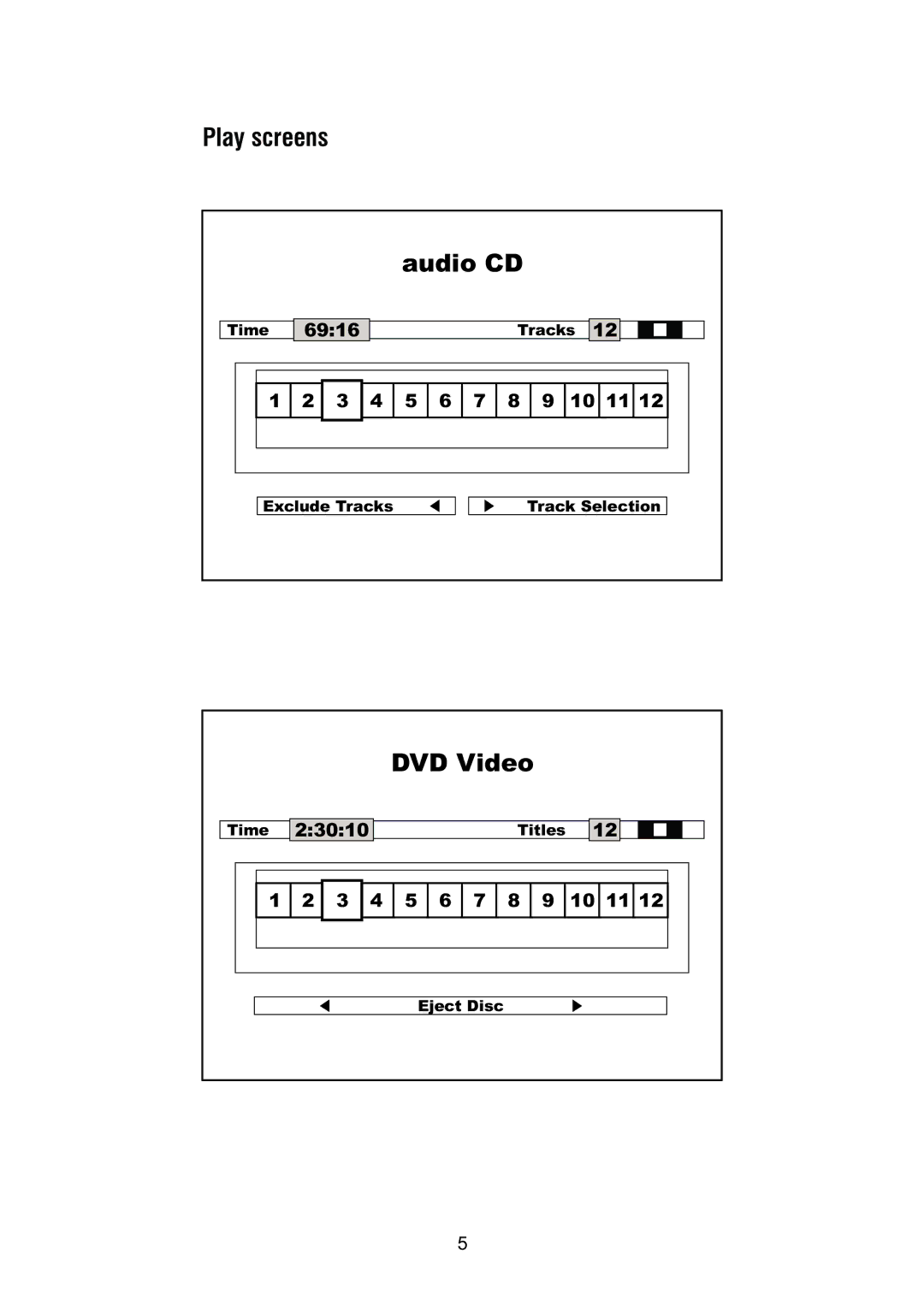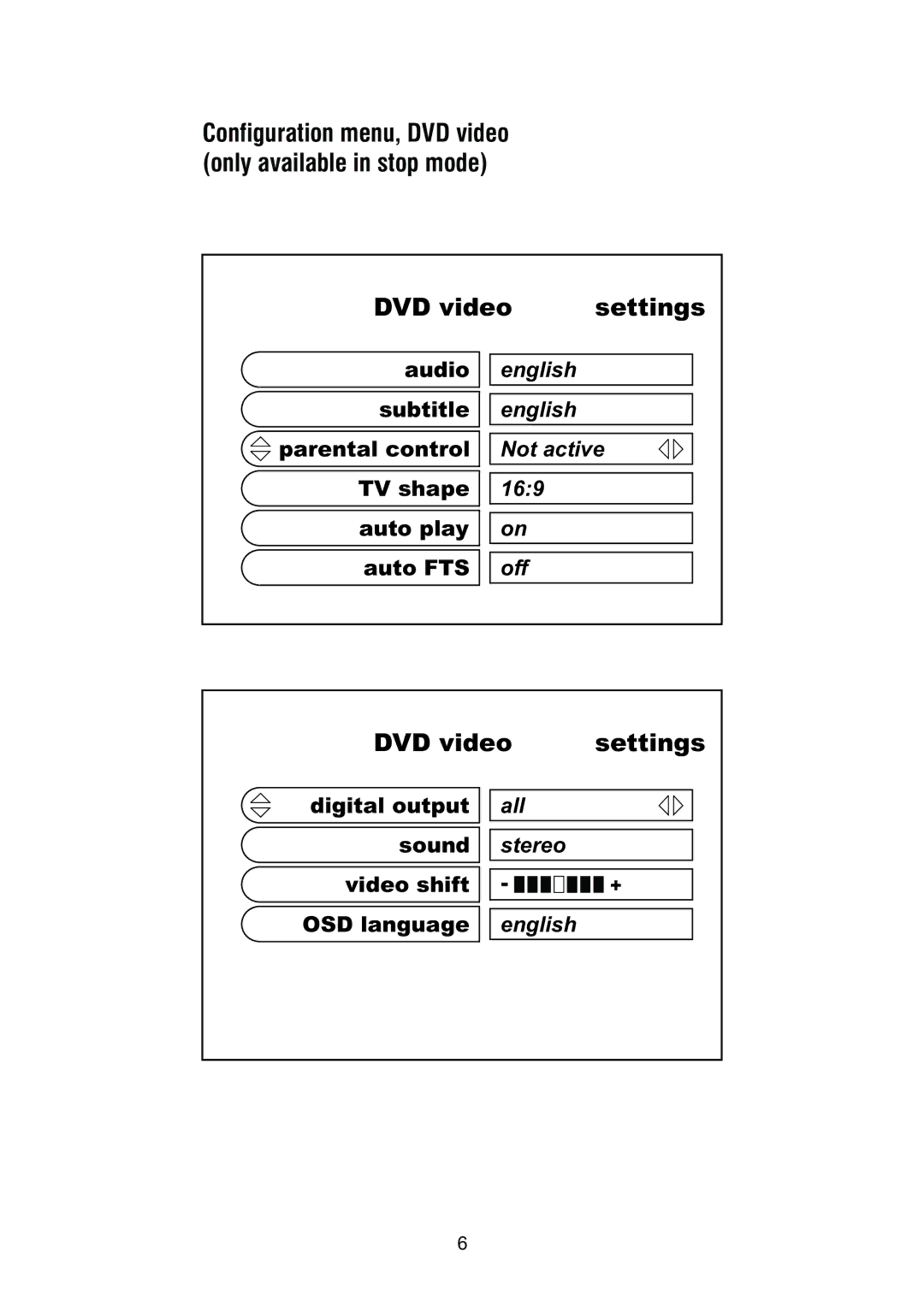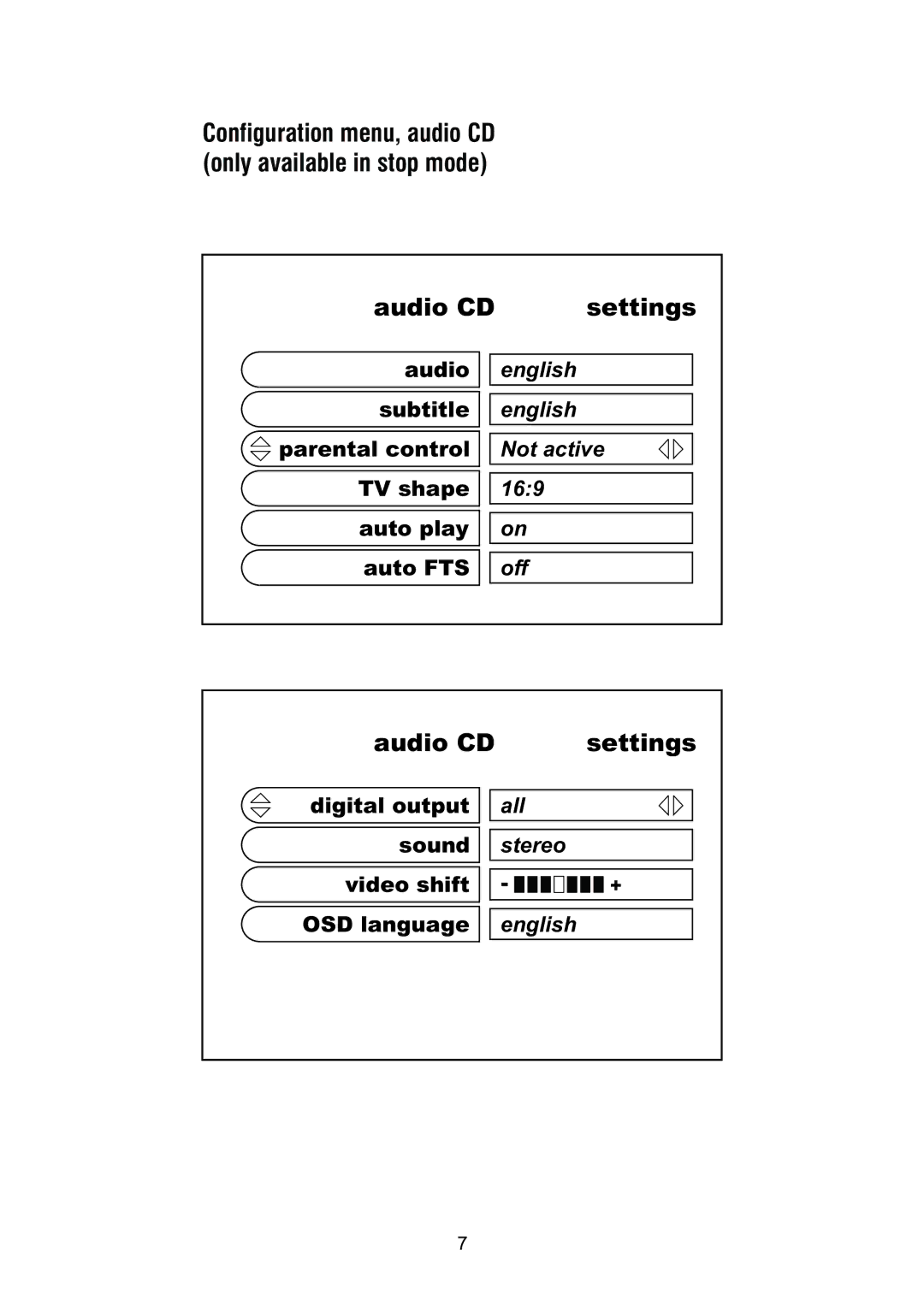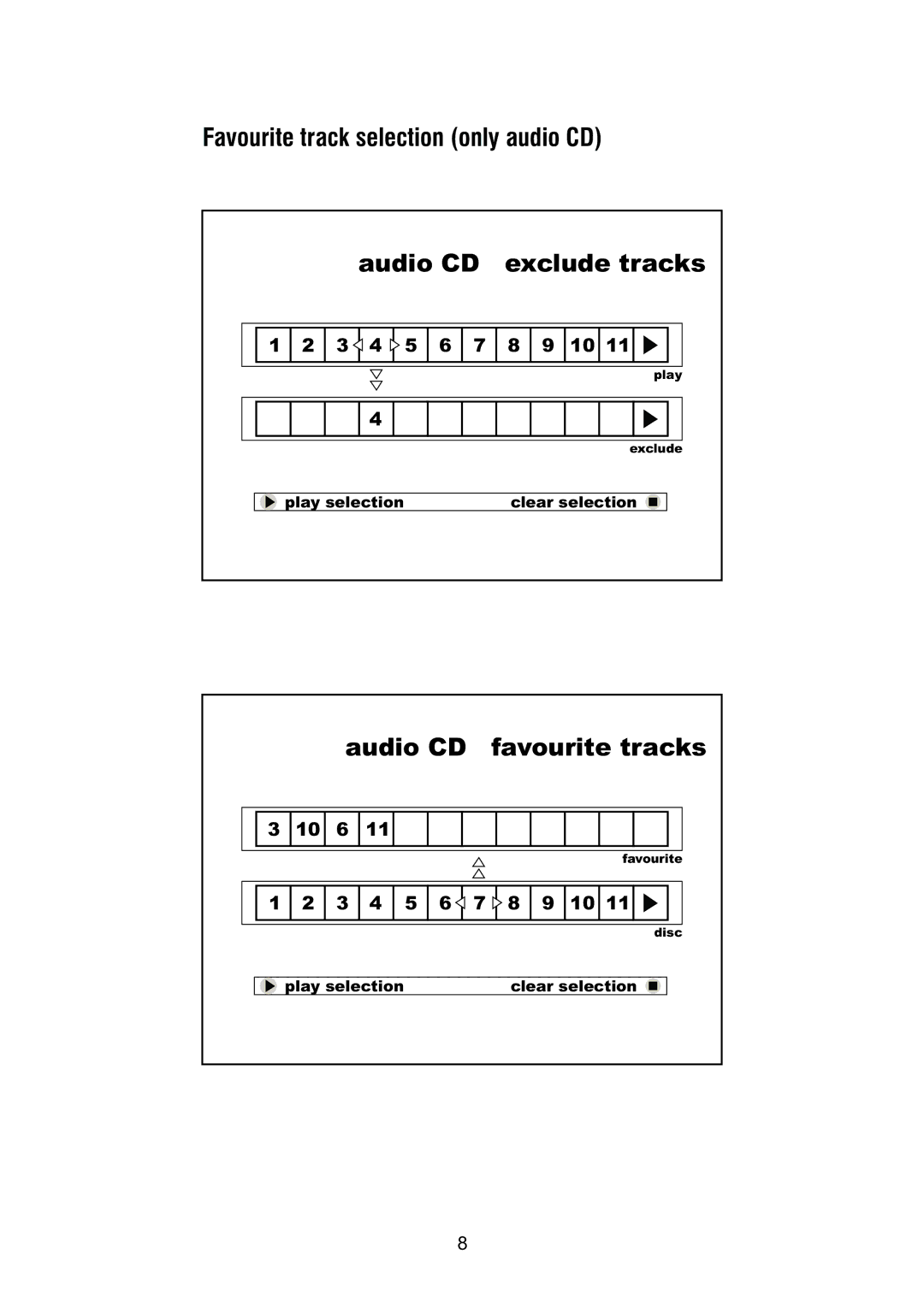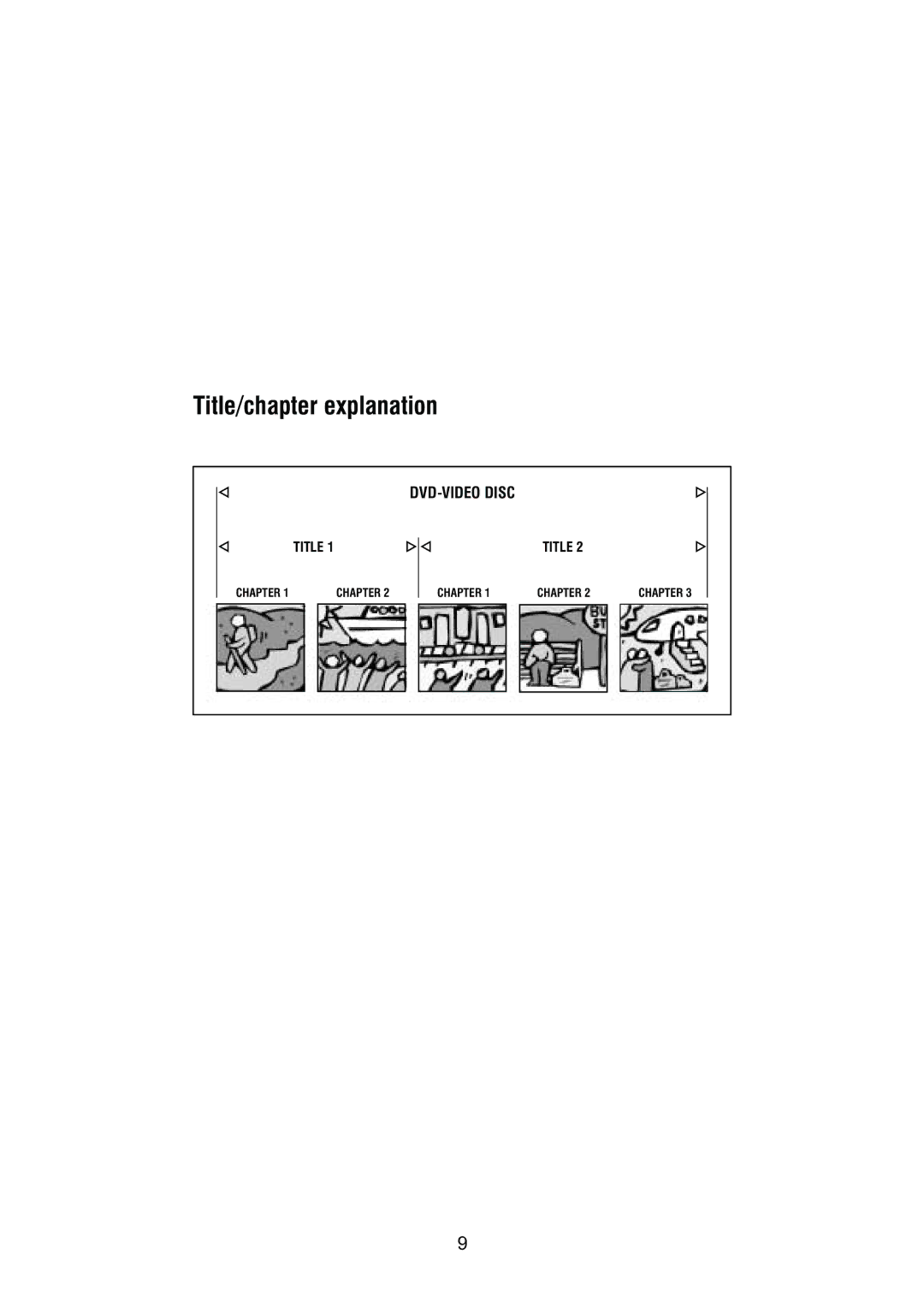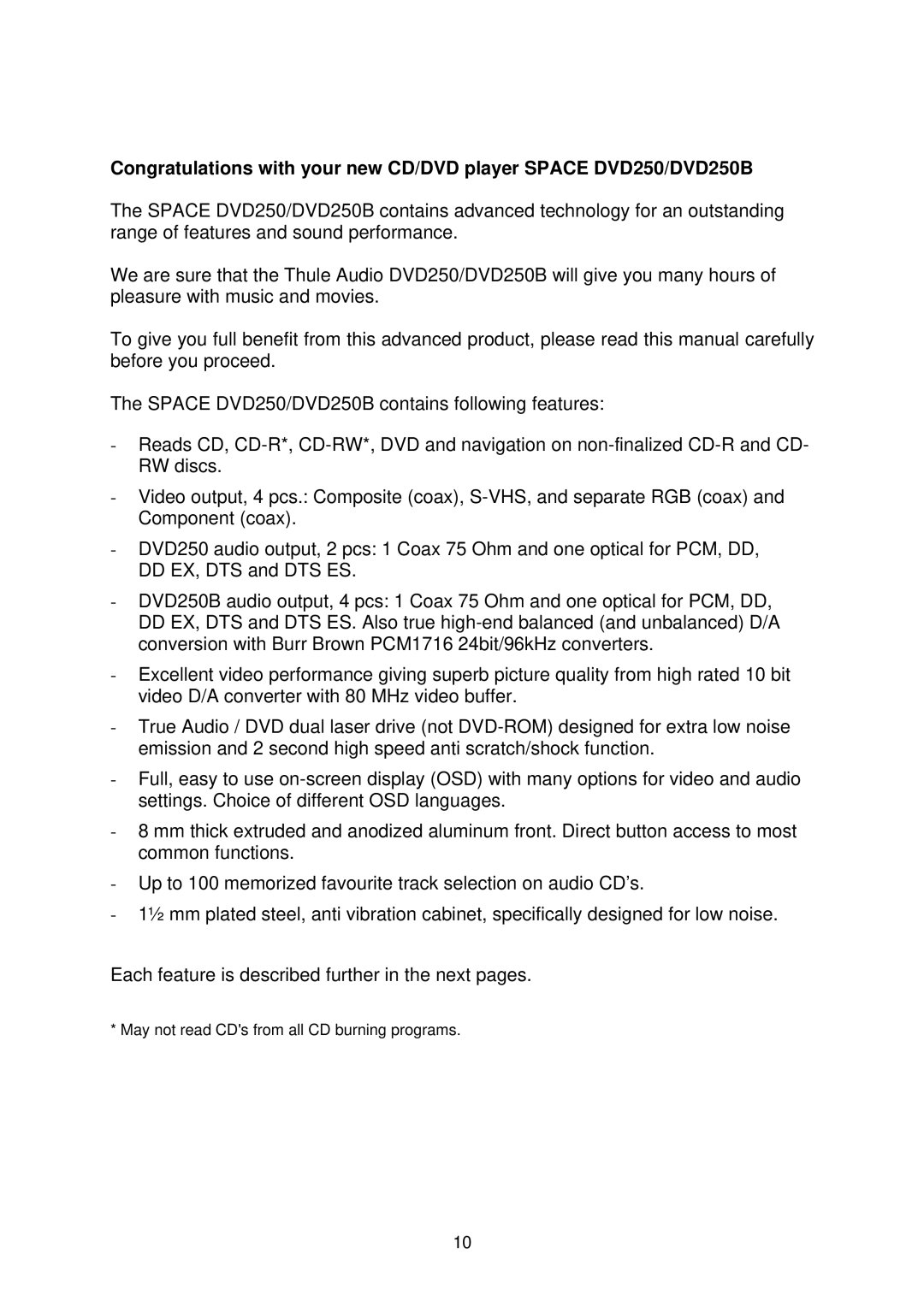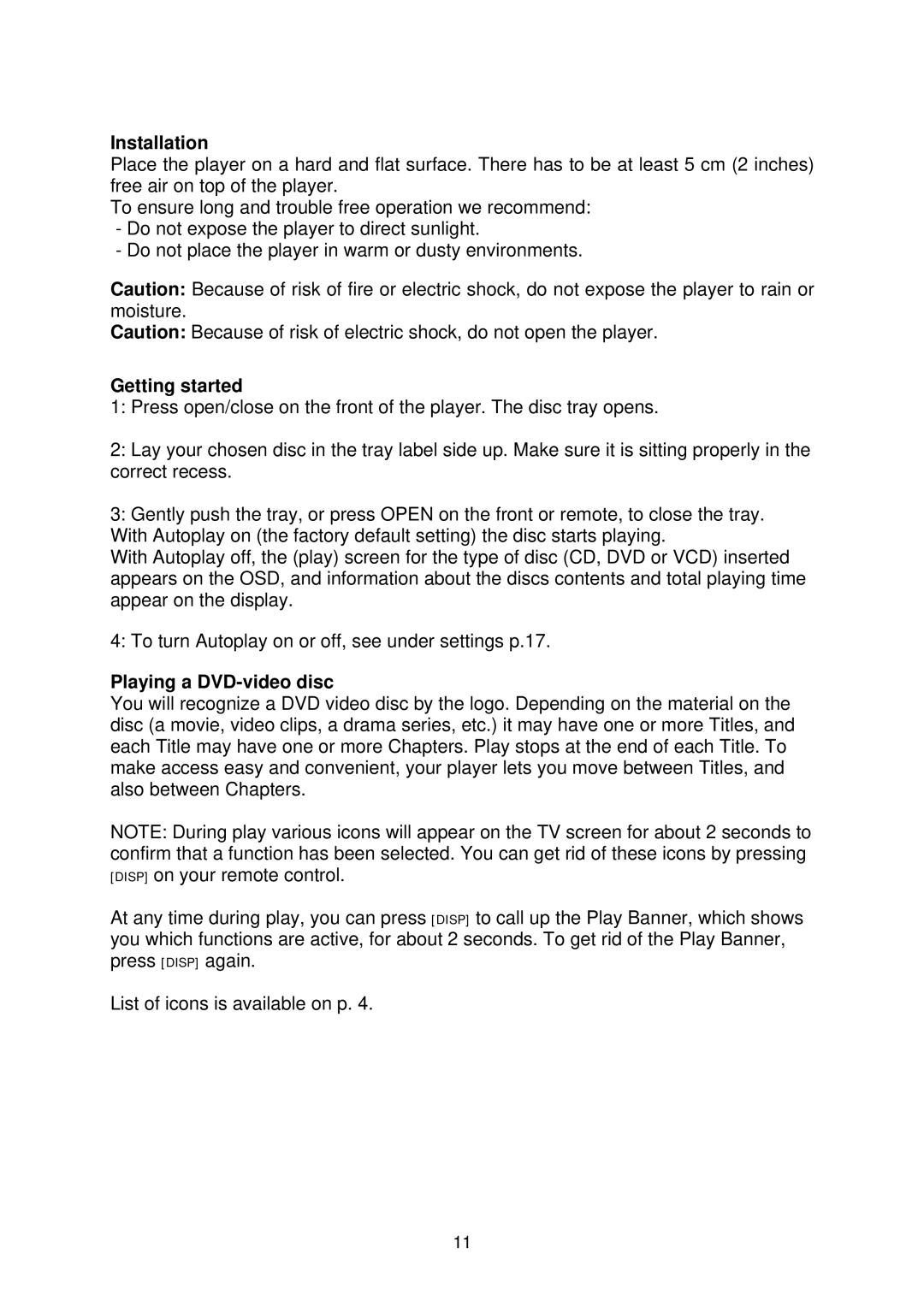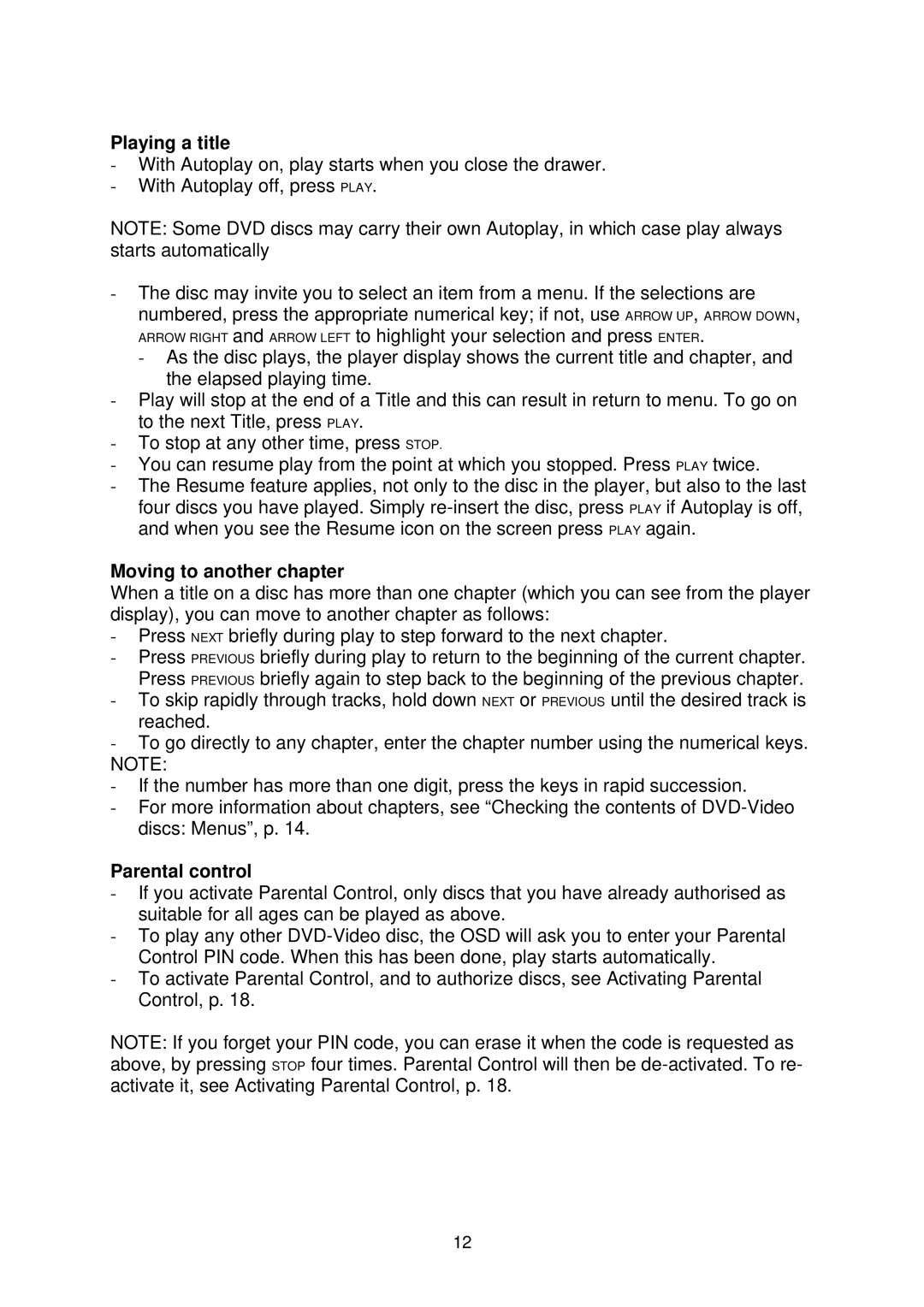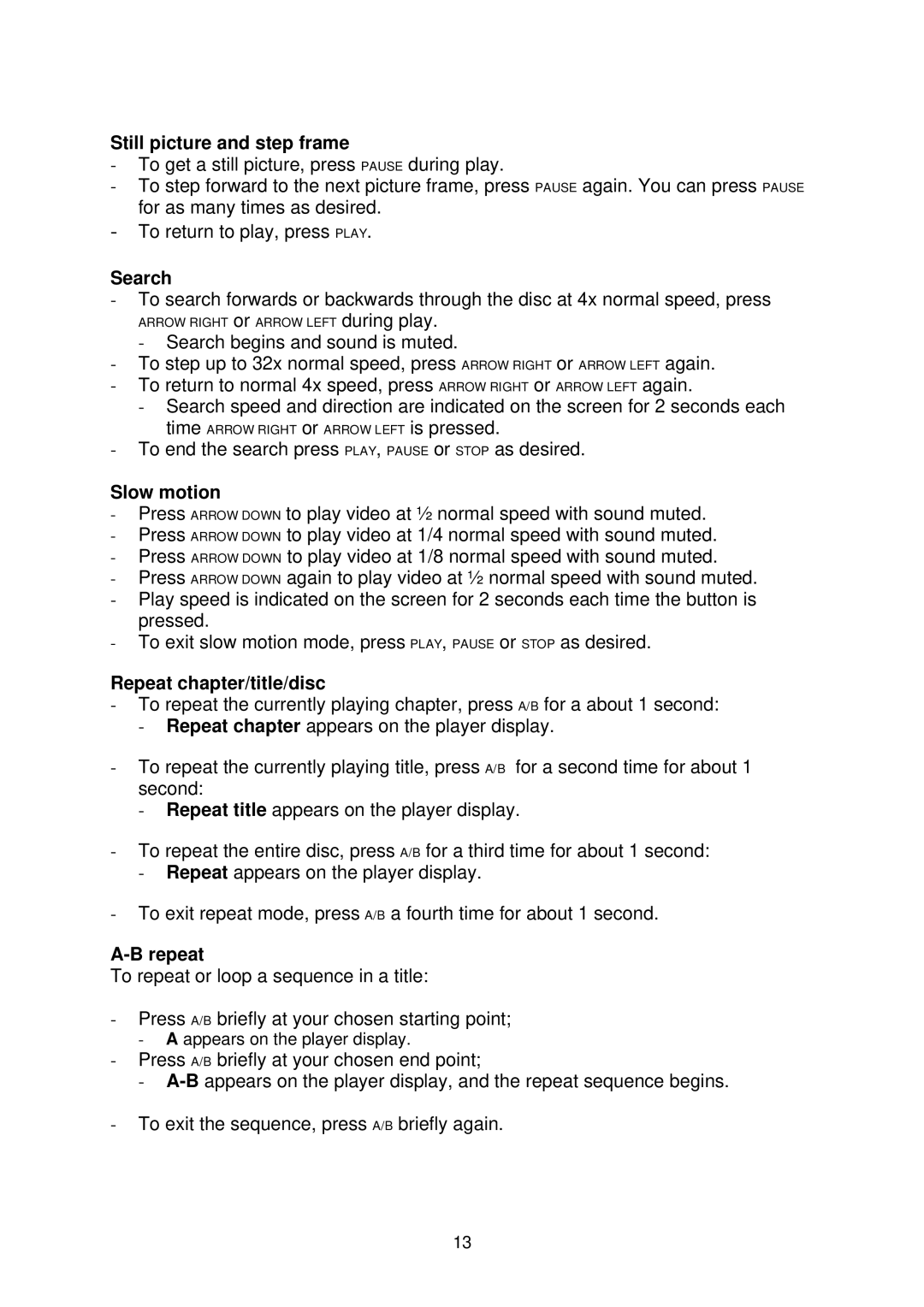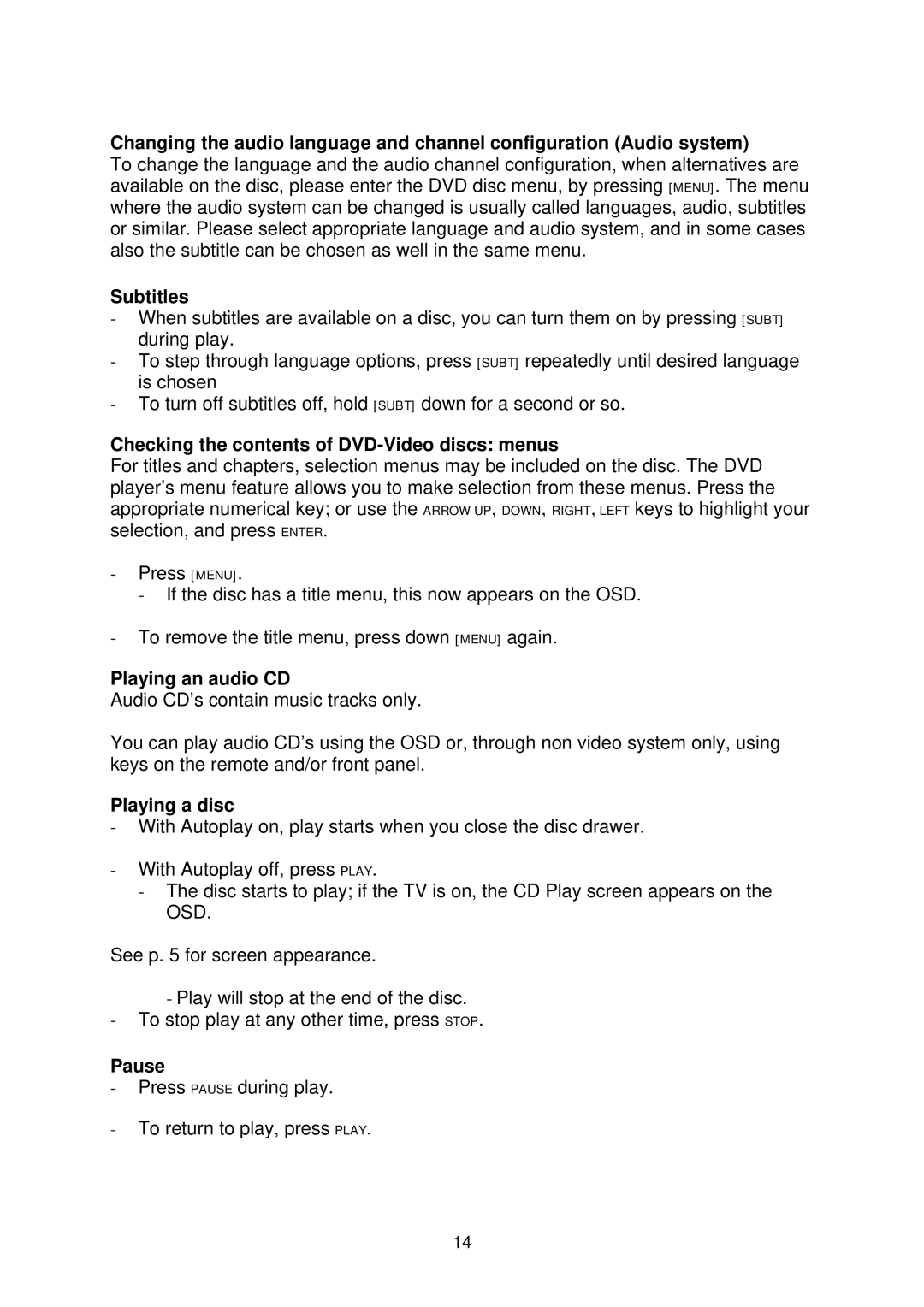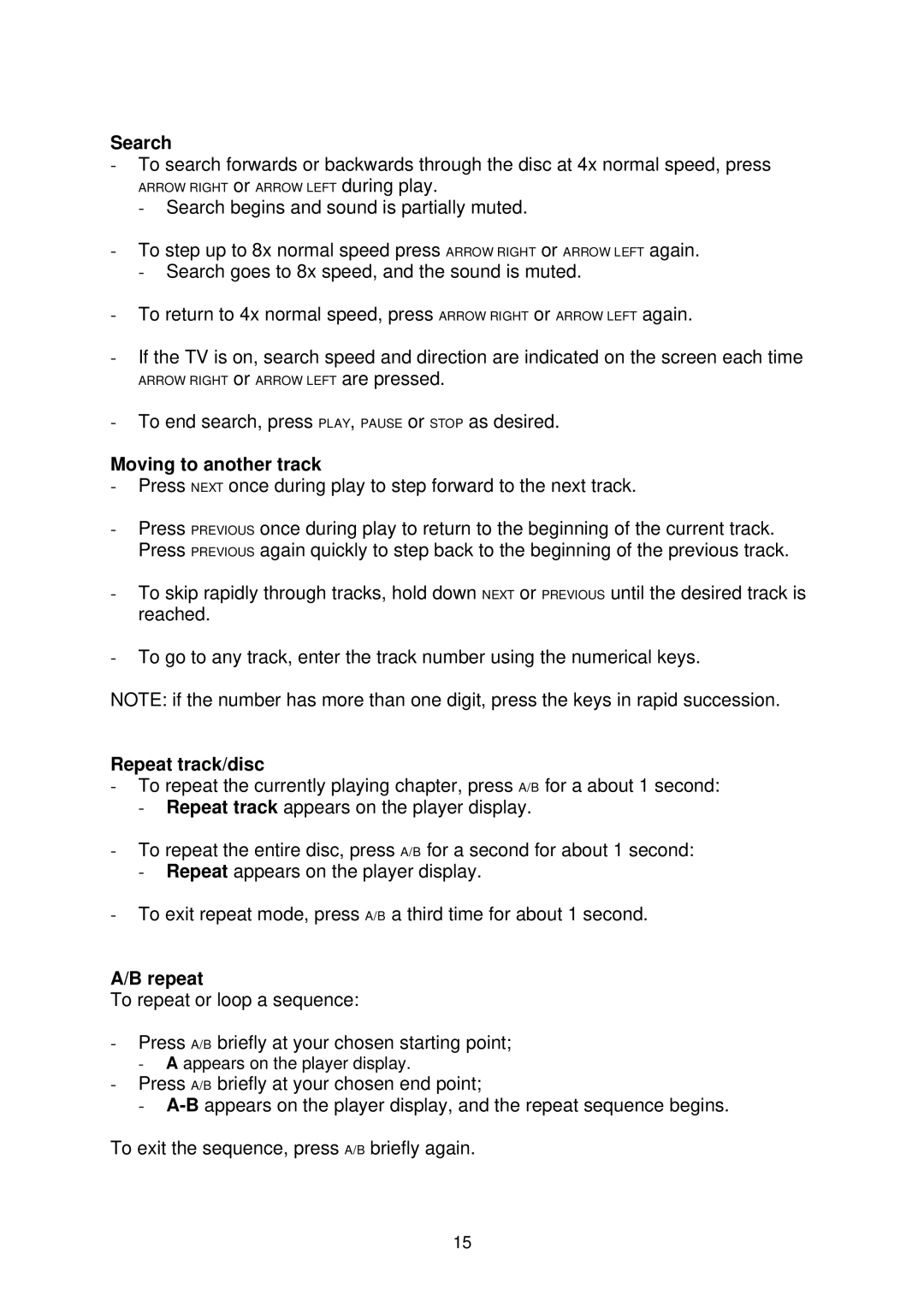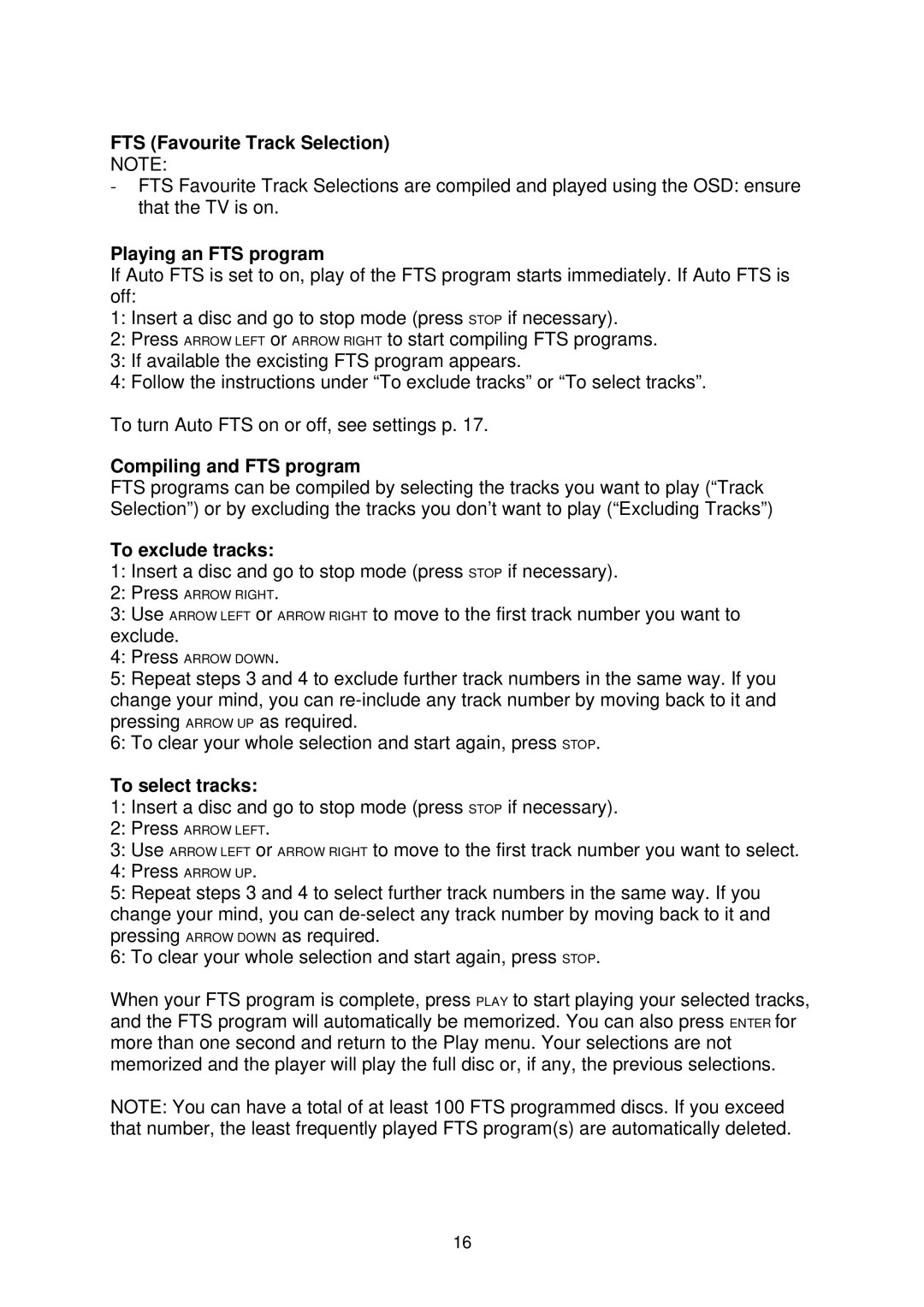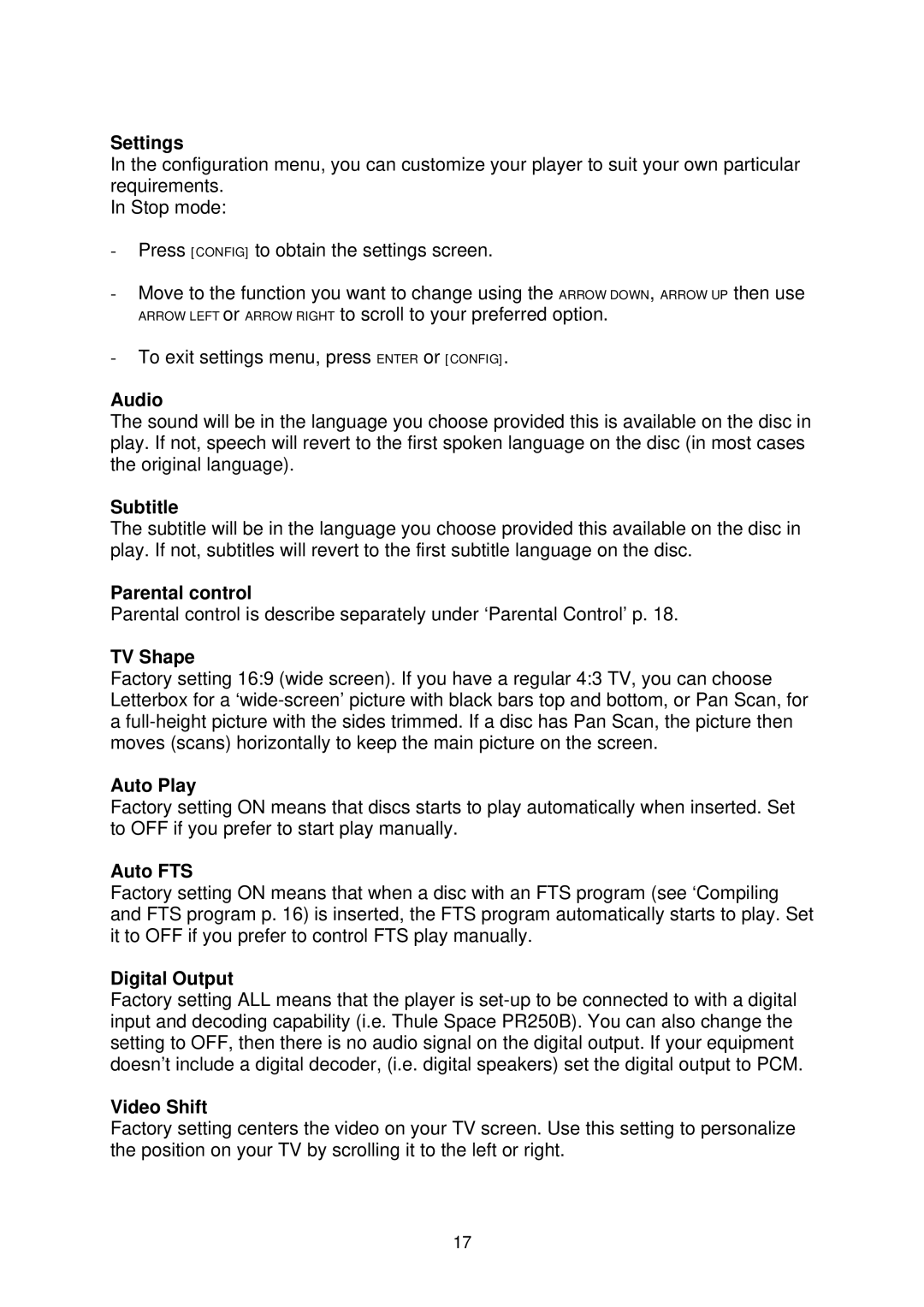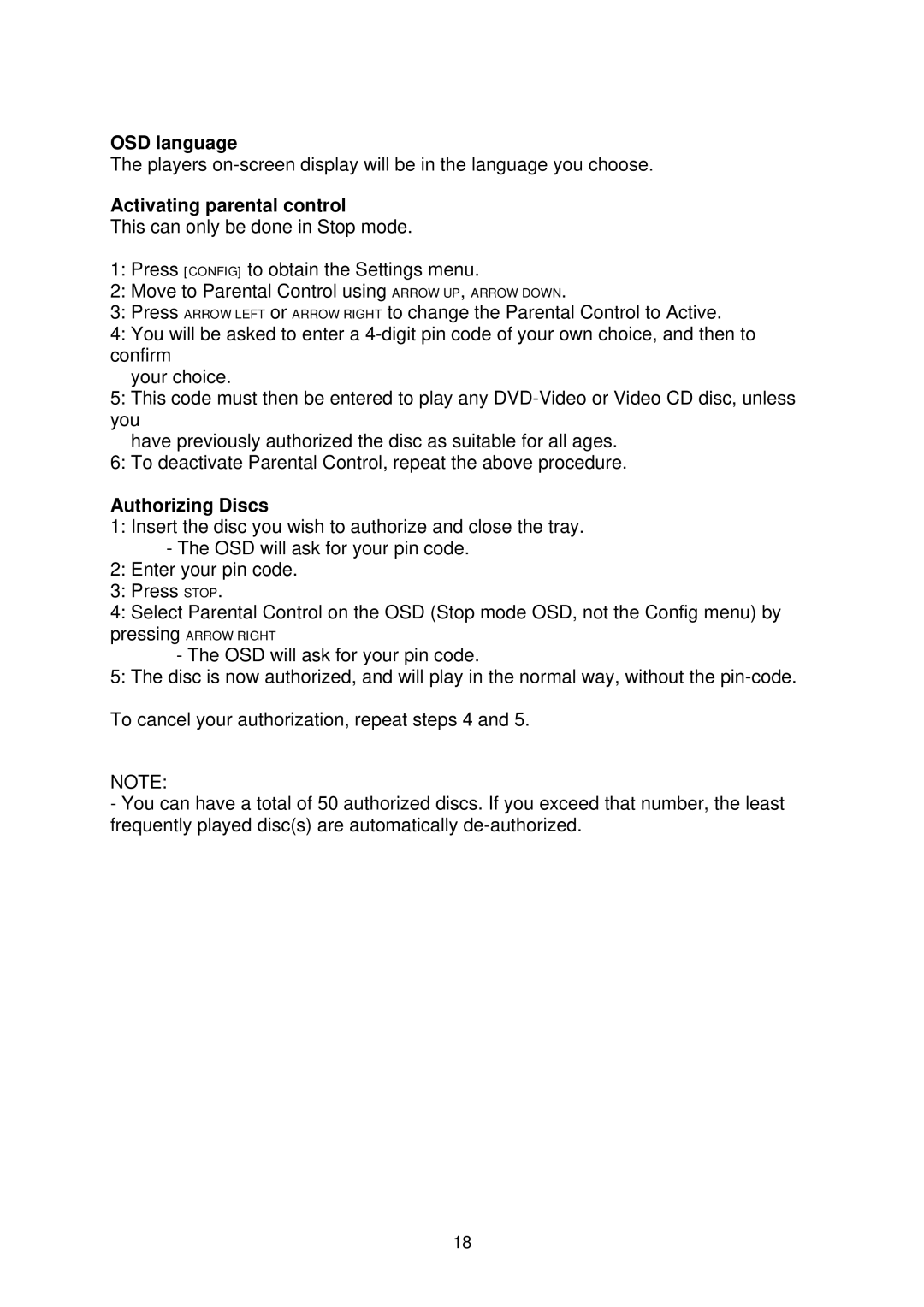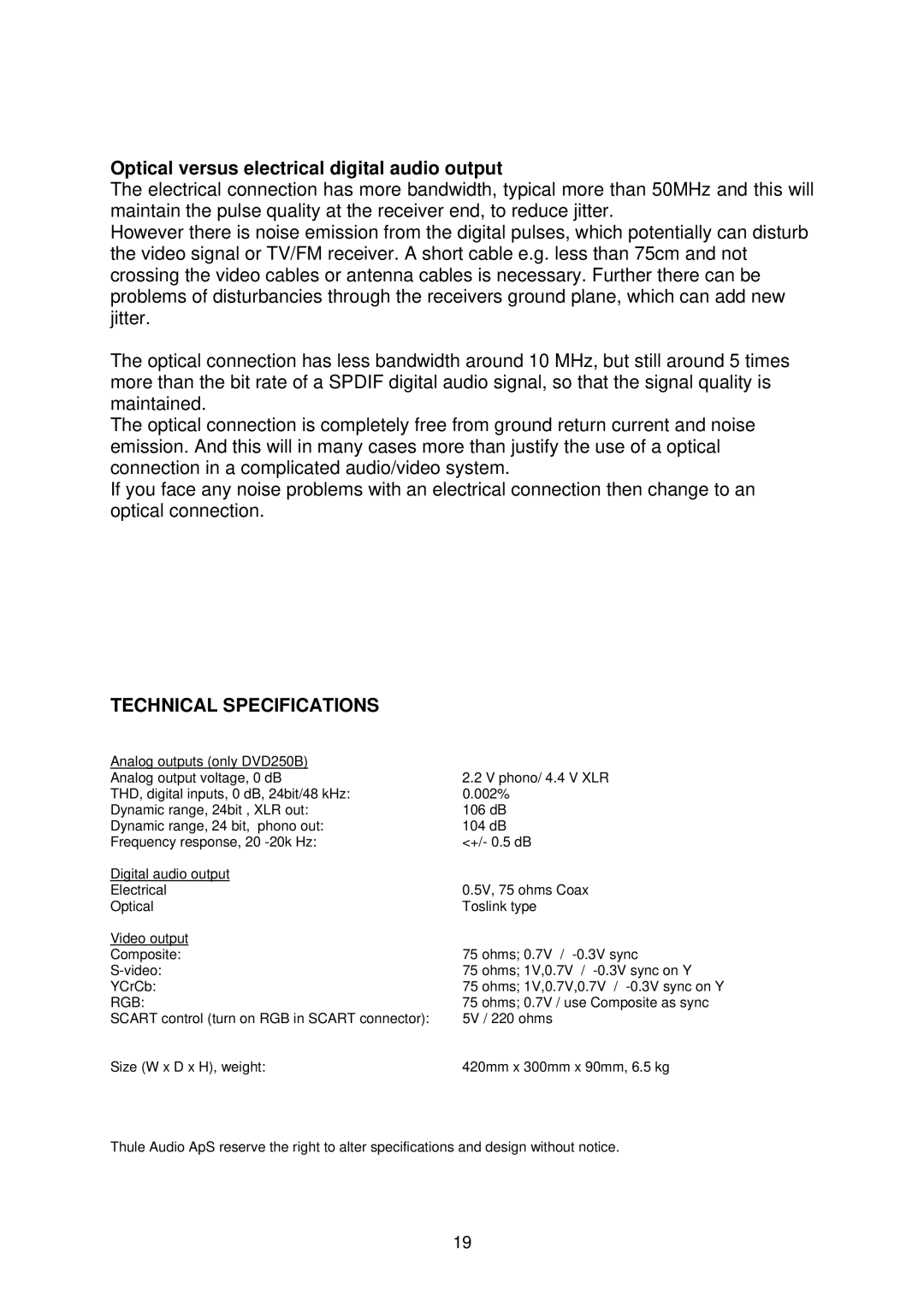Remote control
1 | STBY | ||
|
| ||
|
|
|
|
|
|
|
|
| OPEN | ||
|
|
|
|
2 |
|
|
|
|
|
| |
|
|
| |
|
|
|
|
|
|
|
|
|
|
|
|
|
| ||
3 | A/B | ||
|
|
|
|
|
|
|
|
|
| ||
4 | 0 - 9 | ||
|
|
|
|
|
|
|
|
5 | [MENU] | ||
| |||
| [SUBT] | ||
| |||
|
|
|
|
6 | ENTER | ||
|
| ||
|
|
|
|
7 | [DISP] | ||
|
|
| |
| [CONFIG] | ||
STANDBY | 1 | |
STOP |
| |
| ||
|
| |
OPEN | 2 | |
PREVIOUS chapter or track |
| |
| ||
NEXT chapter or track | 3 | |
| ||
| ||
PLAY |
| |
repeat A/B , chapter, track, title, disc |
| |
PAUSE |
| |
4 | ||
| ||
numerical key pad |
| |
[MENU], select |
| |
, select subtitles, shor t press: select subtitles, |
| |
[SUBT] | 5 | |
long press: subtitles on/off | ||
| ||
[ENTER] , acknowledge menu selection |
| |
ARROW UP, ARROW DOWN, cursor movement | 6 | |
ARROW LEFT, ARROW RIGHT, cursor movement |
| |
| ||
7 | ||
search back/search forward | ||
| ||
|
[DISP],
[CONFIG], select player settings menu(in stop mode only)
STBY ![]()
![]() OPEN
OPEN
A/B 0
1 2 3
4 5 6
7 8 9
[MENU][SUBT]
ENTER
[DISP][CONFIG]
2