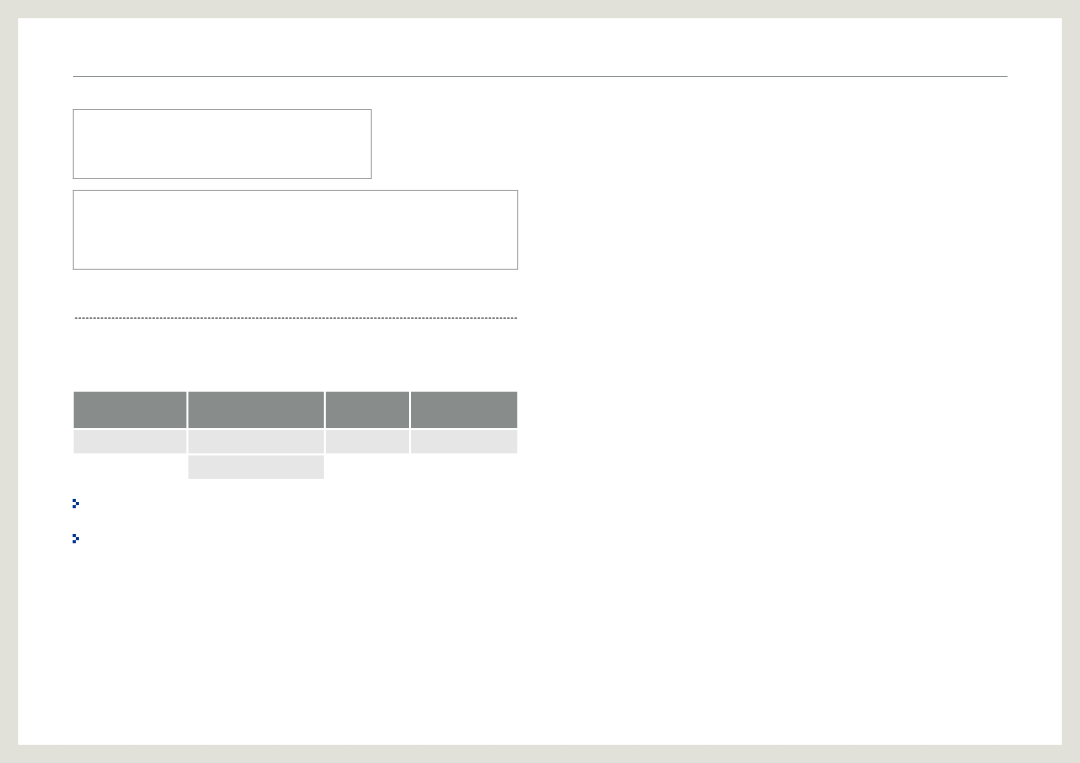
Specifications
(USA Only)
Dispose unwanted electronics through an approved recycler. To find the nearest recycling location, go to our website: www.samsung.com/recyclingdirect or call, (877) 278 - 0799
CALIFORNIA USA ONLY (Applicable for networking models only.)
This Perchlorate warning applies only to primary CR(Manganese Dioxide) Lithium coin cells in the product sold or distributed ONLY in California USA
“Perchloate Material - special handling may apply, See www.dtsc.ca.gov/hazardouswaste/ perchlorate.”
PowerSaver
The
PowerSaver | Normal operation mode | Power saving mode | Power turned off | |
(Power button) | ||||
|
|
| ||
Power lamp | On | Blinking | Off | |
|
|
|
| |
Power Consumption | 105 W | less than 3 watts | less than 1 watts | |
|
|
|
|
The power consumption level can vary in different operating conditions or when settings are changed.
To reduce the power consumption to 0 watts, turn off the power switch on the back of the product or disconnect the power cable. Be sure to disconnect the power cable when you will not be using the product for an extended period of time. To reduce the power consumption to 0 watts when the power switch is not available, disconnect the power cable.
43