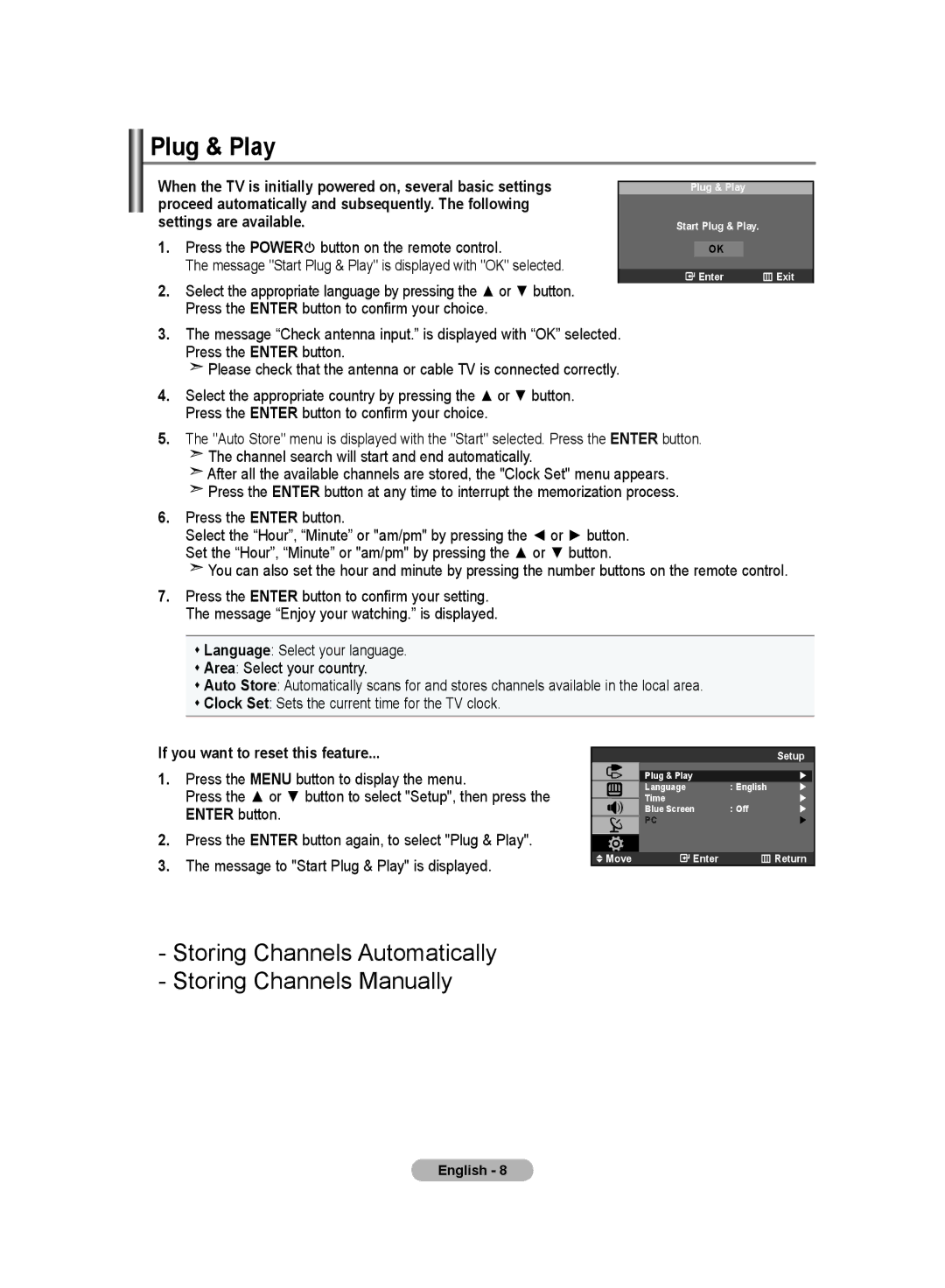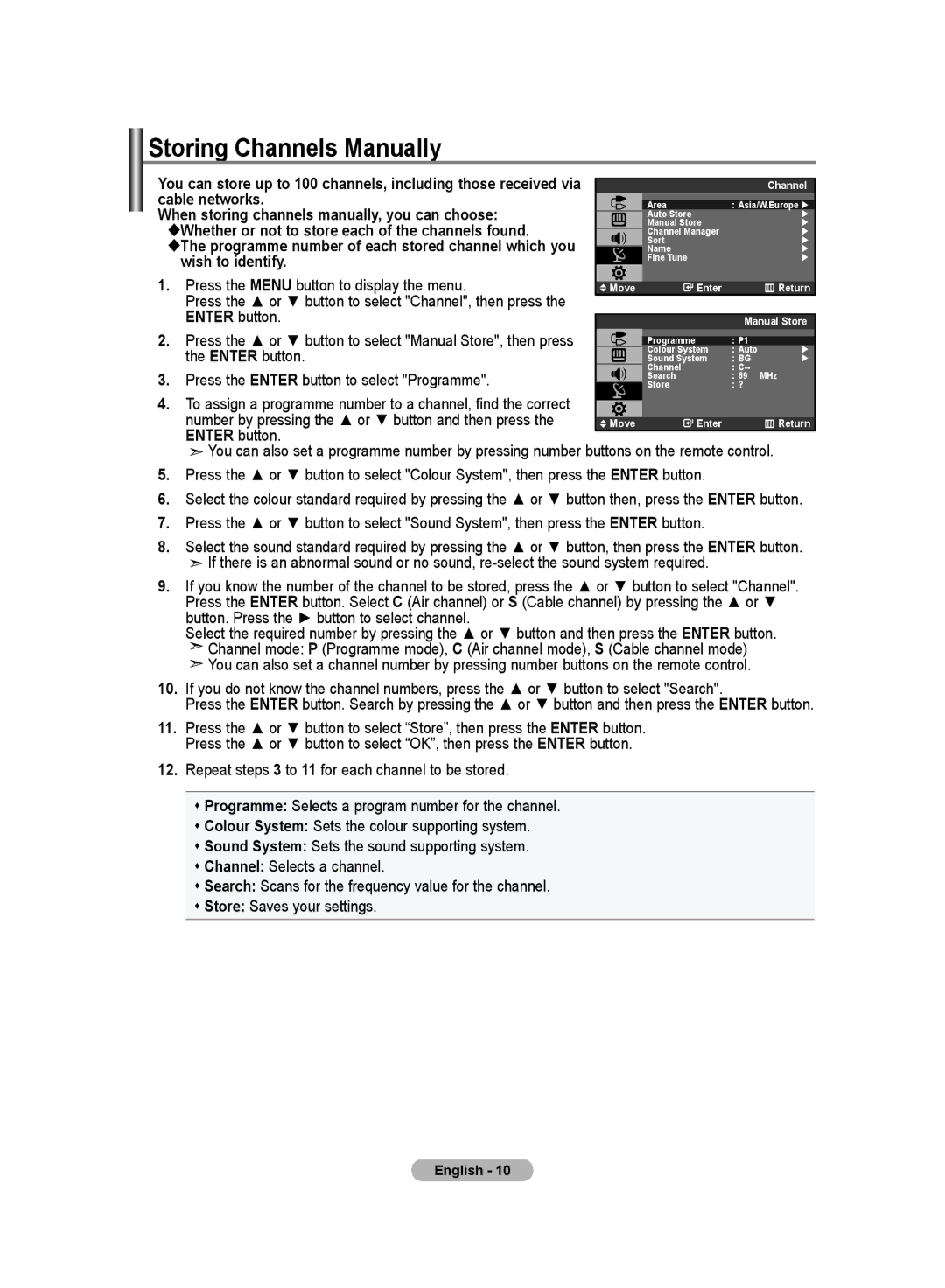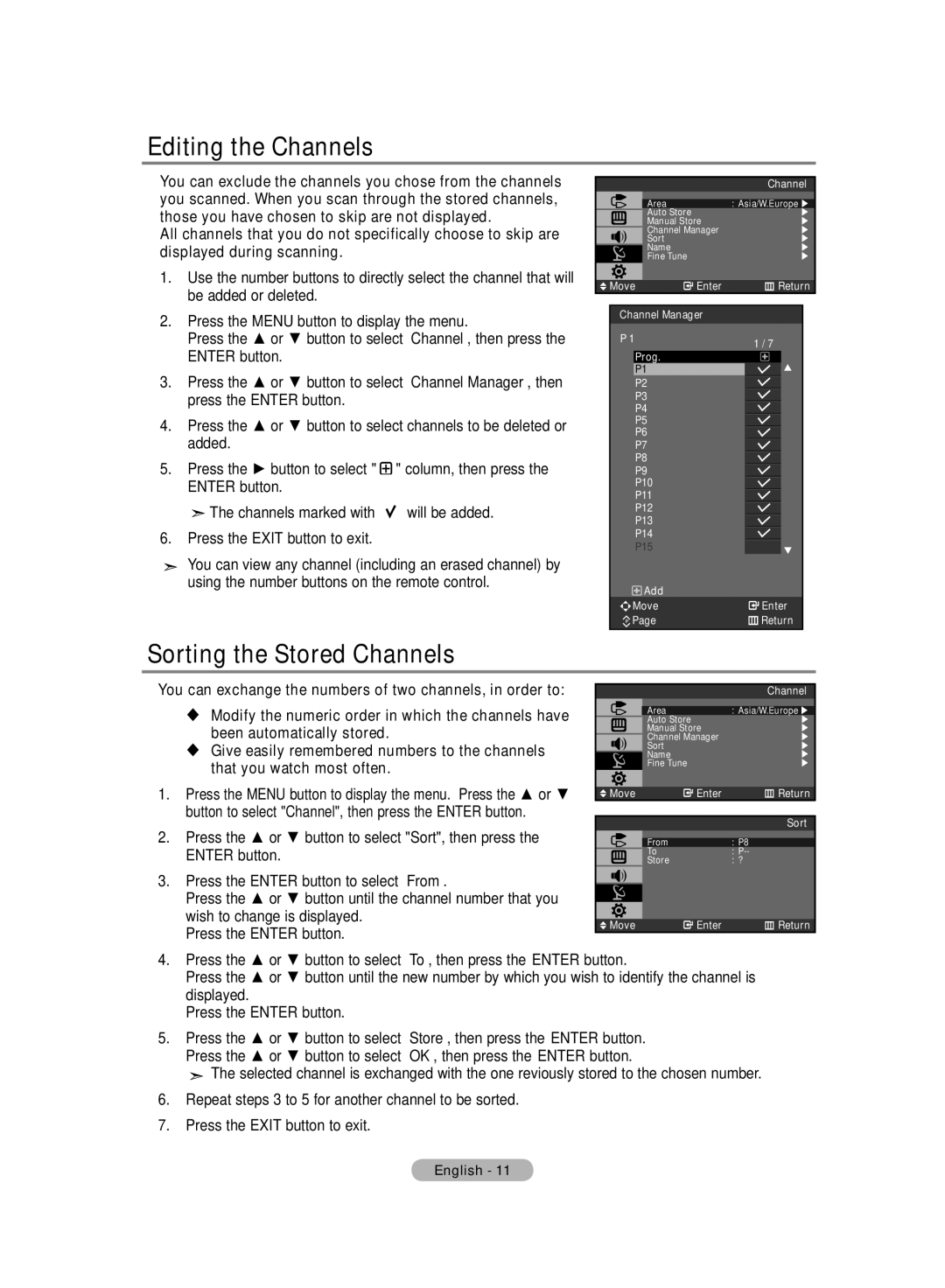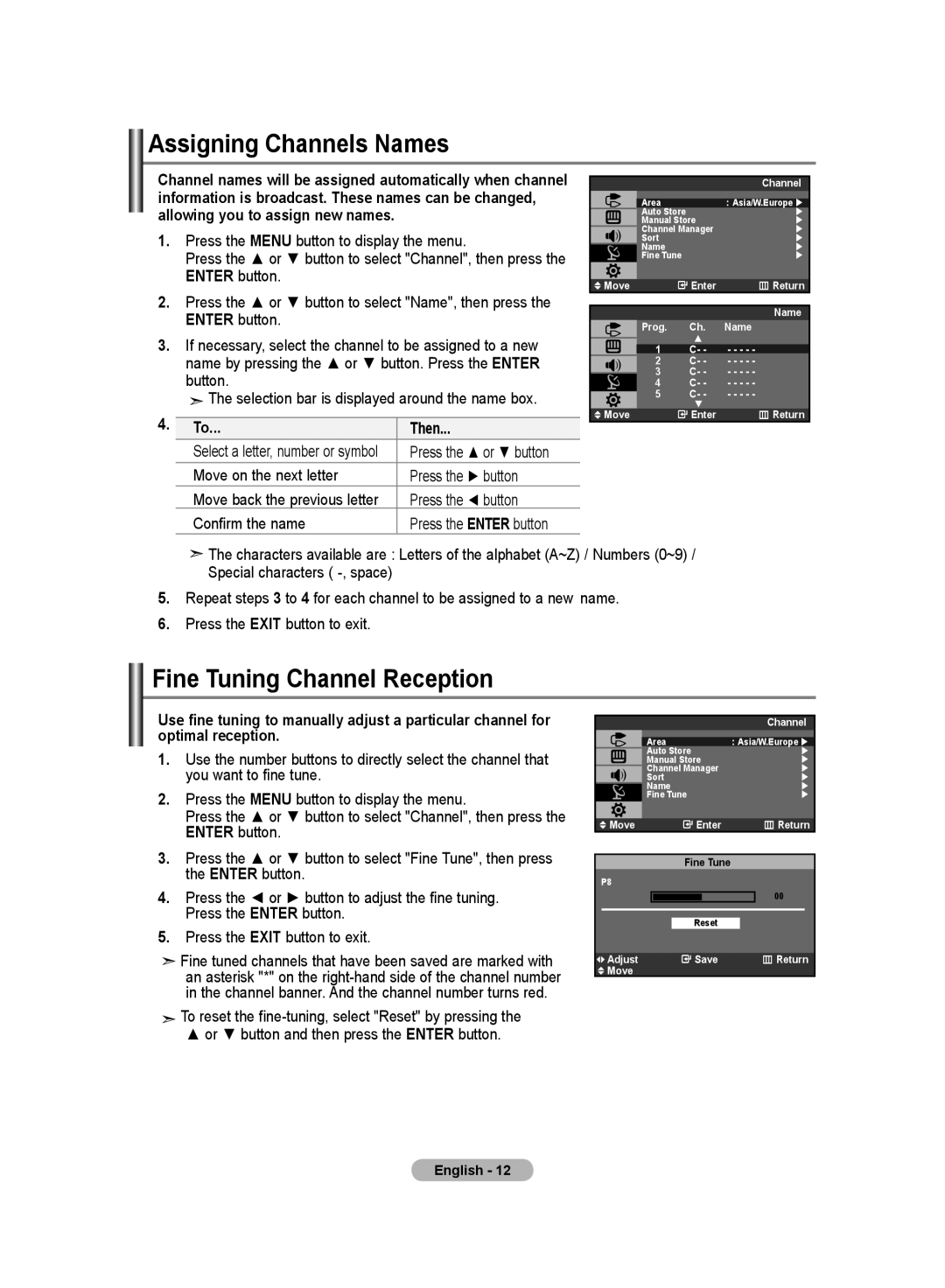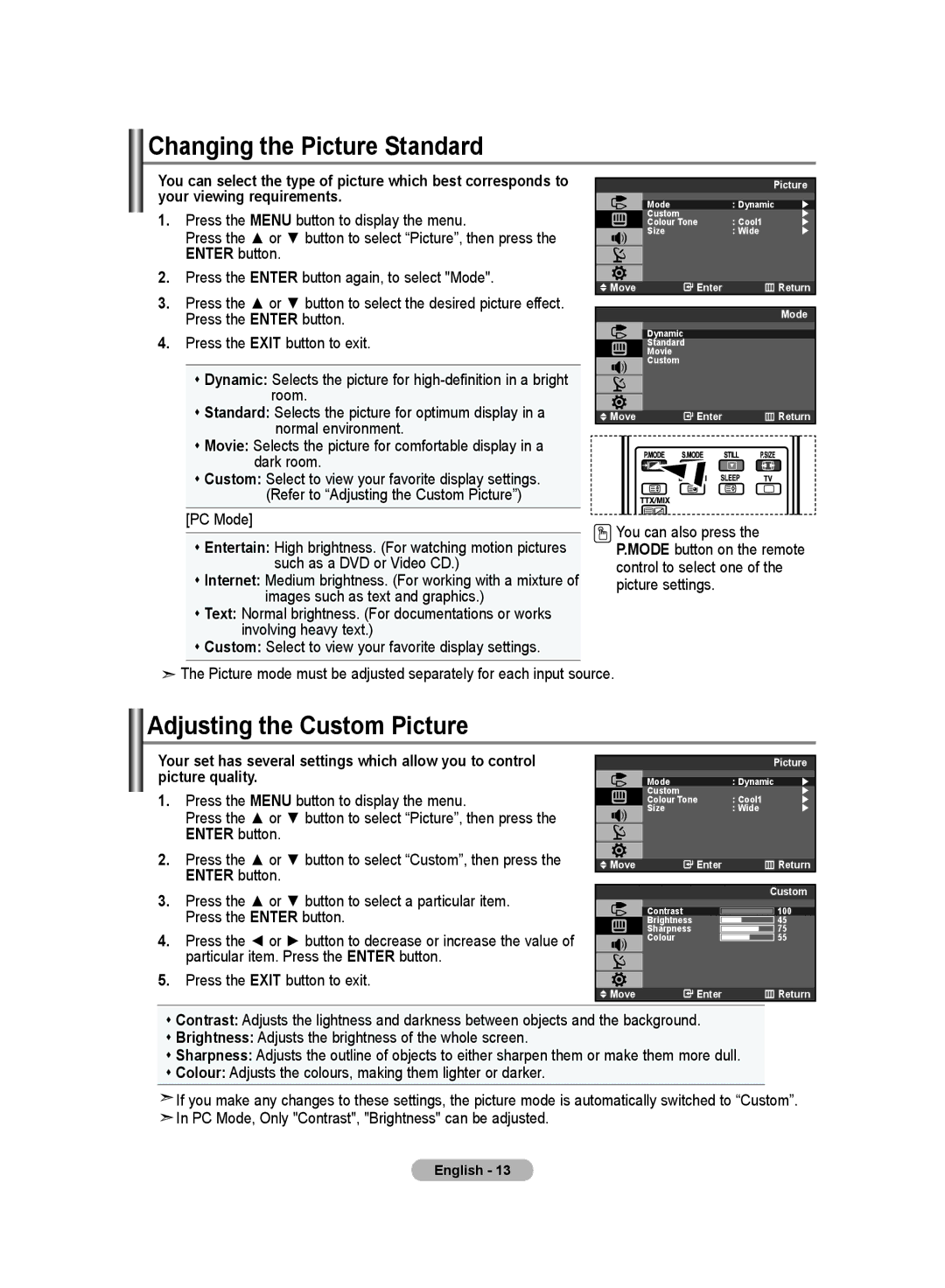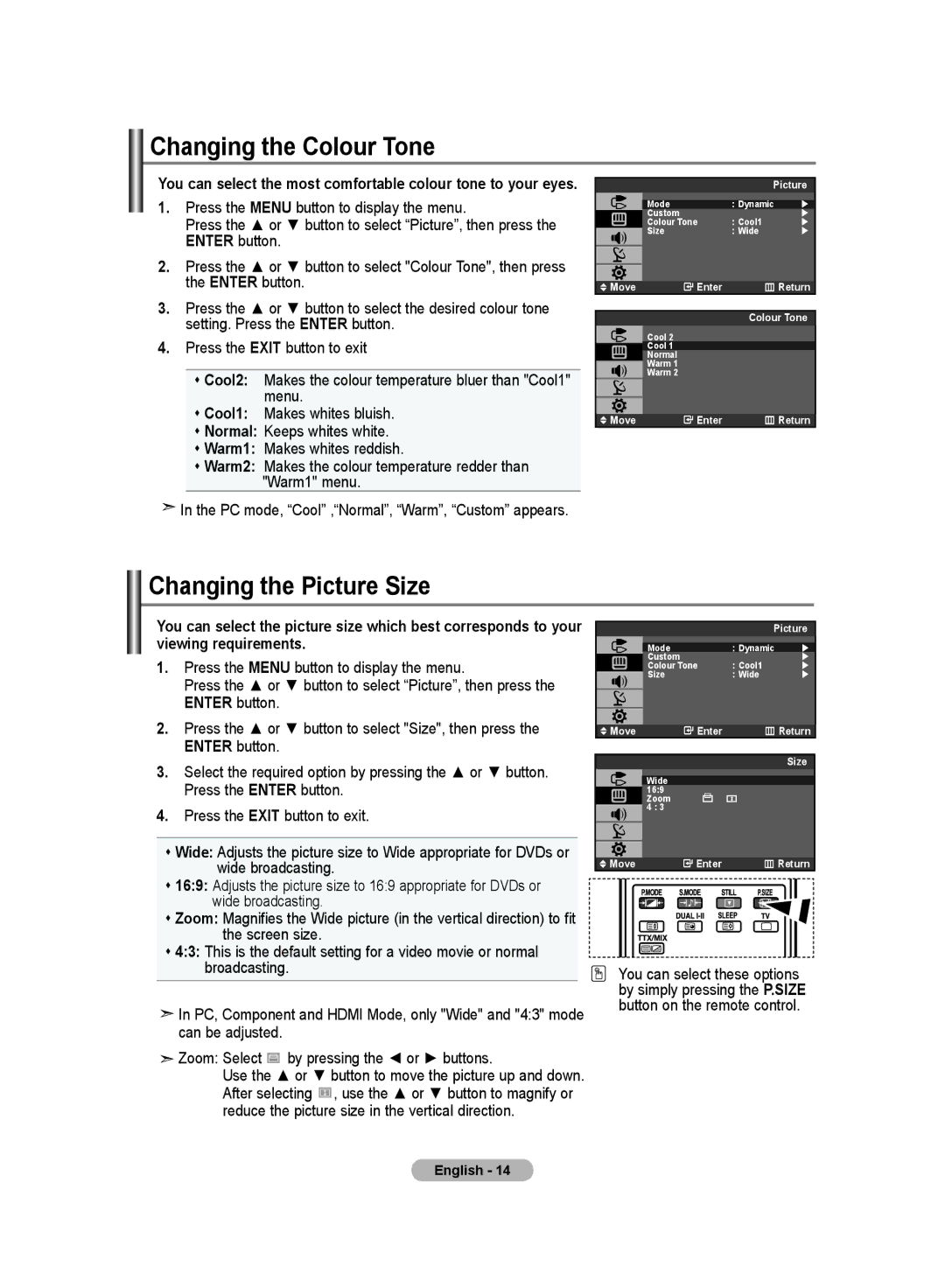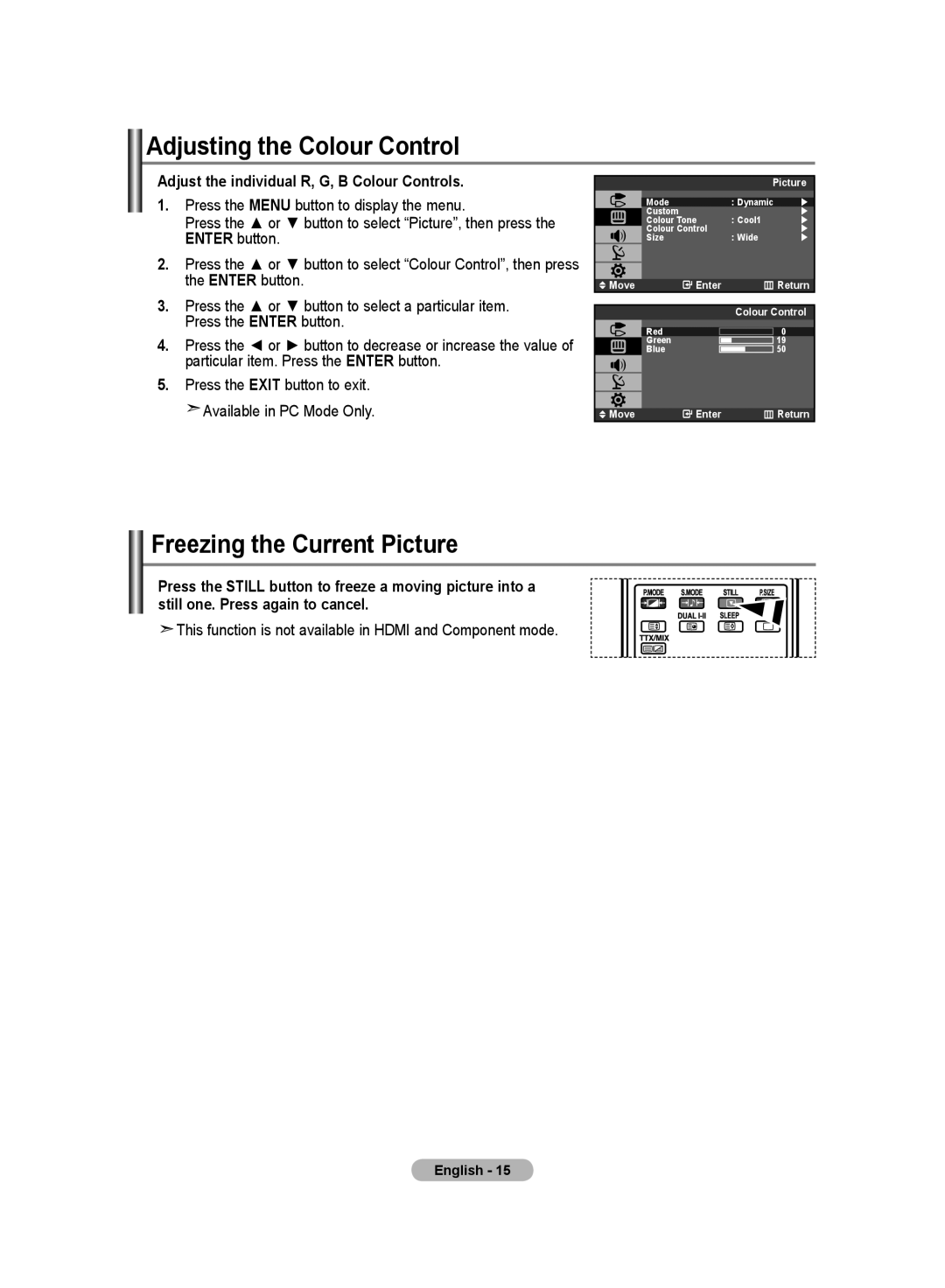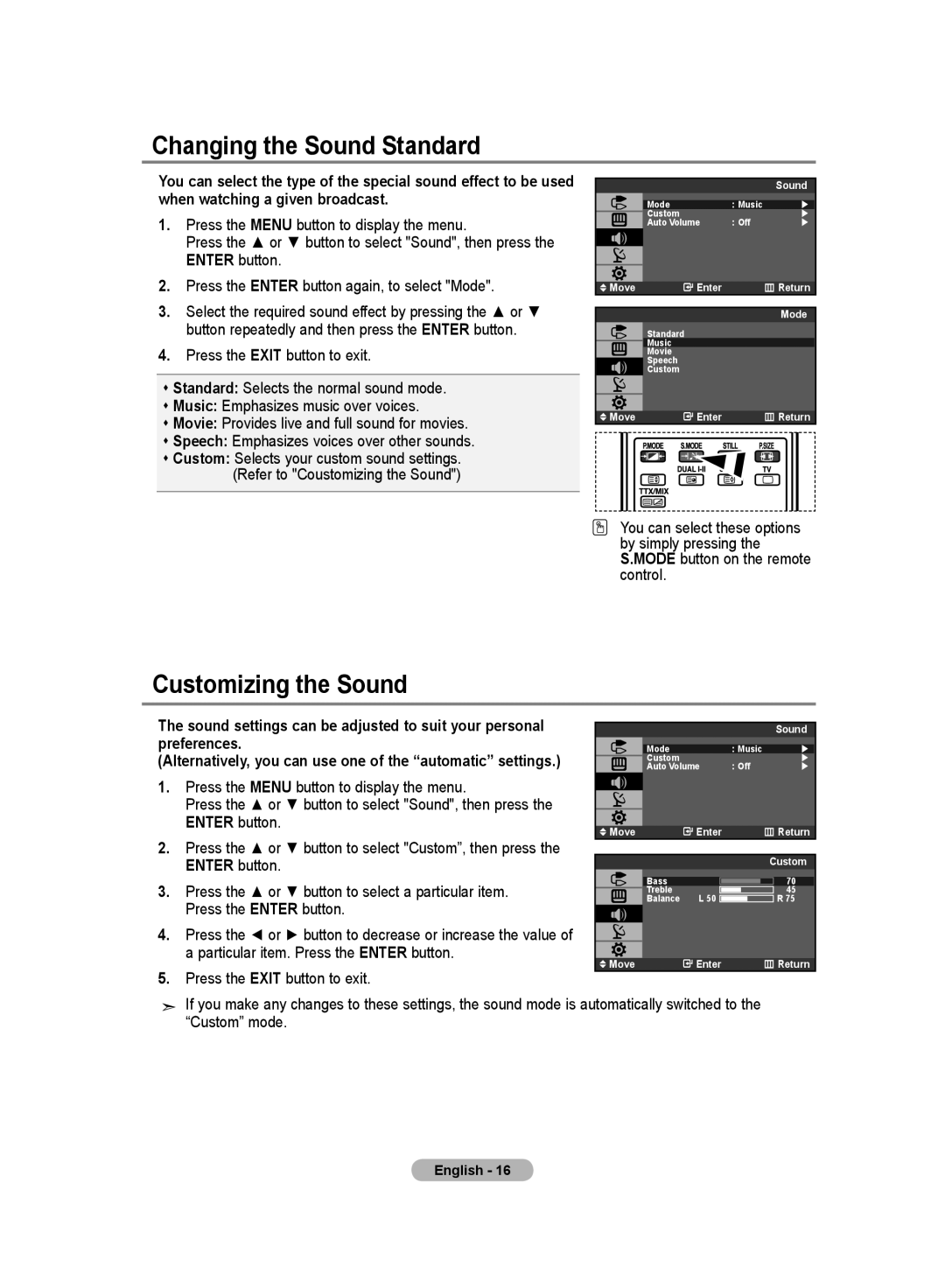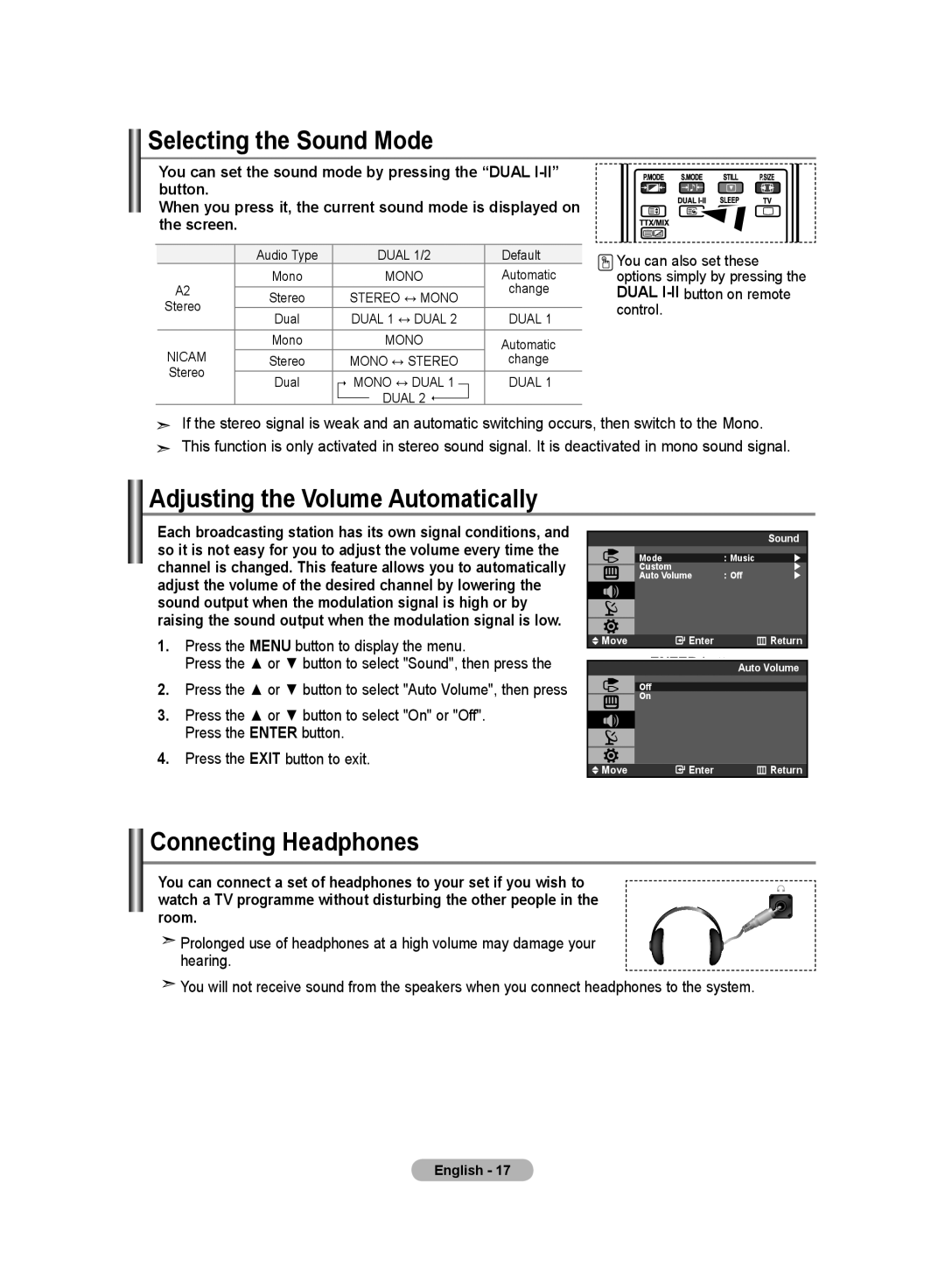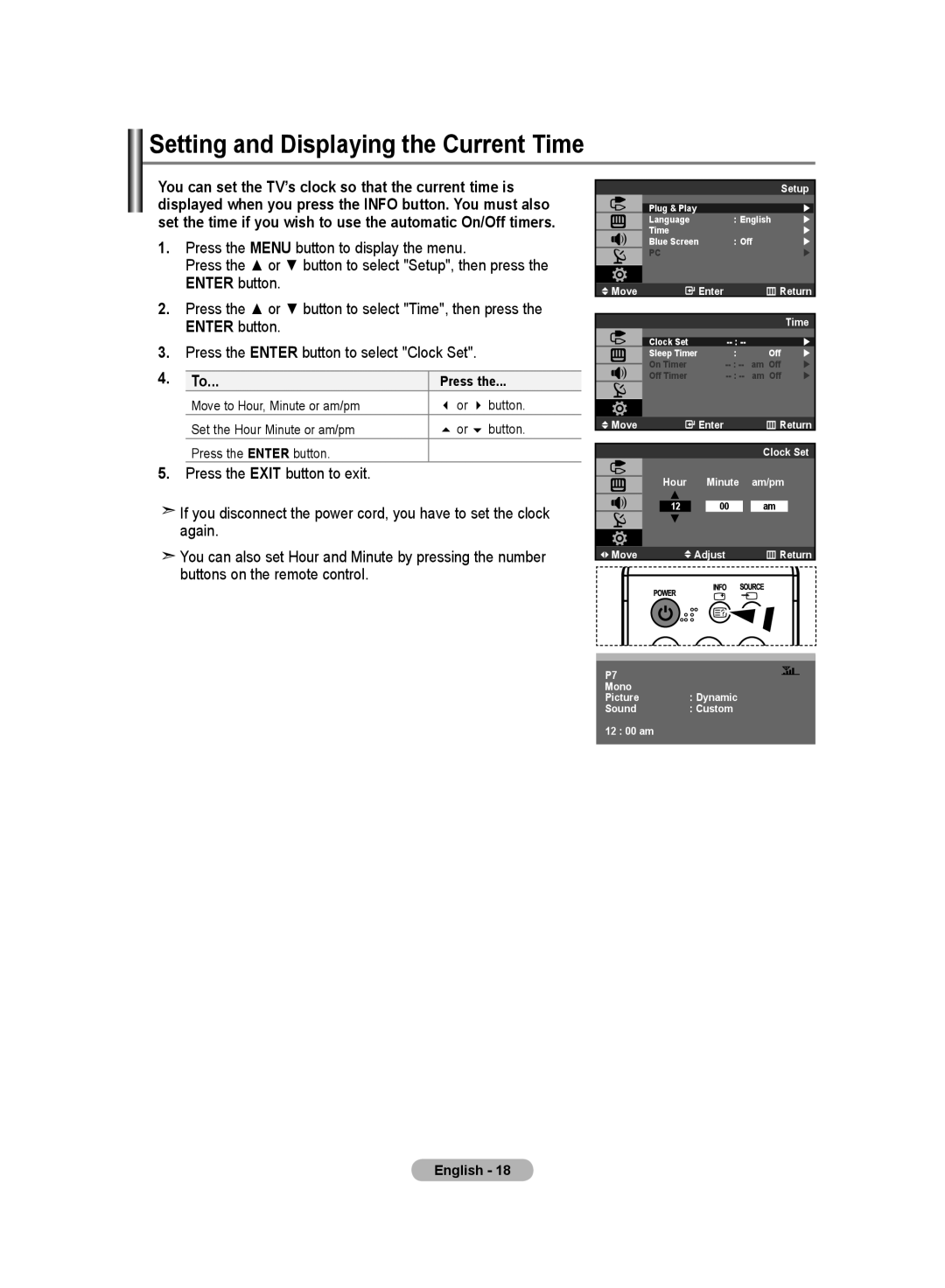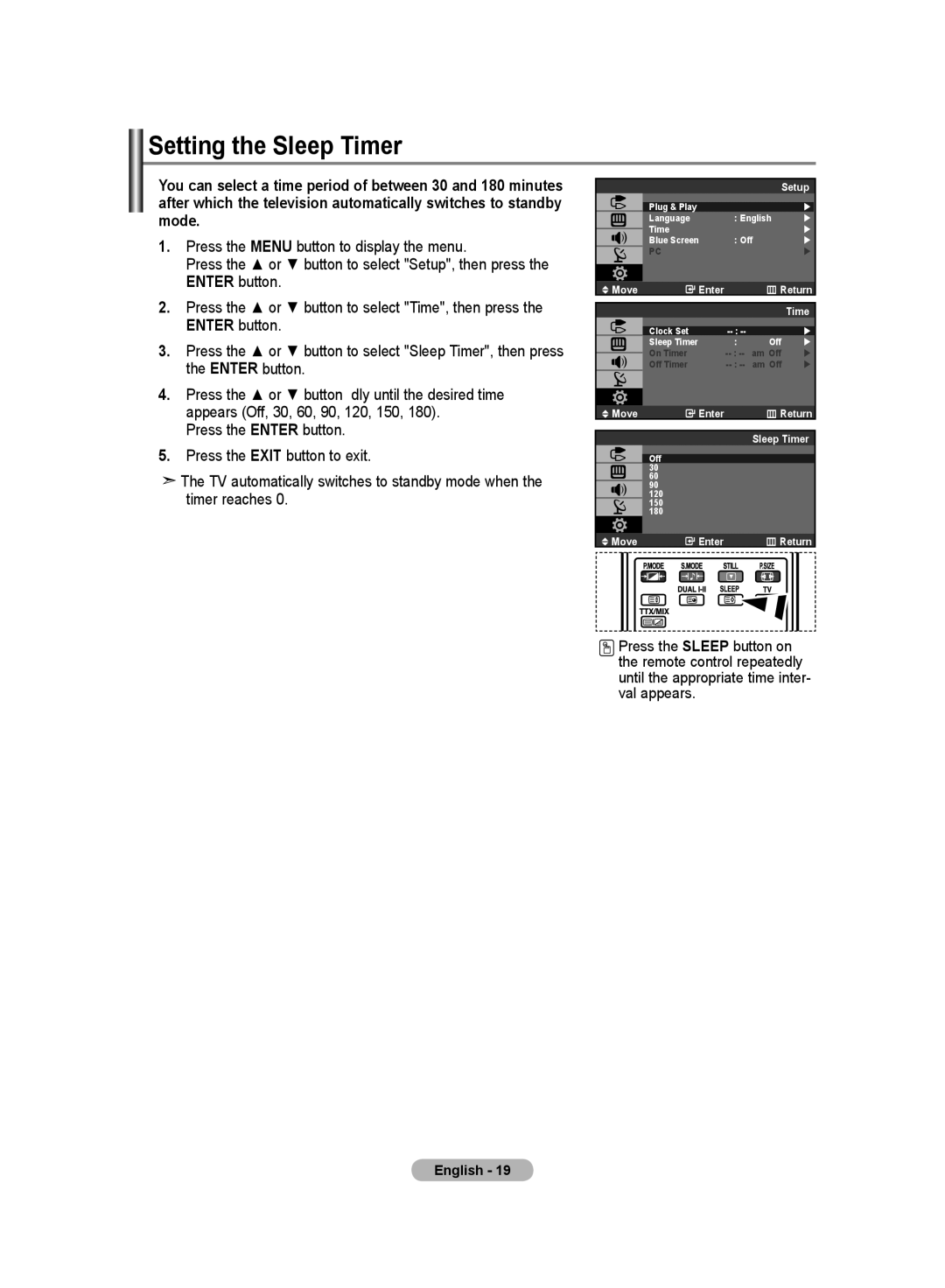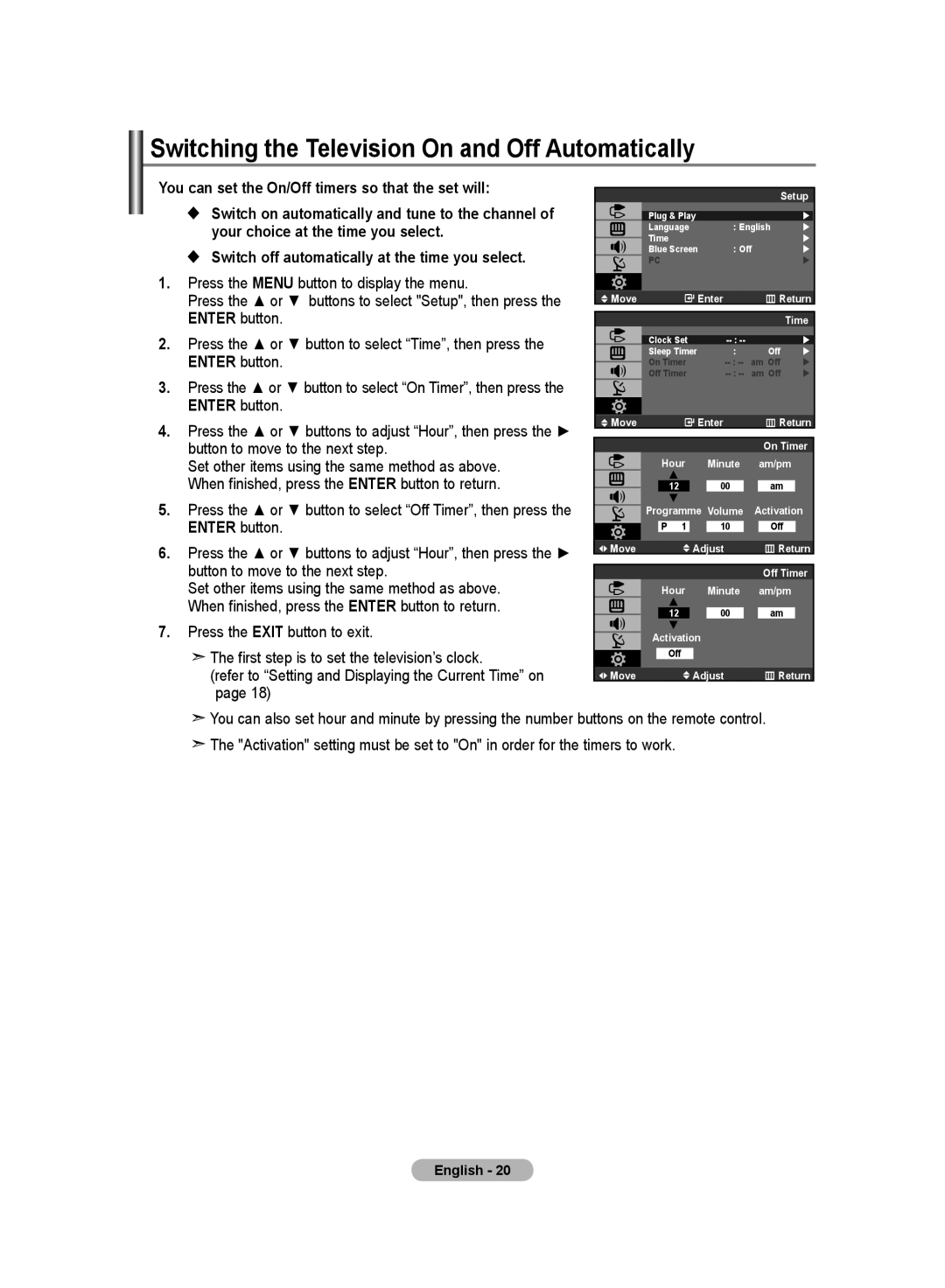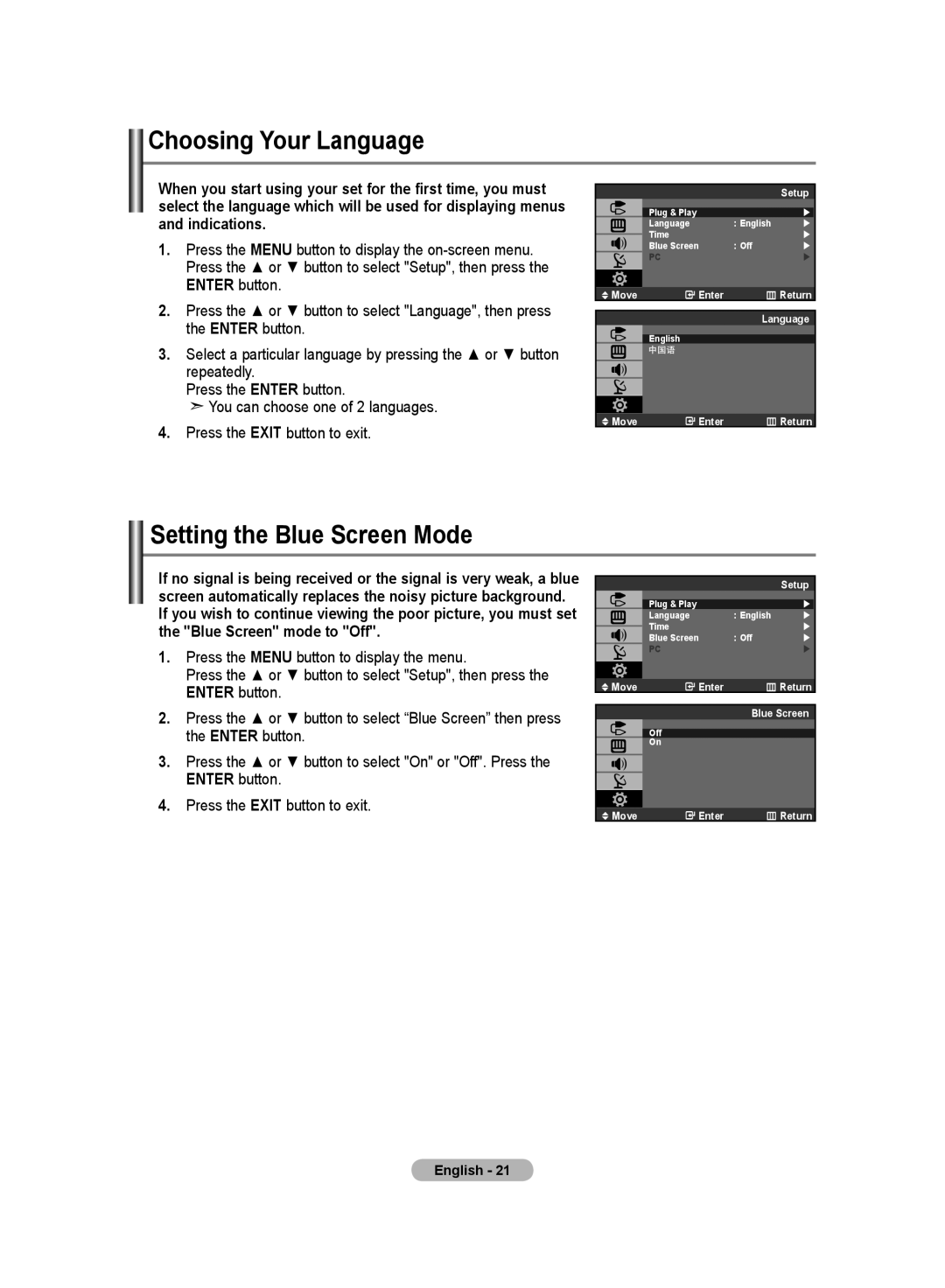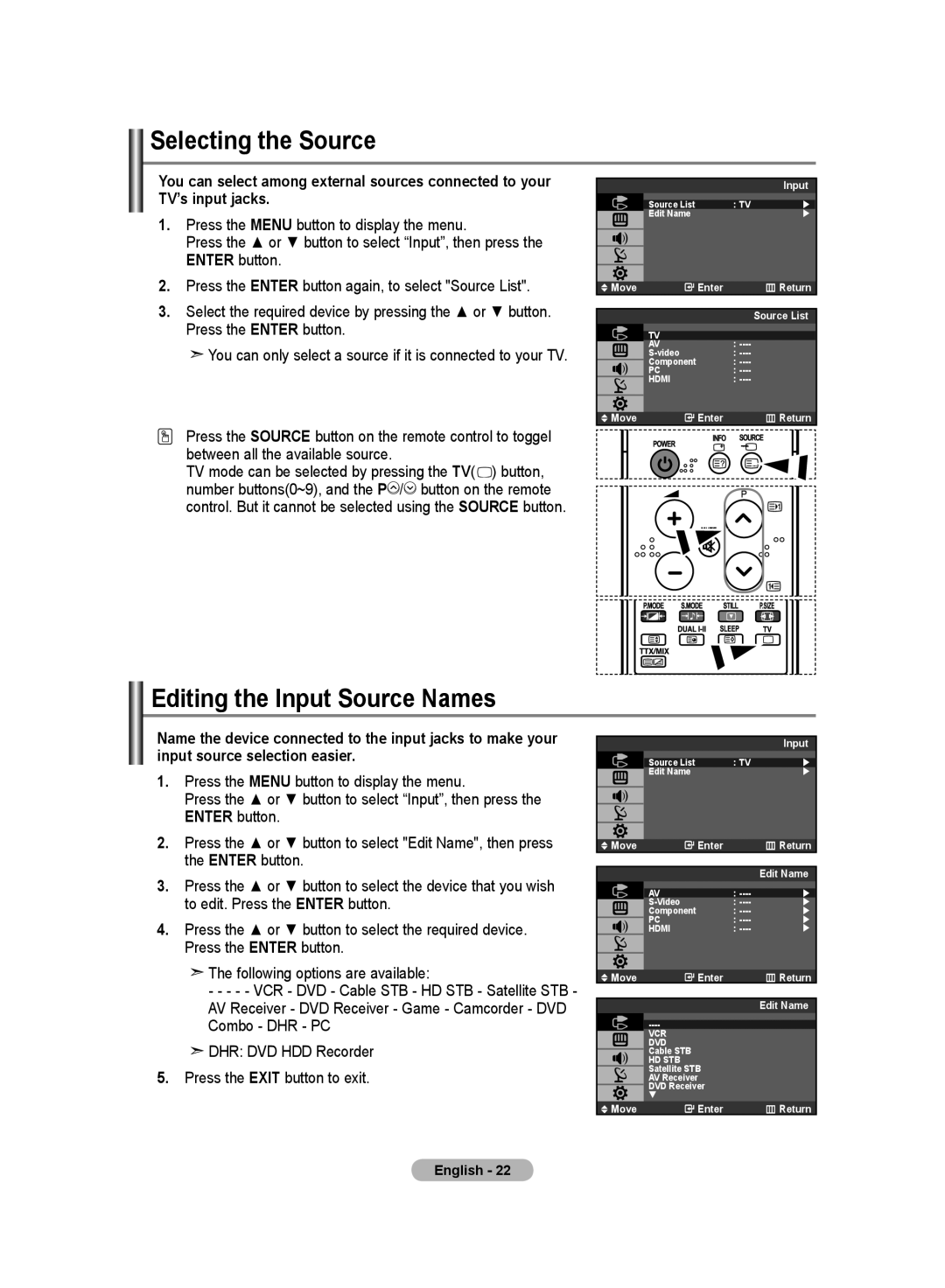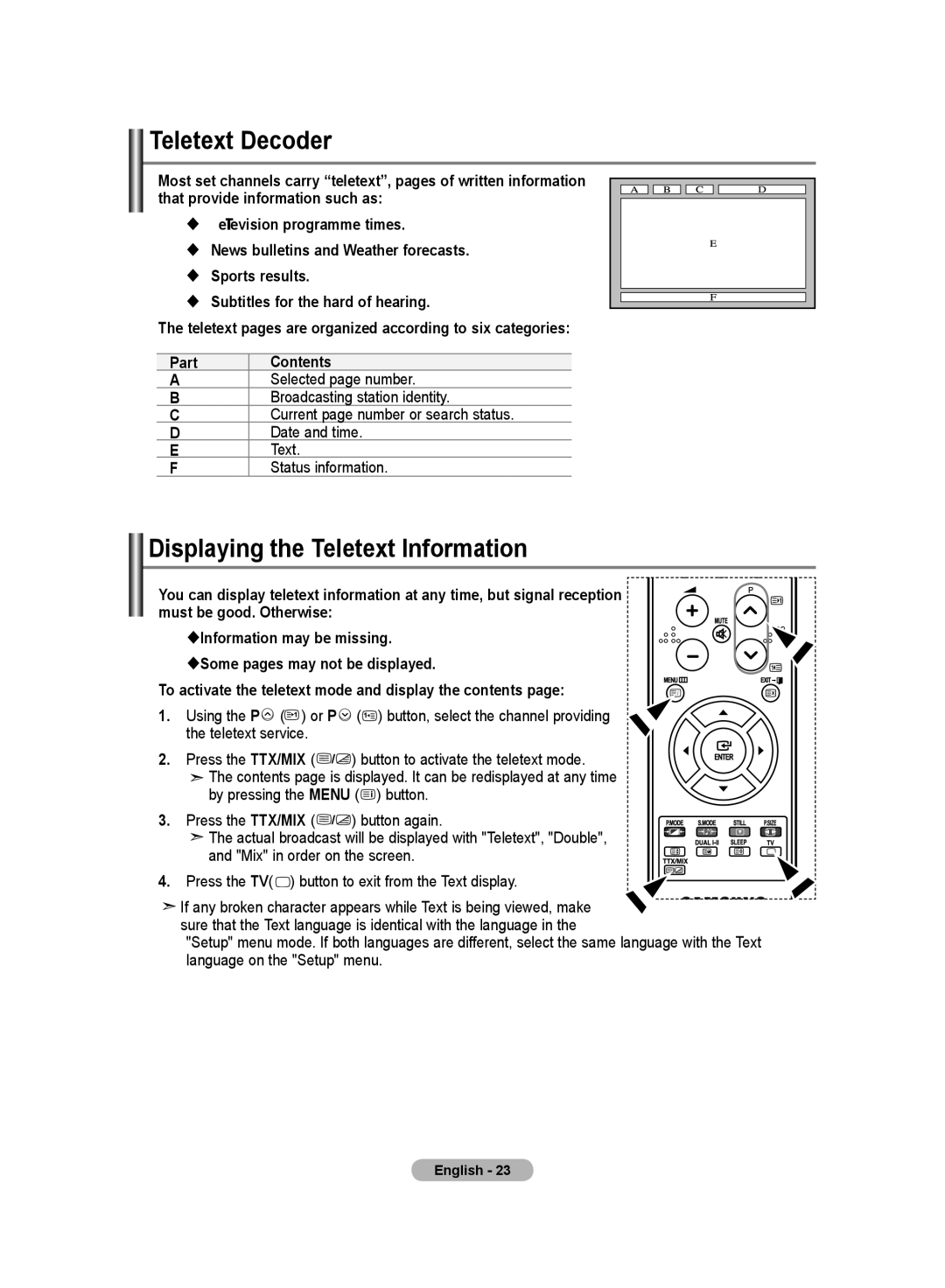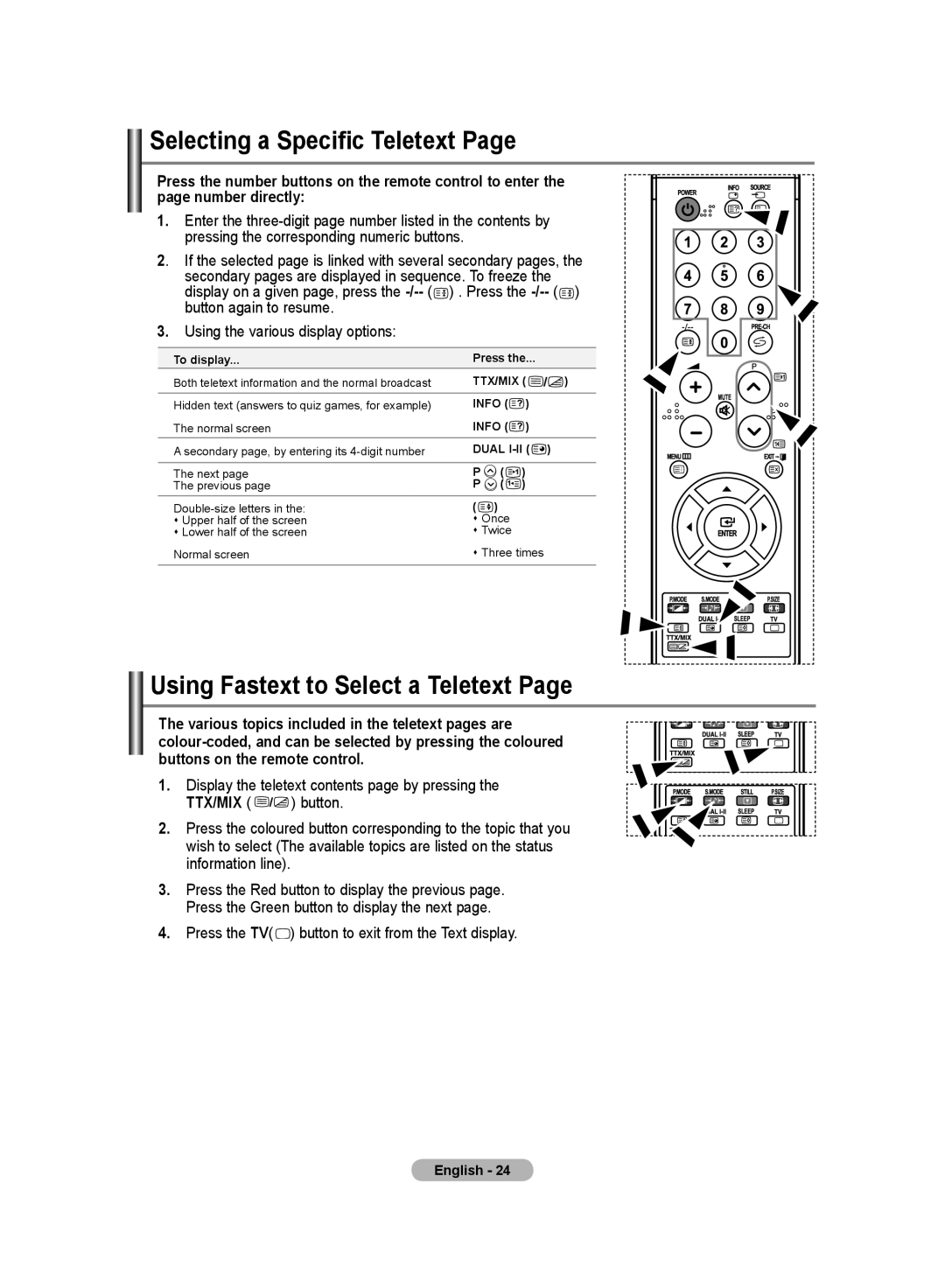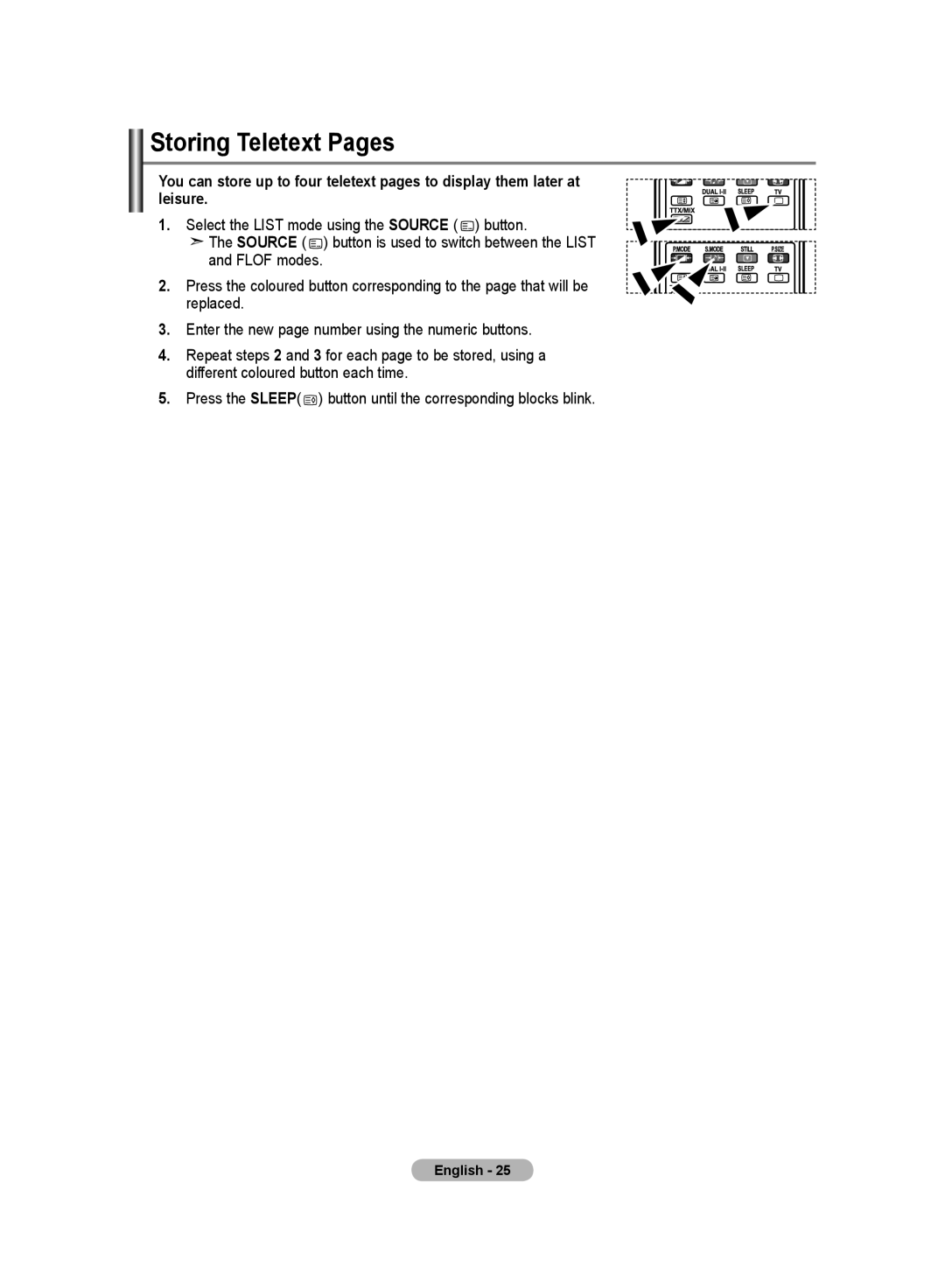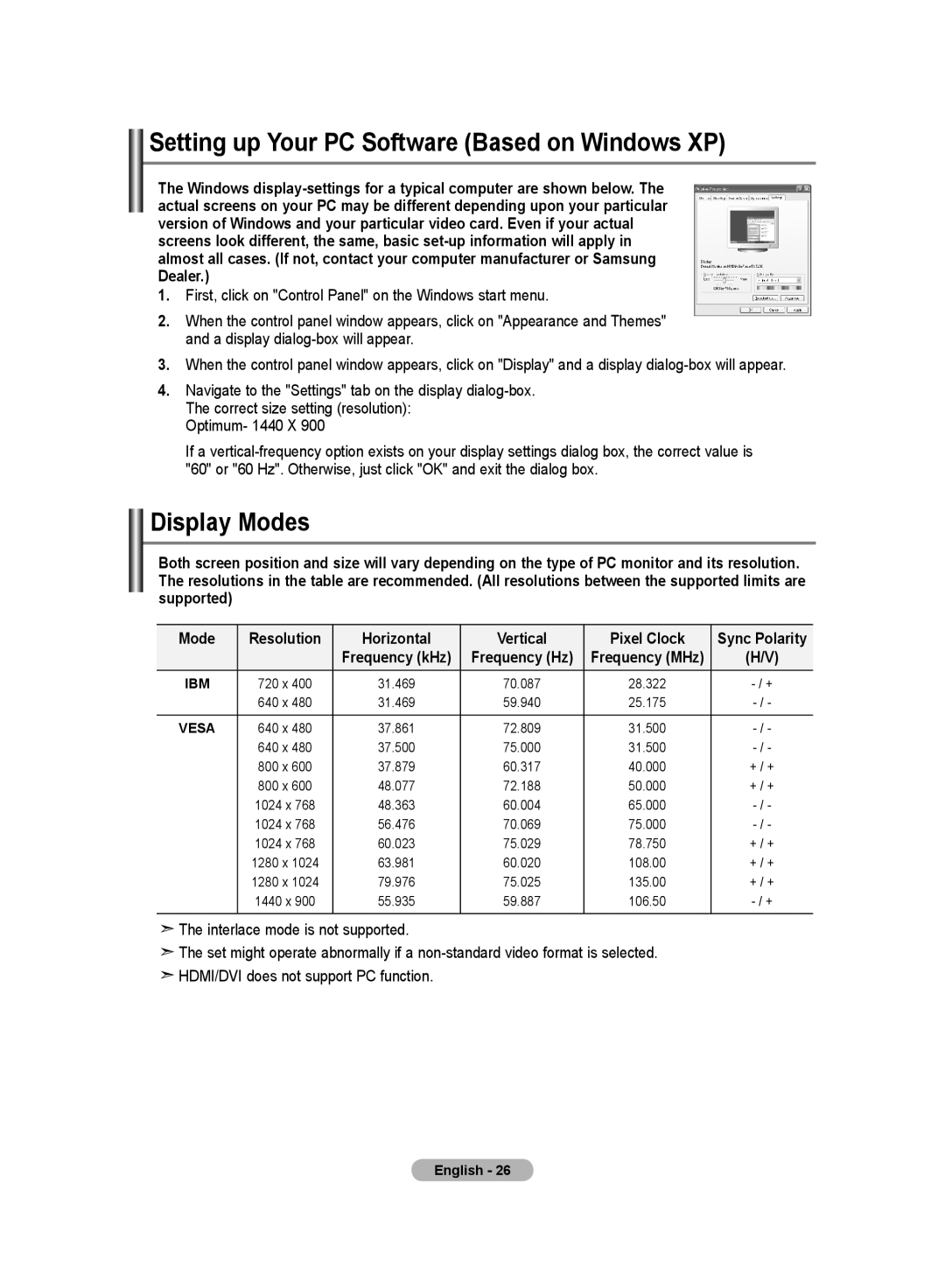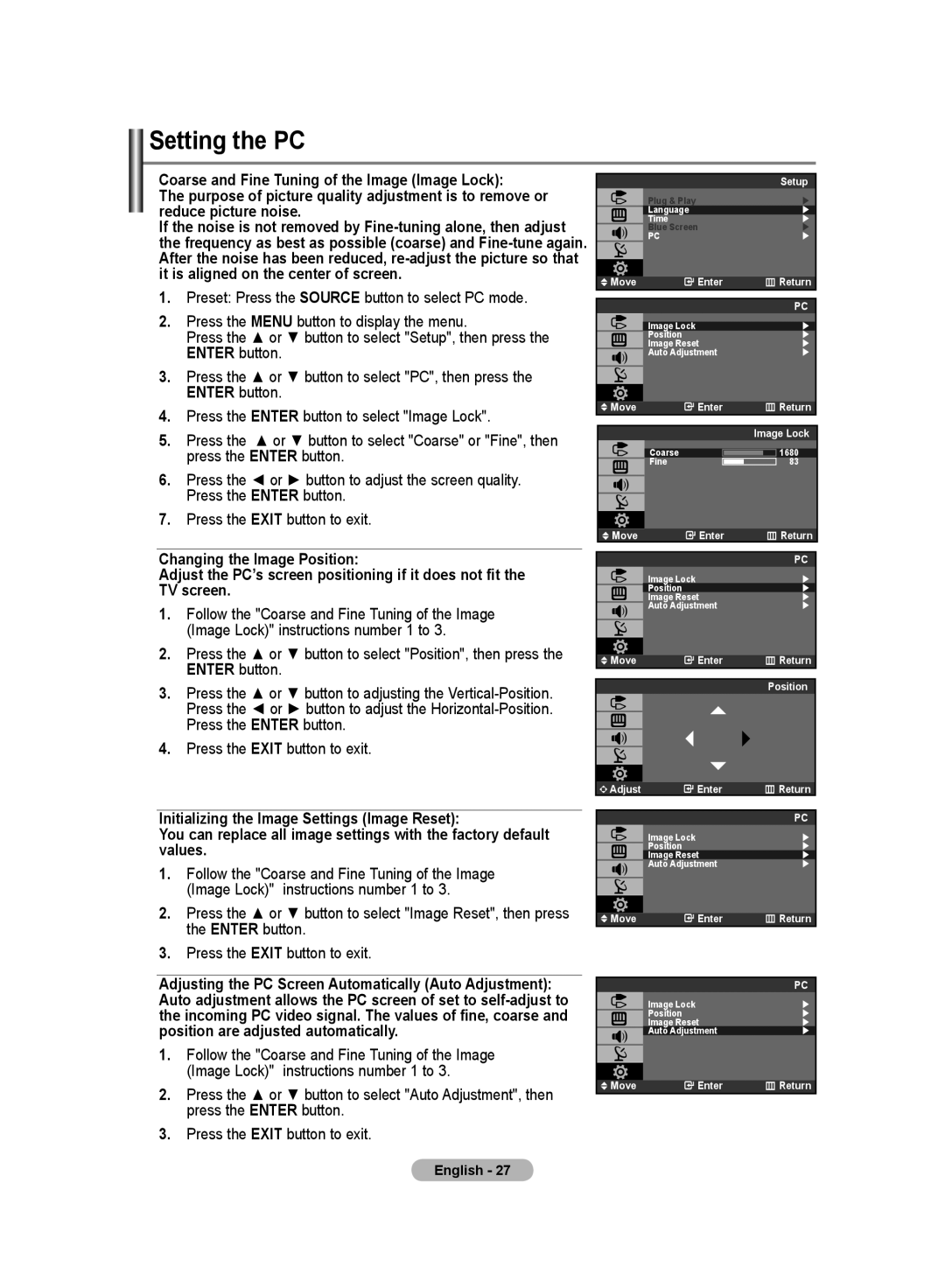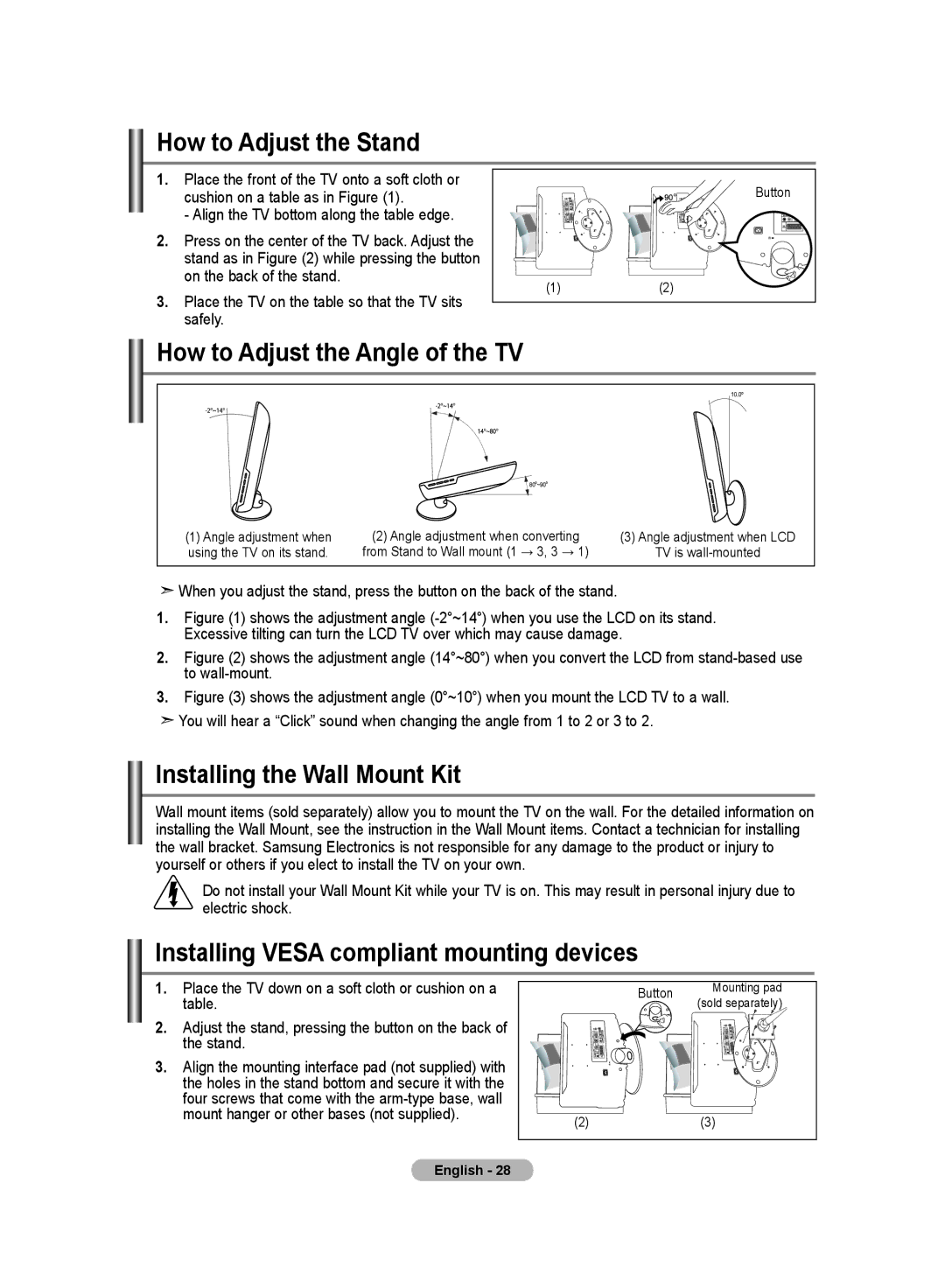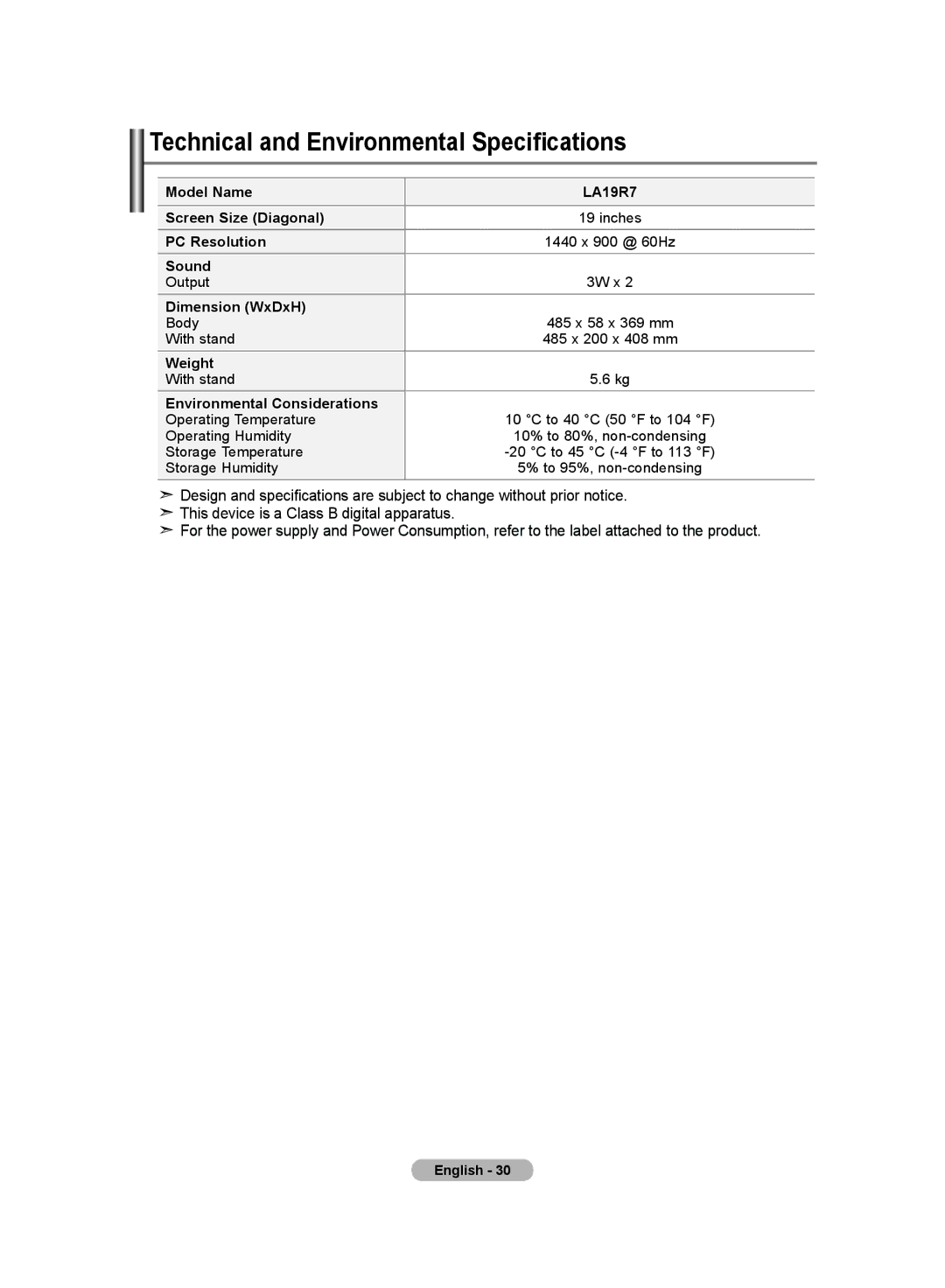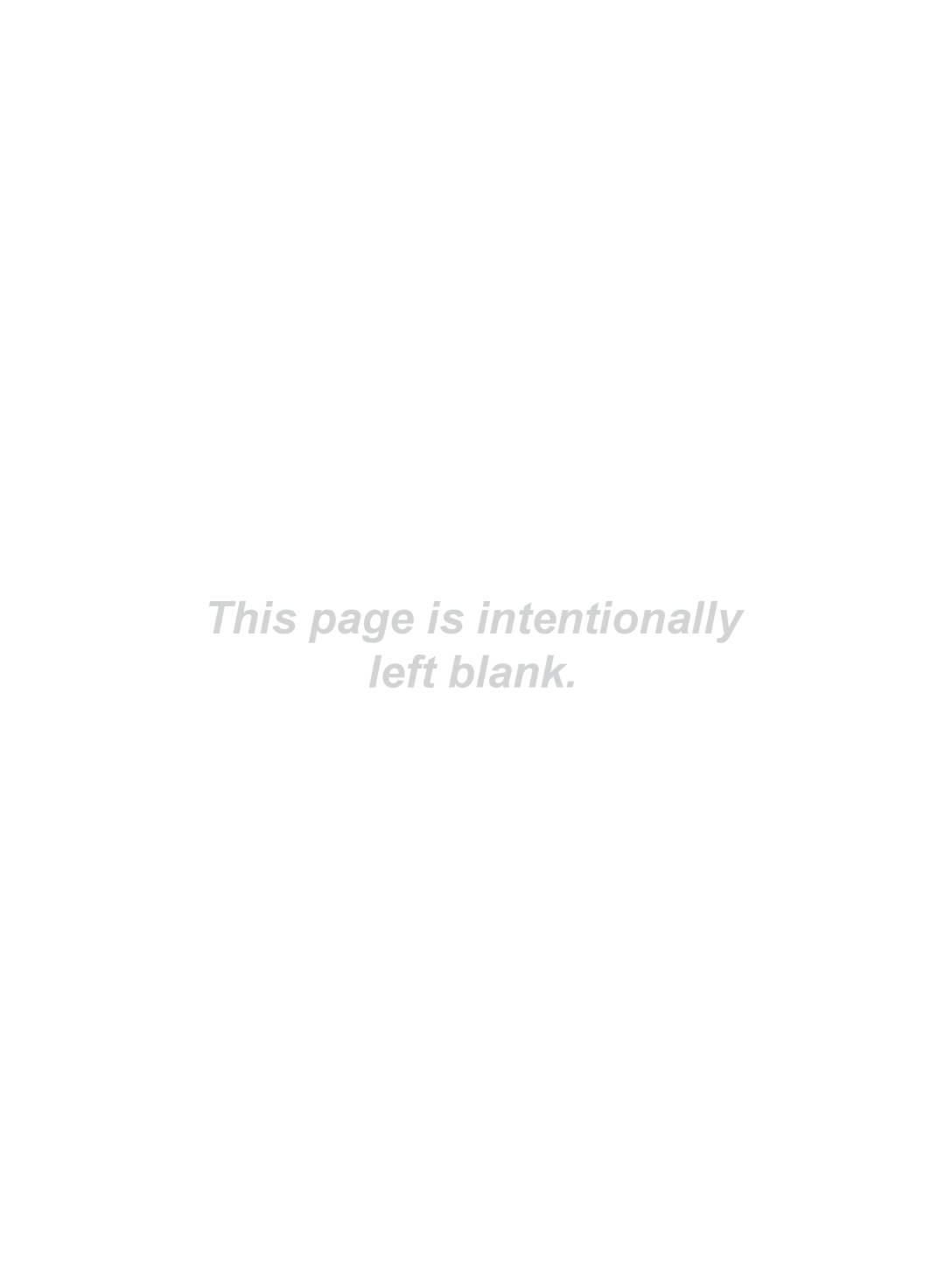Technical and Environmental Specifications
Model Name | LA19R7 |
Screen Size (Diagonal) | 19 inches |
PC Resolution | 1440 x 900 @ 60Hz |
Sound |
|
Output | 3W x 2 |
Dimension (WxDxH) |
|
Body | 485 x 58 x 369 mm |
With stand | 485 x 200 x 408 mm |
Weight |
|
With stand | 5.6 kg |
Environmental Considerations |
|
Operating Temperature | 10 °C to 40 °C (50 °F to 104 °F) |
Operating Humidity | 10% to 80%, |
Storage Temperature | |
Storage Humidity | 5% to 95%, |
![]() Design and specifications are subject to change without prior notice.
Design and specifications are subject to change without prior notice.
![]() This device is a Class B digital apparatus.
This device is a Class B digital apparatus.
![]() For the power supply and Power Consumption, refer to the label attached to the product.
For the power supply and Power Consumption, refer to the label attached to the product.
English - 30