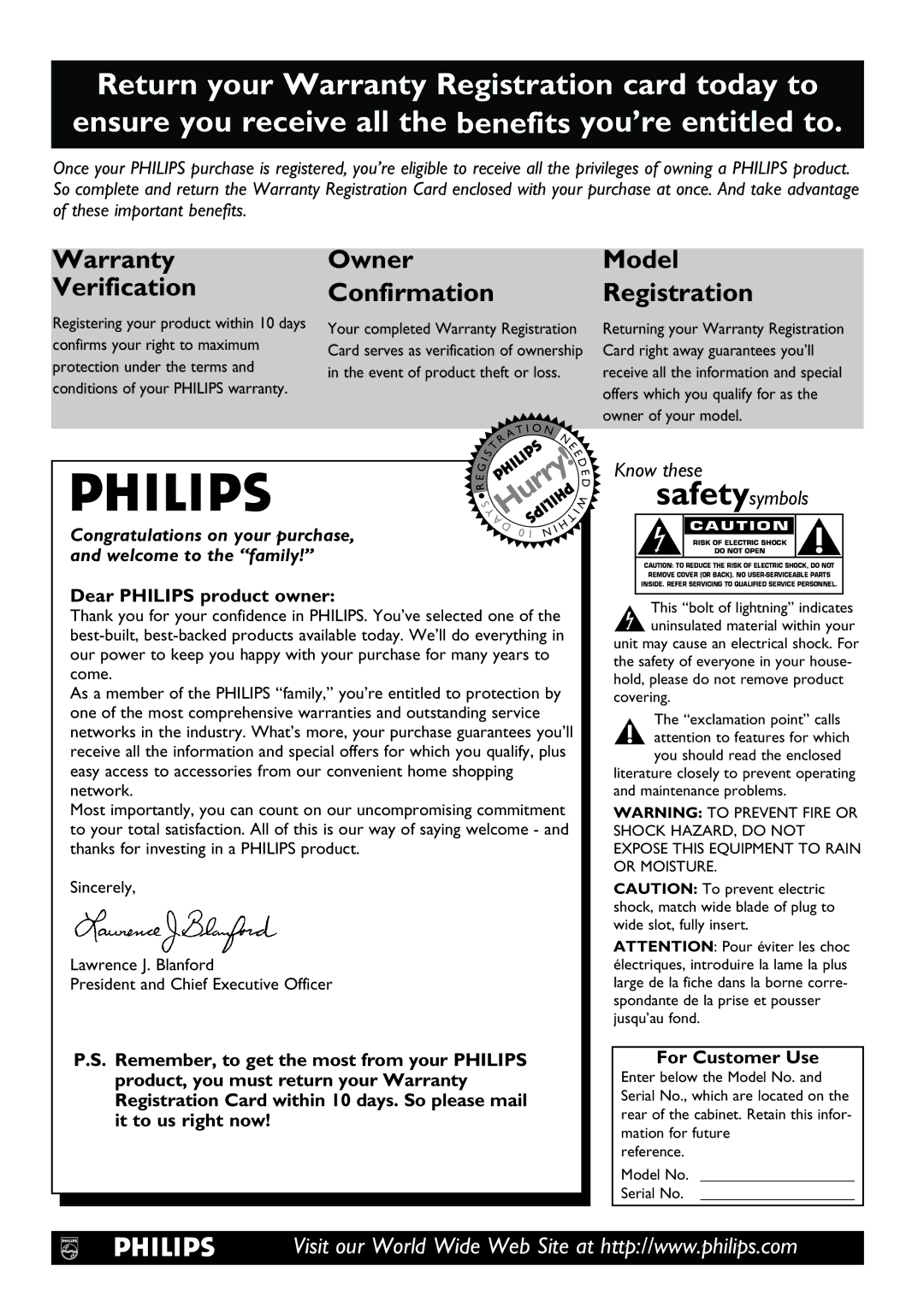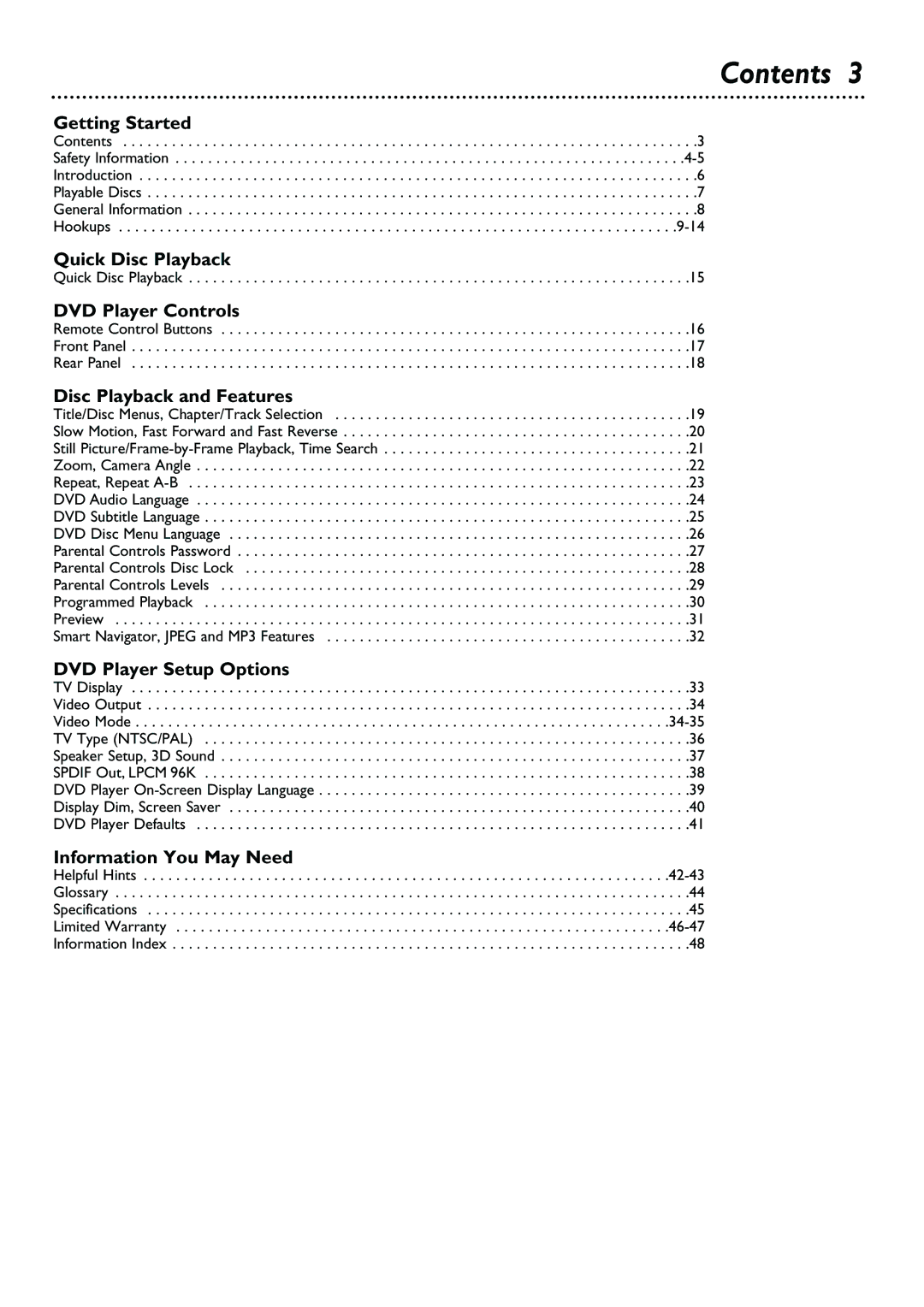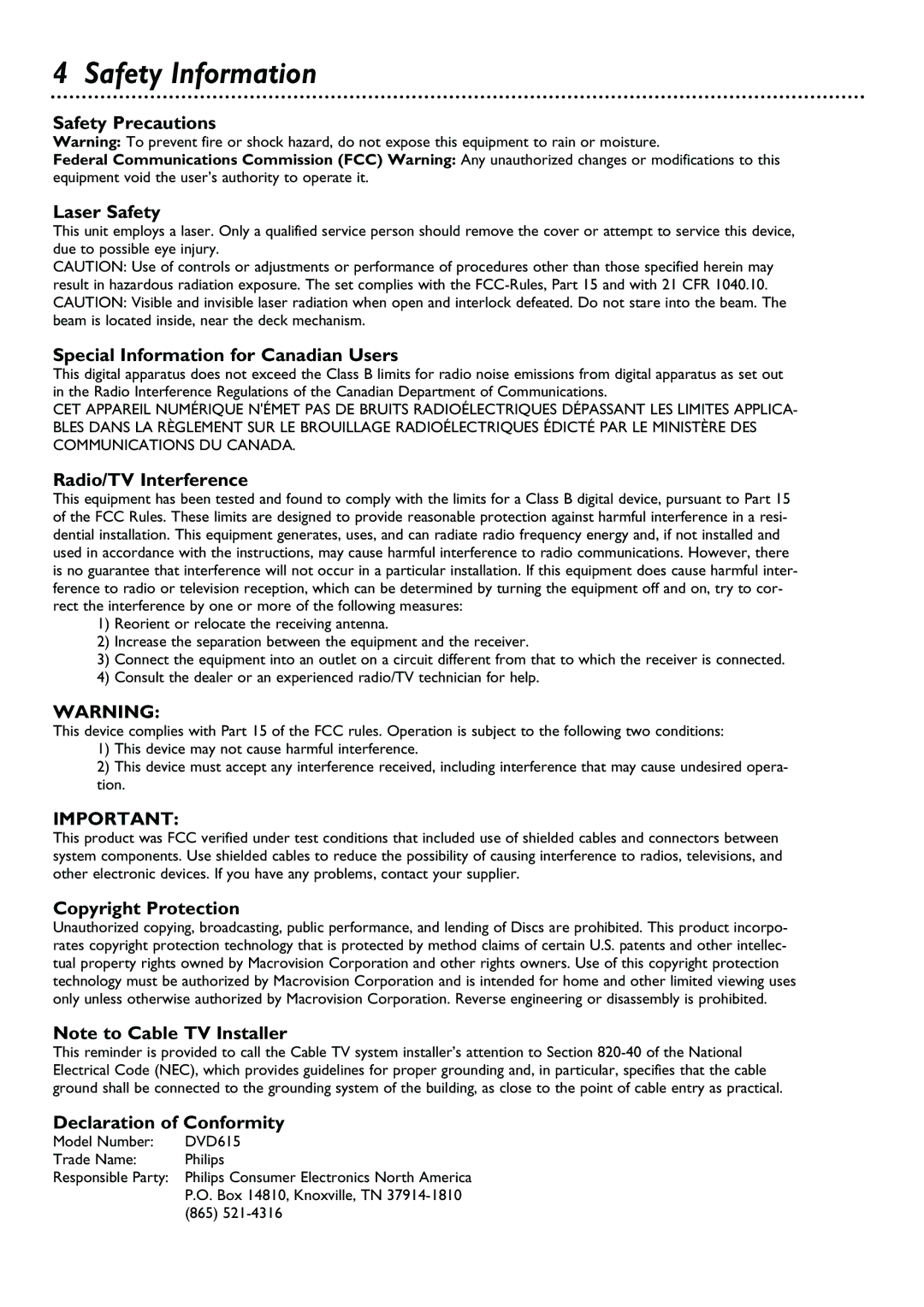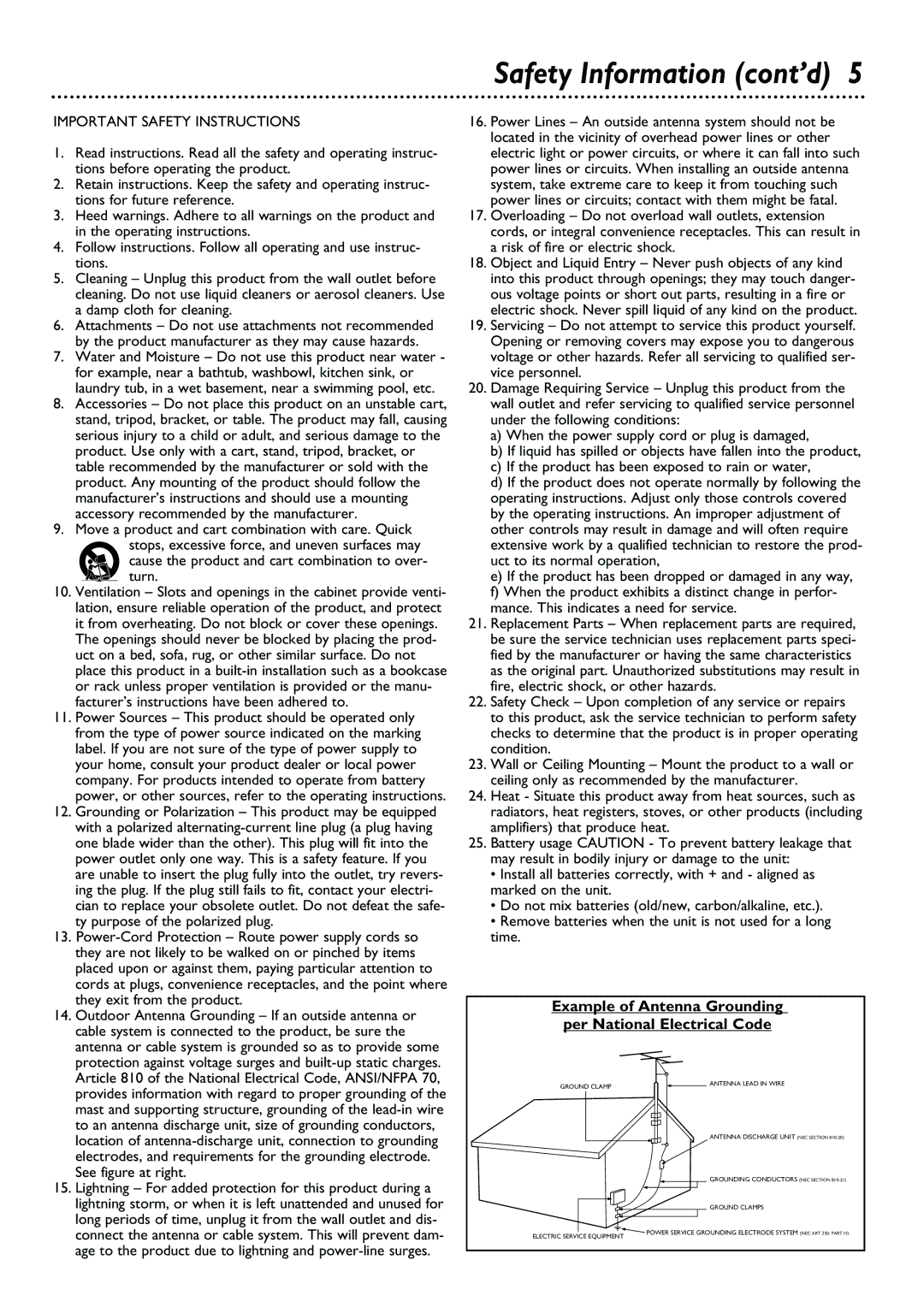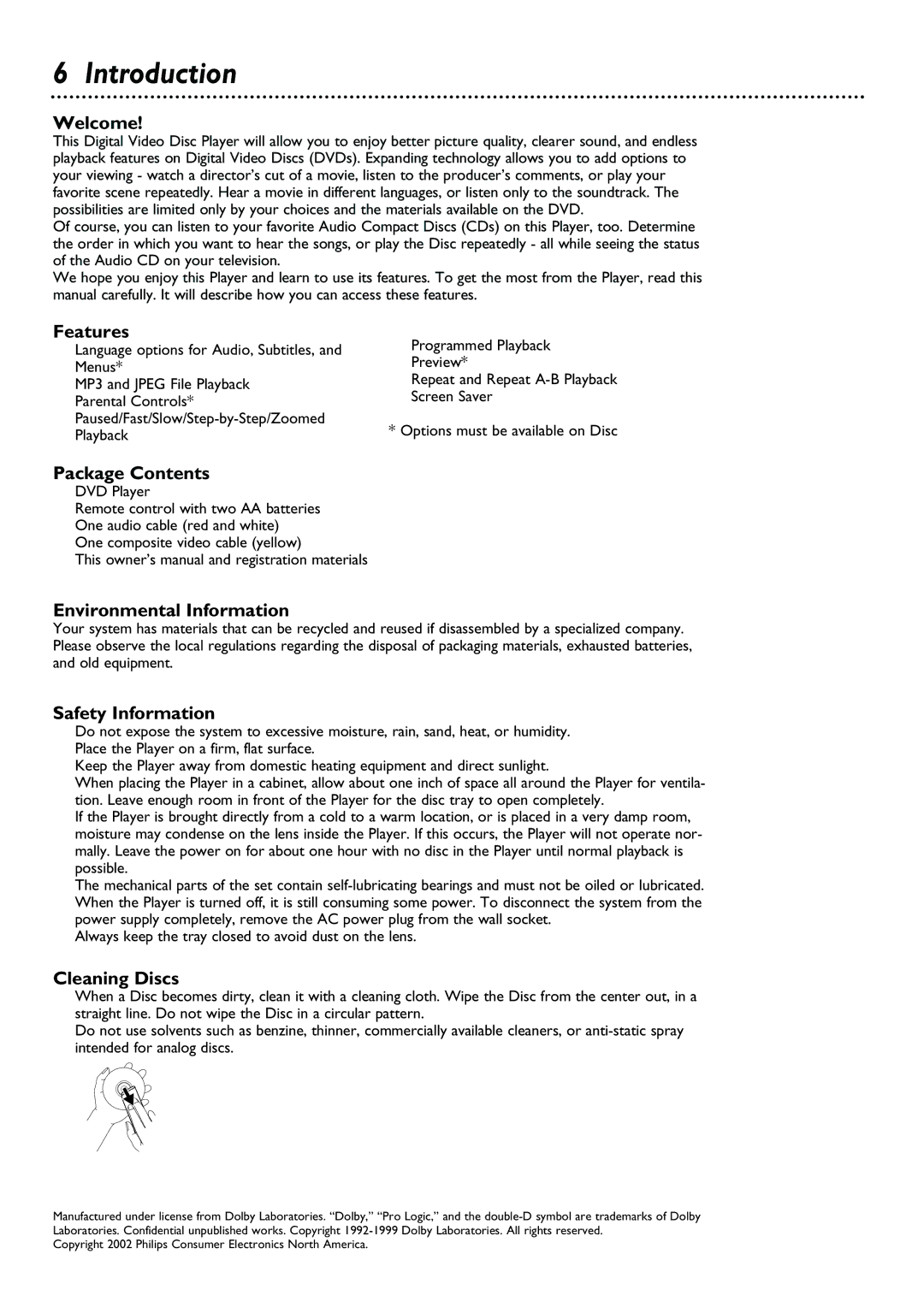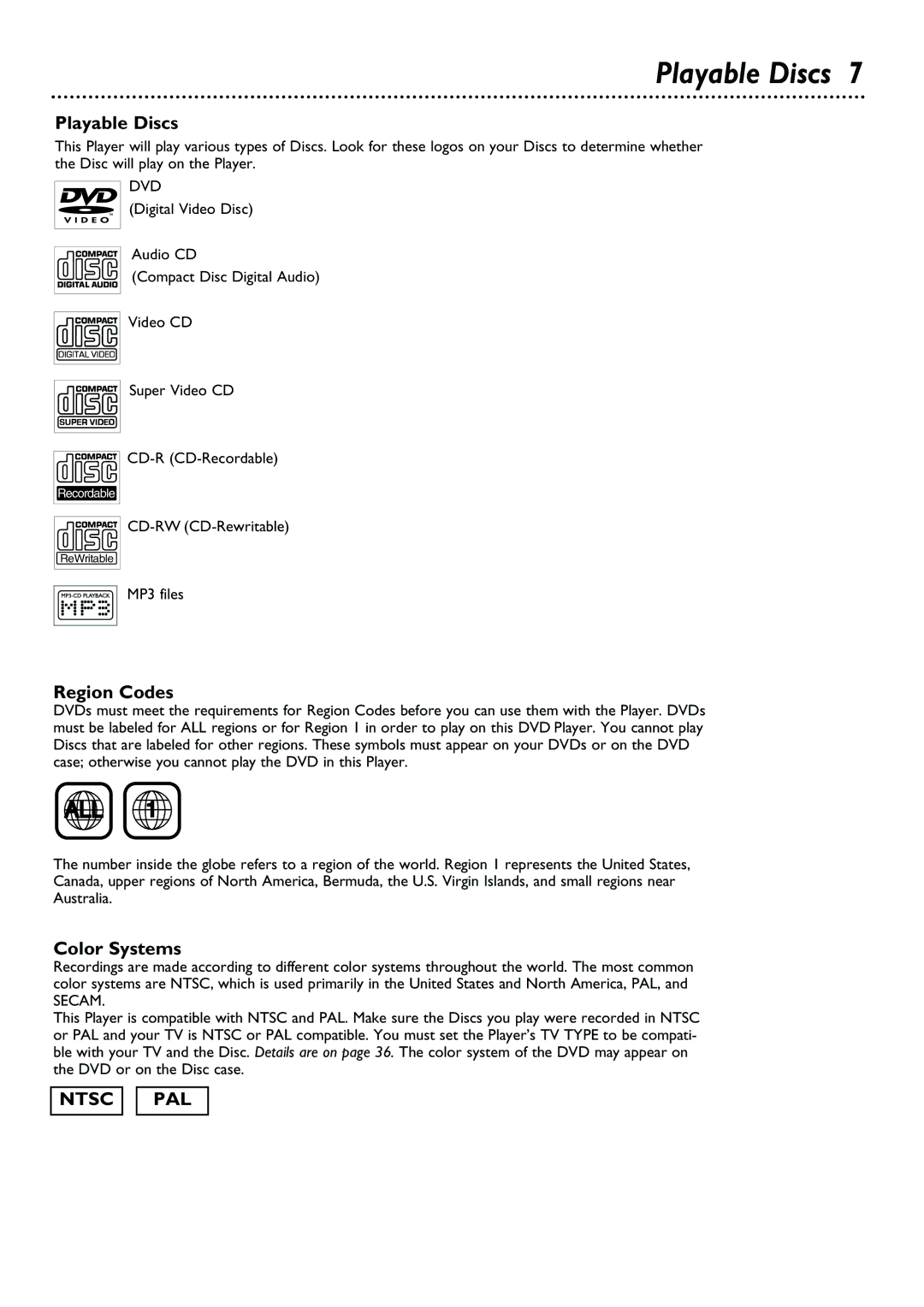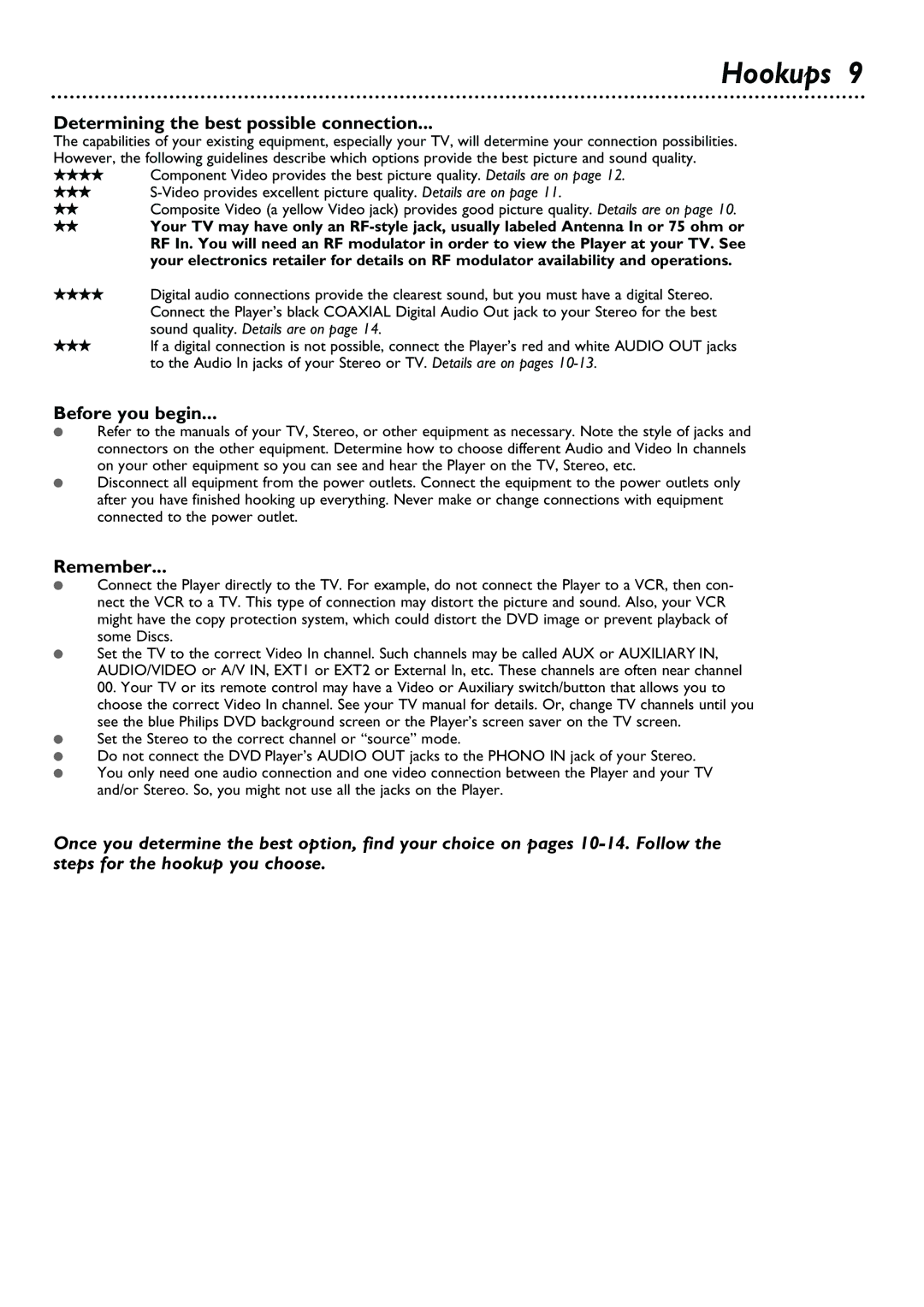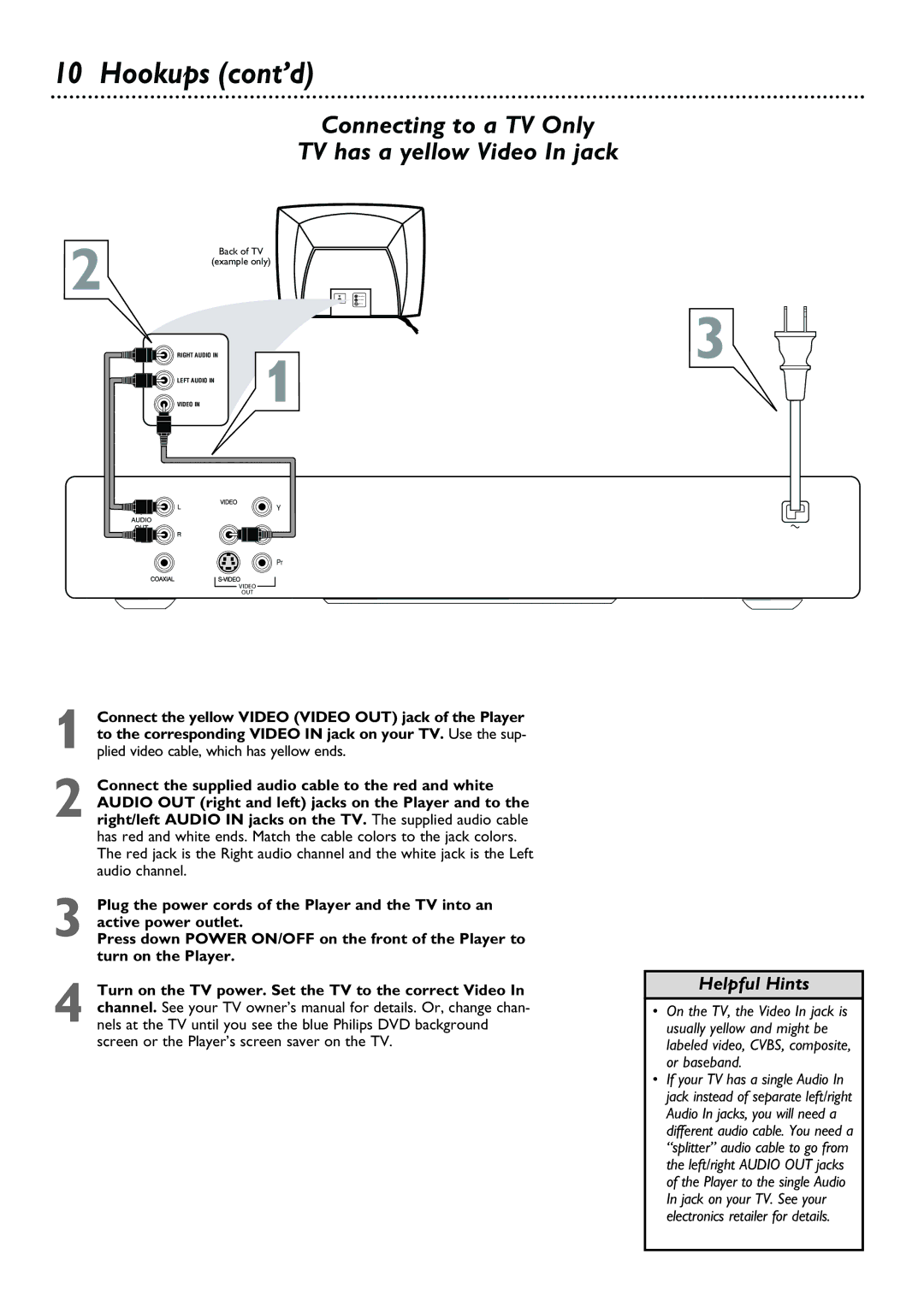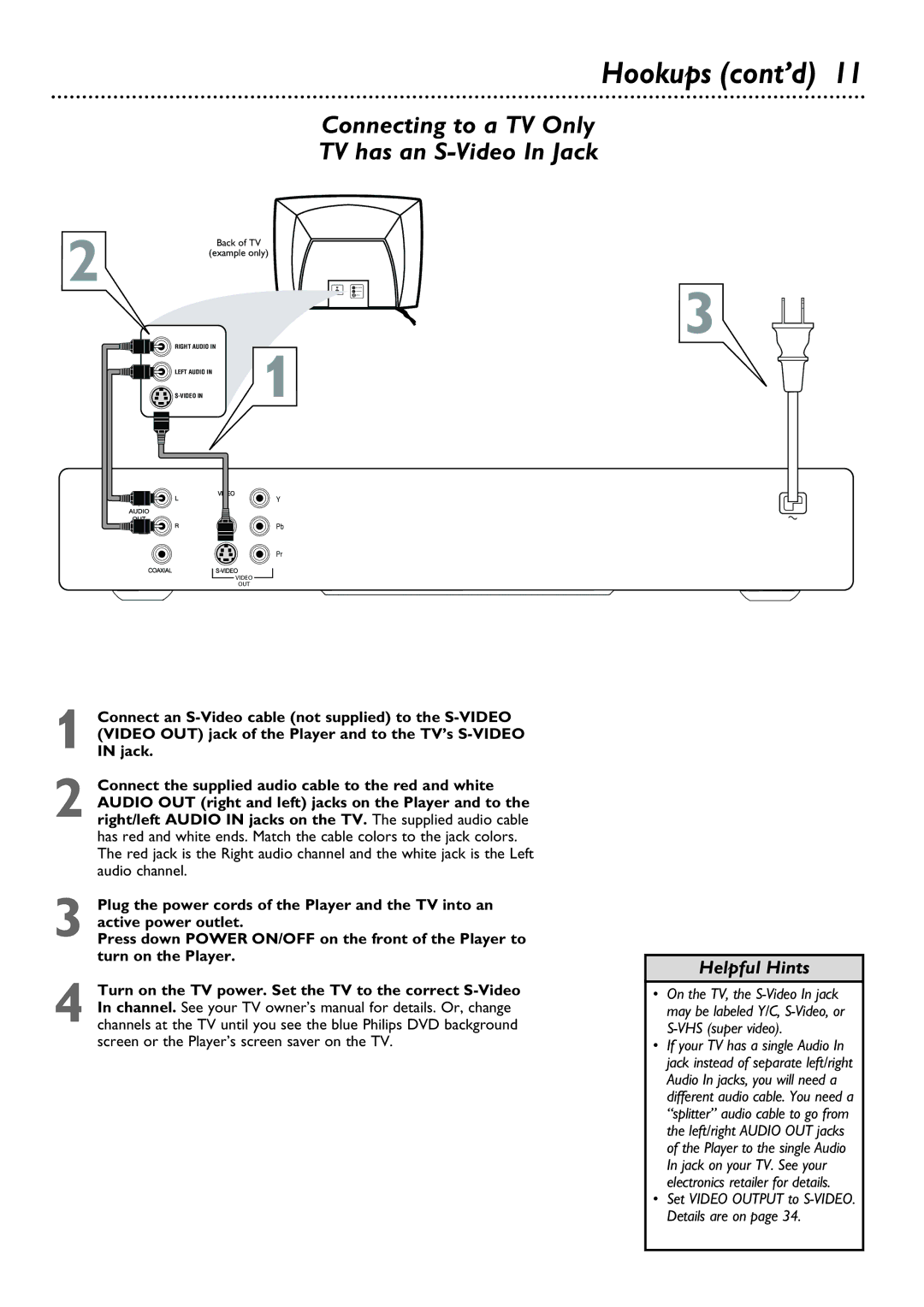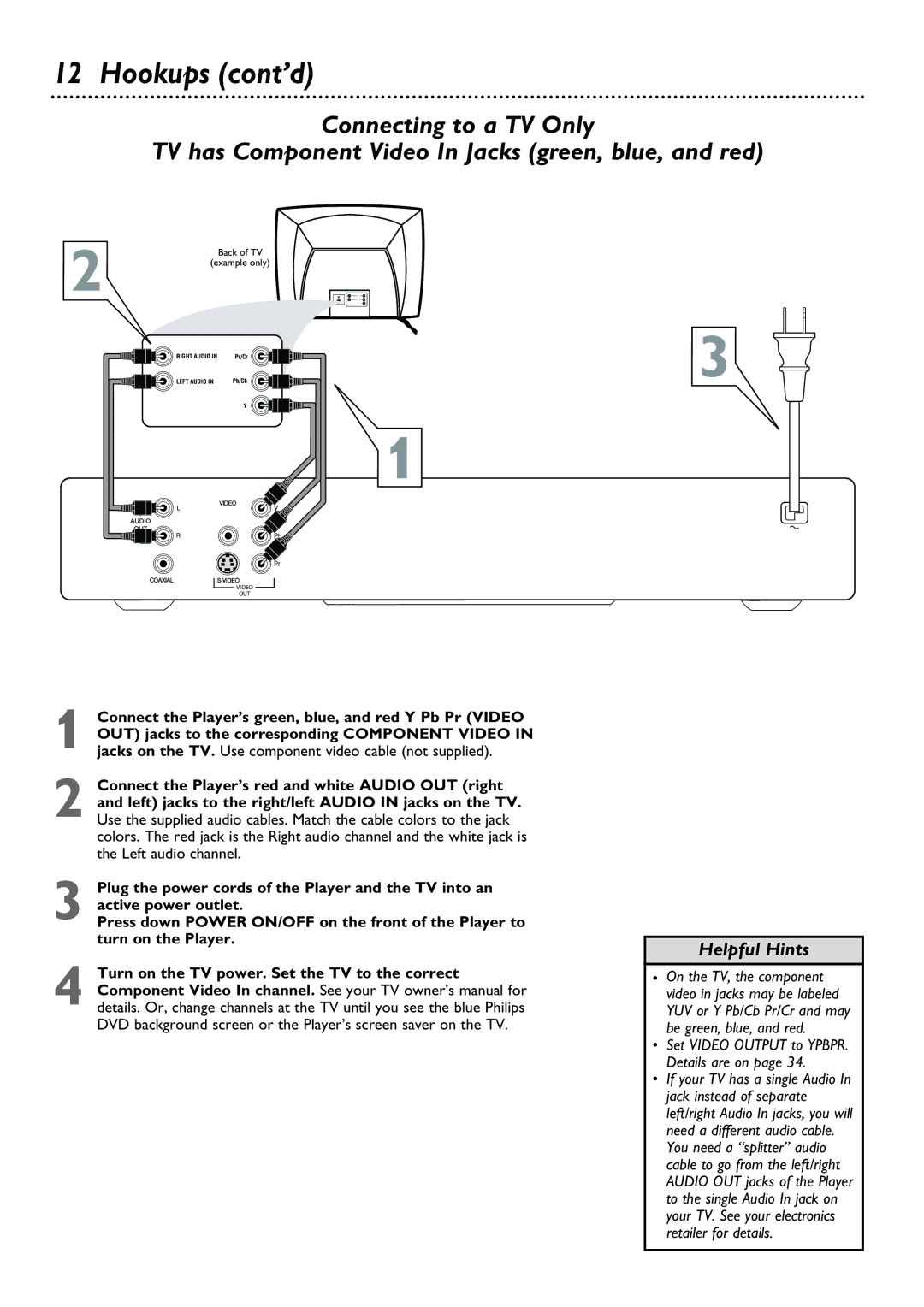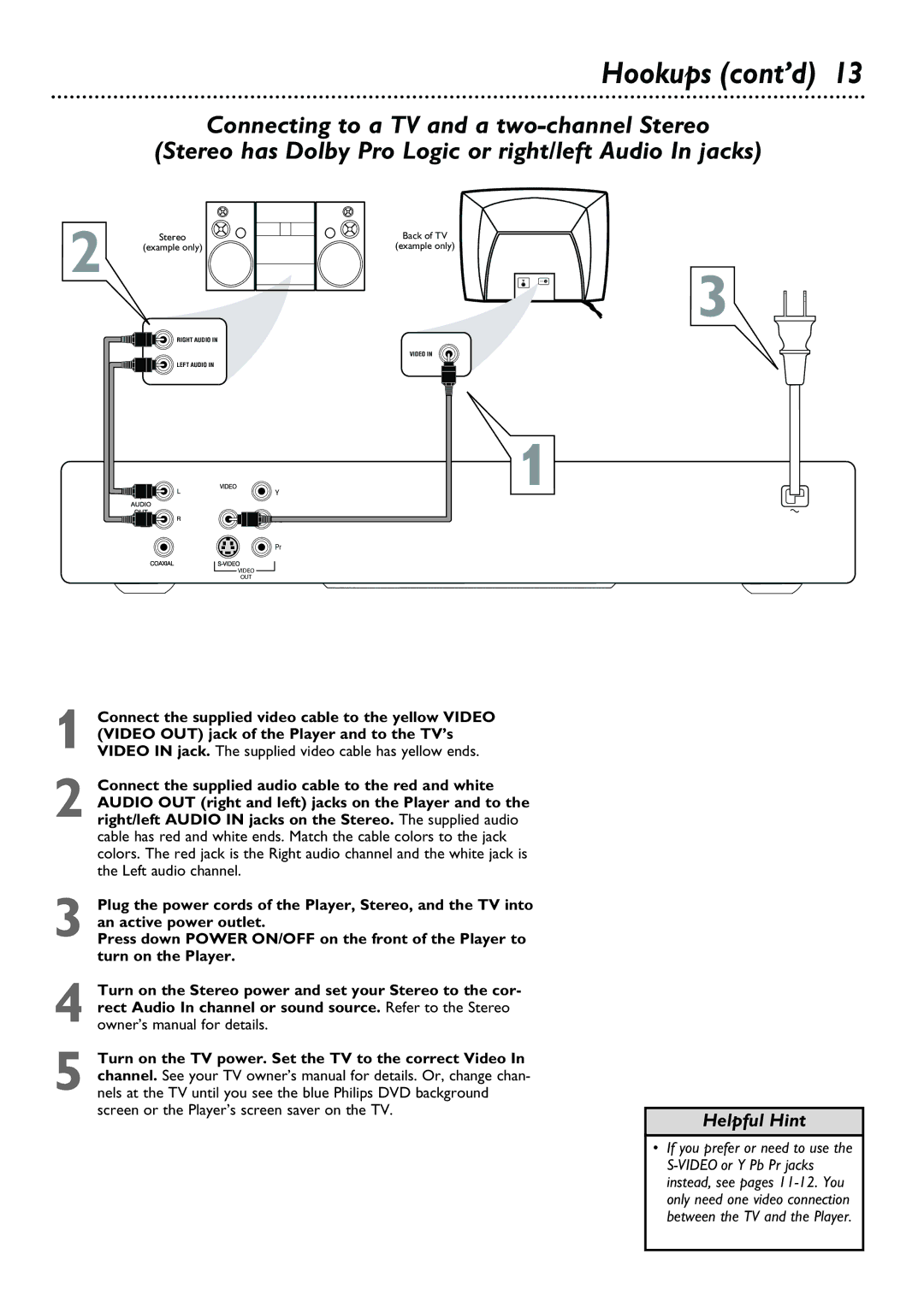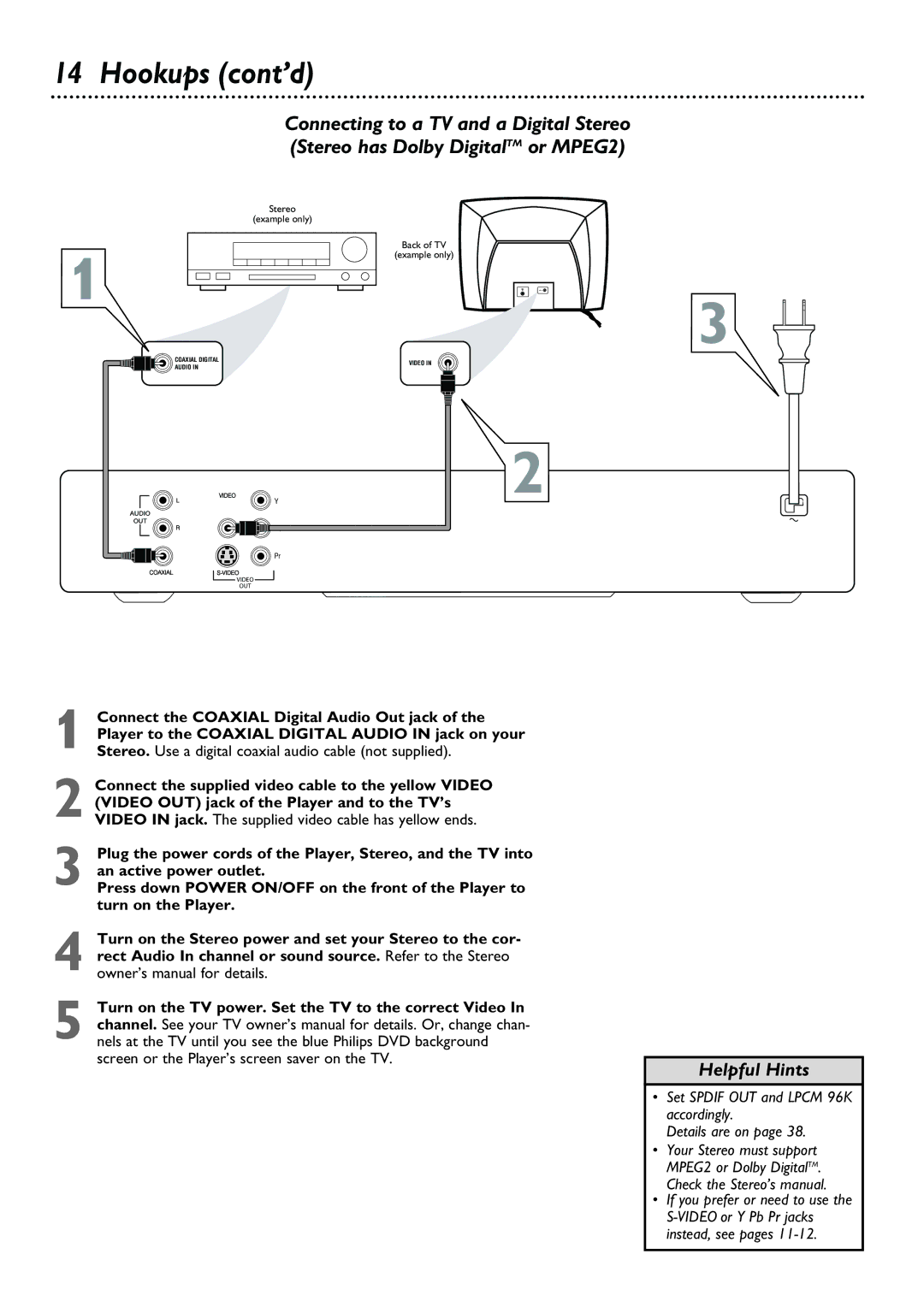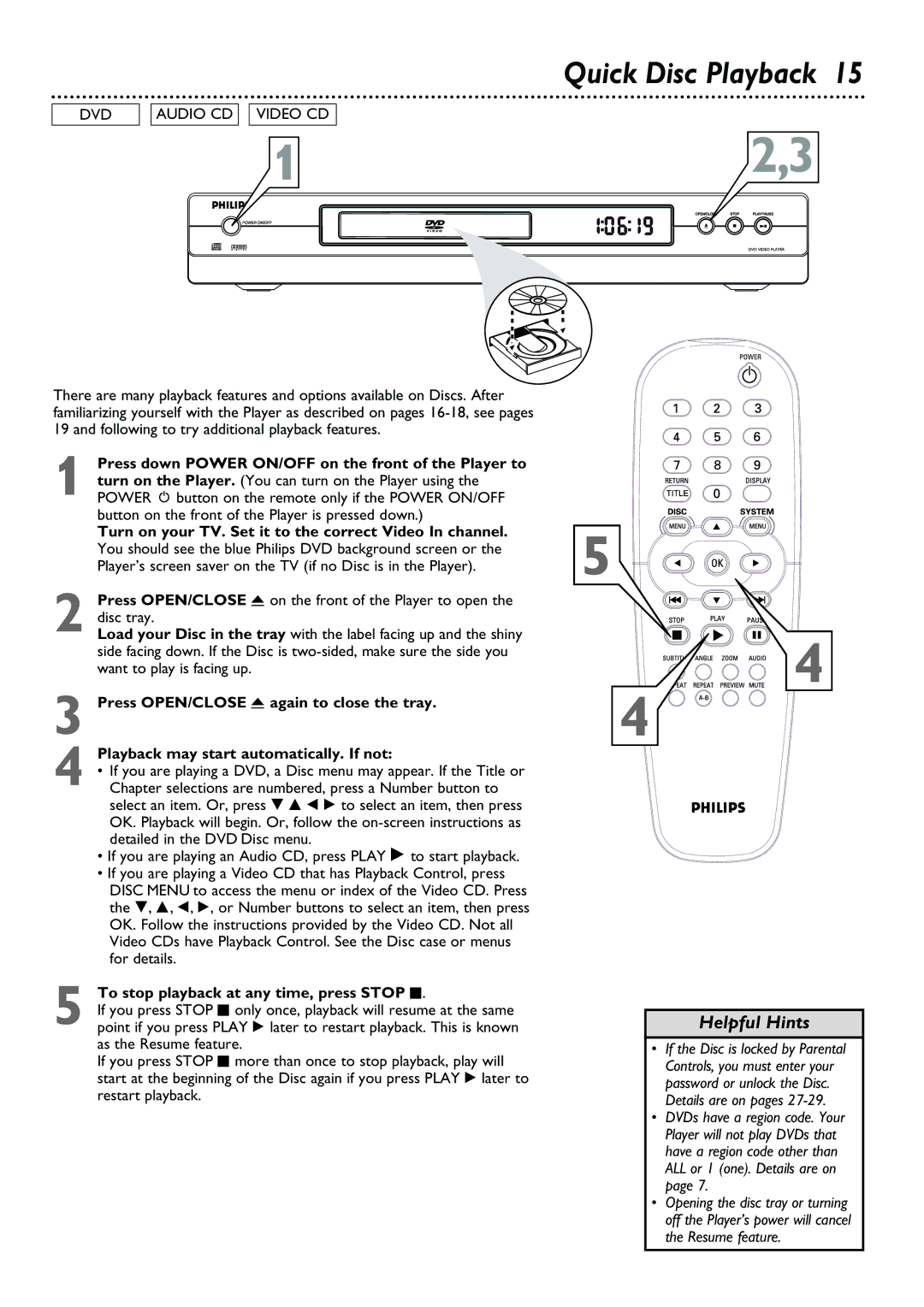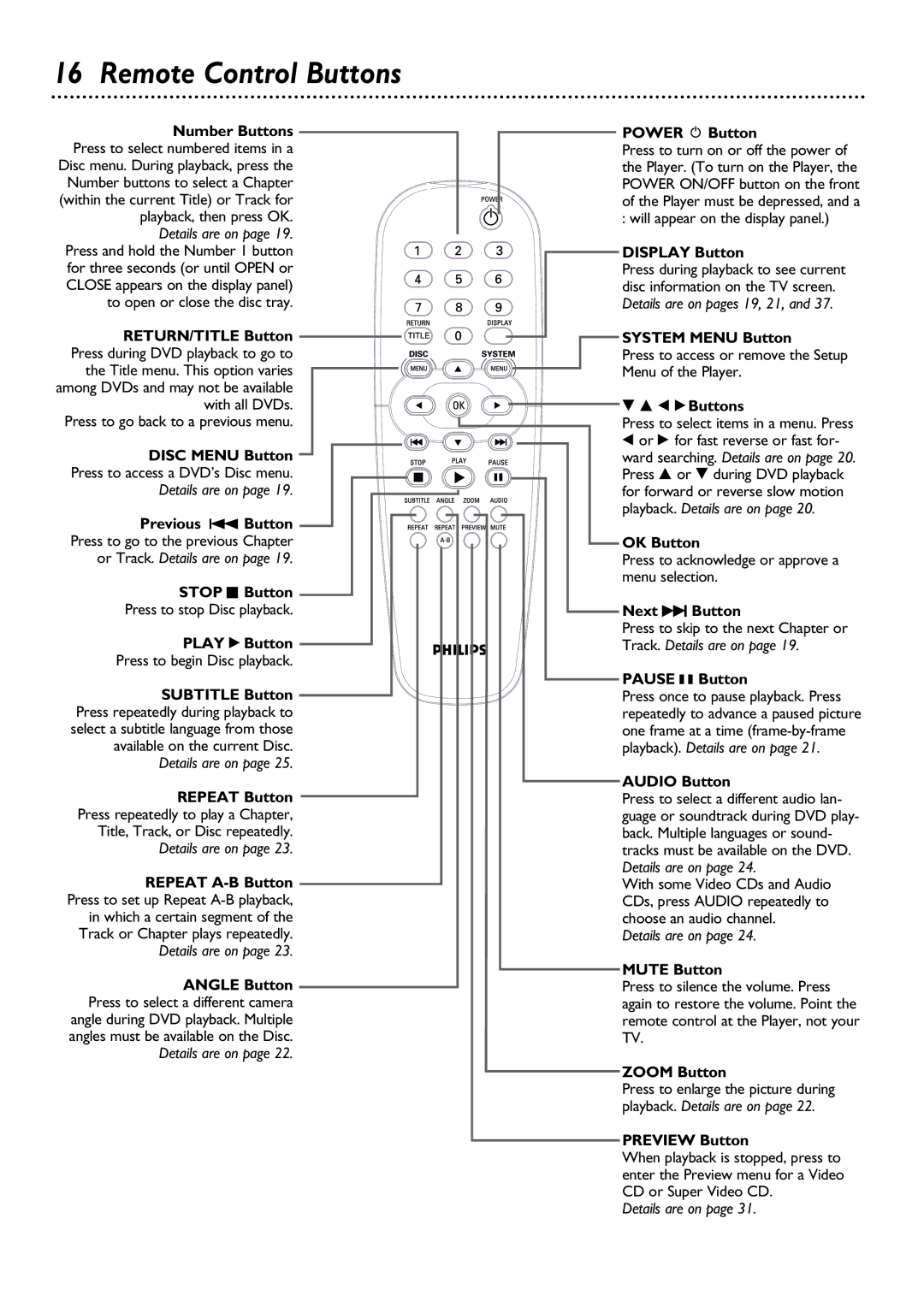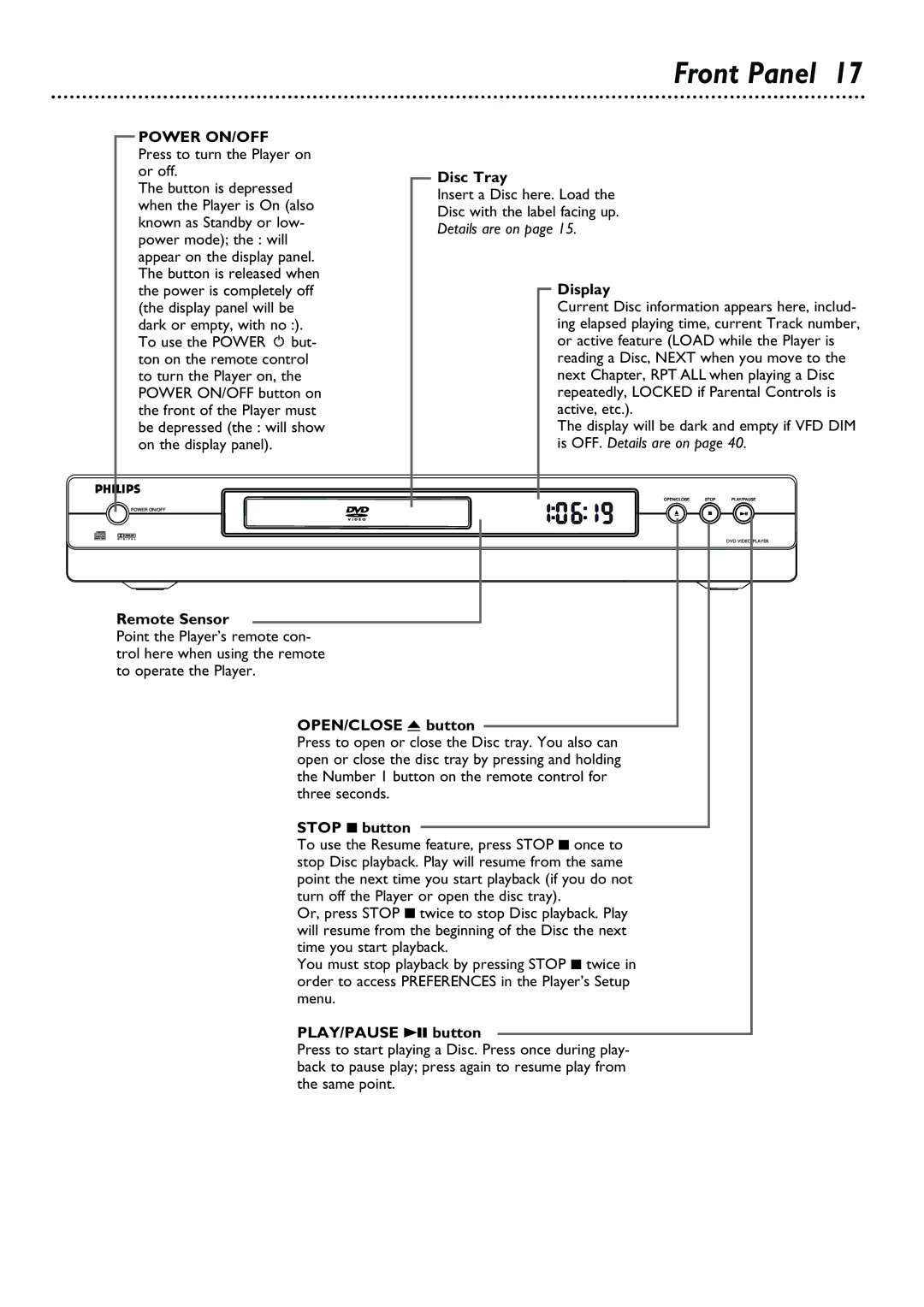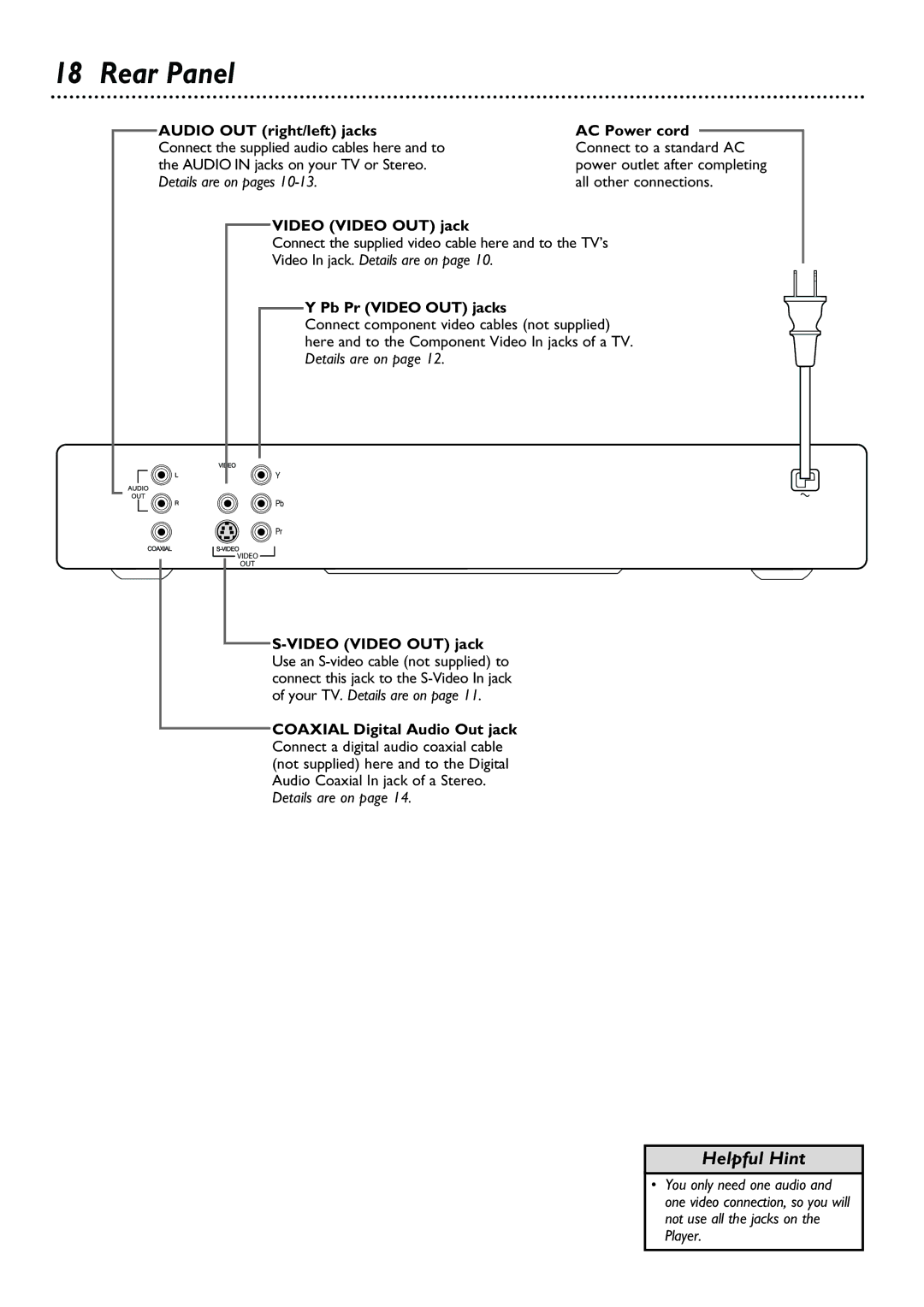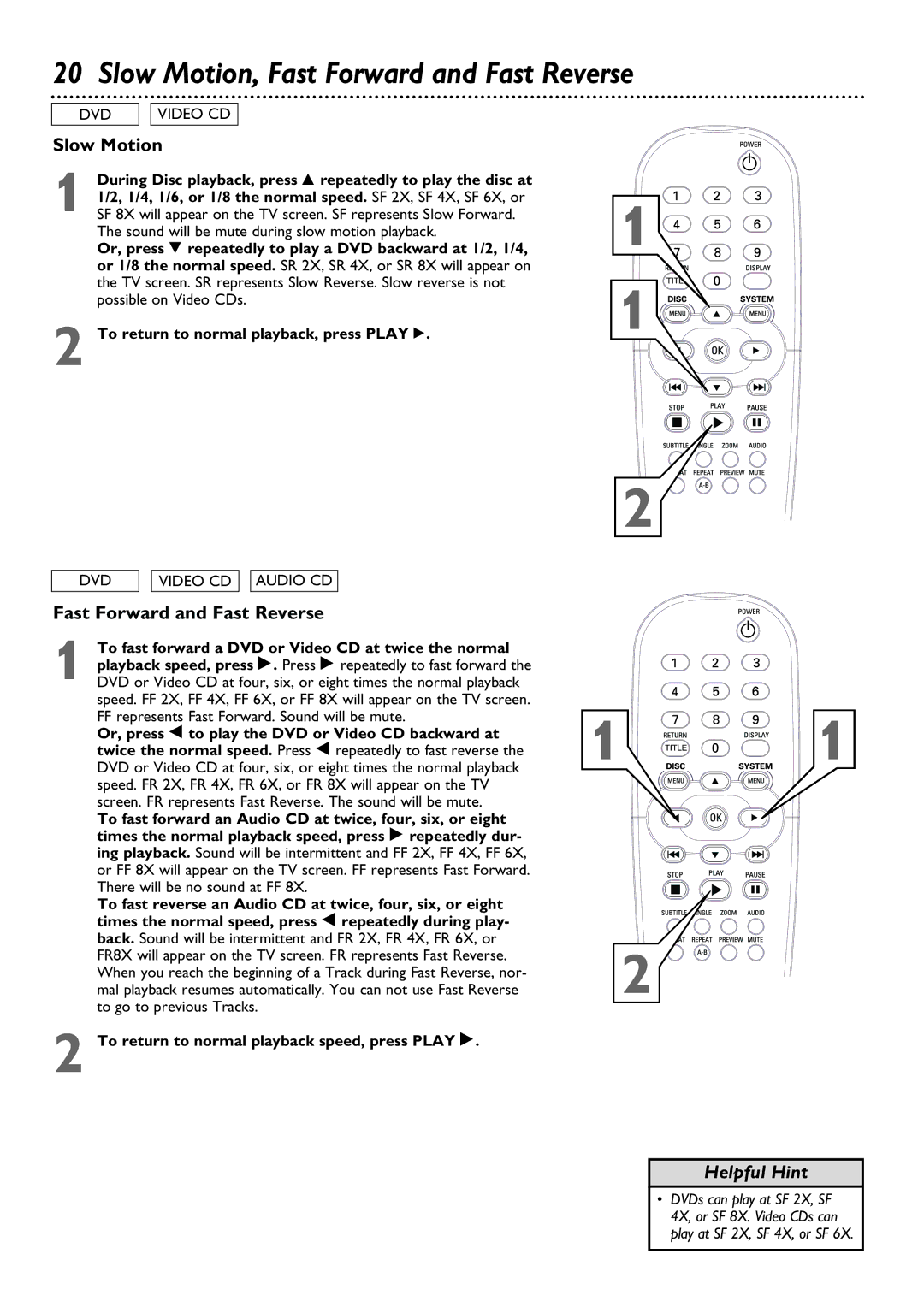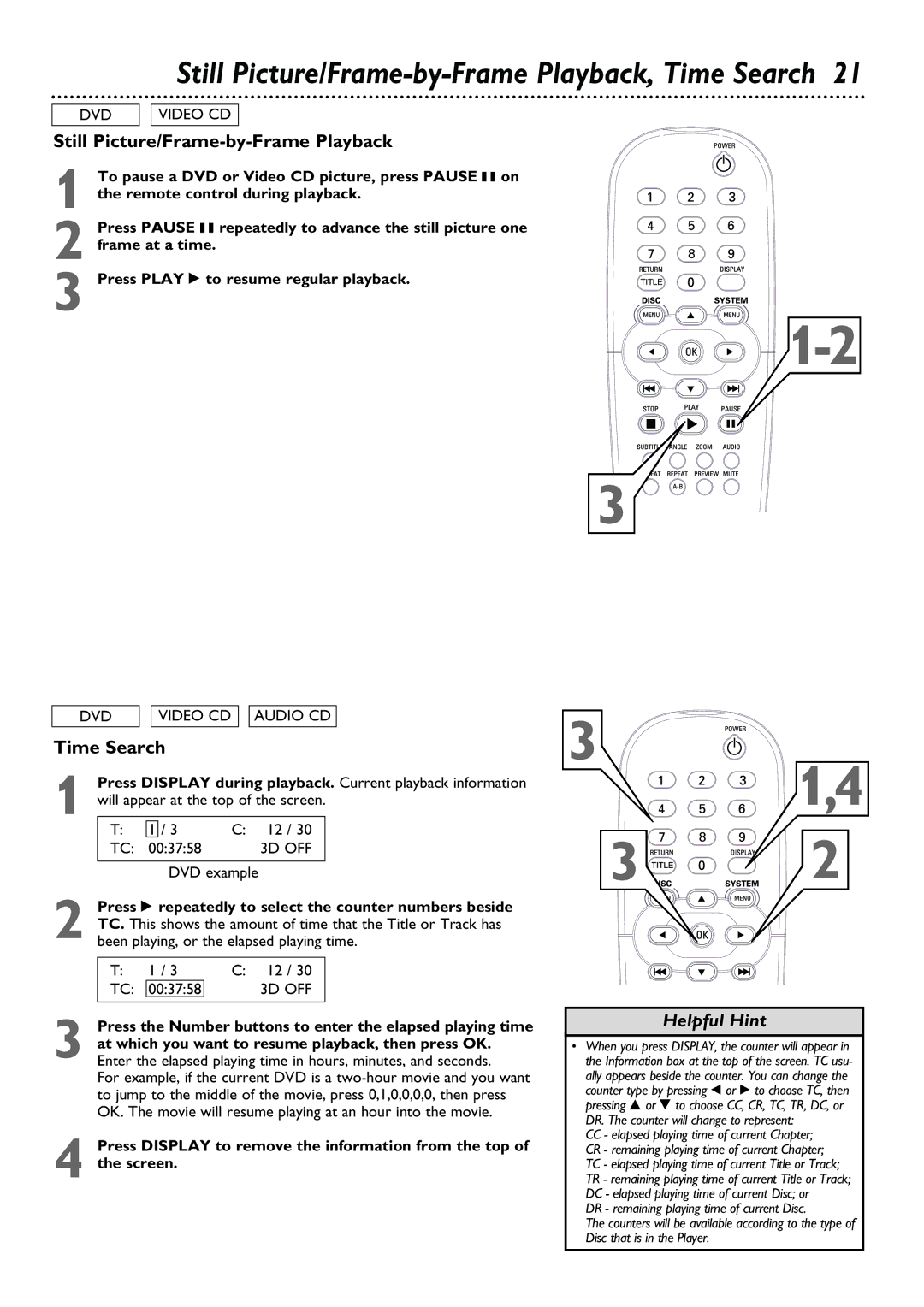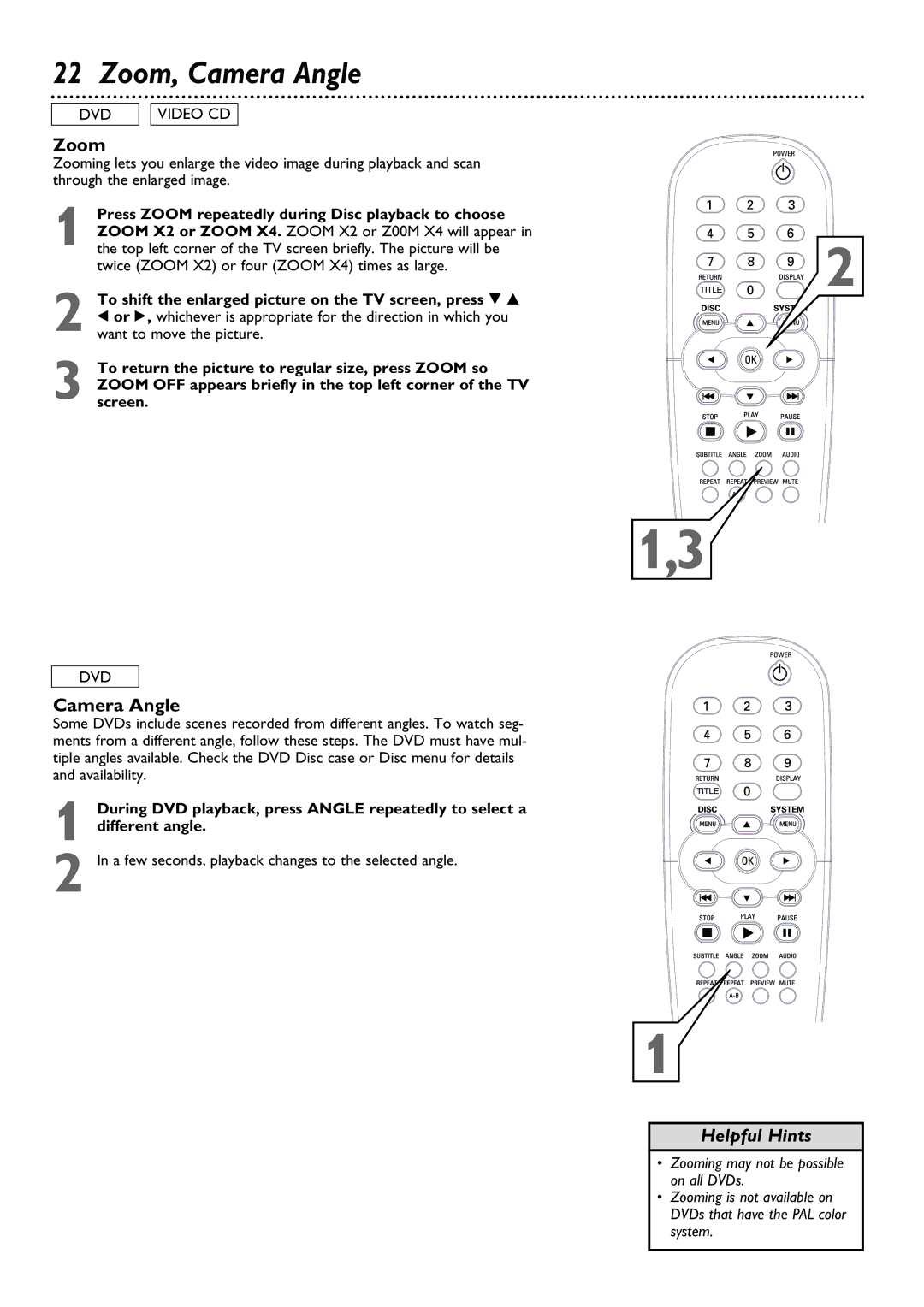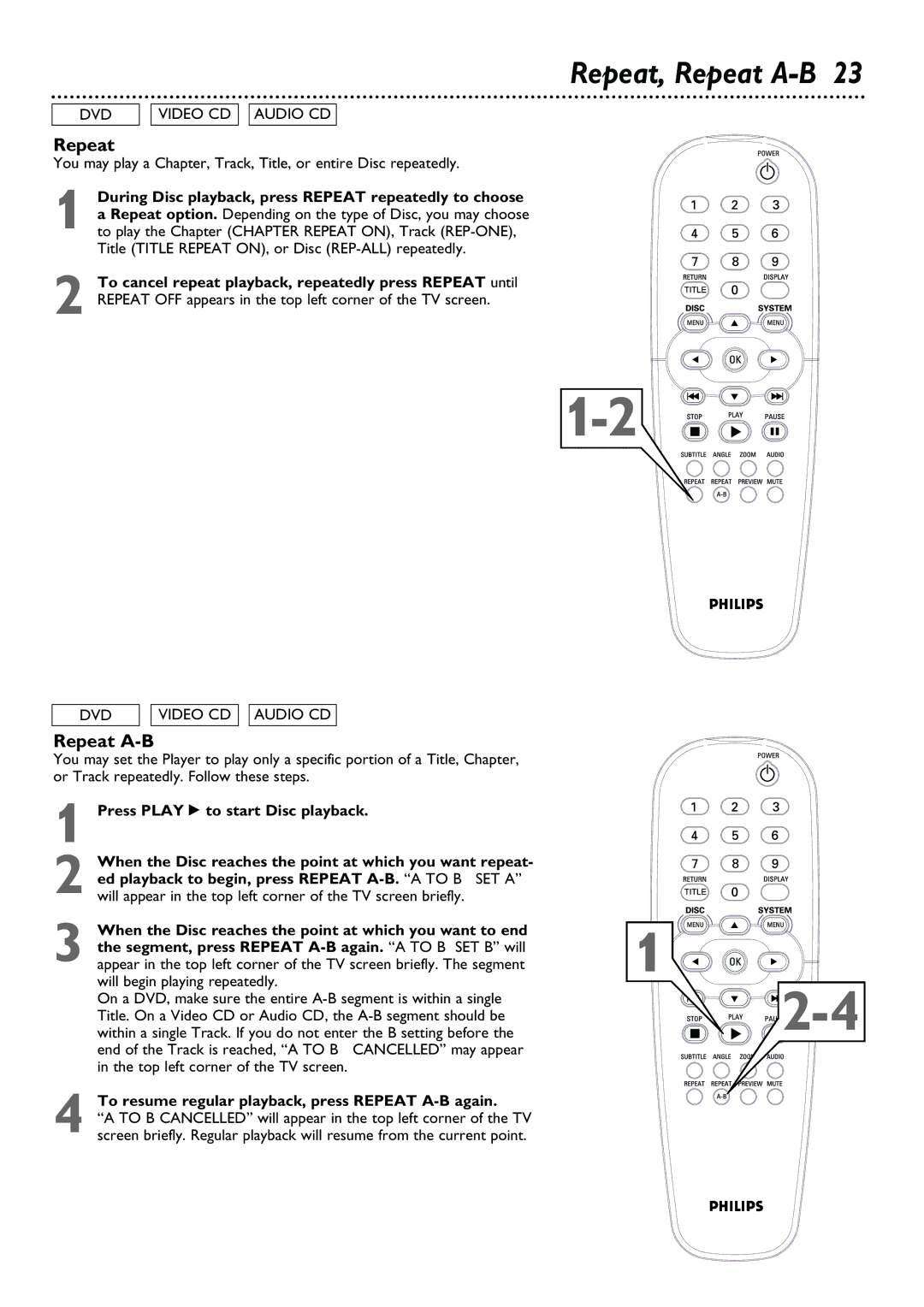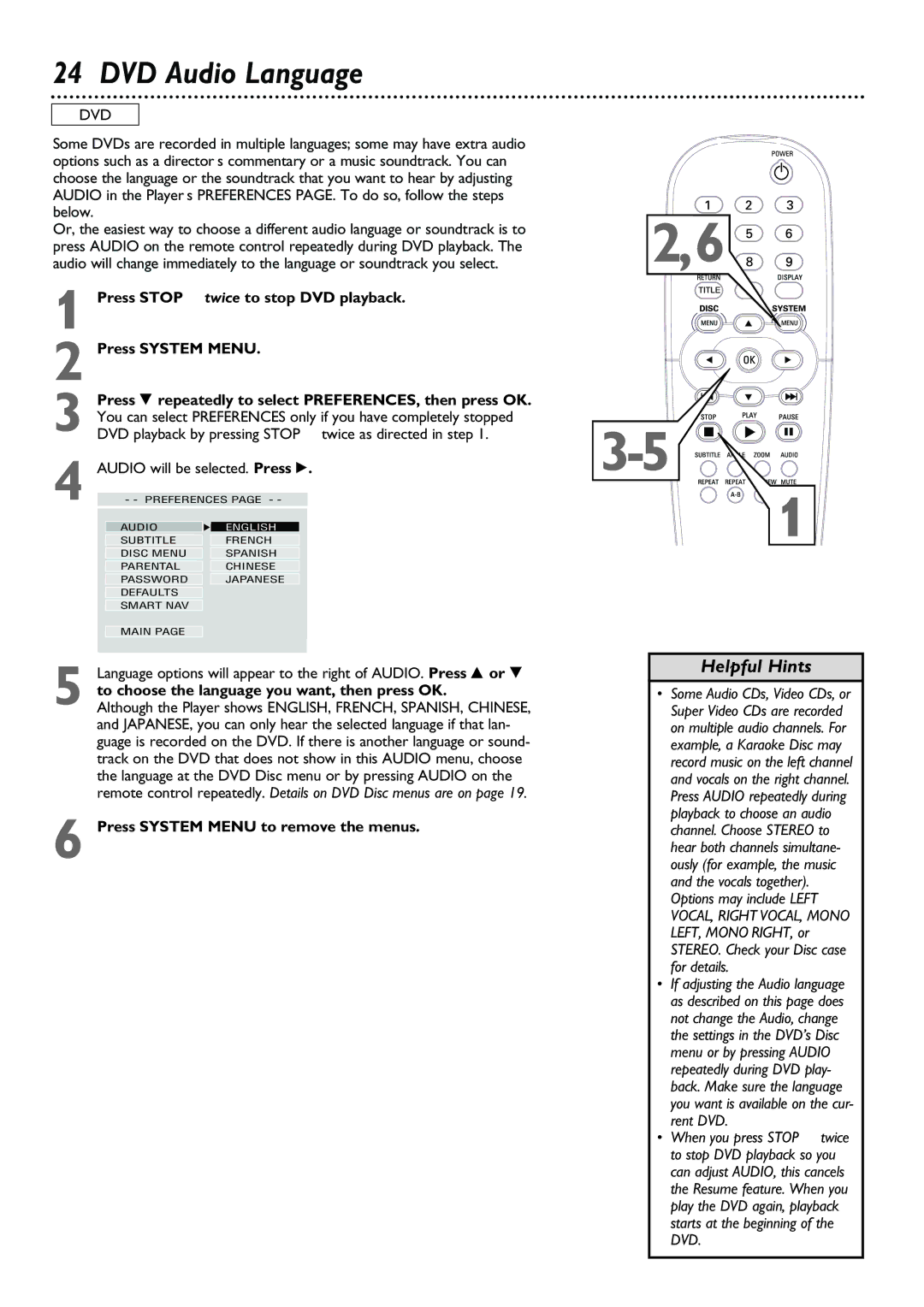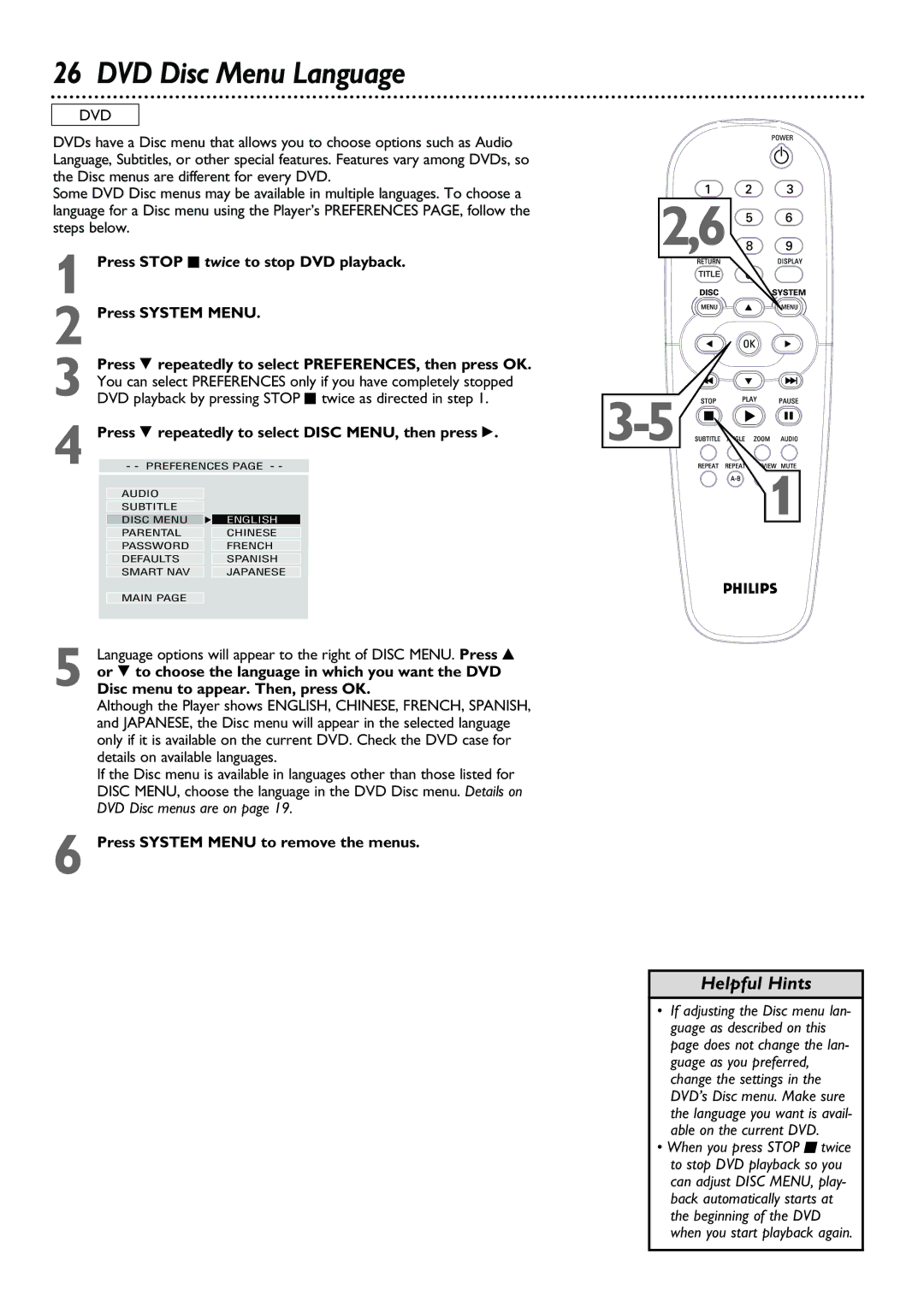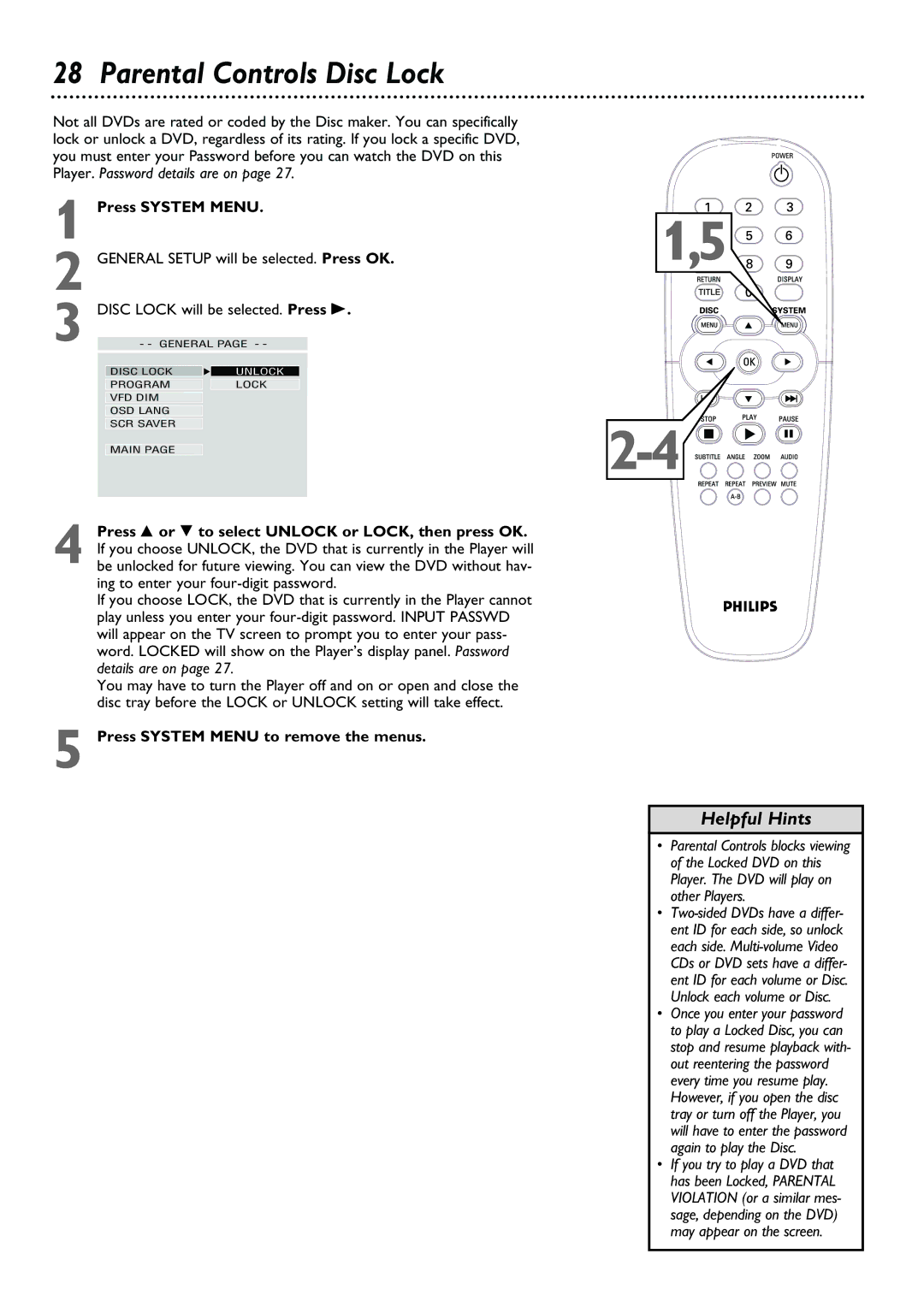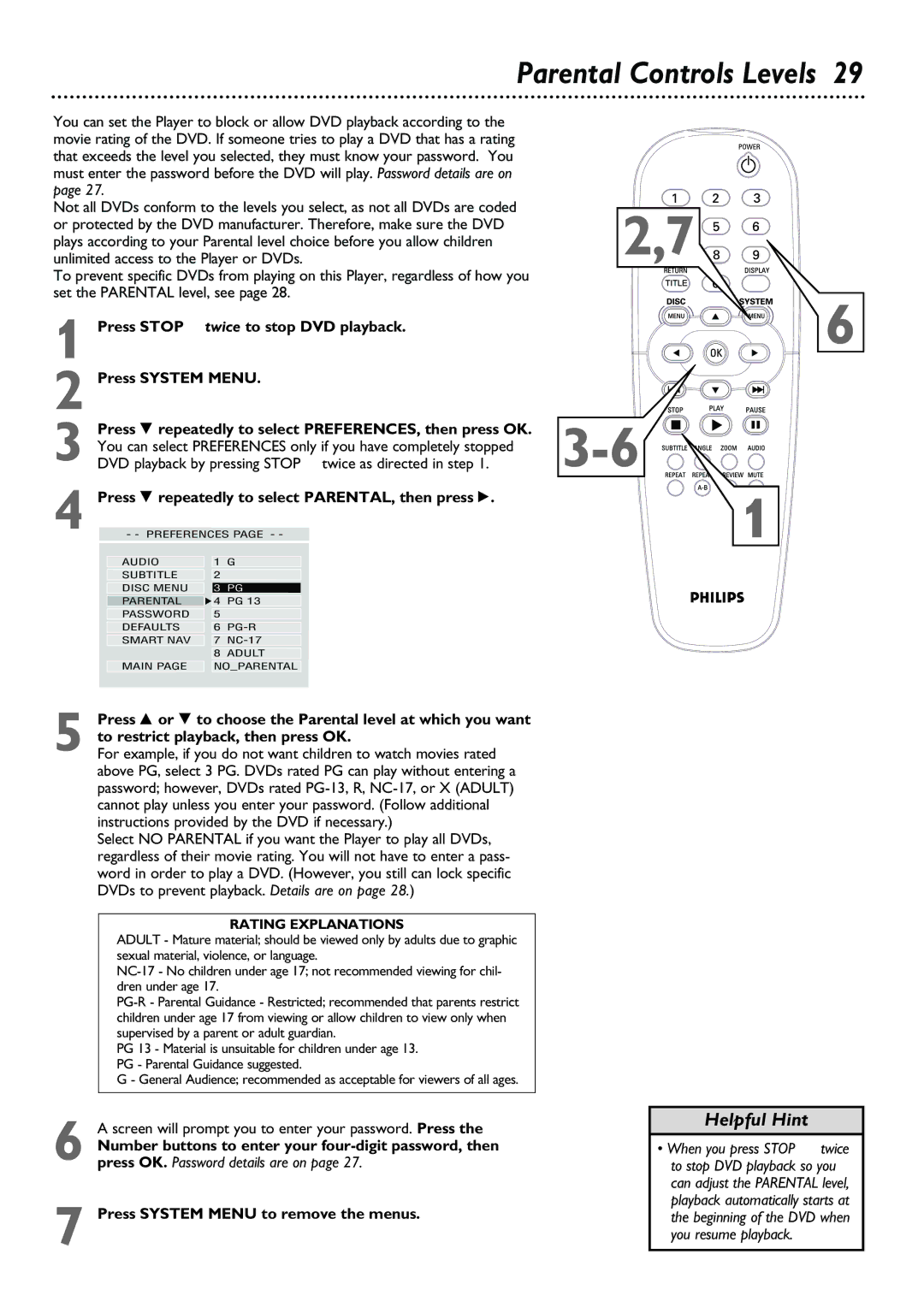6 Introduction
Welcome!
This Digital Video Disc Player will allow you to enjoy better picture quality, clearer sound, and endless playback features on Digital Video Discs (DVDs). Expanding technology allows you to add options to your viewing - watch a director’s cut of a movie, listen to the producer’s comments, or play your favorite scene repeatedly. Hear a movie in different languages, or listen only to the soundtrack. The possibilities are limited only by your choices and the materials available on the DVD.
Of course, you can listen to your favorite Audio Compact Discs (CDs) on this Player, too. Determine the order in which you want to hear the songs, or play the Disc repeatedly - all while seeing the status of the Audio CD on your television.
We hope you enjoy this Player and learn to use its features. To get the most from the Player, read this manual carefully. It will describe how you can access these features.
Features
●Language options for Audio, Subtitles, and Menus*
●MP3 and JPEG File Playback
●Parental Controls*
●
●Programmed Playback
●Preview*
●Repeat and Repeat
●Screen Saver
* Options must be available on Disc
Package Contents
●DVD Player
●Remote control with two AA batteries
●One audio cable (red and white)
●One composite video cable (yellow)
●This owner’s manual and registration materials
Environmental Information
Your system has materials that can be recycled and reused if disassembled by a specialized company. Please observe the local regulations regarding the disposal of packaging materials, exhausted batteries, and old equipment.
Safety Information
●Do not expose the system to excessive moisture, rain, sand, heat, or humidity.
●Place the Player on a firm, flat surface.
●Keep the Player away from domestic heating equipment and direct sunlight.
●When placing the Player in a cabinet, allow about one inch of space all around the Player for ventila- tion. Leave enough room in front of the Player for the disc tray to open completely.
●If the Player is brought directly from a cold to a warm location, or is placed in a very damp room, moisture may condense on the lens inside the Player. If this occurs, the Player will not operate nor- mally. Leave the power on for about one hour with no disc in the Player until normal playback is possible.
●The mechanical parts of the set contain
●When the Player is turned off, it is still consuming some power. To disconnect the system from the power supply completely, remove the AC power plug from the wall socket.
●Always keep the tray closed to avoid dust on the lens.
Cleaning Discs
●When a Disc becomes dirty, clean it with a cleaning cloth. Wipe the Disc from the center out, in a straight line. Do not wipe the Disc in a circular pattern.
●Do not use solvents such as benzine, thinner, commercially available cleaners, or
Manufactured under license from Dolby Laboratories. “Dolby,” “Pro Logic,” and the
Copyright 2002 Philips Consumer Electronics North America.