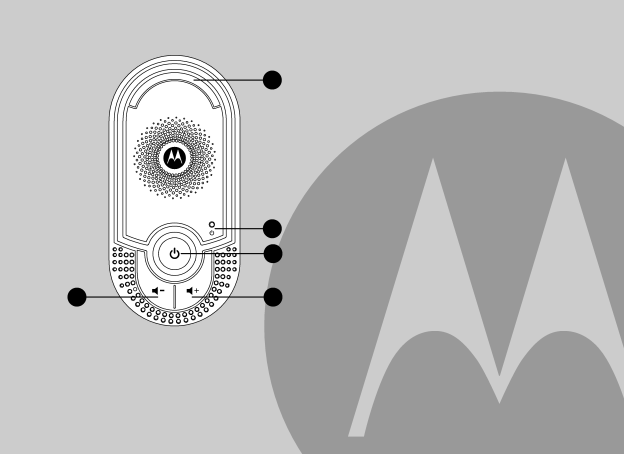
Overview of your Parent unit
1
2
3
54
1Sound Level Indicators
3 GREEN and 2 RED LEDs indicate the audio level being picked up by the microphone of baby unit. The more LEDs that light up, the louder the sound is.
If no LED lights up, the sound level in the baby's room is below the threshold for the parent unit.
The LEDs are also used when adjusting the speaker volume setting on the parent unit, with more LEDs indicating a louder setting, from 0 to 5.
2Link Indicator
On when the parent unit is powered on and linked to the baby unit.
Flashes when the parent unit is out of range of the baby unit.
3Power
Press and hold to power on/off the parent unit.
4Volume +
Press to increase the speaker volume.
5Volume -
Press to decrease the speaker volume.