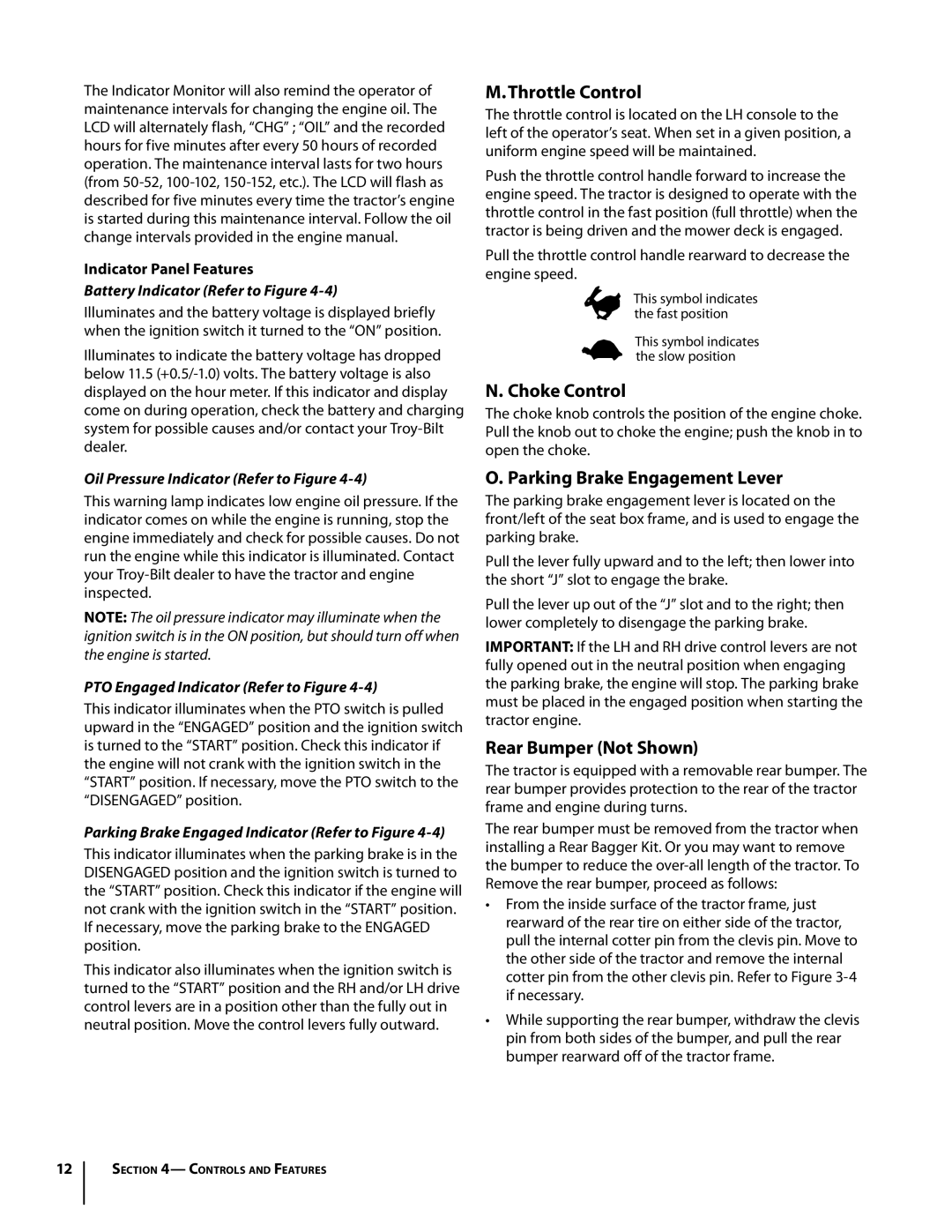RZT specifications
The Troy-Bilt RZT is a formidable lawn mower that brings a blend of efficiency, performance, and user-friendly features to the forefront of lawn care. Designed for homeowners who demand both power and precision, the RZT series offers a riding mower experience unlike any other.One of the standout features of the Troy-Bilt RZT is its innovative Zero Turn Technology, which enables exceptional maneuverability. This technology allows users to make sharp turns and navigate around obstacles with ease, ensuring precise mowing in tight spaces. The dual lever steering system enhances control, allowing for quick direction changes and saving time on larger properties.
The engine options available with the RZT series range from powerful V-twin engines to reliable OHV engines, providing homeowners with choices that cater to their specific mowing requirements. These engines ensure robust performance, delivering the horsepower needed to tackle even the toughest grass and terrain.
The RZT models come equipped with reinforced deck materials that result in superior durability. The cutting deck typically ranges from 42 to 54 inches, allowing users to cover more ground in less time while achieving a clean, professional cut. Additionally, the adjustable cutting height feature provides versatility, enabling users to customize their mowing height based on grass type and conditions.
Troy-Bilt enhances user convenience with features such as an ergonomic seat design, ensuring maximum comfort during extended mowing sessions. The easy-to-access controls and dashboard simplify operation, making it suitable for both novice and experienced users alike.
Maintenance is made straightforward with Troy-Bilt’s integrated maintenance reminders and easy-to-reach grease points for routine upkeep. The mower's mulch kit option allows for grass clippings to be finely chopped and returned to the lawn, promoting a healthier turf while saving time on clean-up.
Overall, the Troy-Bilt RZT combines powerful performance, advanced technology, and practical user-focused features to create a reliable riding mower. Whether managing a suburban lawn or a larger property, the RZT series proves to be a top contender for those seeking to maintain their outdoor space efficiently and effectively.