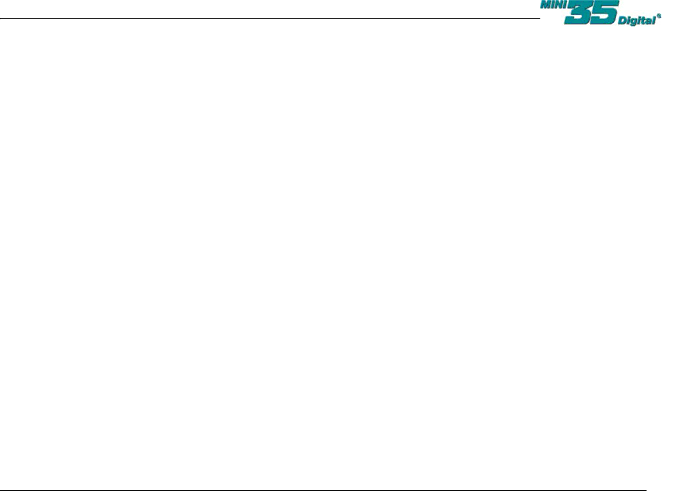
Q:Is there any prejudice towards the MiniDV format?
A:Yes. Even though MiniDV is a SMPTE standard “broadcast quality” format, many television stations and other venues will not accept MiniDV tapes and/or assume that the production value of MiniDV is low. We recommend burning your footage to DVD or transferring it to a higher format ( BetaSP, DigiBeta, DVCPRO50 ) for presentation to these types of outlets.
Q:I’ve finished my movie and want the world to see it; can you help me distribute it?
A:Our tip Check out www.customflix.com for the latest in independent distribution of your film.
Q:I am using an XL1(S) and want a progressive look, but I don’t like Frame mode, are there any options?
A:While we have not tested it ourselves, we have heard very good things about DVFilmMaker from www.dvfilm.com.
Q:I am using a PAL XL1(S) for the increased resolution and color, but plan to distribute in NTSC. Is there a simple process for converting from one format to another?
A:In the past this would have required you to go to a professional transfer house, and for the best results, you still might want to consider this. With the same caveat as above, check out Atlantis from www.dvfilm.com.
![]() 41
41