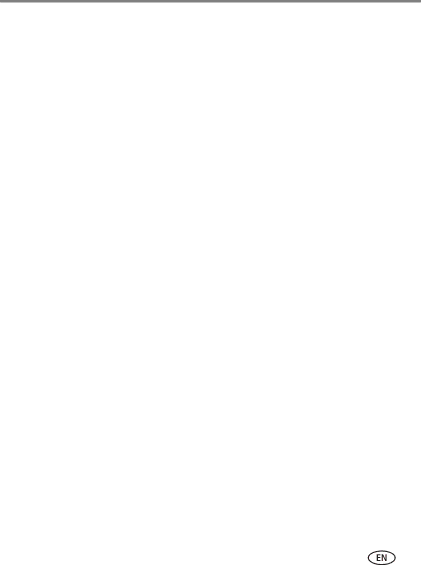
Appendix
Care and maintenance
■If you suspect water has gotten inside the camera, remove the batteries and card. Allow all components to
■Blow gently on the lens or LCD to remove dust and dirt. Wipe gently with a soft,
■Service agreements may be available in your country. Contact a dealer of KODAK Products for more information.
■For digital camera disposal or recycling information, contact your local authorities. In the US, go to the Electronics Industry Alliance site at www.eiae.org or Kodak at www.kodak.com/go/c135support.
■In water, do not use below a depth of 5 meters (16 ft).
■Do not open/close camera doors in water.
■The camera does not float. To prevent it from sinking, secure it to your wrist with the wrist strap (provided). You can also purchase a floating wrist strap at www.kodak.com/go/accessories. Tightly close and latch all doors to keep the camera waterproof. Do not open doors in water or when hands are wet. Waterproof integrity may be compromised if the camera is dropped.
■If water has entered the camera, remove the card. Allow all components to
■If the camera was used in chemically treated water or saltwater, rinse it in fresh water, then use a soft towel to dry it.
■Wipe off dirt or sand from the door
www.kodak.com/go/support | 52 |