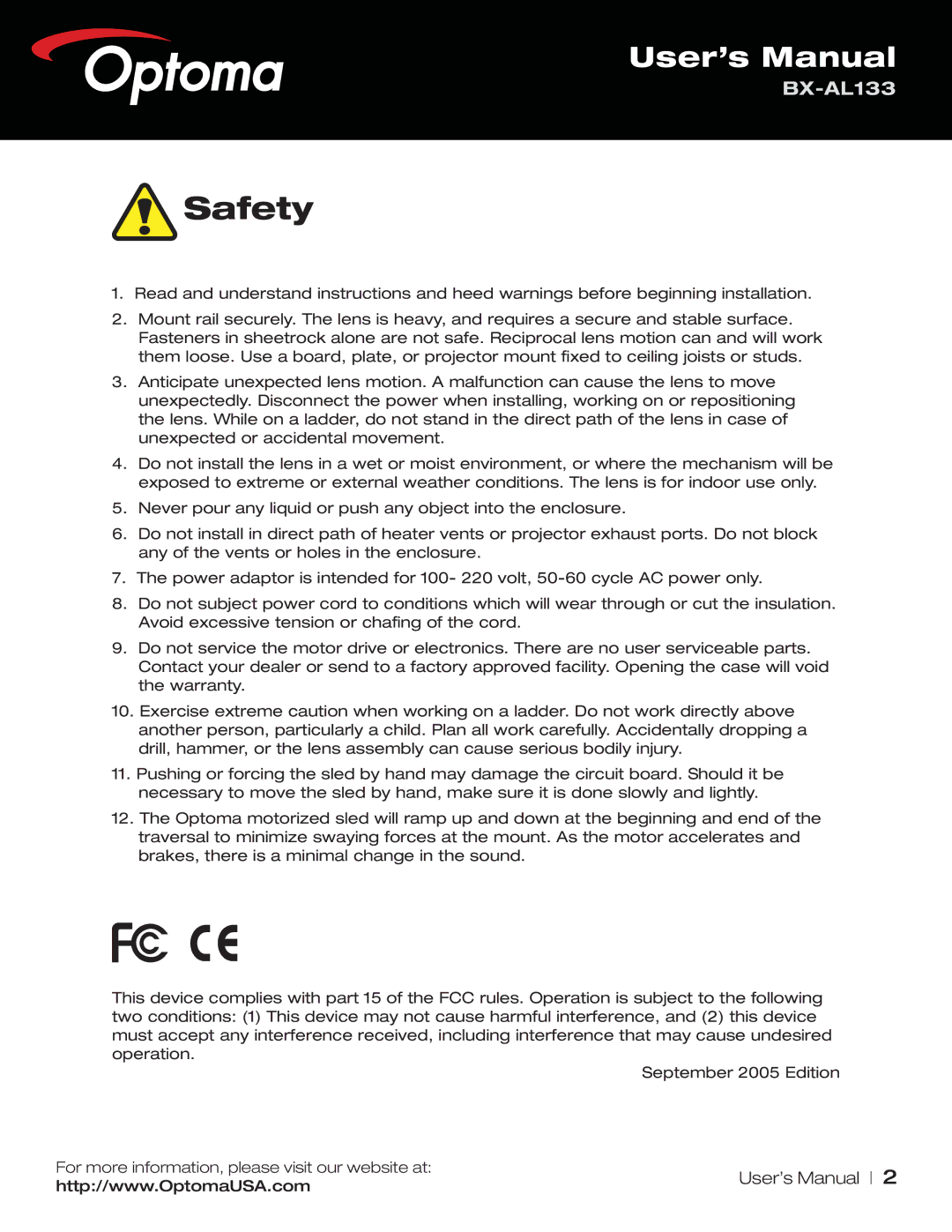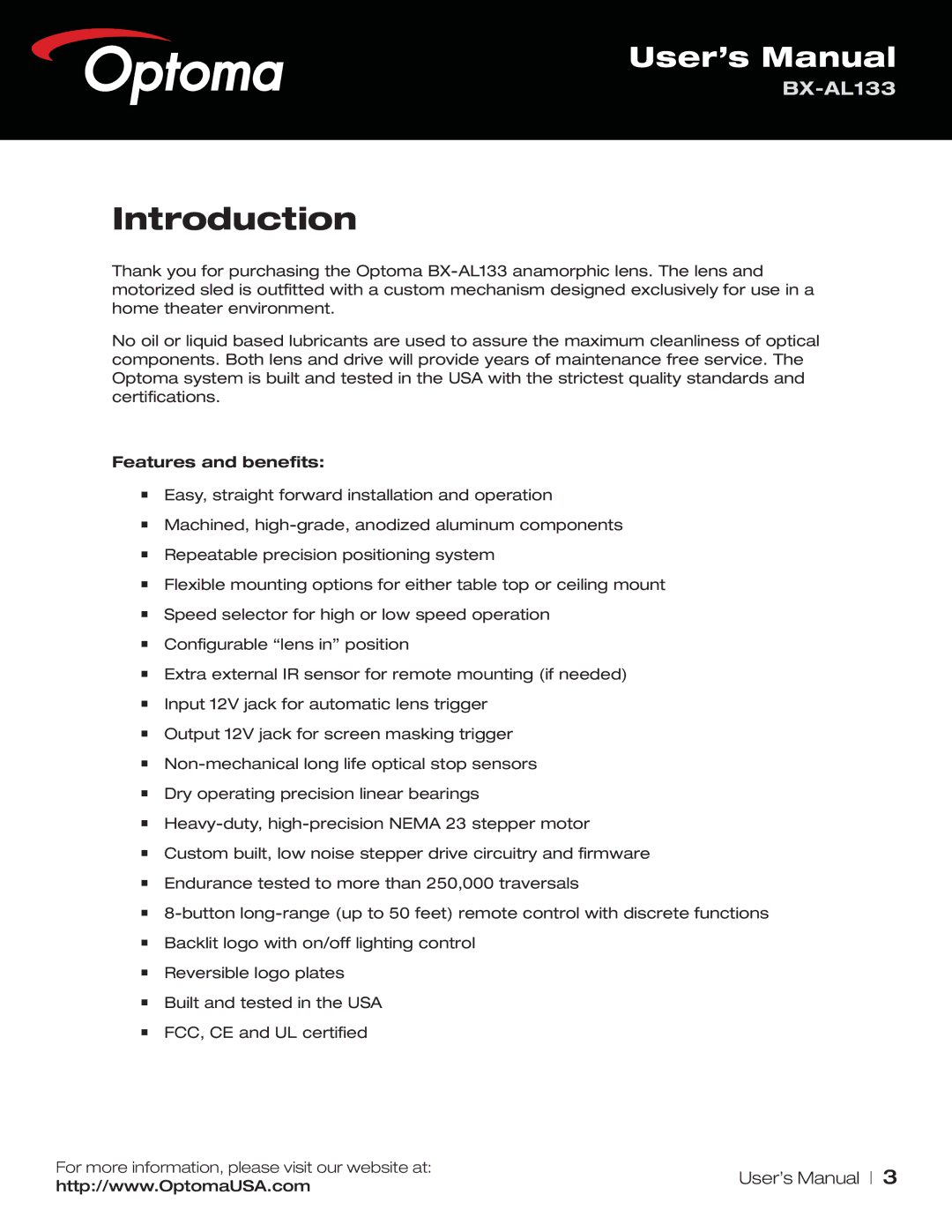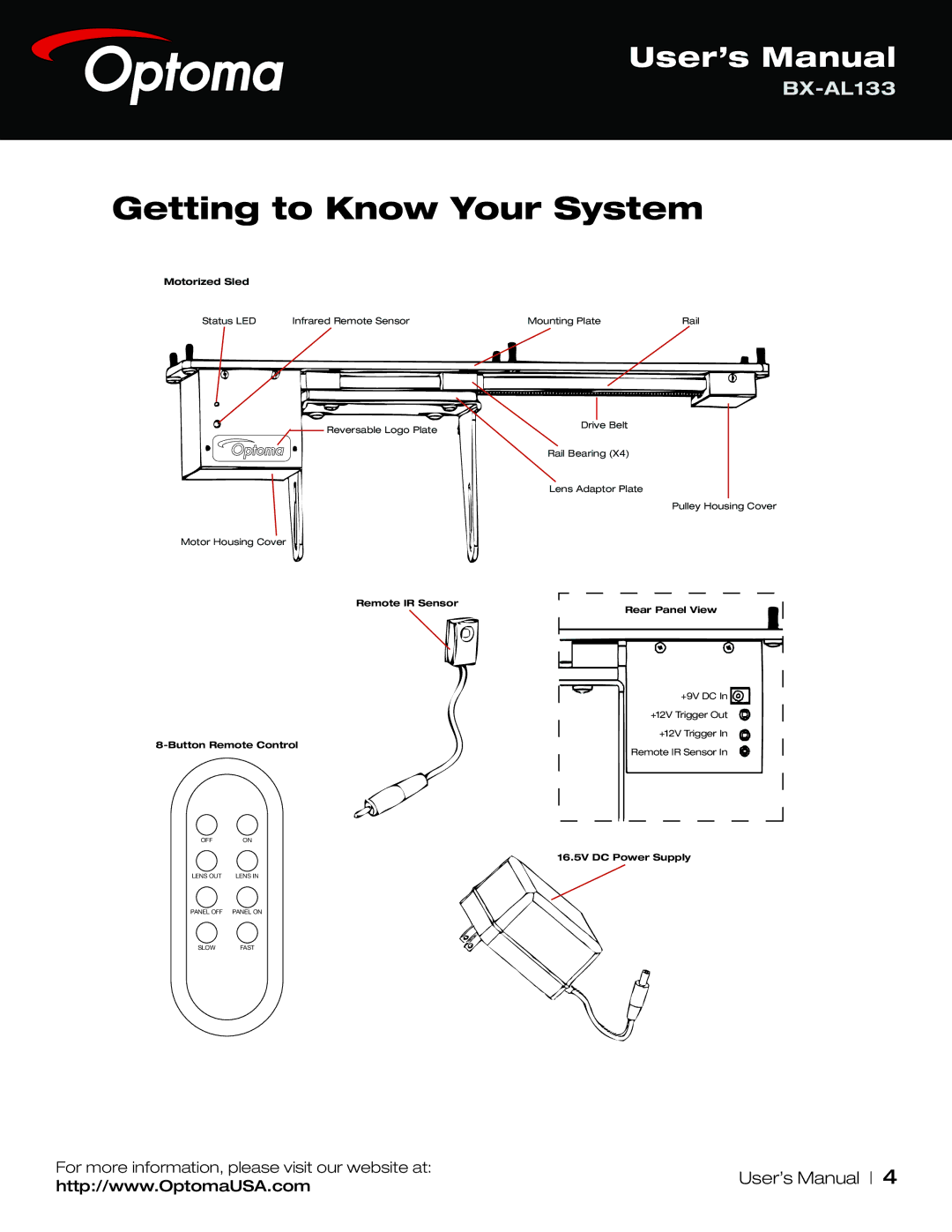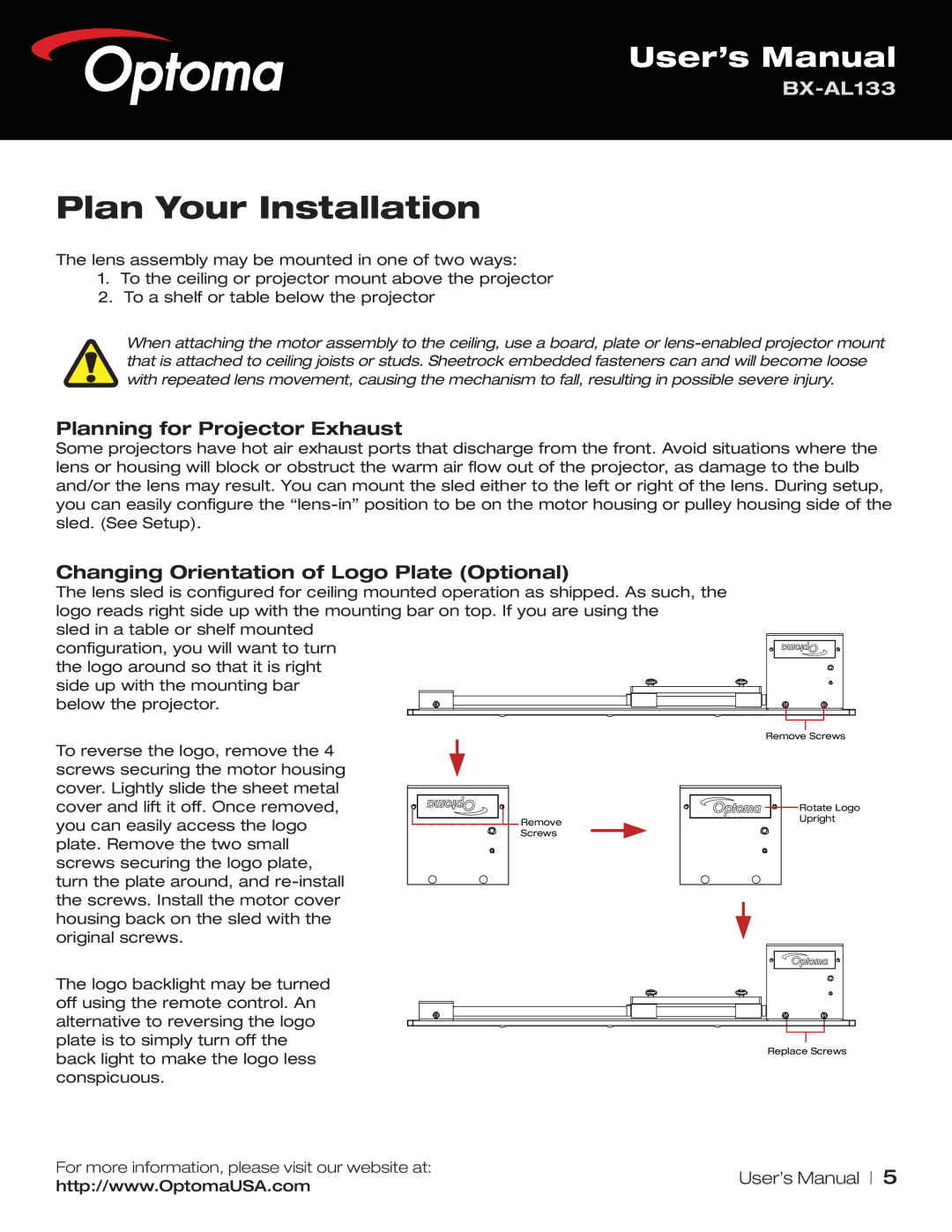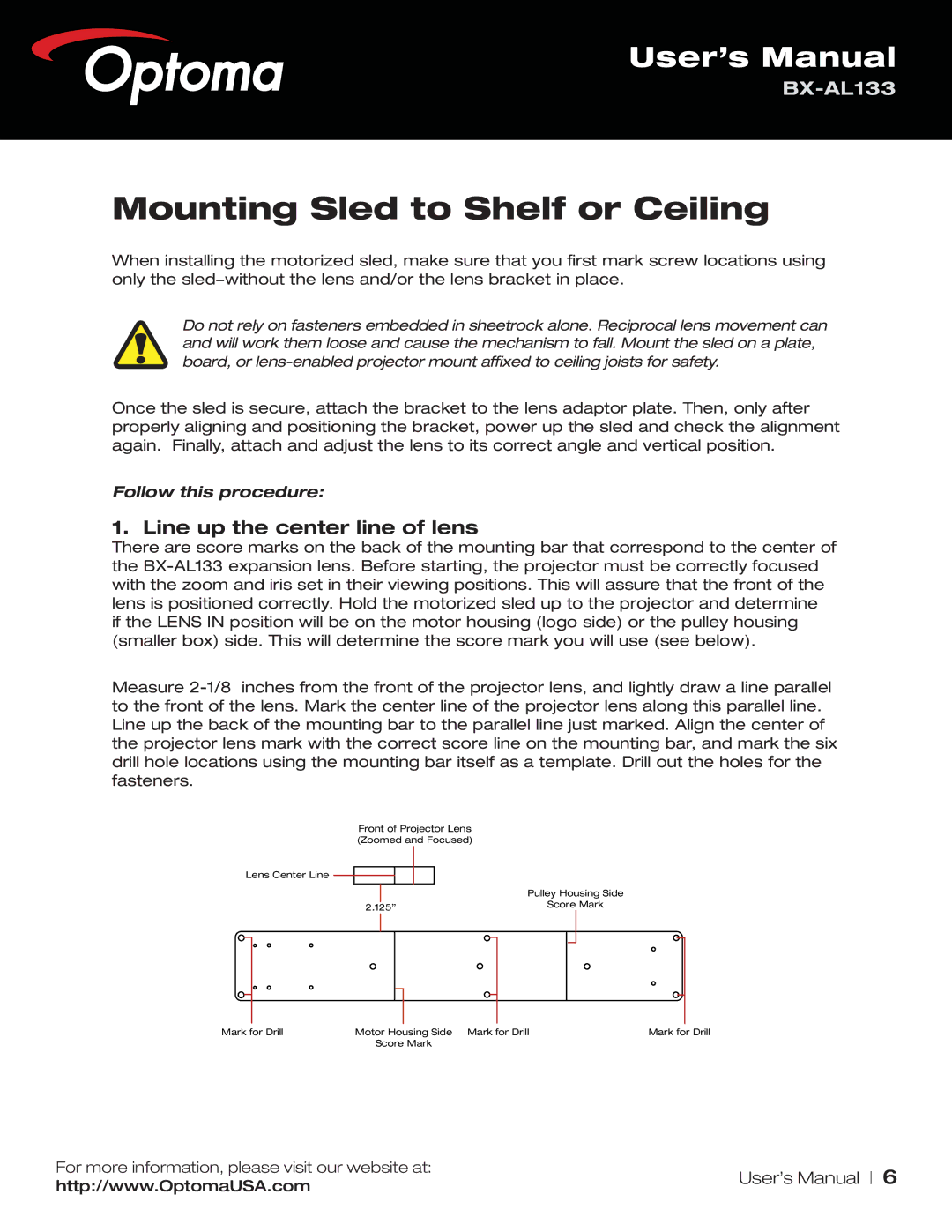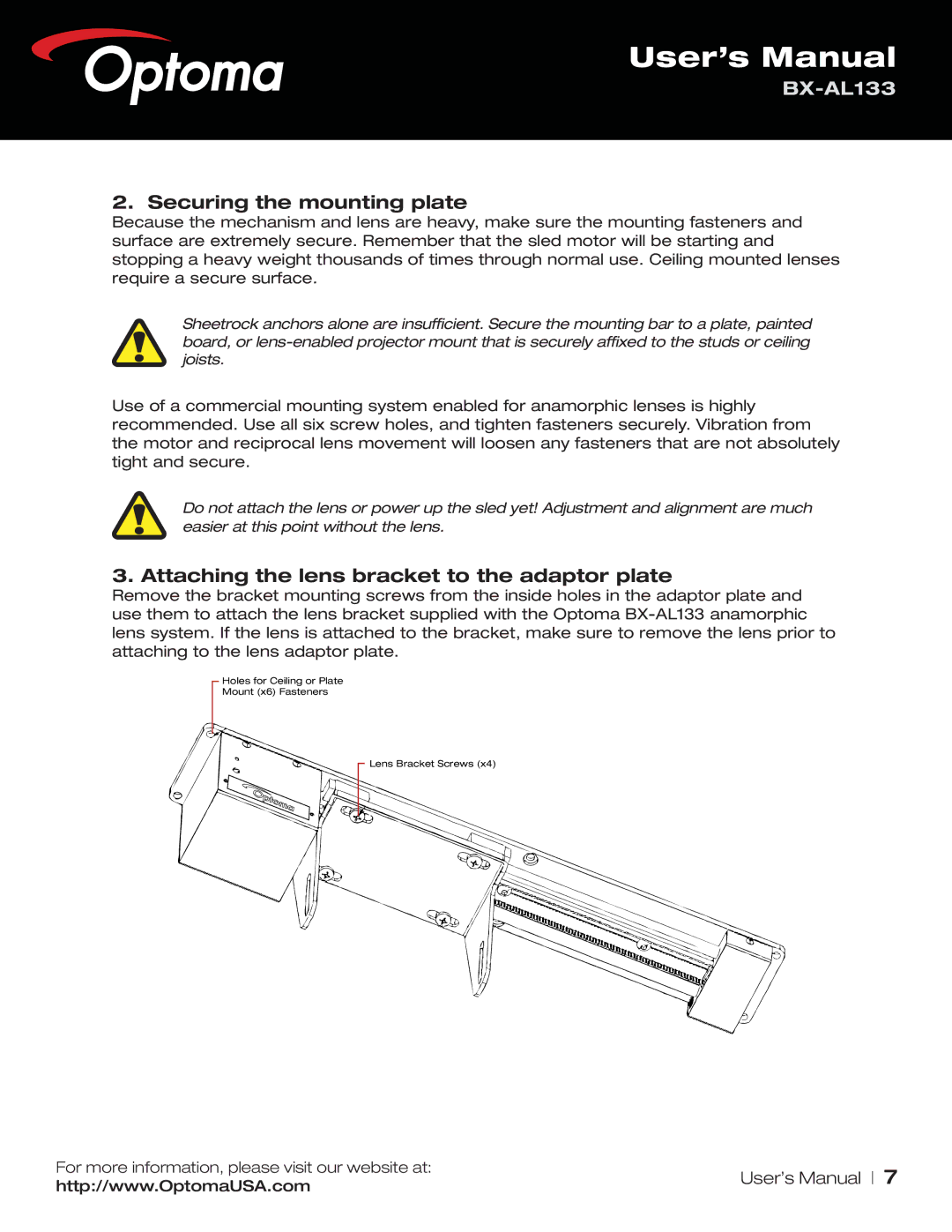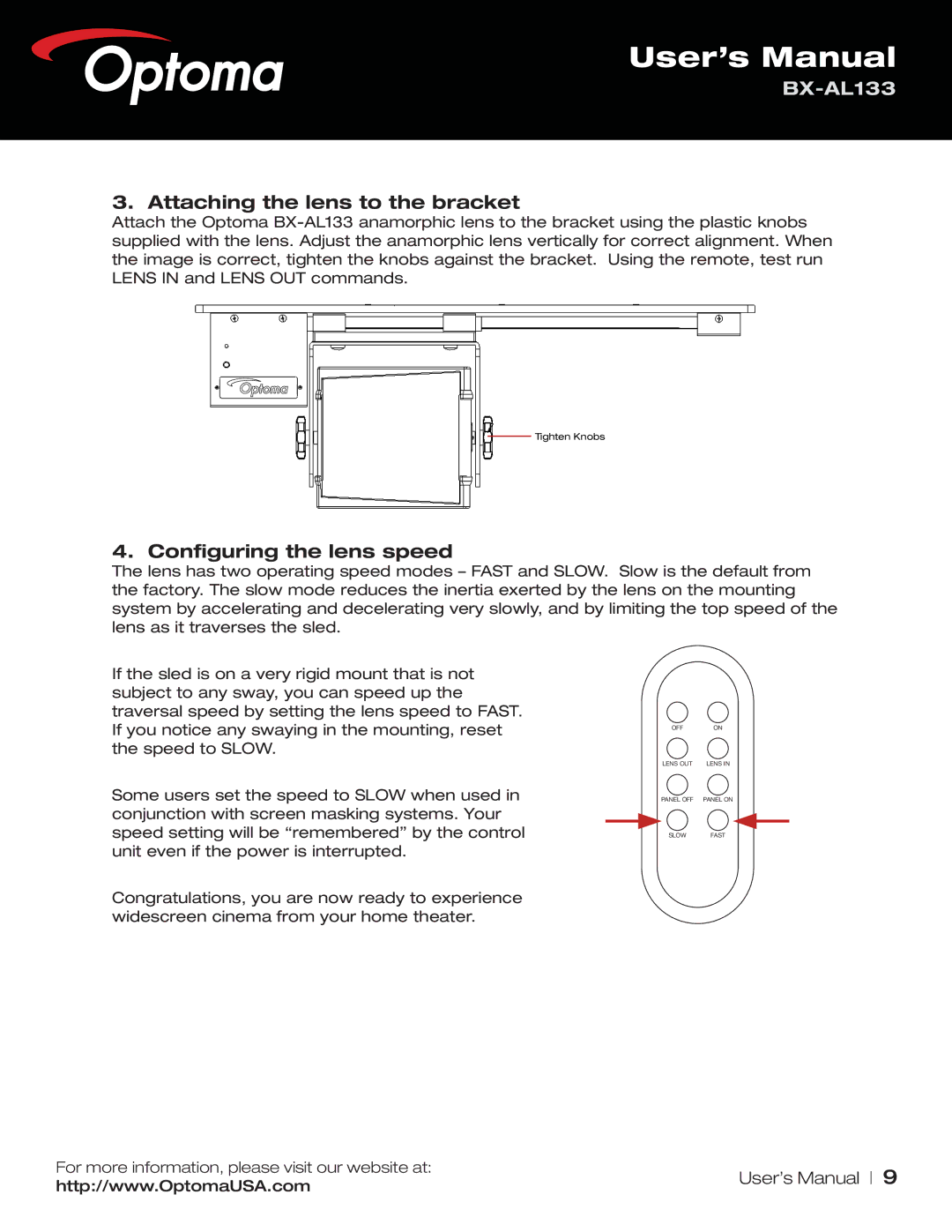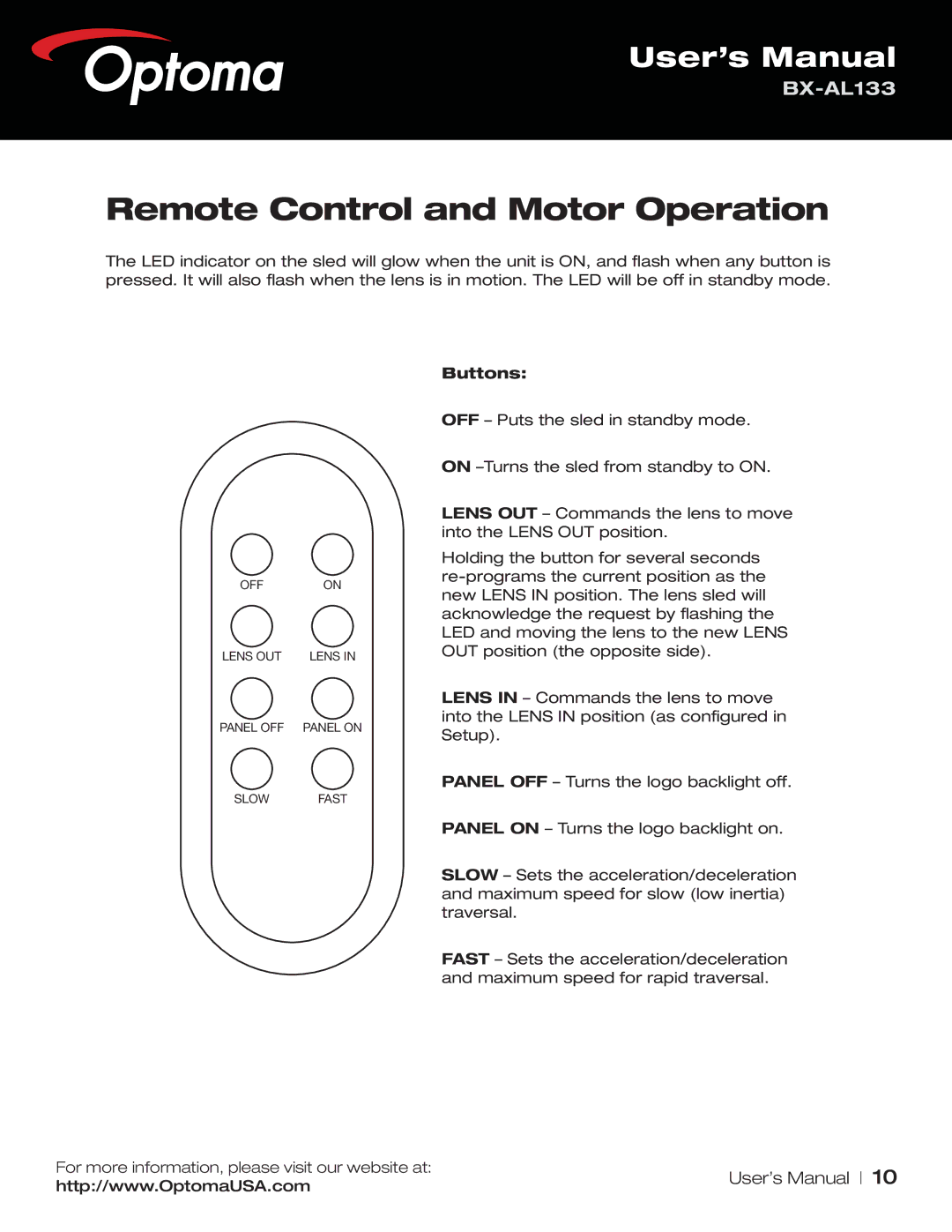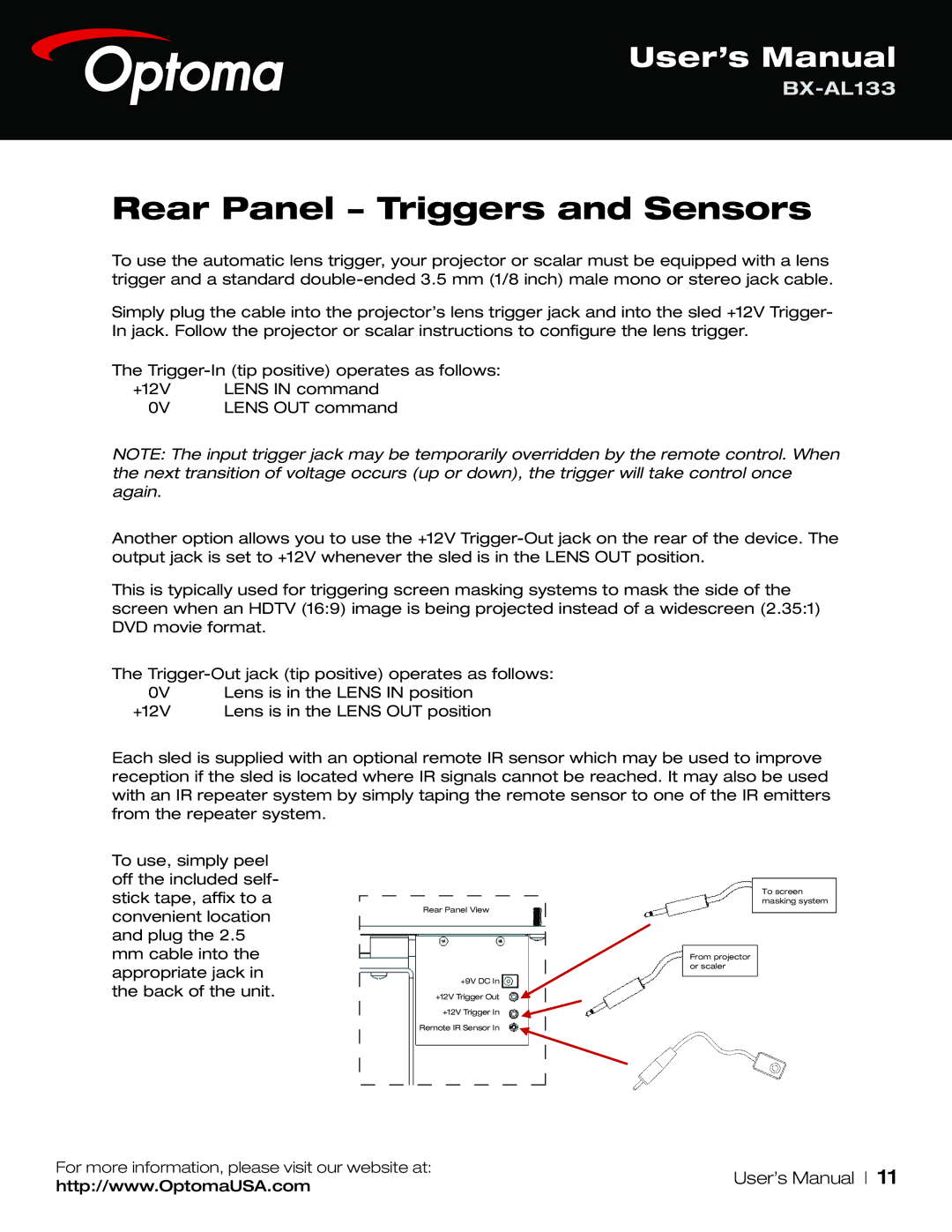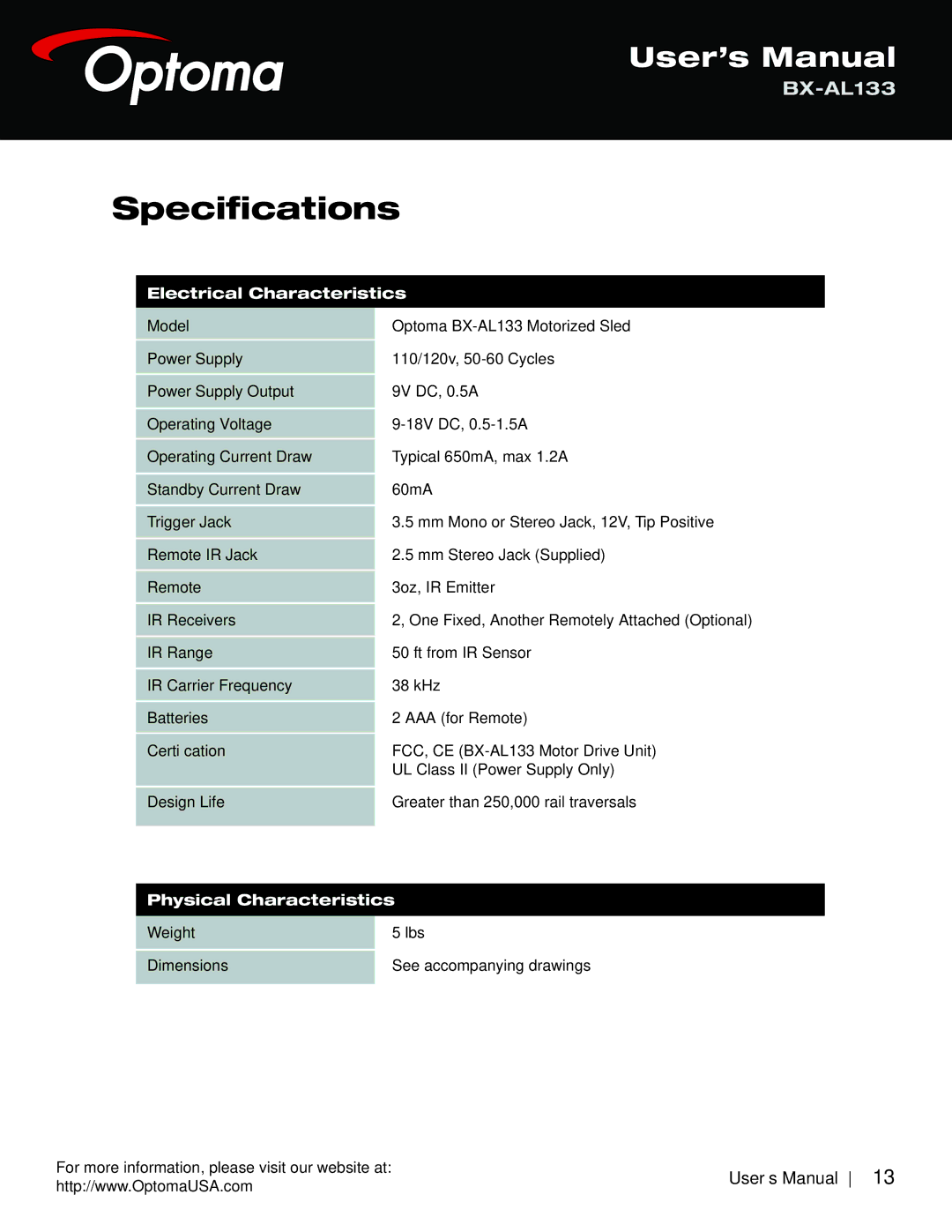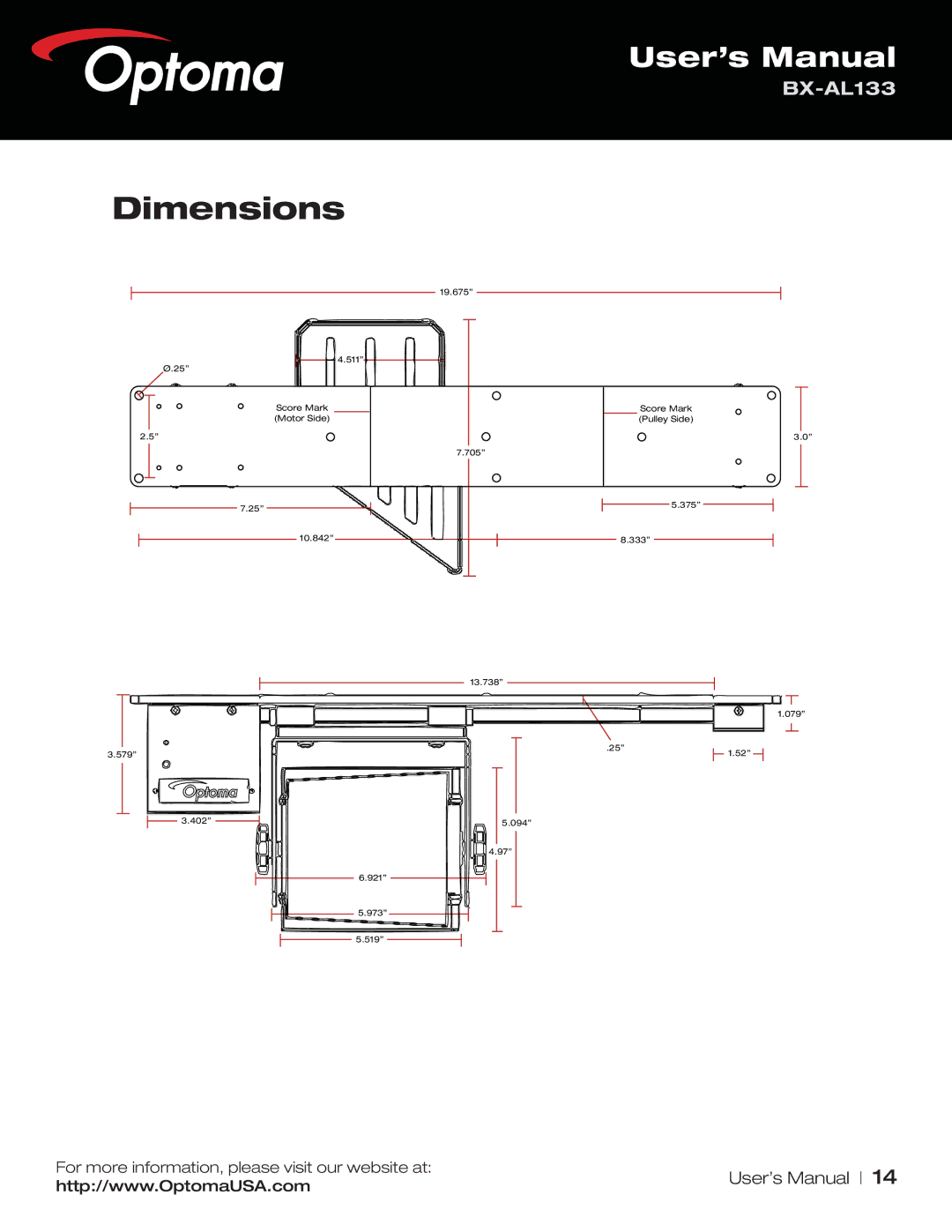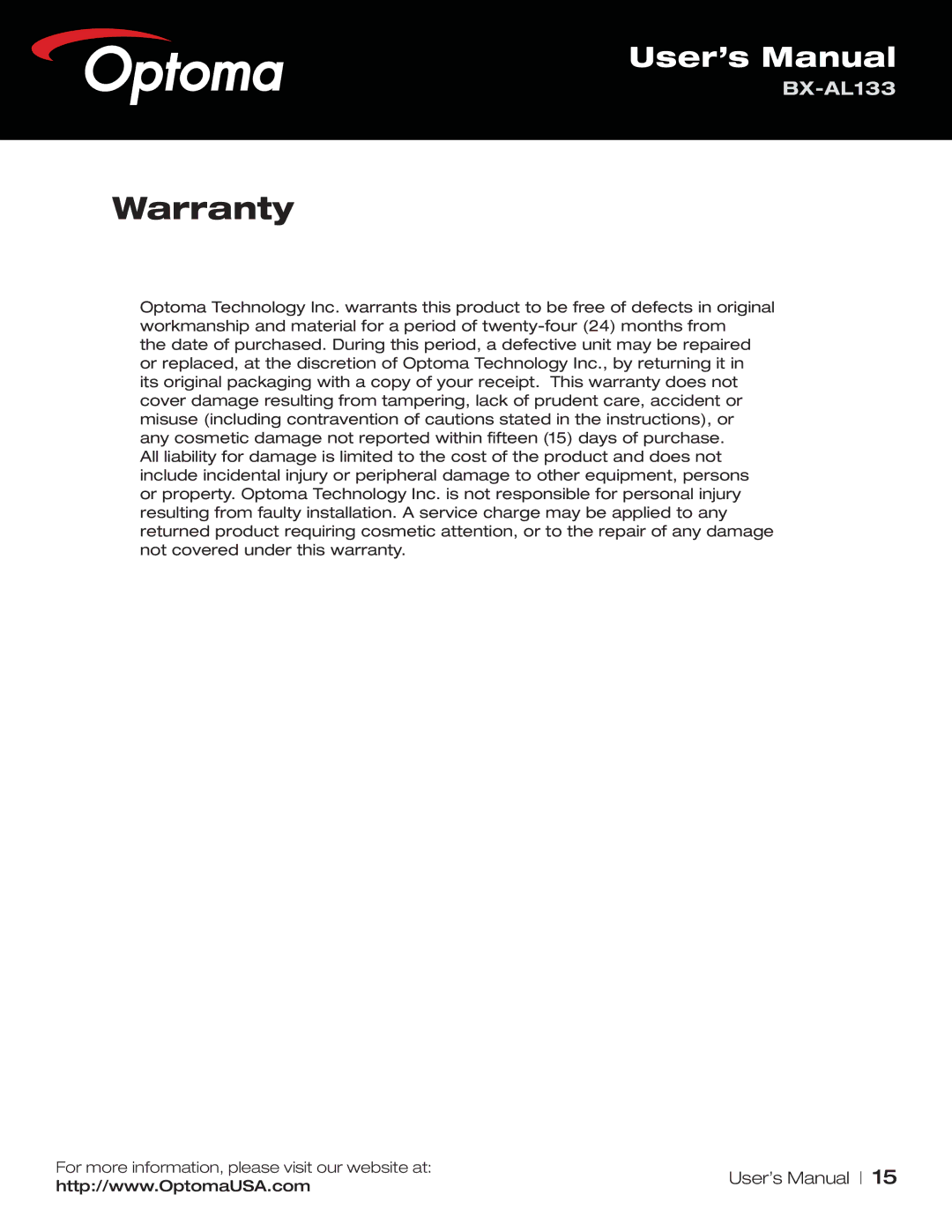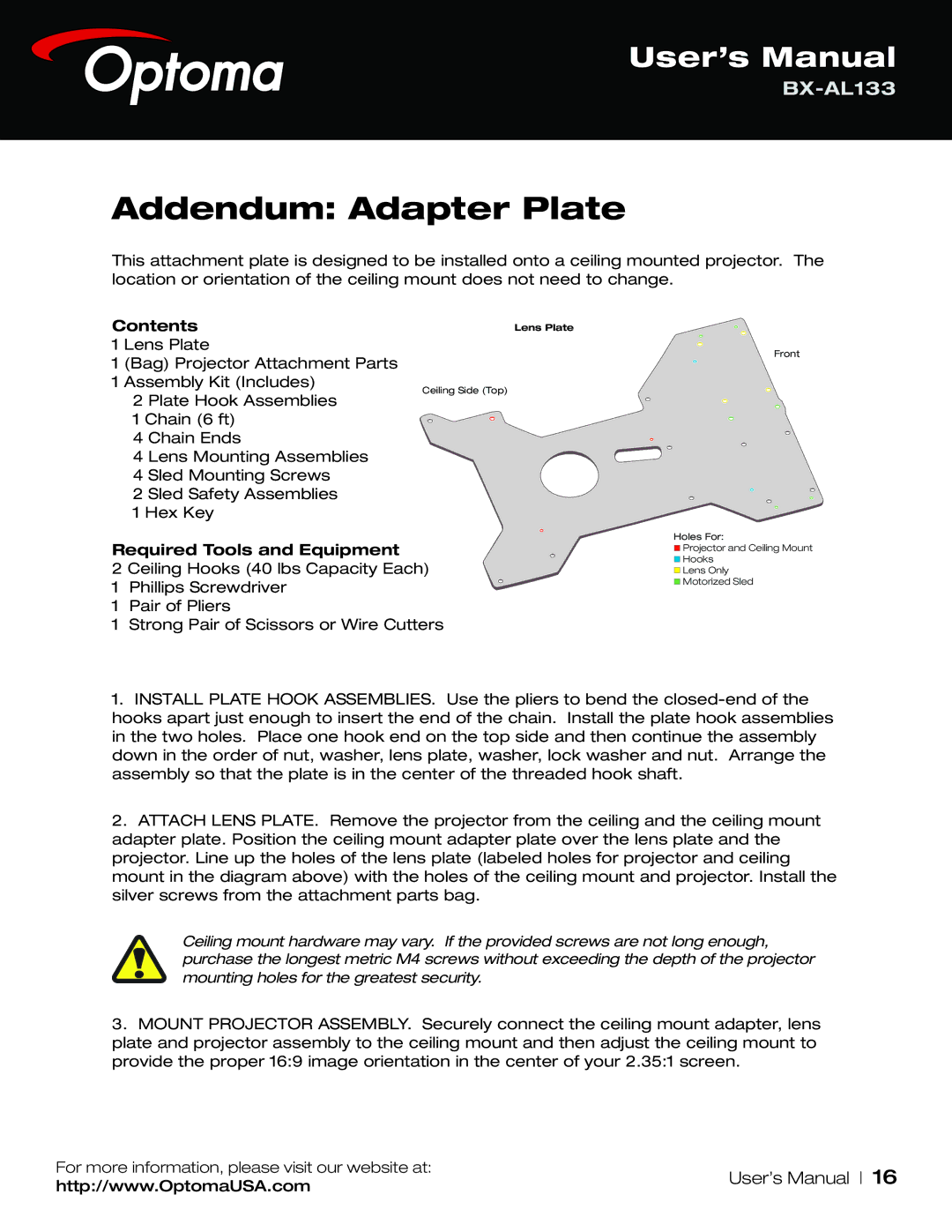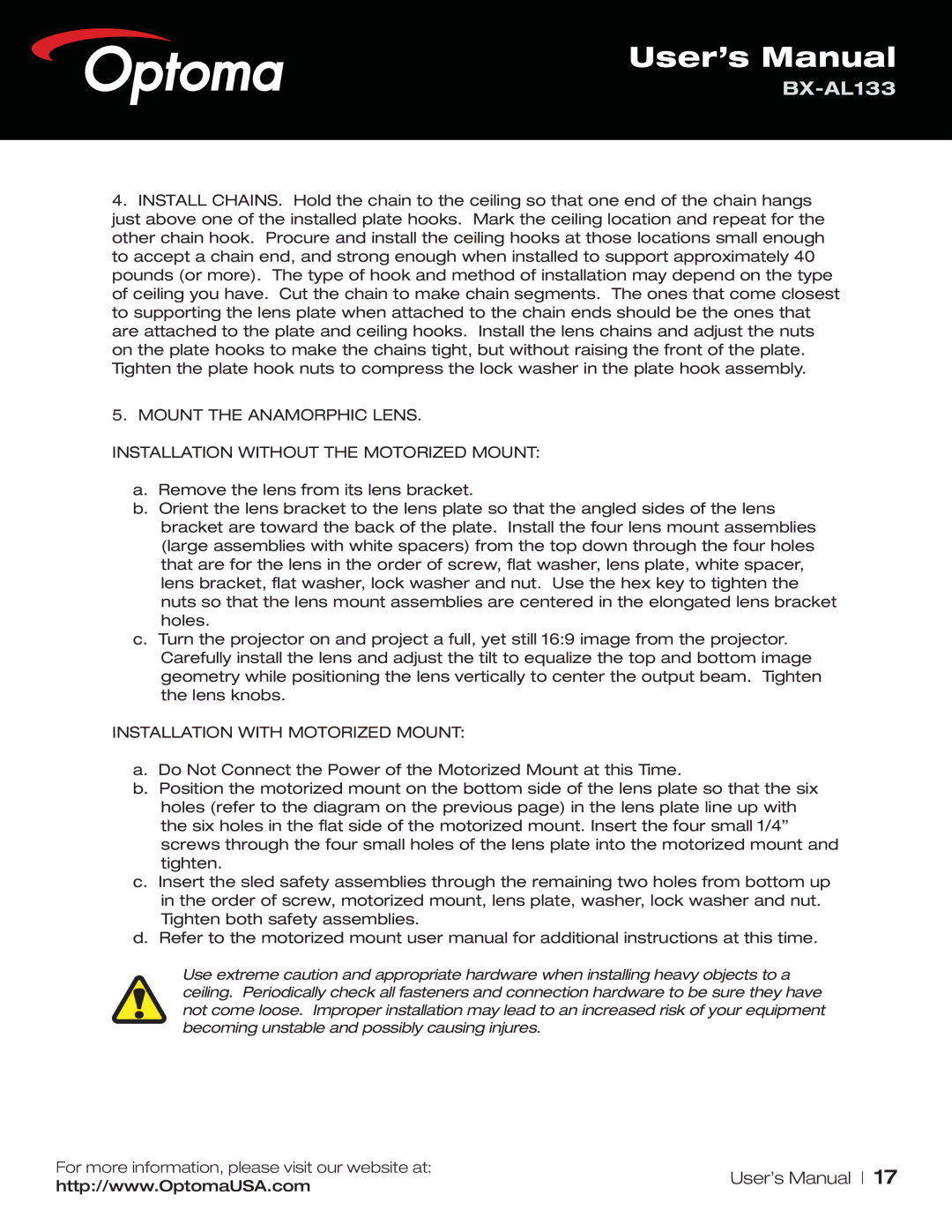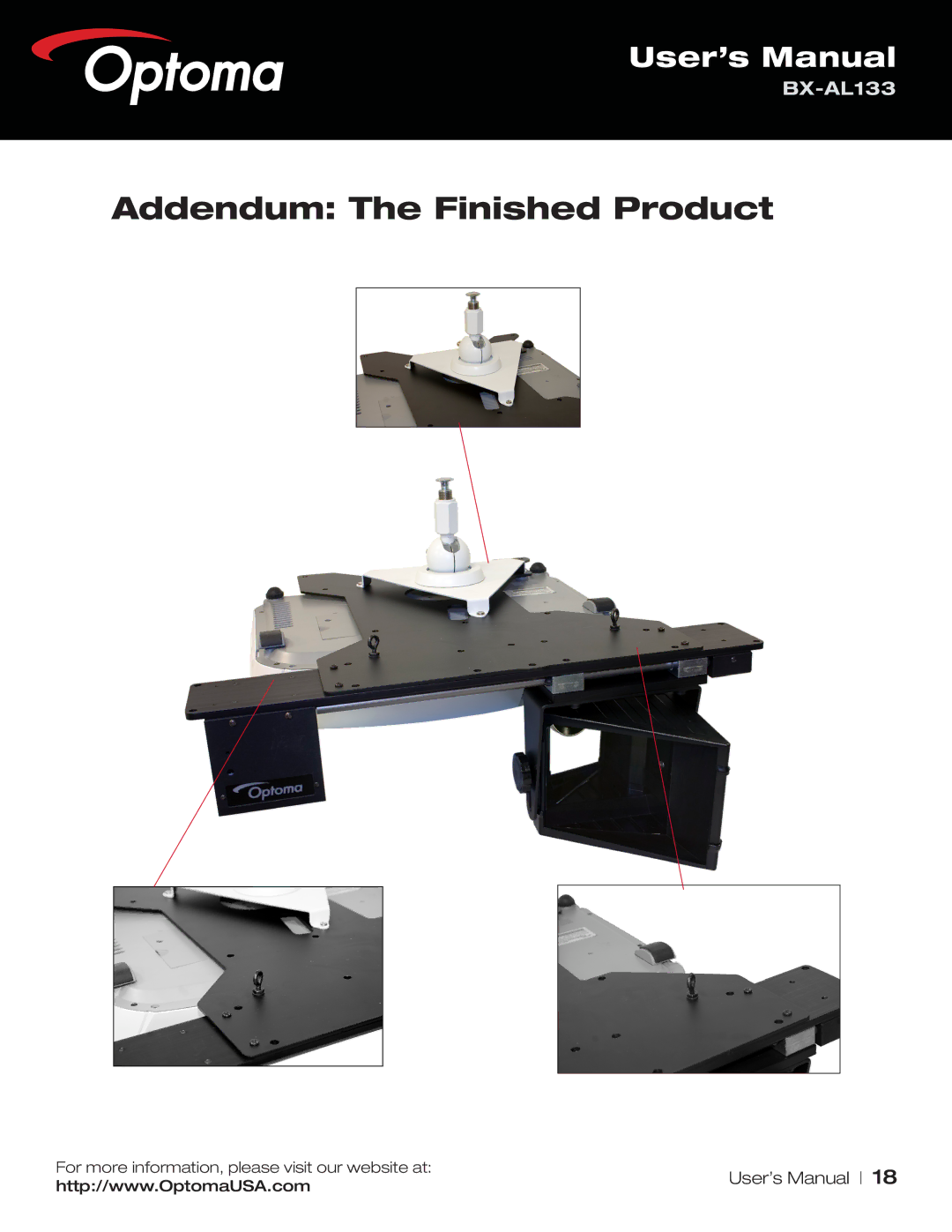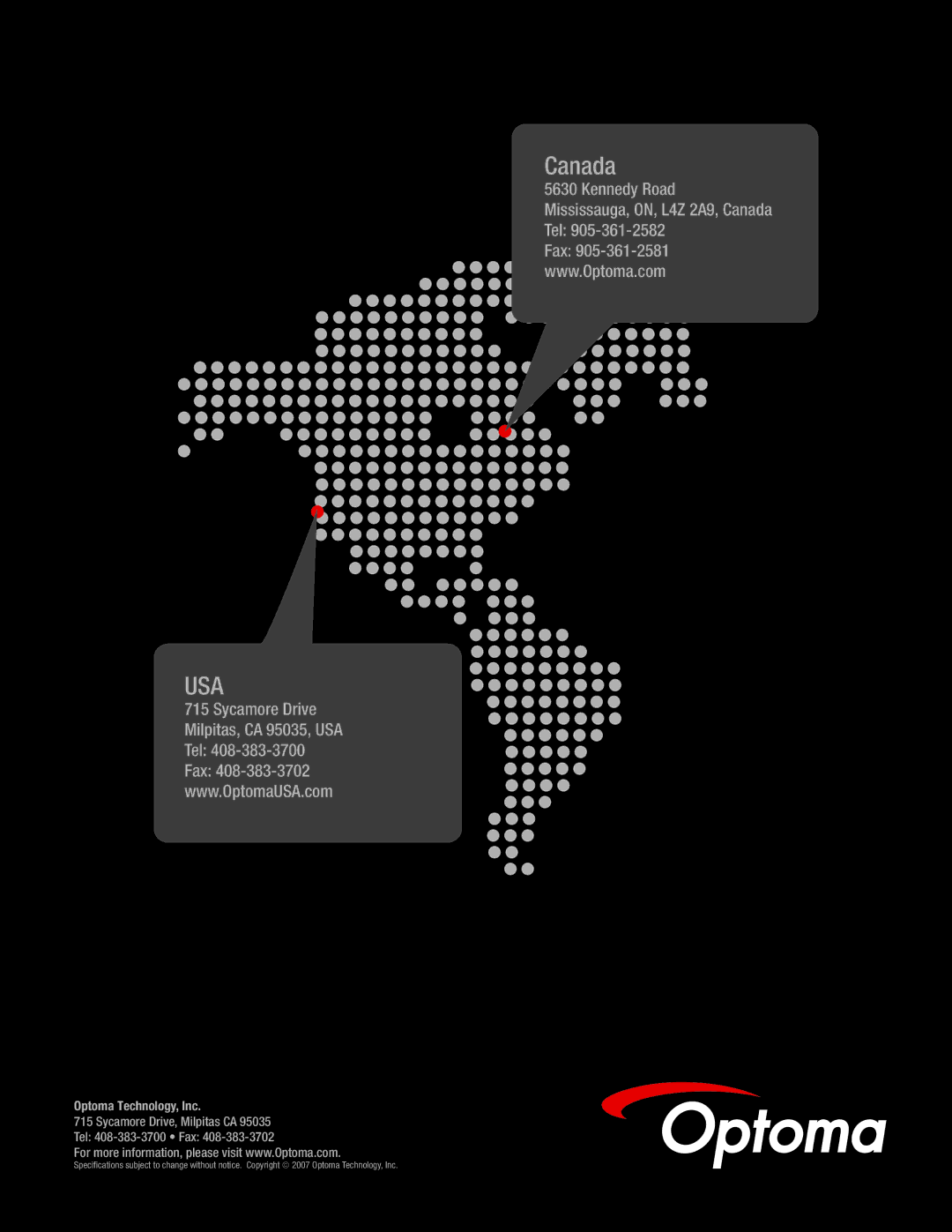User’s Manual
Plan Your Installation
The lens assembly may be mounted in one of two ways:
1.To the ceiling or projector mount above the projector
2.To a shelf or table below the projector
When attaching the motor assembly to the ceiling, use a board, plate or
Planning for Projector Exhaust
Some projectors have hot air exhaust ports that discharge from the front. Avoid situations where the lens or housing will block or obstruct the warm air flow out of the projector, as damage to the bulb and/or the lens may result. You can mount the sled either to the left or right of the lens. During setup, you can easily configure the
Changing Orientation of Logo Plate (Optional)
The lens sled is configured for ceiling mounted operation as shipped. As such, the logo reads right side up with the mounting bar on top. If you are using the
sled in a table or shelf mounted configuration, you will want to turn the logo around so that it is right side up with the mounting bar below the projector.
To reverse the logo, remove the 4 screws securing the motor housing cover. Lightly slide the sheet metal cover and lift it off. Once removed, you can easily access the logo plate. Remove the two small screws securing the logo plate, turn the plate around, and
The logo backlight may be turned off using the remote control. An alternative to reversing the logo plate is to simply turn off the back light to make the logo less conspicuous.
Remove Screws
| Rotate Logo |
Remove | Upright |
| |
Screws |
|
Replace Screws
For more information, please visit our website at: | User’s Manual | 5 | |
http://www.OptomaUSA.com | |||
|
|