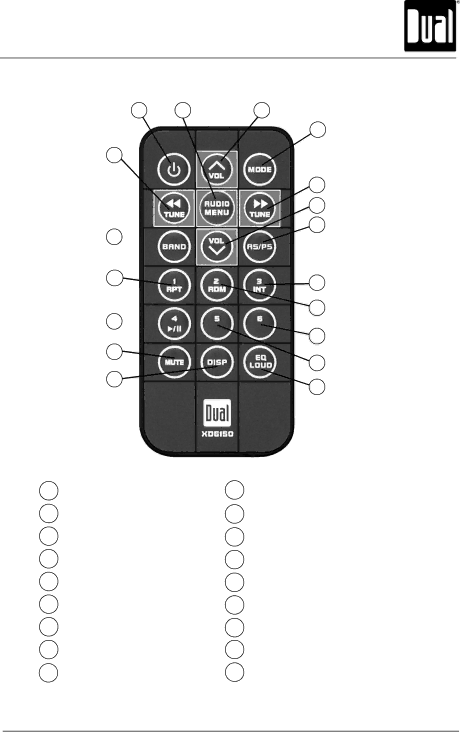
XD6150 OPERATION
Control Locations - Remote
1 2
18
17 ![]()
16
15![]()
14
13
1Power (![]() )
)
2Audio/Menu
3Volume Up
4Mode
5Tune/Track Up
6Volume Down
7Auto Store/Preset Scan
8Preset 3/Intro
9Preset 2/Random
10
11
12
13
14
15
16
17
18
3
4
5
6
7
8
9
10
11
12
Preset 6
Preset 5
EQ
Display
Mute
Preset 4/Play/Pause
Preset 1/Repeat
Band
Tune/Track Down
5