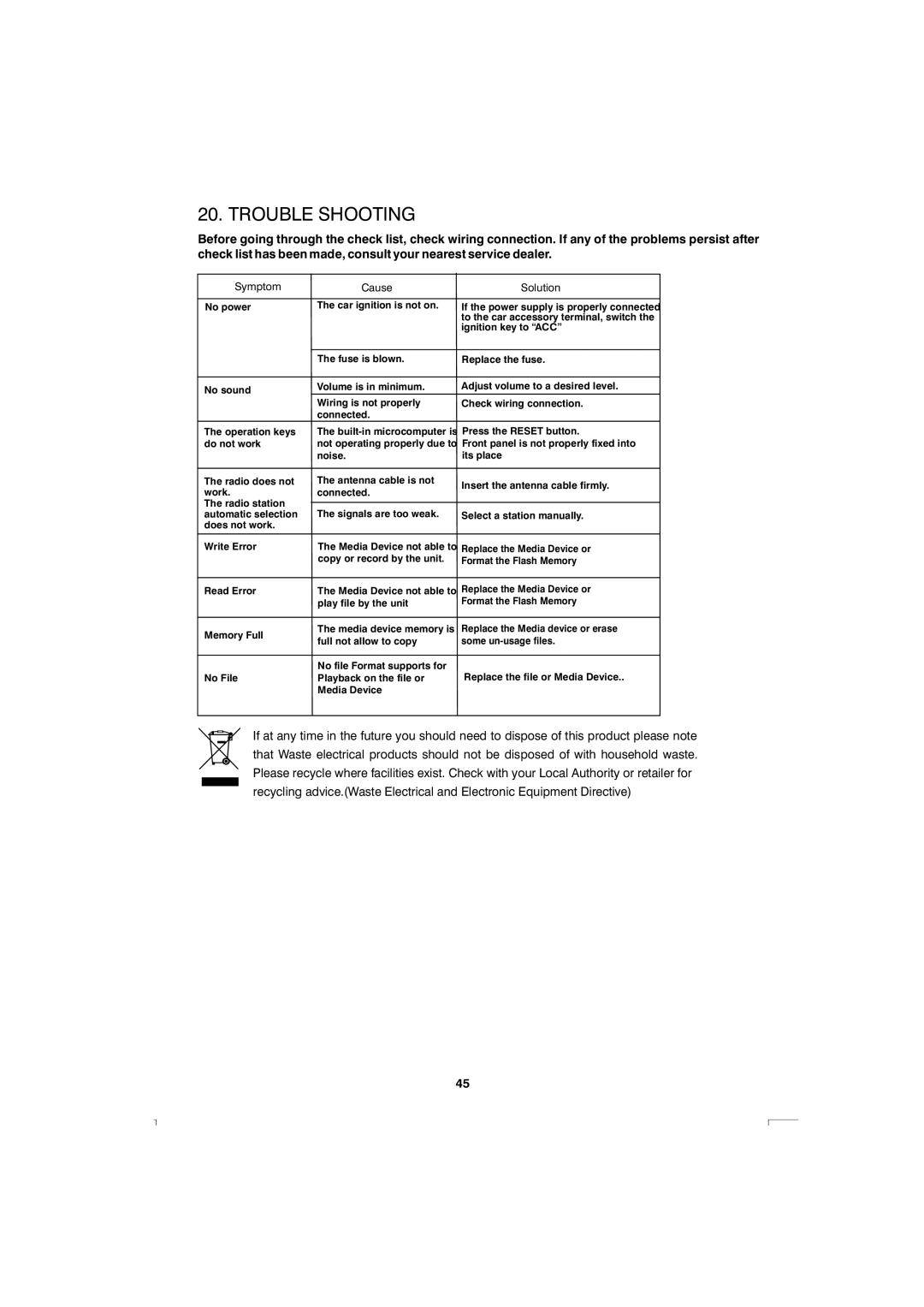20. TROUBLE SHOOTING
Before going through the check list, check wiring connection. If any of the problems persist after
check list has been made, consult your nearest service dealer.
Symptom | Cause | Solution |
No power | The car ignition is not on. |
If the power supply is properly connected to the car accessory terminal, switch the ignition key to “ACC”
| The fuse is blown. | Replace the fuse. |
|
|
|
No sound | Volume is in minimum. | Adjust volume to a desired level. |
| Wiring is not properly | Check wiring connection. |
| connected. |
|
The operation keys | The | Press the RESET button. |
do not work | not operating properly due to | Front panel is not properly fixed into |
| noise. | its place |
The radio does not work.
The radio station
The antenna cable is not
connected.
Insert the antenna cable firmly.
automatic selection does not work.
The signals are too weak. | Select a station manually. |
Write Error | The Media Device not able to |
| copy or record by the unit. |
Replace the Media Device or Format the Flash Memory
Read Error | The Media Device not able to |
| play file by the unit |
Replace the Media Device or Format the Flash Memory
The media device memory is
Memory Full
full not allow to copy
Replace the Media device or erase some
No file Format supports for
No FilePlayback on the file or Media Device
Replace the file or Media Device..
If at any time in the future you should need to dispose of this product please note that Waste electrical products should not be disposed of with household waste. Please recycle where facilities exist. Check with your Local Authority or retailer for recycling advice.(Waste Electrical and Electronic Equipment Directive)
45