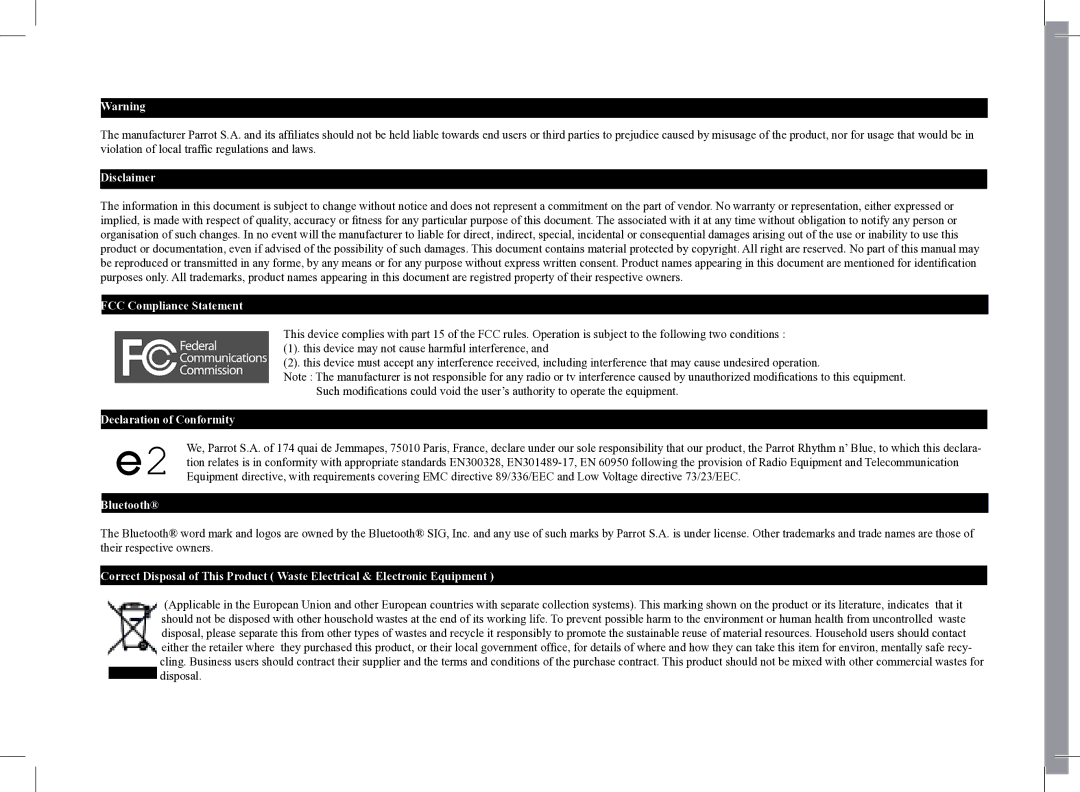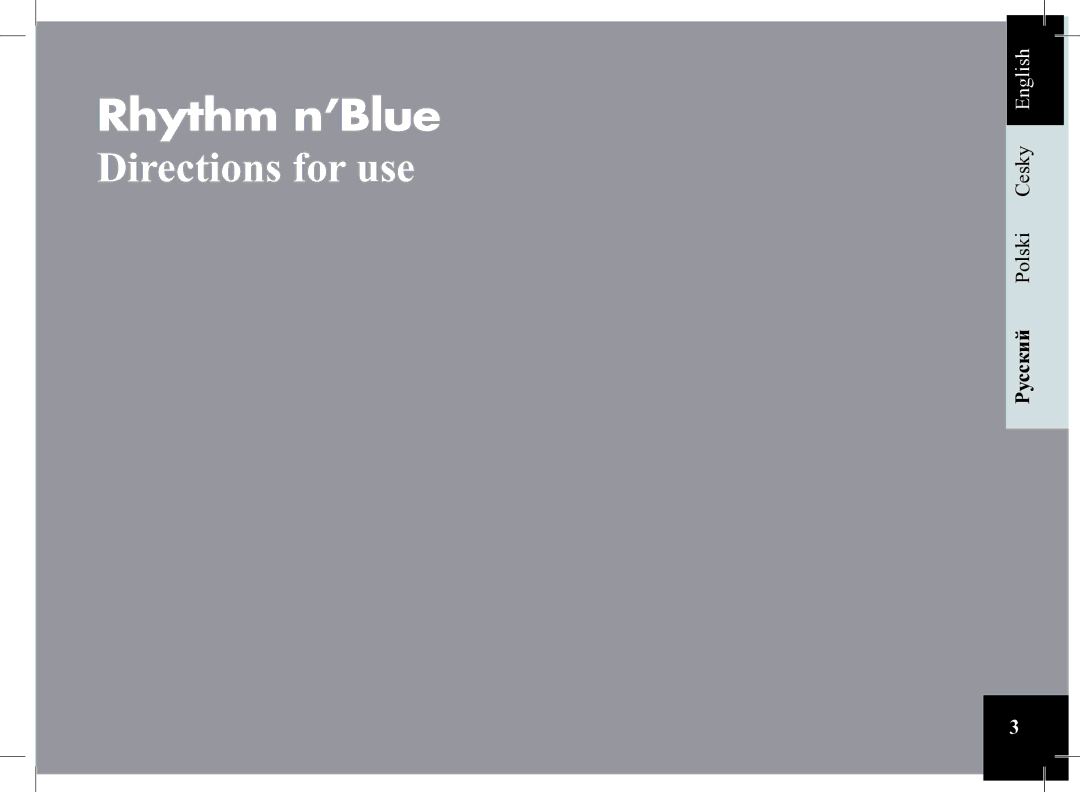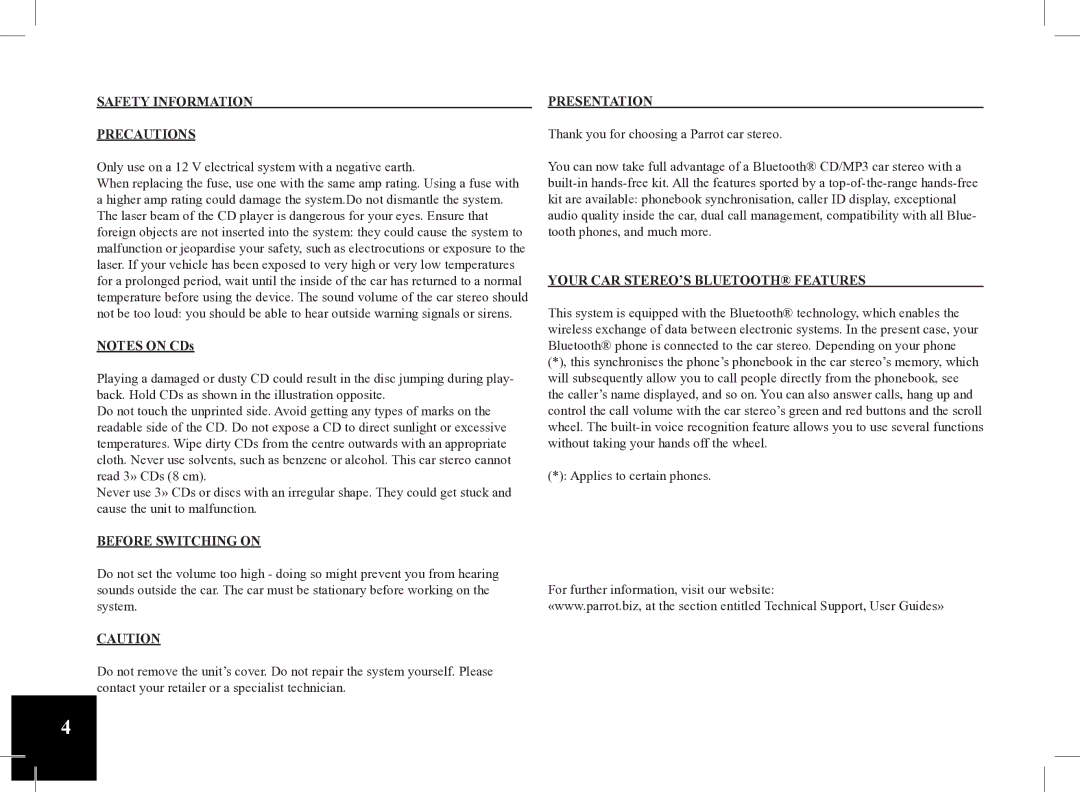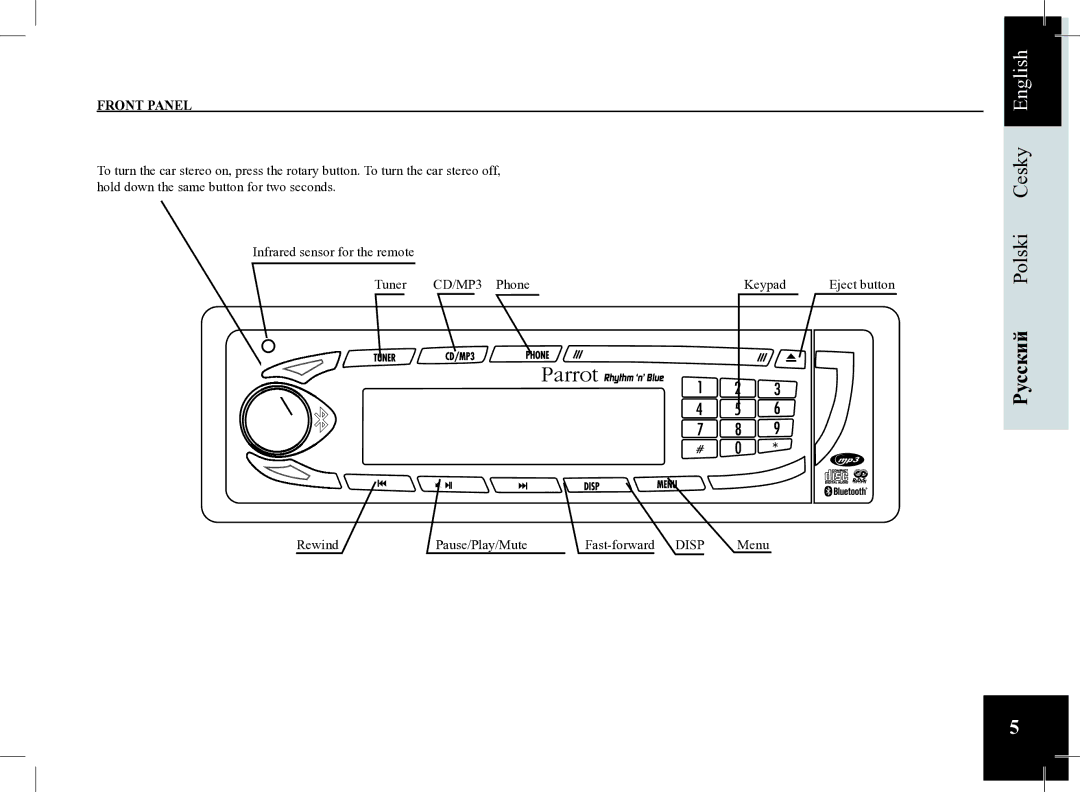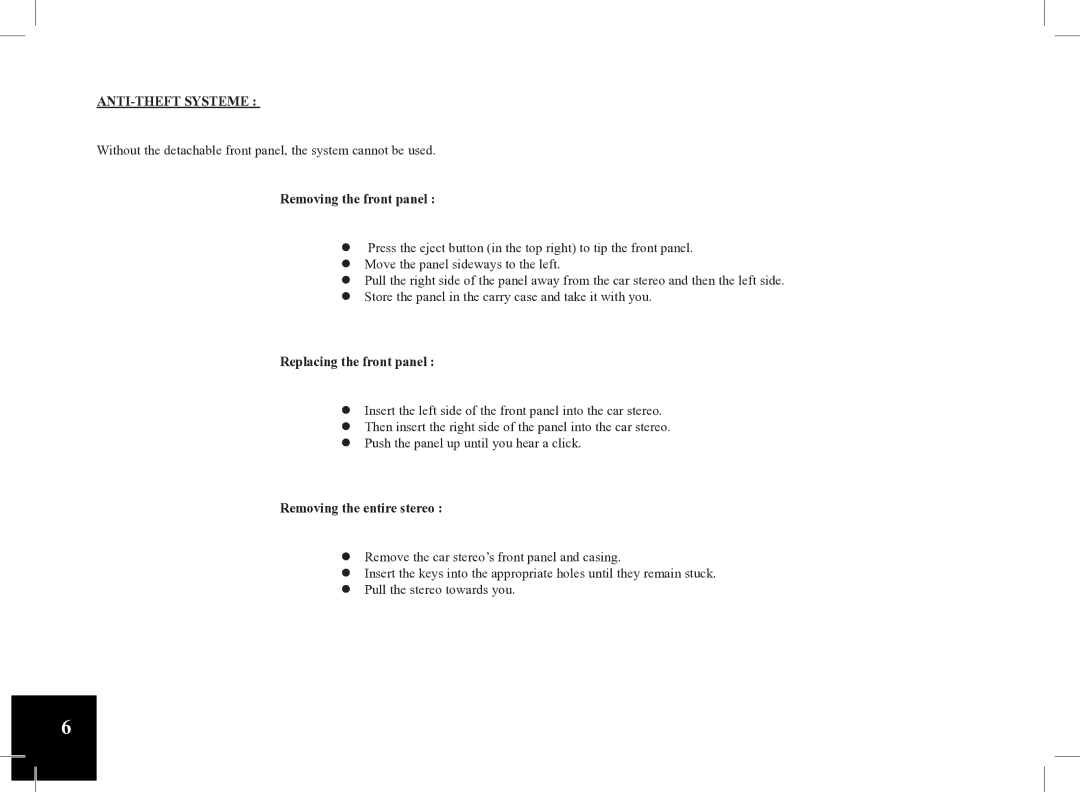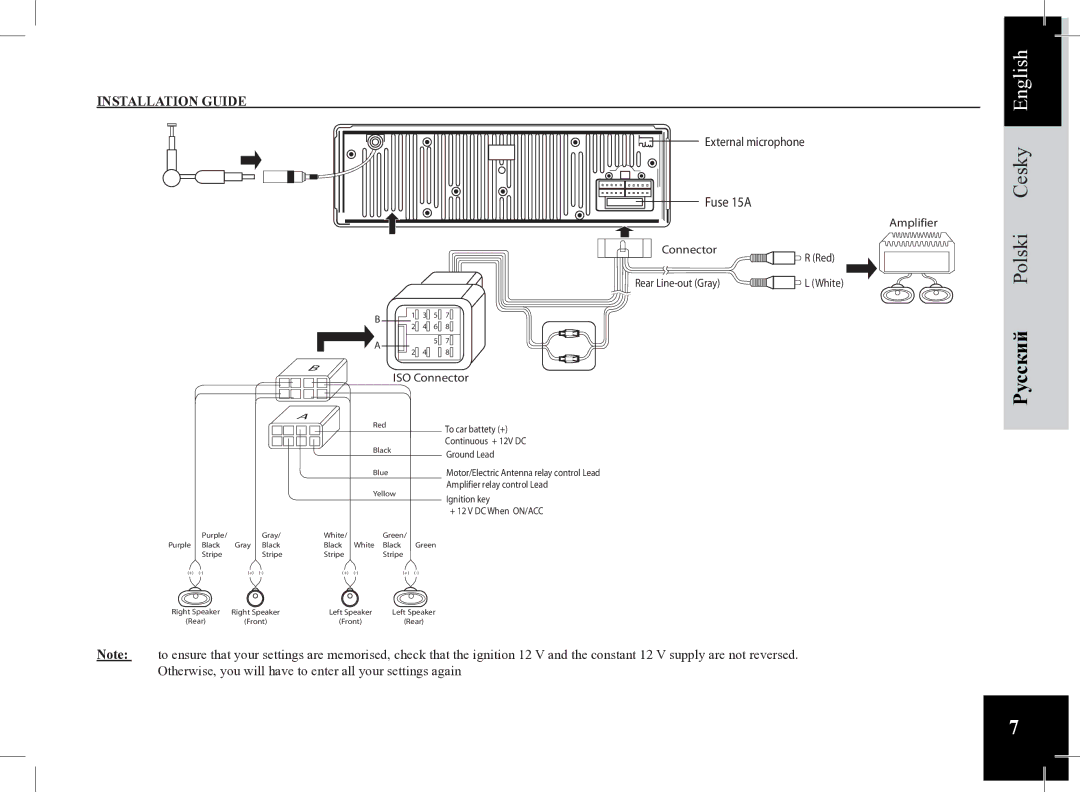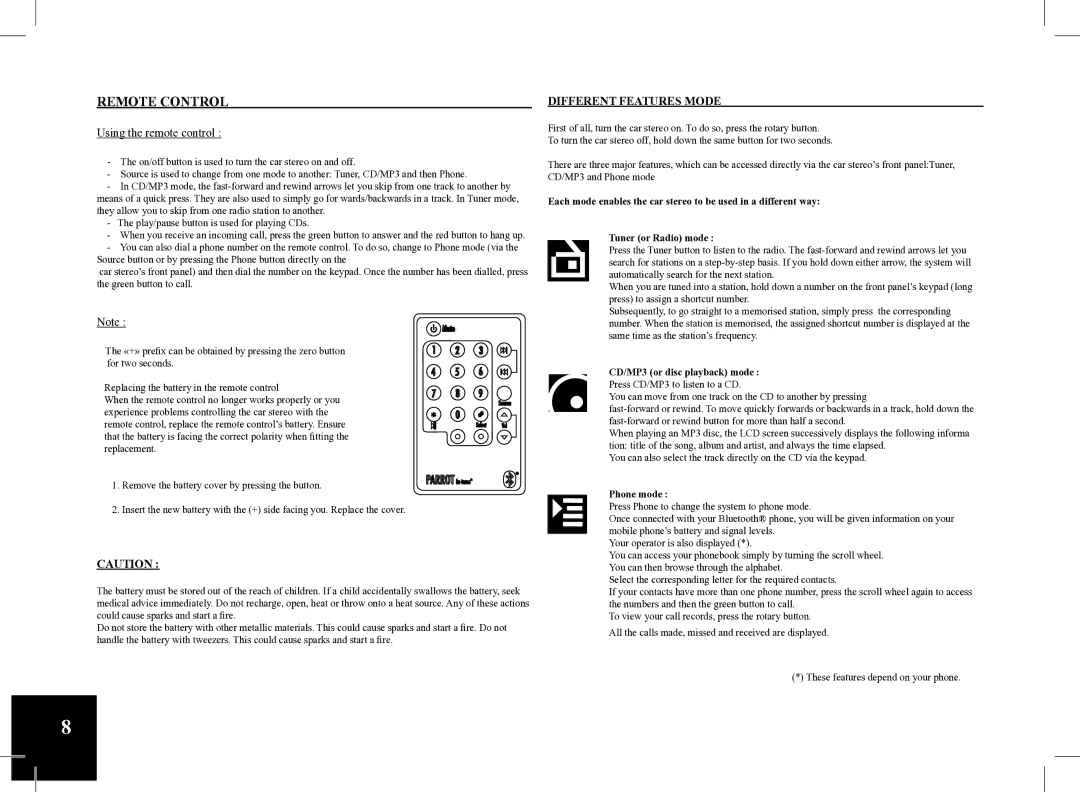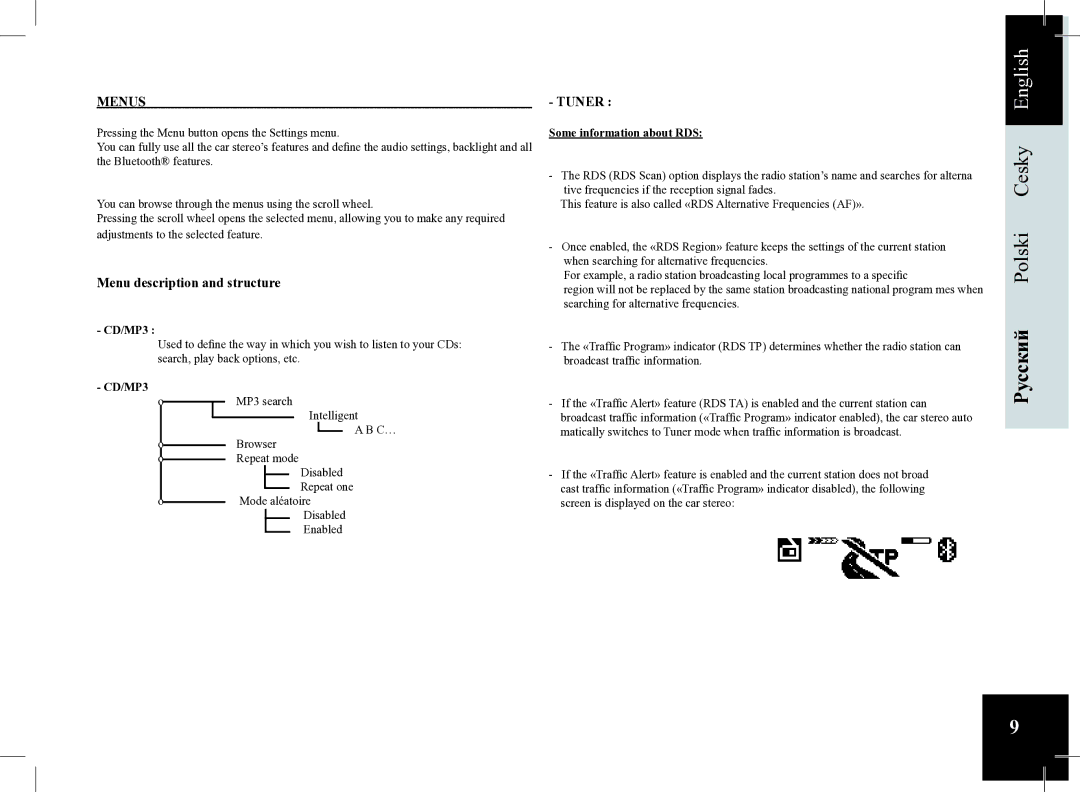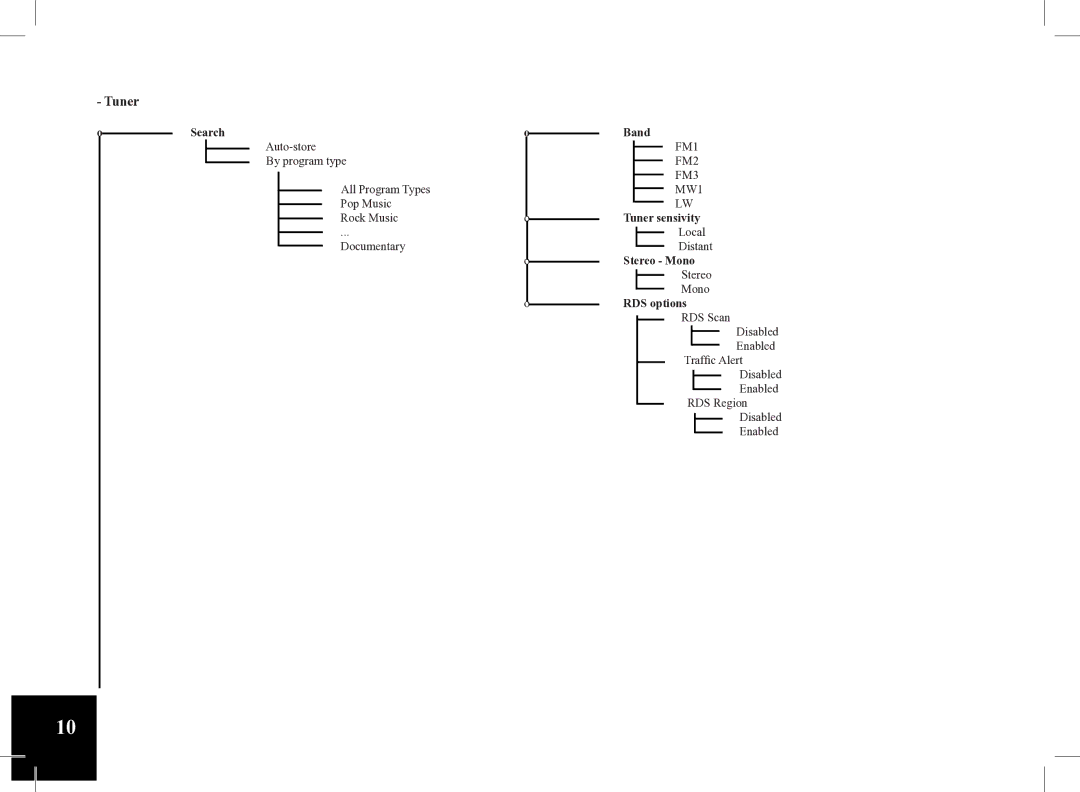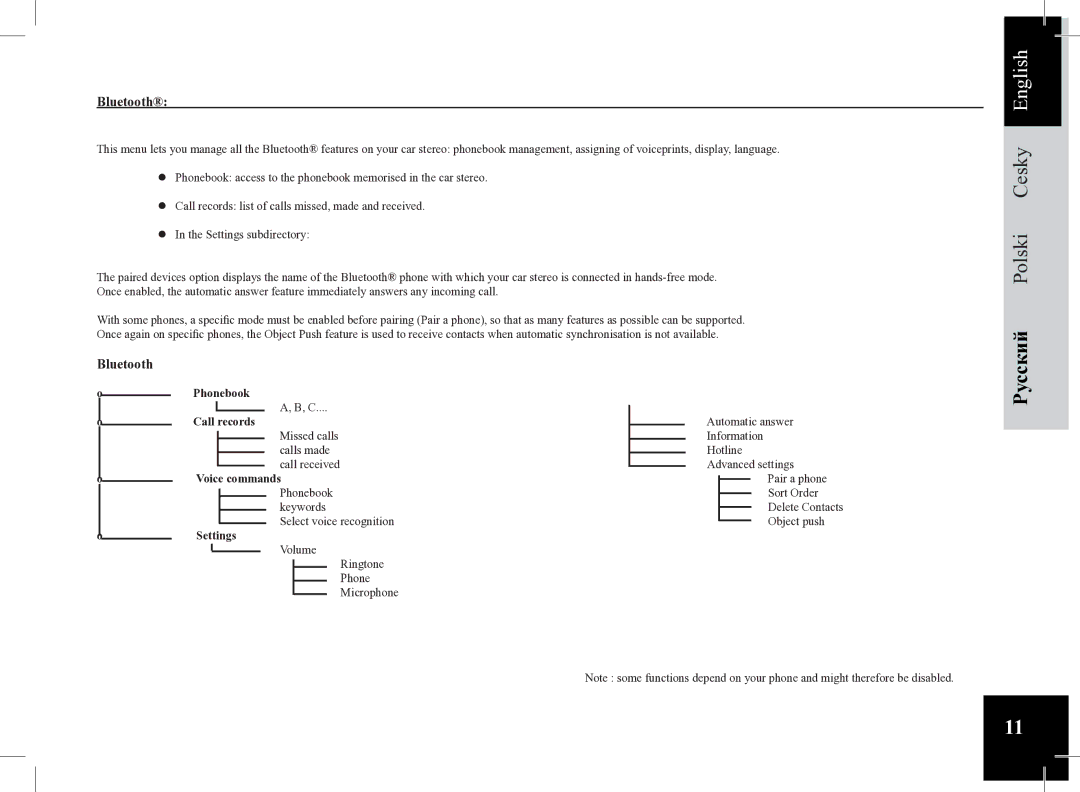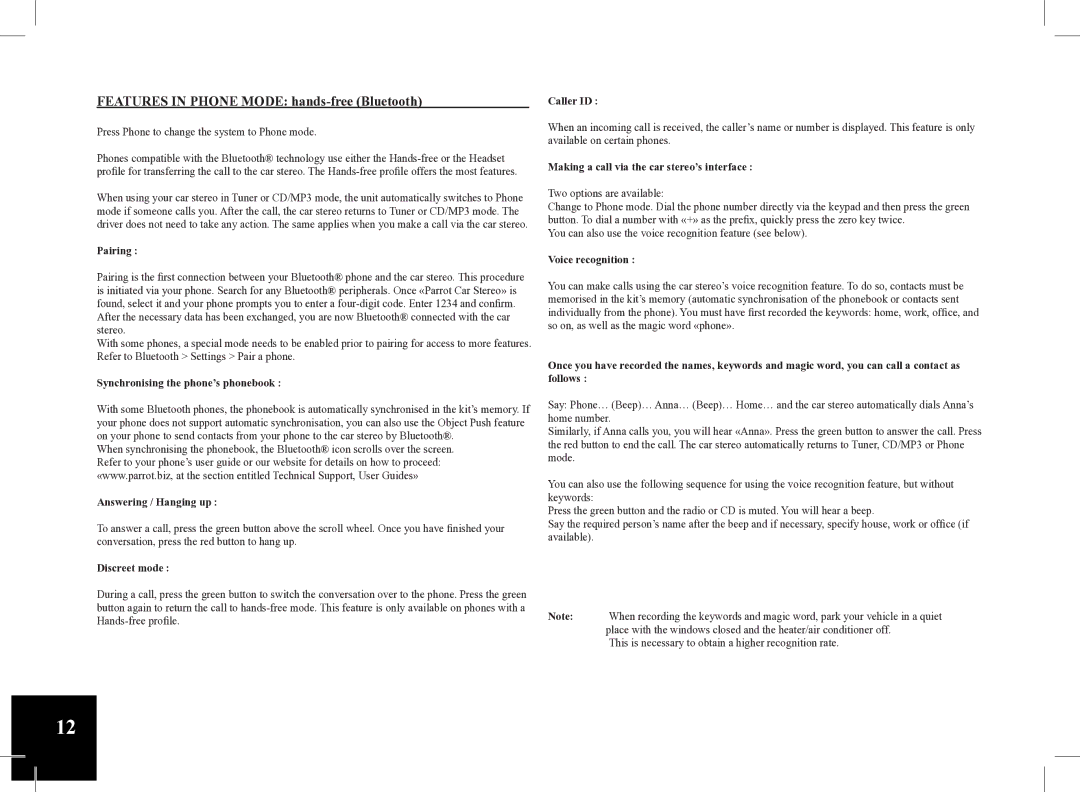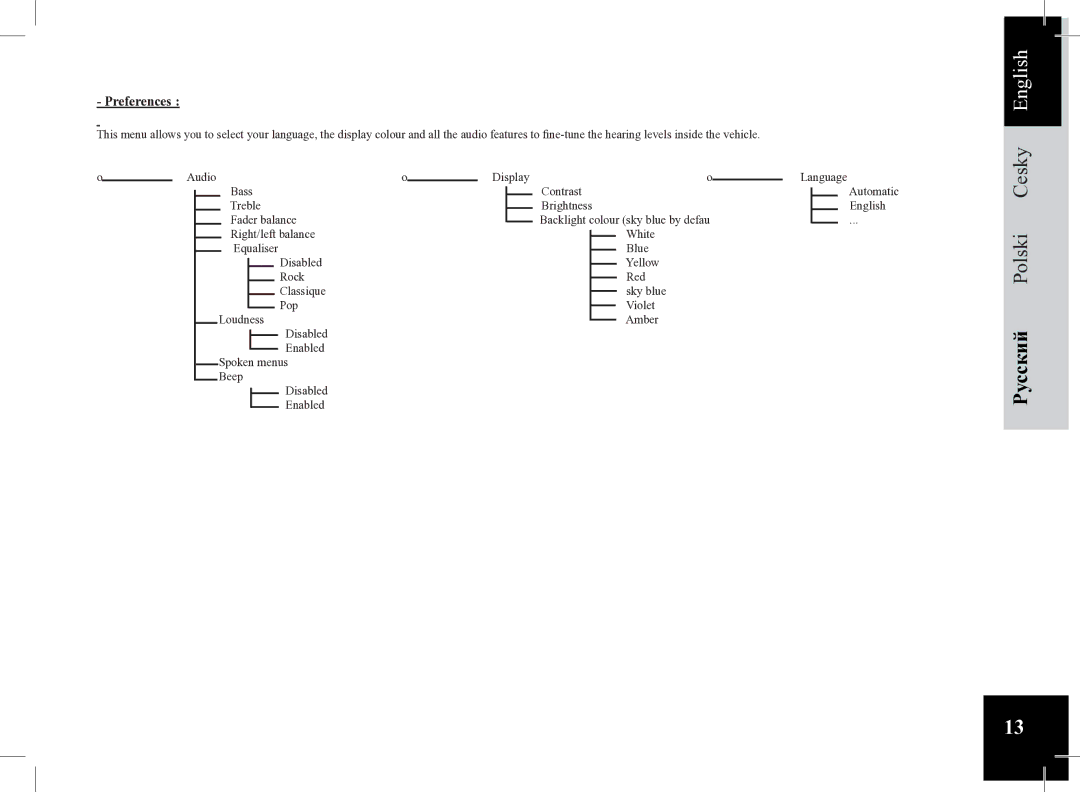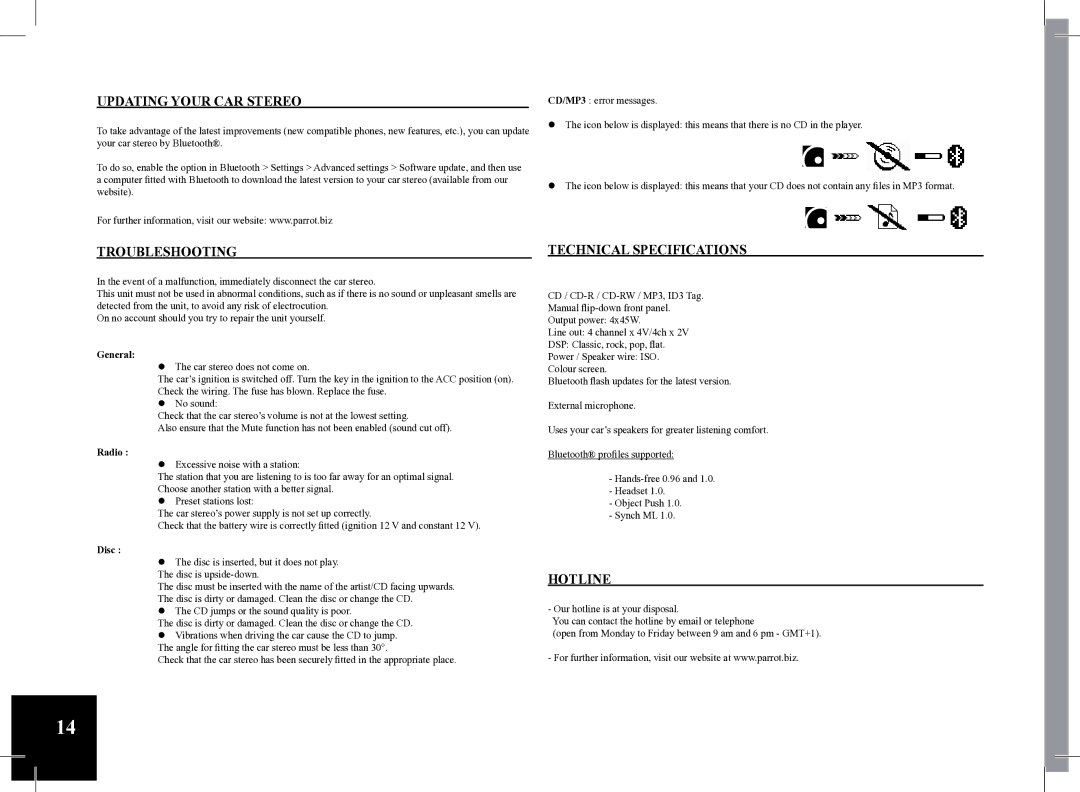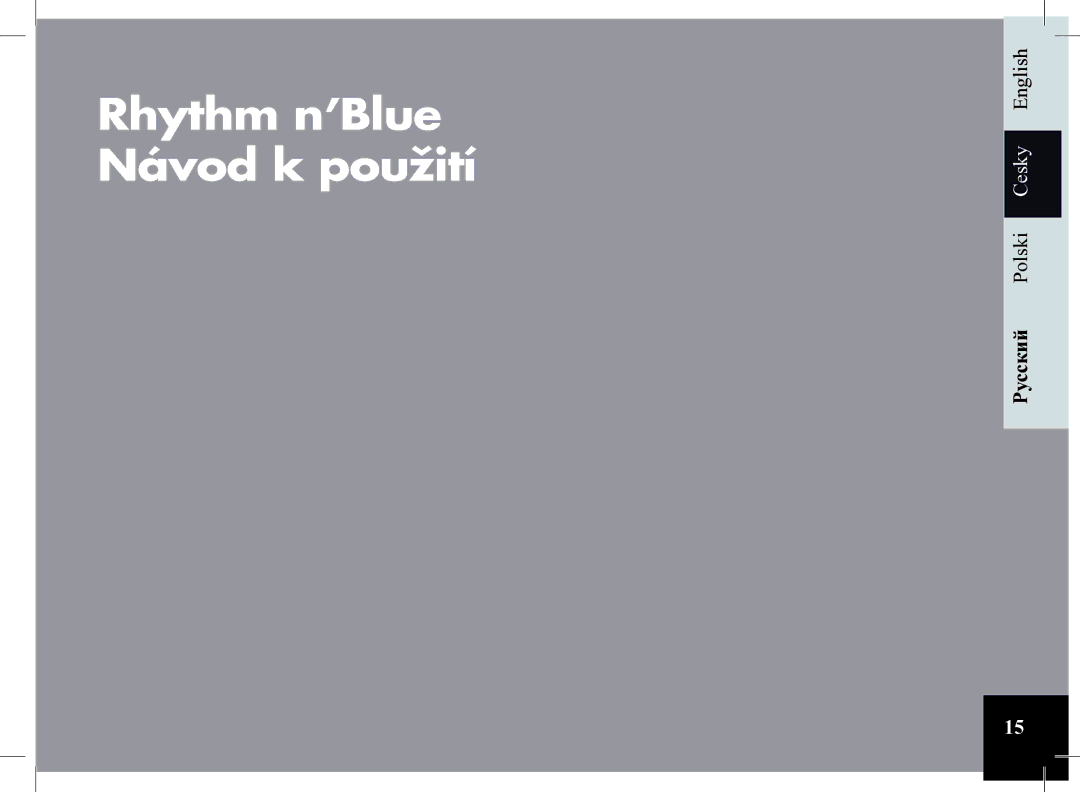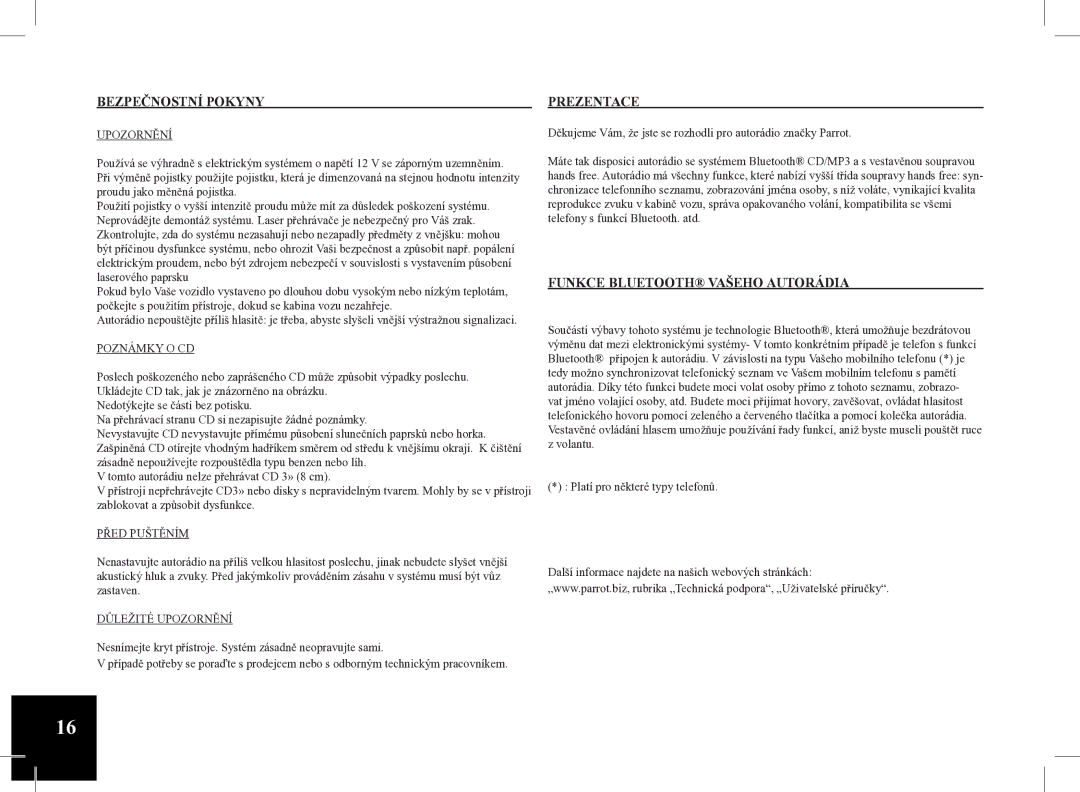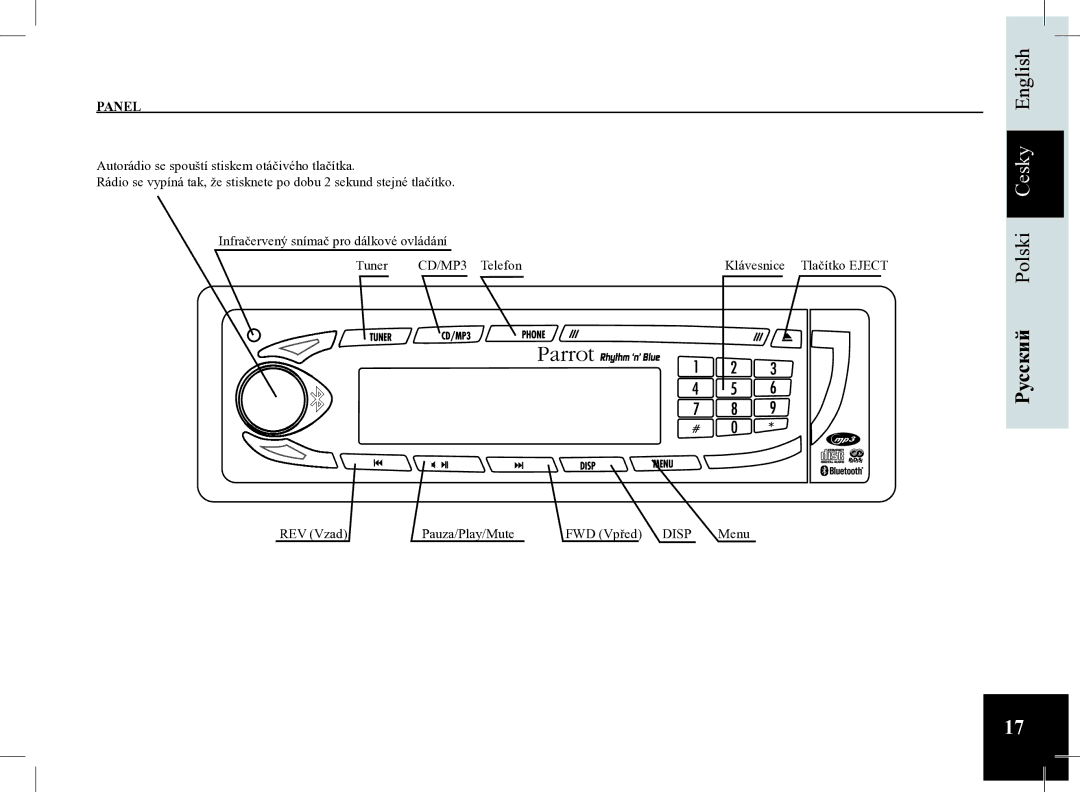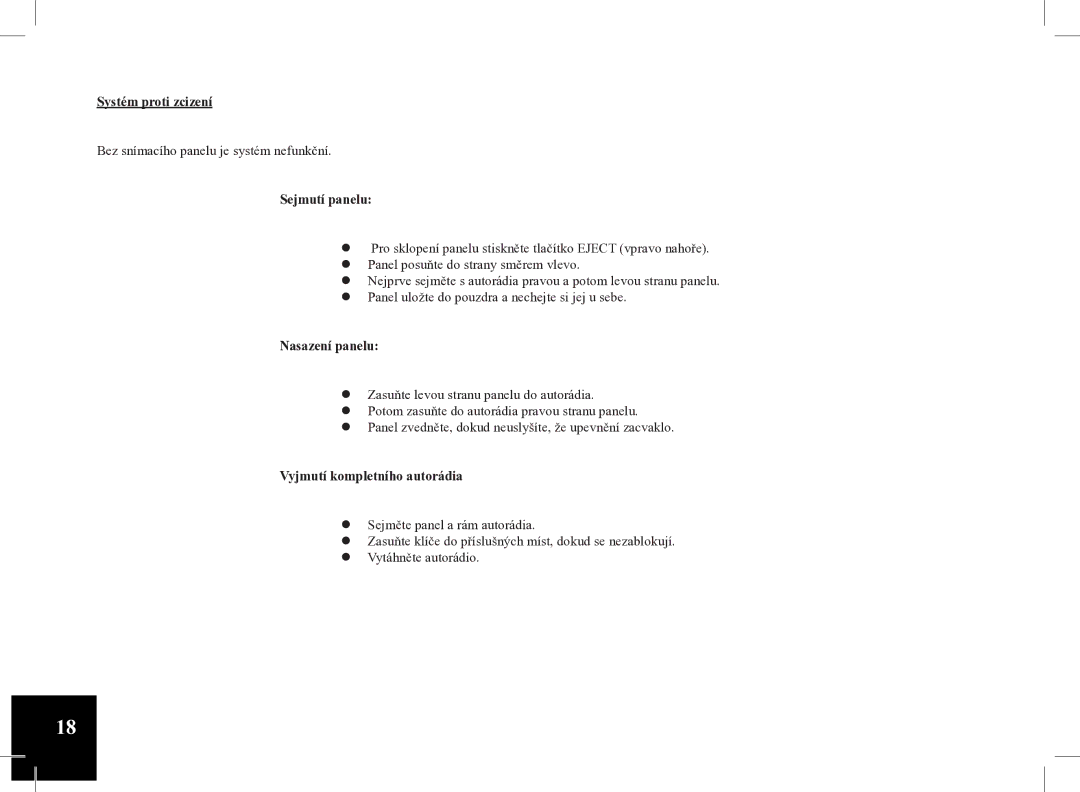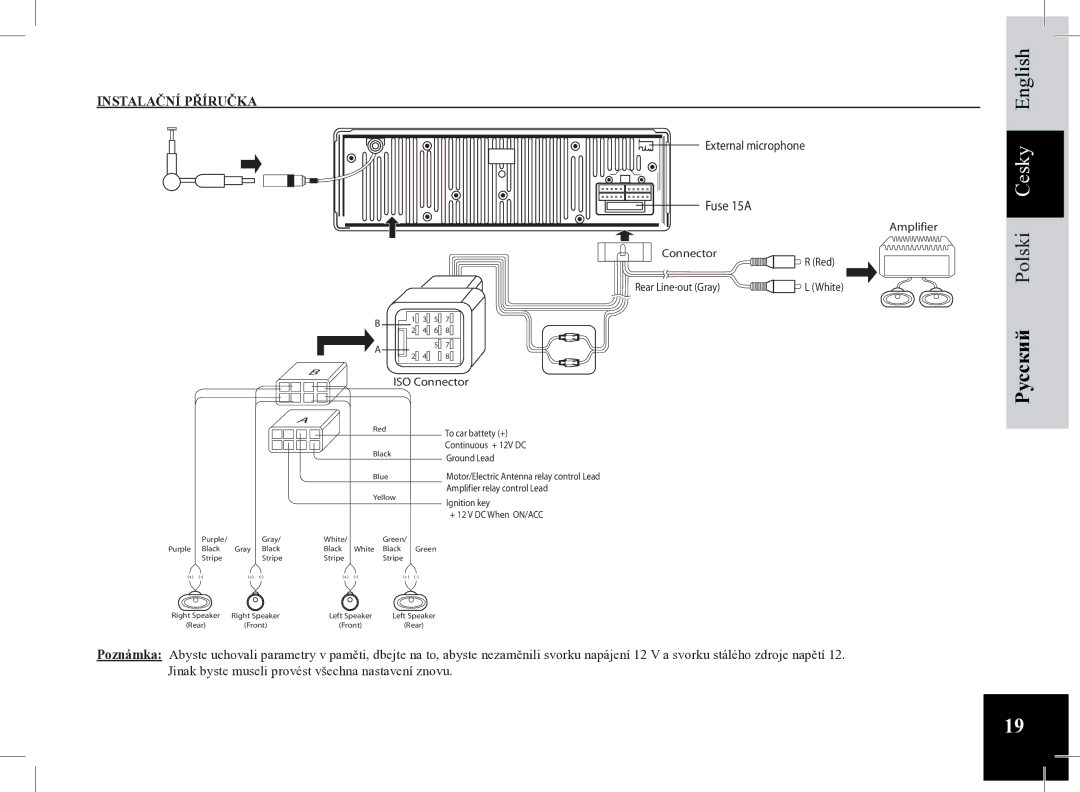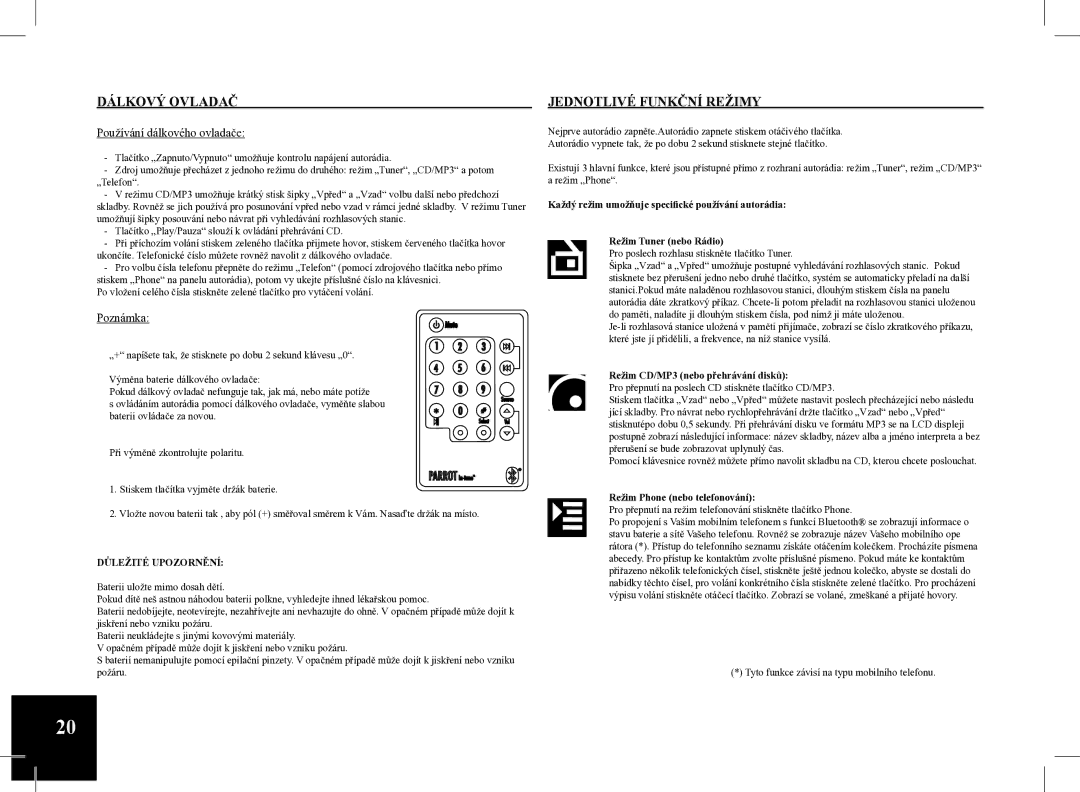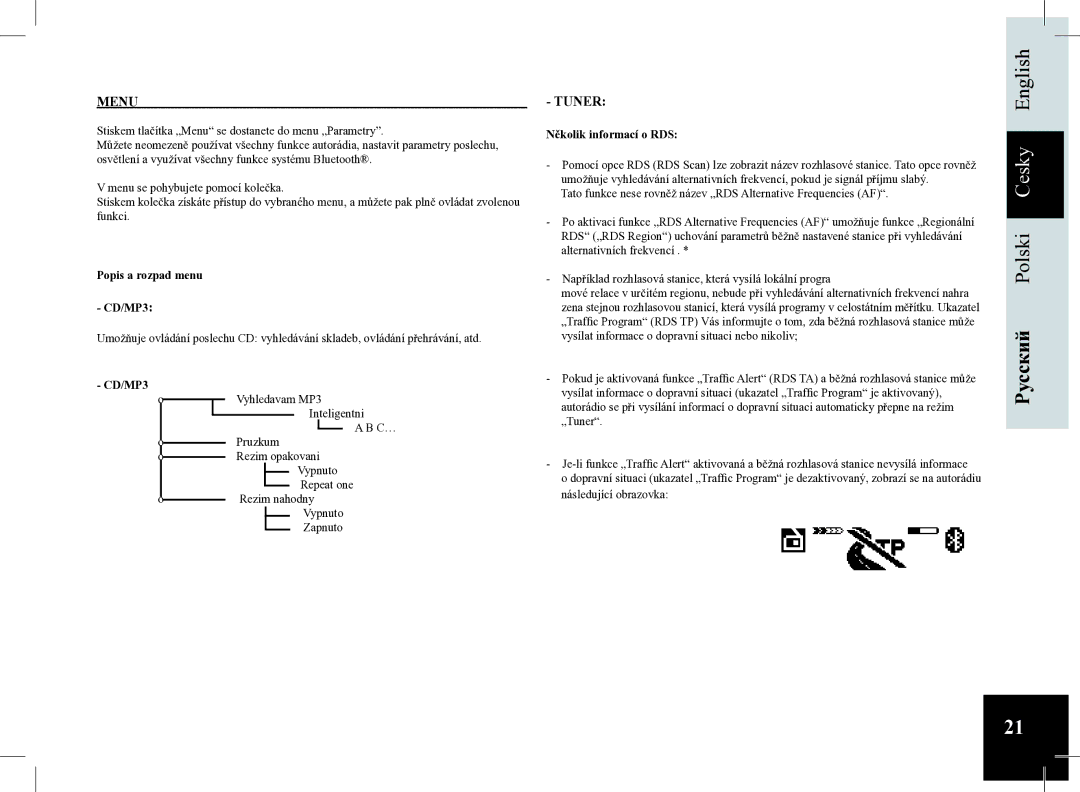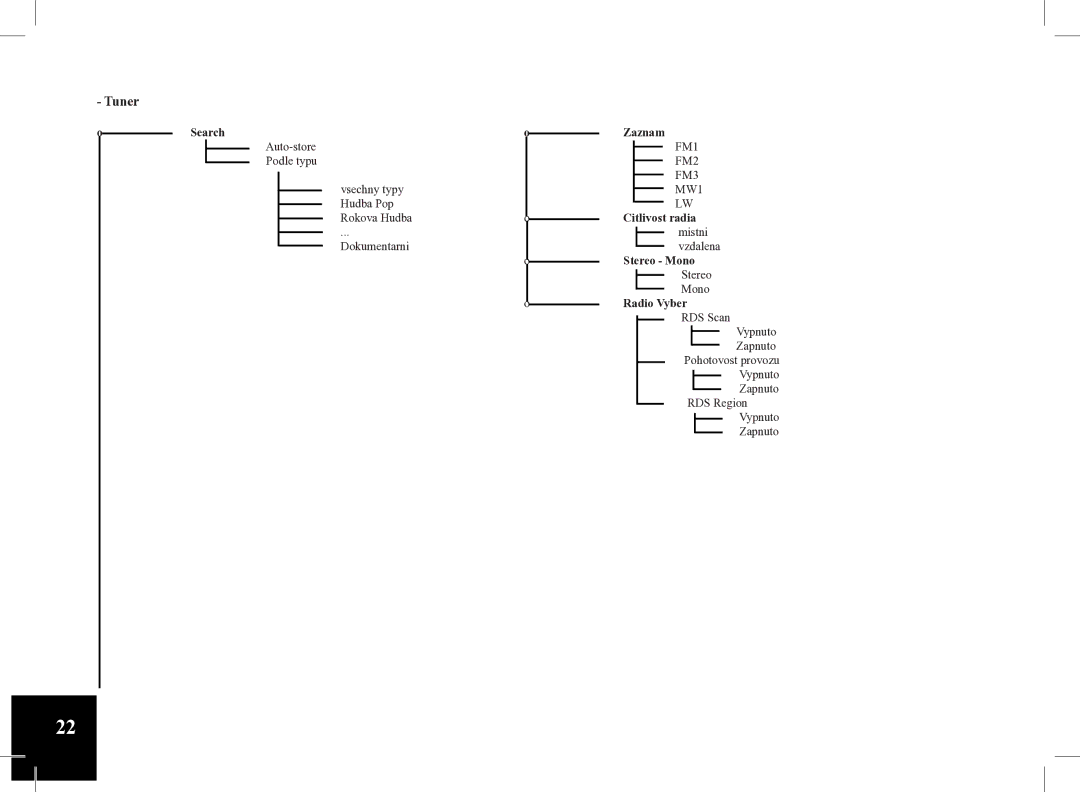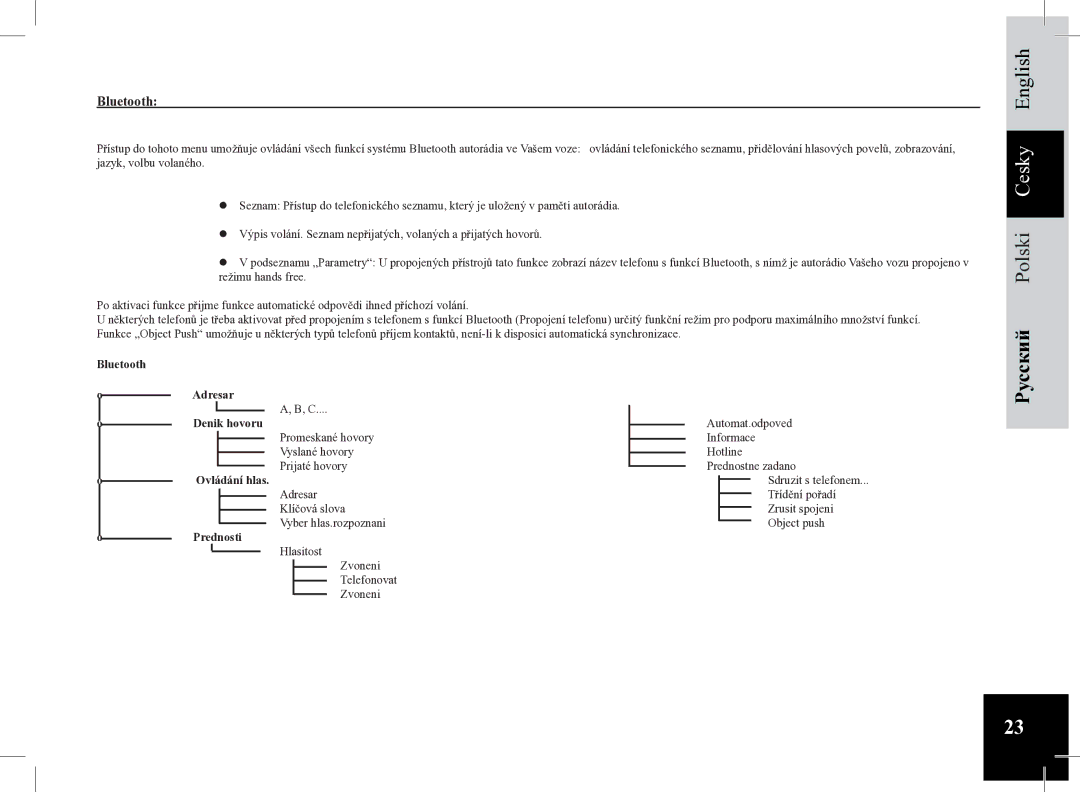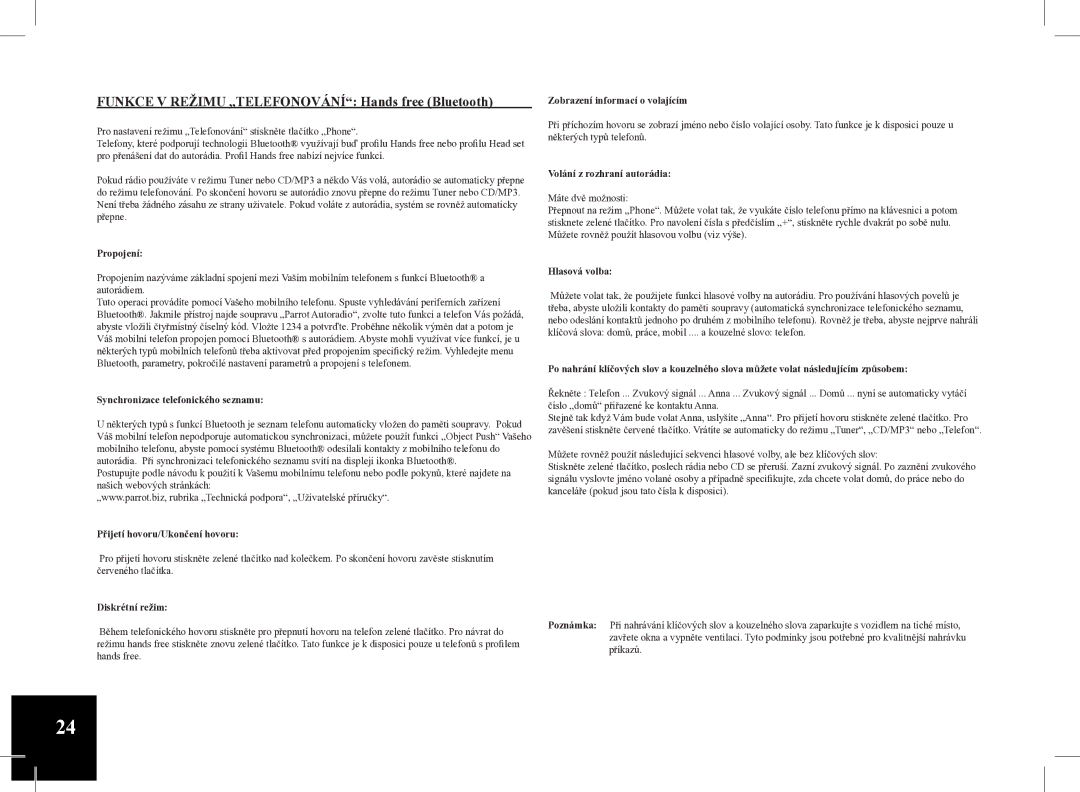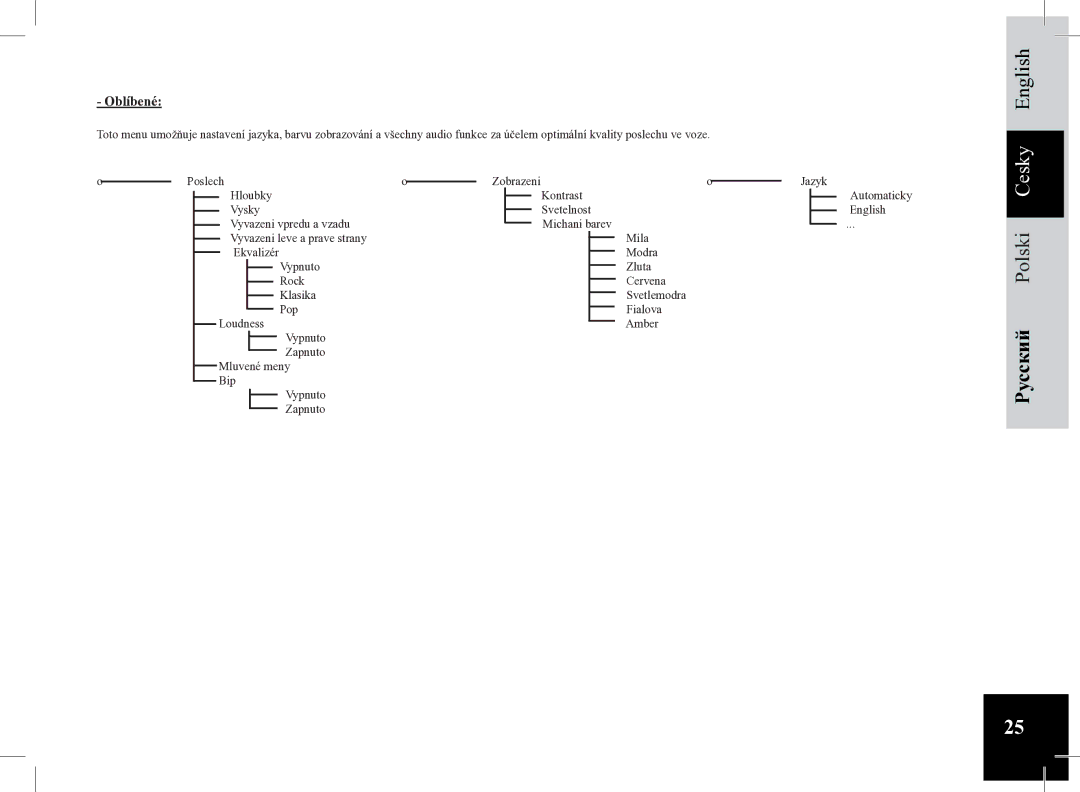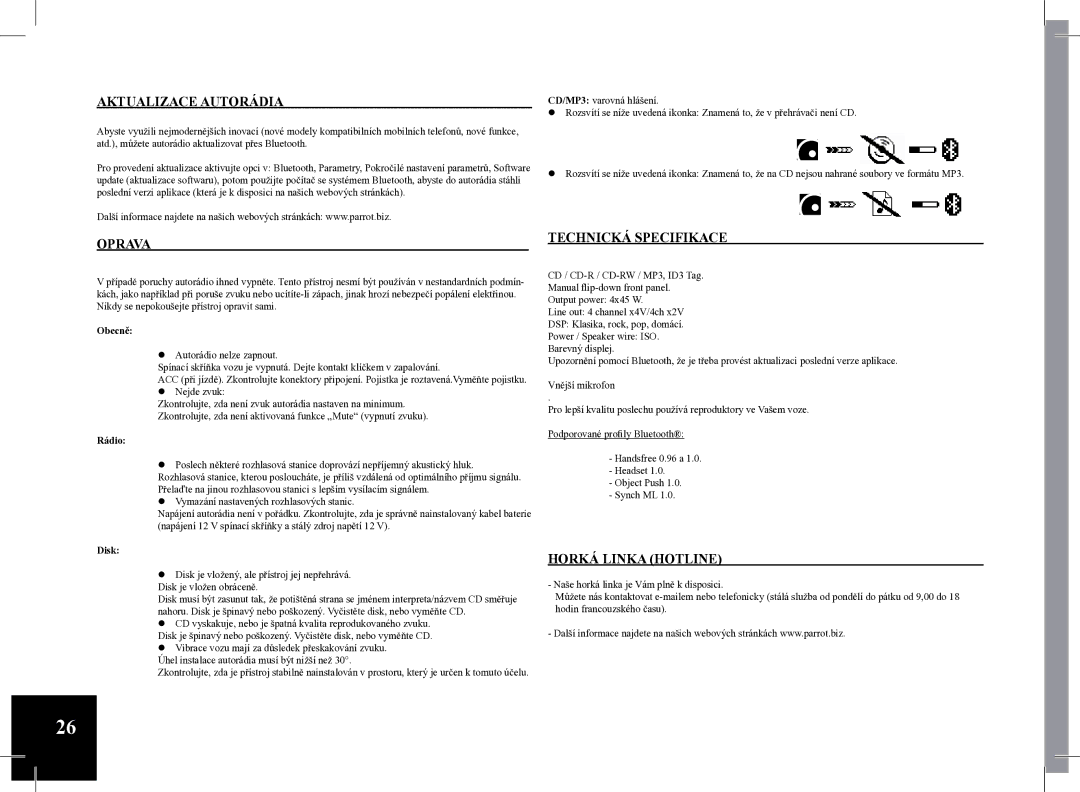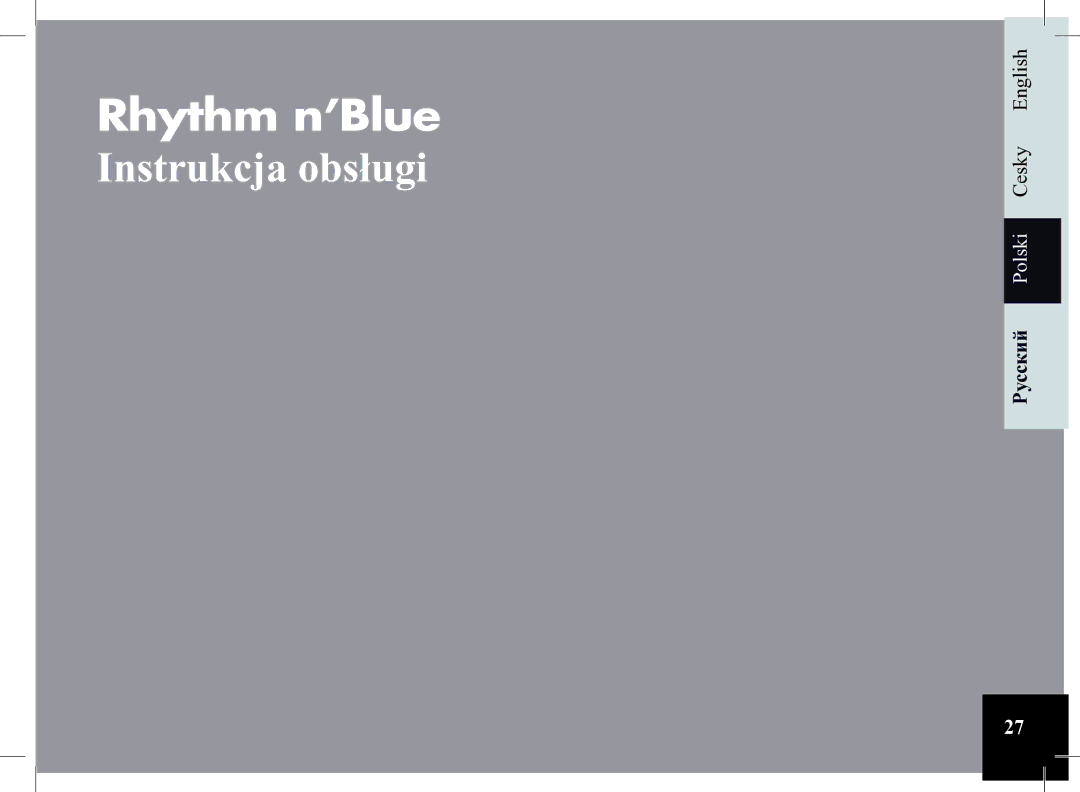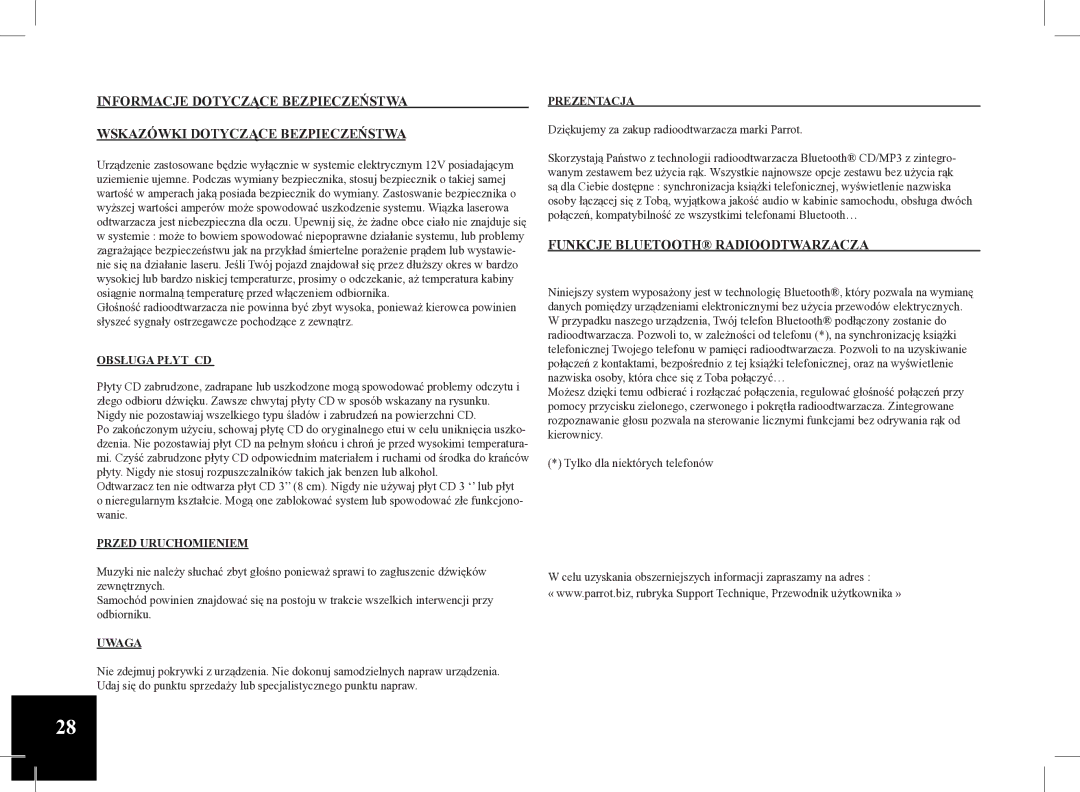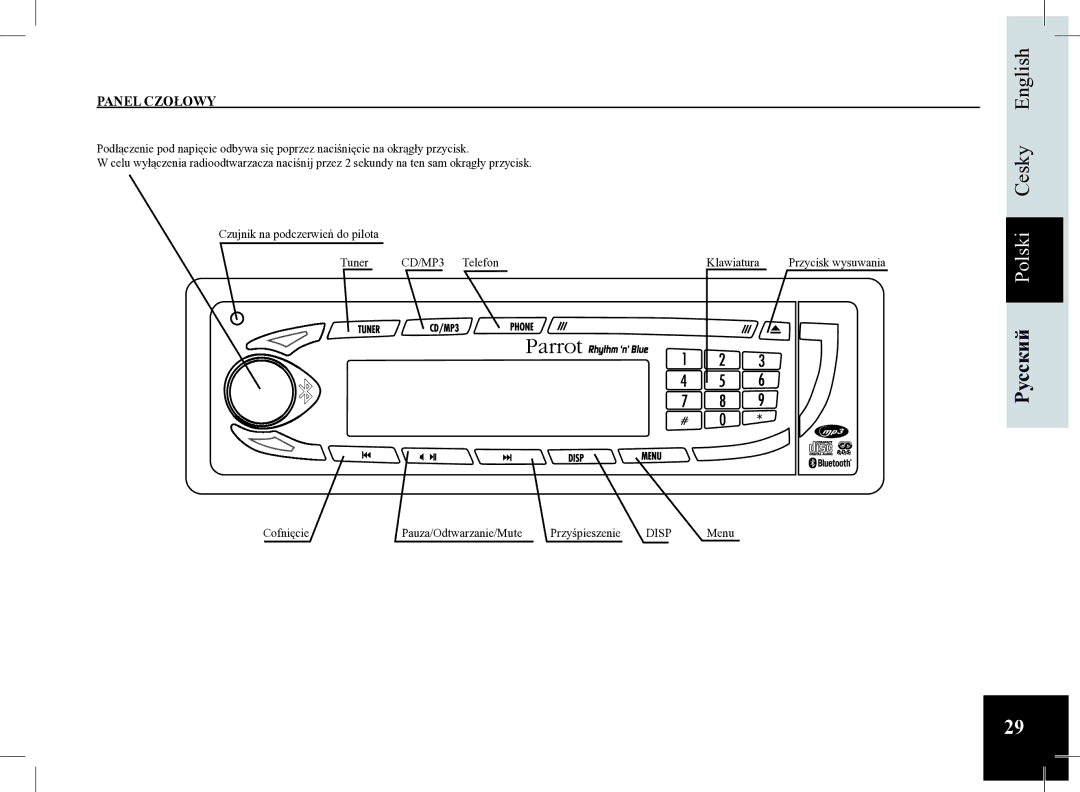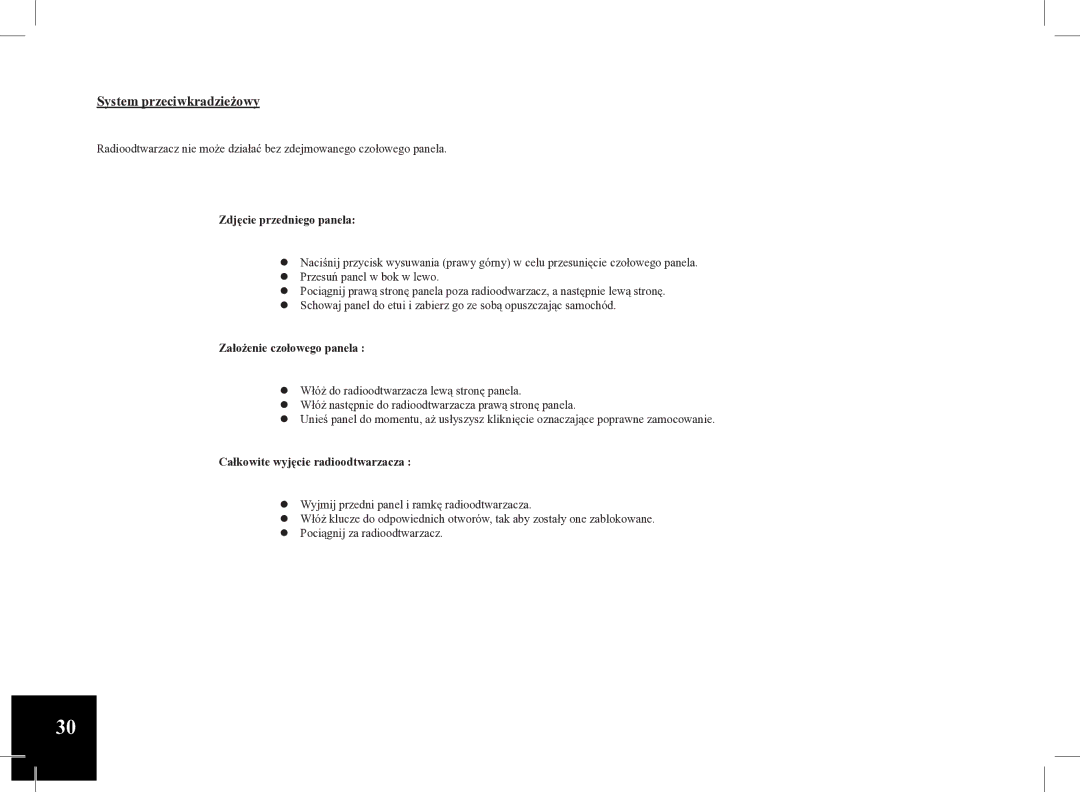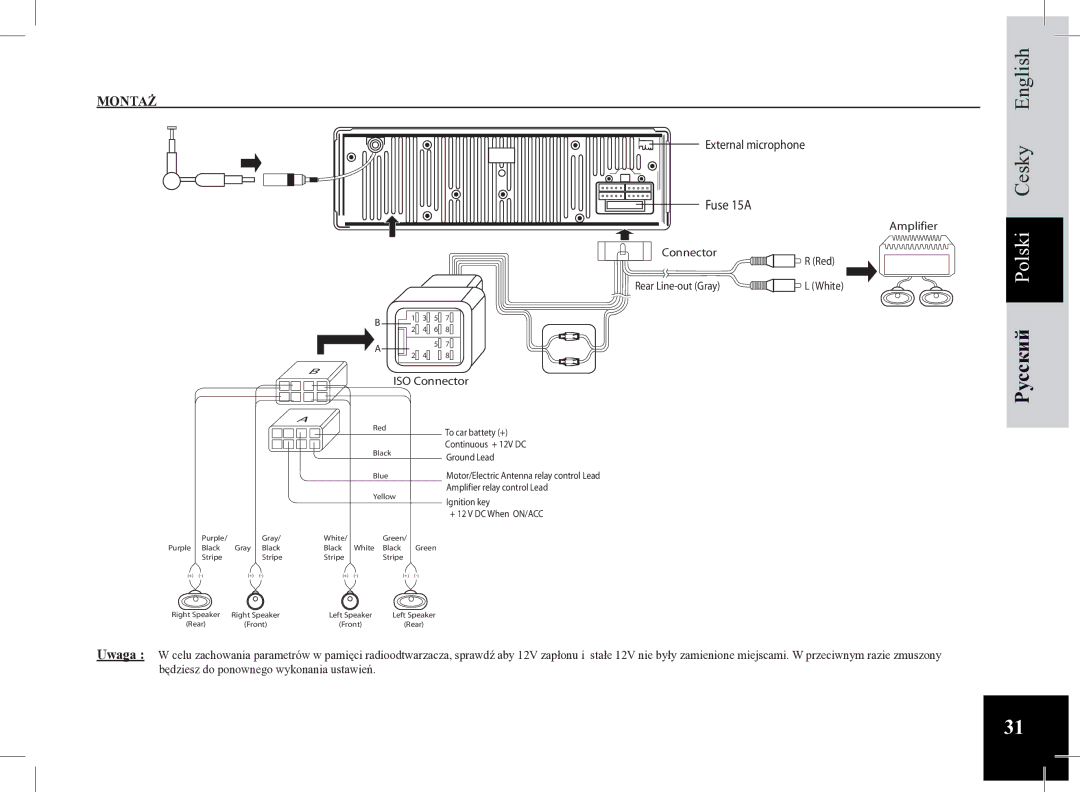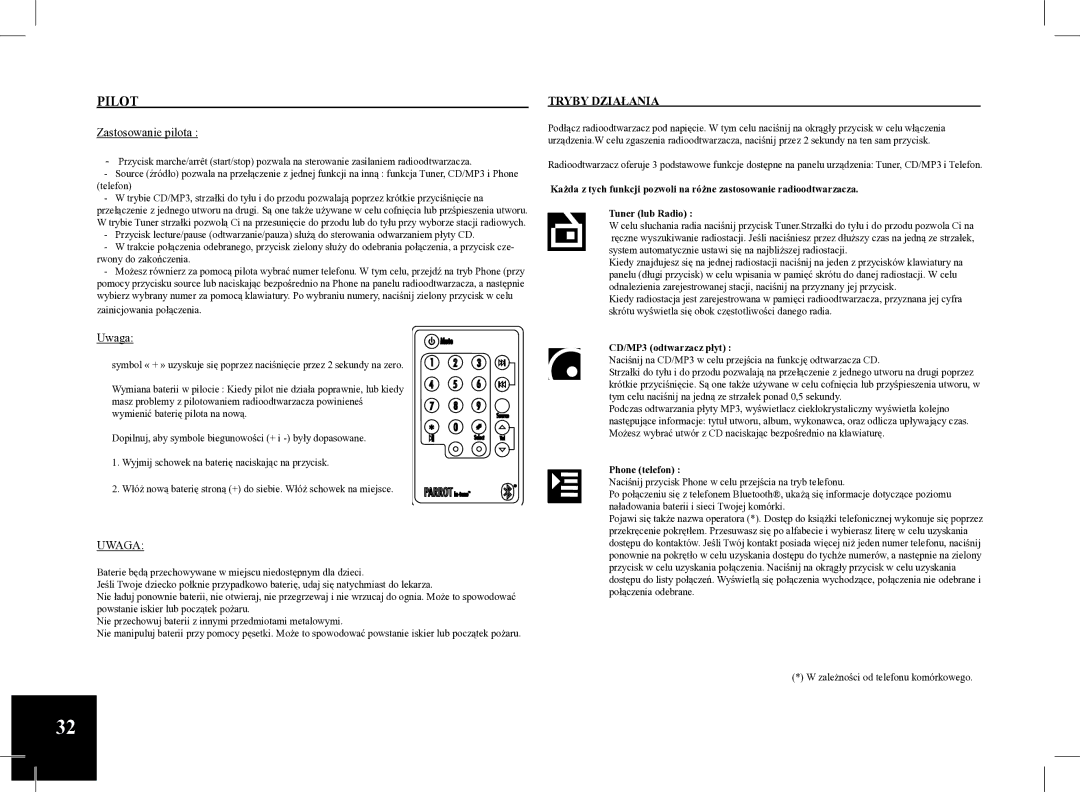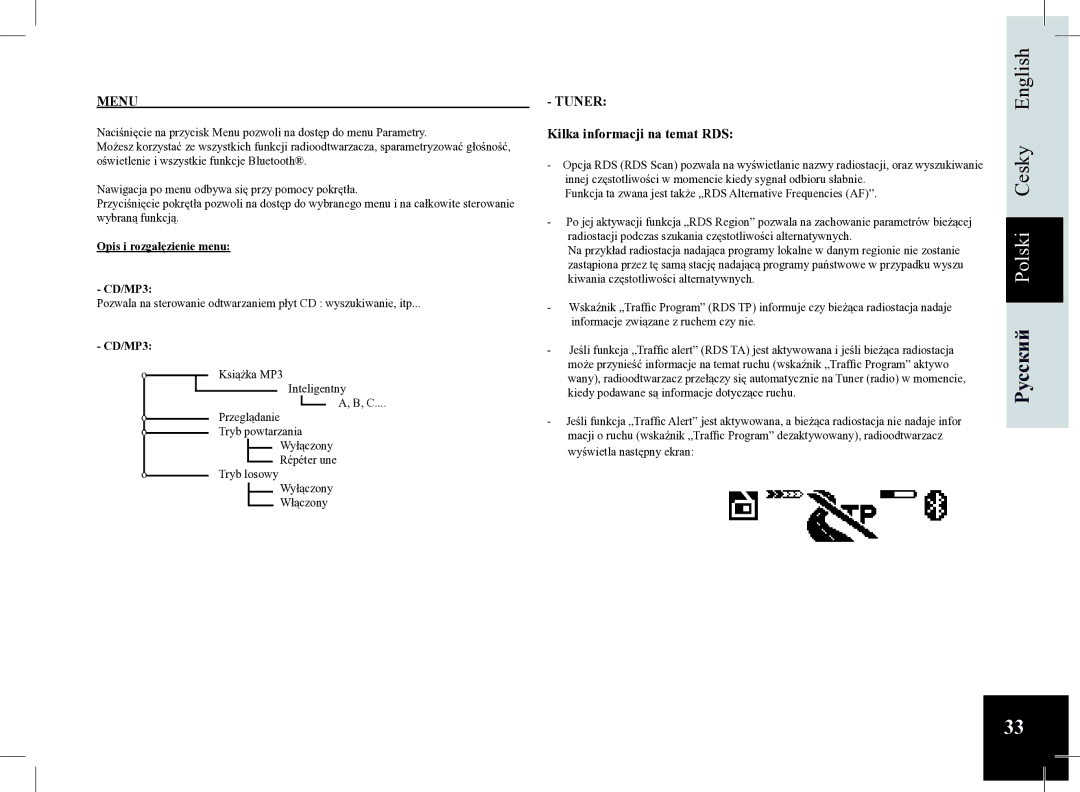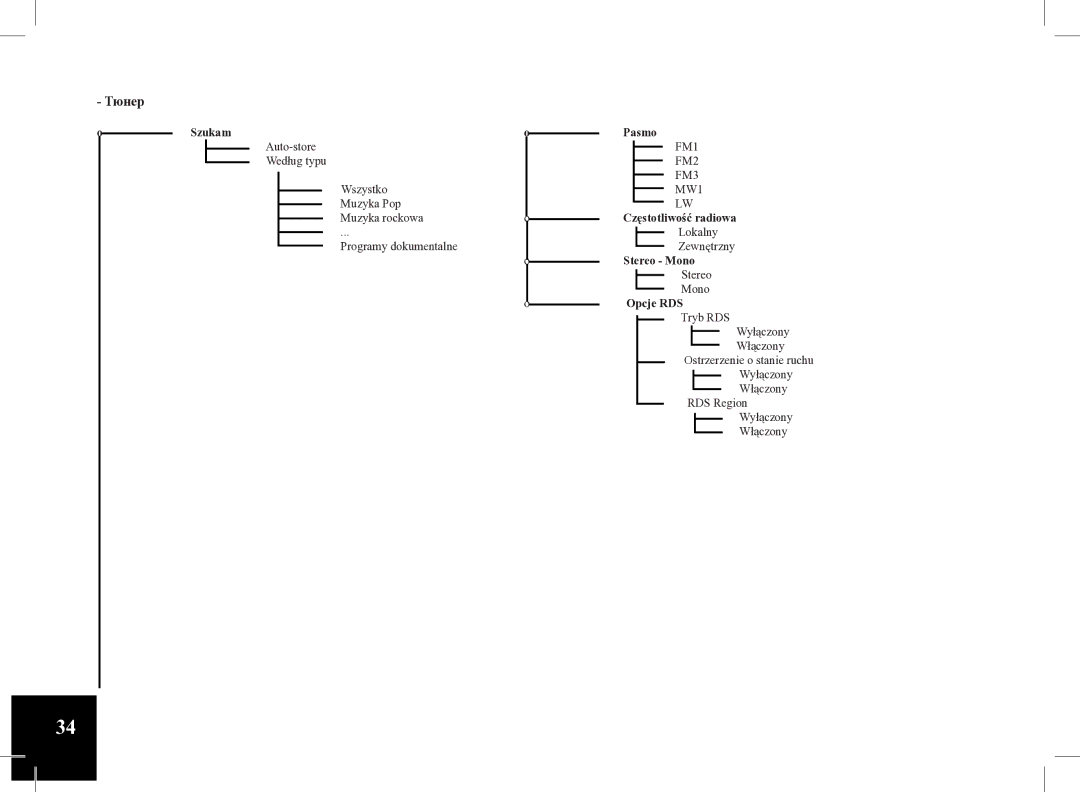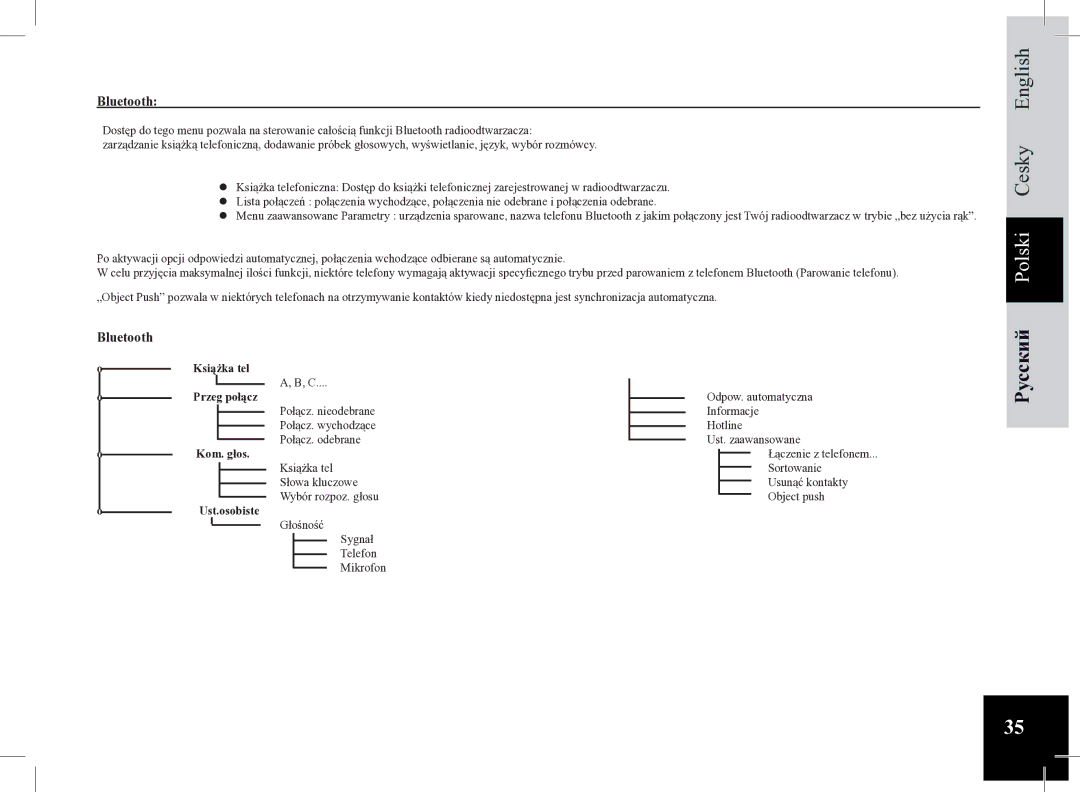Car CD MP3 Player specifications
The Parrot Car CD MP3 Player is an innovative device designed to enhance your in-car audio experience. With its sleek design and user-friendly interface, this player caters to both music enthusiasts and casual listeners alike. One of the standout features of this device is its compatibility with various audio formats, including CDs, MP3, WMA, and AAC files, ensuring that you can enjoy your favorite tracks without hassle.Equipped with Bluetooth technology, the Parrot Car CD MP3 Player allows for seamless connectivity with smartphones and other Bluetooth-enabled devices. This feature enables users to stream music directly from their devices, providing access to an extensive library of songs and playlists. Additionally, the player supports hands-free calling, making it a safe choice for drivers who want to stay connected without compromising safety. The integrated microphone picks up voice commands clearly, ensuring effortless communication while on the road.
Another significant highlight is the USB port and AUX input, which offer multiple playback options. The USB port allows for easy connection of flash drives, enabling users to access a vast array of music files without needing to rely on discs. The AUX input caters to those who wish to connect non-Bluetooth devices, ensuring versatility in how users choose to listen to music.
The Parrot Car CD MP3 Player also features an intuitive LCD display that provides essential information about tracks, including title, artist, and album art, enhancing the overall listening experience. The customizable equalizer settings enable users to tailor sound to their personal preferences, whether they favor bass-heavy music or prefer clearer vocals.
In terms of installation, the player is designed to fit standard car stereos, making it a straightforward upgrade for any vehicle. Its robust build quality ensures longevity, while its modern aesthetic complements a variety of car interiors.
In conclusion, the Parrot Car CD MP3 Player combines cutting-edge technology and user-friendly design, making it an ideal choice for anyone looking to enhance their in-car audio experience. With features like Bluetooth streaming, multi-format playback, and intuitive controls, this player stands out in the crowded market of car audio systems, offering convenience and quality for the modern driver.