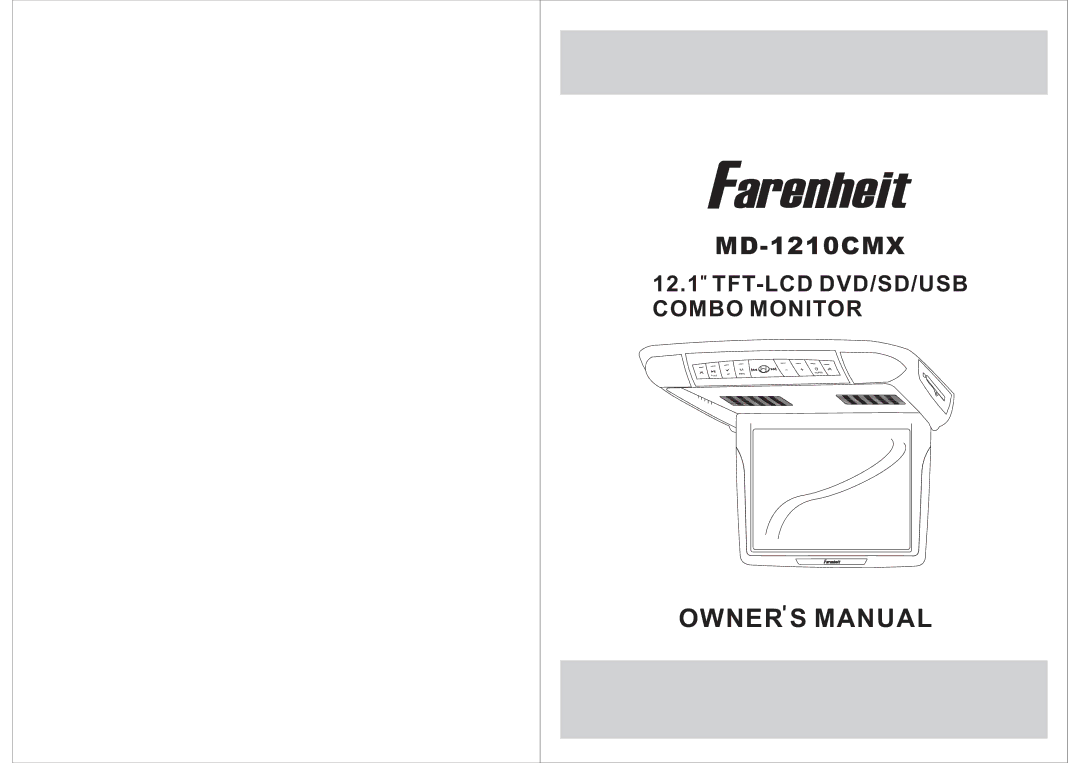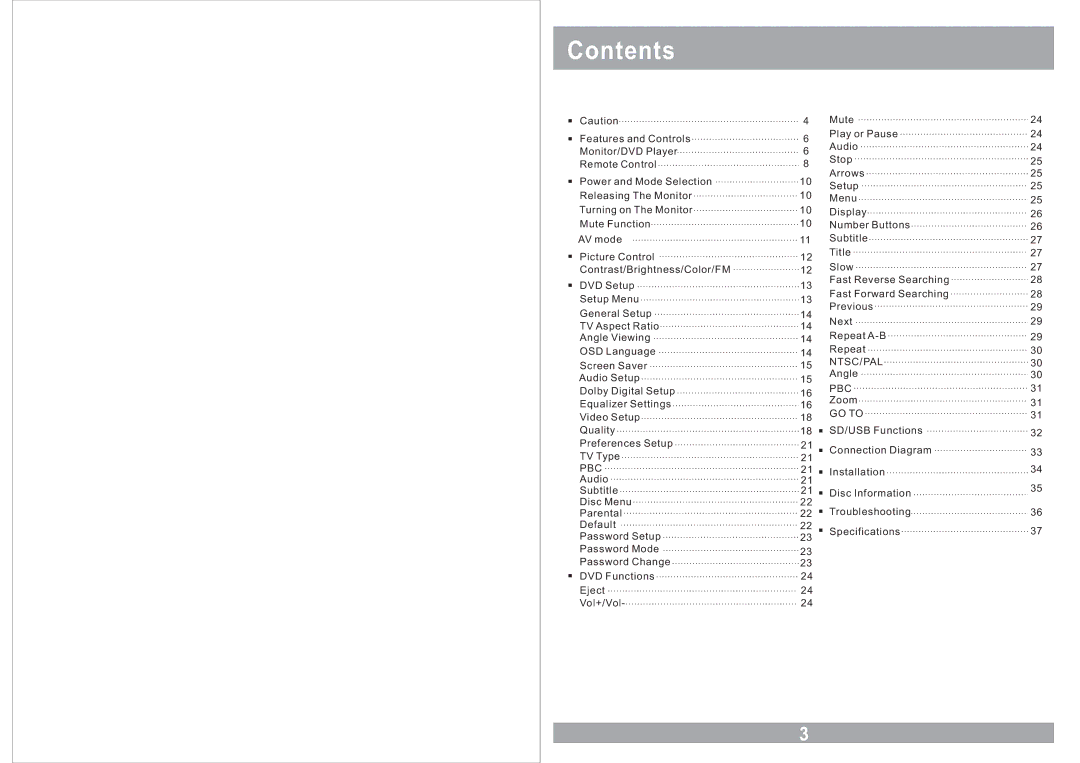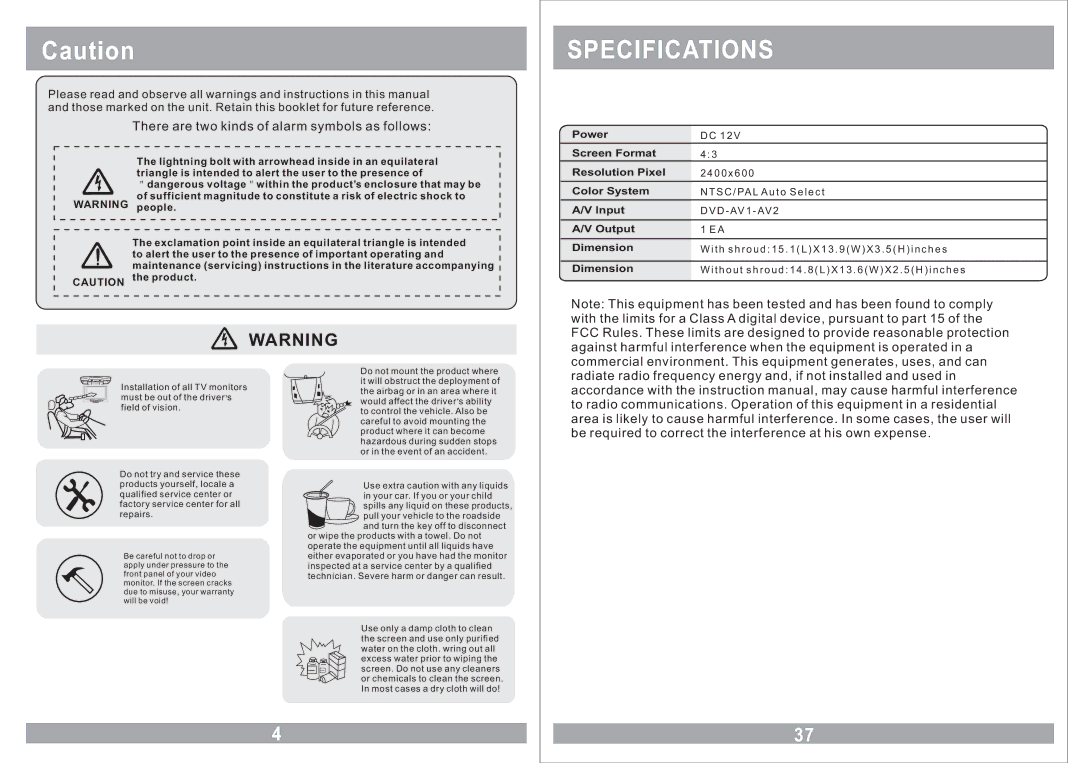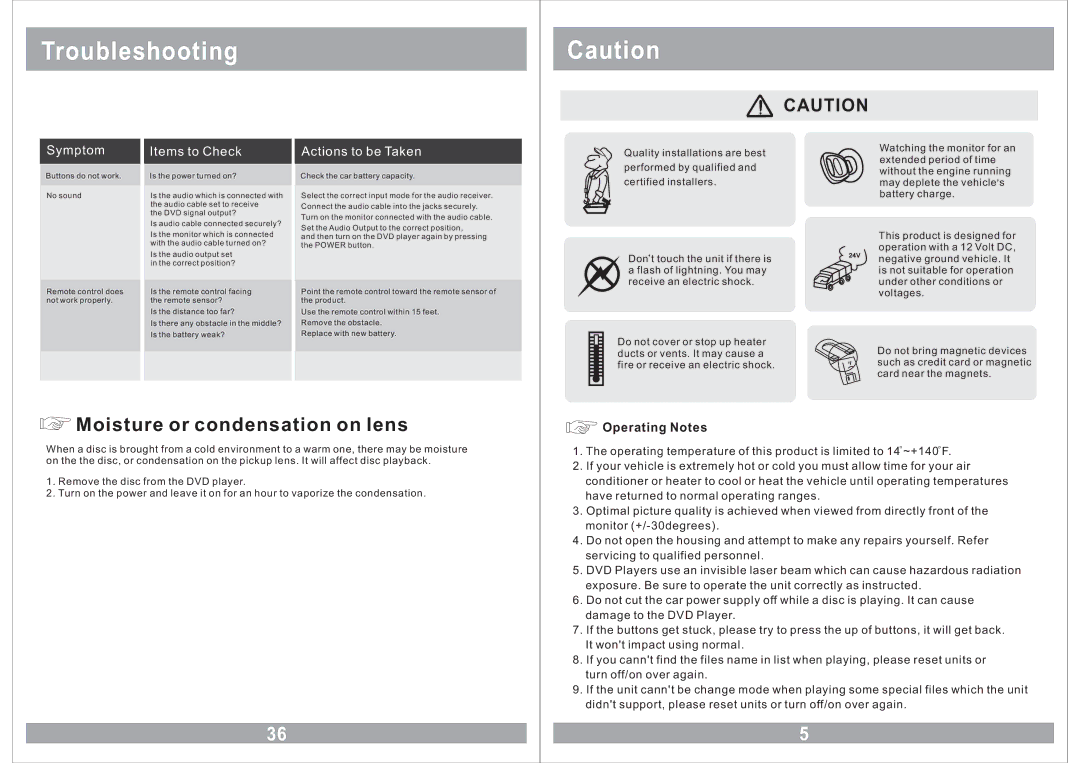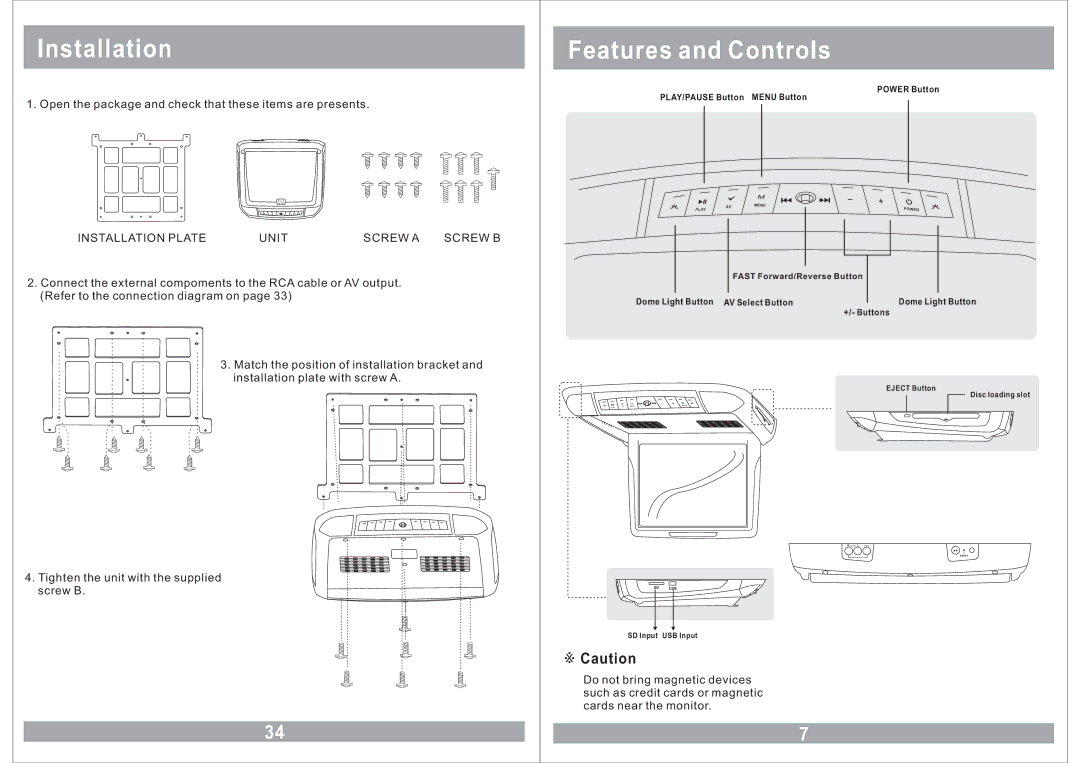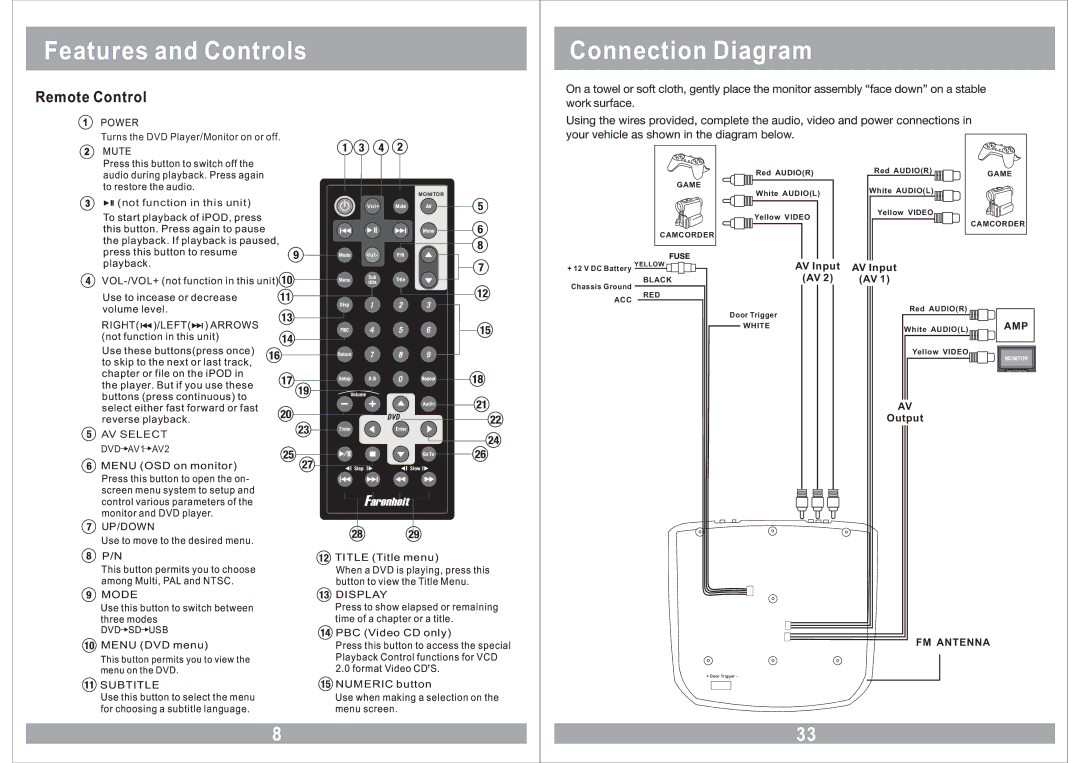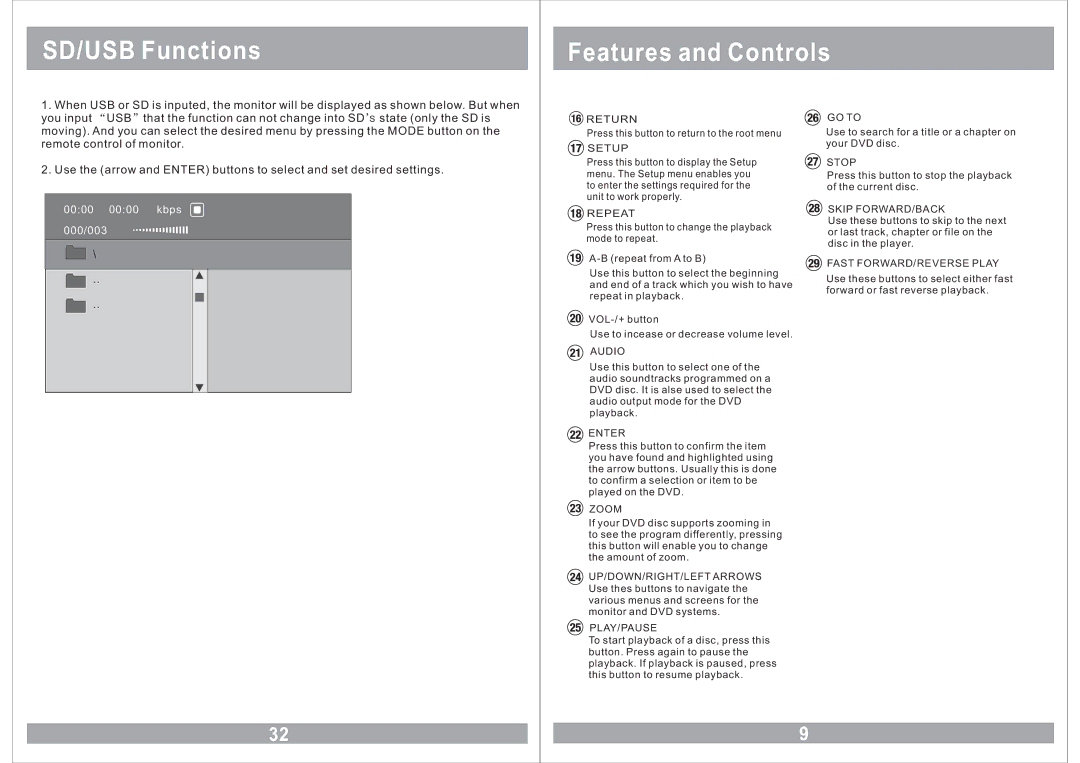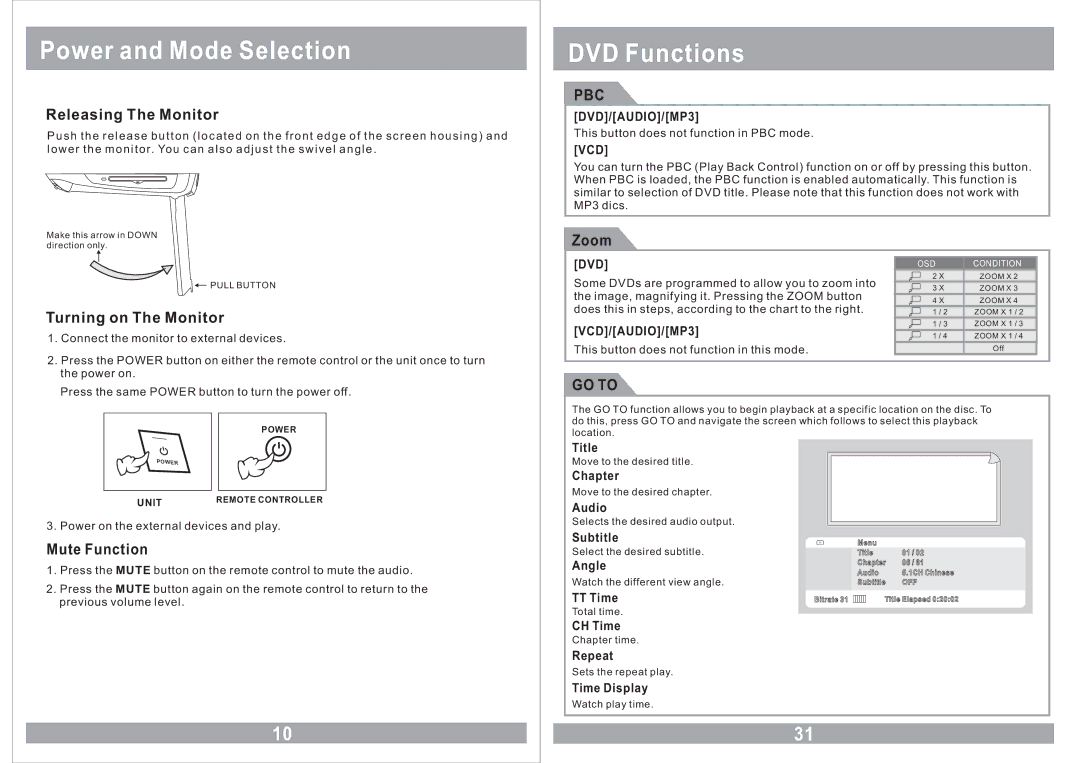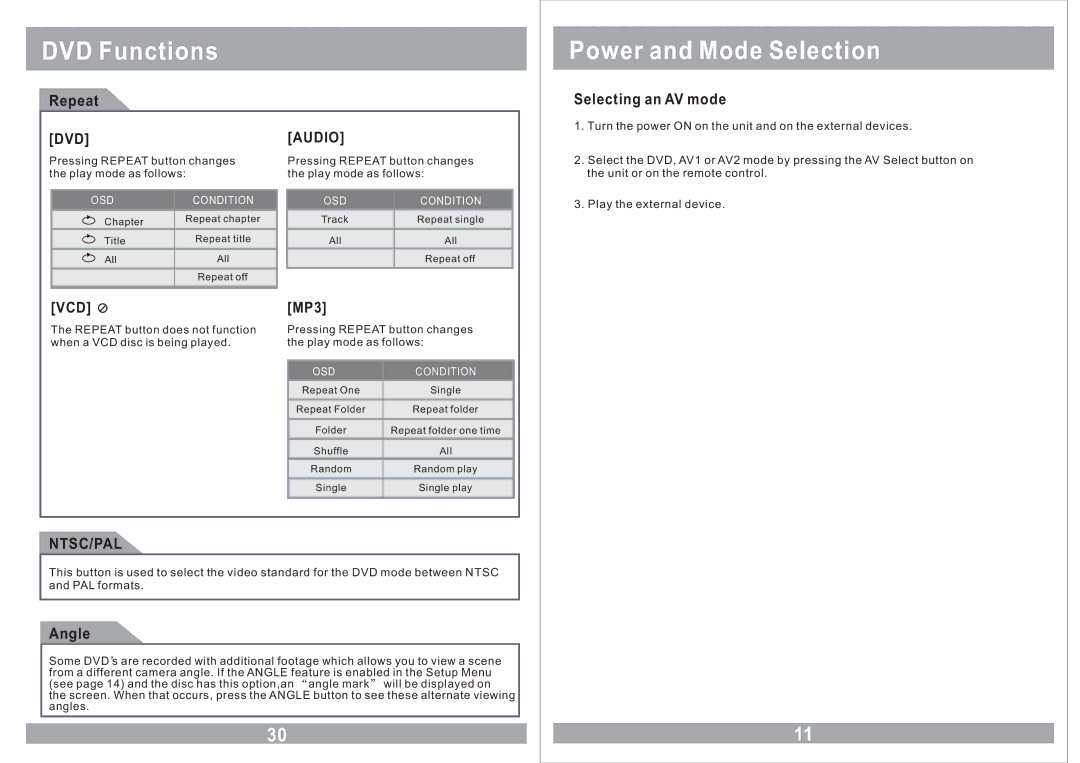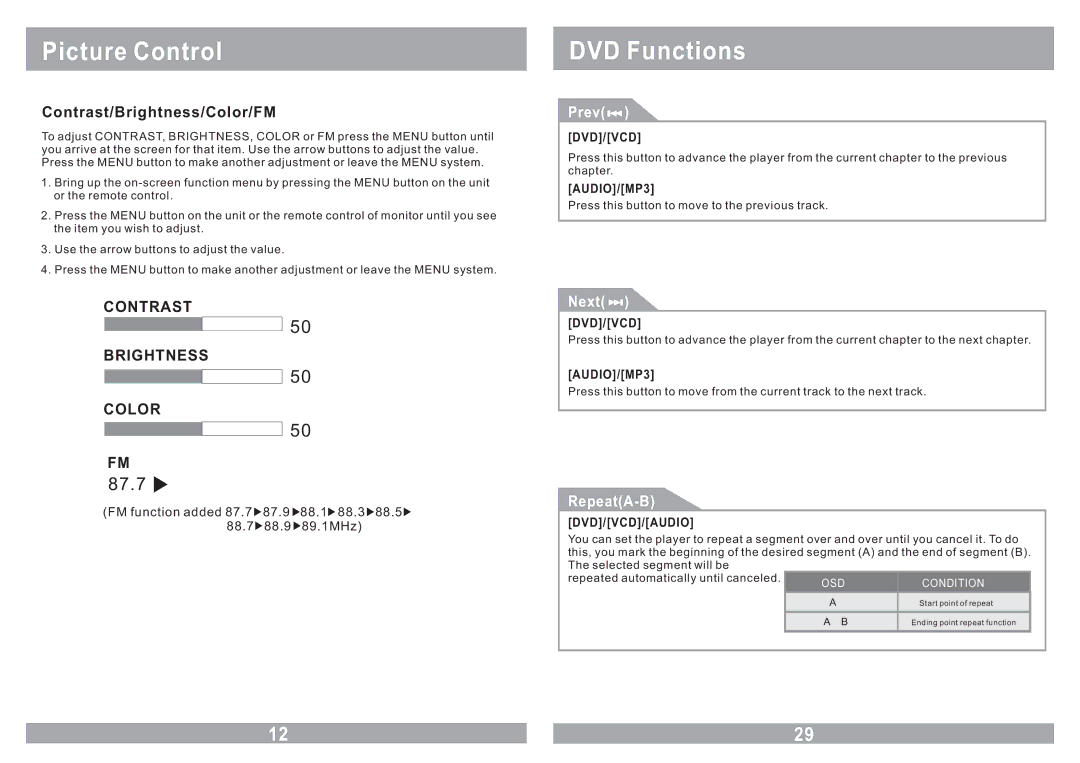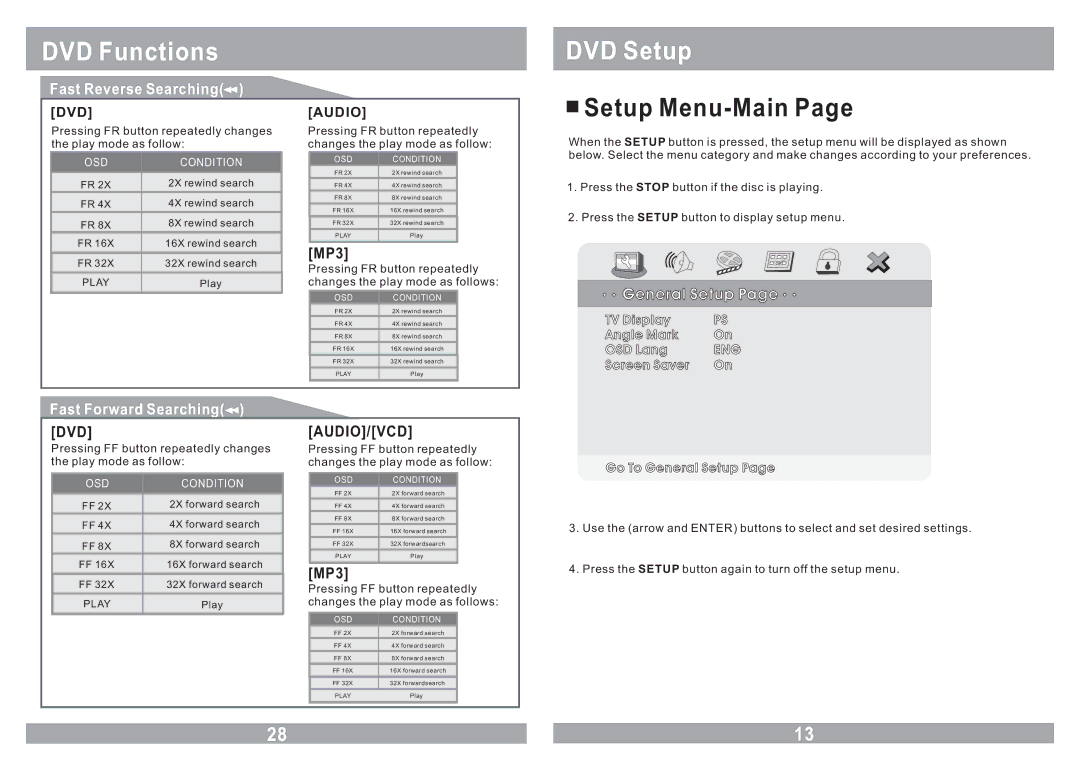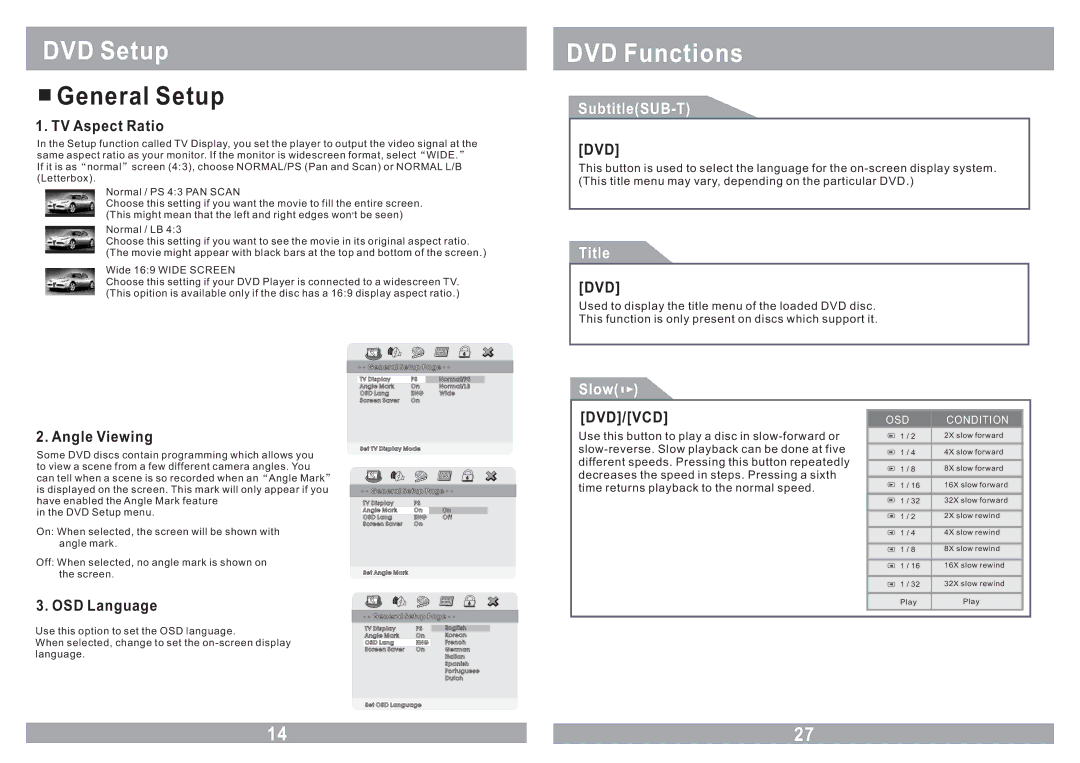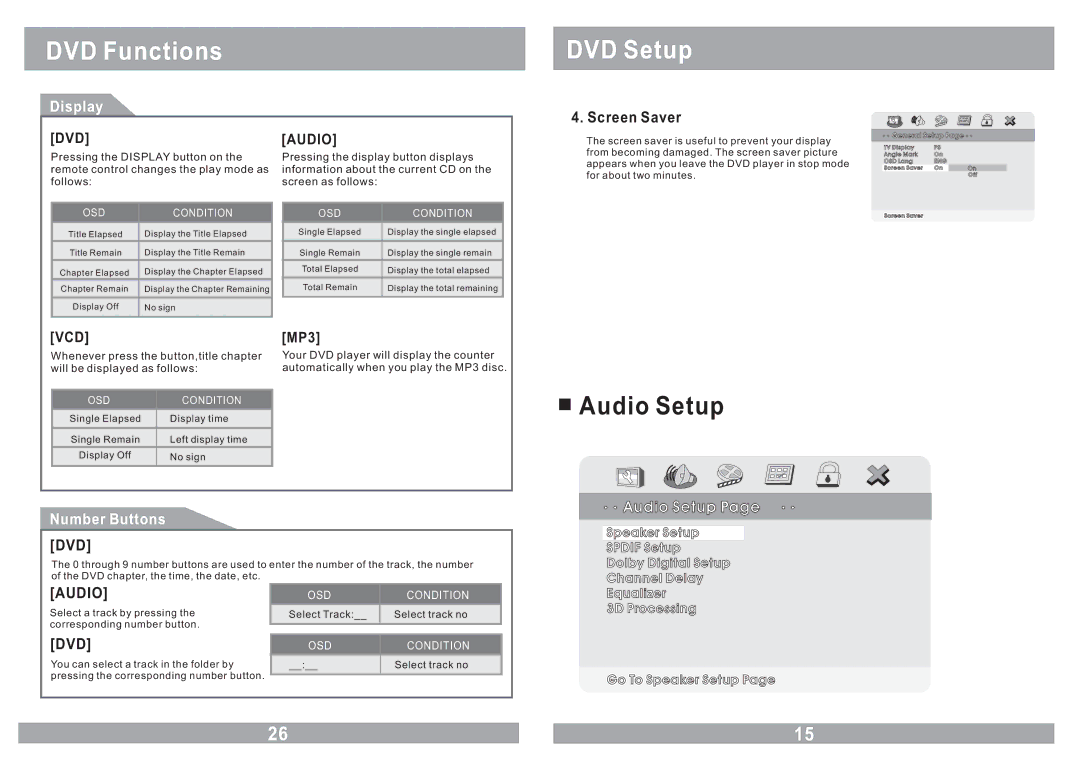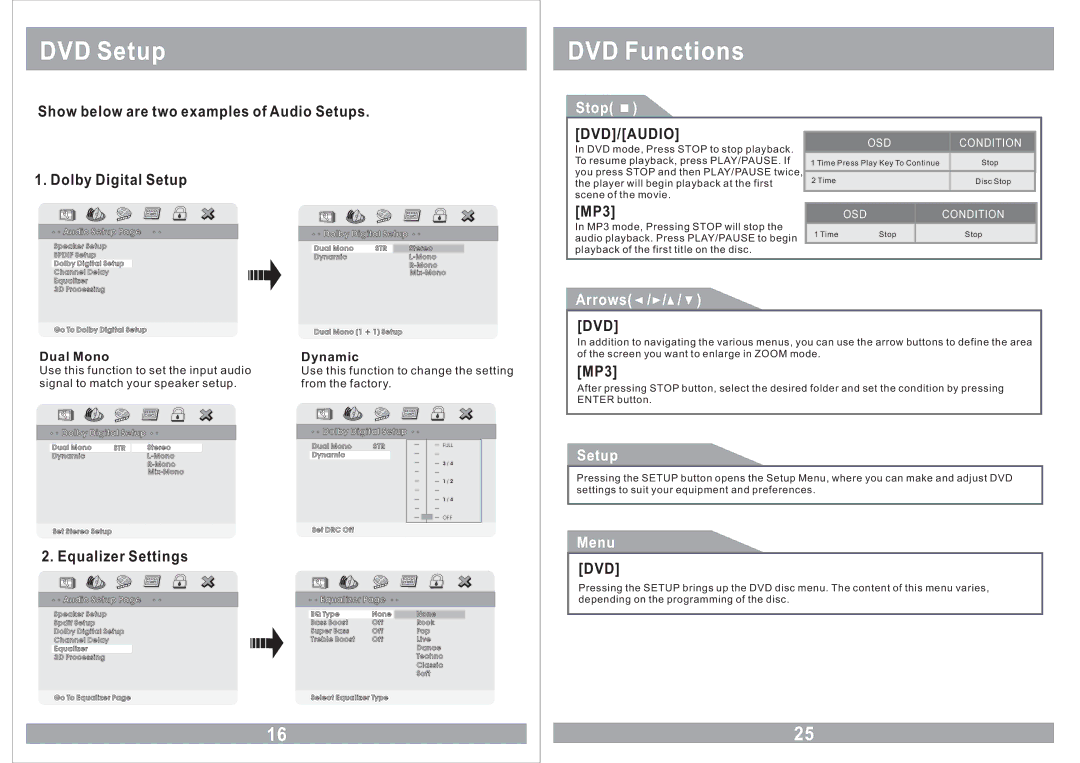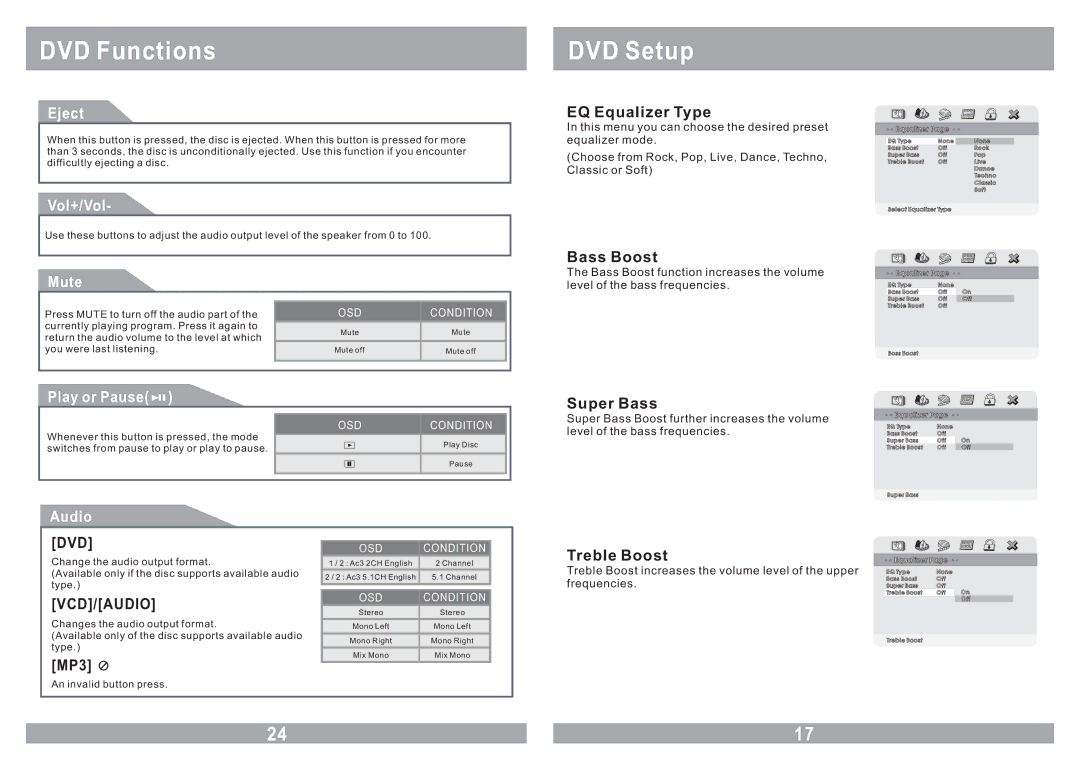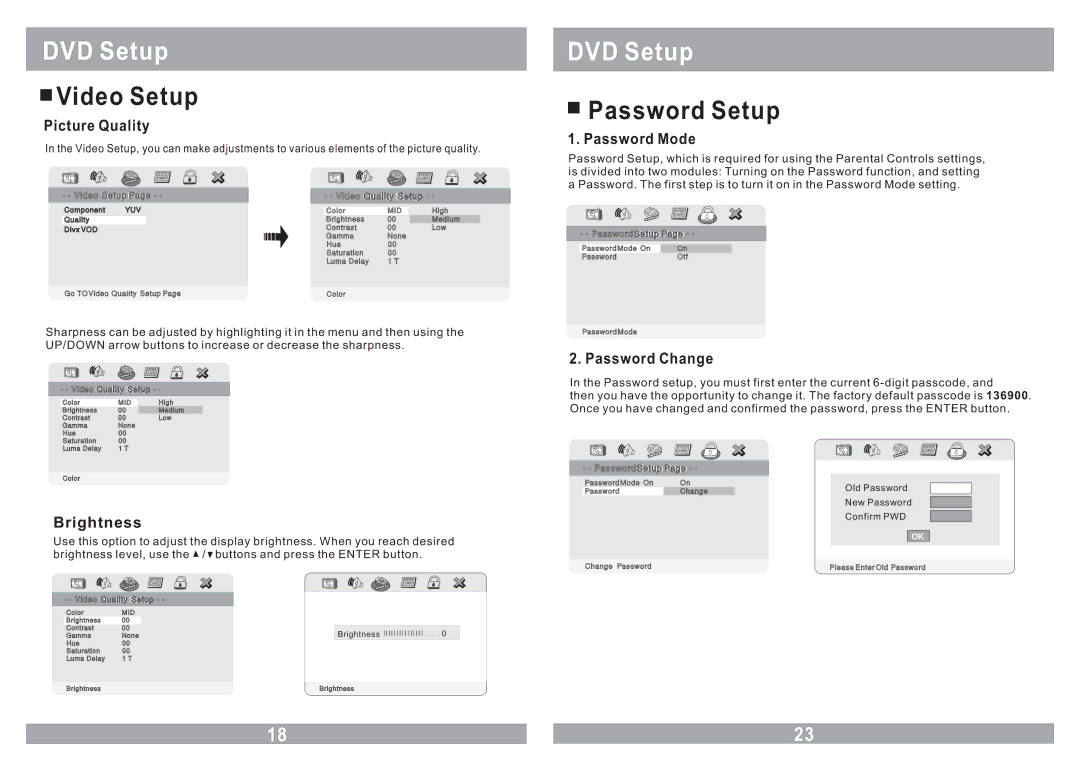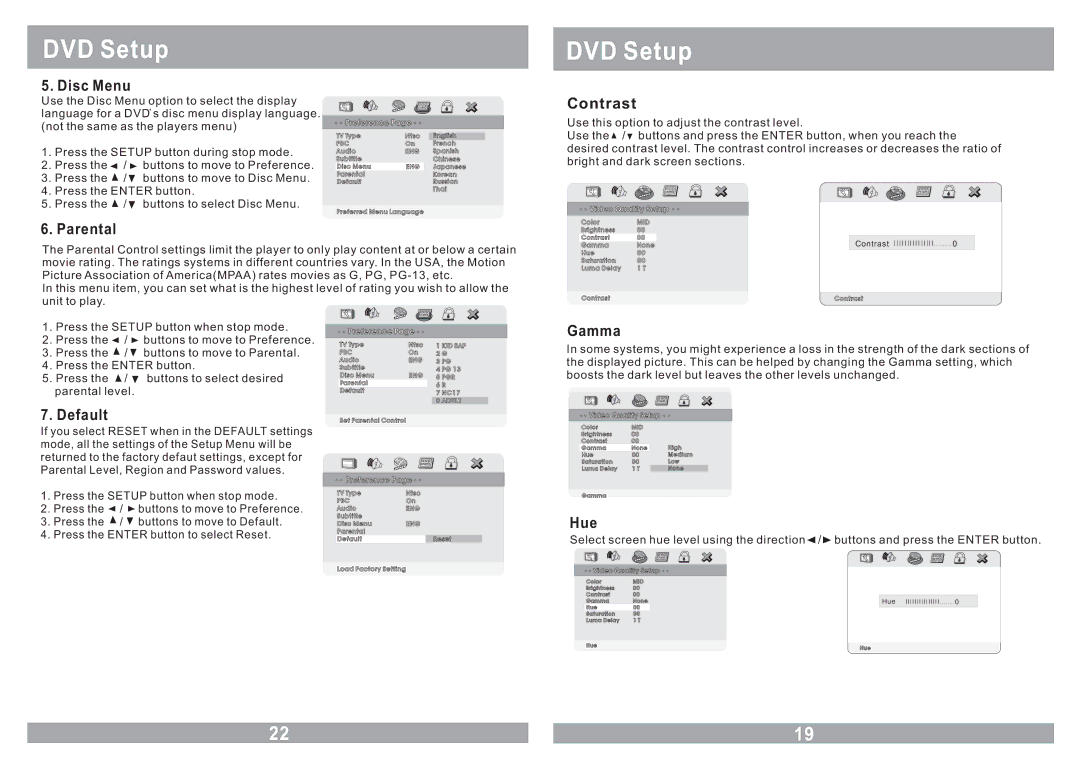DVD Functions
Eject
When this button is pressed, the disc is ejected. When this button is pressed for more than 3 seconds, the disc is unconditionally ejected. Use this function if you encounter difficultly ejecting a disc.
Vol+/Vol-
Use these buttons to adjust the audio output level of the speaker from 0 to 100.
Mute
|
|
|
|
Press MUTE to turn off the audio part of the | OSD | CONDITION |
|
currently playing program. Press it again to | Mute | Mute |
|
return the audio volume to the level at which |
| ||
you were last listening. | Mute off | Mute off |
|
|
|
|
|
|
|
|
|
Play or Pause( 
 )
)
|
|
|
|
|
| OSD | CONDITION |
| |
Whenever this button is pressed, the mode |
|
| Play Disc |
|
switches from pause to play or play to pause. |
|
|
| |
|
|
| Pause |
|
|
|
|
| |
|
|
|
|
|
|
|
|
|
|
Audio
DVD Setup
EQ Equalizer Type
In this menu you can choose the desired preset equalizer mode.
(Choose from Rock, Pop, Live, Dance, Techno, Classic or Soft)
Bass Boost
The Bass Boost function increases the volume level of the bass frequencies.
Super Bass
Super Bass Boost further increases the volume level of the bass frequencies.

 EqualizerEqualizer PagePage
EqualizerEqualizer PagePage
EQEQ TypeType | None | None |
BassBass BoostBoost | Off | Rock |
SuperSuper BassBass | Off | Pop |
TrebleTreble BoostBoost | Off | Live |
|
| Dance |
|
| Techno |
Classic
Soft
SelectSelect EqualizerEqualizer TypeType
![]()
![]() EqualizerEqualizer PagePage
EqualizerEqualizer PagePage
EQEQ TypeType | None |
|
BassBass BoostBoost | Off | On |
SuperSuper BassBass | Off | Off |
TrebleTreble BoostBoost | Off |
|
BossBoss BoostBoost |
|
|
![]()
![]() EqualizerEqualizer PagePage
EqualizerEqualizer PagePage
EQEQ TypeType | None |
|
BassBass BoostBoost | Off |
|
SuperSuper BassBass | Off | On |
TrebleTreble BoostBoost | Off | Off |
SuperSuper BassBass |
|
|
[DVD]
Change the audio output format.
(Available only if the disc supports available audio type.)
[VCD]/[AUDIO]
Changes the audio output format.
(Available only of the disc supports available audio type.)
[MP3] 
An invalid button press.
OSD | CONDITION |
1 / 2 : Ac3 2CH English | 2 Channel |
2 / 2 : Ac3 5.1CH English | 5.1 Channel |
|
|
OSD | CONDITION |
Stereo | Stereo |
Mono Left | Mono Left |
Mono Right | Mono Right |
Mix Mono | Mix Mono |
|
|
Treble Boost
Treble Boost increases the volume level of the upper frequencies.
![]()
![]() EqualizerEqualizer PagePage
EqualizerEqualizer PagePage
EQEQ TypeType | None |
|
BassBass BoostBoost | Off |
|
SuperSuper BassBass | Off |
|
TrebleTreble BoostBoost | Off | On |
|
| Off |
TrebleTreble BoostBoost |
|
|
24 |
| 17 |