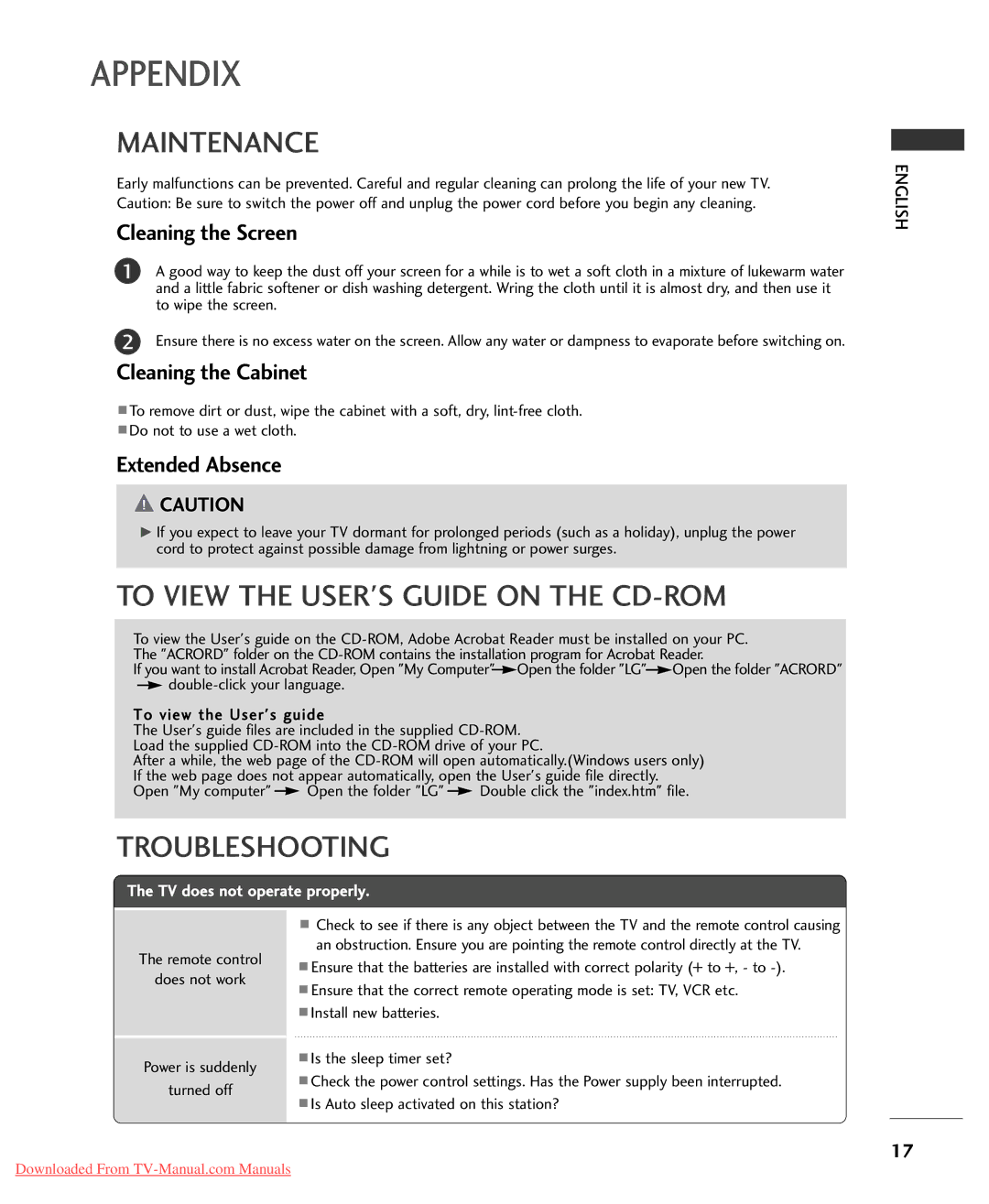32LG3000-ZA, 32LG3030-ZA, 19LG3060-ZB, 22LG3050-ZA, 22LG3060-ZB specifications
LG Electronics is renowned for its commitment to innovation and quality, and their range of products, including the models 26LG3000-ZA, 22LG3060-ZB, 32LG3000-ZA, 22LG3000-ZA, and 22LG3050-ZA, exemplifies this philosophy. Each of these television models boasts distinct features and technologies that enhance the viewing experience, catering to a diverse array of consumer needs.Starting with the 26LG3000-ZA, this model is compact yet powerful, making it an excellent choice for smaller living spaces or bedrooms. It delivers clear imagery with vibrant colors thanks to its LCD panel, while its 720p resolution ensures that viewers enjoy a crisp picture for everyday viewing. The model is equipped with a built-in digital tuner, easily allowing access to a variety of digital channels without the need for additional equipment.
The 22LG3060-ZB is a versatile television that is particularly suited for gaming or as a secondary display. It features enhanced connectivity options, including multiple HDMI ports and USB inputs, making it easy to connect various devices such as gaming consoles, Blu-ray players, and even flash drives for multimedia playback. The model incorporates LG's advanced image processing technology, which enhances motion clarity and color accuracy.
Moving on to the 32LG3000-ZA, this larger model caters to viewers who crave a more immersive experience. With its increased screen size, the 32LG3000-ZA delivers a stunning 1080p resolution, ensuring high-definition visuals that capture every detail. The TV features LG's Auto Volume Leveler, which maintains consistent sound levels across different channels and content types, eliminating sudden volume spikes.
The 22LG3000-ZA is a budget-friendly option that does not sacrifice quality. Its sleek design and compact size make it an ideal choice for kitchens or dorm rooms. It offers solid performance with a 720p resolution and built-in speakers that produce clear audio. This model is also designed for easy wall mounting, providing flexibility in installation.
Lastly, the 22LG3050-ZA takes things a step further with its smart technology features. This model includes built-in Wi-Fi, allowing connectivity to streaming services, enabling users to access a vast library of content. The 22LG3050-ZA also supports screen mirroring, making it convenient for sharing content directly from smart devices.
Overall, these models from LG Electronics highlight the brand’s dedication to delivering high-quality, versatile home entertainment solutions that cater to a range of preferences and living situations. With user-friendly features and advanced technology, they exemplify LG's mission to enhance everyday viewing experiences.