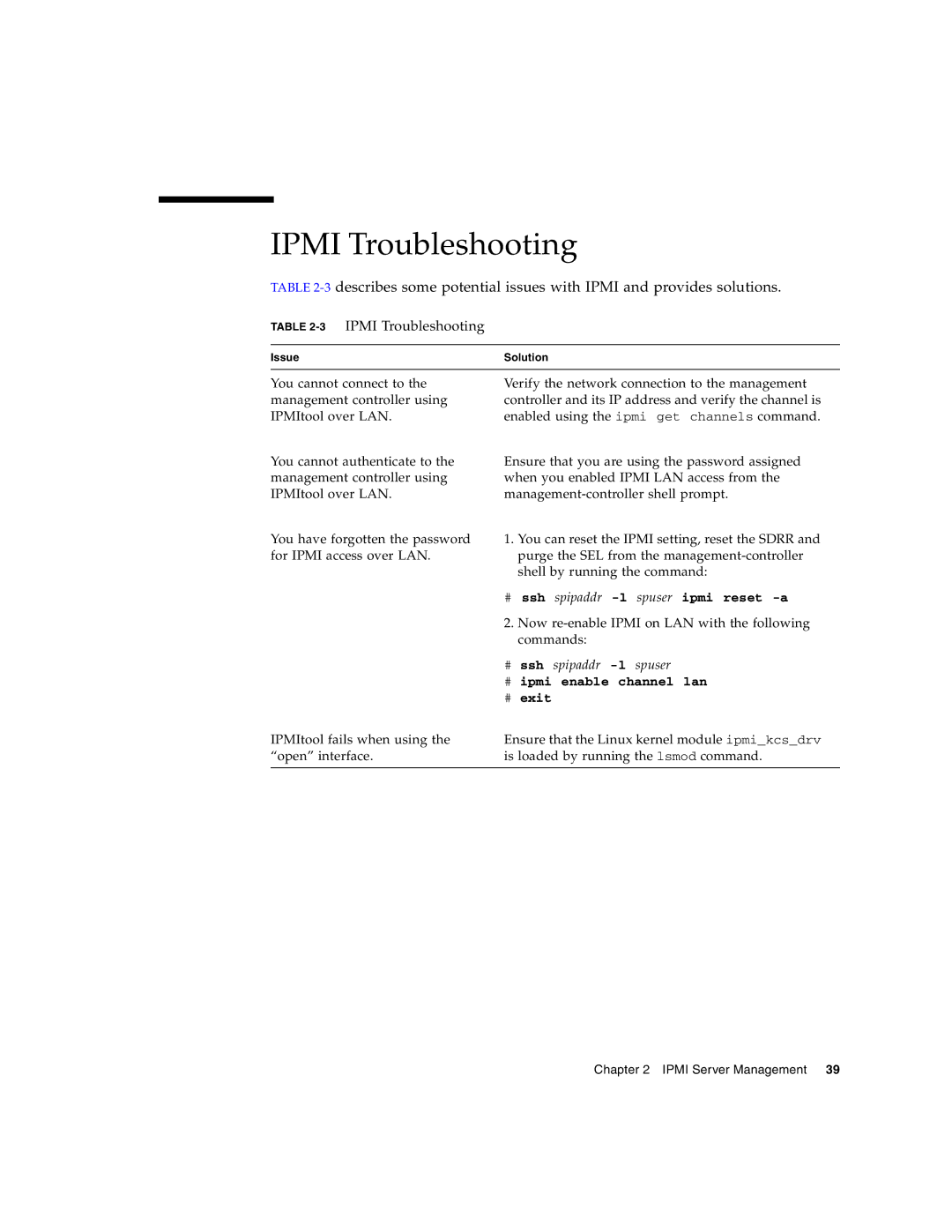IPMI Troubleshooting
TABLE
TABLE 2-3 IPMI Troubleshooting
Issue | Solution |
|
|
You cannot connect to the management controller using IPMItool over LAN.
You cannot authenticate to the management controller using IPMItool over LAN.
You have forgotten the password for IPMI access over LAN.
IPMItool fails when using the “open” interface.
Verify the network connection to the management controller and its IP address and verify the channel is enabled using the ipmi get channels command.
Ensure that you are using the password assigned when you enabled IPMI LAN access from the
1.You can reset the IPMI setting, reset the SDRR and purge the SEL from the
#ssh spipaddr
2.Now
#ssh spipaddr
#ipmi enable channel lan
#exit
Ensure that the Linux kernel module ipmi_kcs_drv is loaded by running the lsmod command.
Chapter 2 IPMI Server Management 39