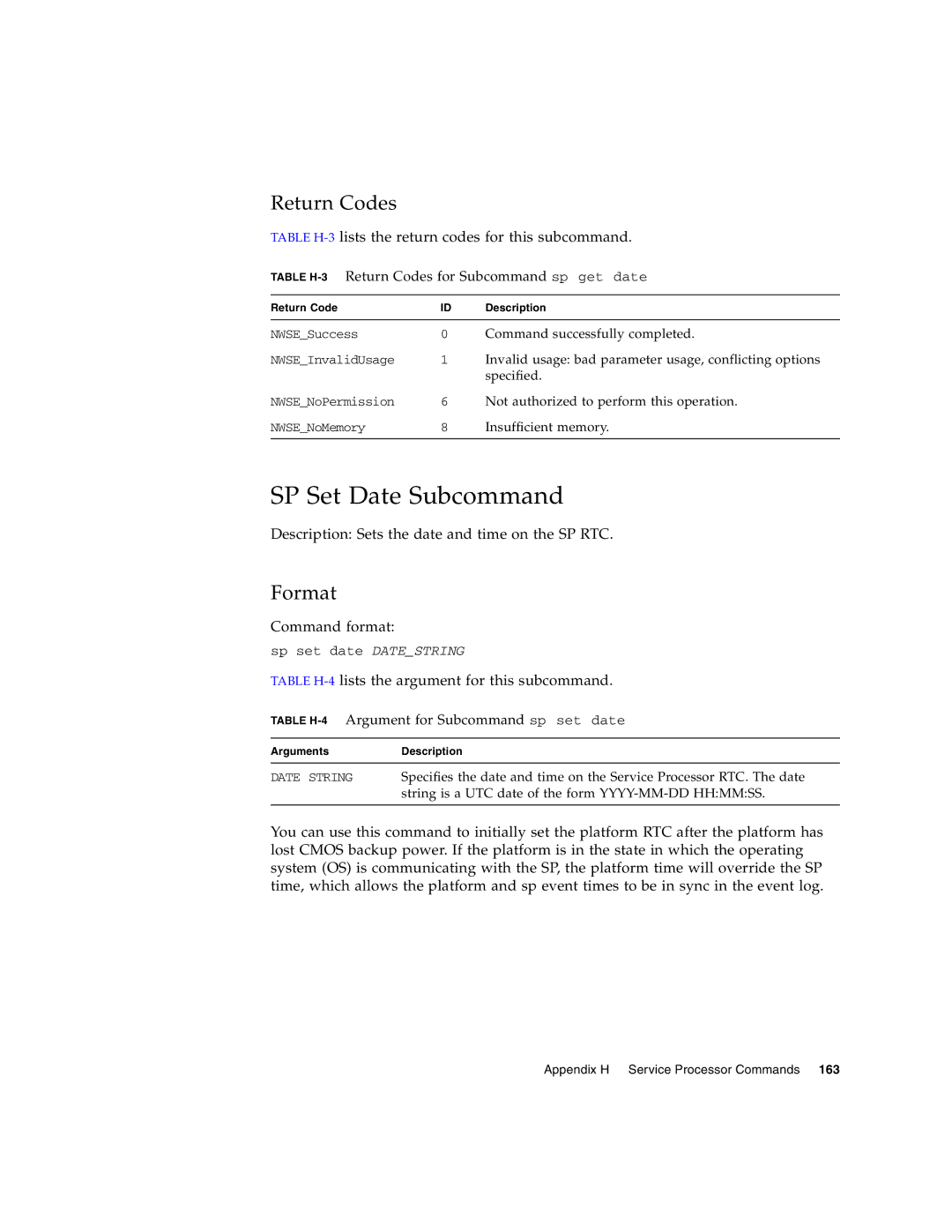Return Codes
TABLE H-3 lists the return codes for this subcommand.
TABLE H-3 Return Codes for Subcommand sp get date
Return Code | ID | Description |
|
|
|
NWSE_Success | 0 | Command successfully completed. |
NWSE_InvalidUsage | 1 | Invalid usage: bad parameter usage, conflicting options |
|
| specified. |
NWSE_NoPermission | 6 | Not authorized to perform this operation. |
NWSE_NoMemory | 8 | Insufficient memory. |
|
|
|
SP Set Date Subcommand
Description: Sets the date and time on the SP RTC.
Format
Command format:
sp set date DATE_STRING
TABLE H-4 lists the argument for this subcommand.
TABLE H-4 Argument for Subcommand sp set date
ArgumentsDescription
DATE STRING Specifies the date and time on the Service Processor RTC. The date string is a UTC date of the form
You can use this command to initially set the platform RTC after the platform has lost CMOS backup power. If the platform is in the state in which the operating system (OS) is communicating with the SP, the platform time will override the SP time, which allows the platform and sp event times to be in sync in the event log.
Appendix H Service Processor Commands 163