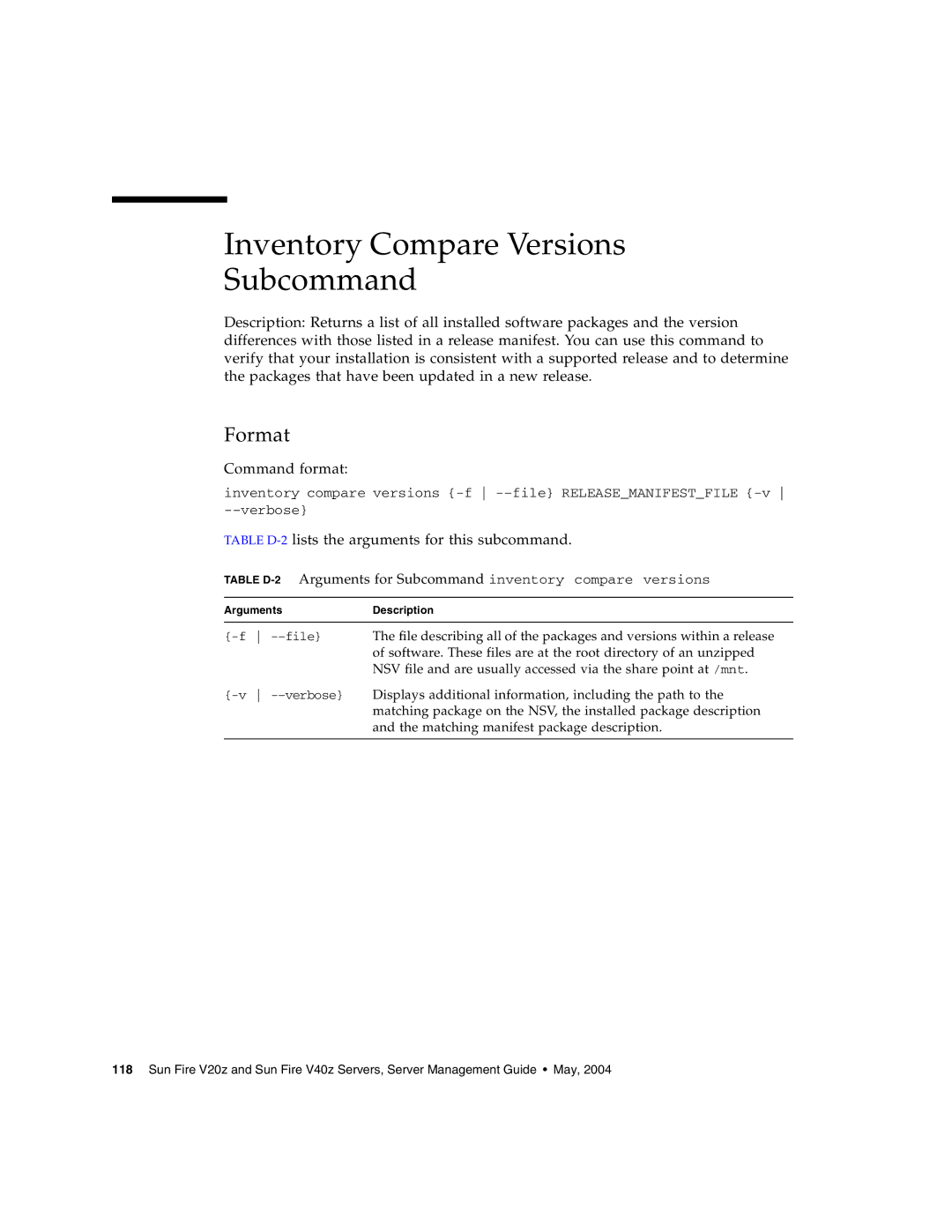Inventory Compare Versions
Subcommand
Description: Returns a list of all installed software packages and the version differences with those listed in a release manifest. You can use this command to verify that your installation is consistent with a supported release and to determine the packages that have been updated in a new release.
Format
Command format:
inventory compare versions
TABLE D-2 lists the arguments for this subcommand.
TABLE
ArgumentsDescription
118 Sun Fire V20z and Sun Fire V40z Servers, Server Management Guide • May, 2004