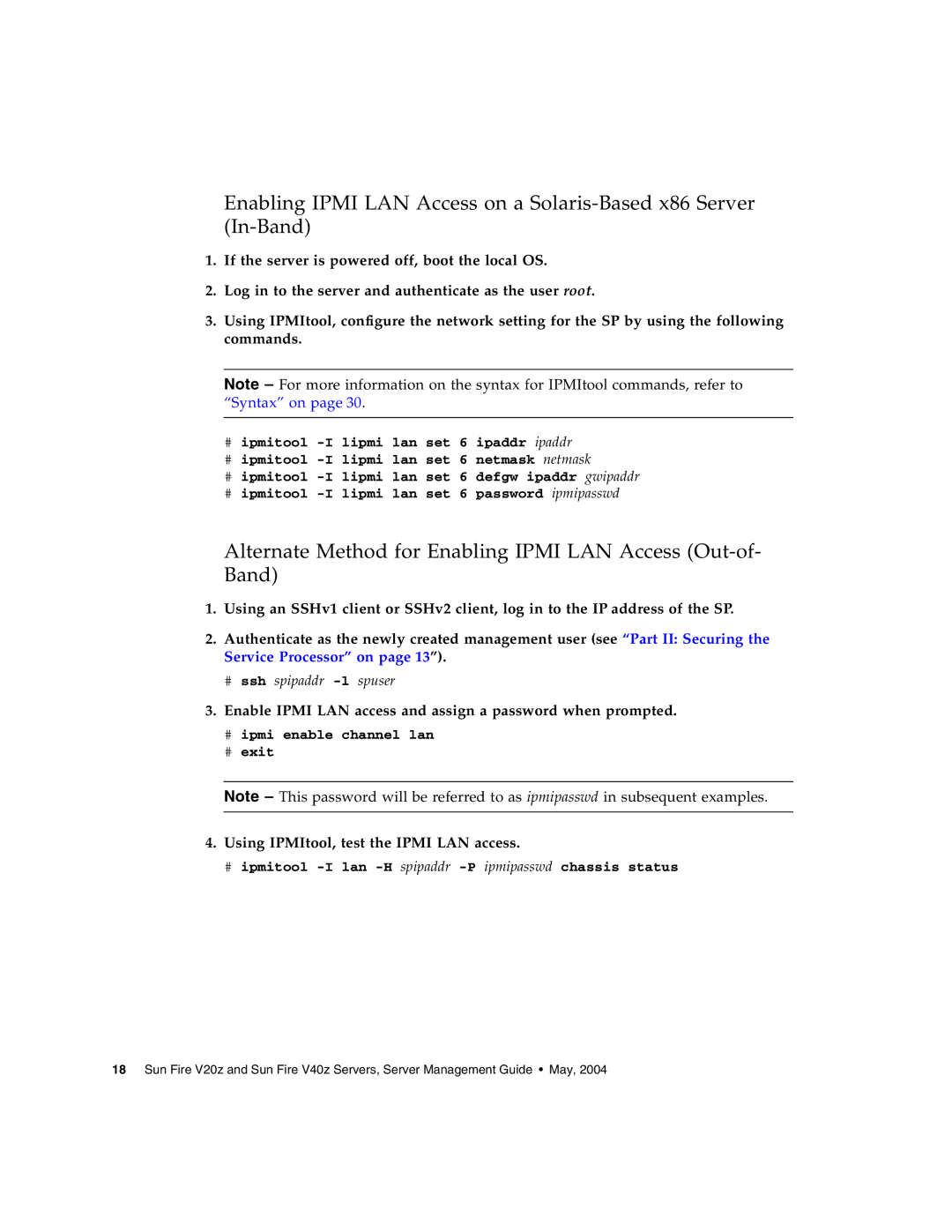Enabling IPMI LAN Access on a
1.If the server is powered off, boot the local OS.
2.Log in to the server and authenticate as the user root.
3.Using IPMItool, configure the network setting for the SP by using the following commands.
Note – For more information on the syntax for IPMItool commands, refer to “Syntax” on page 30.
#ipmitool
#ipmitool
#ipmitool
#ipmitool
Alternate Method for Enabling IPMI LAN Access (Out-of- Band)
1.Using an SSHv1 client or SSHv2 client, log in to the IP address of the SP.
2.Authenticate as the newly created management user (see “Part II: Securing the Service Processor” on page 13”).
#ssh spipaddr
3.Enable IPMI LAN access and assign a password when prompted.
#ipmi enable channel lan
#exit
Note – This password will be referred to as ipmipasswd in subsequent examples.
4.Using IPMItool, test the IPMI LAN access.
# ipmitool
18 Sun Fire V20z and Sun Fire V40z Servers, Server Management Guide • May, 2004