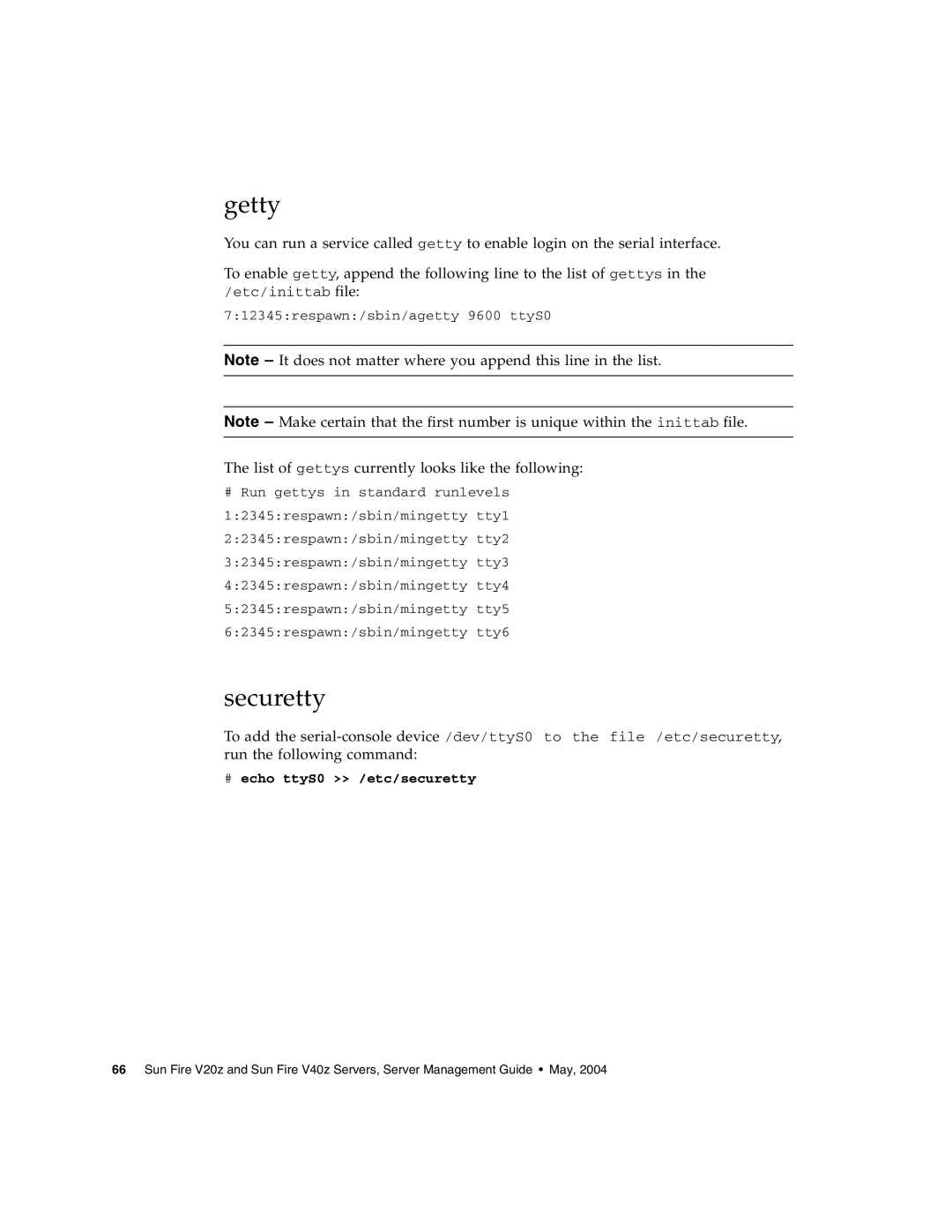getty
You can run a service called getty to enable login on the serial interface.
To enable getty, append the following line to the list of gettys in the /etc/inittab file:
7:12345:respawn:/sbin/agetty 9600 ttyS0
Note – It does not matter where you append this line in the list.
Note – Make certain that the first number is unique within the inittab file.
The list of gettys currently looks like the following:
#Run gettys in standard runlevels 1:2345:respawn:/sbin/mingetty tty1 2:2345:respawn:/sbin/mingetty tty2 3:2345:respawn:/sbin/mingetty tty3 4:2345:respawn:/sbin/mingetty tty4 5:2345:respawn:/sbin/mingetty tty5 6:2345:respawn:/sbin/mingetty tty6
securetty
To add the
# echo ttyS0 >> /etc/securetty
66 Sun Fire V20z and Sun Fire V40z Servers, Server Management Guide • May, 2004