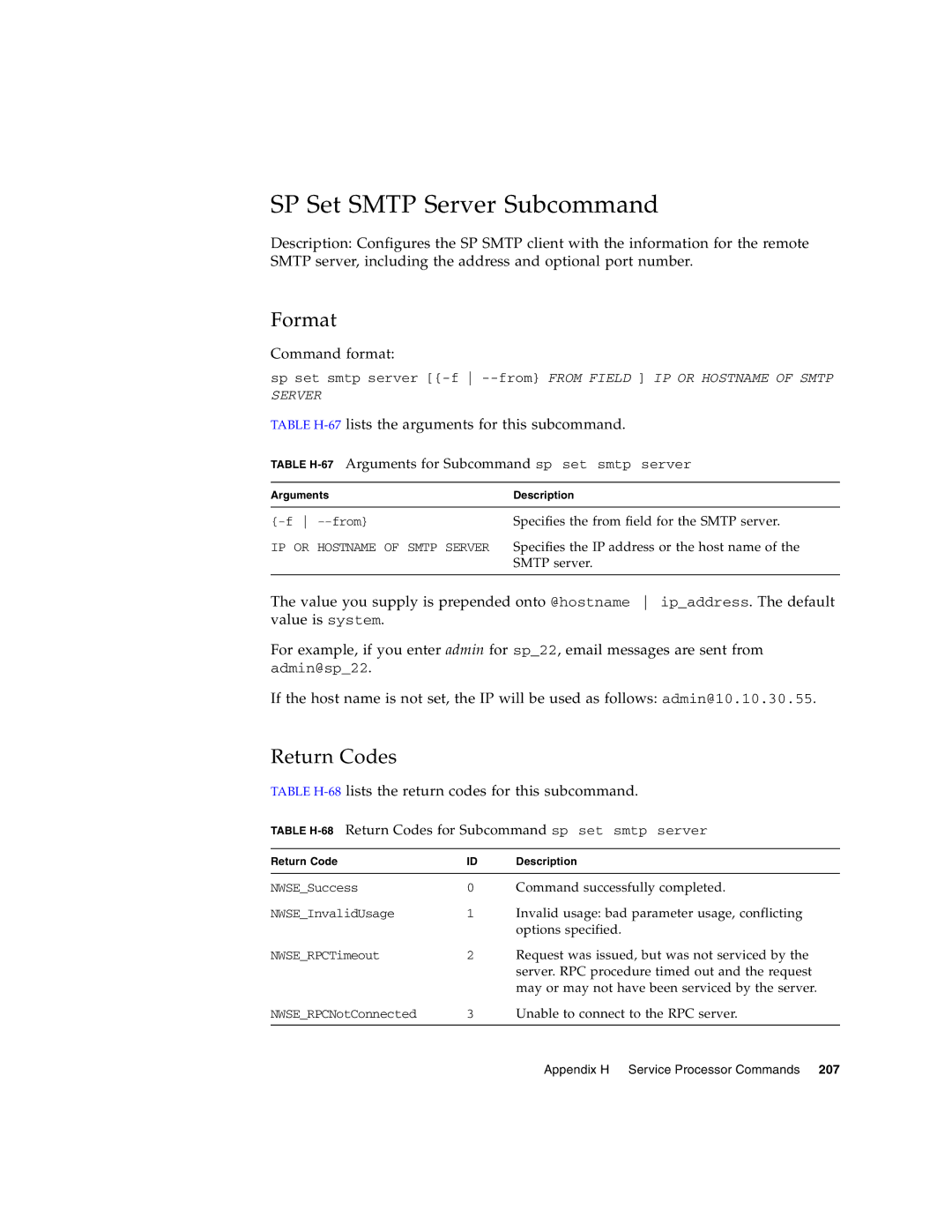SP Set SMTP Server Subcommand
Description: Configures the SP SMTP client with the information for the remote SMTP server, including the address and optional port number.
Format
Command format:
sp set smtp server
SERVER
TABLE H-67 lists the arguments for this subcommand.
TABLE H-67 Arguments for Subcommand sp set smtp server
Arguments | Description | |
|
|
|
Specifies the from field for the SMTP server. | ||
IP OR | HOSTNAME OF SMTP SERVER | Specifies the IP address or the host name of the |
|
| SMTP server. |
|
|
|
The value you supply is prepended onto @hostname ip_address. The default value is system.
For example, if you enter admin for sp_22, email messages are sent from admin@sp_22.
If the host name is not set, the IP will be used as follows: admin@10.10.30.55.
Return Codes
TABLE H-68 lists the return codes for this subcommand.
TABLE H-68 Return Codes for Subcommand sp set smtp server
Return Code | ID | Description |
|
|
|
NWSE_Success | 0 | Command successfully completed. |
NWSE_InvalidUsage | 1 | Invalid usage: bad parameter usage, conflicting |
|
| options specified. |
NWSE_RPCTimeout | 2 | Request was issued, but was not serviced by the |
|
| server. RPC procedure timed out and the request |
|
| may or may not have been serviced by the server. |
NWSE_RPCNotConnected | 3 | Unable to connect to the RPC server. |
|
|
|
Appendix H Service Processor Commands 207