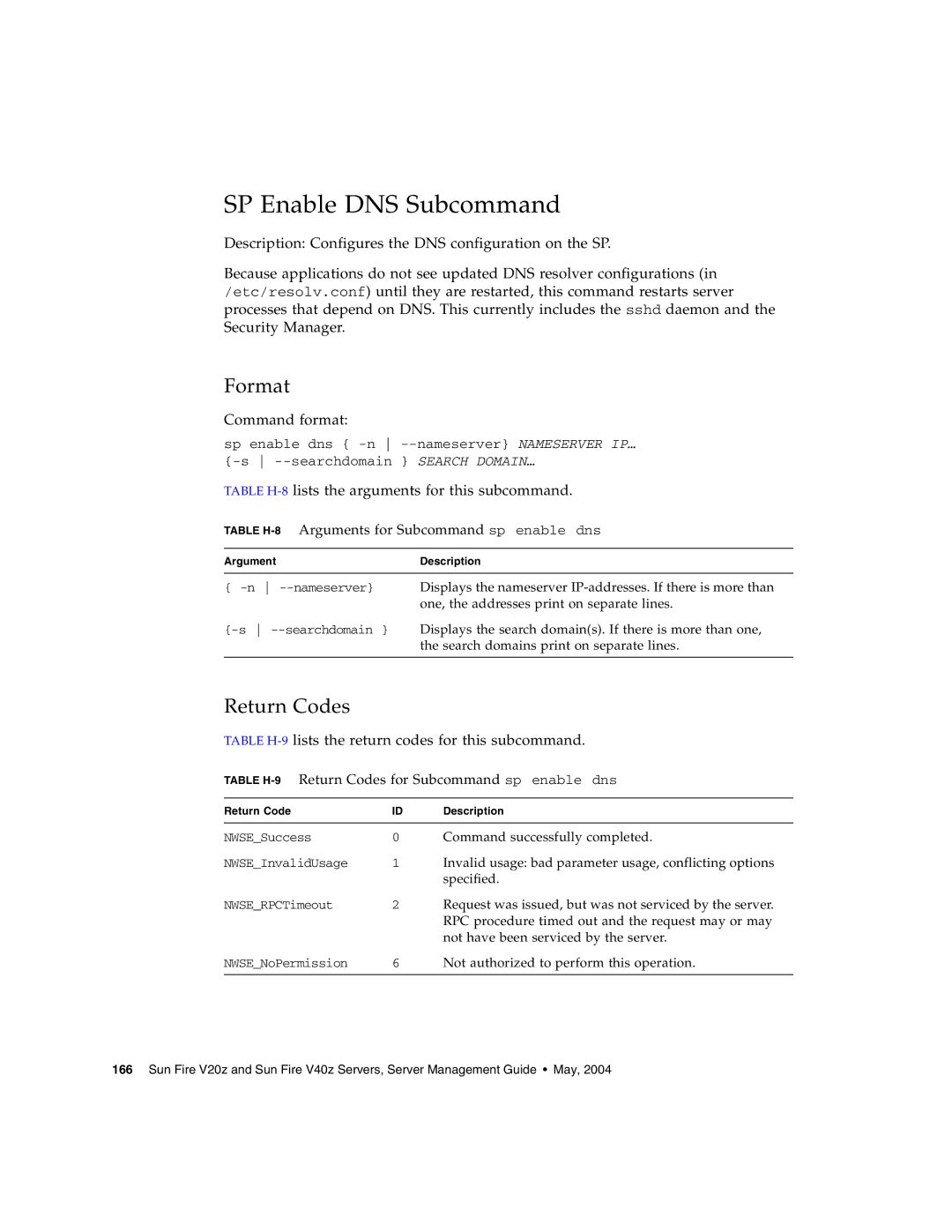SP Enable DNS Subcommand
Description: Configures the DNS configuration on the SP.
Because applications do not see updated DNS resolver configurations (in /etc/resolv.conf) until they are restarted, this command restarts server processes that depend on DNS. This currently includes the sshd daemon and the Security Manager.
Format
Command format:
sp enable dns {
TABLE H-8 lists the arguments for this subcommand.
TABLE H-8 Arguments for Subcommand sp enable dns
Argument | Description |
|
|
{
Return Codes
TABLE H-9 lists the return codes for this subcommand.
TABLE H-9 Return Codes for Subcommand sp enable dns
Return Code | ID | Description |
|
|
|
NWSE_Success | 0 | Command successfully completed. |
NWSE_InvalidUsage | 1 | Invalid usage: bad parameter usage, conflicting options |
|
| specified. |
NWSE_RPCTimeout | 2 | Request was issued, but was not serviced by the server. |
|
| RPC procedure timed out and the request may or may |
|
| not have been serviced by the server. |
NWSE_NoPermission | 6 | Not authorized to perform this operation. |
|
|
|
166 Sun Fire V20z and Sun Fire V40z Servers, Server Management Guide • May, 2004