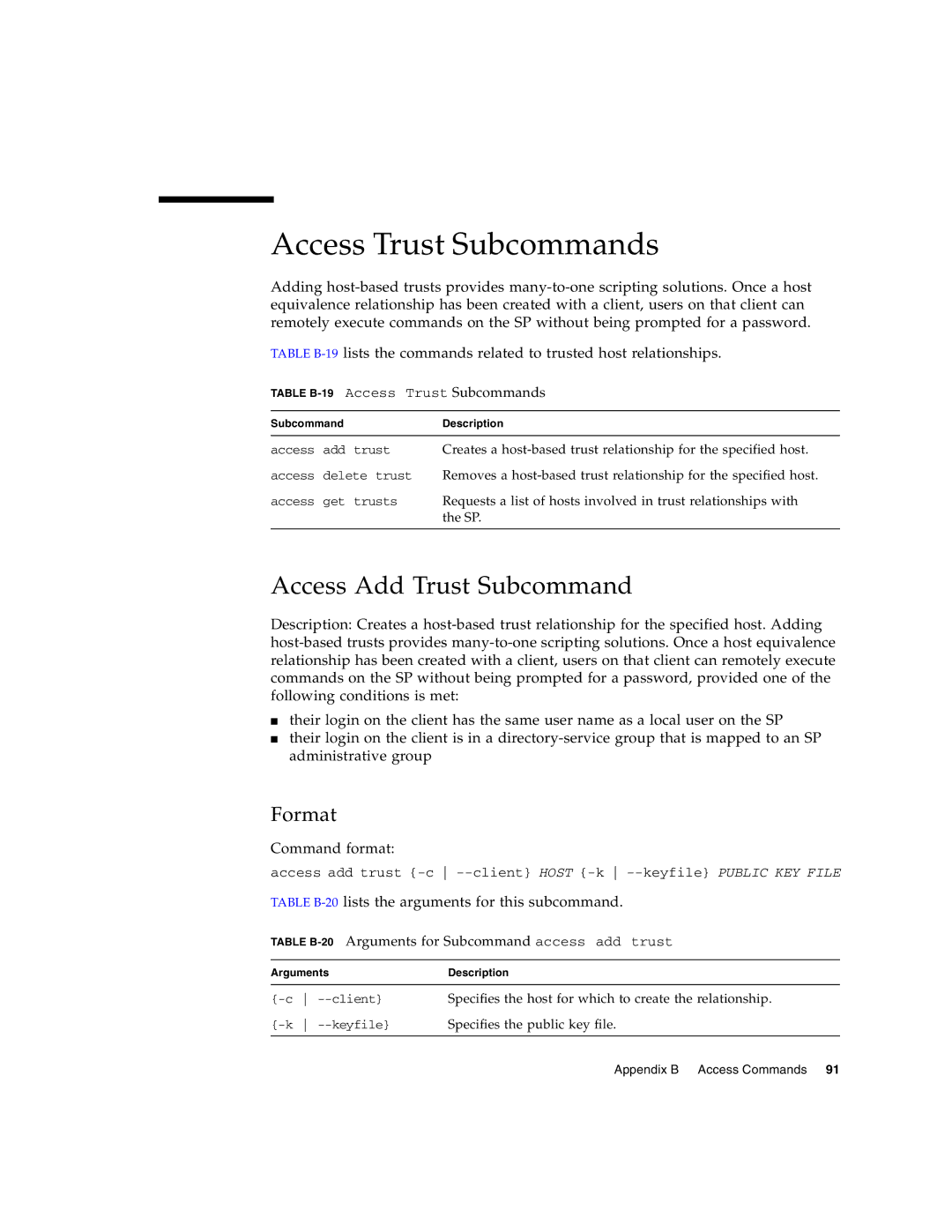Access Trust Subcommands
Adding
TABLE
TABLE B-19 Access Trust Subcommands
SubcommandDescription
access add trust Creates a
access get trusts Requests a list of hosts involved in trust relationships with the SP.
Access Add Trust Subcommand
Description: Creates a
■their login on the client has the same user name as a local user on the SP
■their login on the client is in a
Format
Command format:
access add trust
TABLE B-20 lists the arguments for this subcommand.
TABLE B-20 Arguments for Subcommand access add trust
Arguments | Description | ||
|
|
|
|
Specifies the host for which to create the relationship. | |||
Specifies the public key file. | |||
|
|
|
|
Appendix B Access Commands 91