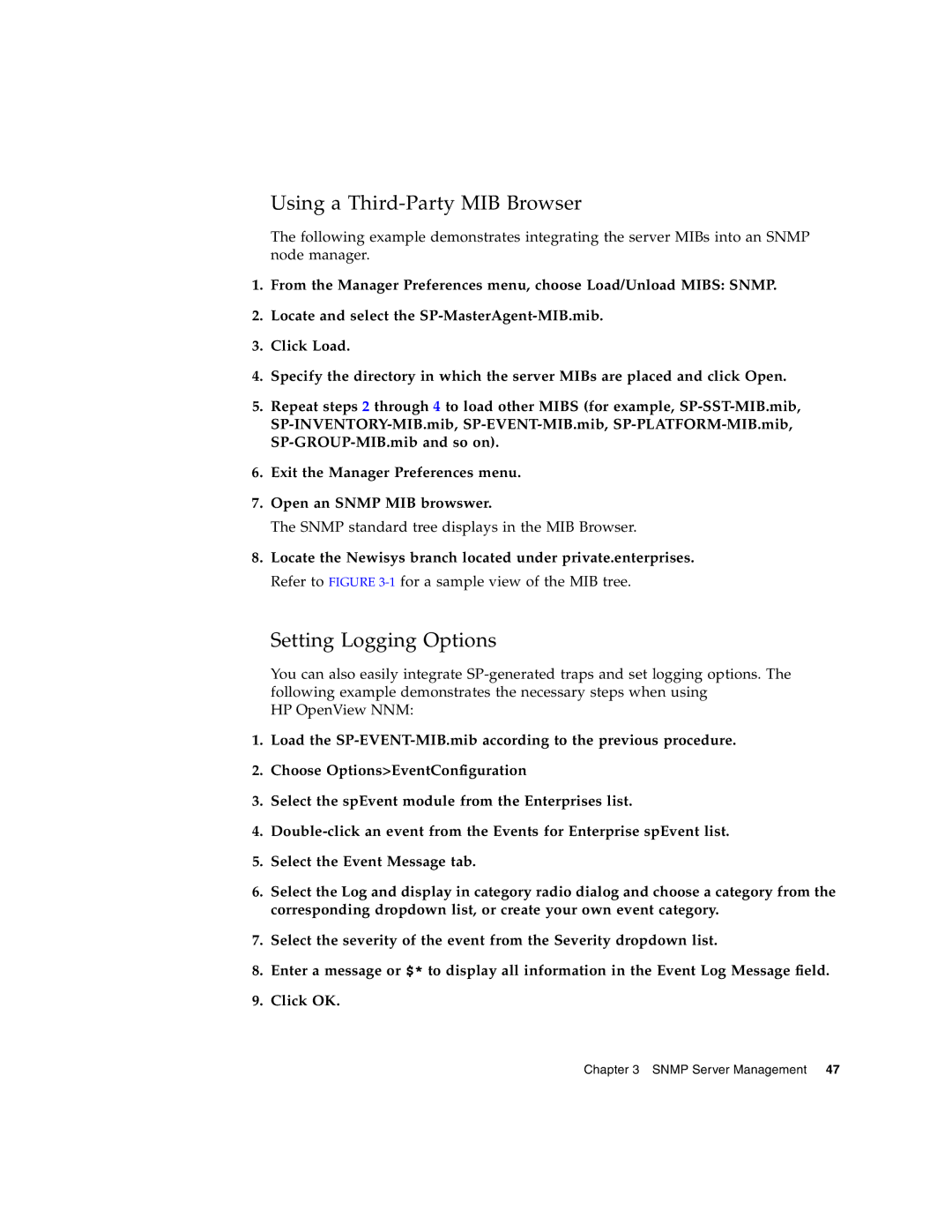Using a Third-Party MIB Browser
The following example demonstrates integrating the server MIBs into an SNMP node manager.
1.From the Manager Preferences menu, choose Load/Unload MIBS: SNMP.
2.Locate and select the
3.Click Load.
4.Specify the directory in which the server MIBs are placed and click Open.
5.Repeat steps 2 through 4 to load other MIBS (for example,
6.Exit the Manager Preferences menu.
7.Open an SNMP MIB browswer.
The SNMP standard tree displays in the MIB Browser.
8.Locate the Newisys branch located under private.enterprises. Refer to FIGURE
Setting Logging Options
You can also easily integrate
HP OpenView NNM:
1.Load the
2.Choose Options>EventConfiguration
3.Select the spEvent module from the Enterprises list.
4.
5.Select the Event Message tab.
6.Select the Log and display in category radio dialog and choose a category from the corresponding dropdown list, or create your own event category.
7.Select the severity of the event from the Severity dropdown list.
8.Enter a message or $* to display all information in the Event Log Message field.
9.Click OK.
Chapter 3 SNMP Server Management 47