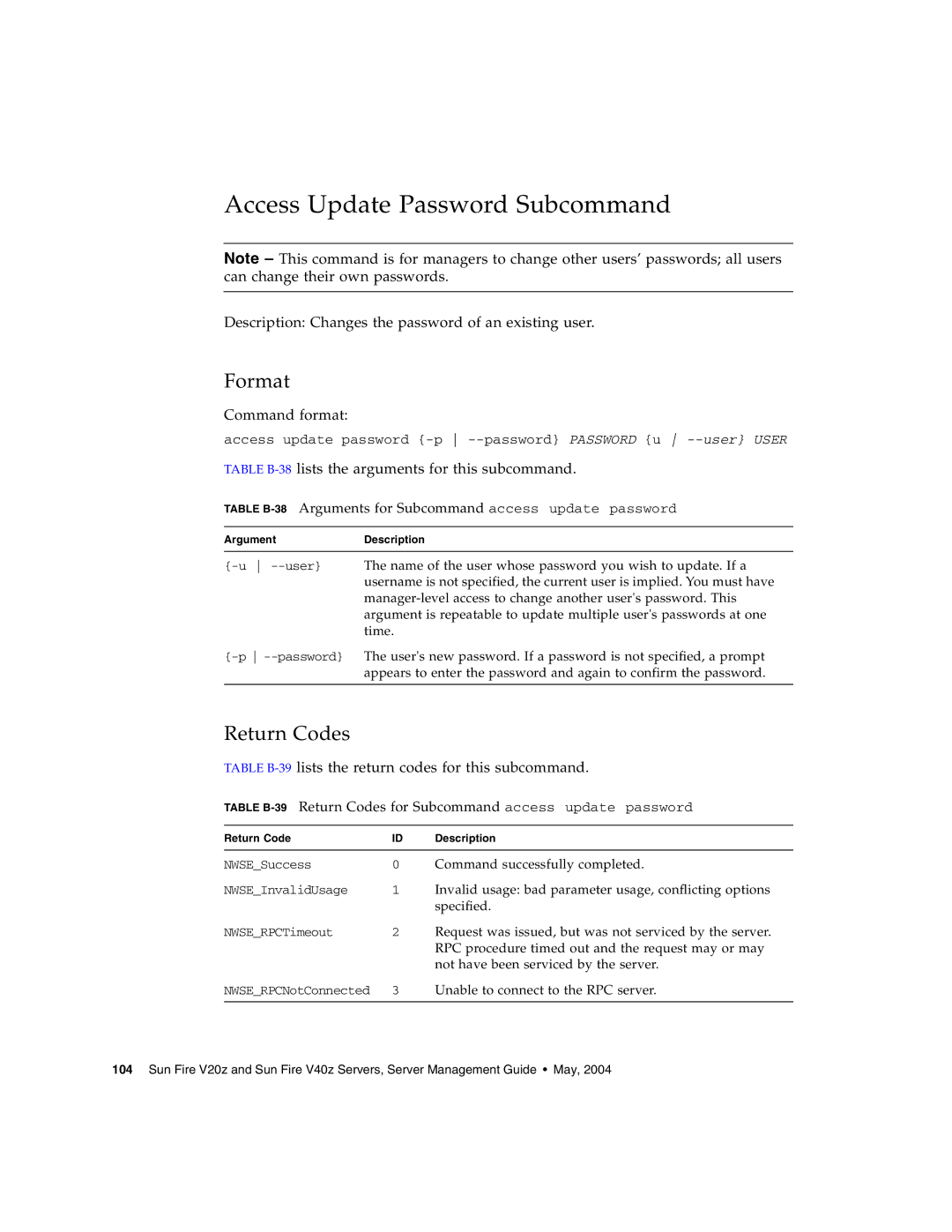Access Update Password Subcommand
Note – This command is for managers to change other users’ passwords; all users can change their own passwords.
Description: Changes the password of an existing user.
Format
Command format:
access update password
TABLE B-38 lists the arguments for this subcommand.
TABLE B-38 Arguments for Subcommand access update password
ArgumentDescription
Return Codes
TABLE B-39 lists the return codes for this subcommand.
TABLE
Return Code | ID | Description |
|
|
|
NWSE_Success | 0 | Command successfully completed. |
NWSE_InvalidUsage | 1 | Invalid usage: bad parameter usage, conflicting options |
|
| specified. |
NWSE_RPCTimeout | 2 | Request was issued, but was not serviced by the server. |
|
| RPC procedure timed out and the request may or may |
|
| not have been serviced by the server. |
NWSE_RPCNotConnected | 3 | Unable to connect to the RPC server. |
|
|
|
104 Sun Fire V20z and Sun Fire V40z Servers, Server Management Guide • May, 2004