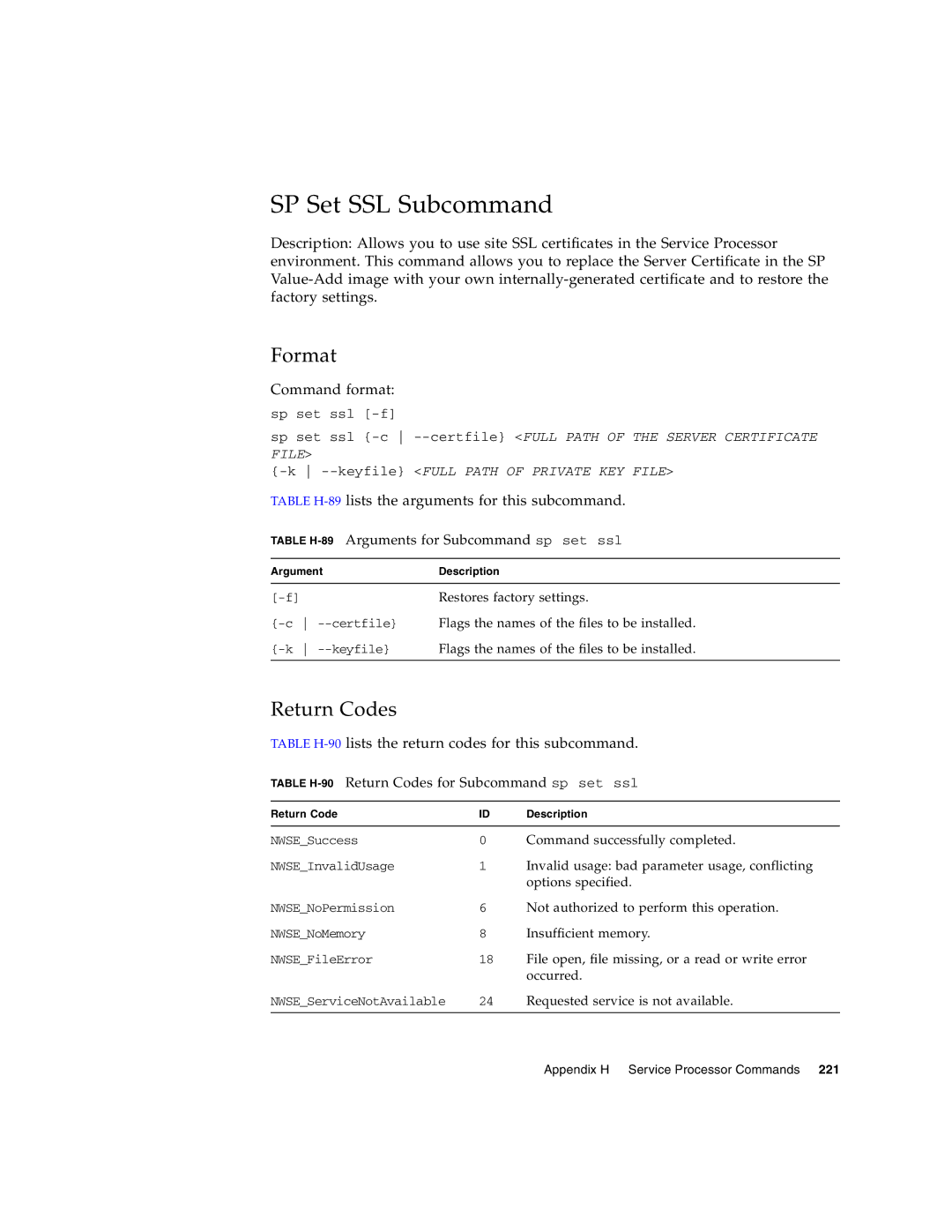SP Set SSL Subcommand
Description: Allows you to use site SSL certificates in the Service Processor environment. This command allows you to replace the Server Certificate in the SP
Format
Command format:
sp set ssl
sp set ssl
TABLE H-89 lists the arguments for this subcommand.
TABLE H-89 Arguments for Subcommand sp set ssl
Argument | Description | |
|
| |
Restores factory settings. | ||
| Flags the names of the files to be installed. | |
| Flags the names of the files to be installed. | |
|
|
|
Return Codes
TABLE H-90 lists the return codes for this subcommand.
TABLE H-90 Return Codes for Subcommand sp set ssl
Return Code | ID | Description |
|
|
|
NWSE_Success | 0 | Command successfully completed. |
NWSE_InvalidUsage | 1 | Invalid usage: bad parameter usage, conflicting |
|
| options specified. |
NWSE_NoPermission | 6 | Not authorized to perform this operation. |
NWSE_NoMemory | 8 | Insufficient memory. |
NWSE_FileError | 18 | File open, file missing, or a read or write error |
|
| occurred. |
NWSE_ServiceNotAvailable | 24 | Requested service is not available. |
|
|
|
Appendix H Service Processor Commands 221