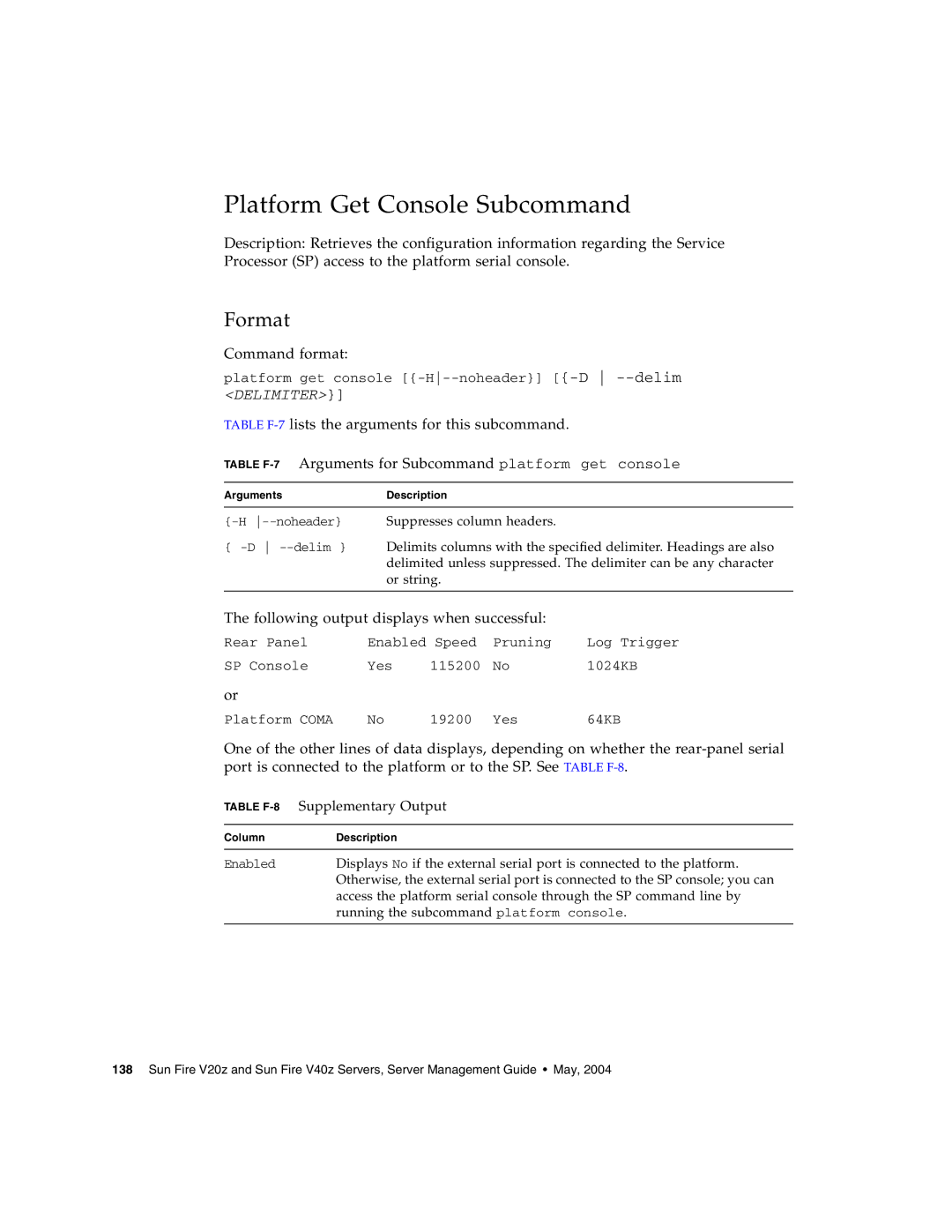Platform Get Console Subcommand
Description: Retrieves the configuration information regarding the Service Processor (SP) access to the platform serial console.
Format
Command format:
platform get console
<DELIMITER>}]
TABLE
TABLE
ArgumentsDescription
{
The following output displays when successful:
Rear Panel | Enabled Speed | Pruning | Log Trigger | |
SP Console | Yes | 115200 | No | 1024KB |
or |
|
|
|
|
Platform COMA | No | 19200 | Yes | 64KB |
One of the other lines of data displays, depending on whether the
TABLE F-8 Supplementary Output
Column | Description |
|
|
Enabled | Displays No if the external serial port is connected to the platform. |
| Otherwise, the external serial port is connected to the SP console; you can |
| access the platform serial console through the SP command line by |
| running the subcommand platform console. |
|
|
138 Sun Fire V20z and Sun Fire V40z Servers, Server Management Guide • May, 2004