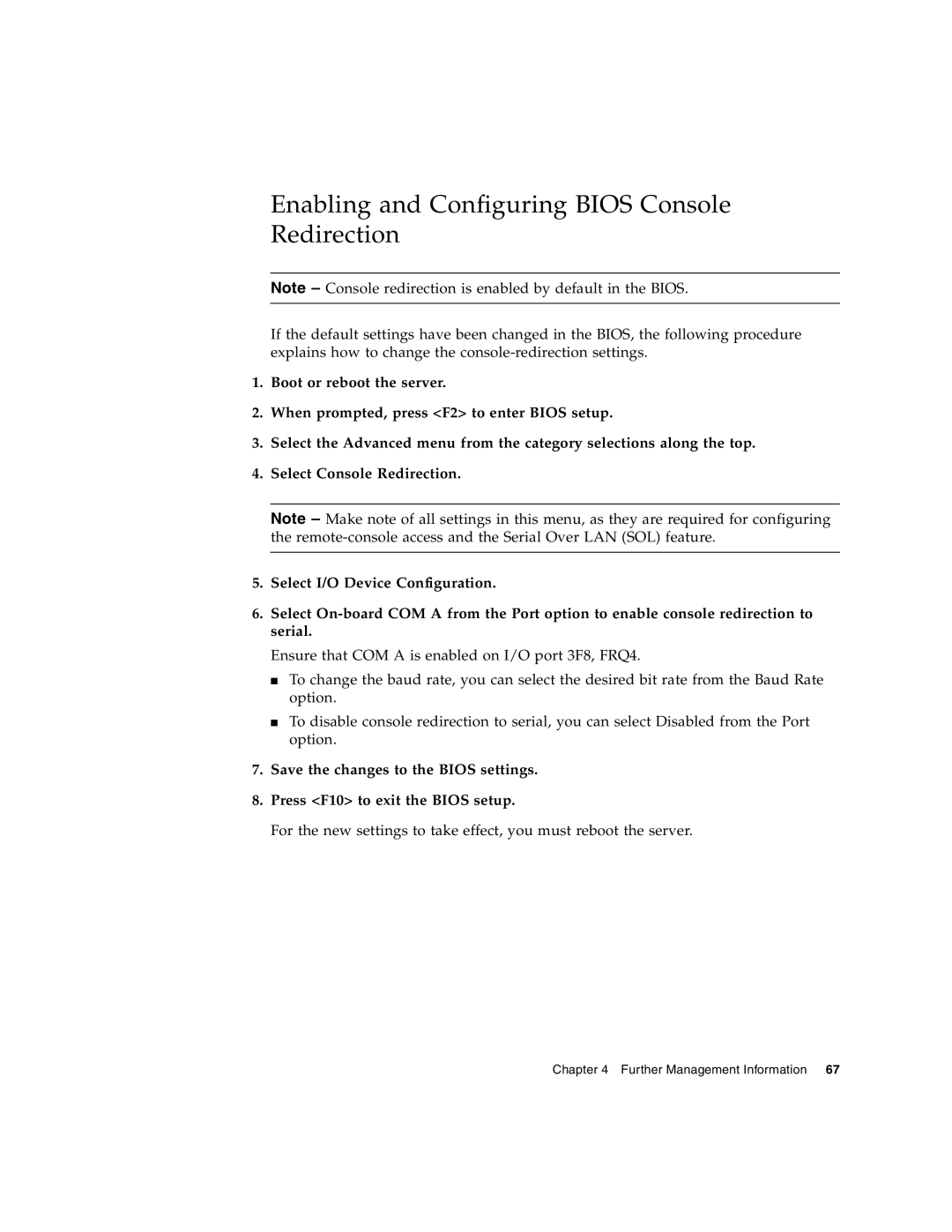Enabling and Configuring BIOS Console Redirection
Note – Console redirection is enabled by default in the BIOS.
If the default settings have been changed in the BIOS, the following procedure explains how to change the
1.Boot or reboot the server.
2.When prompted, press <F2> to enter BIOS setup.
3.Select the Advanced menu from the category selections along the top.
4.Select Console Redirection.
Note – Make note of all settings in this menu, as they are required for configuring the
5.Select I/O Device Configuration.
6.Select
Ensure that COM A is enabled on I/O port 3F8, FRQ4.
■To change the baud rate, you can select the desired bit rate from the Baud Rate option.
■To disable console redirection to serial, you can select Disabled from the Port option.
7.Save the changes to the BIOS settings.
8.Press <F10> to exit the BIOS setup.
For the new settings to take effect, you must reboot the server.
Chapter 4 Further Management Information 67