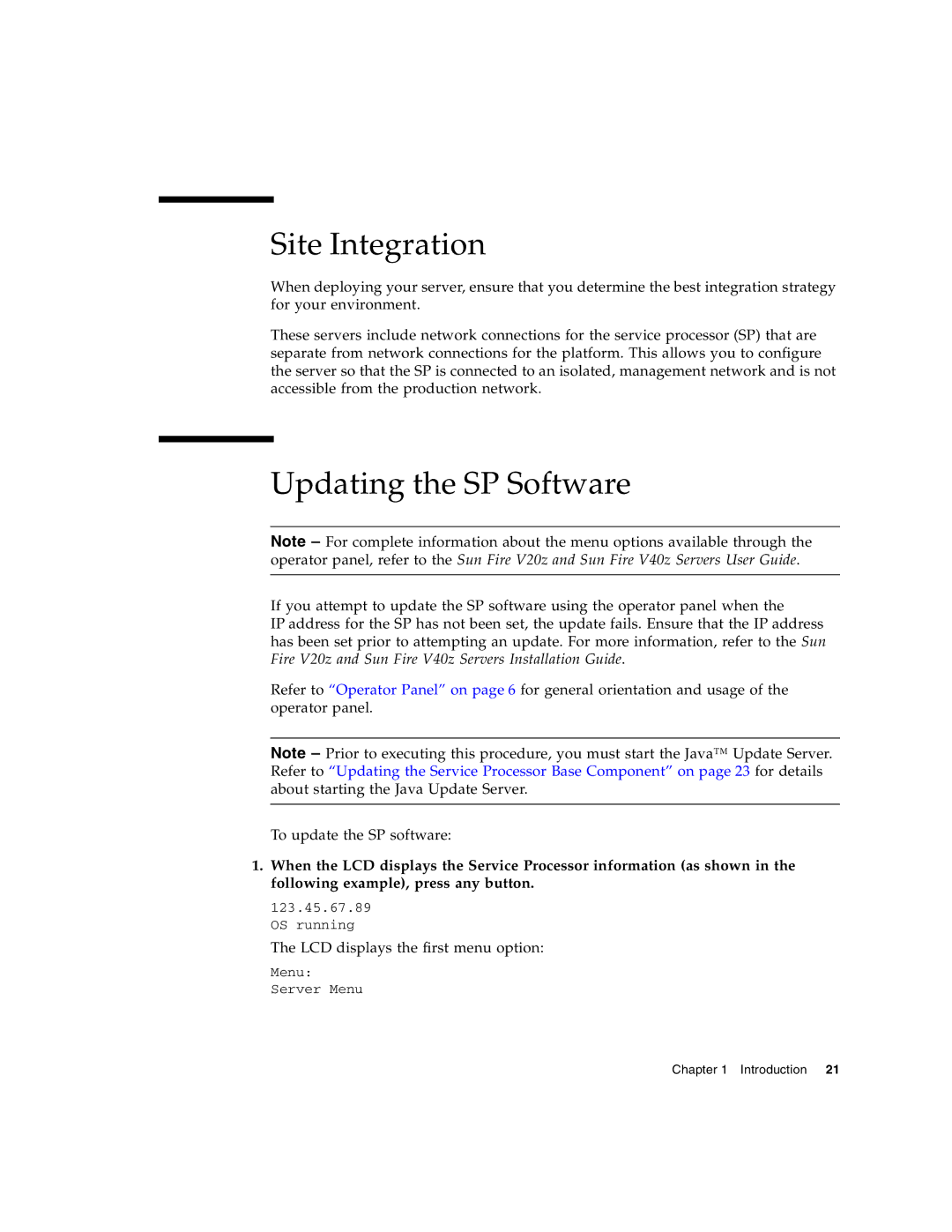Site Integration
When deploying your server, ensure that you determine the best integration strategy for your environment.
These servers include network connections for the service processor (SP) that are separate from network connections for the platform. This allows you to configure the server so that the SP is connected to an isolated, management network and is not accessible from the production network.
Updating the SP Software
Note – For complete information about the menu options available through the operator panel, refer to the Sun Fire V20z and Sun Fire V40z Servers User Guide.
If you attempt to update the SP software using the operator panel when the
IP address for the SP has not been set, the update fails. Ensure that the IP address has been set prior to attempting an update. For more information, refer to the Sun Fire V20z and Sun Fire V40z Servers Installation Guide.
Refer to “Operator Panel” on page 6 for general orientation and usage of the operator panel.
Note – Prior to executing this procedure, you must start the Java™ Update Server. Refer to “Updating the Service Processor Base Component” on page 23 for details about starting the Java Update Server.
To update the SP software:
1.When the LCD displays the Service Processor information (as shown in the following example), press any button.
123.45.67.89 OS running
The LCD displays the first menu option:
Menu: Server Menu
Chapter 1 Introduction 21