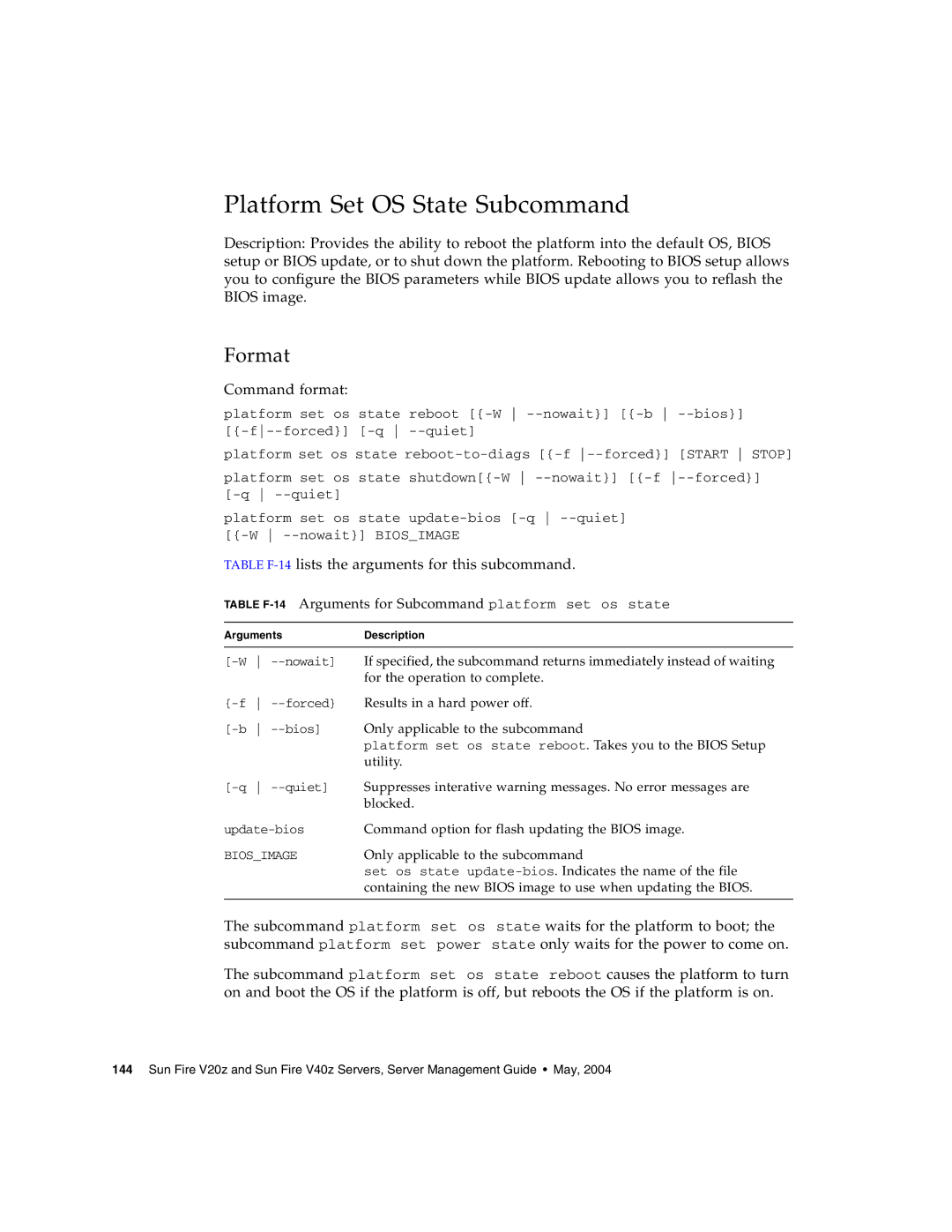Platform Set OS State Subcommand
Description: Provides the ability to reboot the platform into the default OS, BIOS setup or BIOS update, or to shut down the platform. Rebooting to BIOS setup allows you to configure the BIOS parameters while BIOS update allows you to reflash the BIOS image.
Format
Command format:
platform set os state reboot
platform set os state
platform set os state
platform set os state
TABLE F-14 lists the arguments for this subcommand.
TABLE F-14 Arguments for Subcommand platform set os state
Arguments | Description |
|
|
If specified, the subcommand returns immediately instead of waiting | |
| for the operation to complete. |
Results in a hard power off. | |
Only applicable to the subcommand | |
| platform set os state reboot. Takes you to the BIOS Setup |
| utility. |
Suppresses interative warning messages. No error messages are | |
| blocked. |
Command option for flash updating the BIOS image. | |
BIOS_IMAGE | Only applicable to the subcommand |
| set os state |
| containing the new BIOS image to use when updating the BIOS. |
|
|
The subcommand platform set os state waits for the platform to boot; the subcommand platform set power state only waits for the power to come on.
The subcommand platform set os state reboot causes the platform to turn on and boot the OS if the platform is off, but reboots the OS if the platform is on.
144 Sun Fire V20z and Sun Fire V40z Servers, Server Management Guide • May, 2004