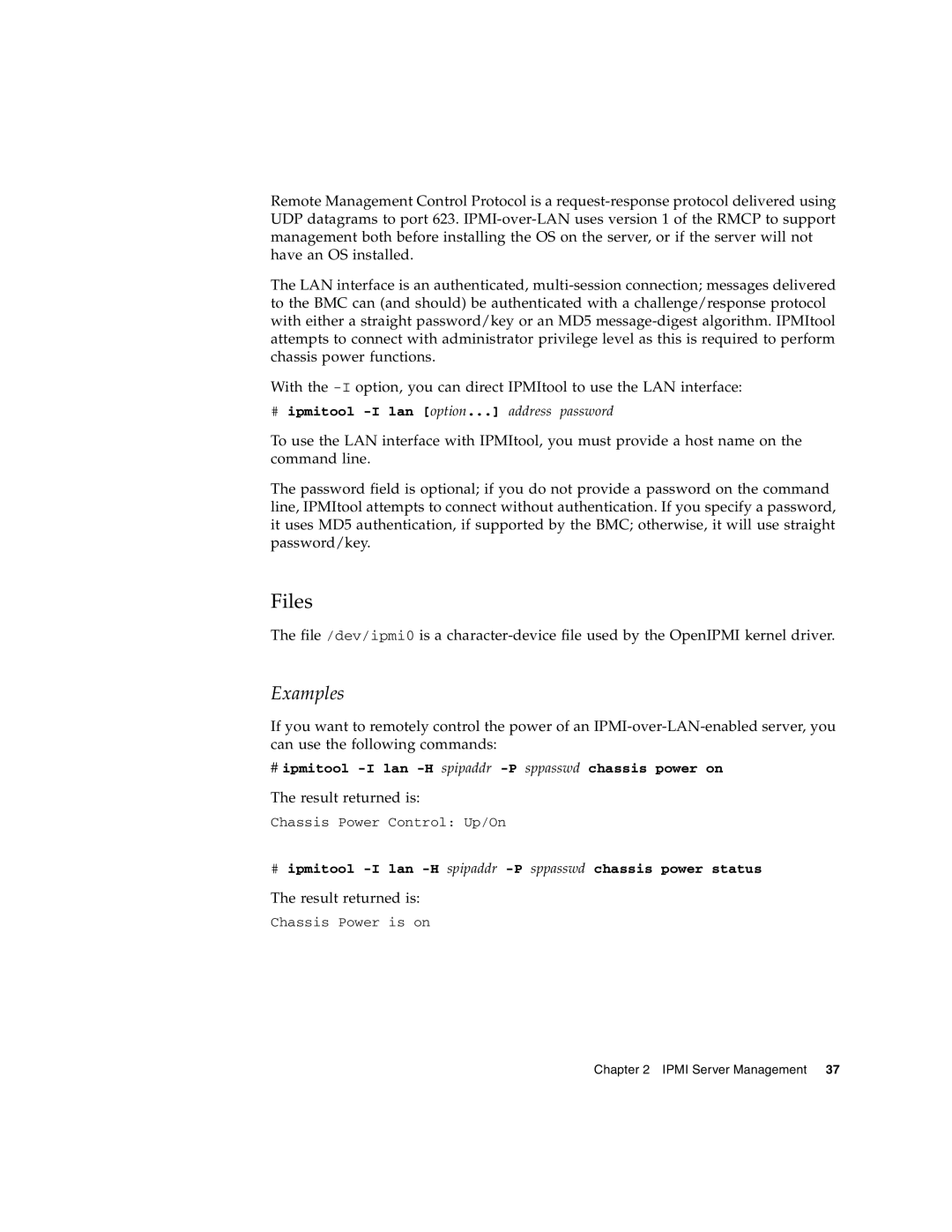Remote Management Control Protocol is a
The LAN interface is an authenticated,
With the
#ipmitool
To use the LAN interface with IPMItool, you must provide a host name on the command line.
The password field is optional; if you do not provide a password on the command line, IPMItool attempts to connect without authentication. If you specify a password, it uses MD5 authentication, if supported by the BMC; otherwise, it will use straight password/key.
Files
The file /dev/ipmi0 is a
Examples
If you want to remotely control the power of an
#ipmitool
The result returned is:
Chassis Power Control: Up/On
#ipmitool
The result returned is:
Chassis Power is on
Chapter 2 IPMI Server Management 37