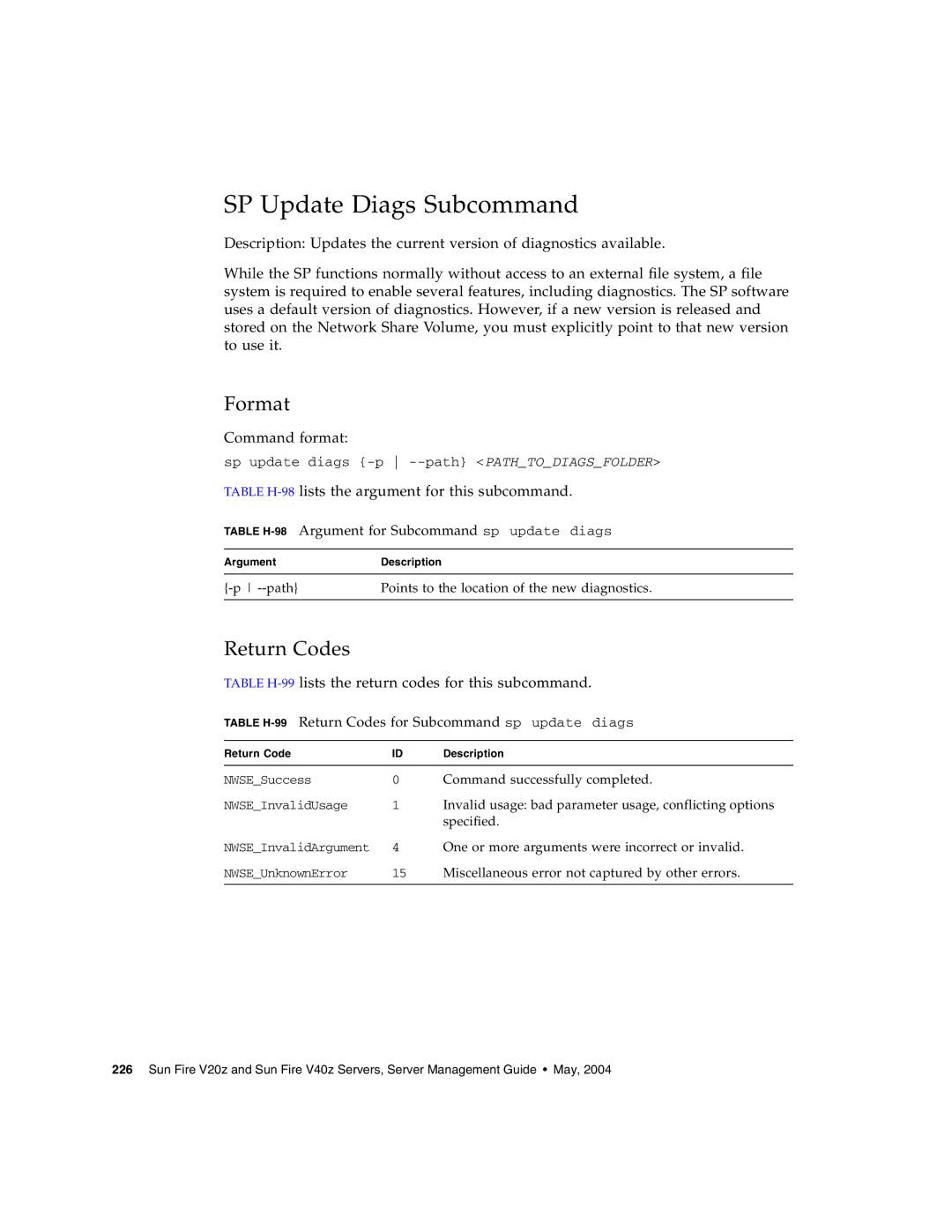SP Update Diags Subcommand
Description: Updates the current version of diagnostics available.
While the SP functions normally without access to an external file system, a file system is required to enable several features, including diagnostics. The SP software uses a default version of diagnostics. However, if a new version is released and stored on the Network Share Volume, you must explicitly point to that new version to use it.
Format
Command format:
sp update diags
TABLE H-98 lists the argument for this subcommand.
TABLE H-98 Argument for Subcommand sp update diags
ArgumentDescription
Points to the location of the new diagnostics. |
Return Codes
TABLE H-99 lists the return codes for this subcommand.
TABLE H-99 Return Codes for Subcommand sp update diags
Return Code | ID | Description |
|
|
|
NWSE_Success | 0 | Command successfully completed. |
NWSE_InvalidUsage | 1 | Invalid usage: bad parameter usage, conflicting options |
|
| specified. |
NWSE_InvalidArgument | 4 | One or more arguments were incorrect or invalid. |
NWSE_UnknownError | 15 | Miscellaneous error not captured by other errors. |
|
|
|
226 Sun Fire V20z and Sun Fire V40z Servers, Server Management Guide • May, 2004