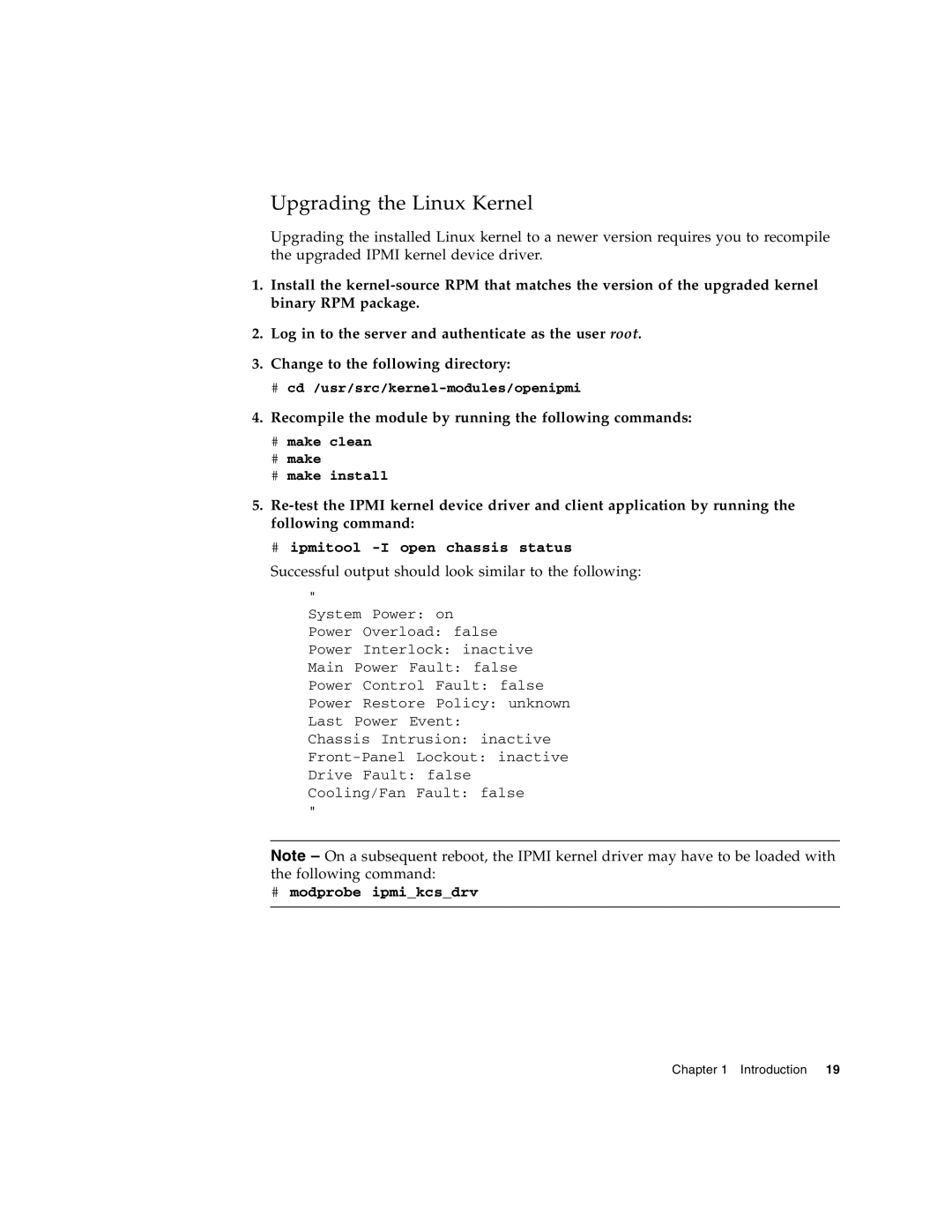Upgrading the Linux Kernel
Upgrading the installed Linux kernel to a newer version requires you to recompile the upgraded IPMI kernel device driver.
1.Install the
2.Log in to the server and authenticate as the user root.
3.Change to the following directory:
#
4.Recompile the module by running the following commands:
#make clean
#make
#make install
5.
#ipmitool -I open chassis status
Successful output should look similar to the following:
"
System Power: on
Power | Overload: false | |
Power | Interlock: inactive | |
Main | Power Fault: false | |
Power | Control | Fault: false |
Power | Restore | Policy: unknown |
Last | Power Event: | |
Chassis Intrusion: inactive
Drive Fault: false
Cooling/Fan Fault: false
"
Note – On a subsequent reboot, the IPMI kernel driver may have to be loaded with the following command:
# modprobe ipmi_kcs_drv
Chapter 1 Introduction 19