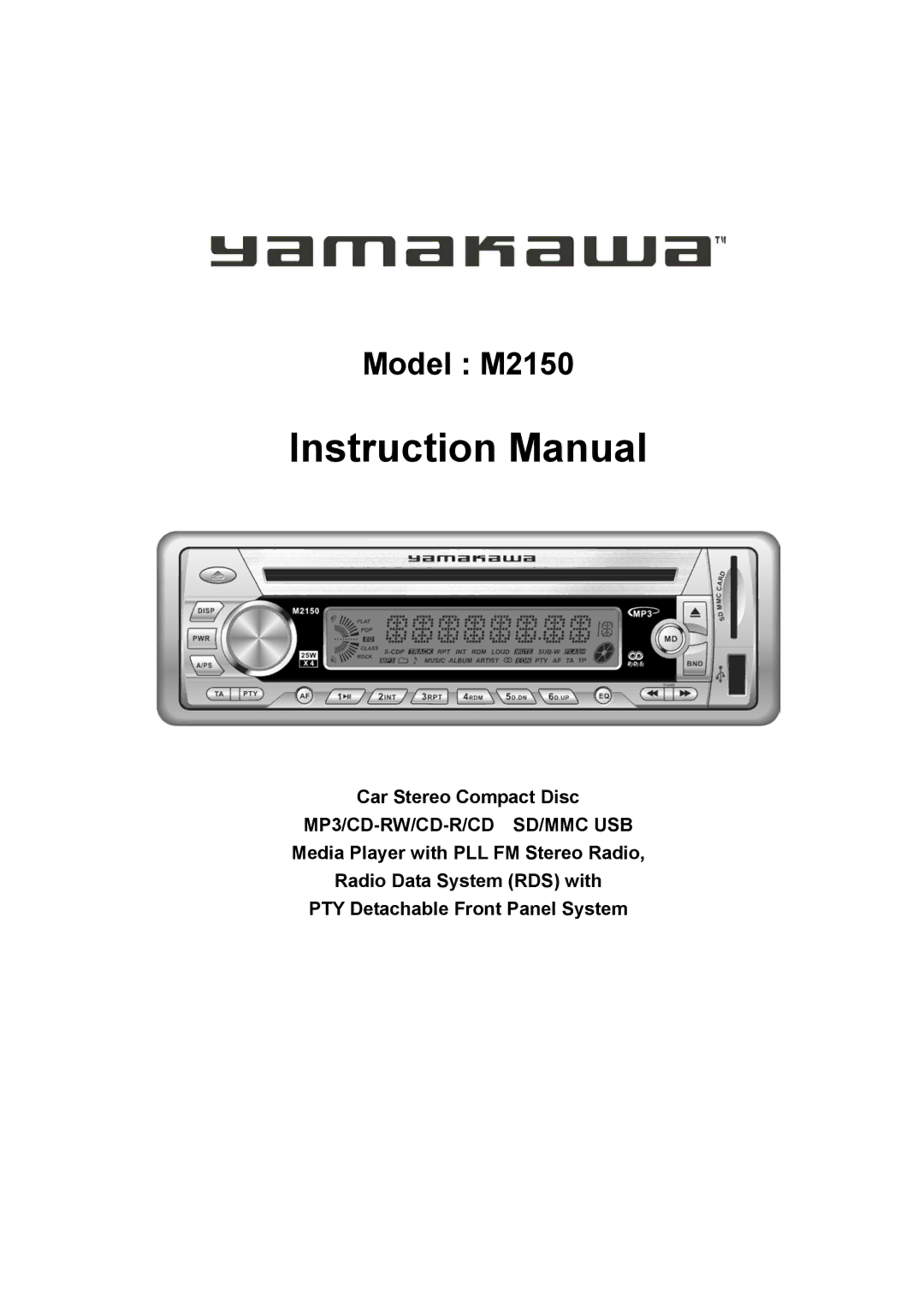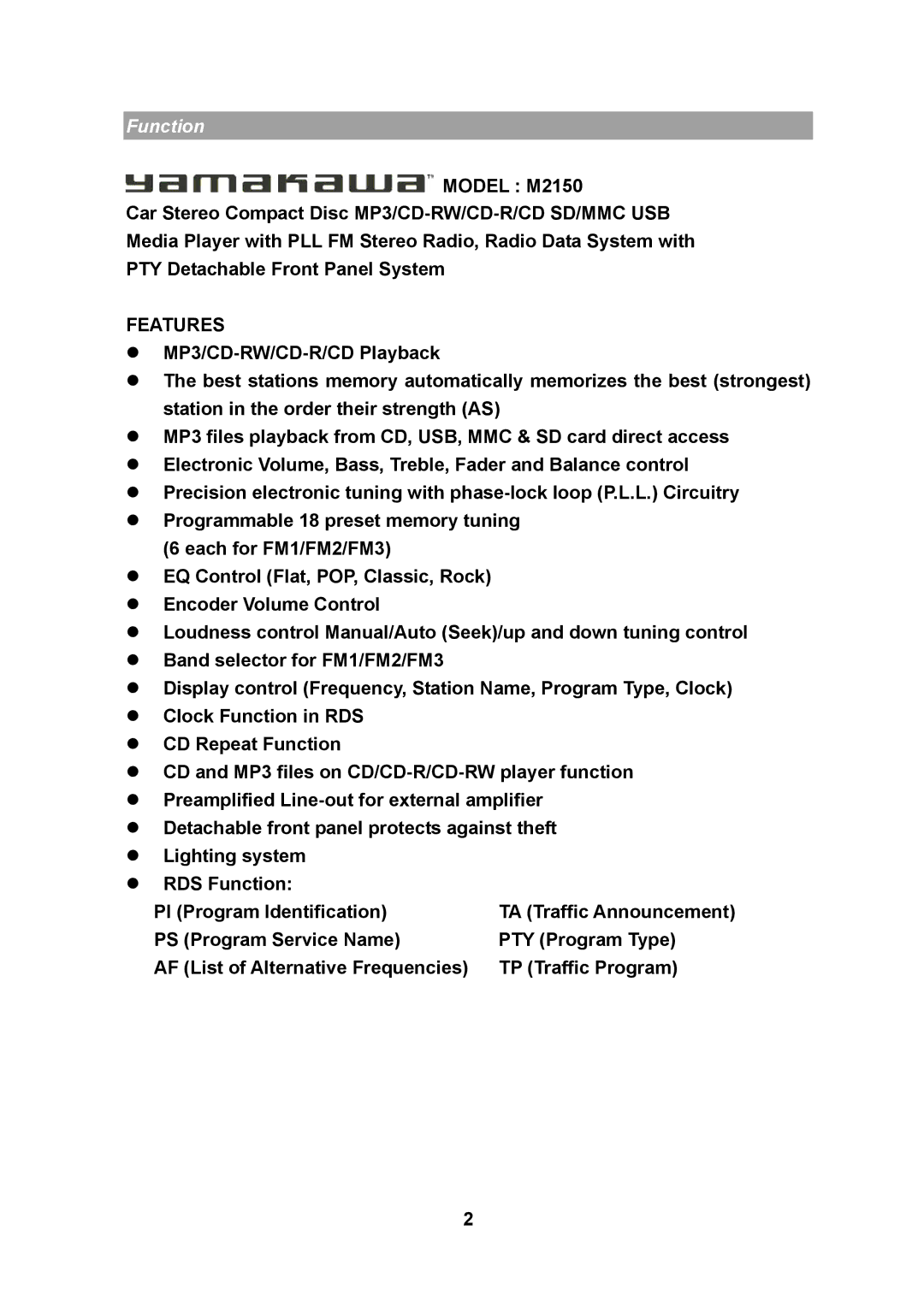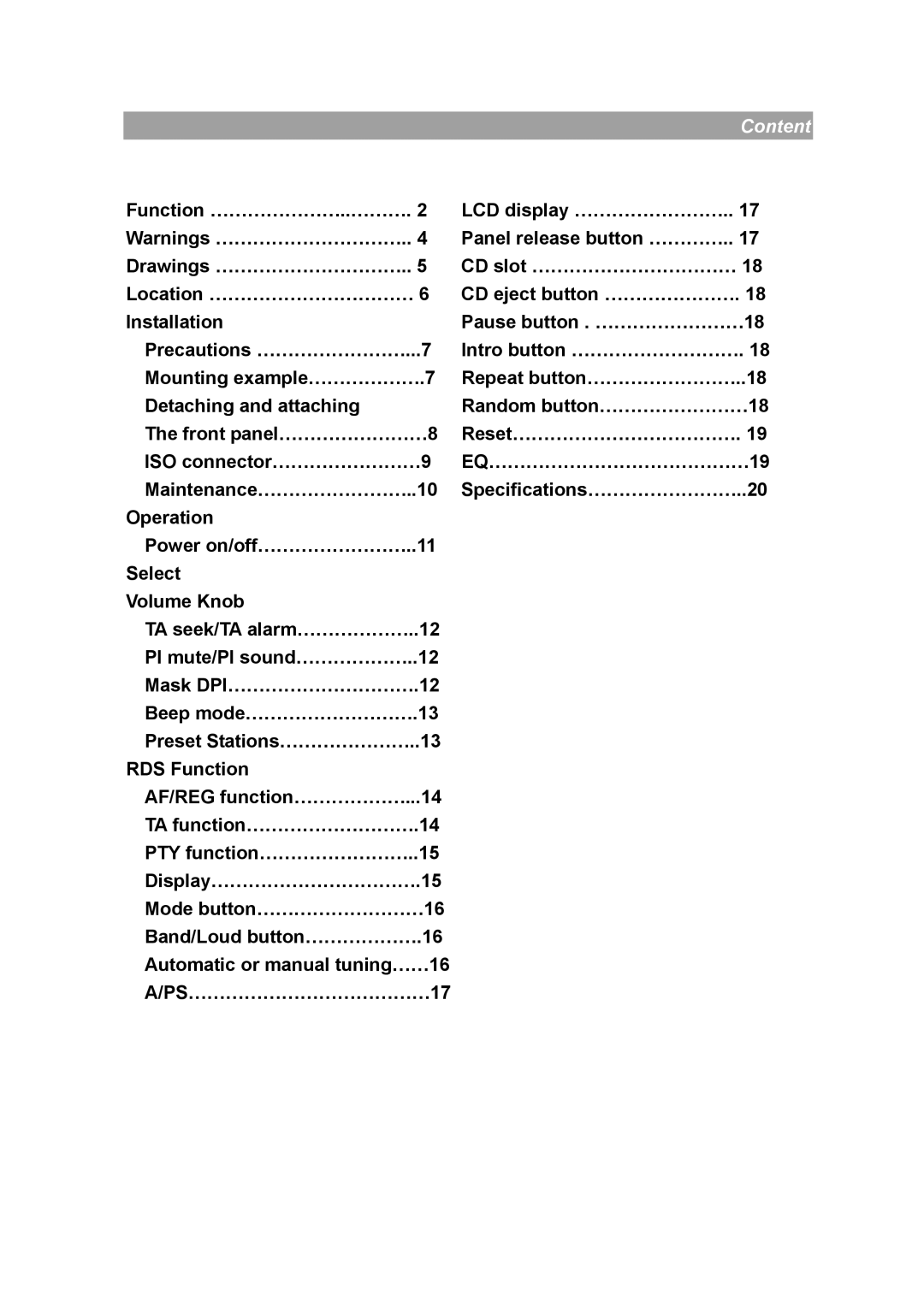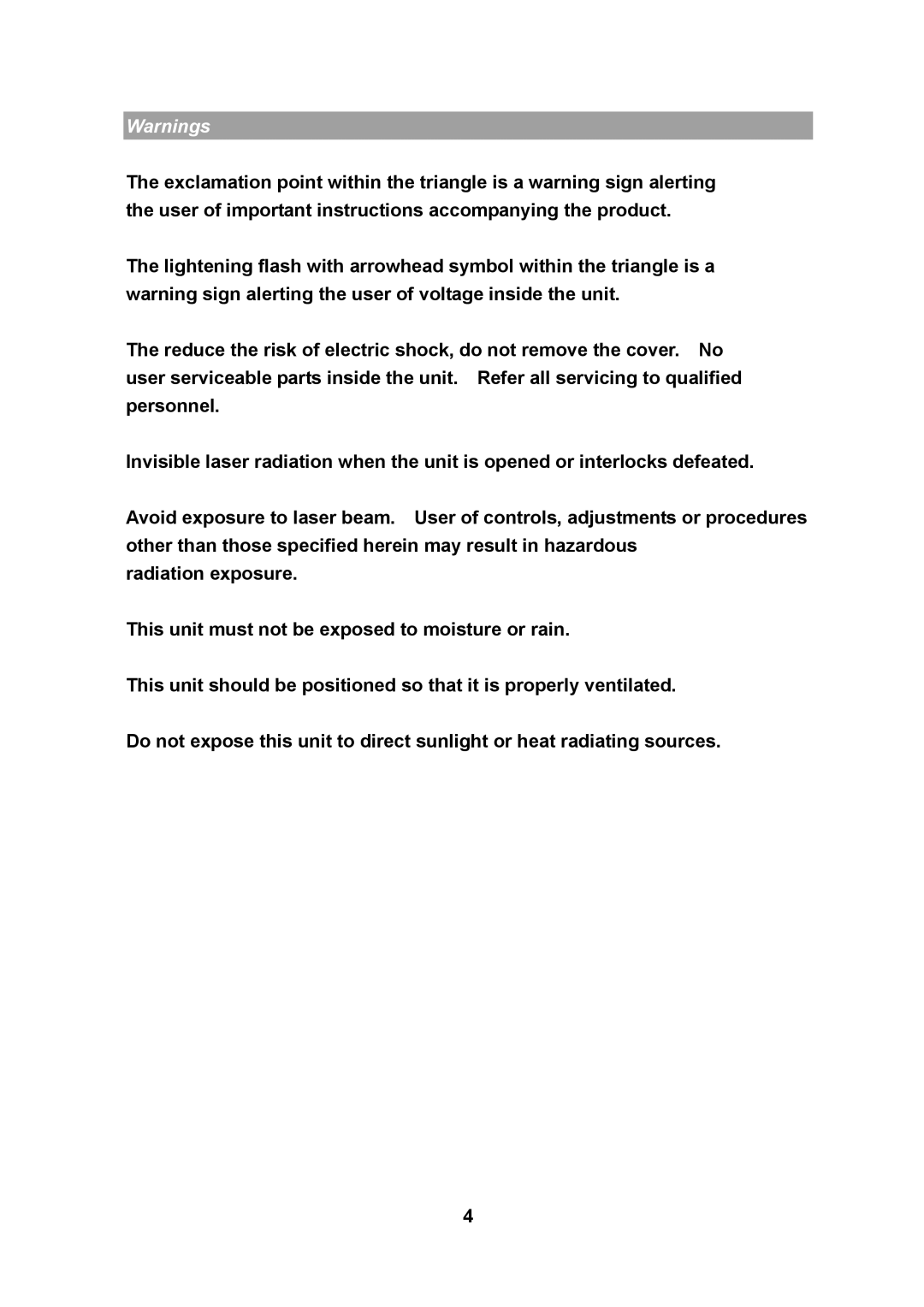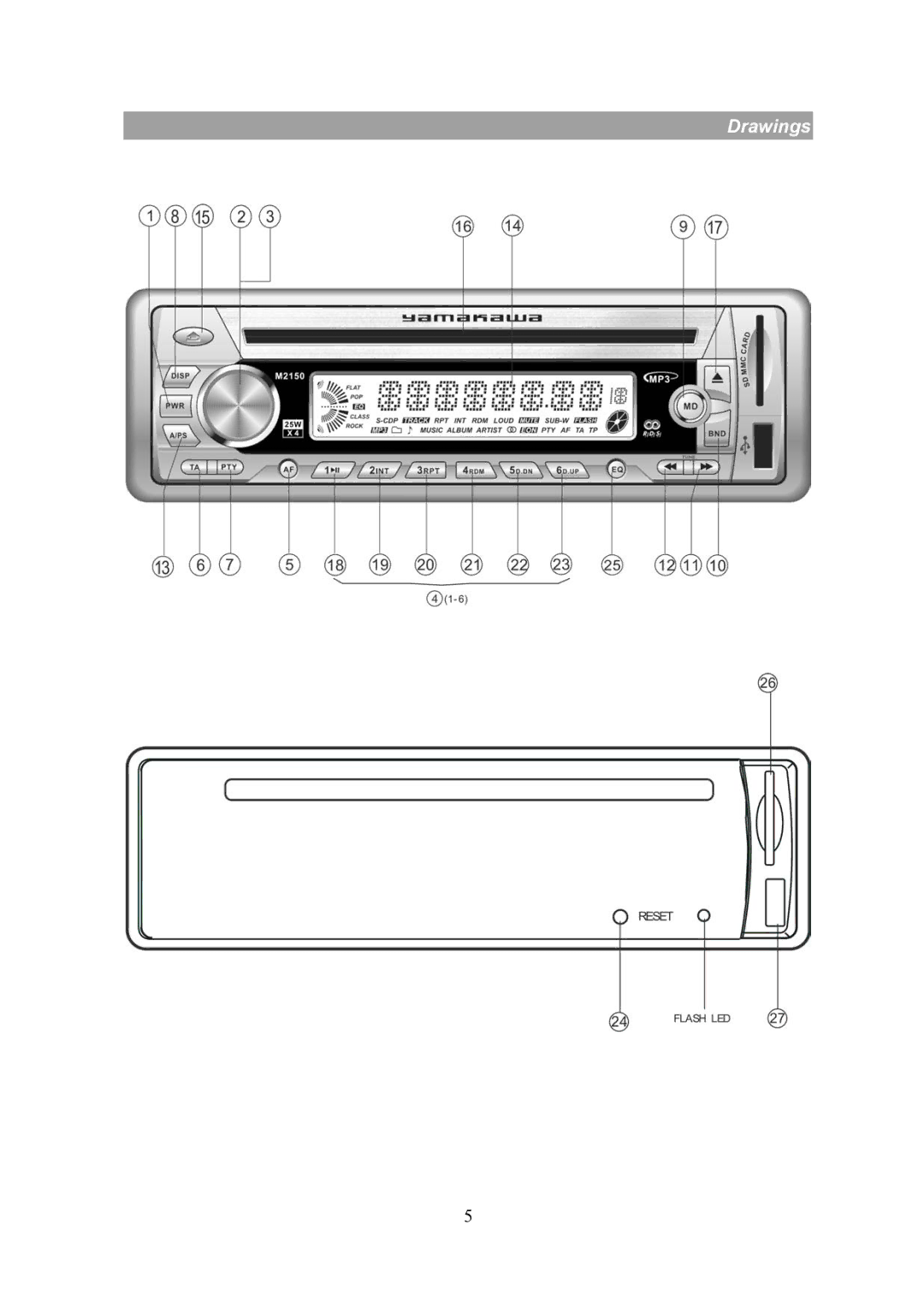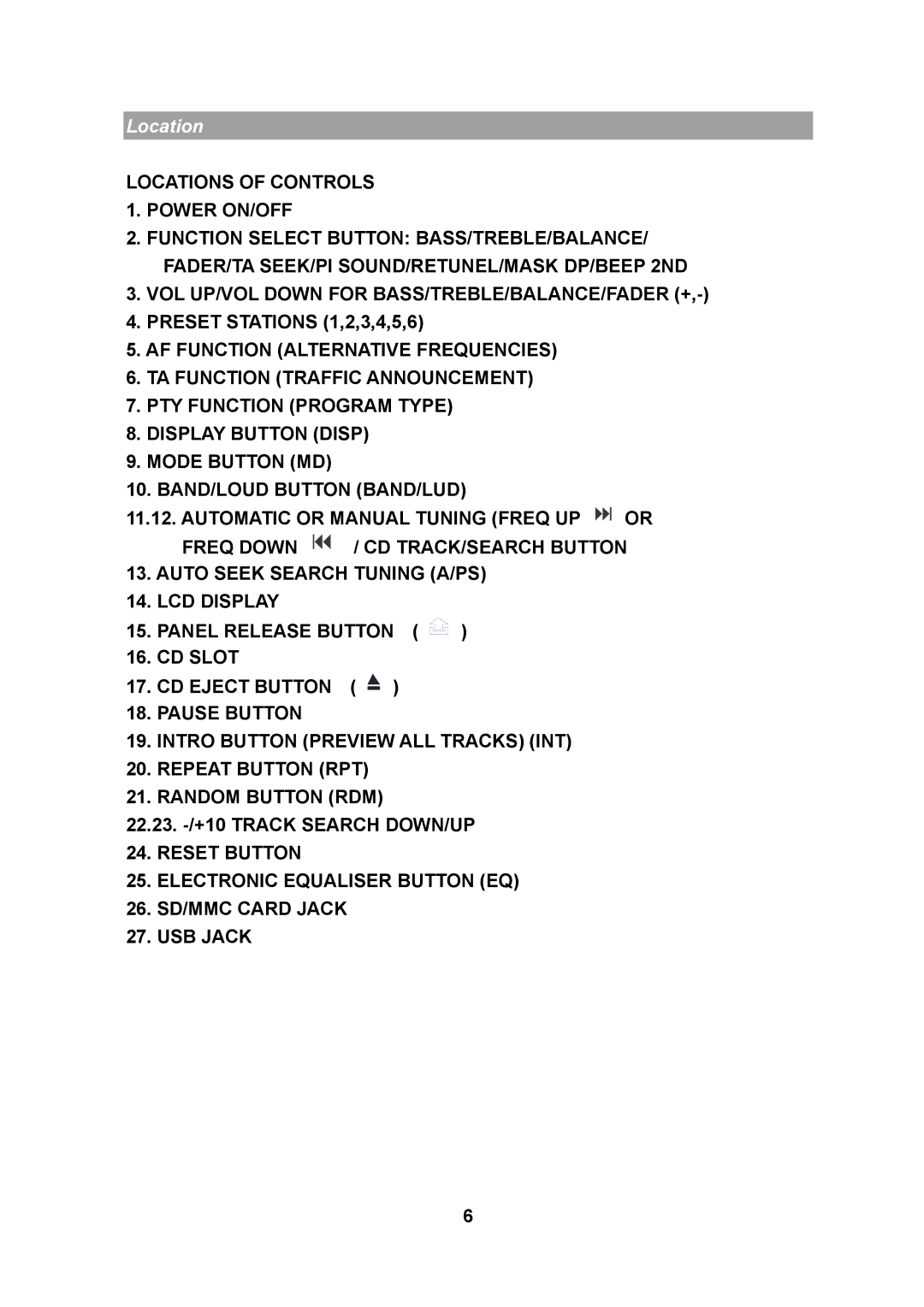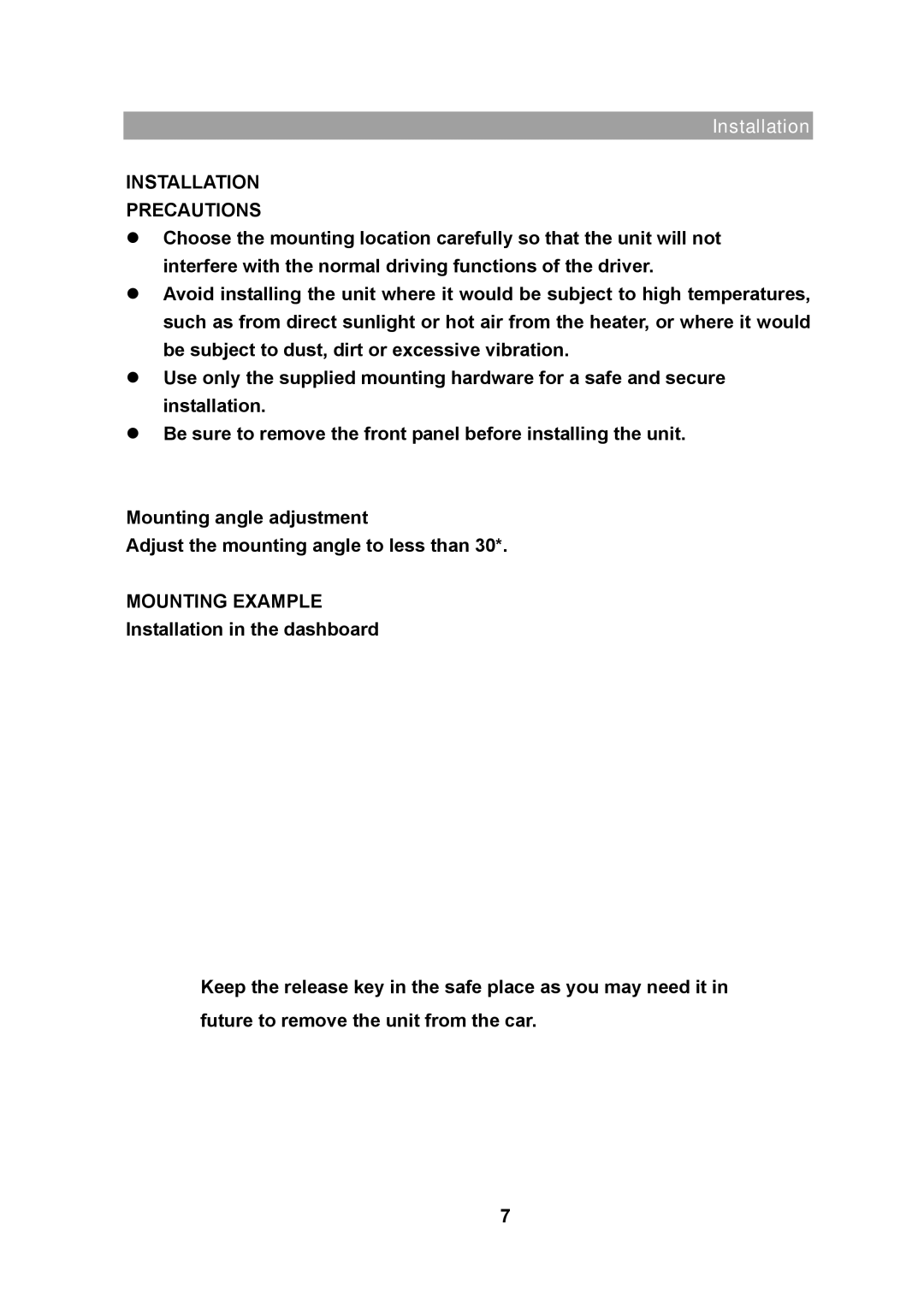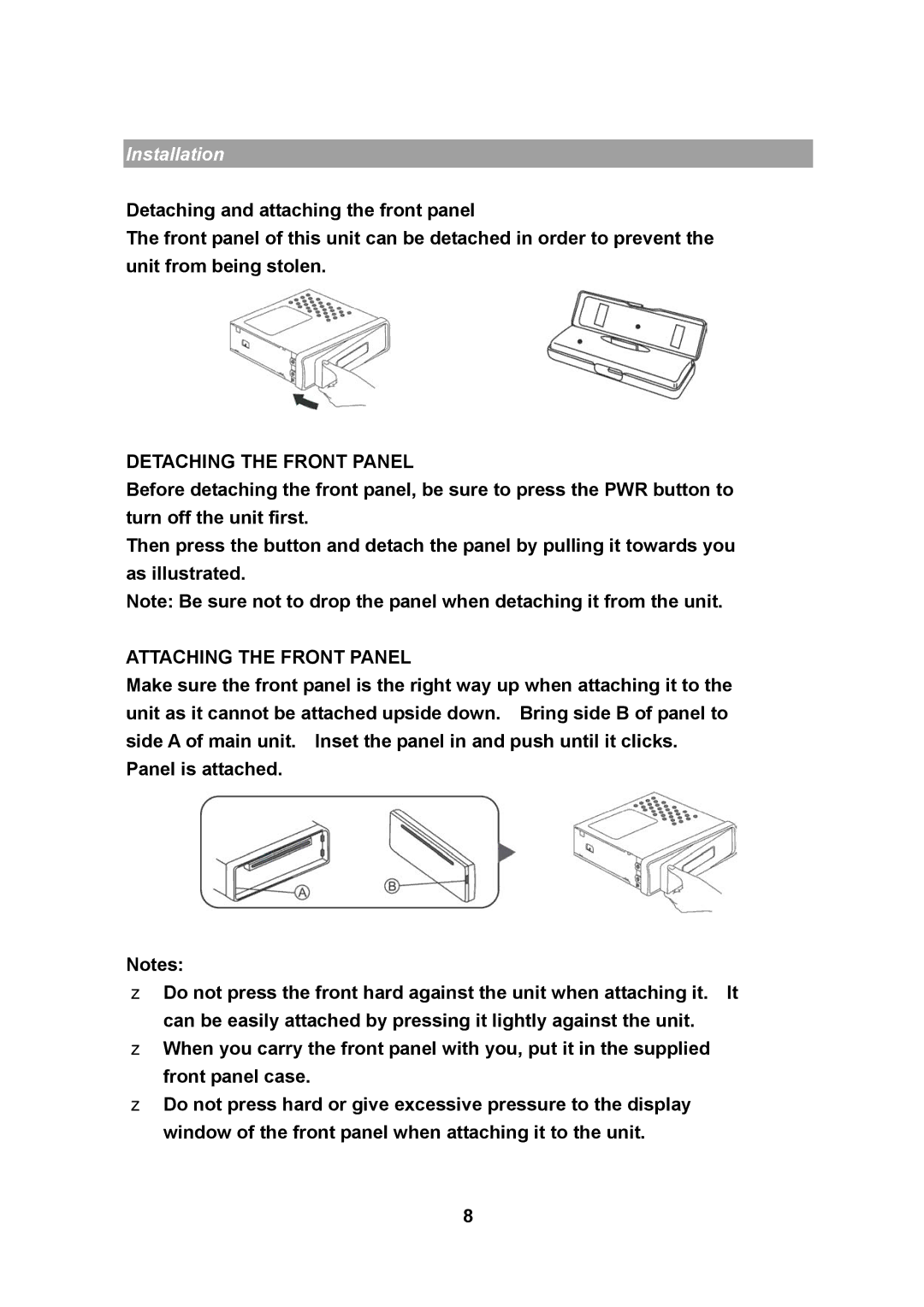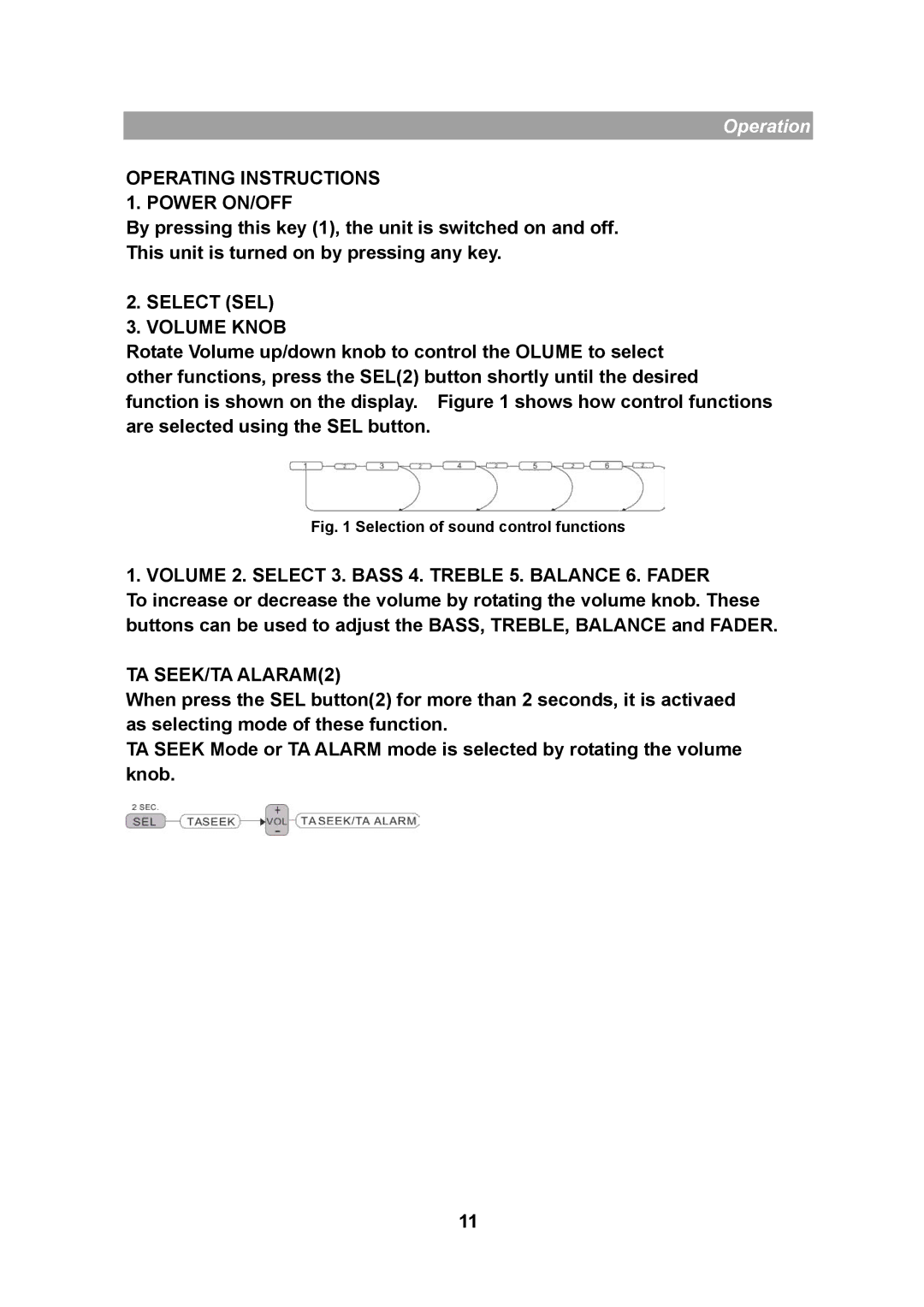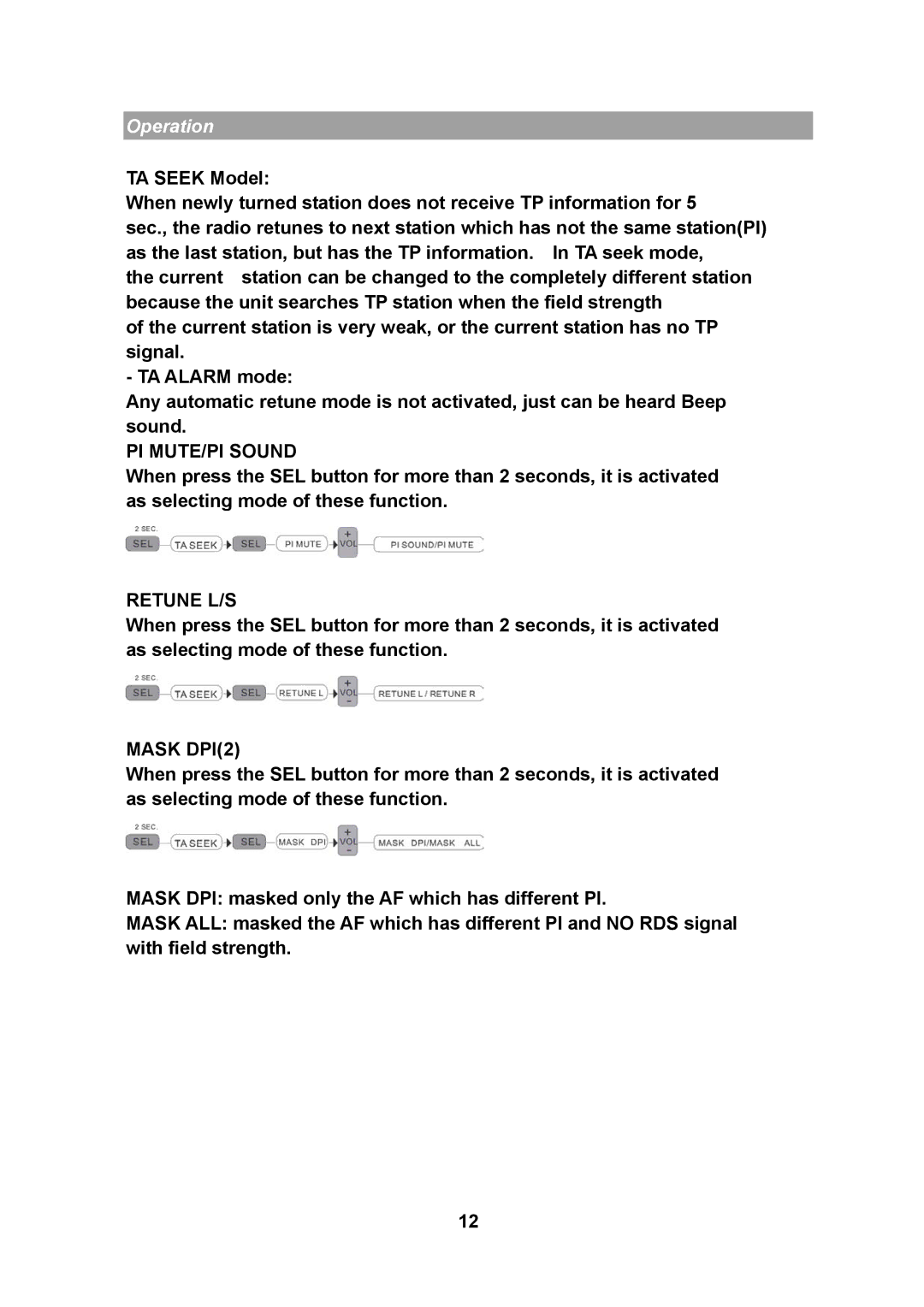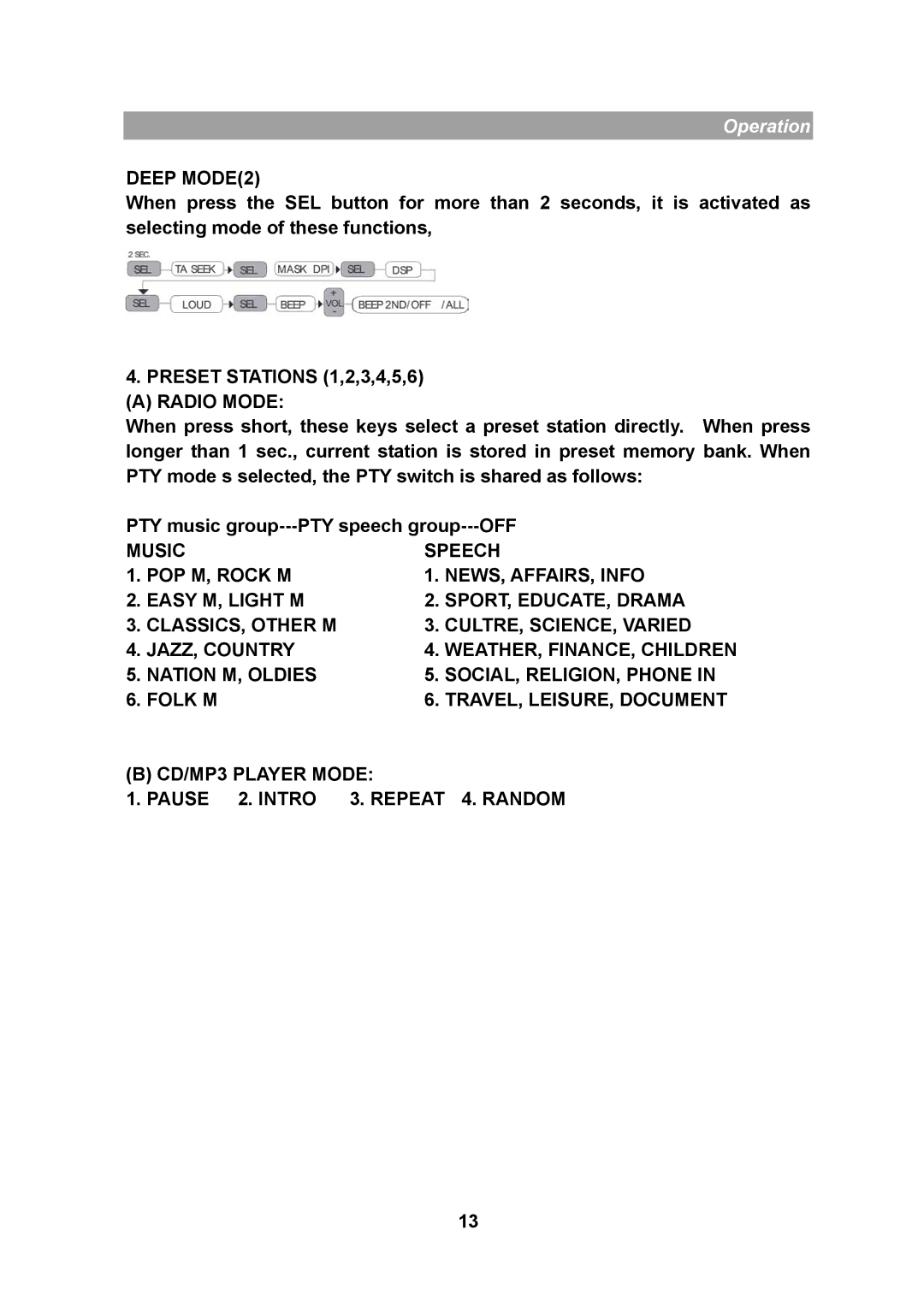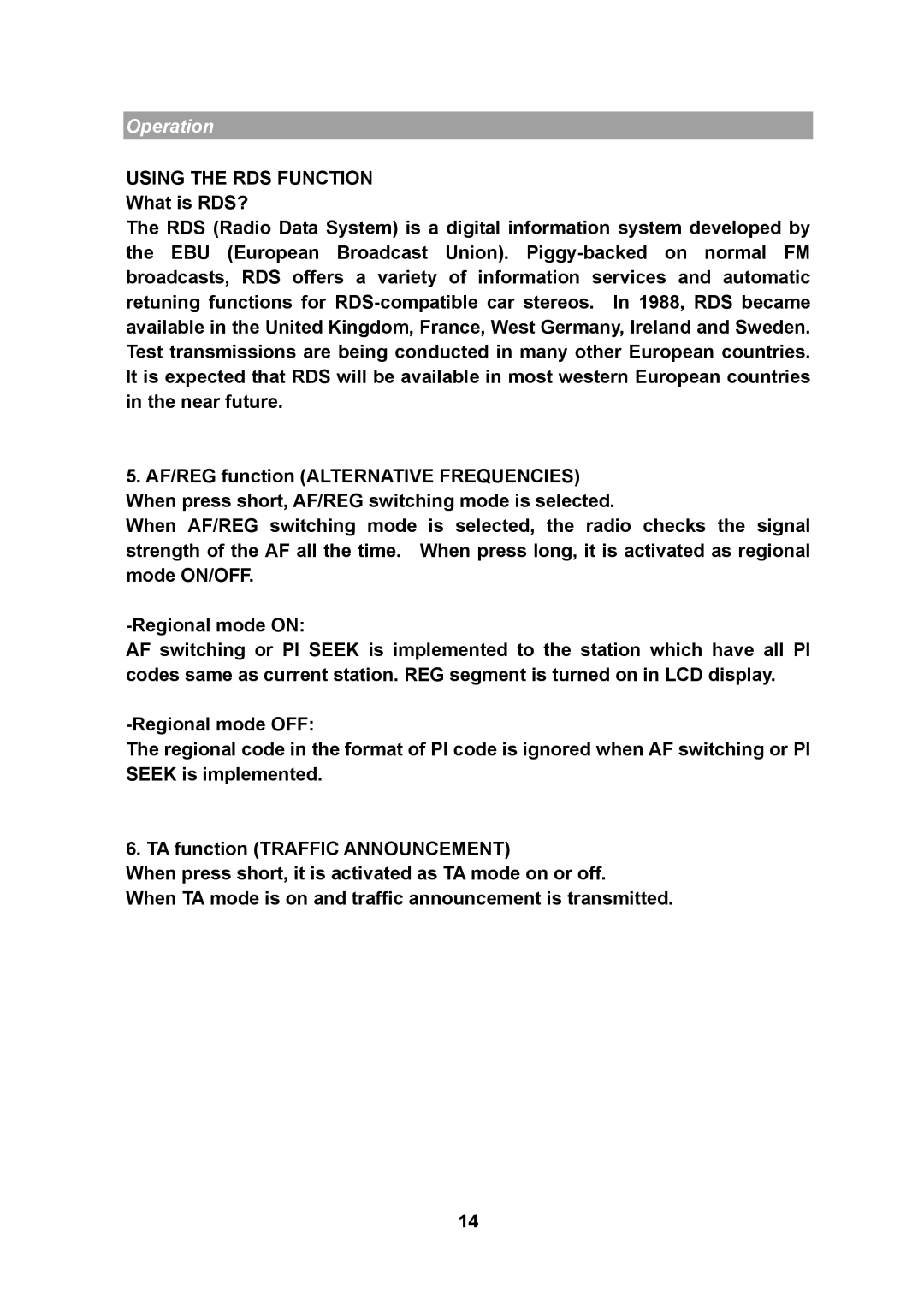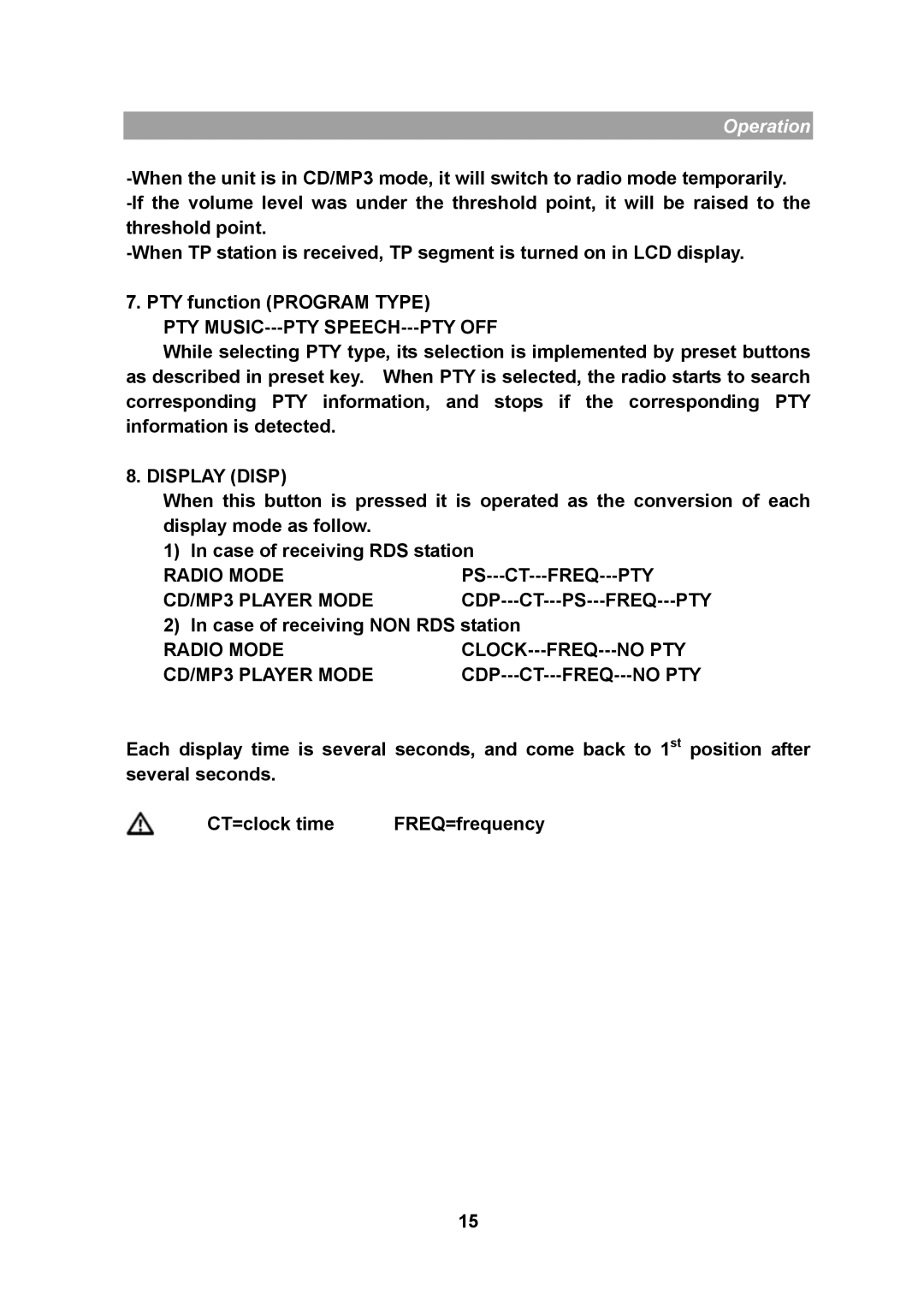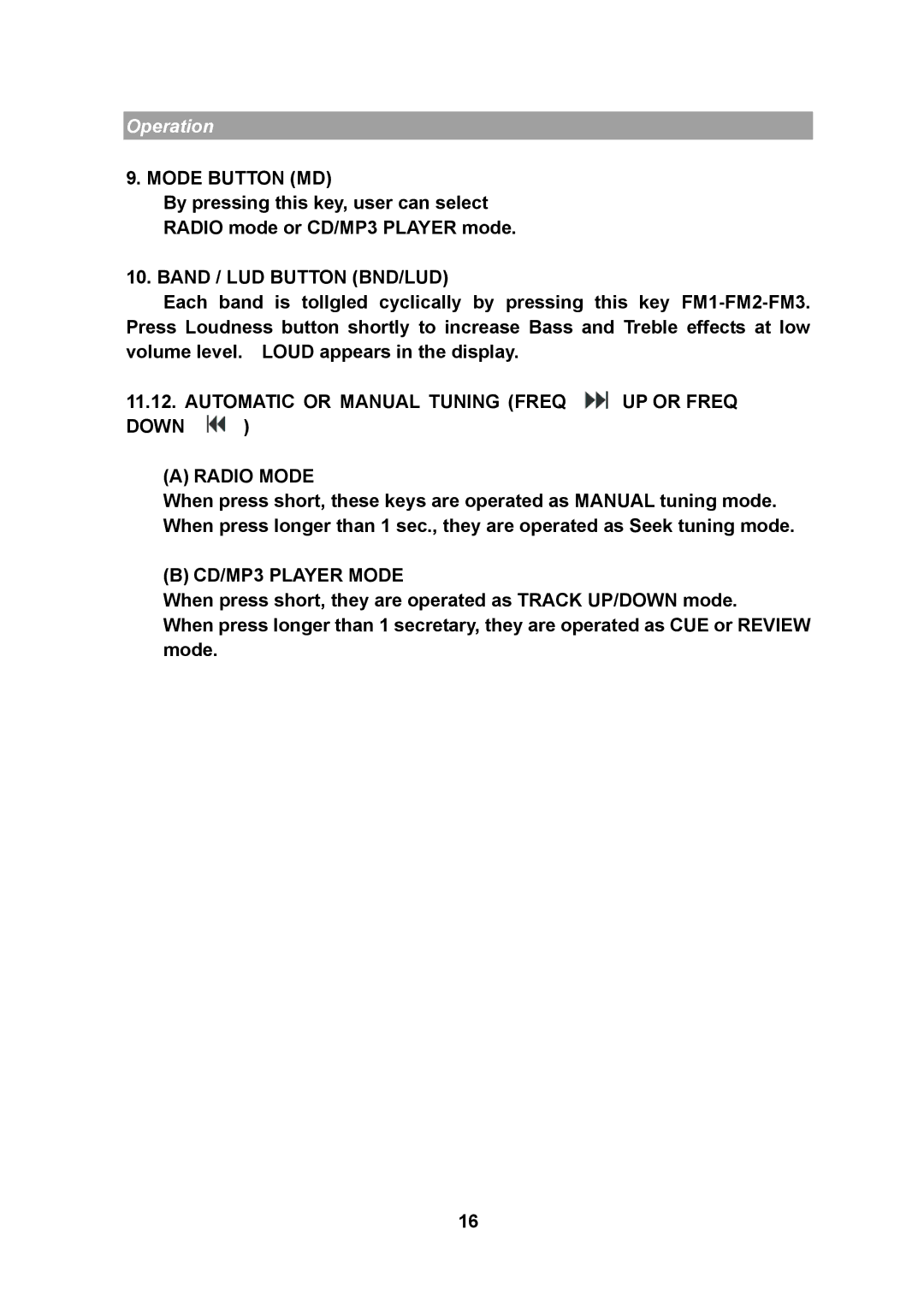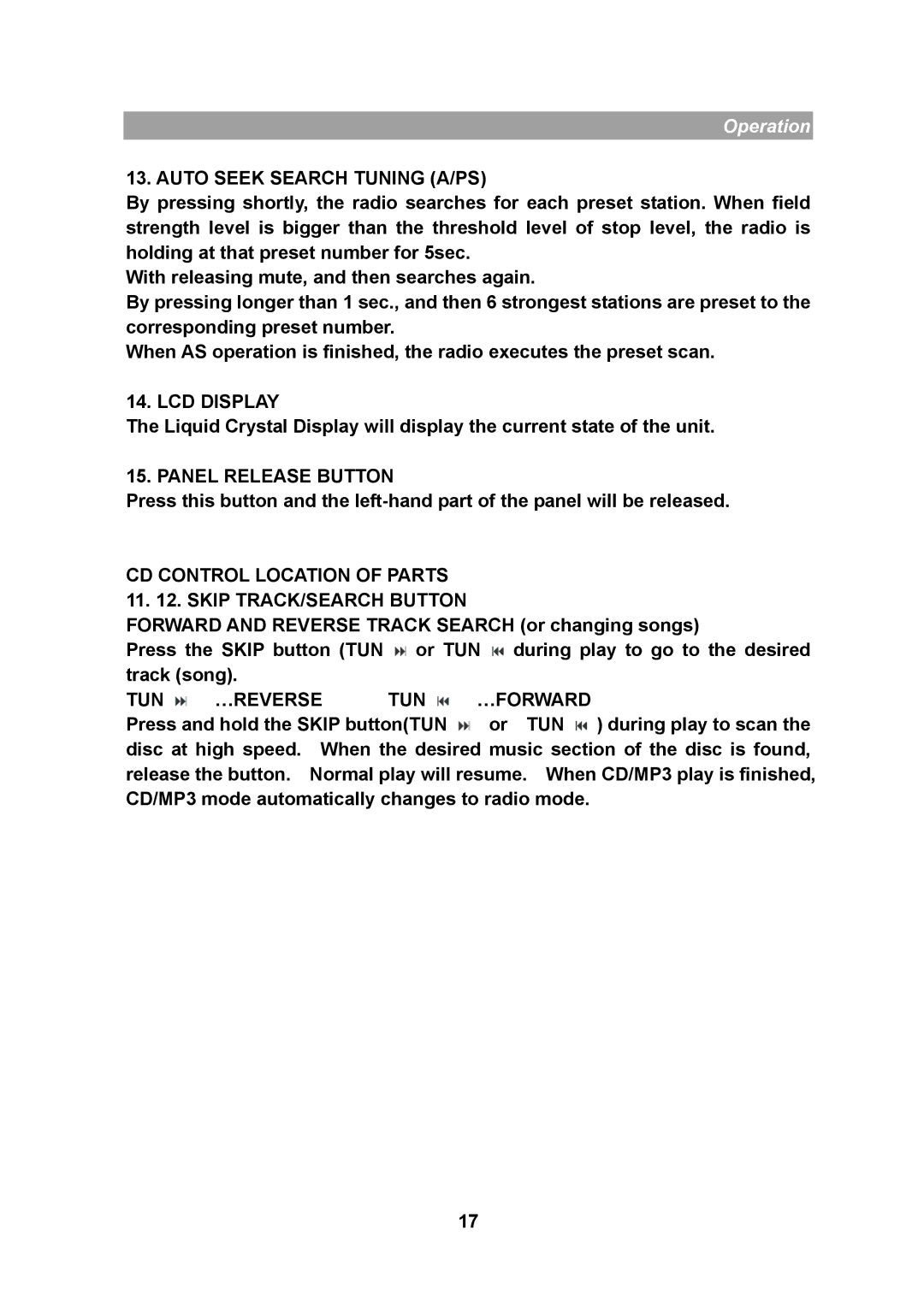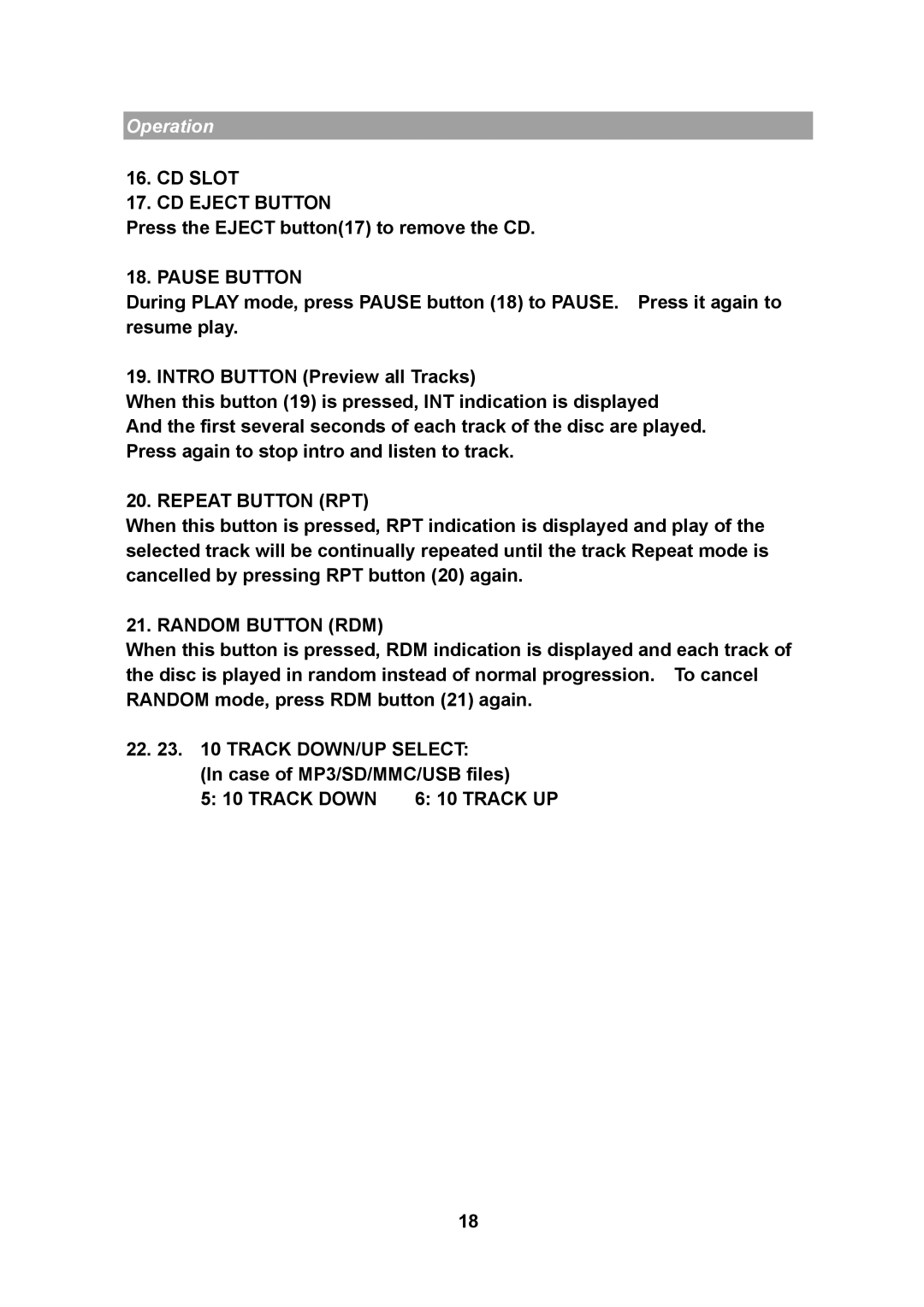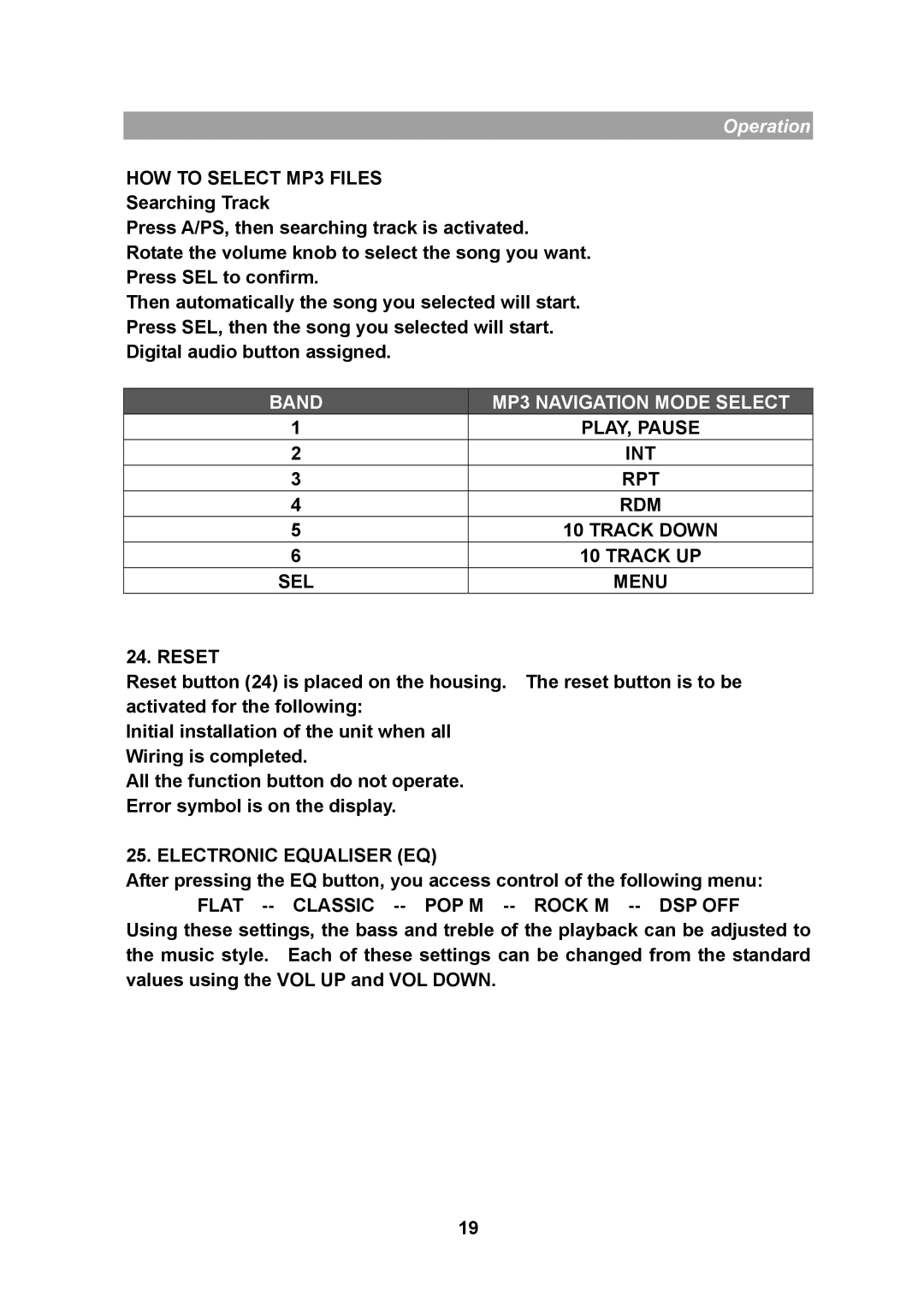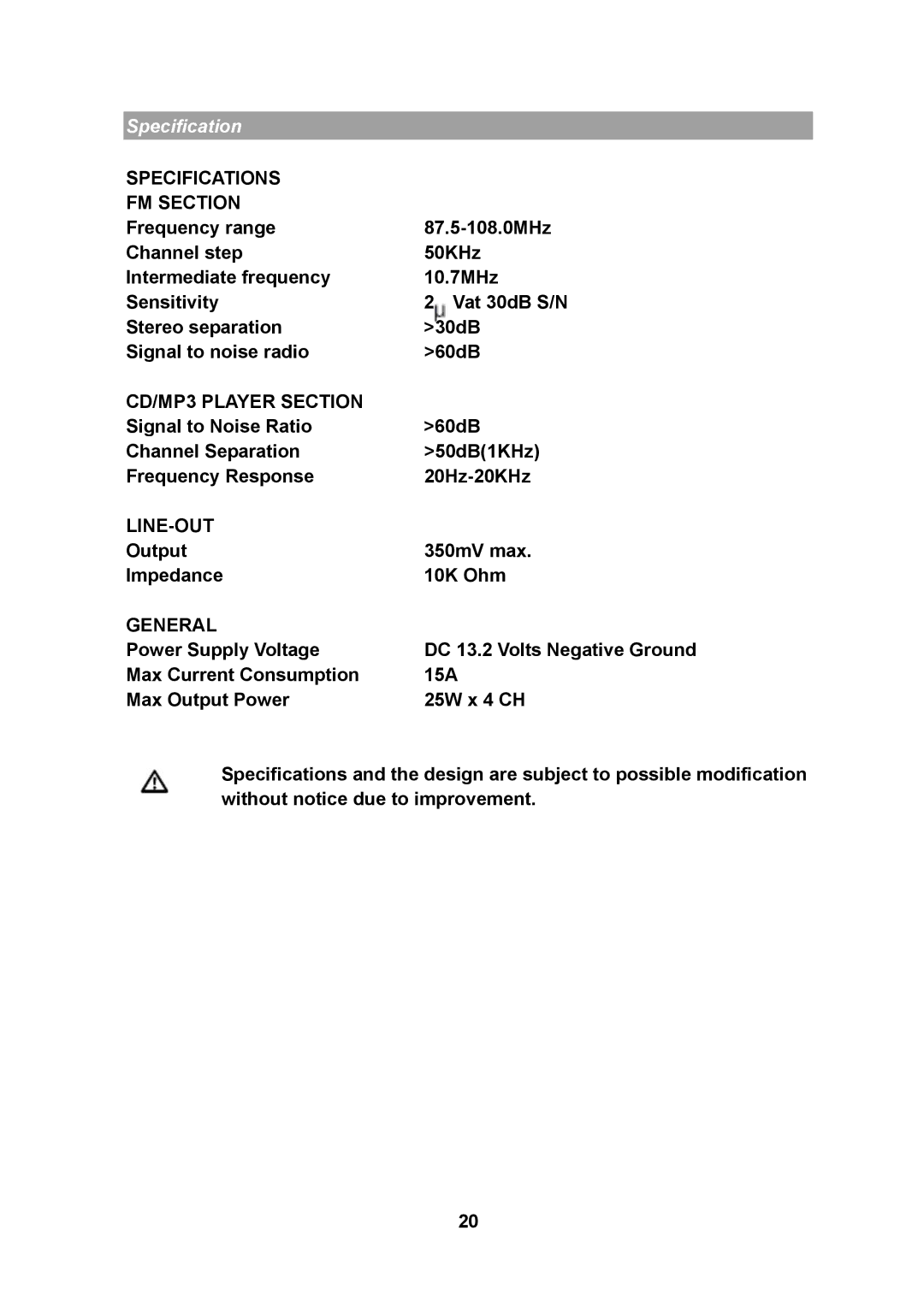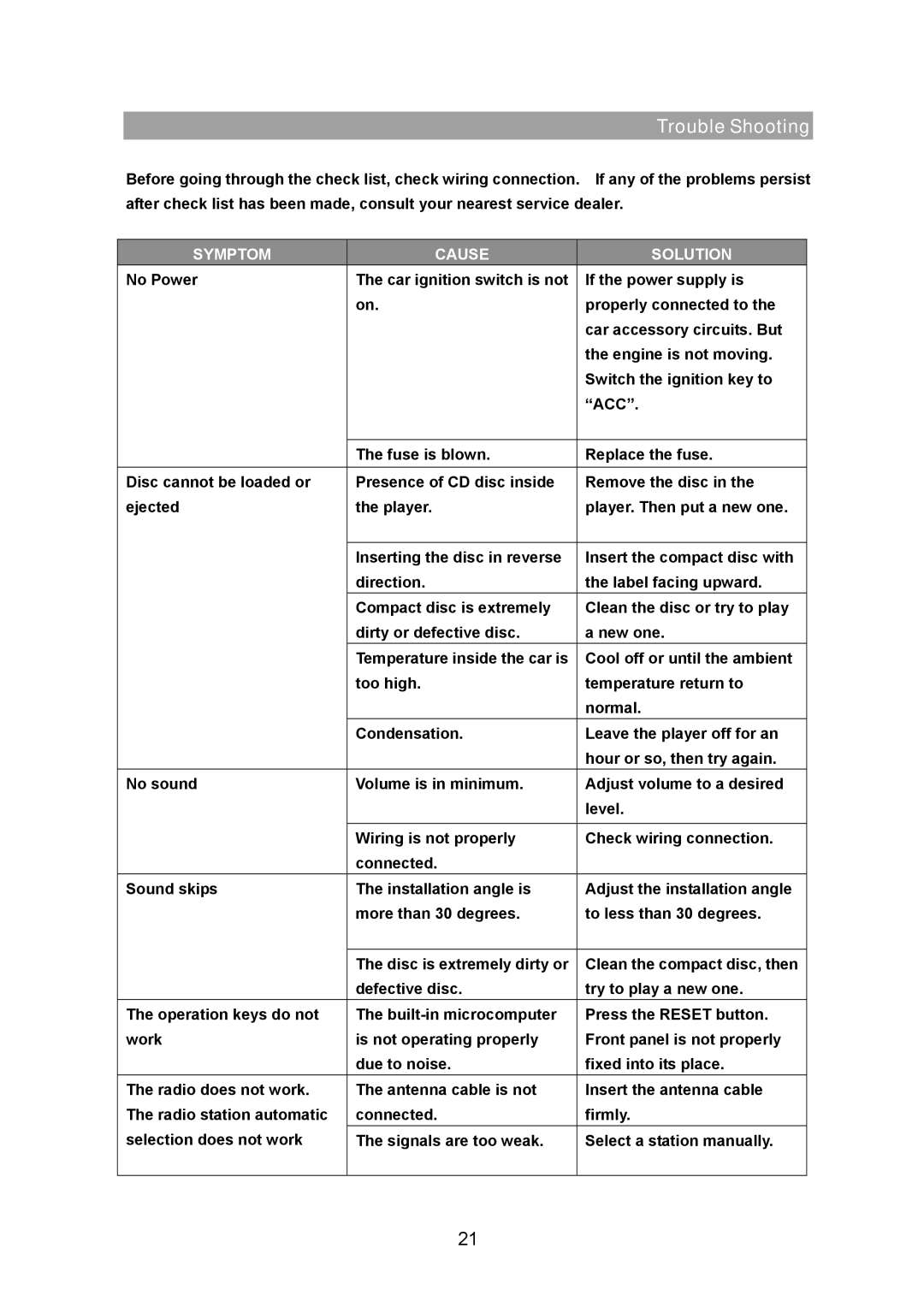Installation
Detaching and attaching the front panel
The front panel of this unit can be detached in order to prevent the unit from being stolen.
DETACHING THE FRONT PANEL
Before detaching the front panel, be sure to press the PWR button to turn off the unit first.
Then press the button and detach the panel by pulling it towards you as illustrated.
Note: Be sure not to drop the panel when detaching it from the unit.
ATTACHING THE FRONT PANEL
Make sure the front panel is the right way up when attaching it to the unit as it cannot be attached upside down. Bring side B of panel to side A of main unit. Inset the panel in and push until it clicks.
Panel is attached.
Notes:
zDo not press the front hard against the unit when attaching it. It can be easily attached by pressing it lightly against the unit.
zWhen you carry the front panel with you, put it in the supplied front panel case.
zDo not press hard or give excessive pressure to the display window of the front panel when attaching it to the unit.
8