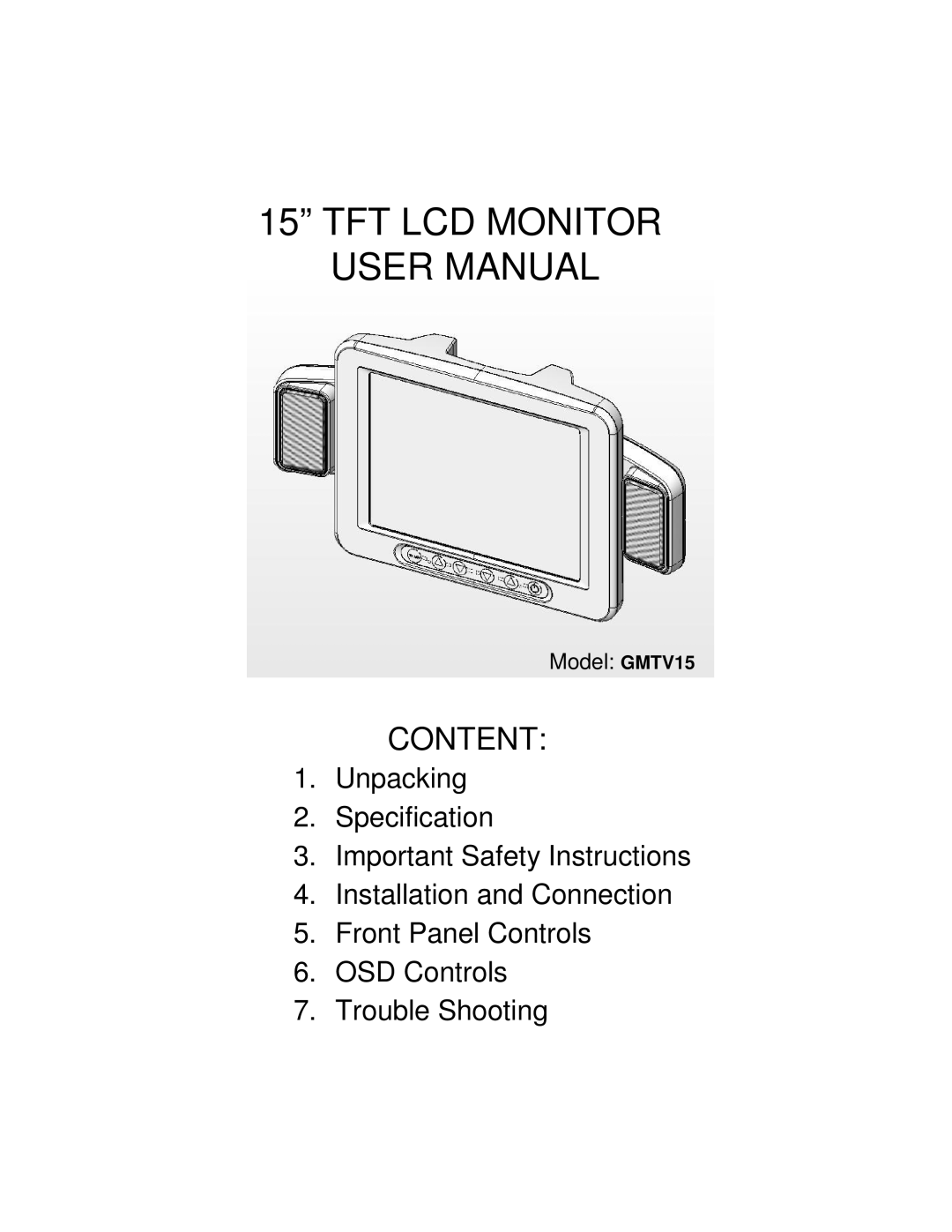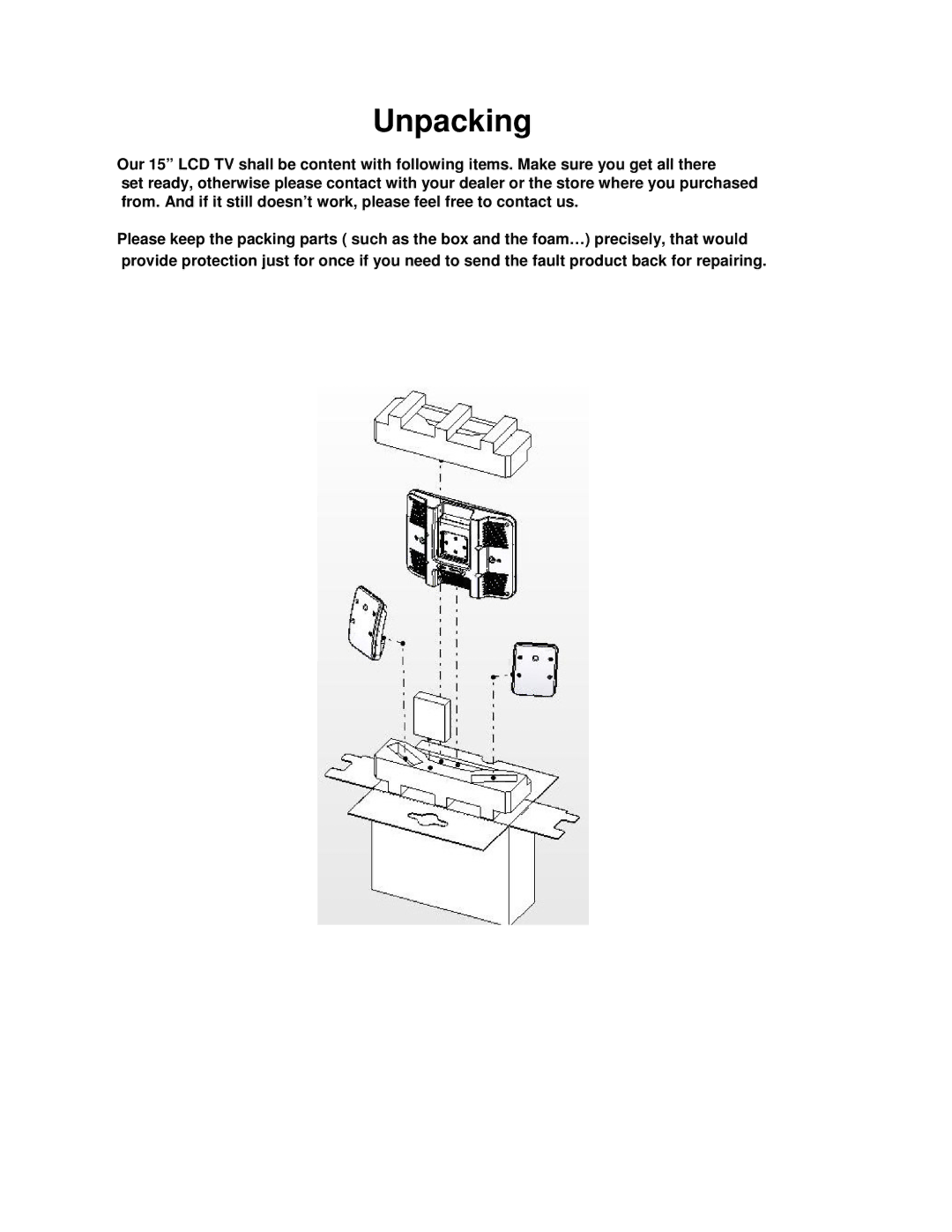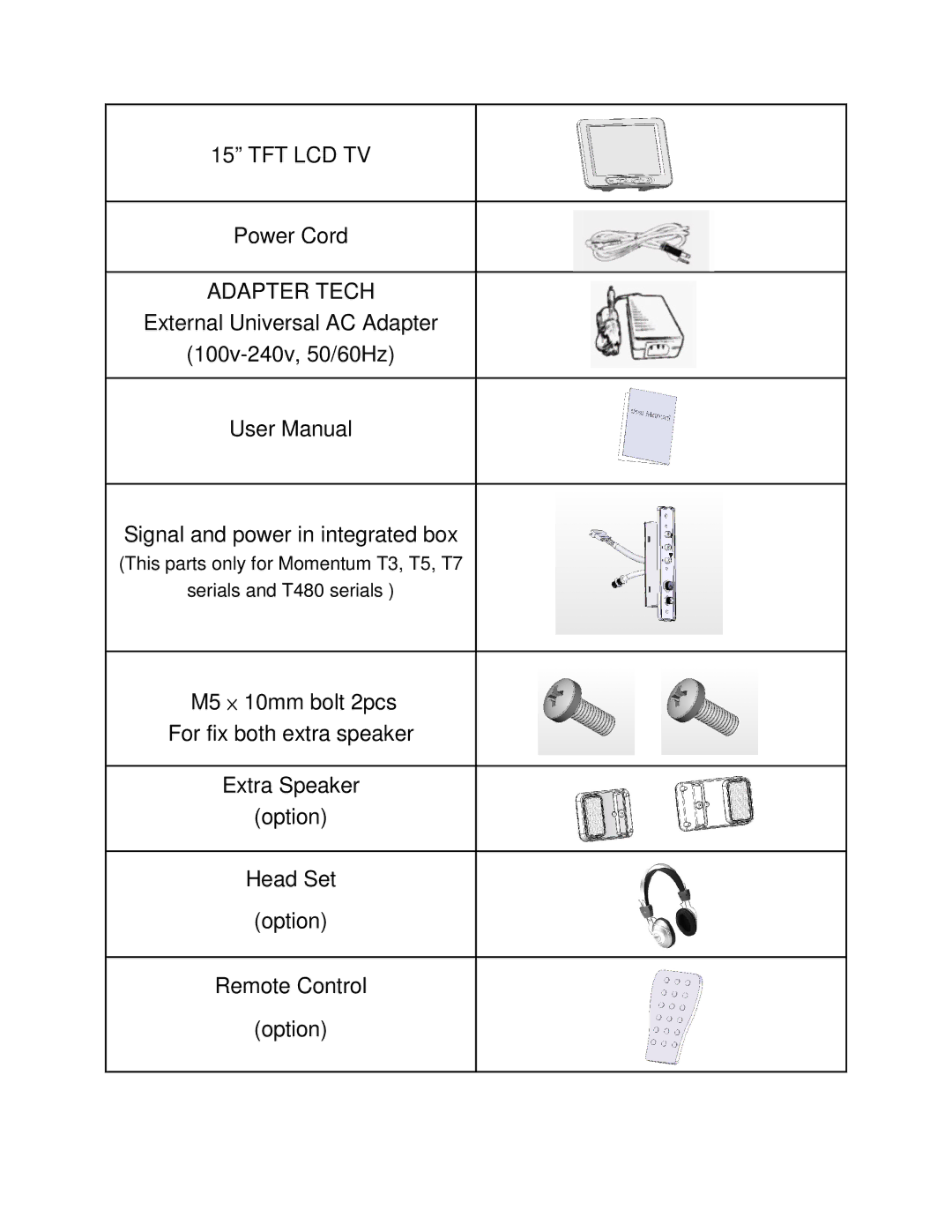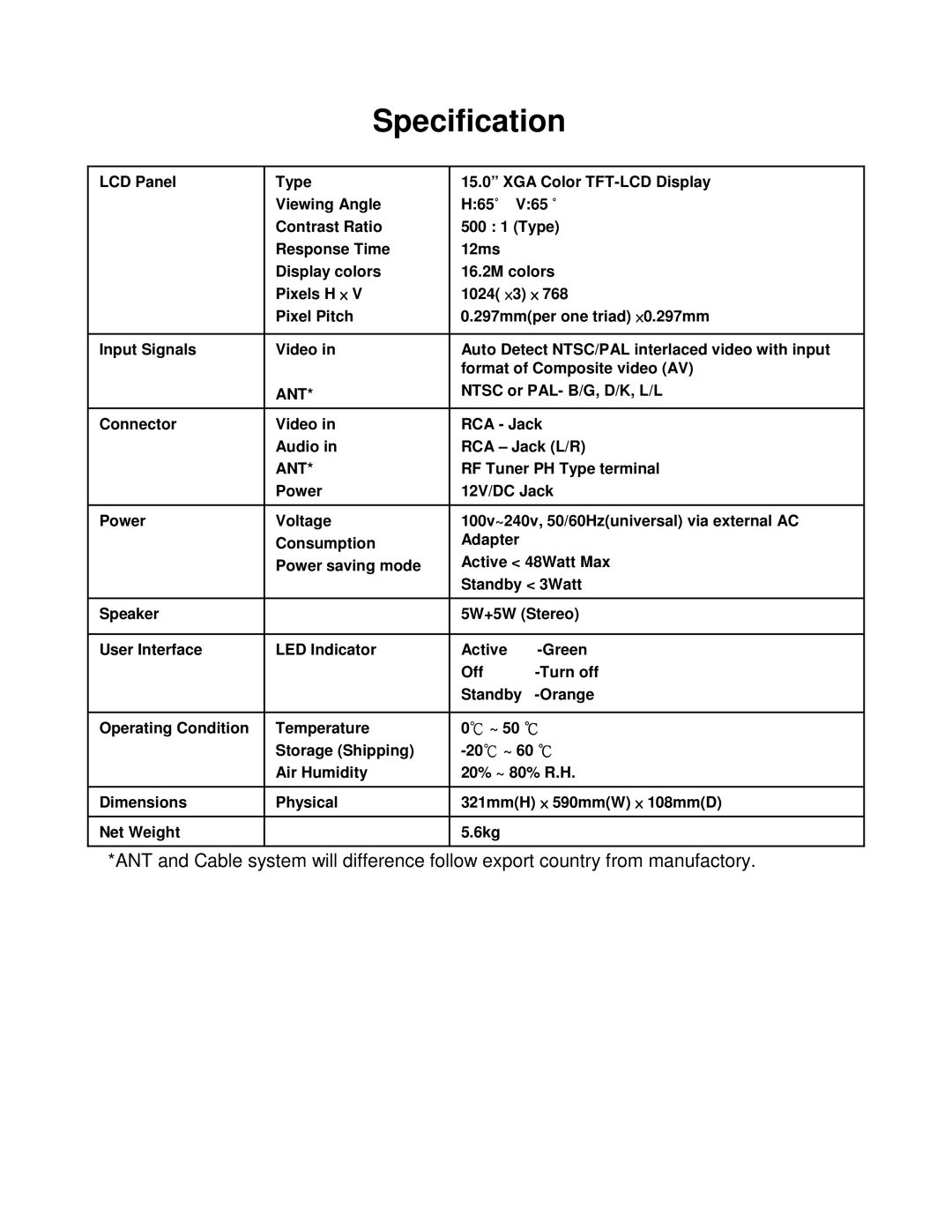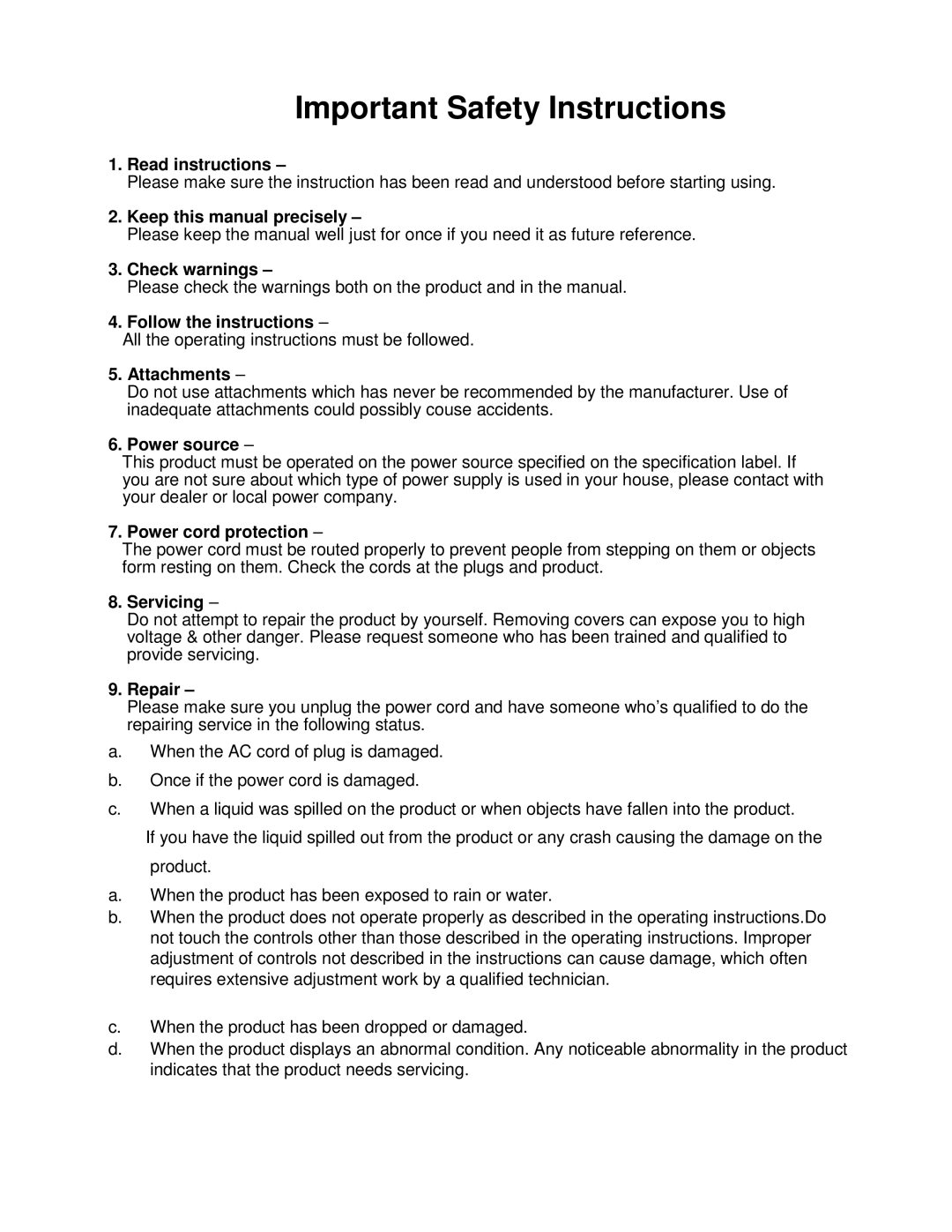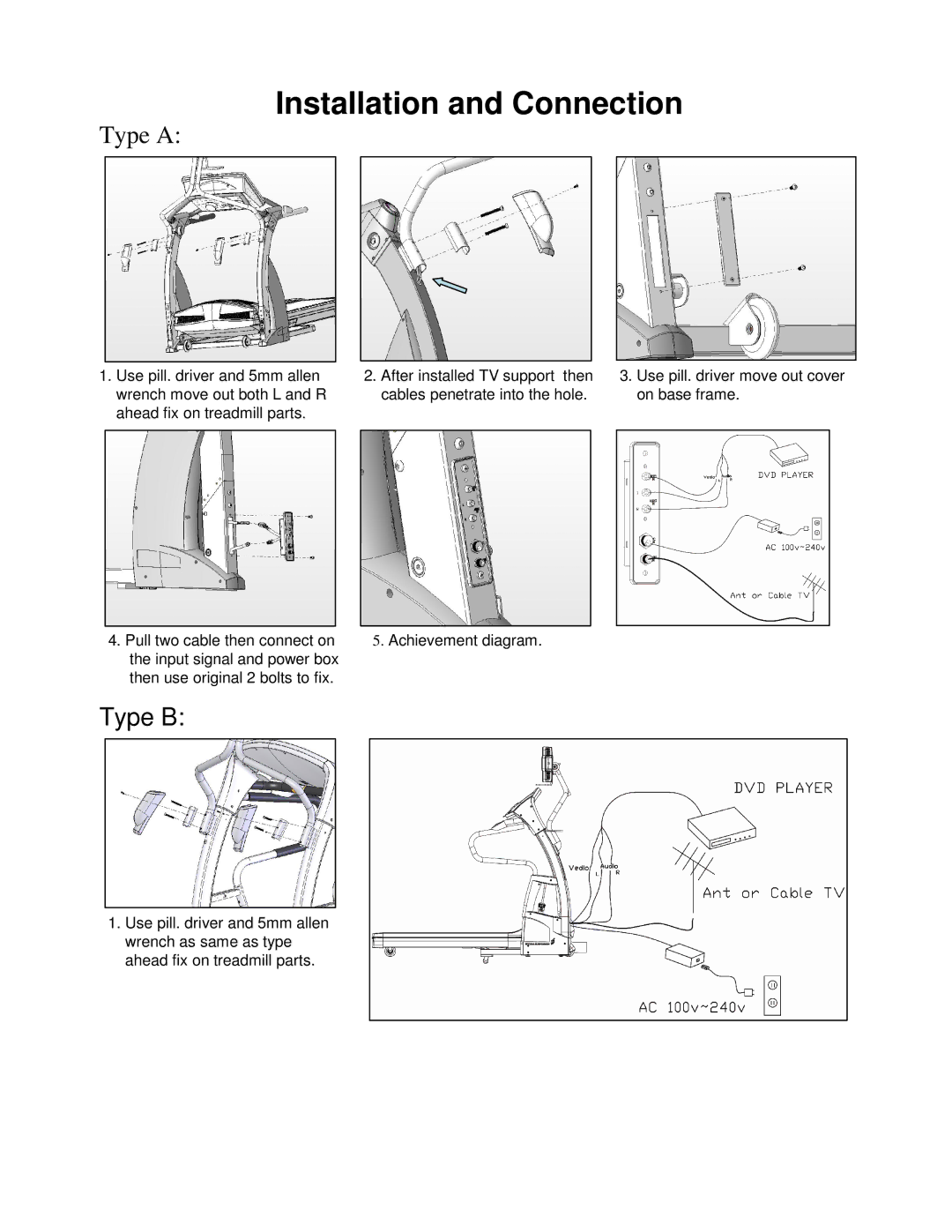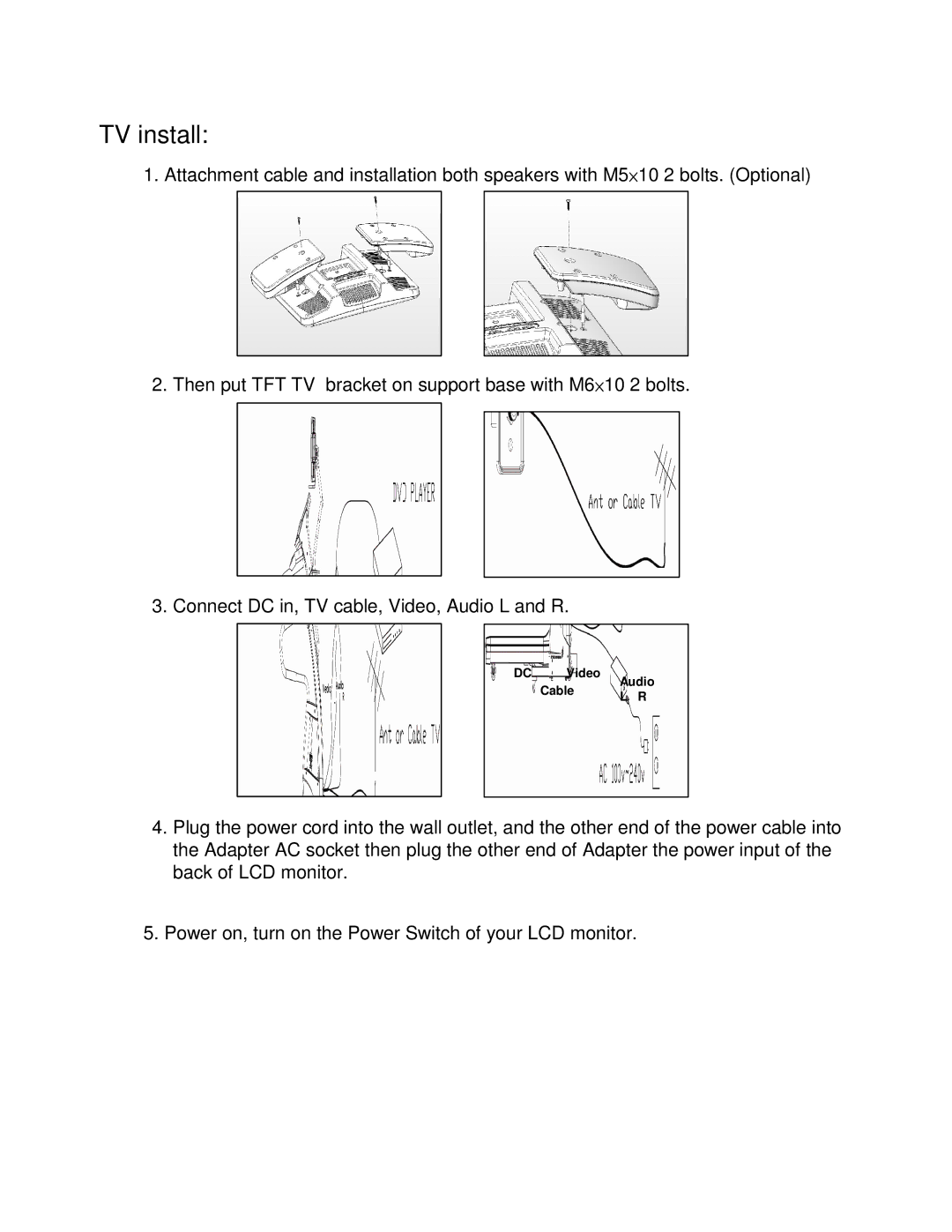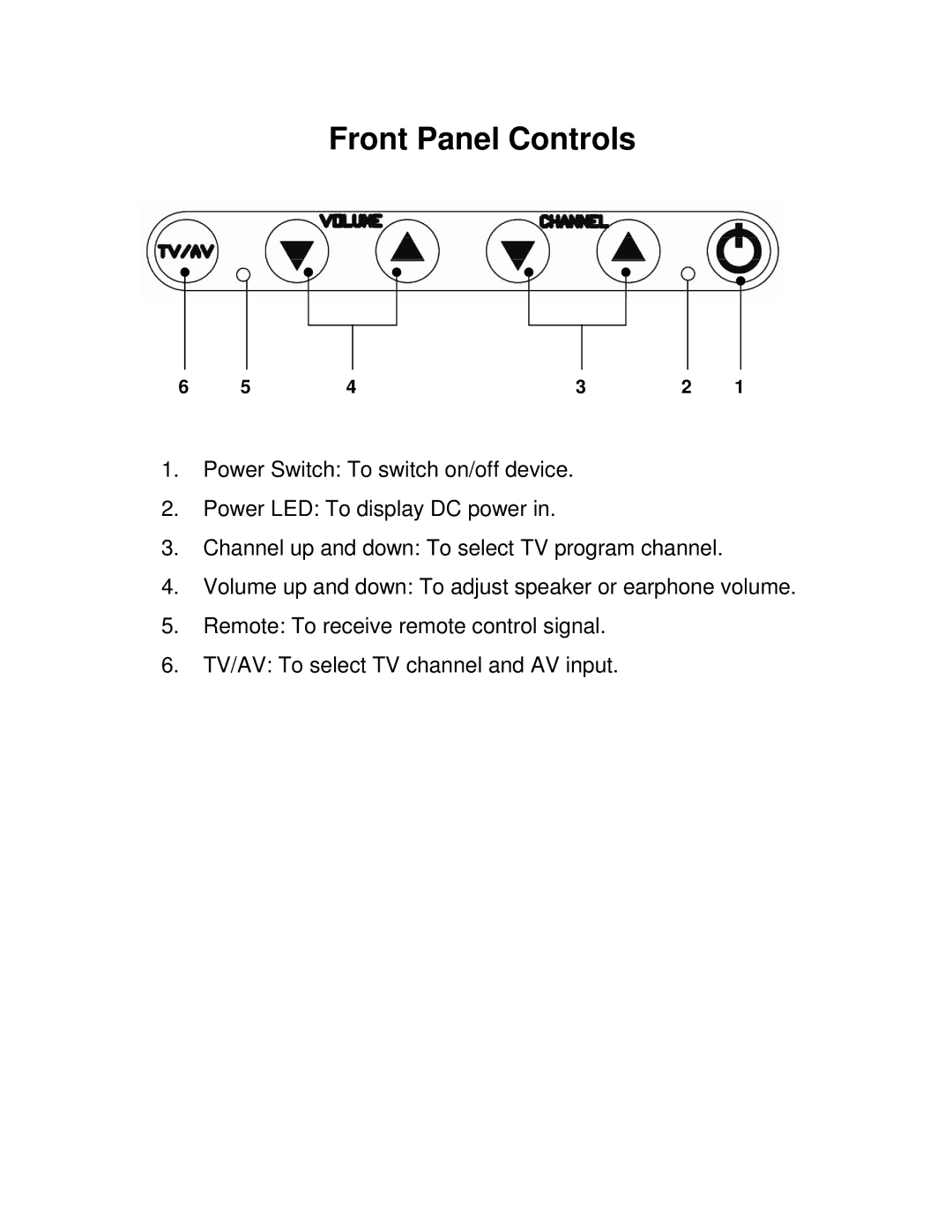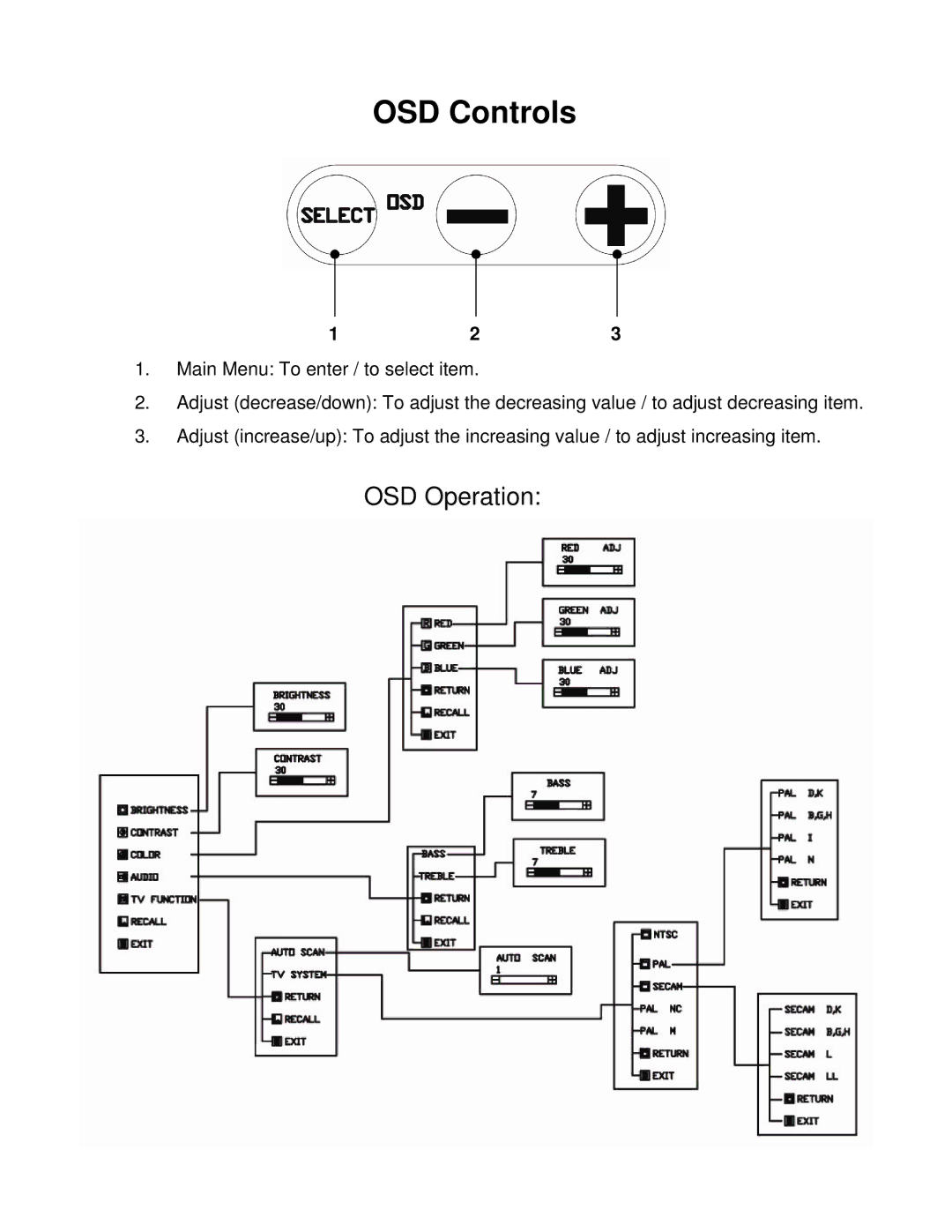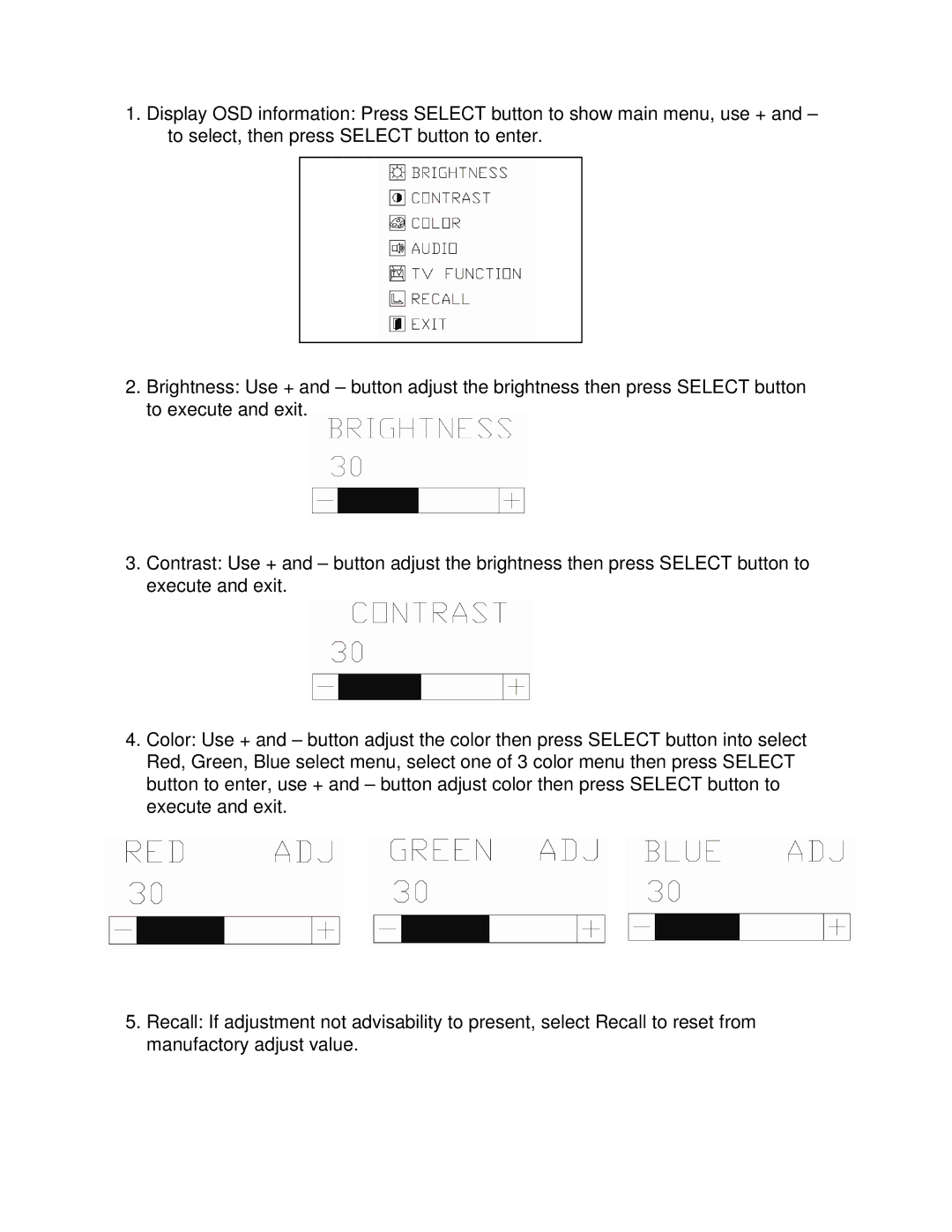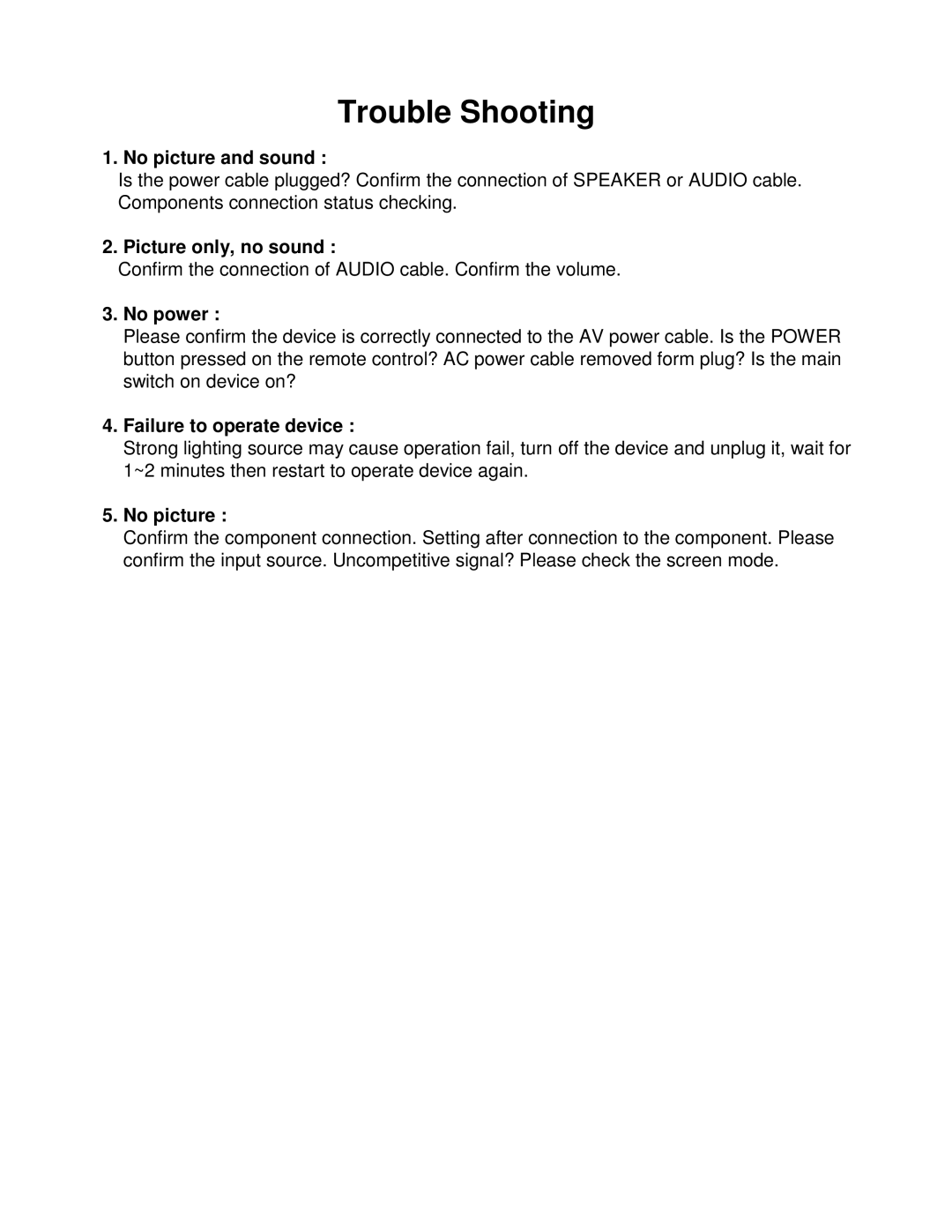GMTV15 specifications
The Smooth Fitness GMTV15 is an innovative treadmill designed to enhance your workout experience while providing exceptional performance and durability. With its advanced features and user-friendly design, the GMTV15 is ideal for both beginners and seasoned fitness enthusiasts.One of the standout features of the GMTV15 is its powerful 2.5 HP motor, which provides a smooth and consistent performance even during intense workouts. This robust motor allows users to reach speeds of up to 10 mph, catering to a variety of workout regimens from light jogging to high-intensity running sessions. A customizable incline of up to 15 levels is also available, enabling users to simulate hill workouts that significantly boost calorie burn and strengthen leg muscles.
The treadmill boasts a spacious running surface measuring 20 inches by 55 inches, providing ample space for a comfortable stride. The cushioned deck technology helps absorb impact, reducing stress on joints and enhancing overall comfort during workouts. This feature is particularly beneficial for those with a history of joint issues or anyone looking to make their running experience more comfortable.
Additionally, the Smooth Fitness GMTV15 is equipped with an intuitive console that features a large LCD display, providing users with real-time data on speed, distance, time, and calories burned. The console also includes built-in workout programs designed to cater to a variety of fitness levels and goals, enabling users to stay motivated and challenged.
Connectivity is another highlight of the GMTV15. The treadmill includes Bluetooth capability, allowing users to connect their devices to the treadmill for enhanced functionality. This feature lets users access fitness apps, track their progress, and even stream music or videos while exercising.
For safety, the GMTV15 includes a sturdy safety key that automatically stops the treadmill in case of emergencies. The treadmill is also designed for easy storage, equipped with a folding mechanism that allows for space-efficient storage when not in use.
With its impressive combination of features, durability, and technology, the Smooth Fitness GMTV15 stands out as a reliable choice for individuals looking to achieve their fitness goals from the comfort of home. Whether you are walking, jogging, or running, this treadmill accommodates to your needs, making it a valuable addition to any home gym setup.