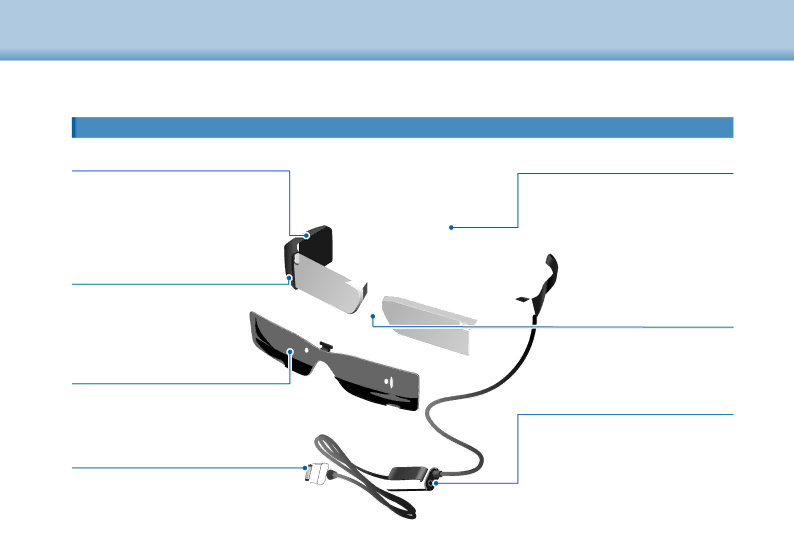
Getting Ready
01_Chapter title
01_Head A
02Headsetlead
Mute knock
By tapping here twice, you can acti- vate the mute knock function which temporarily pauses play back, hides the image, and mutes the audio. See the Reference Guide for more details on enabling the mute knock function.
Camera/Indicator
Captures images and movies. The indicator flashes when the camera is operating.
➡➡“Preinstalled applications” on page 22
Shade
Shades the product from too much ex- terior light. The darkness of the shade changes how the surrounding envi- ronment and images are viewed.
Headset connection port
Connects to the controller.
➡➡“Charging” on page 12
Arms
Open the arms to wear.
➡➡“Wearing the Headset” on page 13
Nose pads
By changing the width and posi- tion of the pads, you can adjust the height of the lenses to a suitable position.
Earphone microphone socket
Connects the earphone micro- phones. (You cannot connect a mi- crophone.)
➡➡“Wearing the Headset” on page 13
11