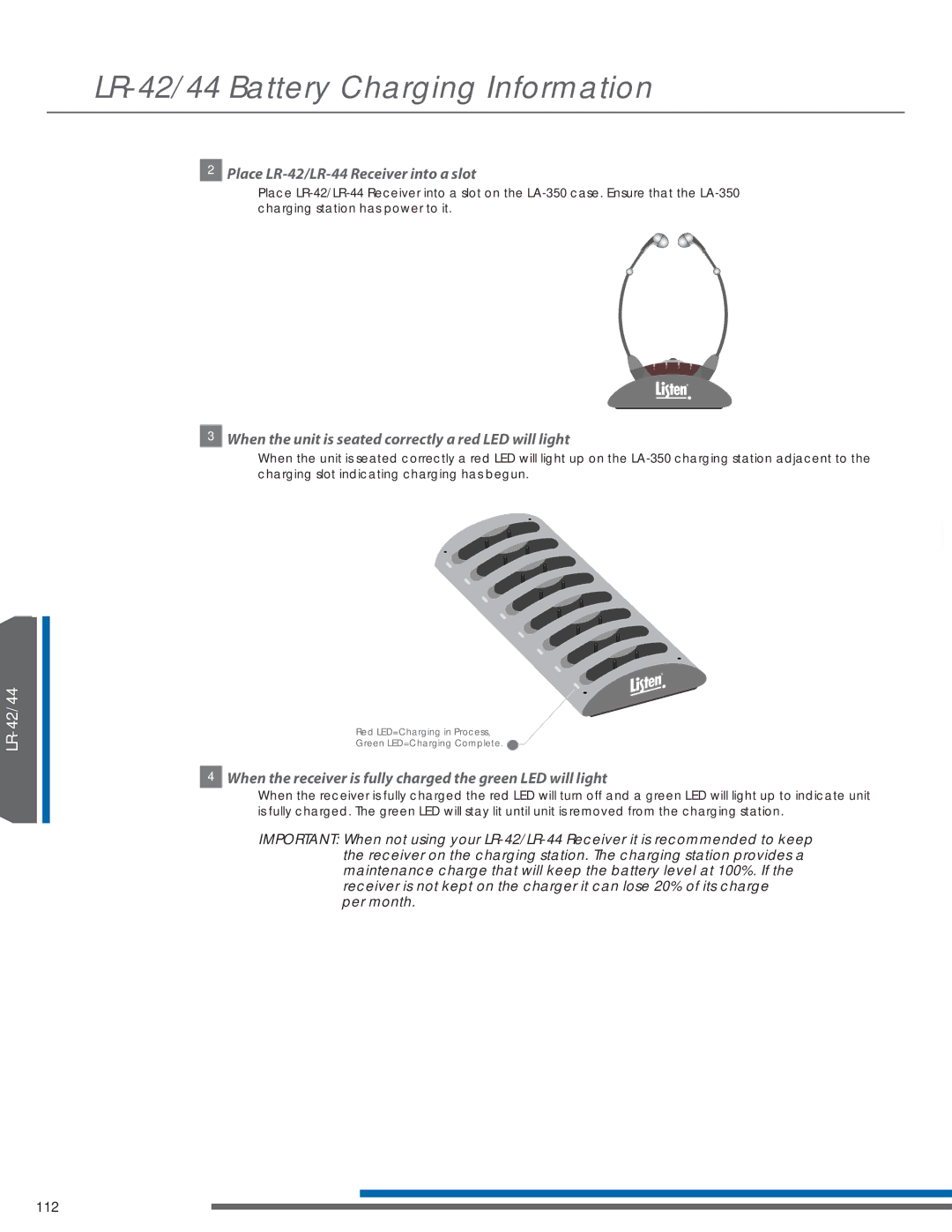LR-42/44 Battery Charging Information
2Place LR-42/LR-44 Receiver into a slot
Place
1 2 3 4
3When the unit is seated correctly a red LED will light
When the unit is seated correctly a red LED will light up on the
Red LED=Charging in Process,
Green LED=Charging Complete. ![]()
4When the receiver is fully charged the green LED will light
When the receiver is fully charged the red LED will turn off and a green LED will light up to indicate unit is fully charged. The green LED will stay lit until unit is removed from the charging station.
IMPORTANT: When not using your
per month.
112