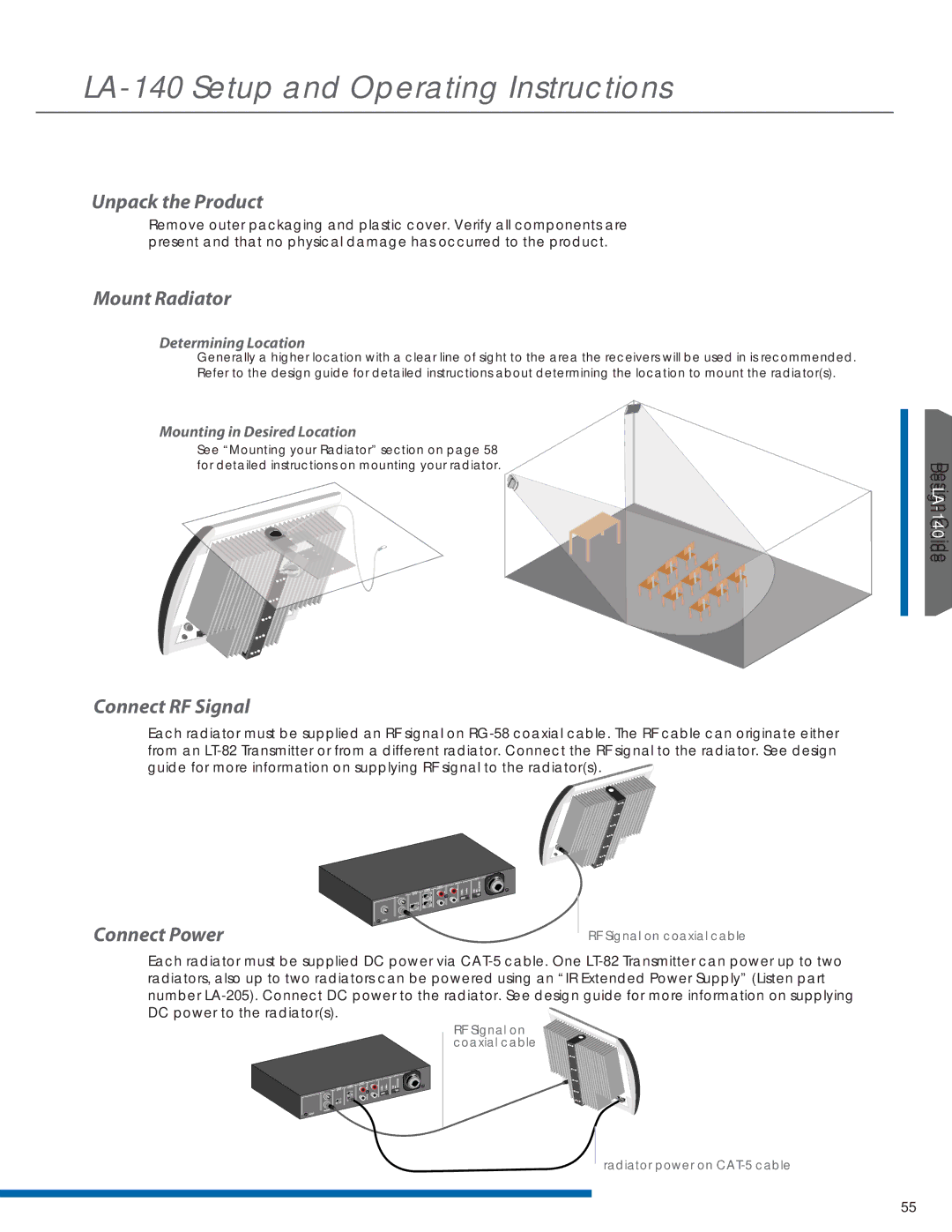LA-140 Setup and Operating Instructions
1Unpack the Product
Remove outer packaging and plastic cover. Verify all components are present and that no physical damage has occurred to the product.
2Mount Radiator
2A Determining Location
Generally a higher location with a clear line of sight to the area the receivers will be used in is recommended. Refer to the design guide for detailed instructions about determining the location to mount the radiator(s).
2B Mounting in Desired Location
See “Mounting your Radiator” section on page 58 for detailed instructions on mounting your radiator.
3Connect RF Signal
Each radiator must be supplied an RF signal on
4 Connect Power |
| RF Signal on coaxial cable |
|
Each radiator must be supplied DC power via
RF Signal on ![]()
![]() coaxial cable
coaxial cable ![]()
![]()
![]()
![]()
![]()
![]() radiator power on
radiator power on
55