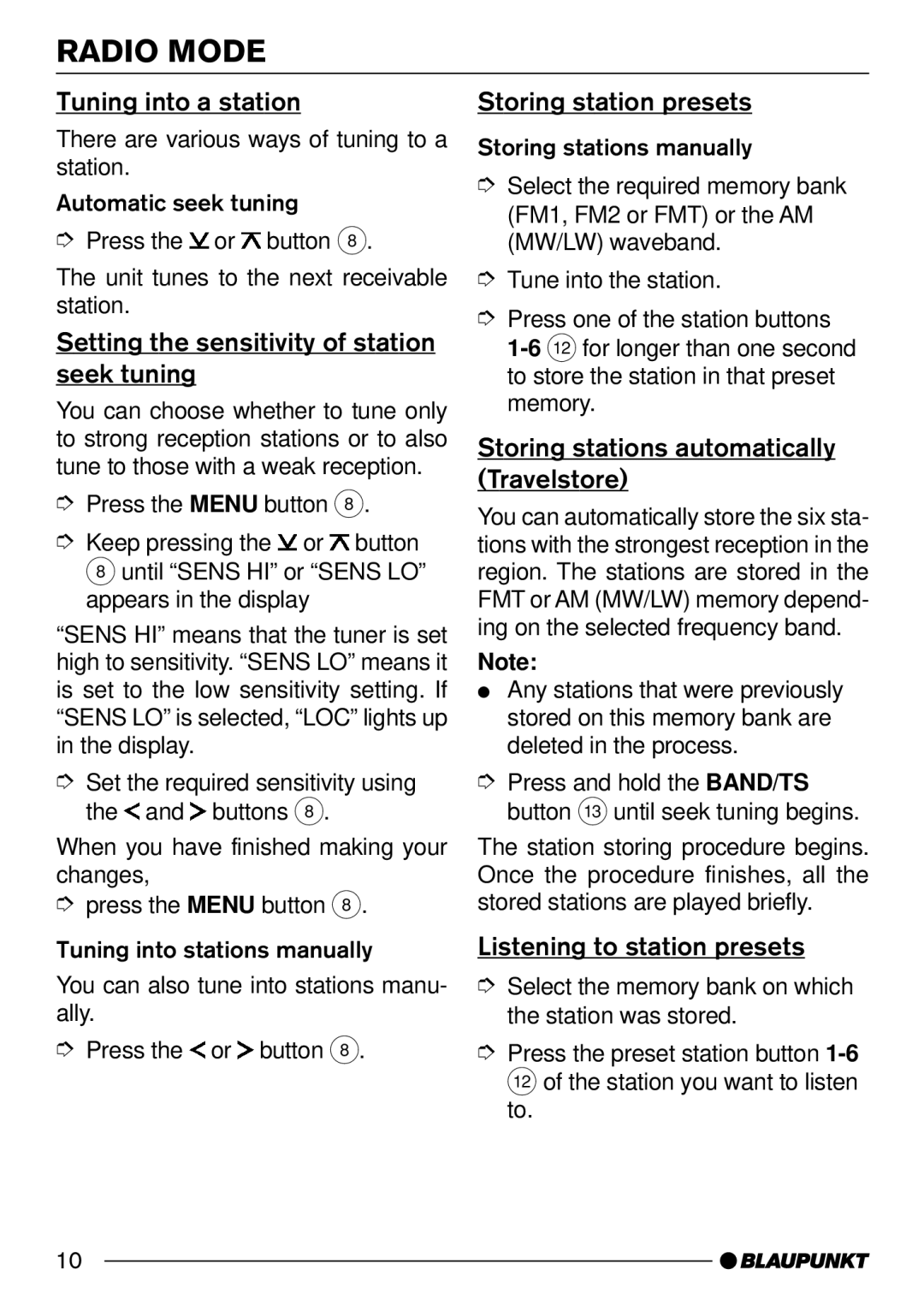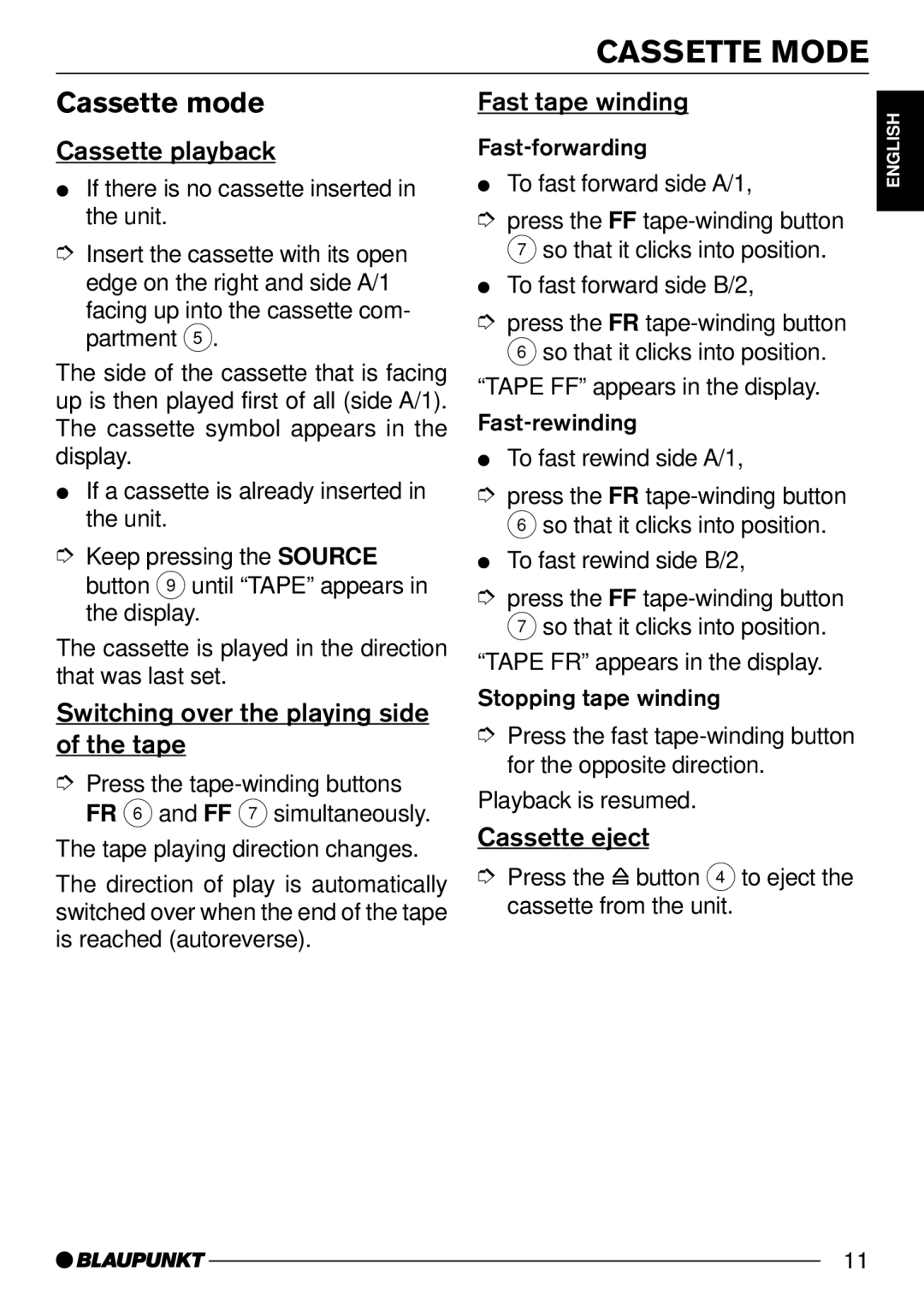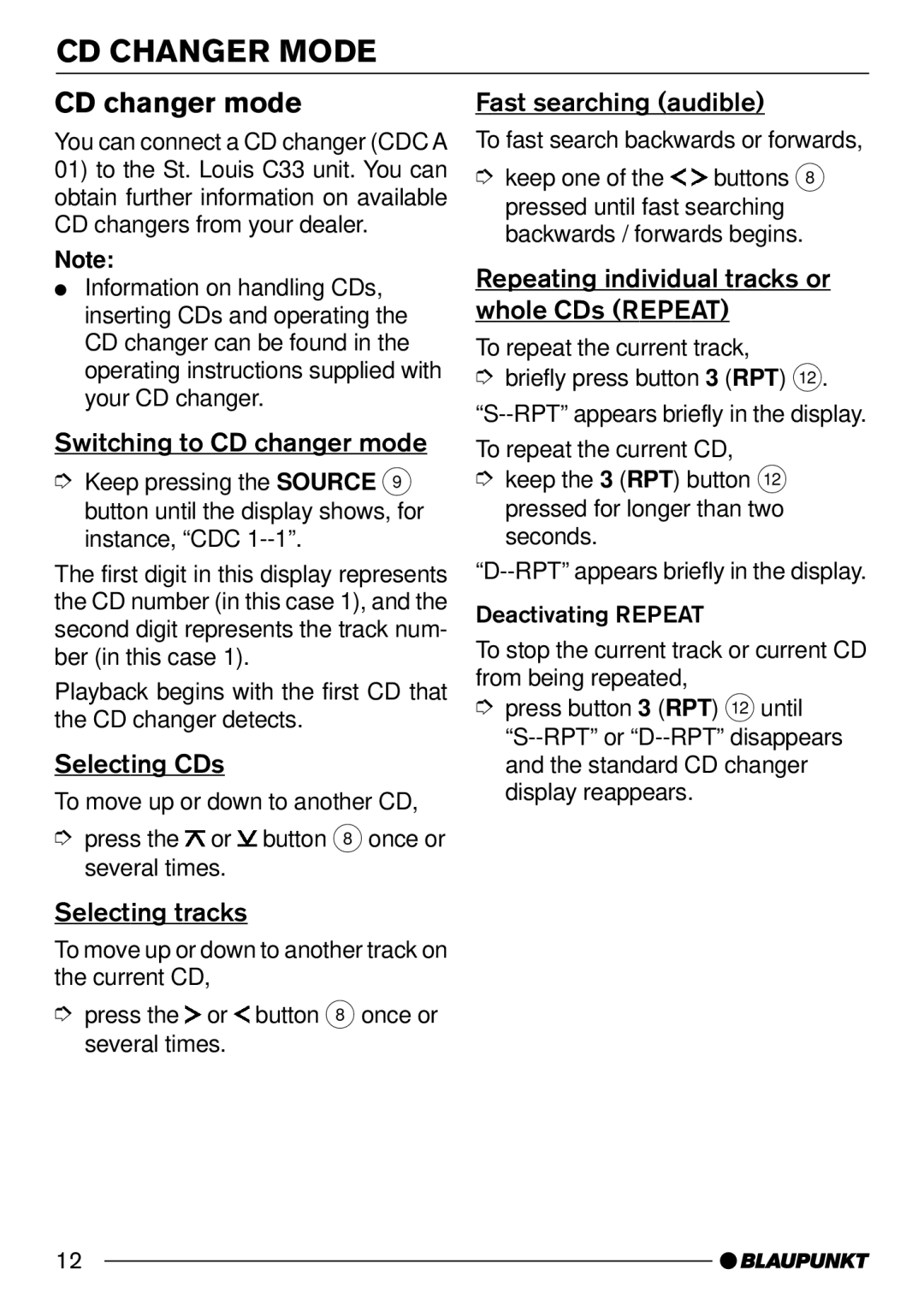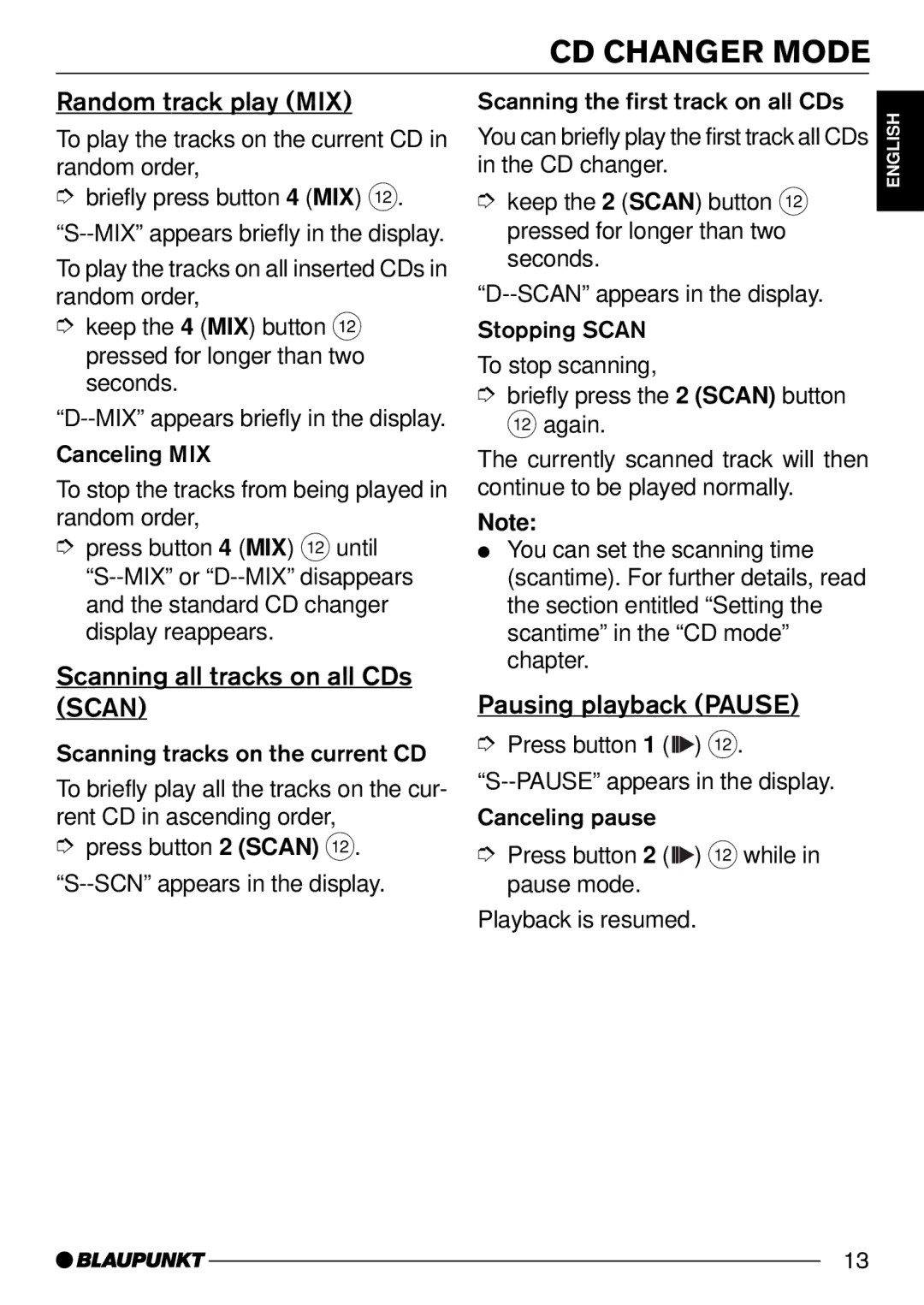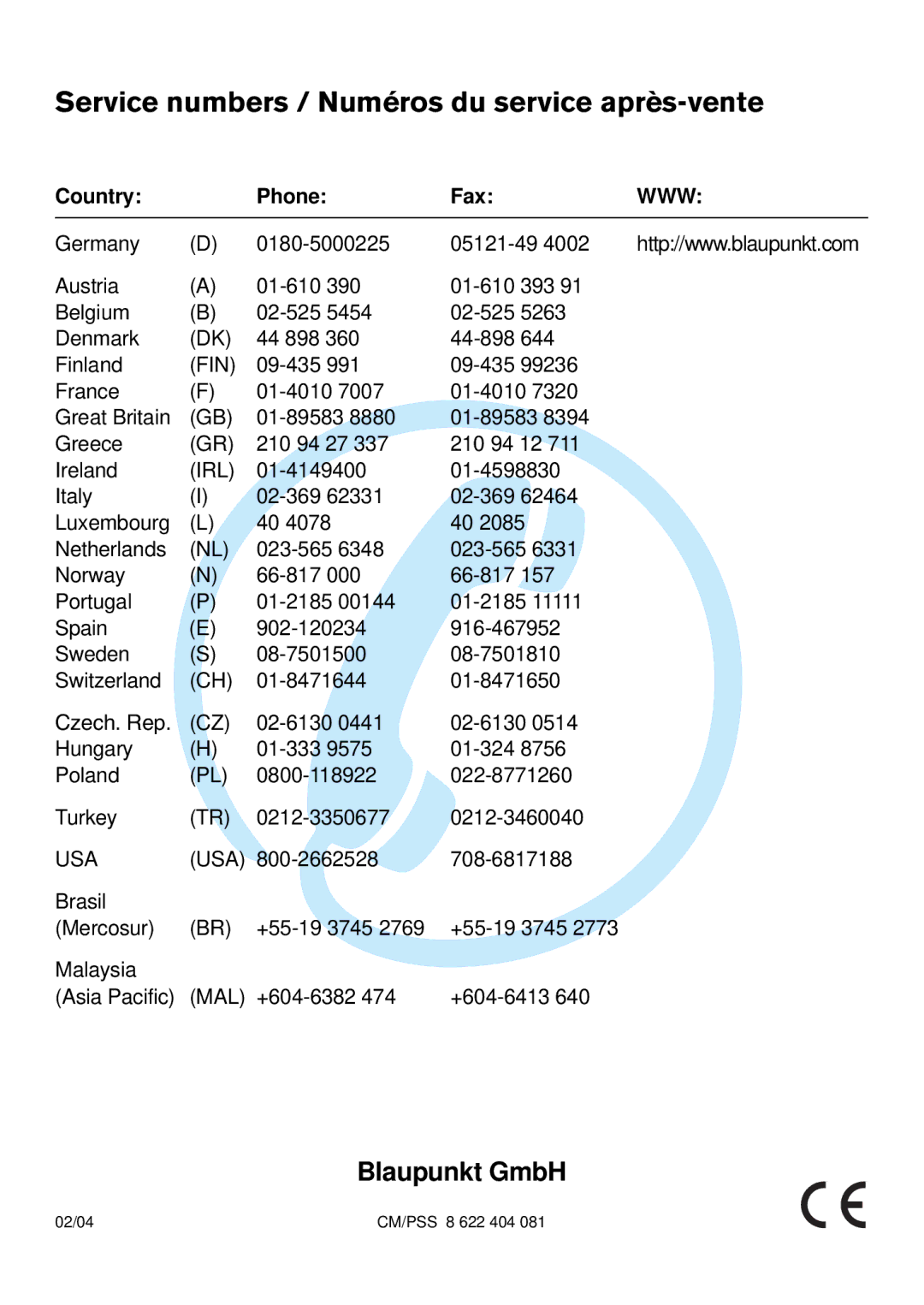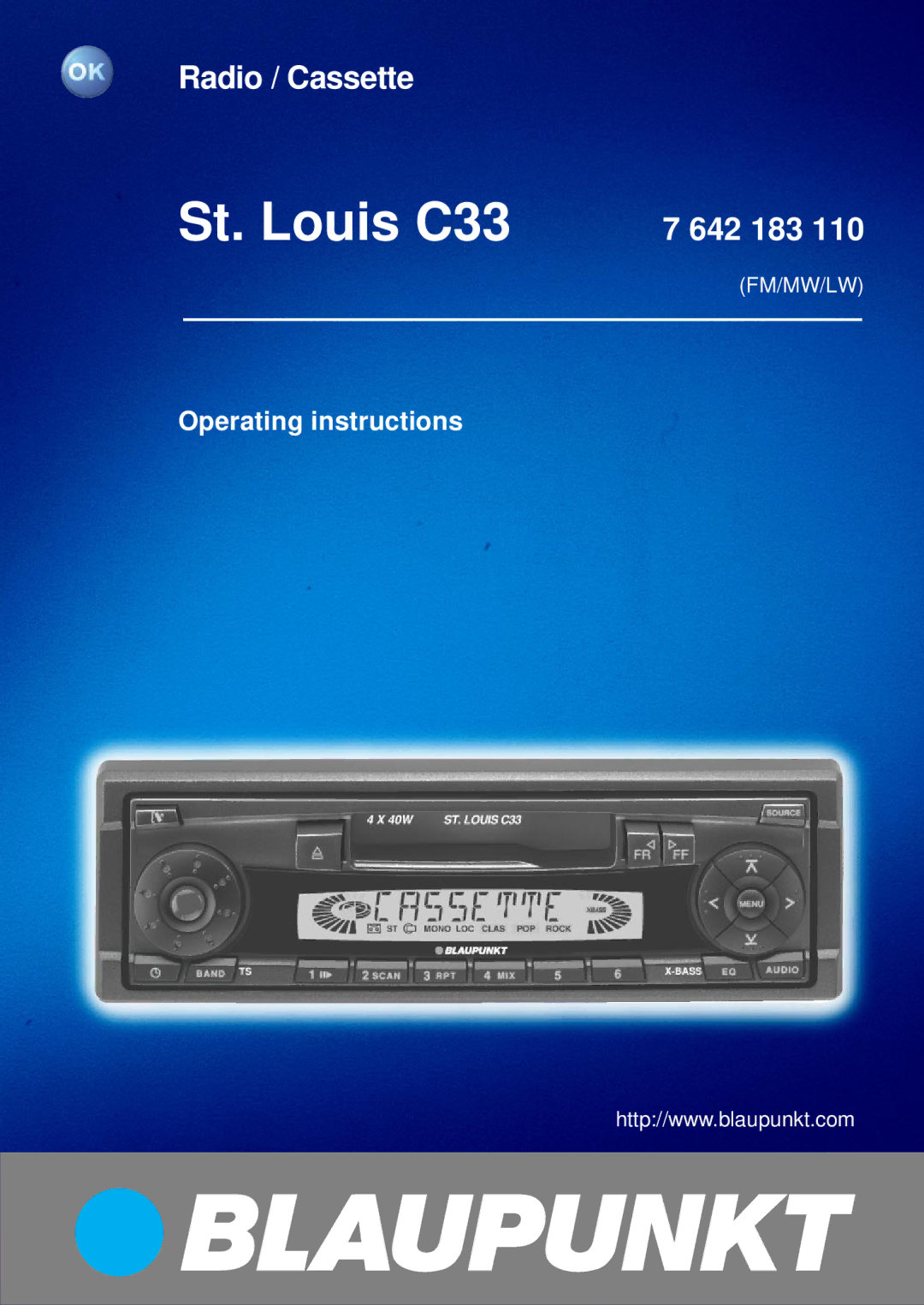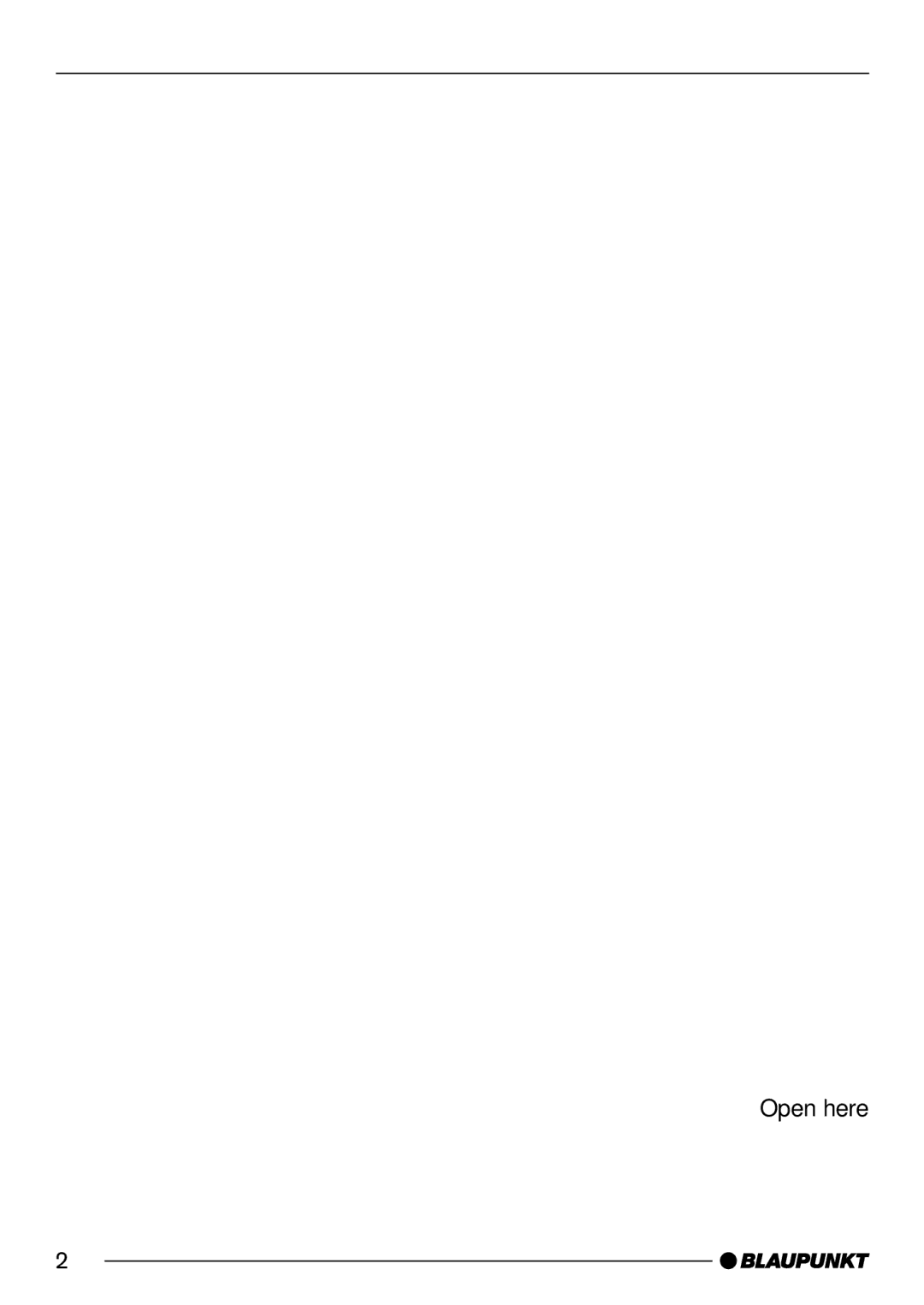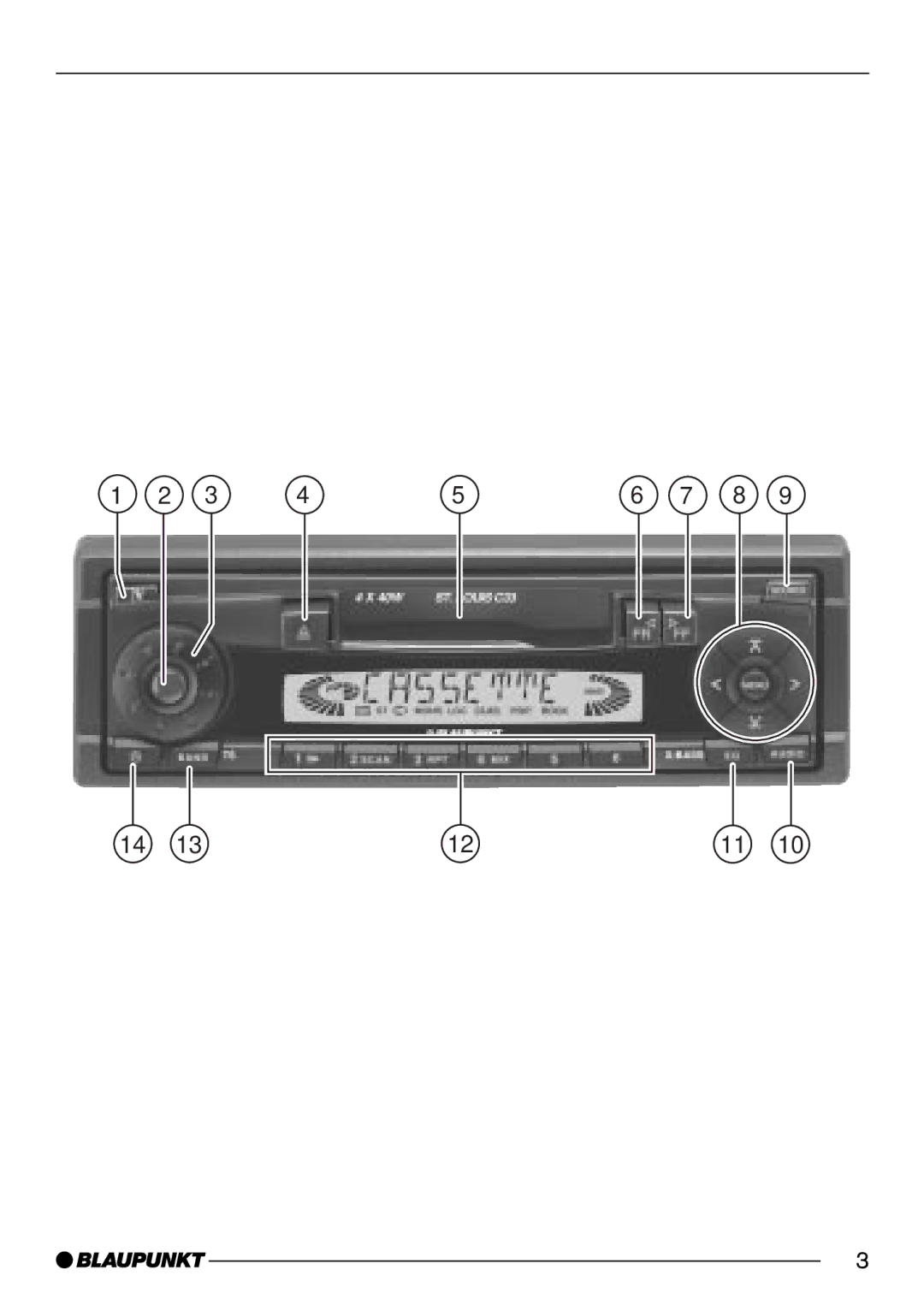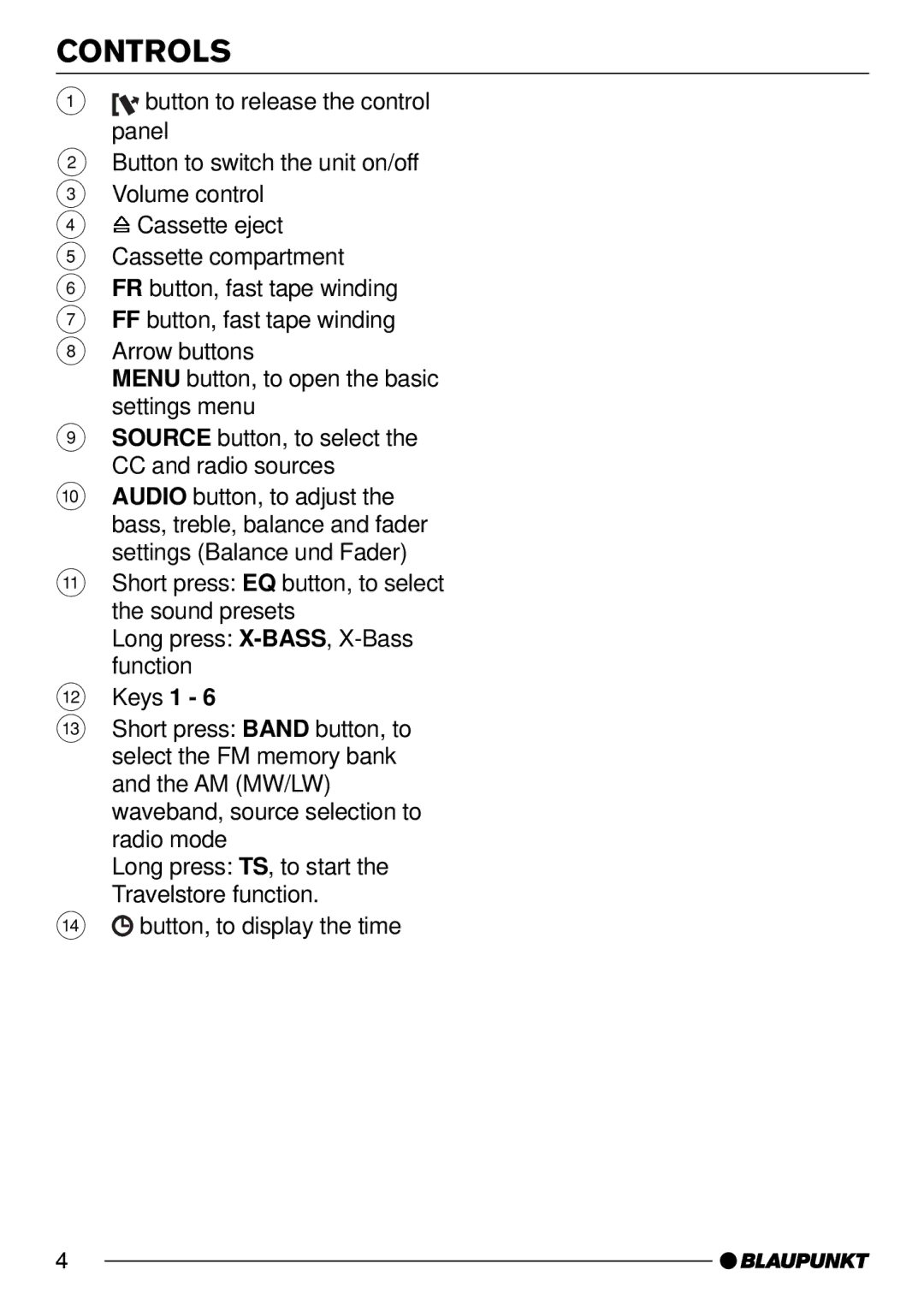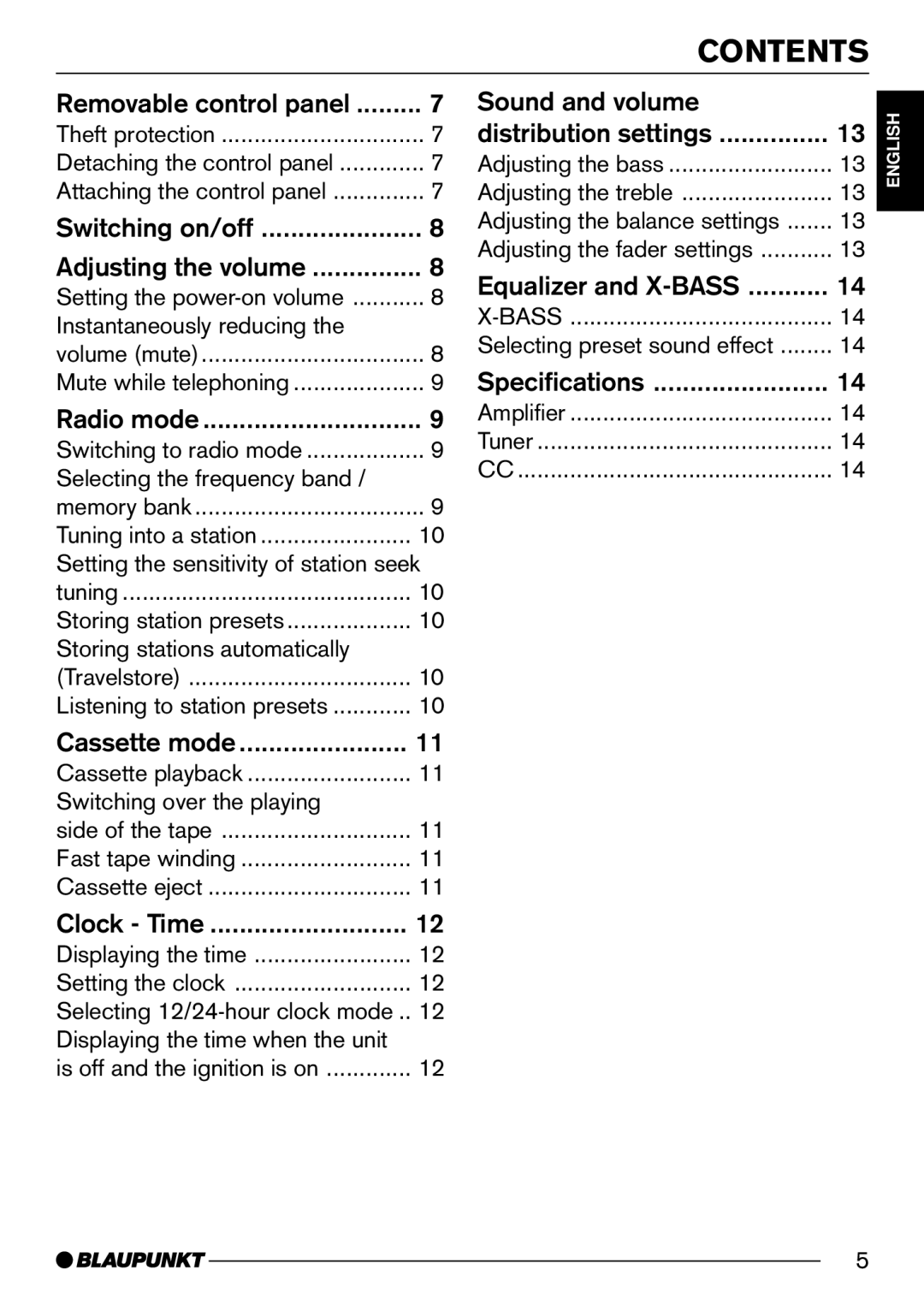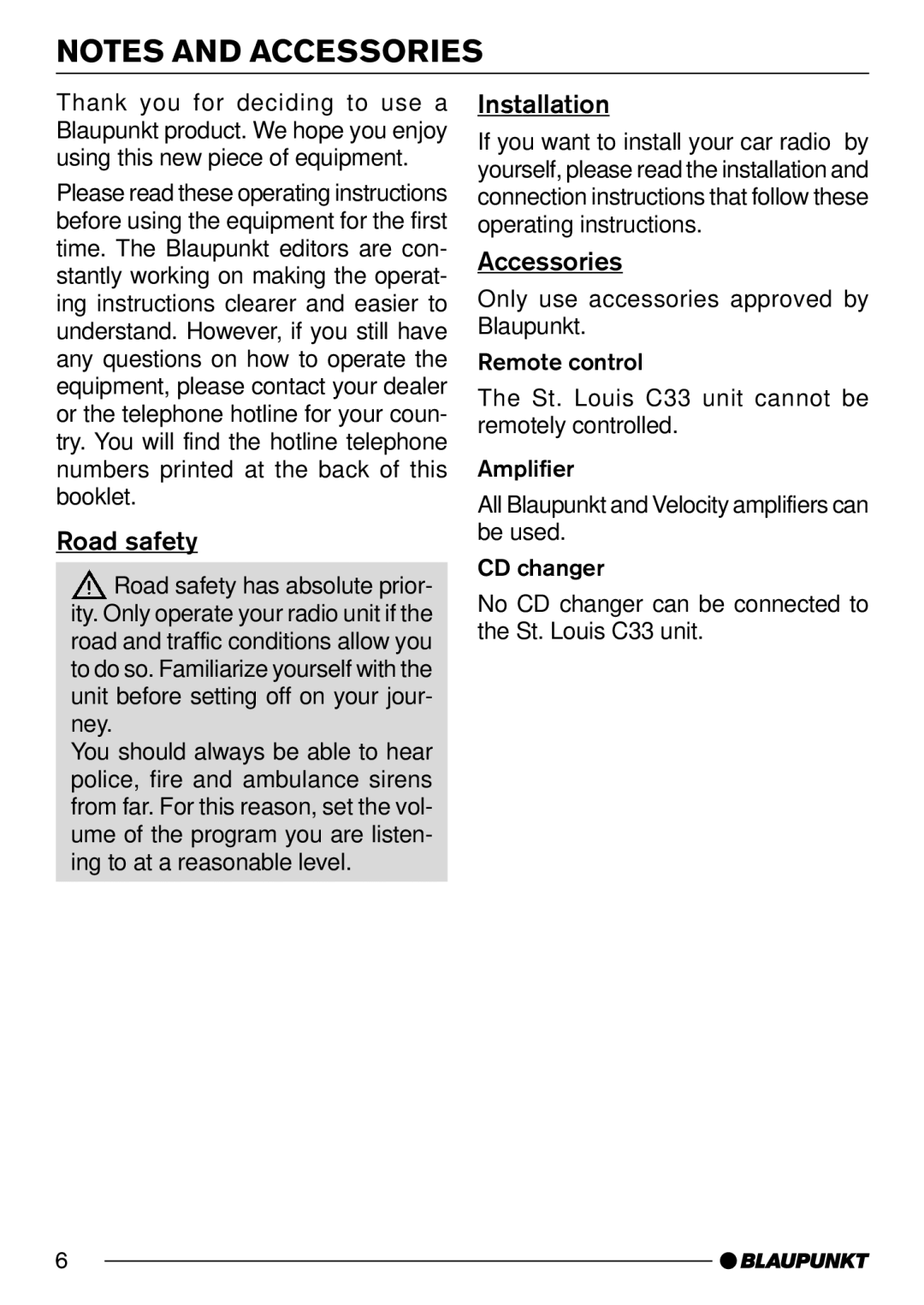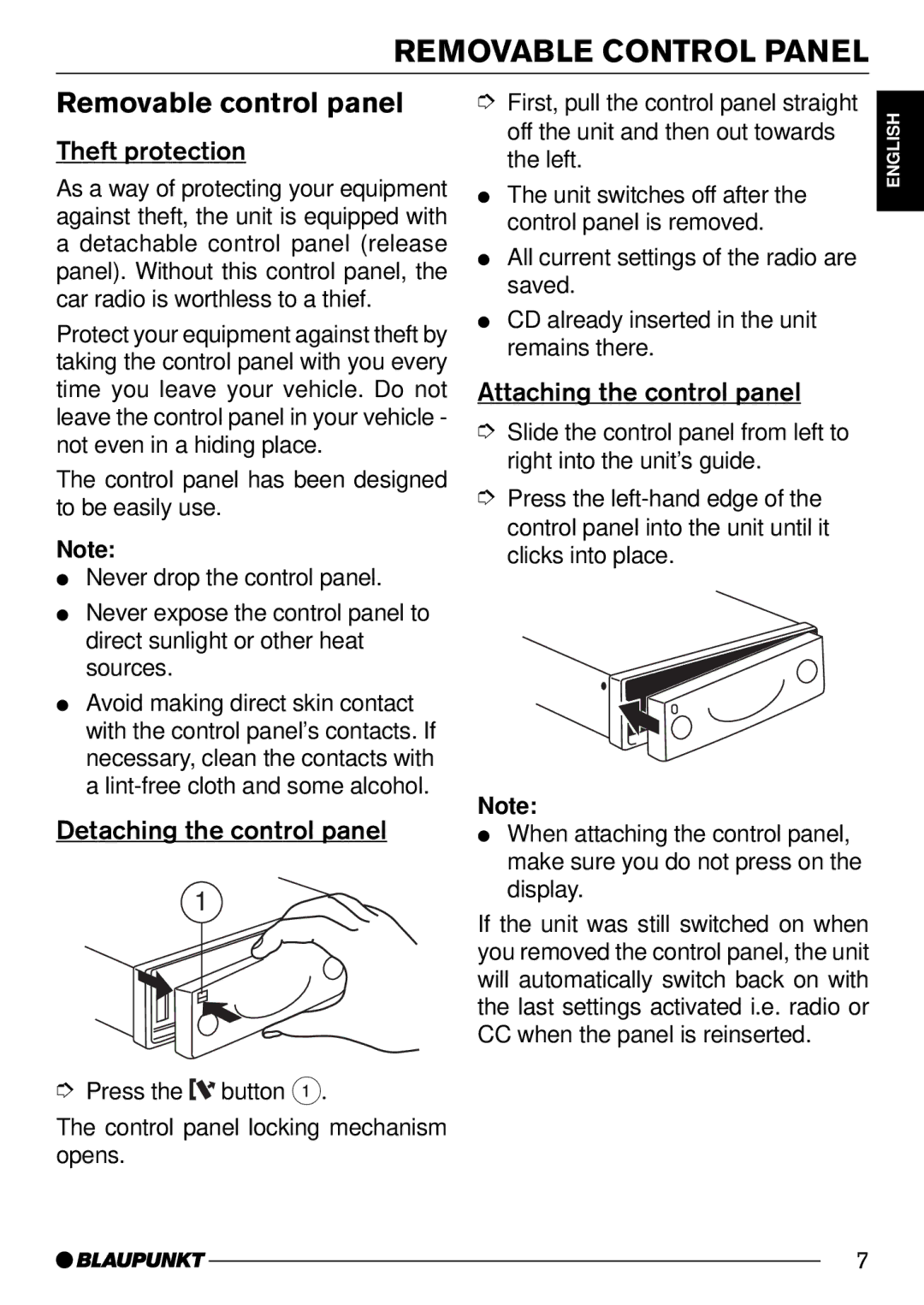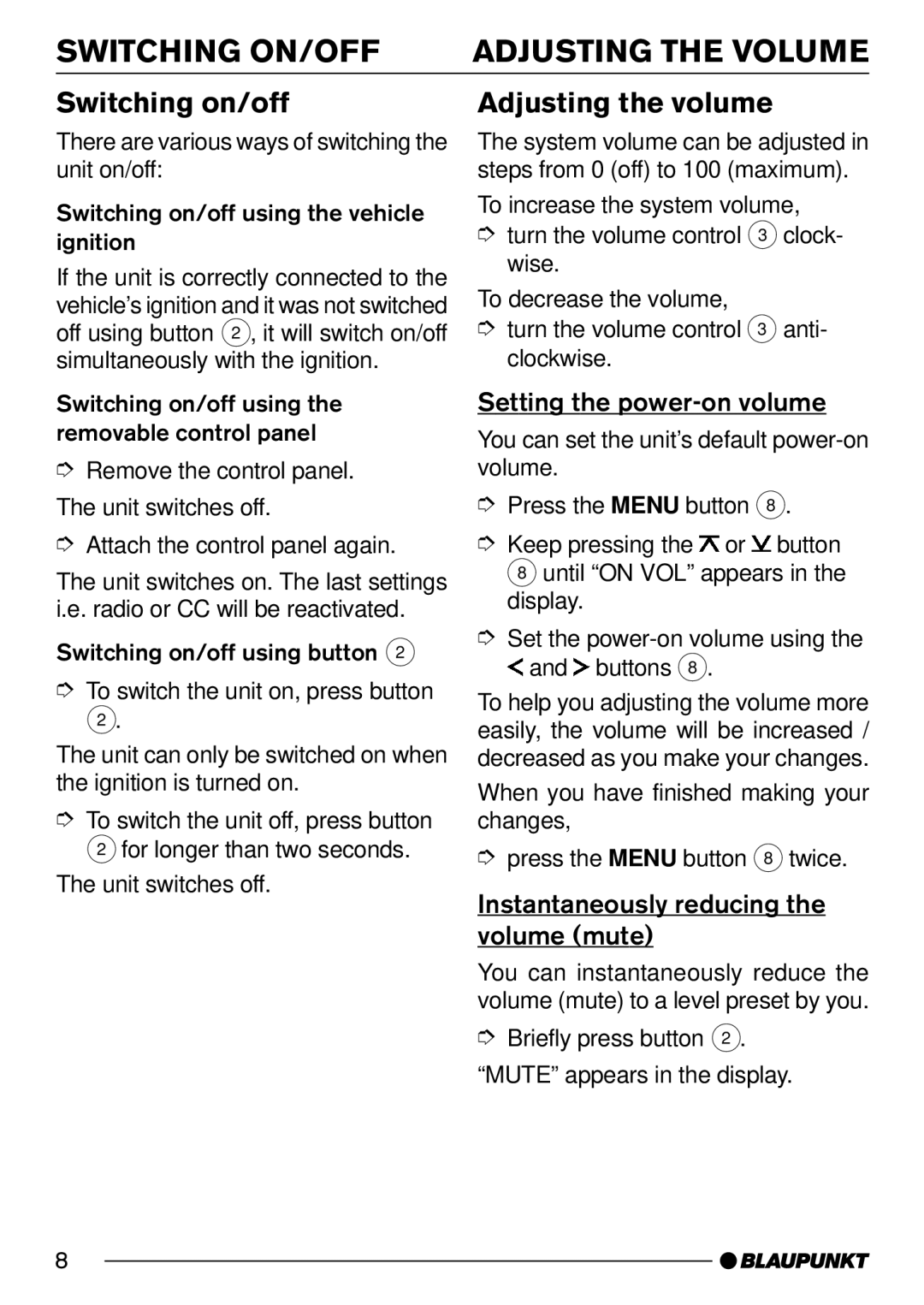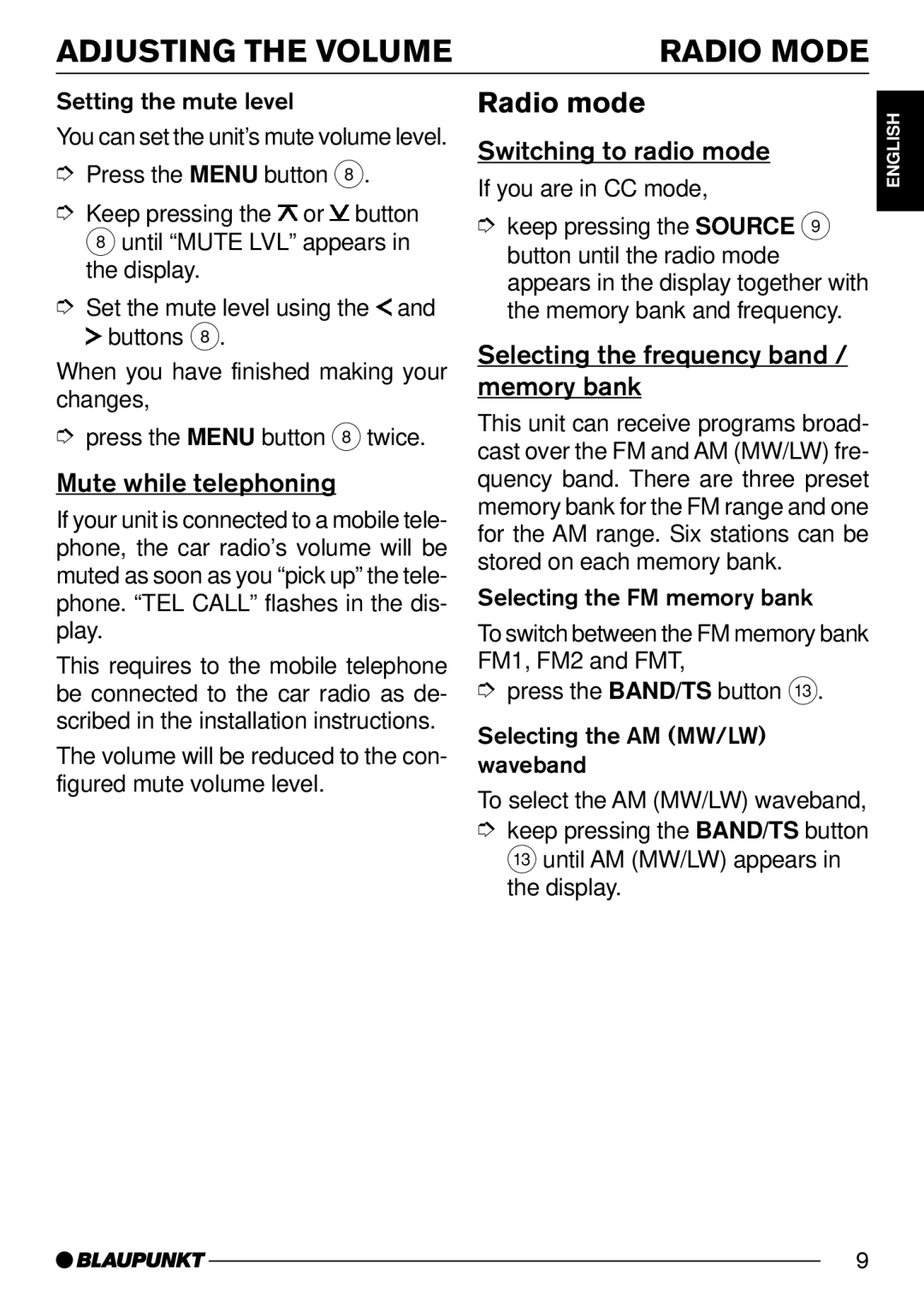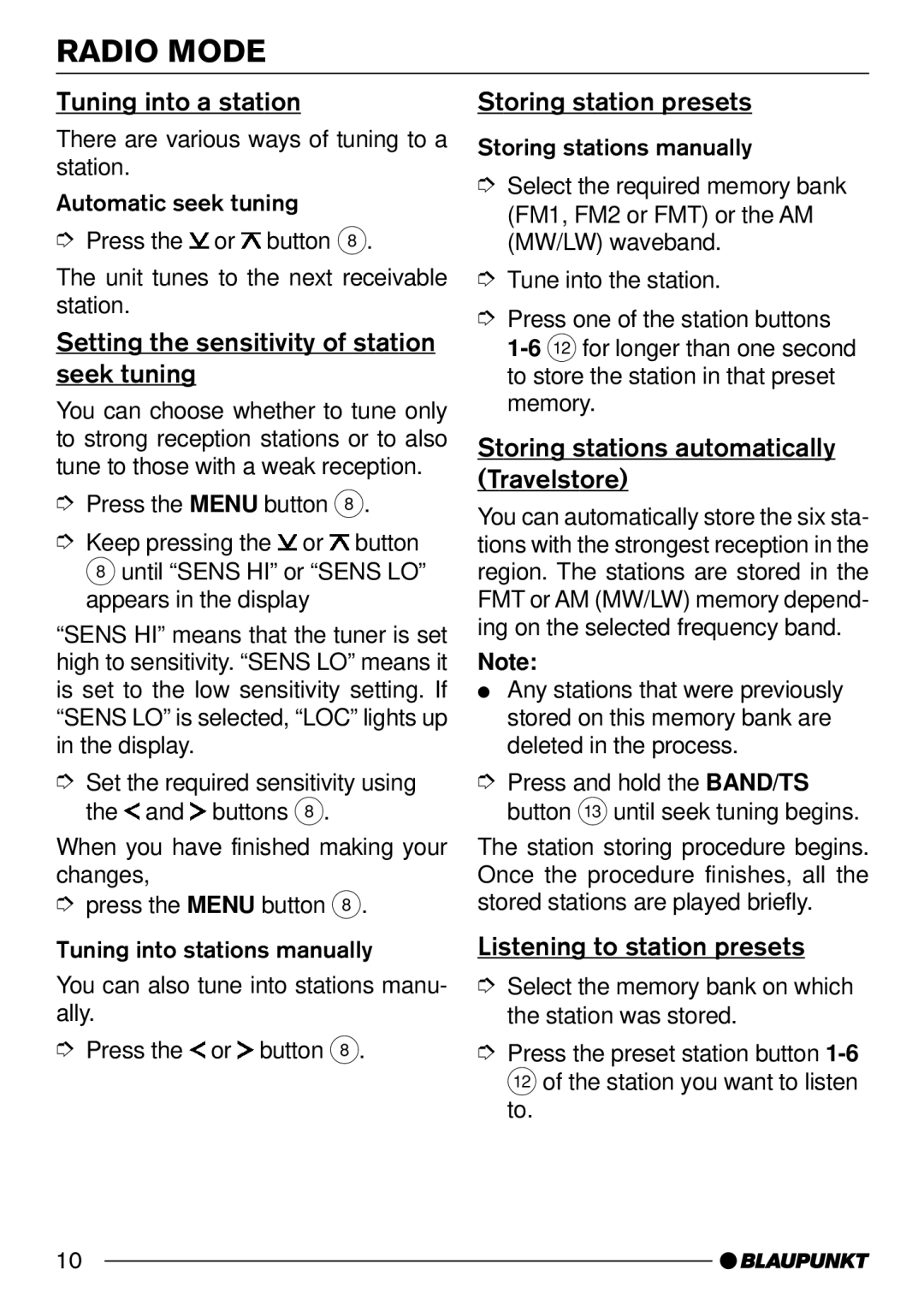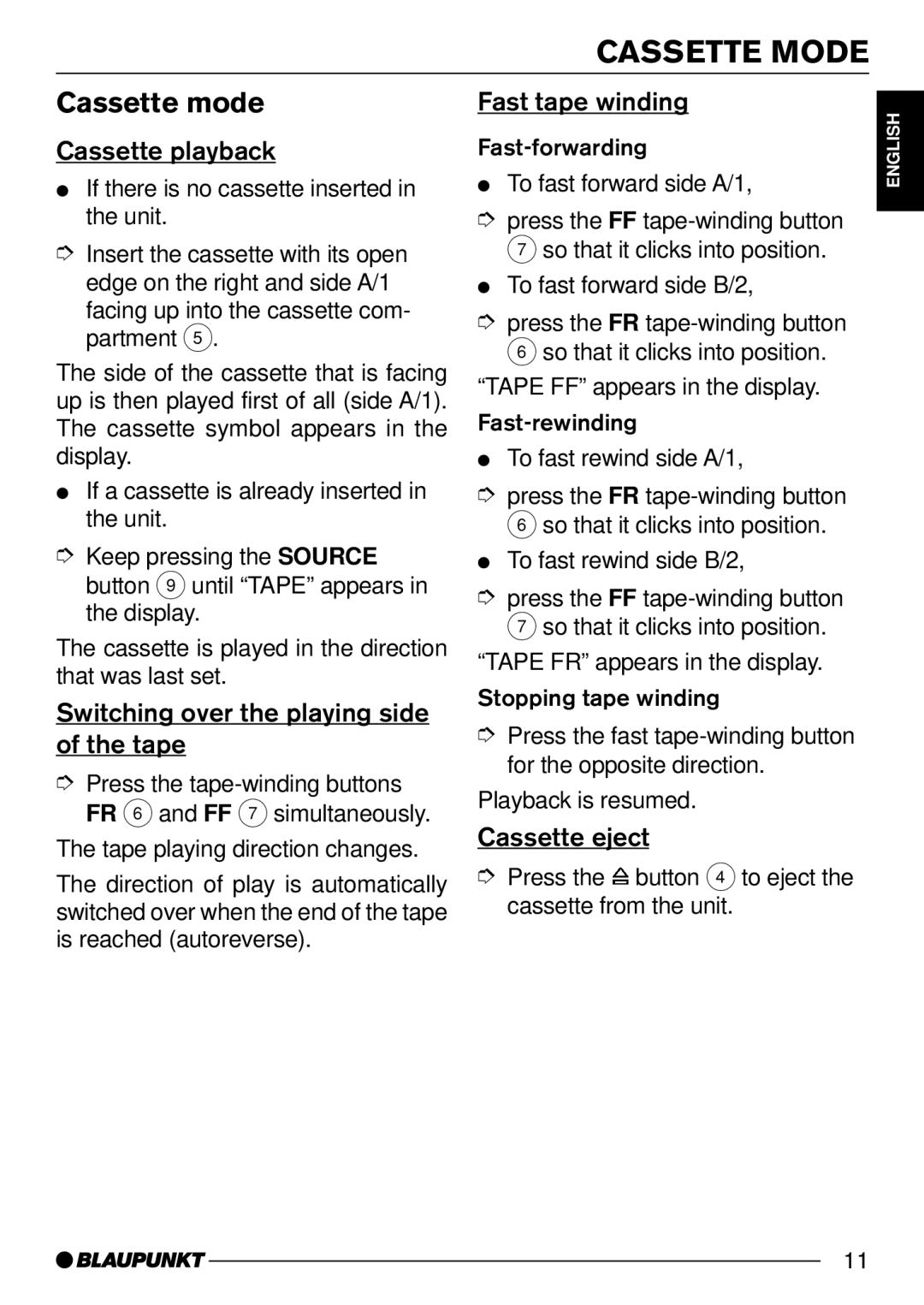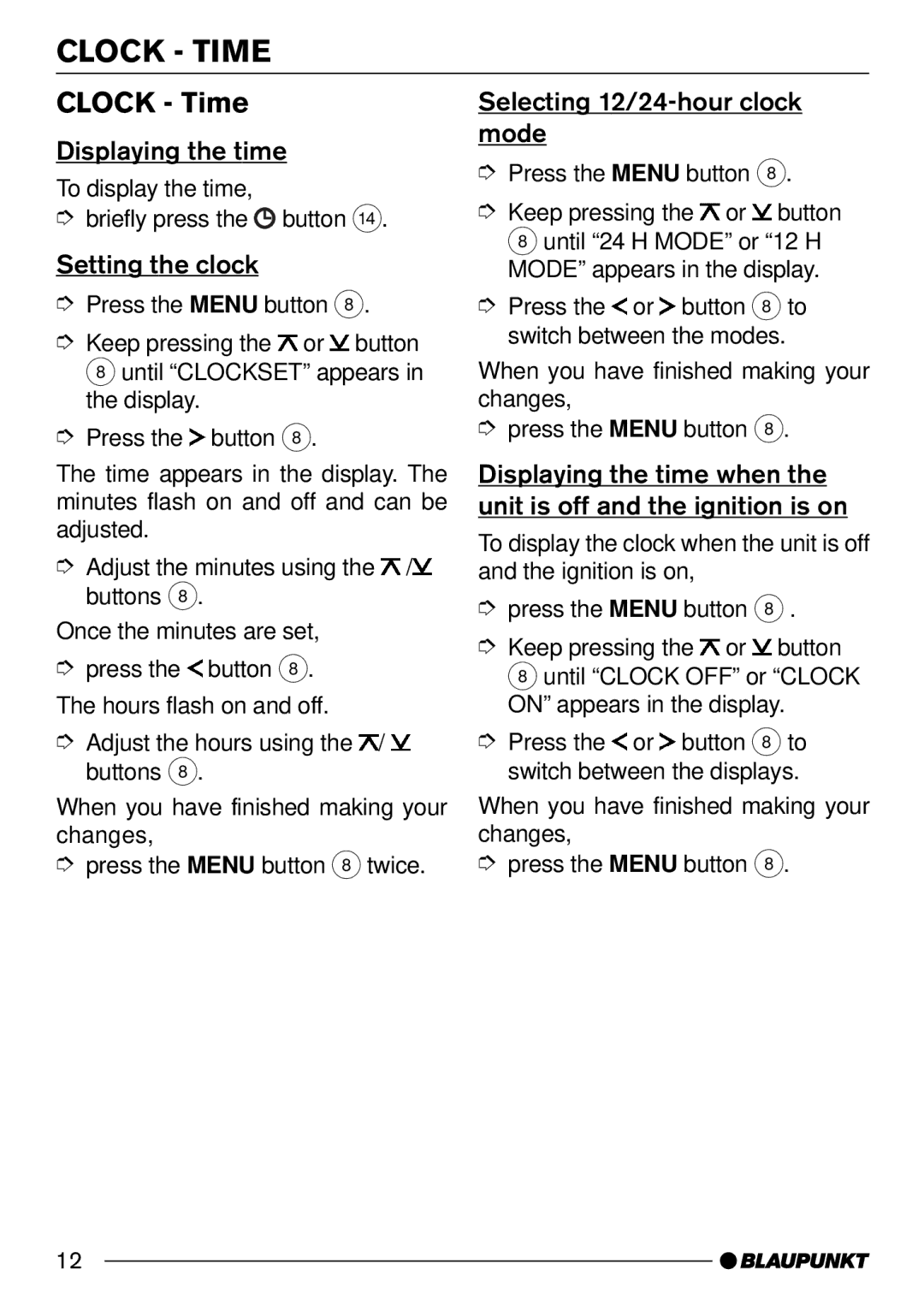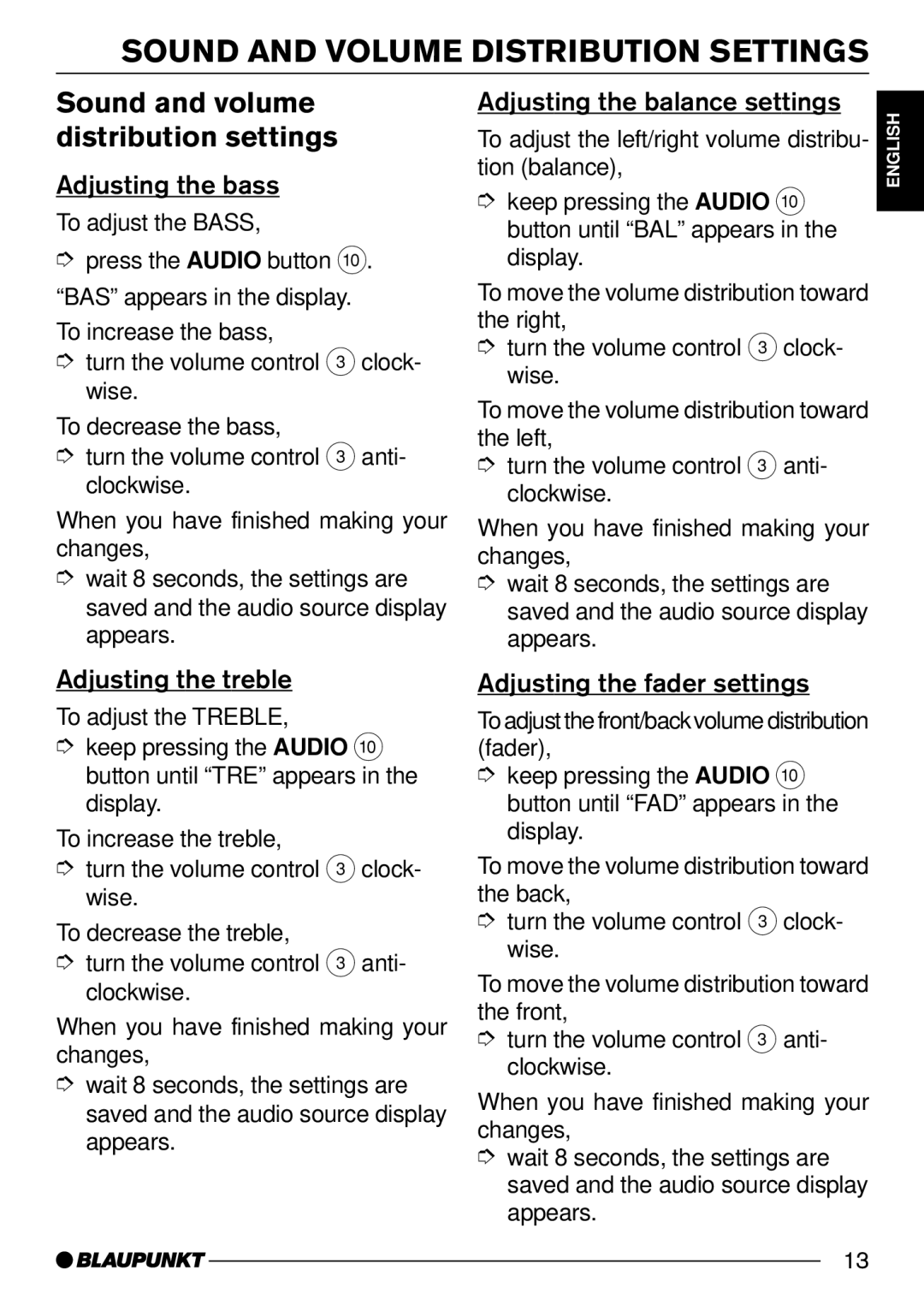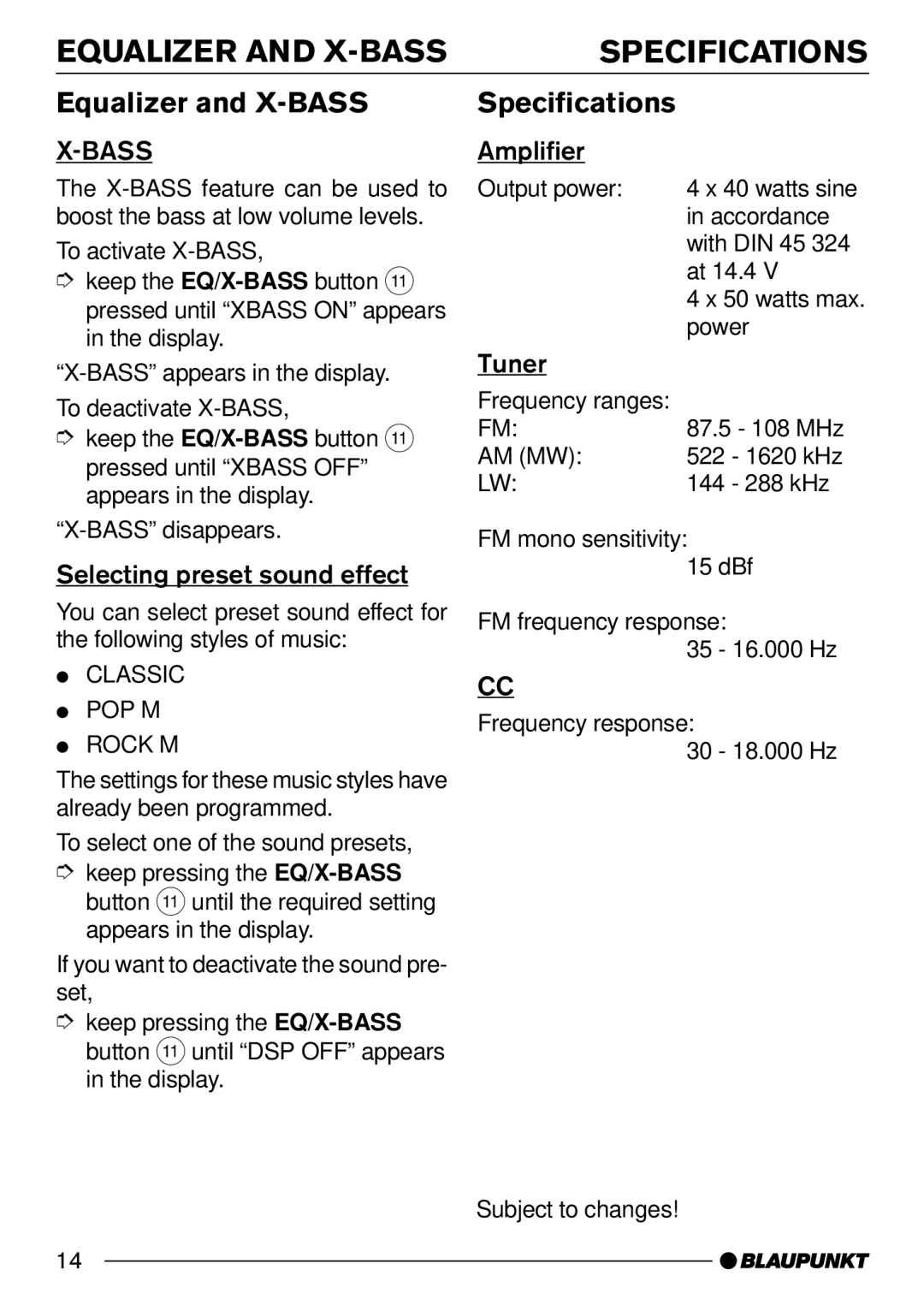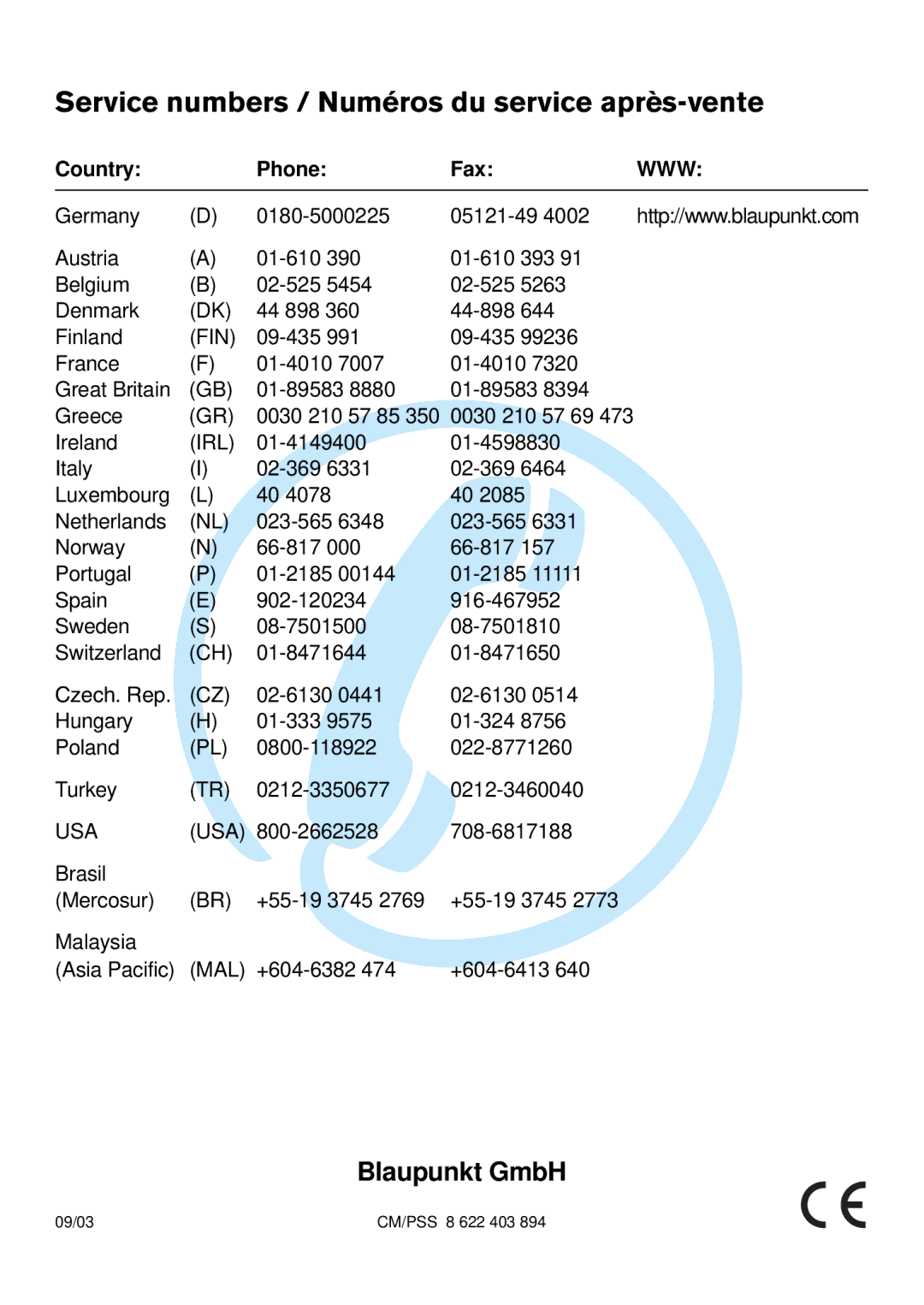NOTES AND ACCESSORIES
Thank you for deciding to use a Blaupunkt product. We hope you enjoy using this new piece of equipment.
Please read these operating instructions before using the equipment for the first time. The Blaupunkt editors are con- stantly working on making the operat- ing instructions clearer and easier to understand. However, if you still have any questions on how to operate the equipment, please contact your dealer or the telephone hotline for your coun- try. You will find the hotline telephone numbers printed at the back of this booklet.
Road safety
![]() Road safety has absolute prior- ity. Only operate your radio unit if the road and traffic conditions allow you to do so. Familiarize yourself with the unit before setting off on your jour- ney.
Road safety has absolute prior- ity. Only operate your radio unit if the road and traffic conditions allow you to do so. Familiarize yourself with the unit before setting off on your jour- ney.
You should always be able to hear police, fire and ambulance sirens from far. For this reason, set the vol- ume of the program you are listen- ing to at a reasonable level.
Installation
If you want to install your car radio by yourself, please read the installation and connection instructions that follow these operating instructions.
Accessories
Only use accessories approved by Blaupunkt.
Remote control
The St. Louis C33 unit cannot be remotely controlled.
Amplifier
All Blaupunkt and Velocity amplifiers can be used.
CD changer
No CD changer can be connected to the St. Louis C33 unit.
6