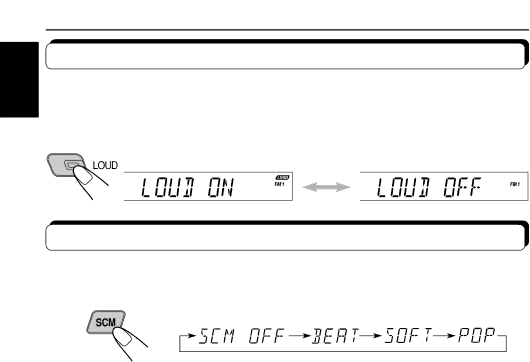
ENGLISH
 SOUND ADJUSTMENTS
SOUND ADJUSTMENTS
Turning on/off the loudness function
The human ear is less sensitive to low and high frequencies at low volumes.
The loudness function can boost these frequencies to produce a
Each time you press LOUD, the loudness function turns on/off alternatively.
Selecting preset sound modes
You can select a preset sound adjustment suitable to the music genre.
Each time you press SCM, the sound mode changes as follows.
Indication | For: |
| Preset values | |
|
|
|
|
|
|
| Bass | Treble | Loudness |
|
|
|
|
|
SCM OFF | (Flat sound) | 00 | 00 | On |
|
|
|
|
|
BEAT | Rock or disco music | +02 | 00 | On |
|
|
|
|
|
SOFT | Quiet background music | +01 | Off | |
|
|
|
|
|
POP | Light music | +04 | +01 | Off |
|
|
|
|
|
Notes:
•You can adjust the preset sound mode as you like, and store in memory.
If you want to adjust and store your original sound mode, see “Storing your own sound adjustments” on page 17.
•To adjust only the bass and treble reinforcement levels as you like, see “Adjusting the sound” on page 13.
12