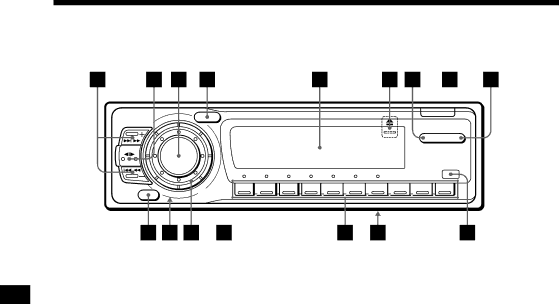
Location of controls
SOUND
SEEK/AMS
MODE
SOURCE
OPEN ![]()
DSPL ![]() LIST
LIST
OFF
SHIFT![]()
1 ![]()
![]() 2
2
3
4 ![]()
![]()
![]()
![]() 5
5 ![]()
![]()
![]()
![]() 6
6 ![]()
![]()
![]()
![]() 7
7 ![]()
![]()
![]()
![]() 8
8 ![]()
![]()
![]()
![]() 9
9 ![]()
![]() 10
10
EN
Refer to the pages for details.
1SEEK/AMS (seek/Automatic Music Sensor/manual search) button 5, 6, 7, 8, 12, 13, 14, 17
2MODE (band select, changer select, tape transport direction) button 5, 7, 8, 12, 13, 16
3SOURCE (source select) button 5, 7, 8, 10, 12, 13, 14
4SOUND button 10
5Display window
66 (eject) button (located on the front of the unit hidden by the front panel) 5
7DSPL button (display mode change) button 6, 8, 9, 12, 16
8OPEN button 4, 5, 18
9LIST button
Disc Memo 15
Station Memo 8
!¼ OFF button 4, 5
!Á Reset button (located on the front of the unit hidden by the front panel) 4
!ª Dial (volume/subwoofer volume/bass/
treble/balance/fader control) 5, 15
!£ SHIFT button
BTM 7
SET UP 5, 10, 11, 12
PLAY MODE 6, 7, 12, 13, 14, 15, 16, 17 !¢ During radio reception:
Preset number buttons 7, 8
During CD/MD playback:
Direct disc selection buttons 12
!° POWER SELECT switch (located on the bottom of the unit)
See “POWER SELECT switch” in the Installation/Connections manual.
!¤ Receptor for wireless remote
20