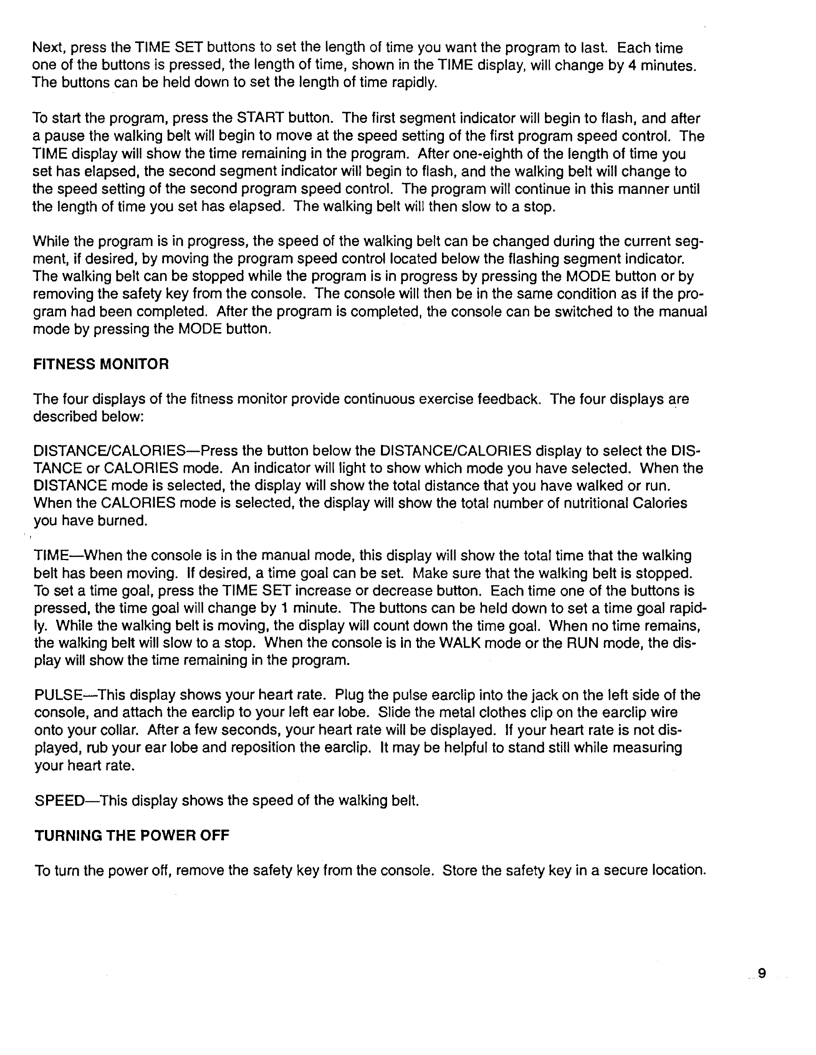
Next,presstheTIMESETbuttonsto set the lengthof timeyou wantthe programto last. Eachtime oneof the buttonsis pressed,the lengthof time, shownin theTIMEdisplay,willchangeby 4 minutes. The buttonscan be helddownto set the lengthof time rapidly.
Tostartthe program,presstheSTARTbutton. Thefirst segmentindicatorwill beginto flash,and after a pausethe walkingbelt willbeginto moveat the speedsettingof thefirst programspeedcontrol. The TIMEdisplaywill showthetime remainingin the program.
set has elapsed, the second segment indicator will begin to flash, and the walking belt will change to the speed setting of the second program speed control. The program will continue in this manner until the length of time you set has elapsed. The walking belt will then slow to a stop.
While the program is in progress, the speed of the walking belt can be changed during the current seg- ment, if desired, by moving the program speed control located below the flashing segment indicator. The walking belt can be stopped while the program is in progress by pressing the MODE button or by removing the safety key from the console. The console will then be in the same condition as if the pro- gram had been completed. After the program is completed, the console can be switched to the manual mode by pressing the MODE button.
FITNESS MONITOR
The four displays of the fitness monitor provide continuous exercise feedback. The four displays are described below:
When the CALORIES mode is selected, the display will show the total number of nutritional Calories you have burned.
TURNING THE POWER OFF
To turn the power off, remove the safety key from the console. Store the safety key in a secure location.
9