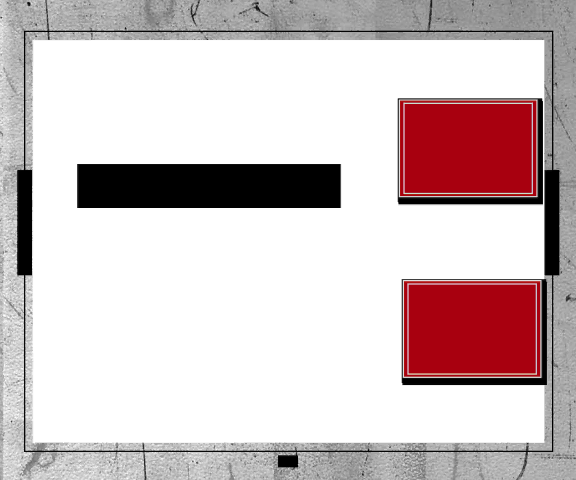
SETUP
Insert the cable plugs into the AV inputs on your TV, VCR or DVD player.
Connecting to a TV:
1. Insert the cable’s white plug into the white
2. Insert the cable’s yellow plug into the yellow
Note: these jacks are normally found on the front of the TV near the adjustment controls, or on the back of the TV near the antenna and cable connections
3. Turn on your TV, and set it to the channel/video input mode directed by your TV owner’s manual.
Connecting to a VCR or DVD player:
1. Make sure the VCR or DVD player is properly connected to the TV.
2. Insert the cable’s white plug into the white
3. Insert the cable’s yellow plug into the yellow
4. Turn on your TV and VCR or DVD player.
5. Set your TV, VCR or DVD player to the channel/video input mode directed by your TV, VCR or DVD player owner’s manual.
19