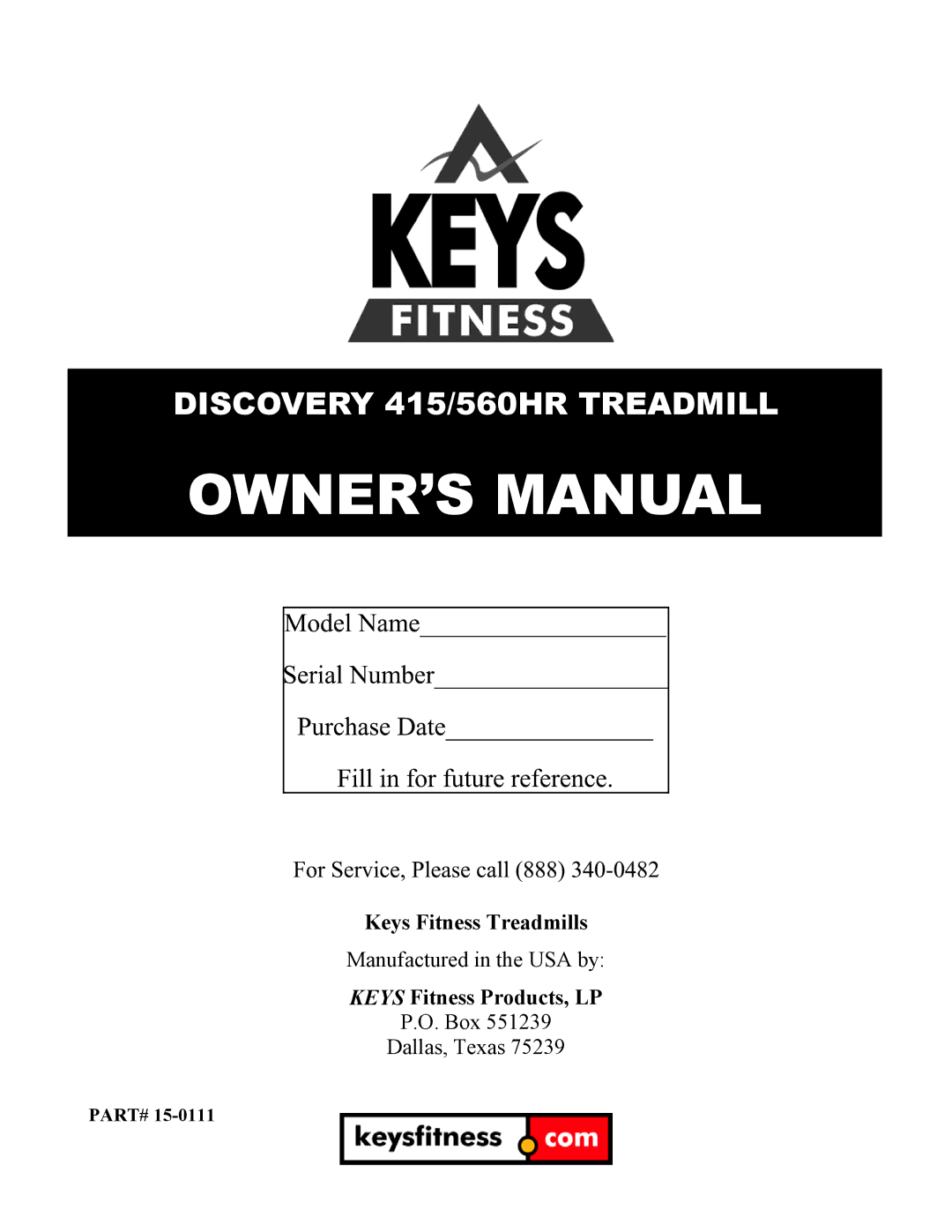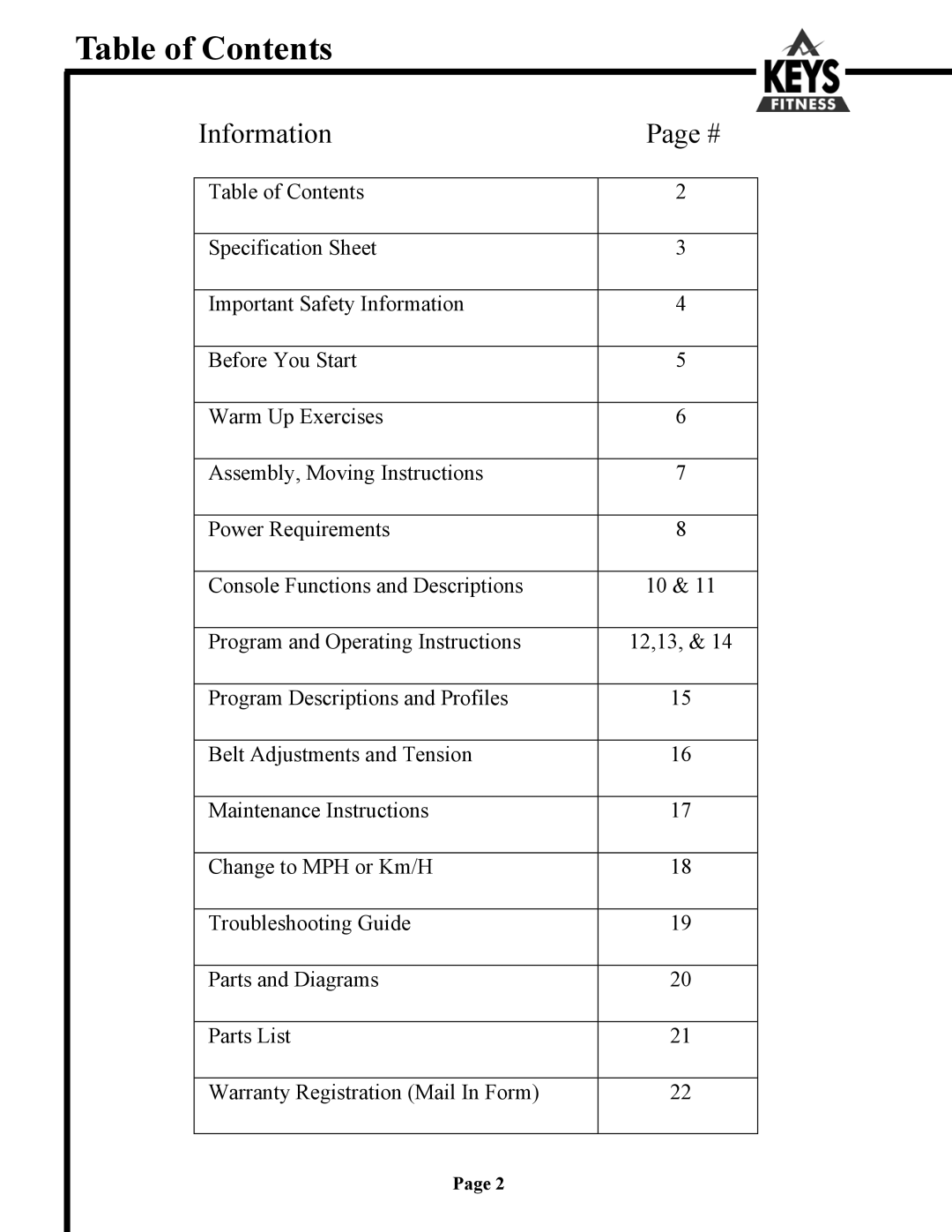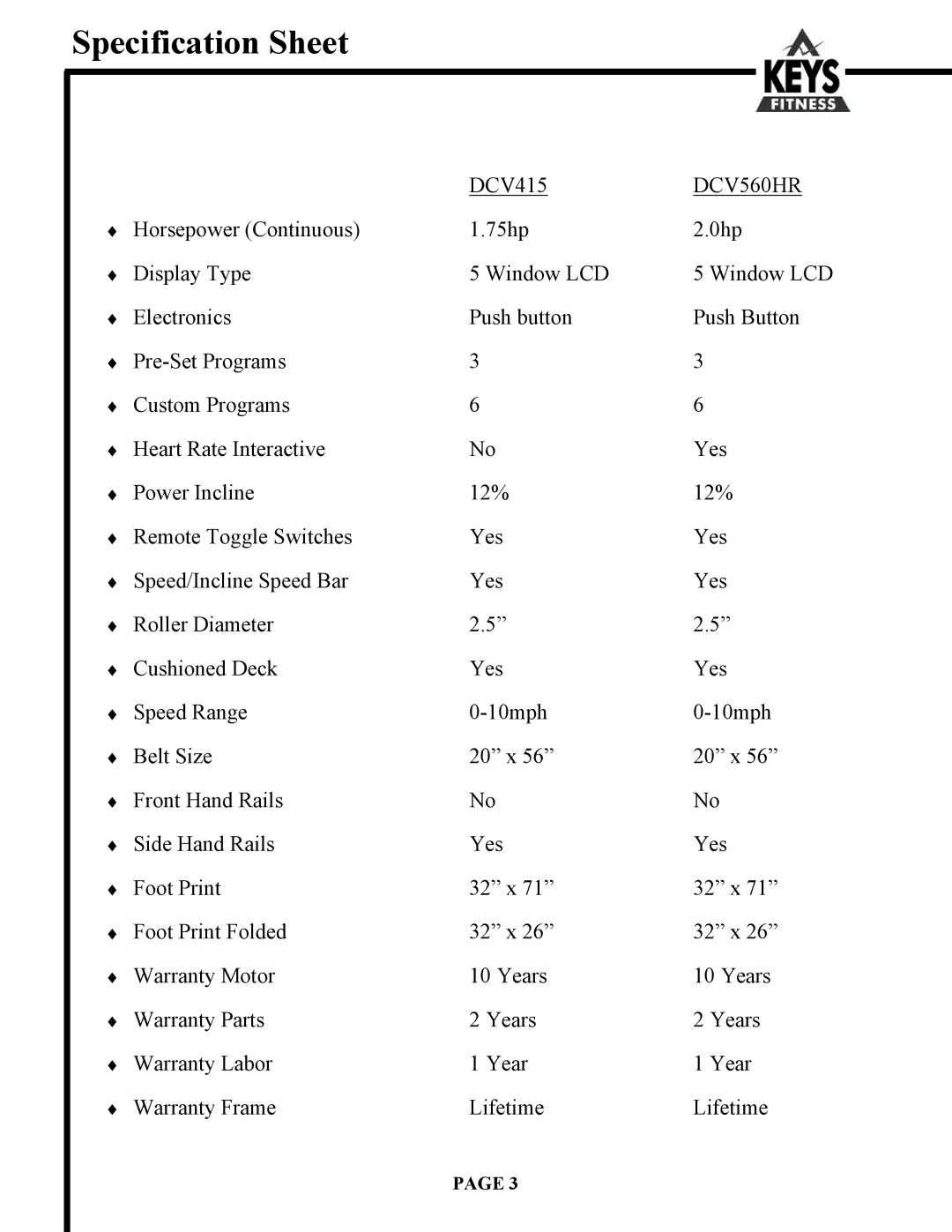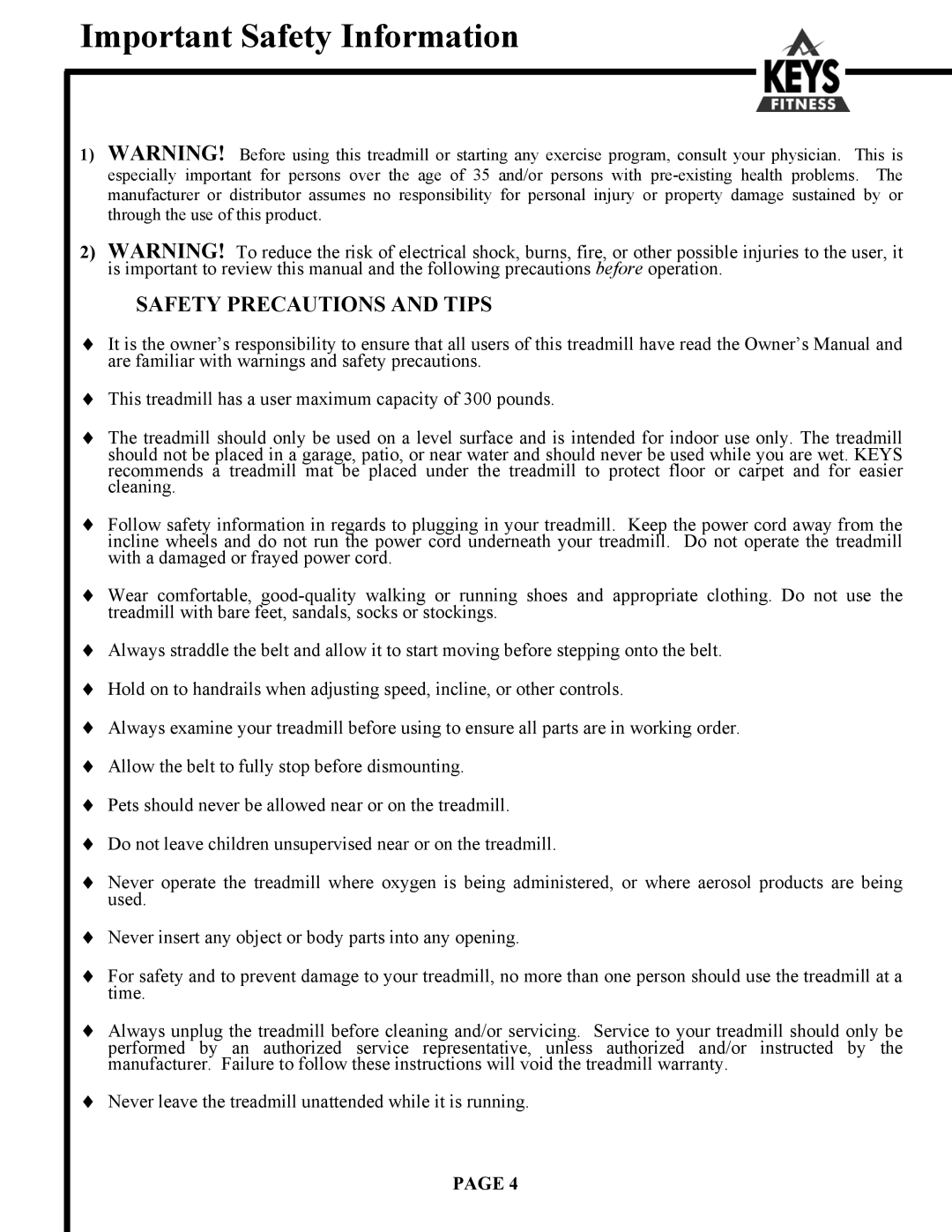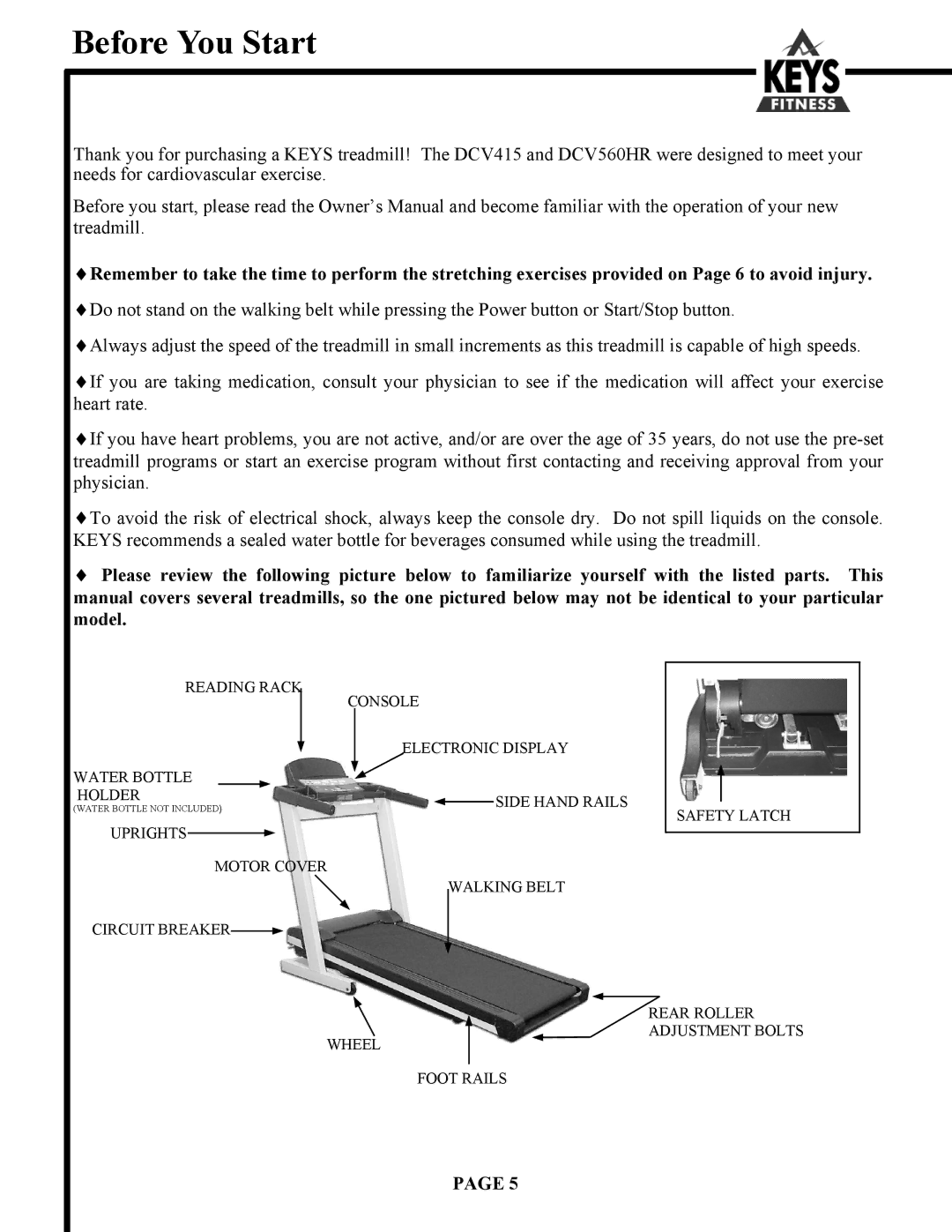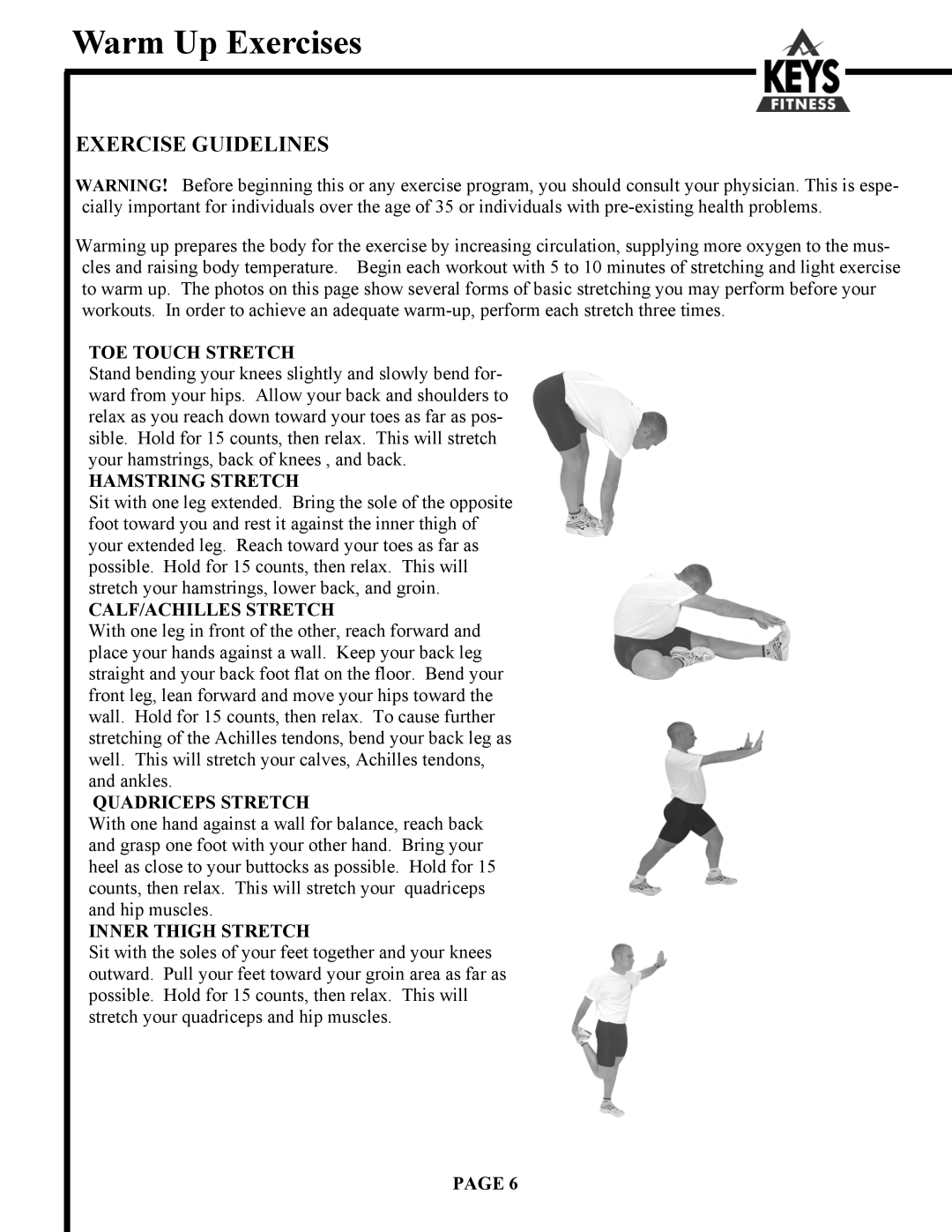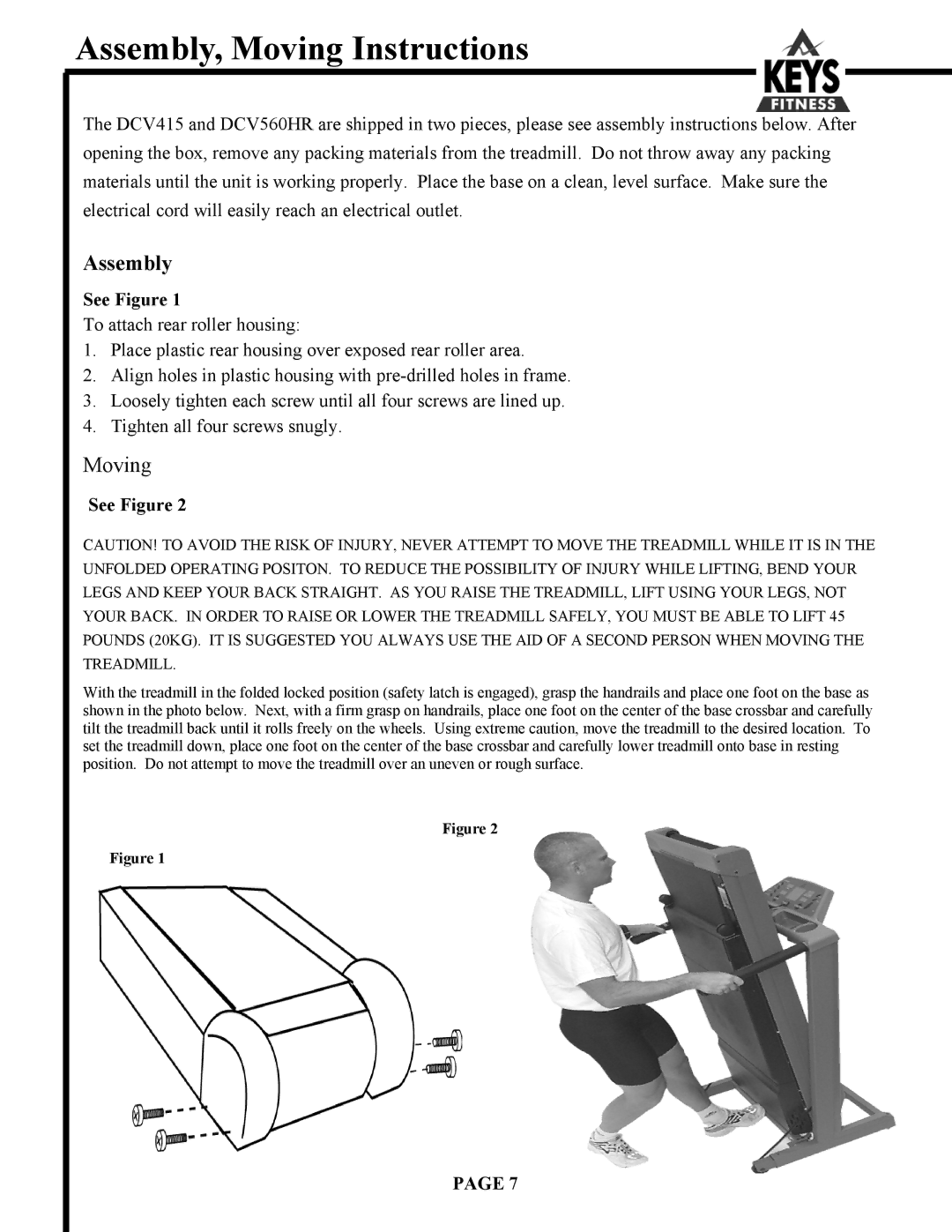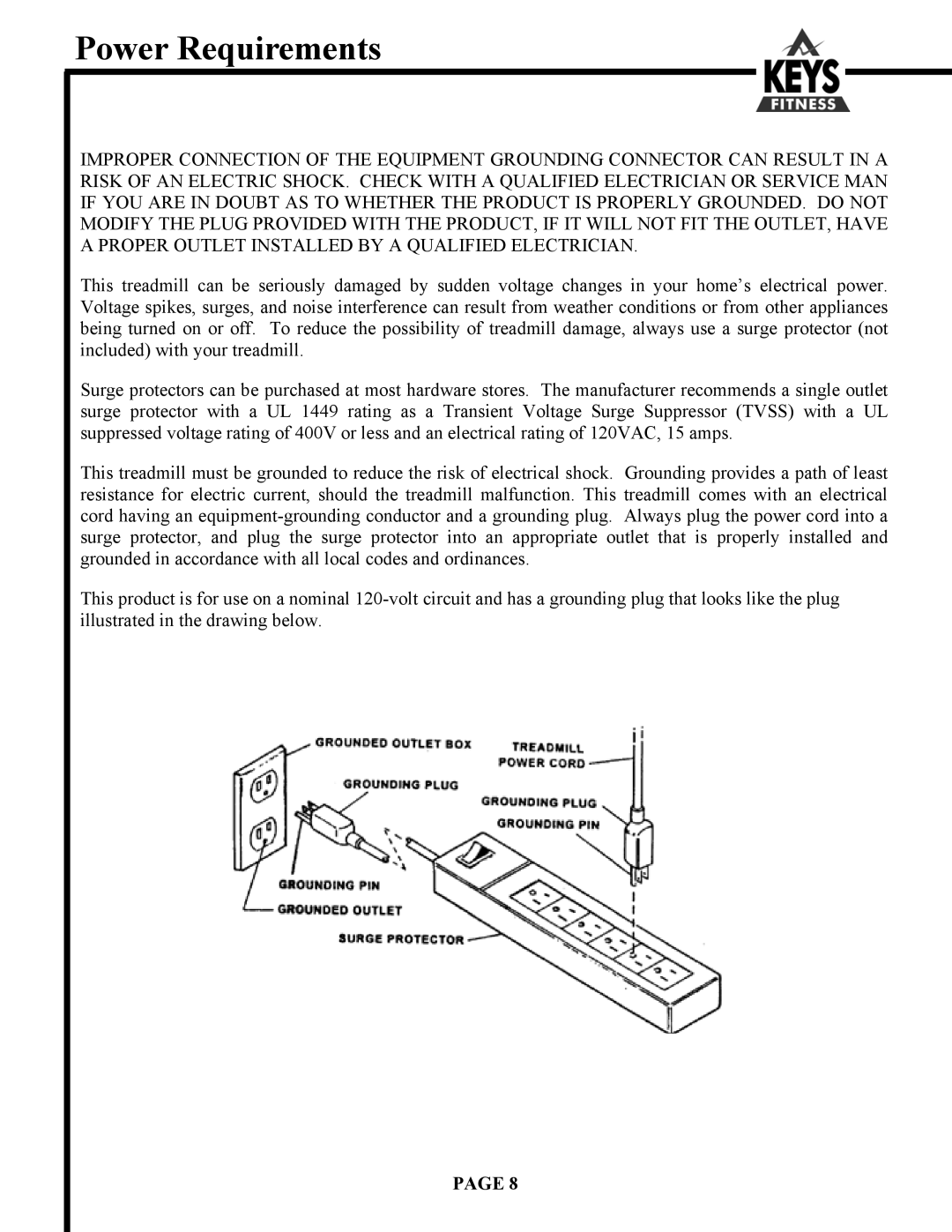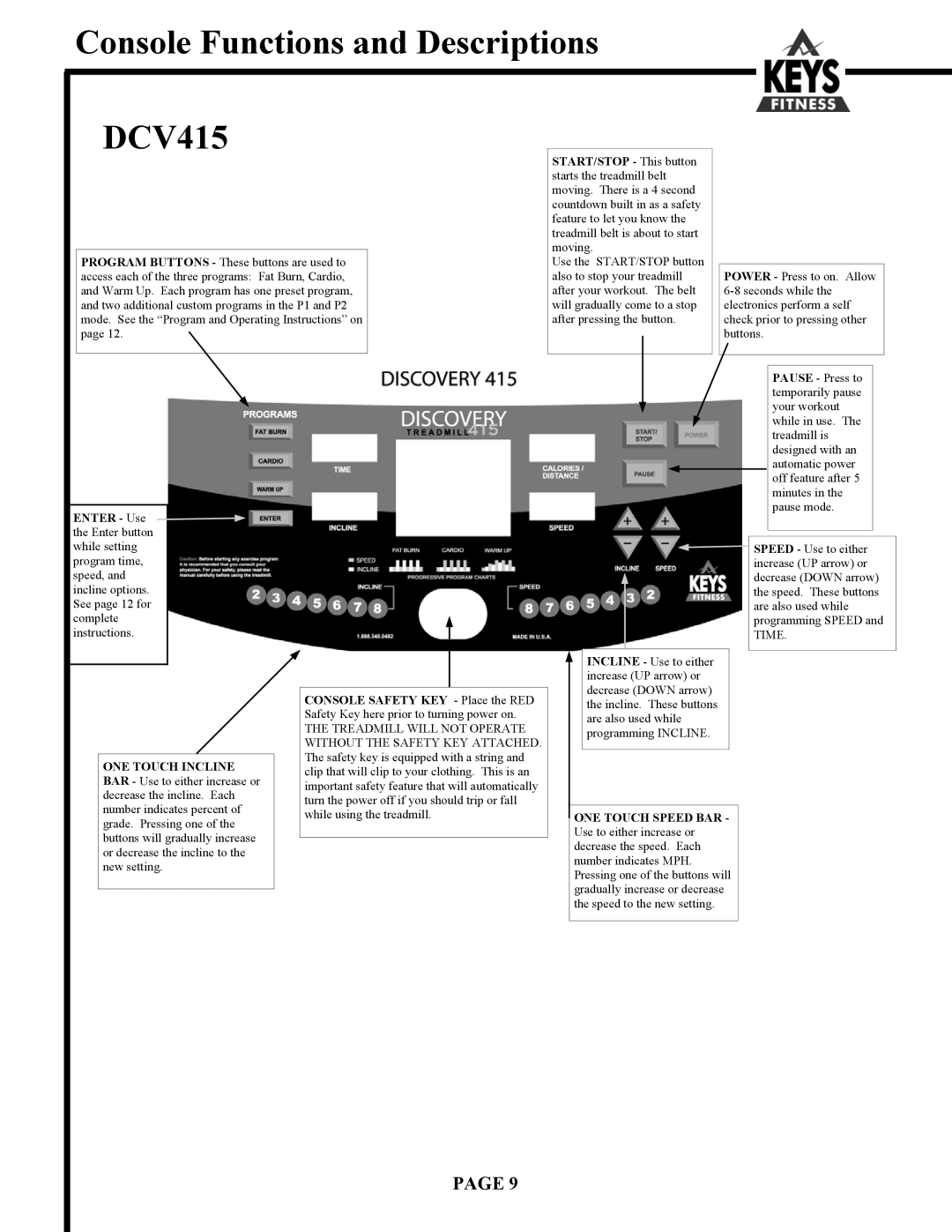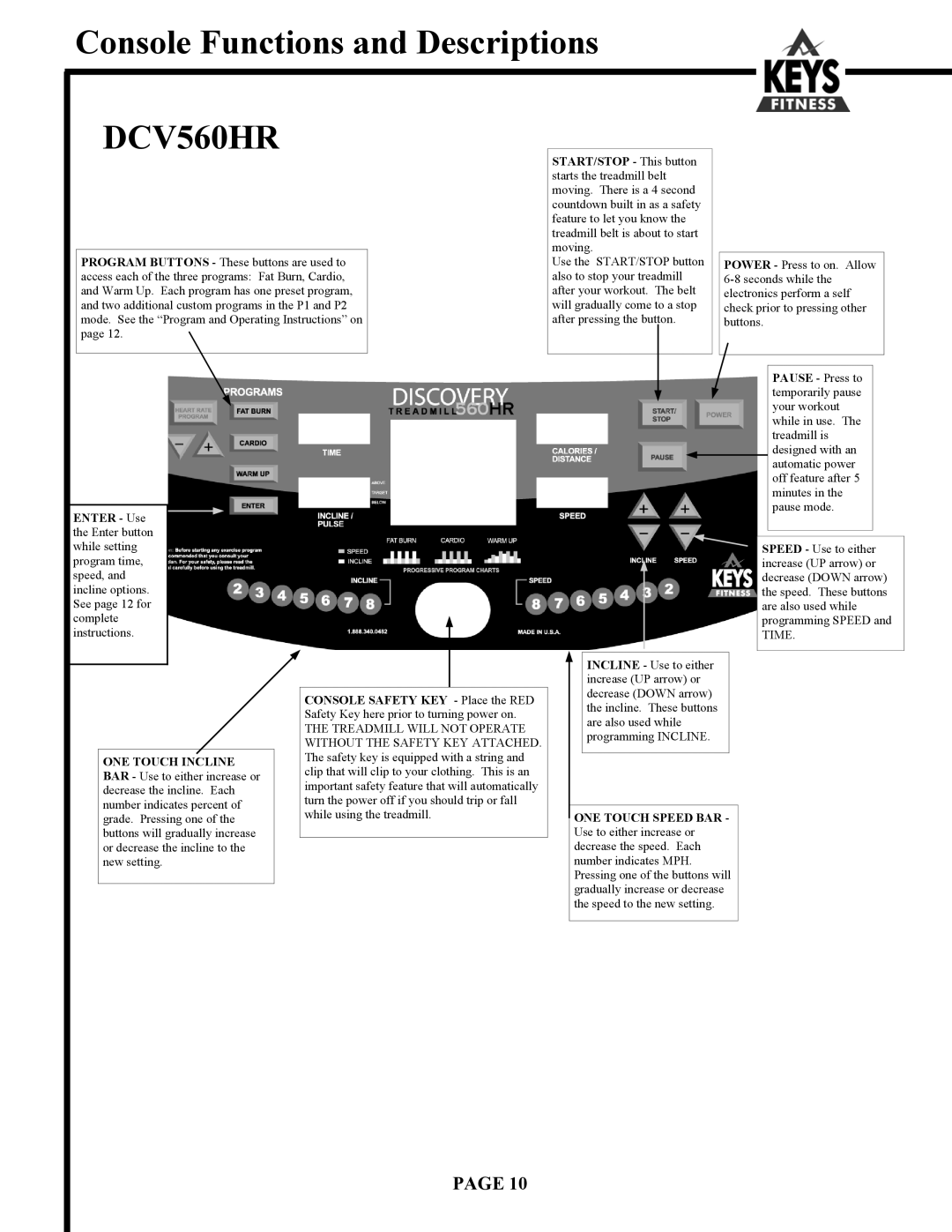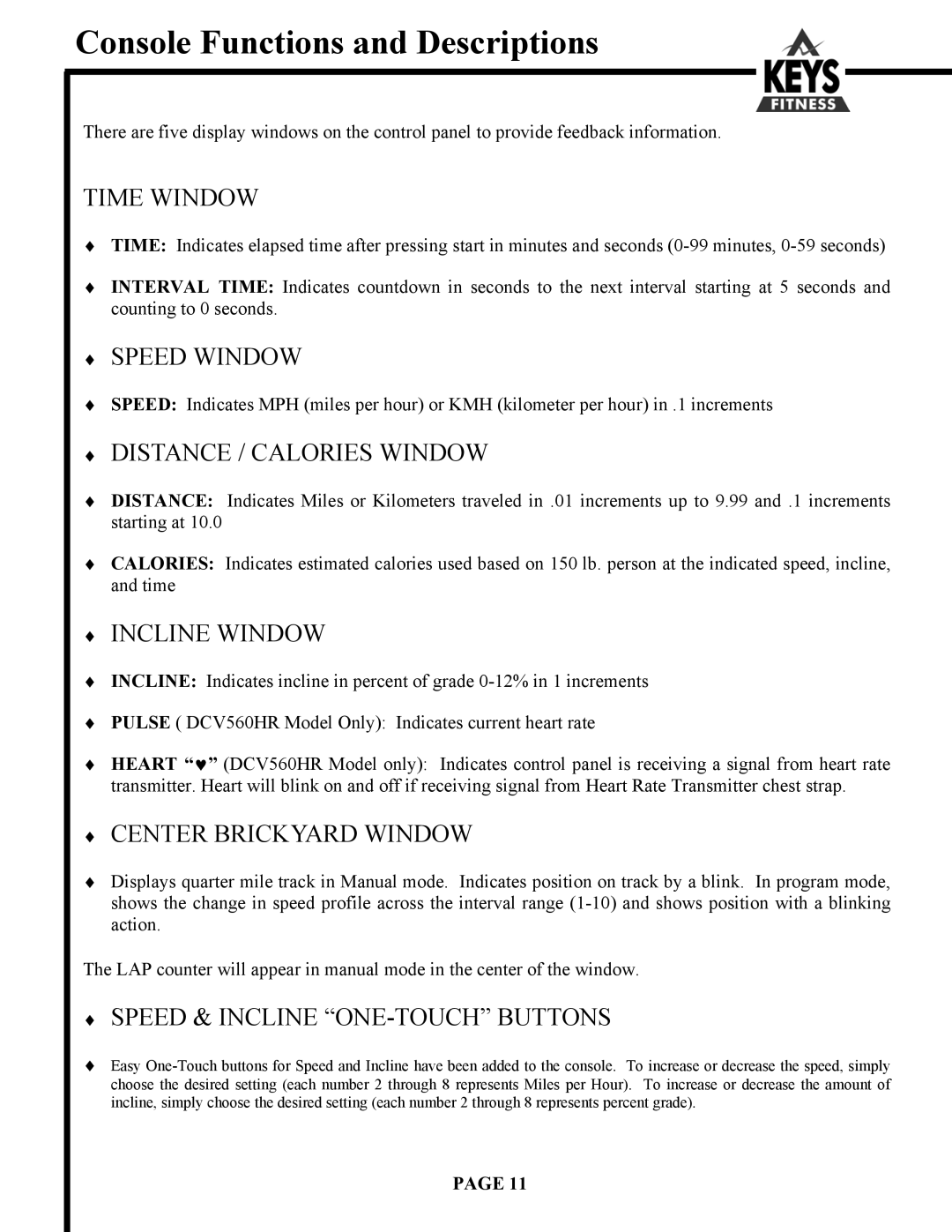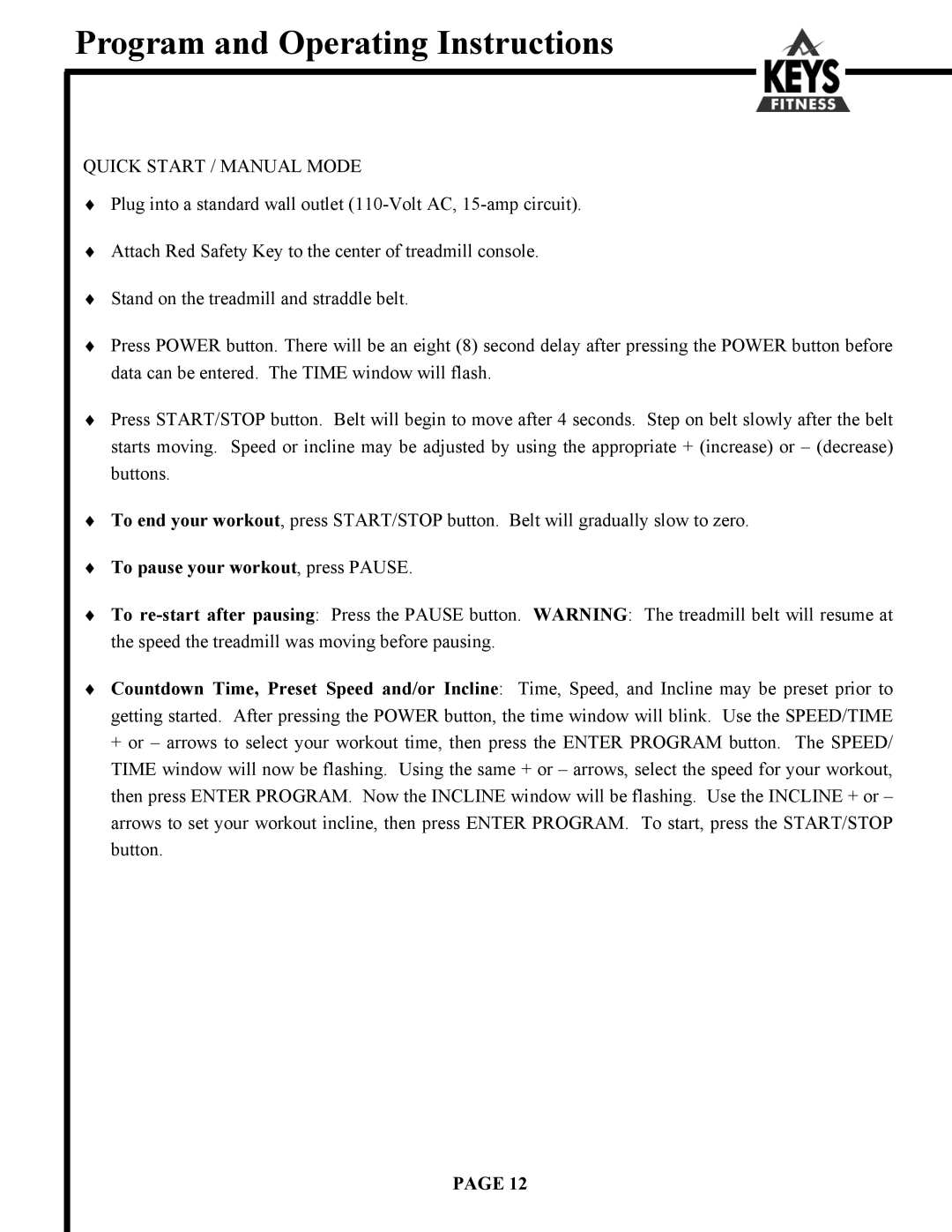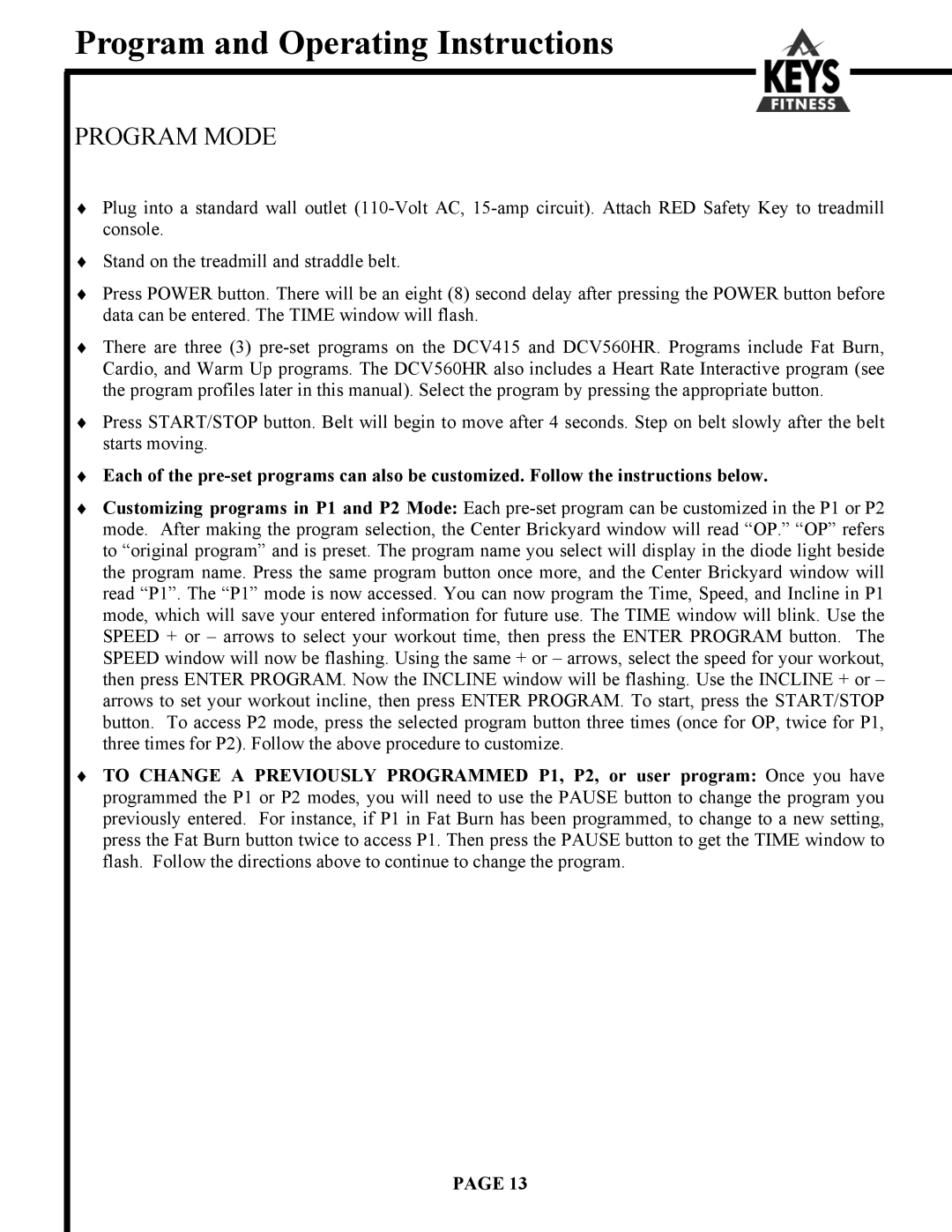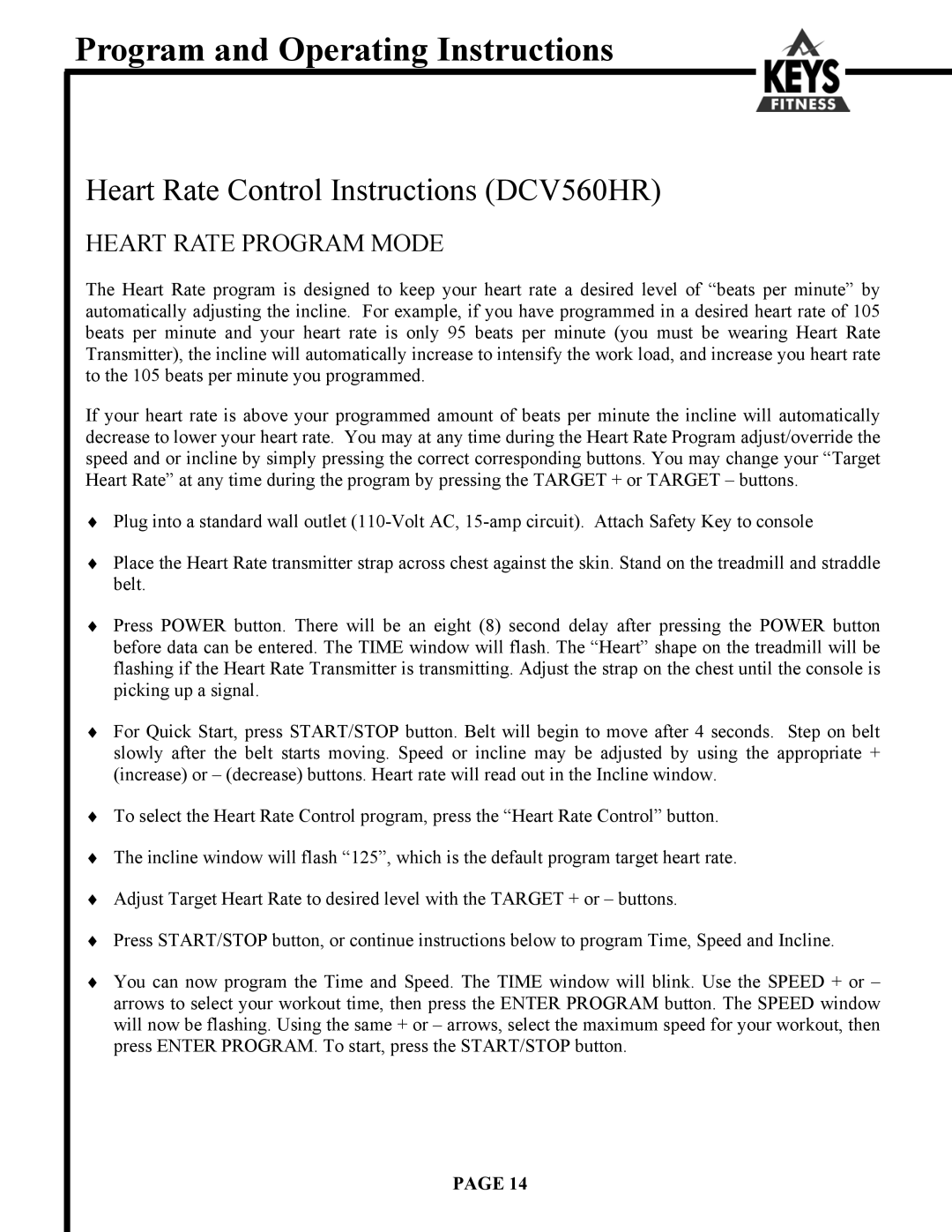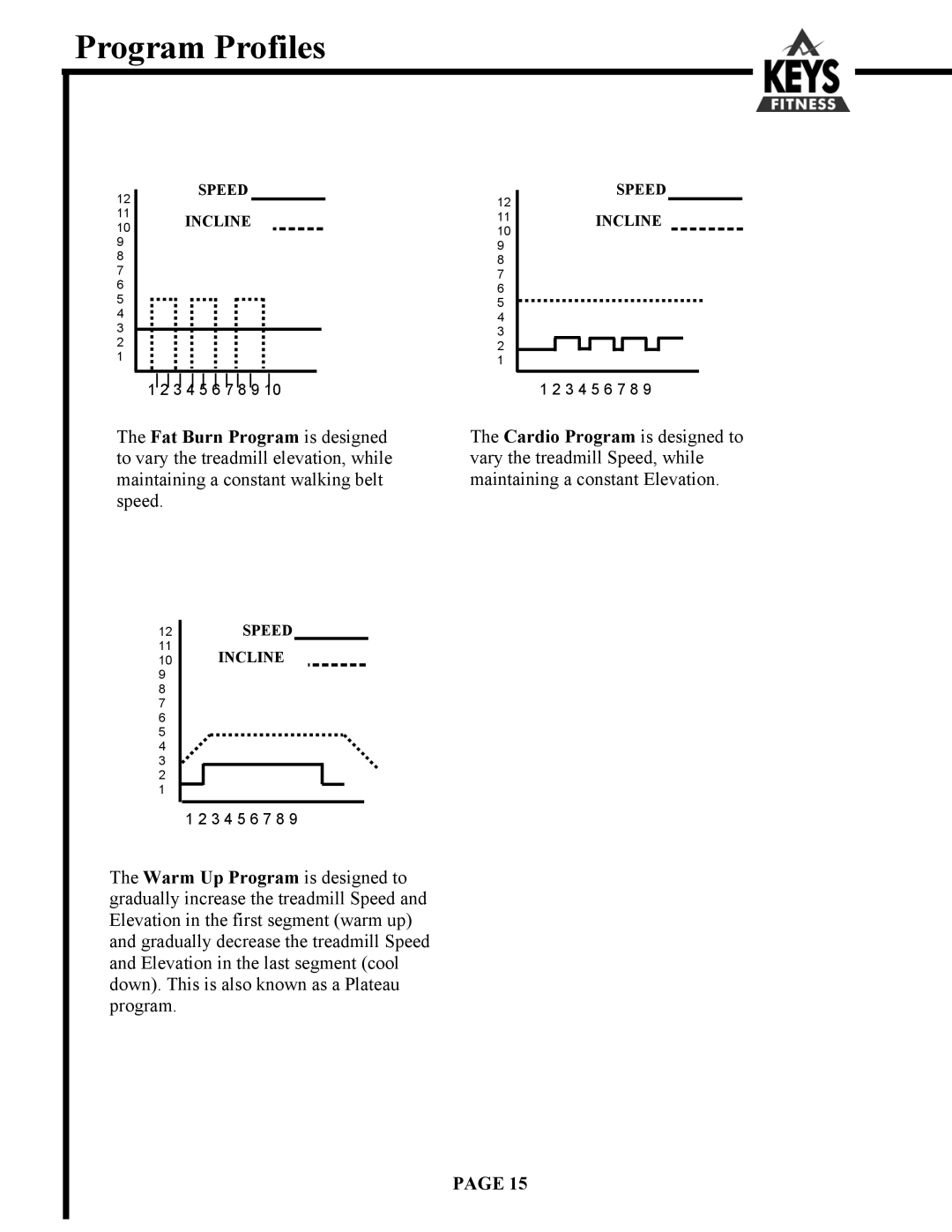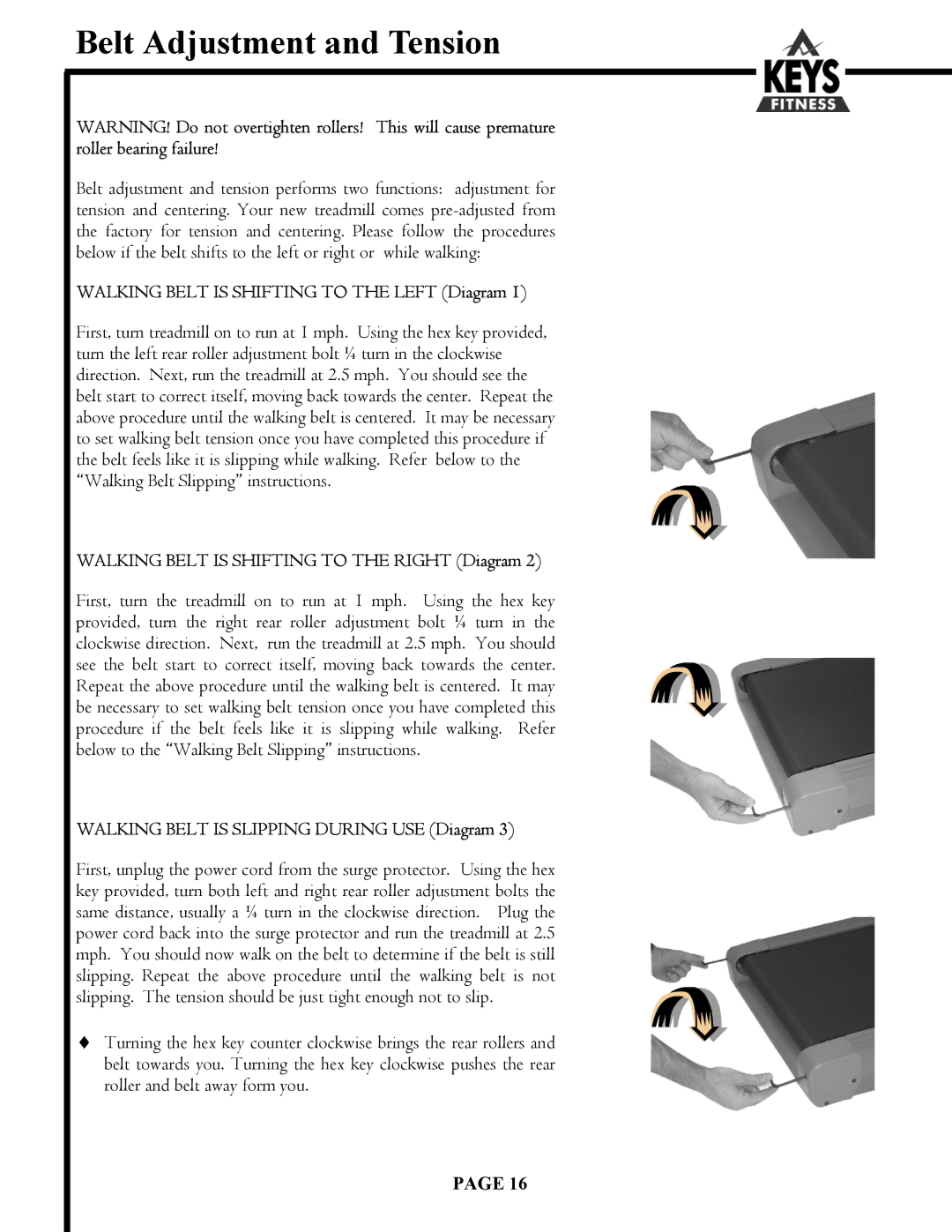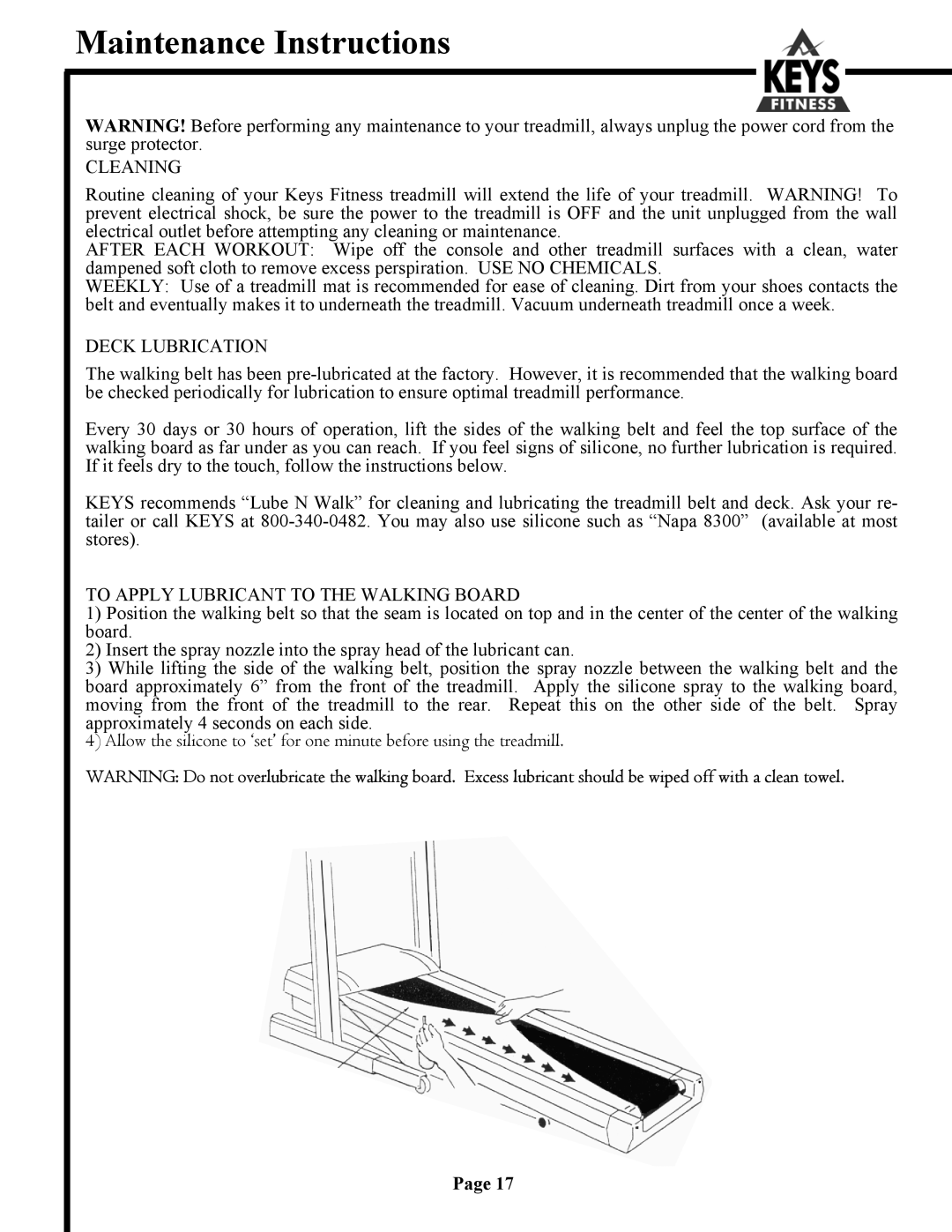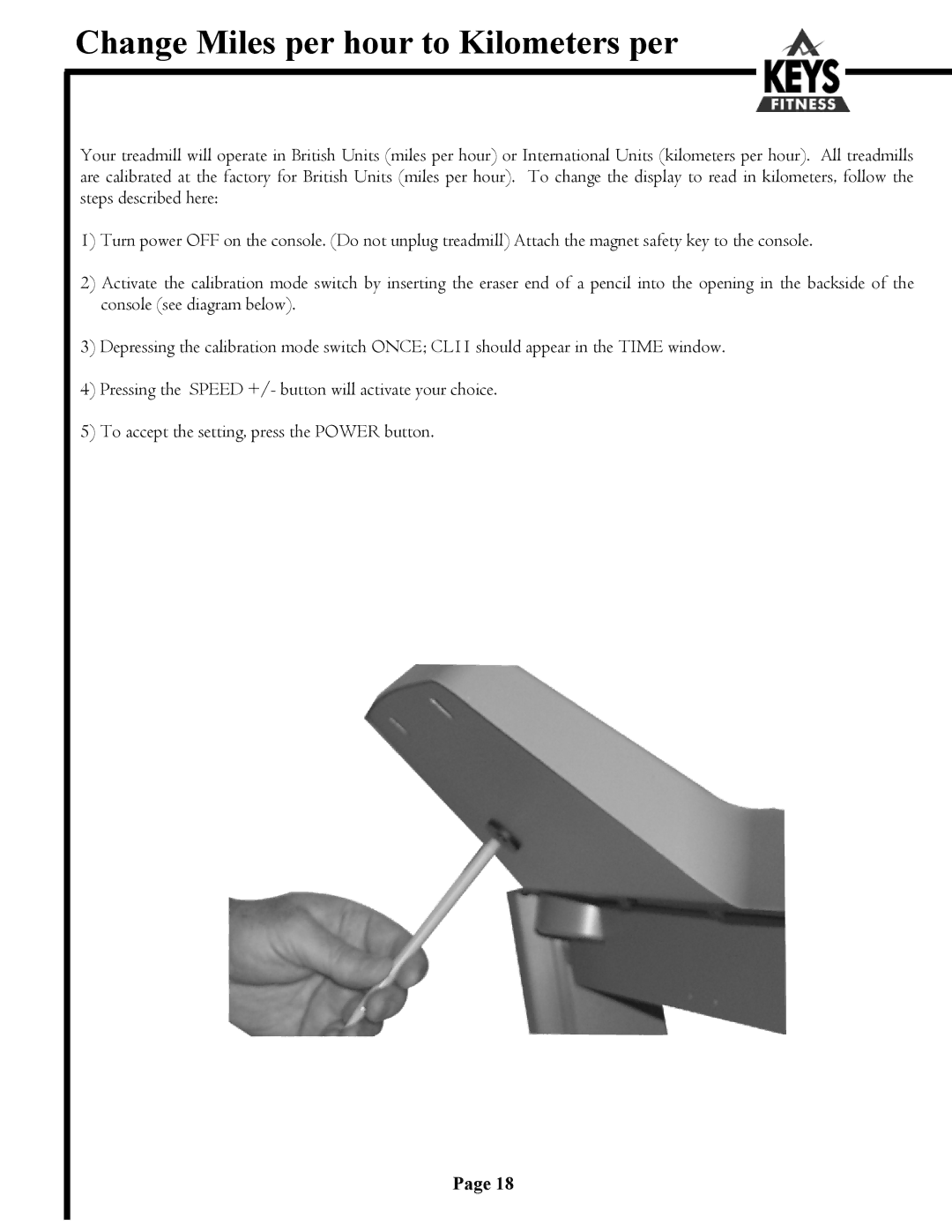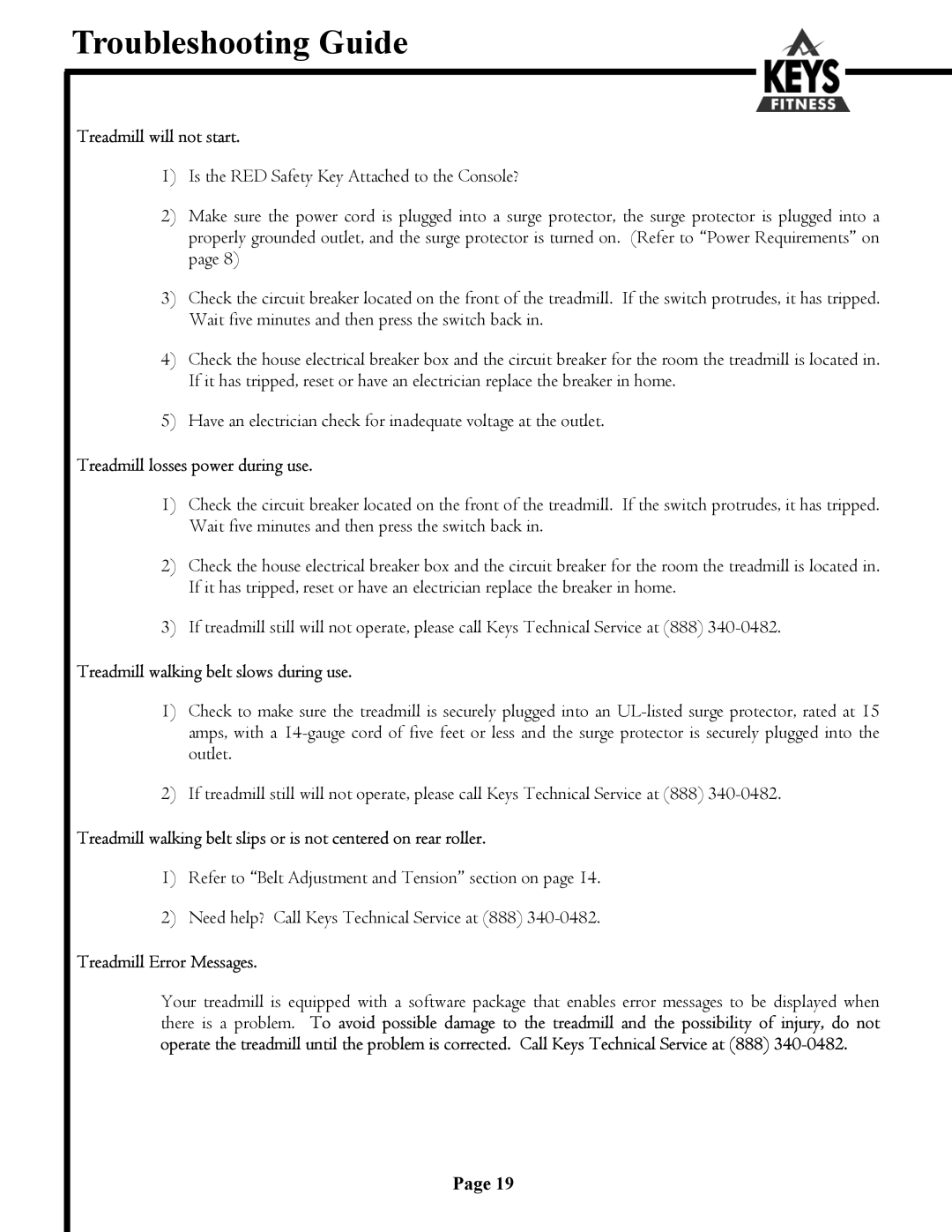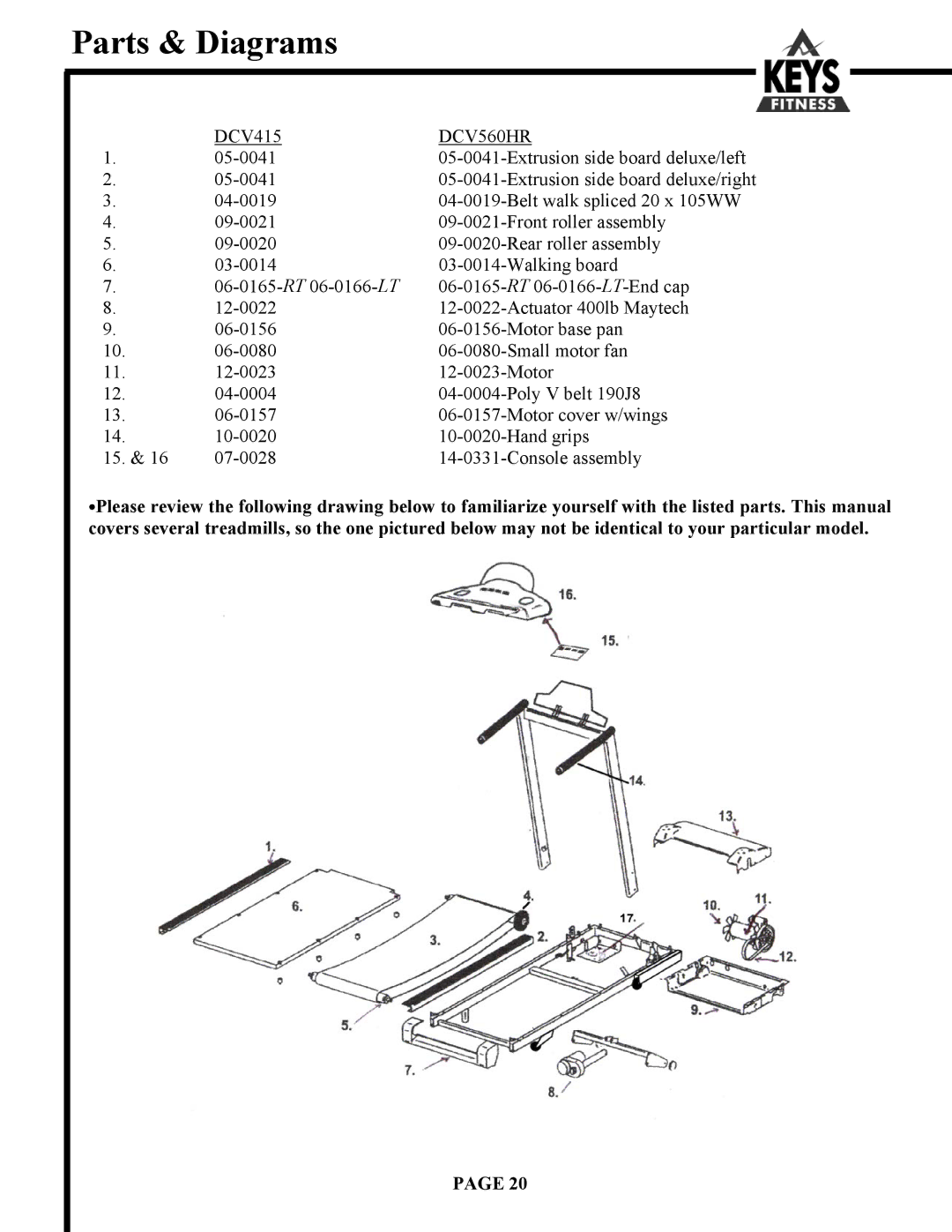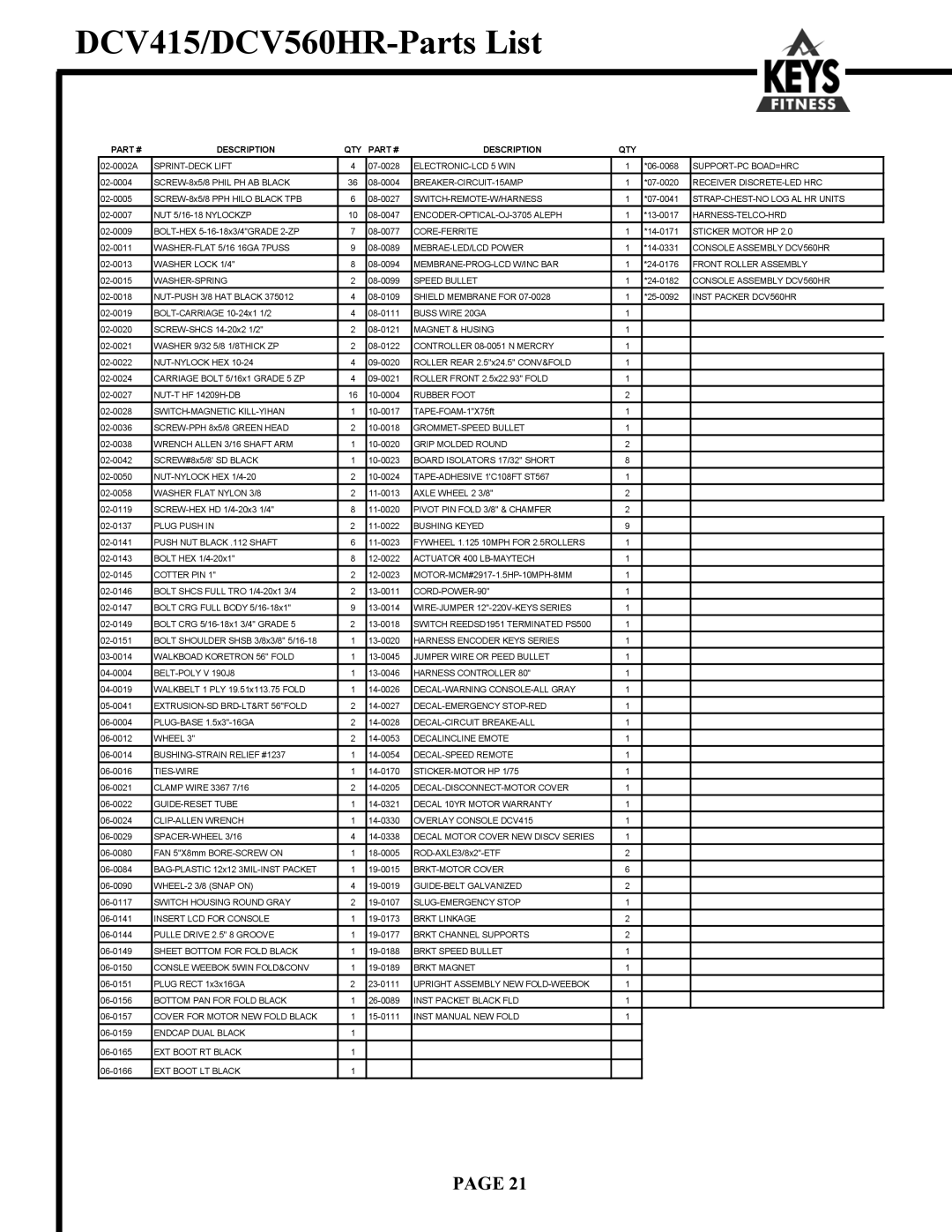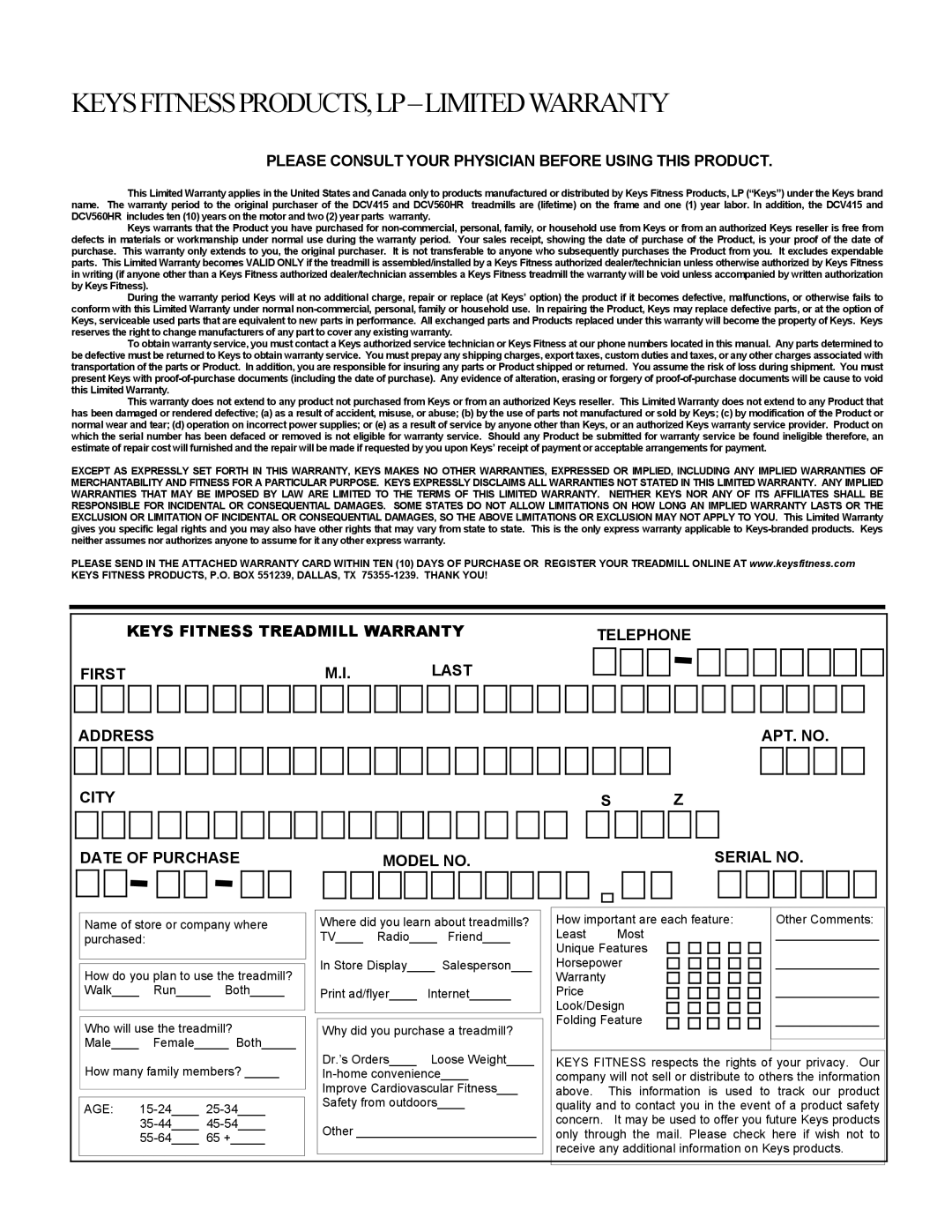Console Functions and Descriptions
DCV560HR
PROGRAM BUTTONS - These buttons are used to access each of the three programs: Fat Burn, Cardio, and Warm Up. Each program has one preset program, and two additional custom programs in the P1 and P2 mode. See the “Program and Operating Instructions” on page 12.
START/STOP - This button starts the treadmill belt moving. There is a 4 second countdown built in as a safety feature to let you know the treadmill belt is about to start moving.
Use the START/STOP button also to stop your treadmill after your workout. The belt will gradually come to a stop after pressing the button.
POWER - Press to on. Allow
ENTER - Use the Enter button while setting program time, speed, and incline options. See page 12 for complete instructions.
PAUSE - Press to temporarily pause your workout while in use. The treadmill is designed with an automatic power off feature after 5 minutes in the pause mode.
SPEED - Use to either increase (UP arrow) or decrease (DOWN arrow) the speed. These buttons are also used while programming SPEED and TIME.
ONE TOUCH INCLINE BAR - Use to either increase or decrease the incline. Each number indicates percent of grade. Pressing one of the buttons will gradually increase or decrease the incline to the new setting.
CONSOLE SAFETY KEY - Place the RED Safety Key here prior to turning power on.
THE TREADMILL WILL NOT OPERATE WITHOUT THE SAFETY KEY ATTACHED. The safety key is equipped with a string and clip that will clip to your clothing. This is an important safety feature that will automatically turn the power off if you should trip or fall while using the treadmill.
INCLINE - Use to either increase (UP arrow) or decrease (DOWN arrow) the incline. These buttons are also used while programming INCLINE.
ONE TOUCH SPEED BAR - Use to either increase or decrease the speed. Each number indicates MPH. Pressing one of the buttons will gradually increase or decrease the speed to the new setting.
PAGE 10